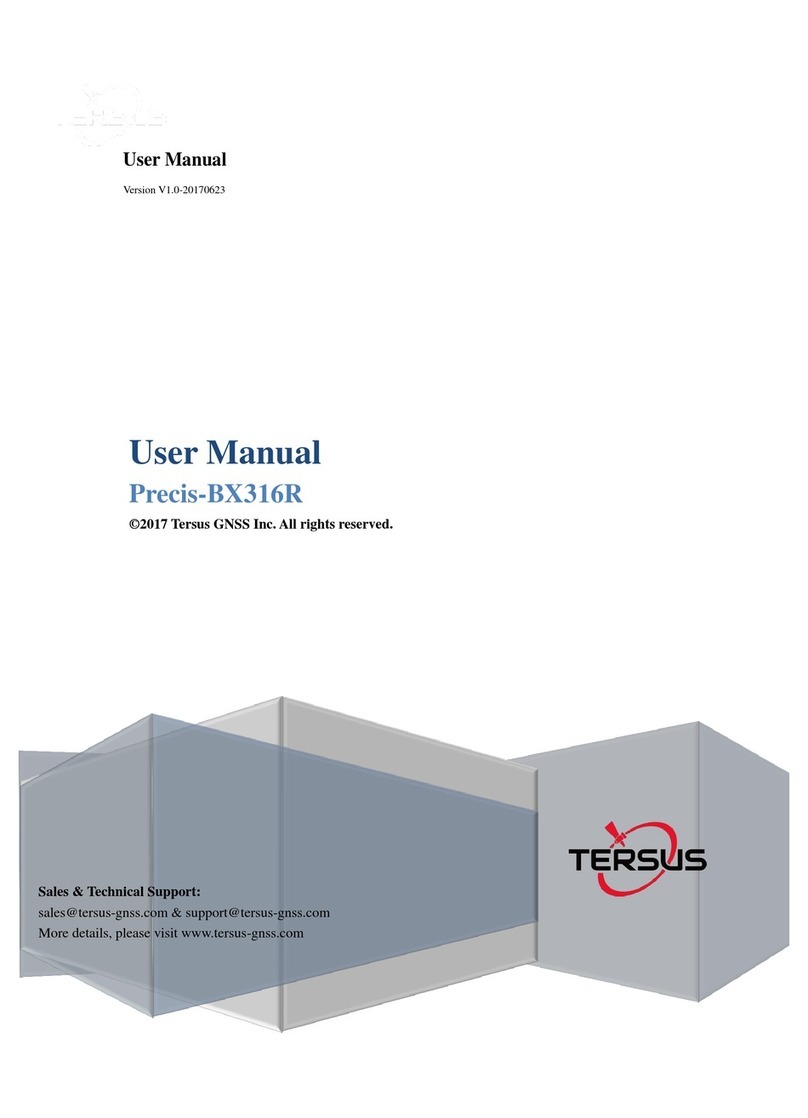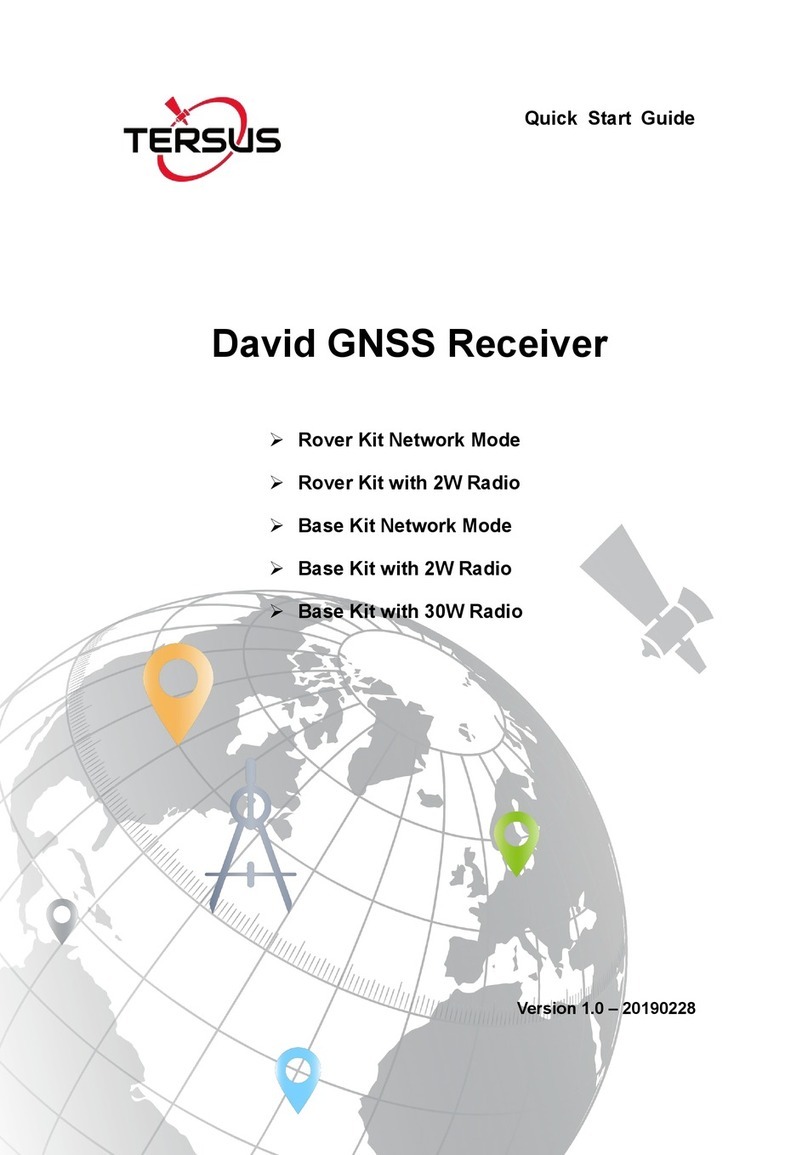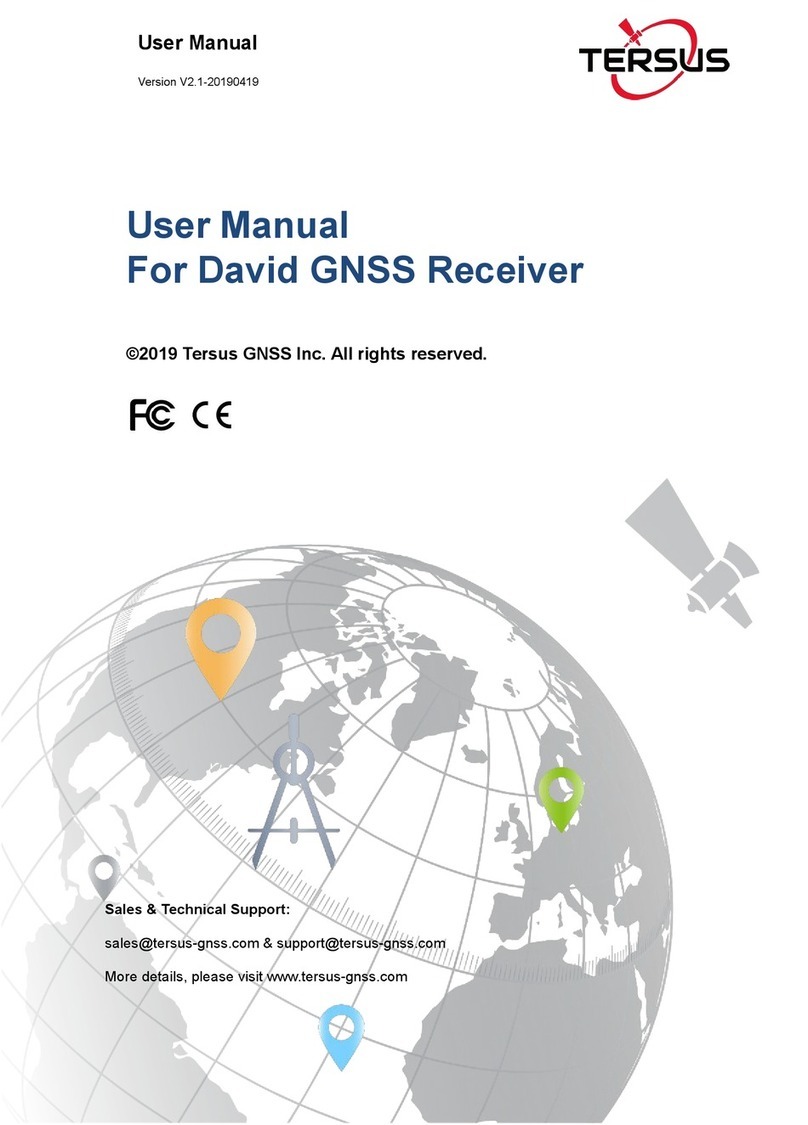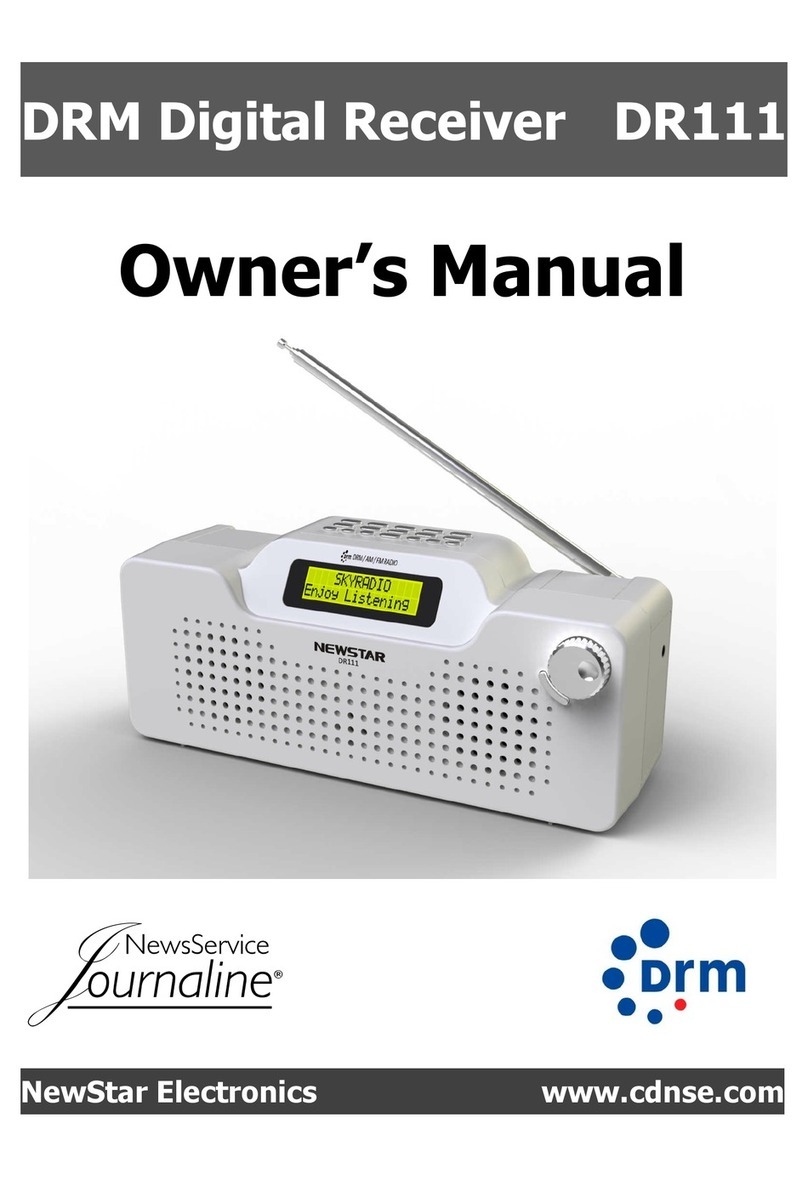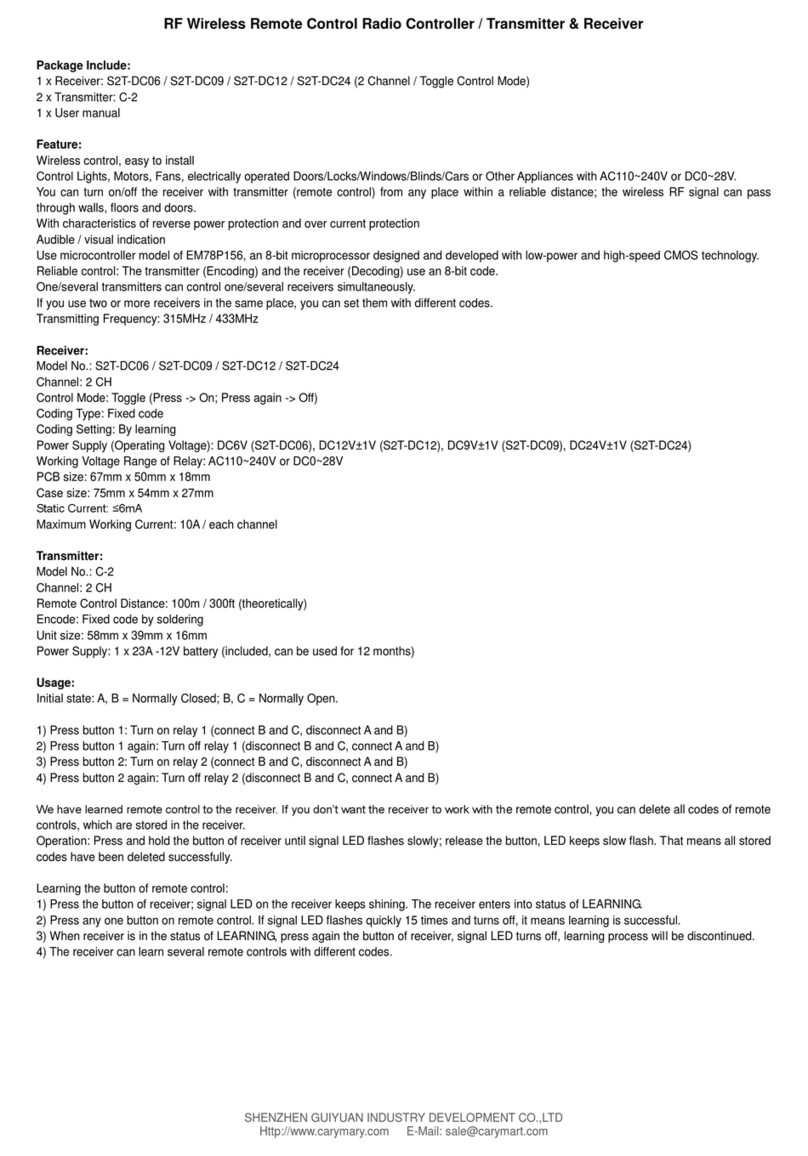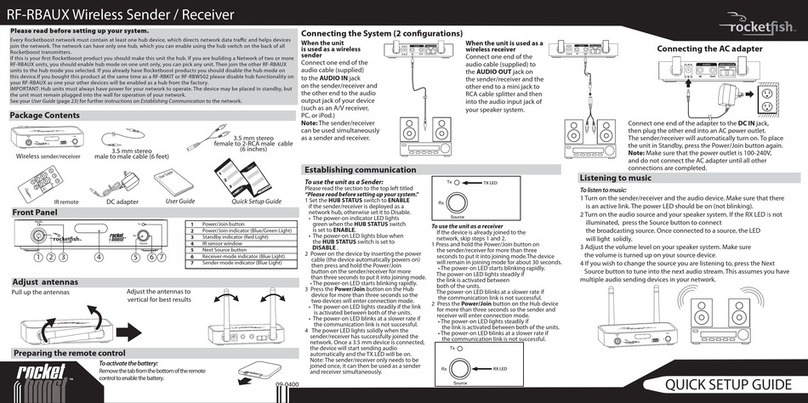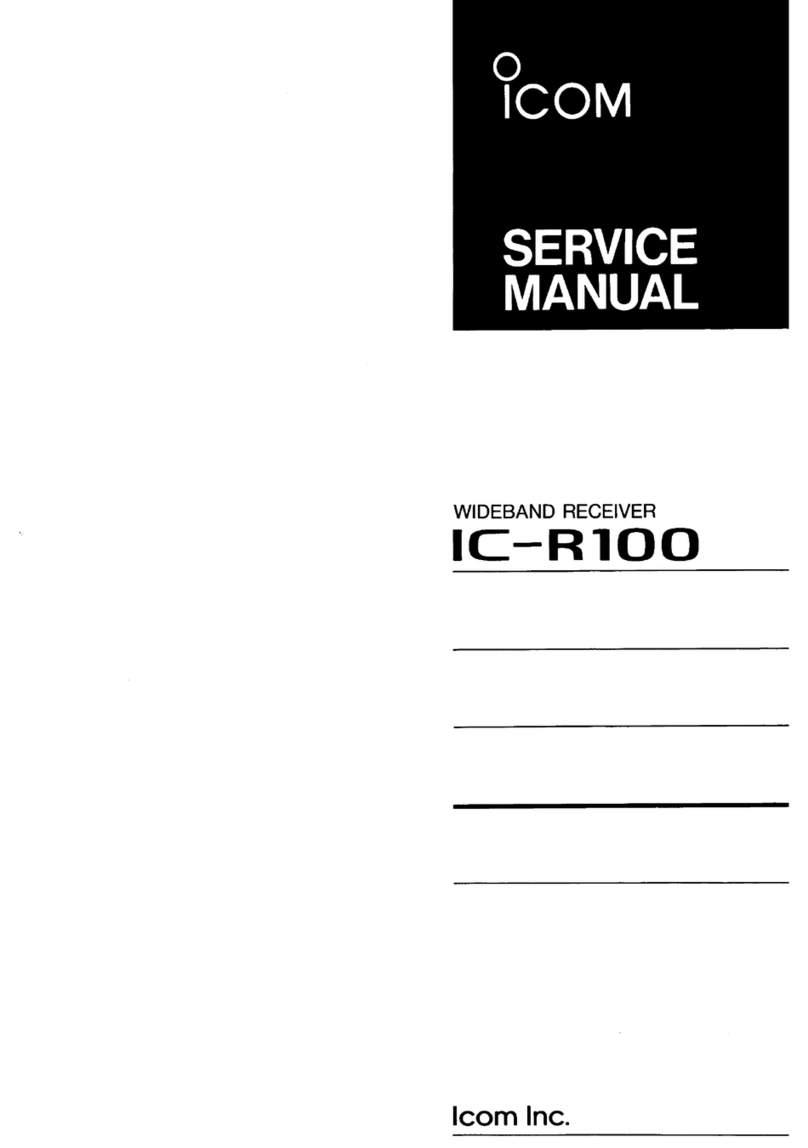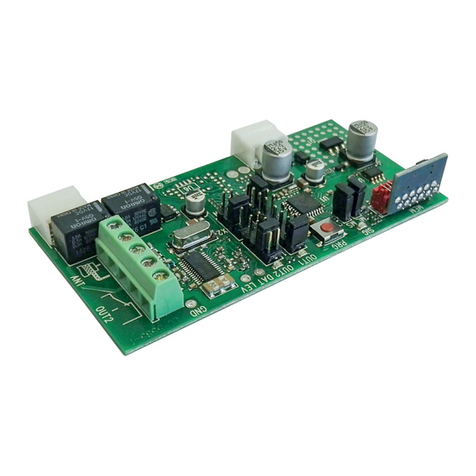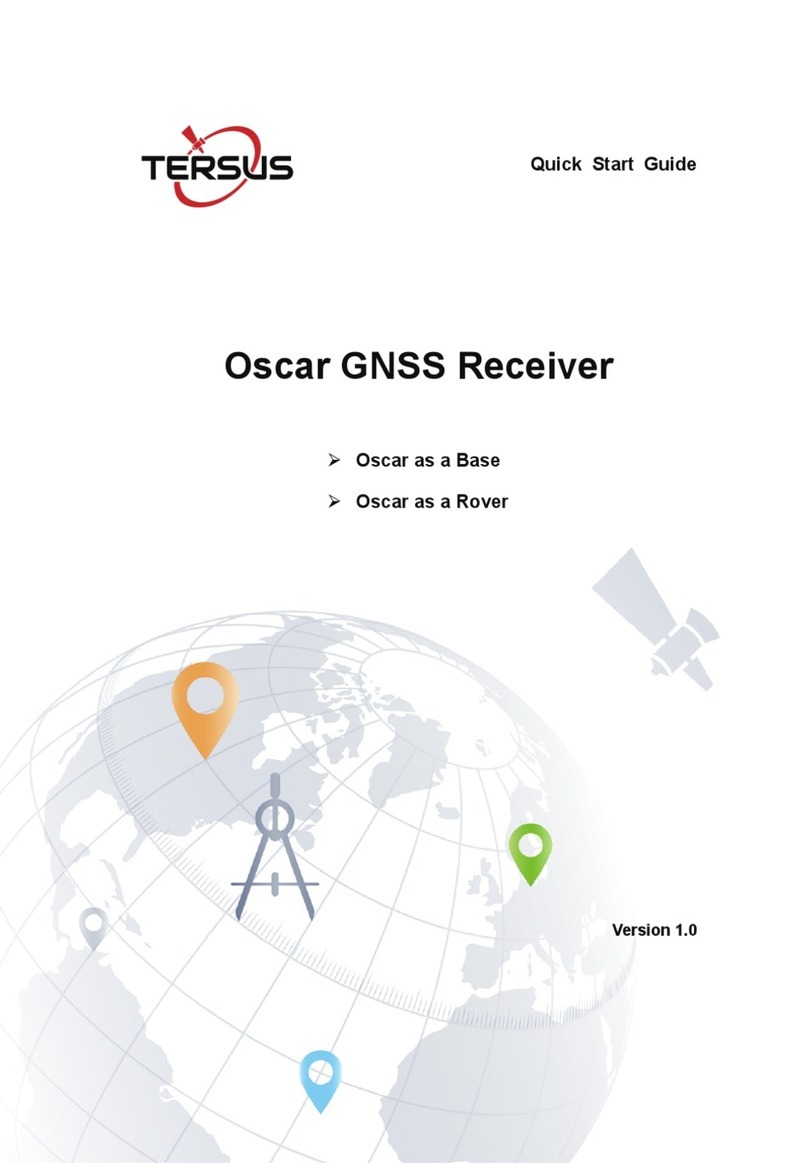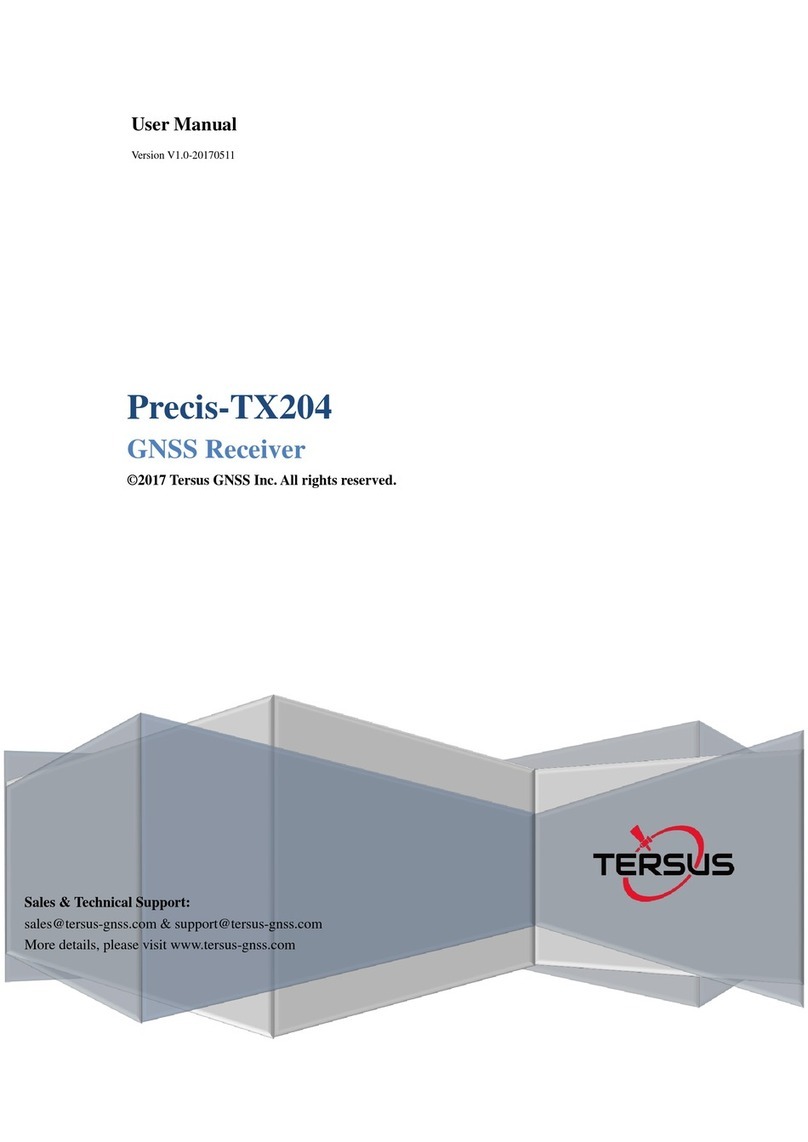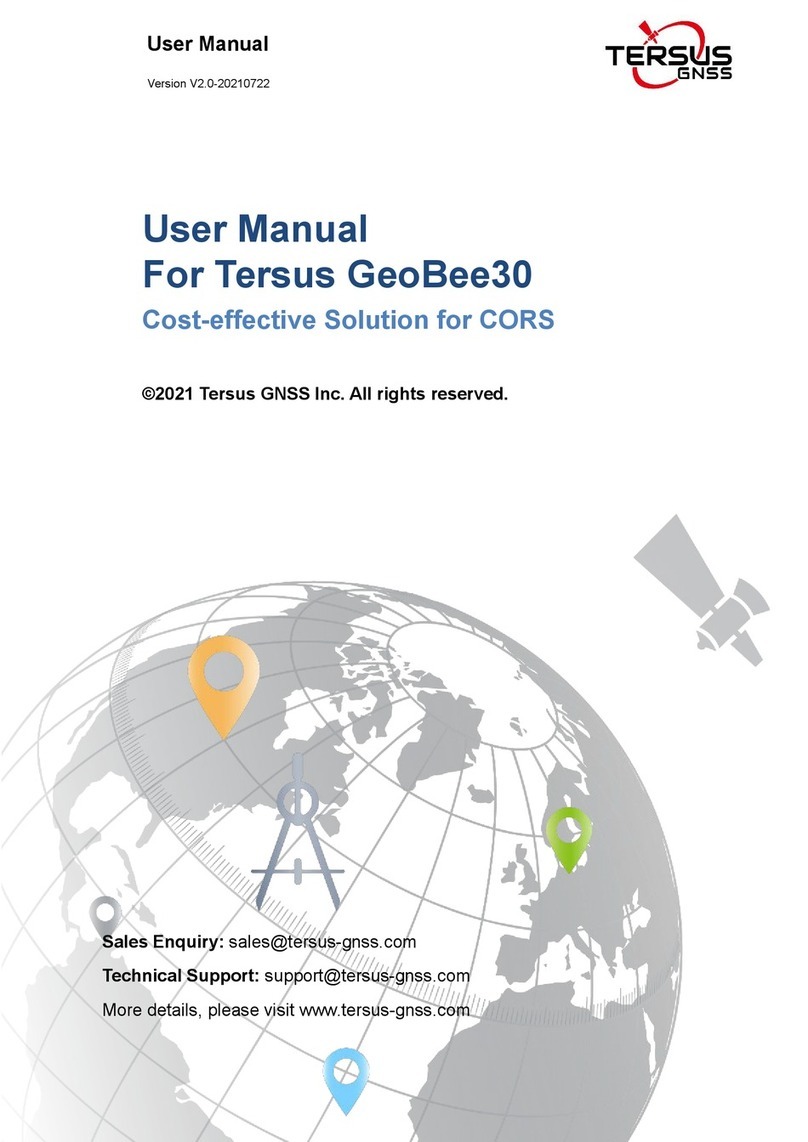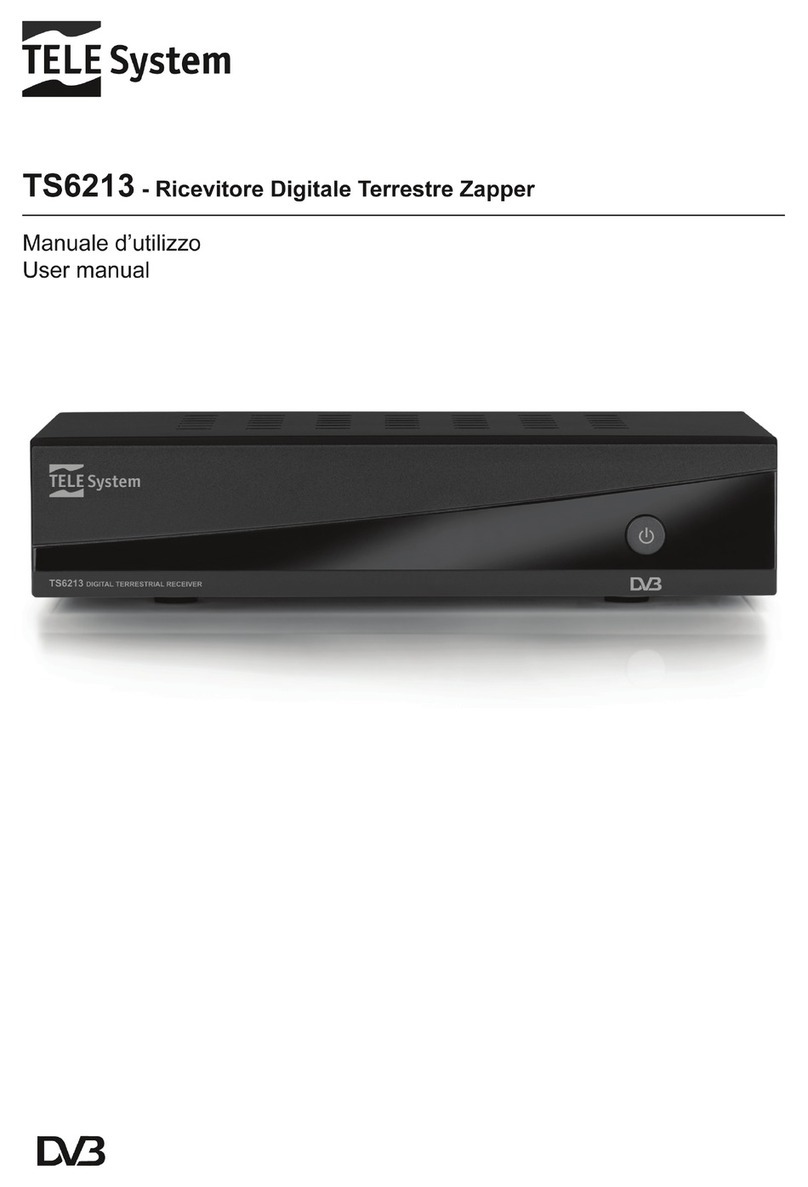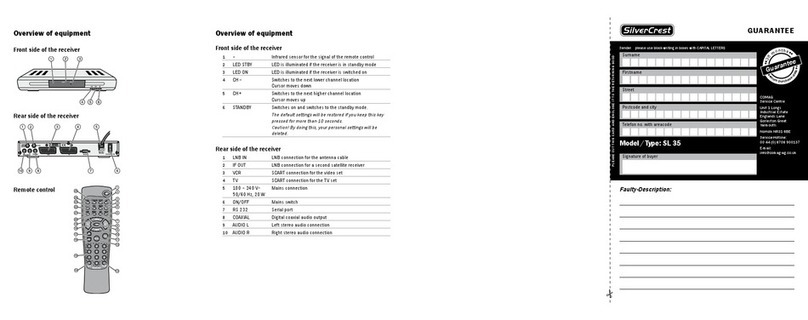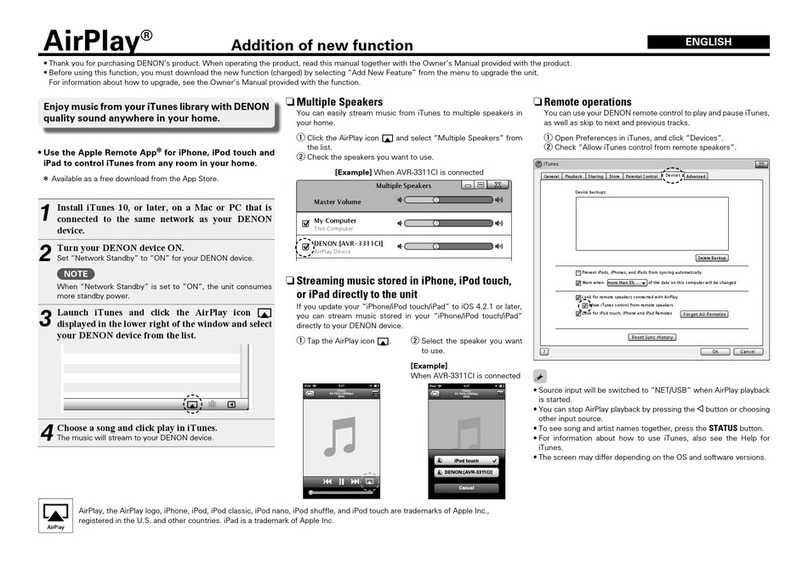User Manual for BX Series GNSS Receiver v2.0
VII
Figure 2.8 AX3705 Helix Antenna.......................................................................... 28
Figure 2.9 Config Page of Tersus GNSS Center................................................. 32
Figure 2.10 BX306 Enclosure Connected to a Laptop....................................... 33
Figure 2.11 Main Windows of Tersus GNSS Center........................................... 33
Figure 2.12 Auto Base Station List interface........................................................ 35
Figure 2.13 Fixed position for base station...........................................................35
Figure 2.14 Base/Rover Configure.........................................................................36
Figure 3.1 Main interface of Tersus GNSS Center.............................................. 40
Figure 3.2 Stop button on Tersus GNSS Center..................................................41
Figure 3.3 Find UpdateFirmware in Tools bar...................................................... 41
Figure 3.4 Select file to update............................................................................... 42
Figure 3.5 Update in progress................................................................................ 42
Figure 3.6 Firmware update successful................................................................ 43
Figure 3.7 Advance setting for firmware update.................................................. 44
Figure 3.8 Advance Update Setting....................................................................... 44
Figure 4.1 Connector J3 on BX306 board............................................................ 49
Figure 4.2 3.3V Reference Schematic...................................................................51
Figure 4.3 5V Reference Schematic......................................................................51
Figure 4.4 Reference Schematic for a Serial Port............................................... 51
Figure 4.5 Reference Schematic for USB.............................................................52
Figure 4.6 Connectors J20 and J21 of BX306Z...................................................55
Figure 4.7 Outline of the 40pin external cable......................................................62
Figure 4.8 Connector J3 of BX316D......................................................................68
Figure 4.9 Outline of the 20pin external cable......................................................72
Figure 5.1 Cable is assembled............................................................................. 101
Figure 5.2 Uninstall the Cable.............................................................................. 101
Figure 5.3 Cable between Pixhawk and BX306...................................................97