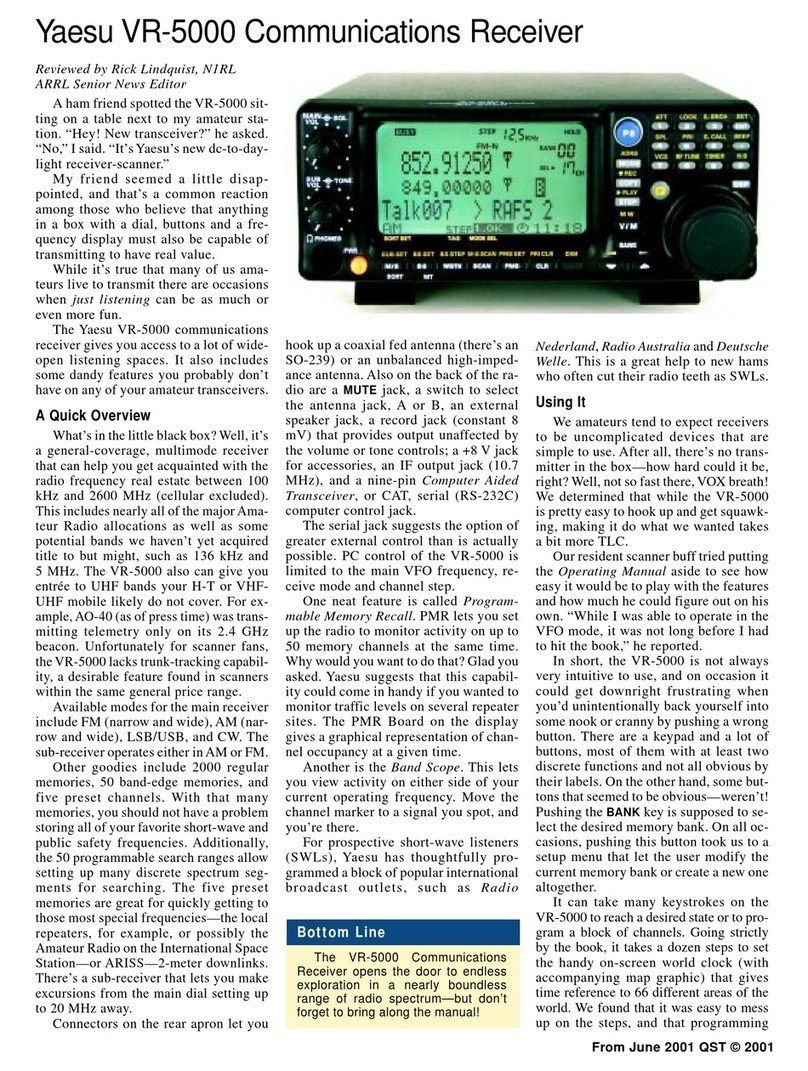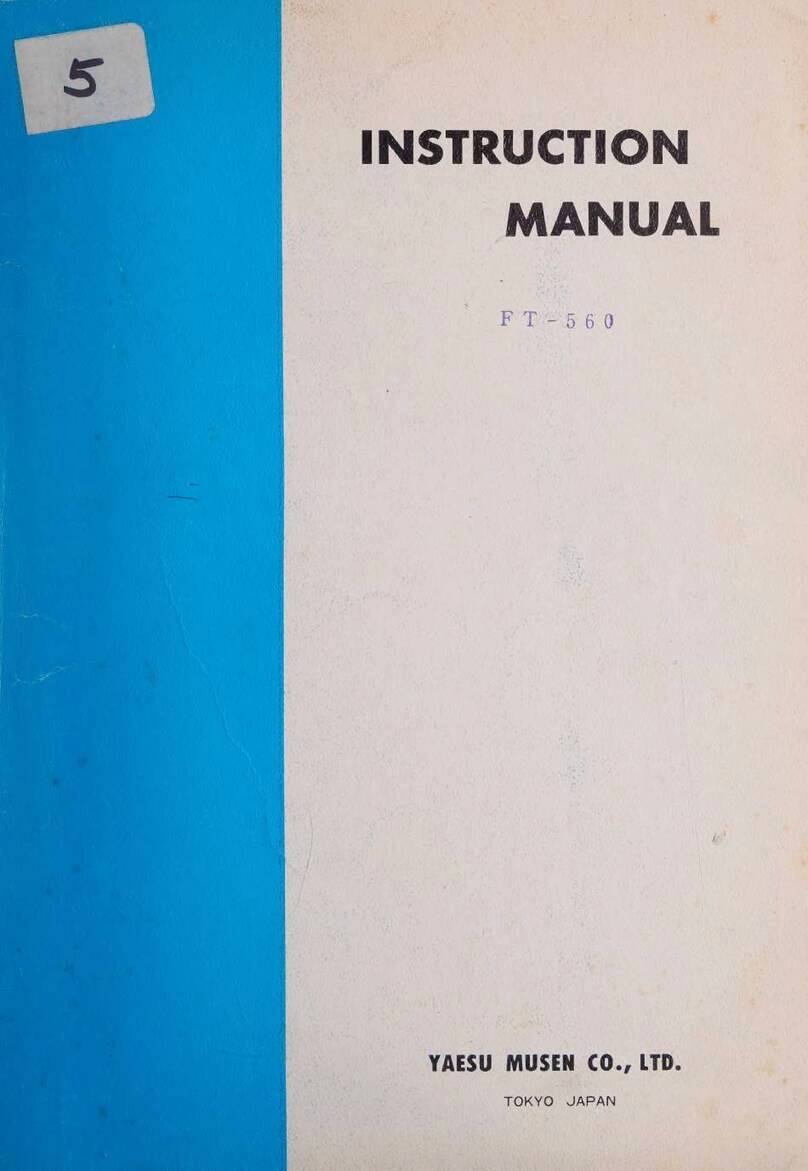Yaesu FT-1000 User manual
Other Yaesu Receiver manuals

Yaesu
Yaesu FRG-7700 User manual
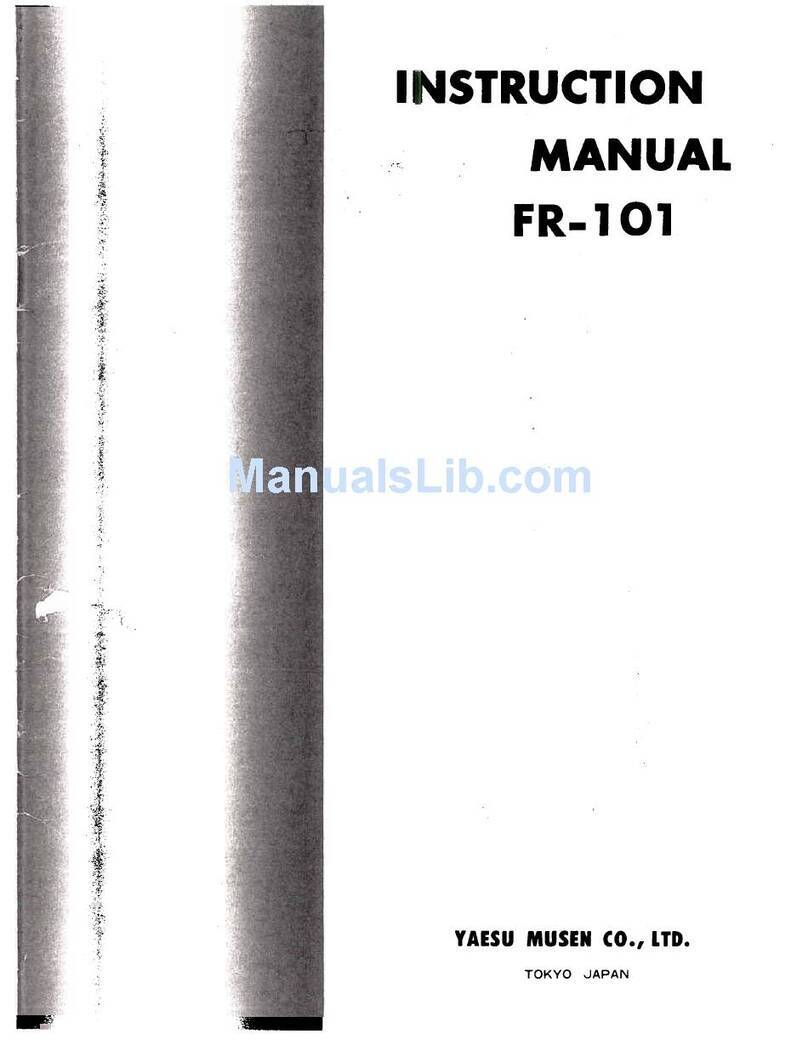
Yaesu
Yaesu FR-101 User manual
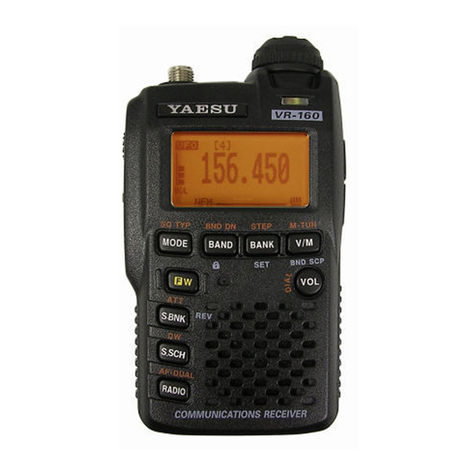
Yaesu
Yaesu VR-160 User manual

Yaesu
Yaesu VR-120D User manual

Yaesu
Yaesu FRDX-400 User manual

Yaesu
Yaesu VR-120D User manual

Yaesu
Yaesu FRG-9600 User manual
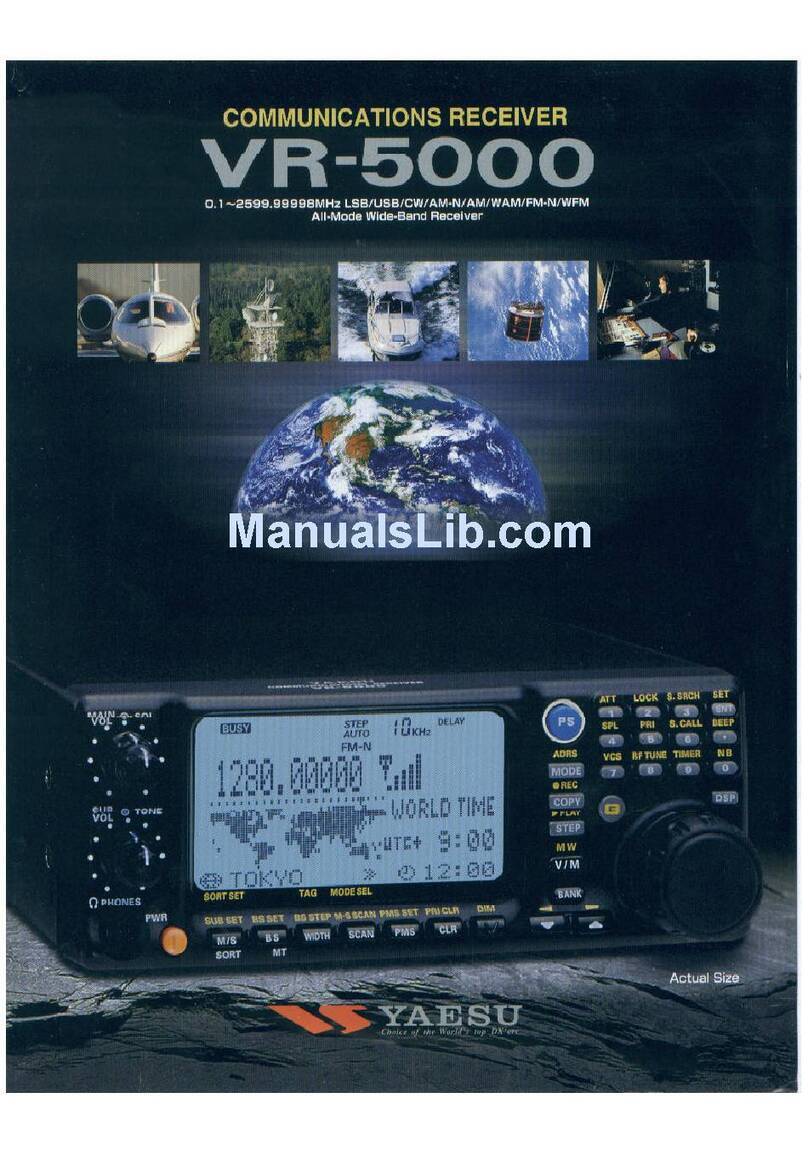
Yaesu
Yaesu VR-5000 User manual

Yaesu
Yaesu FR-101 User manual

Yaesu
Yaesu FRG-7000 User manual