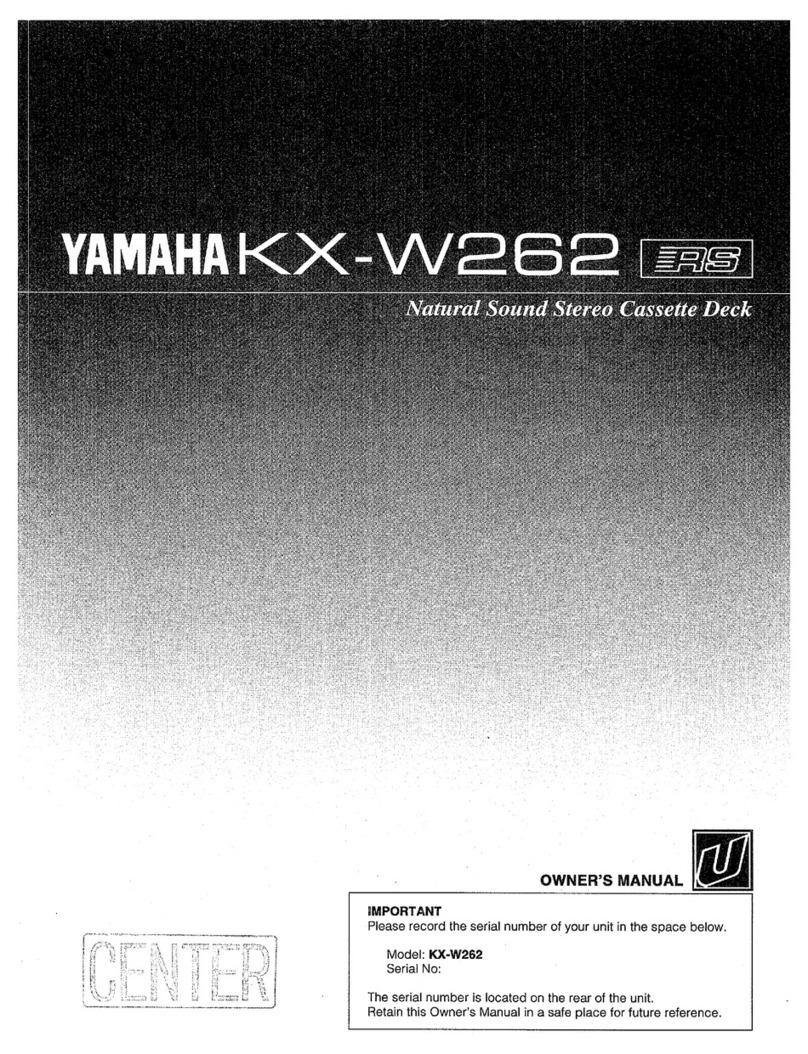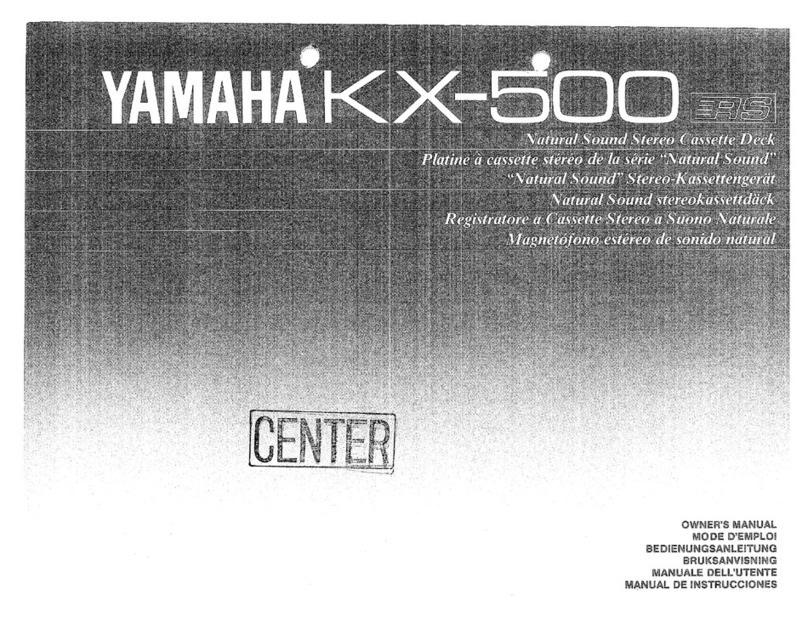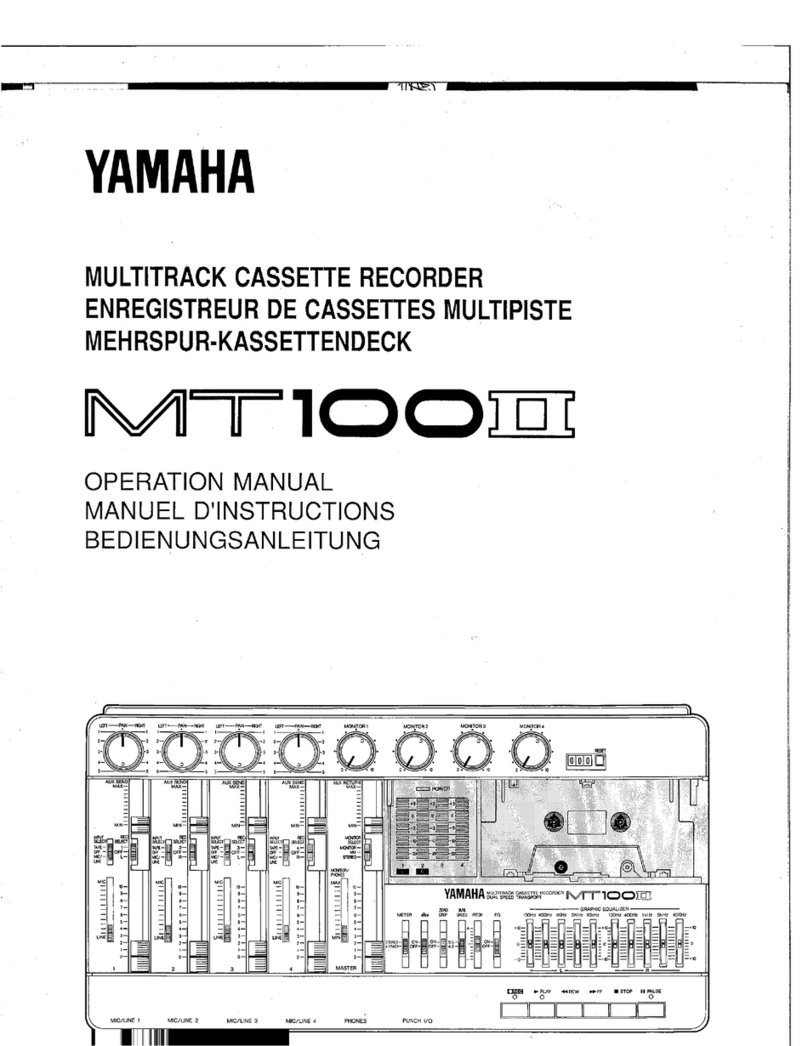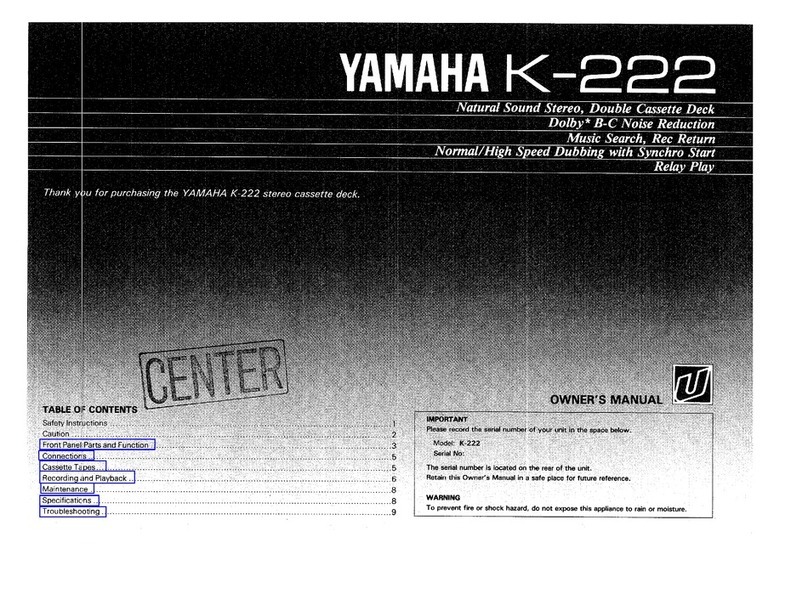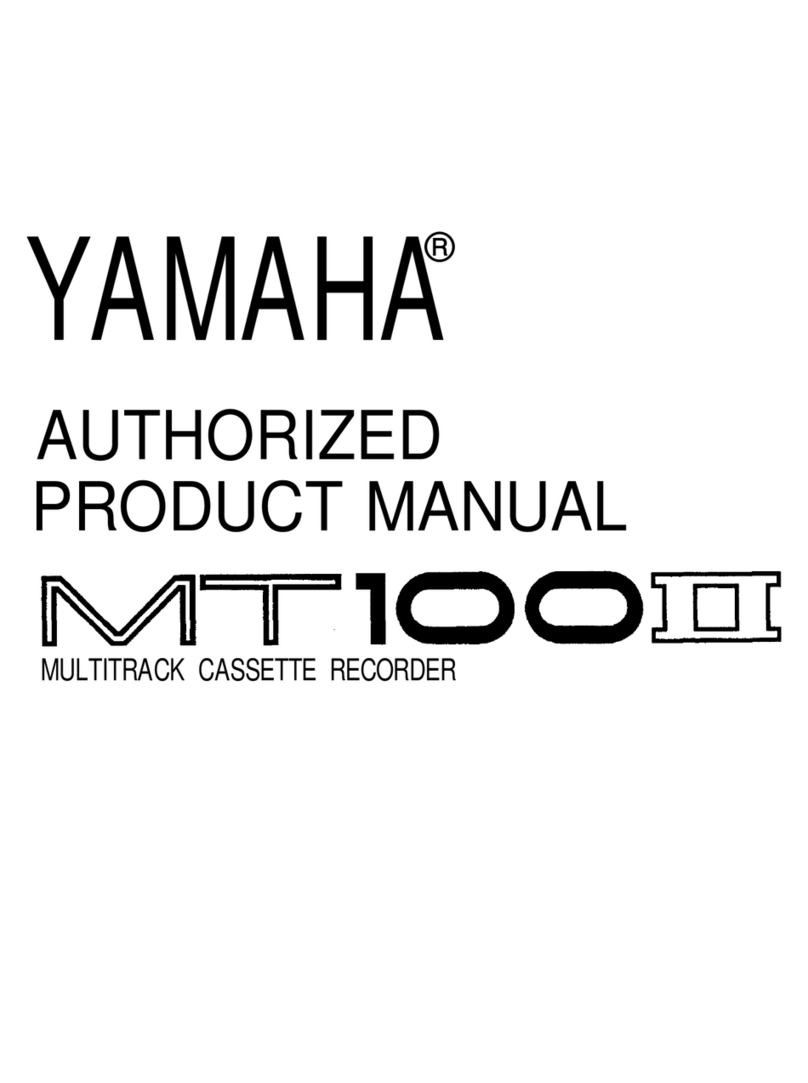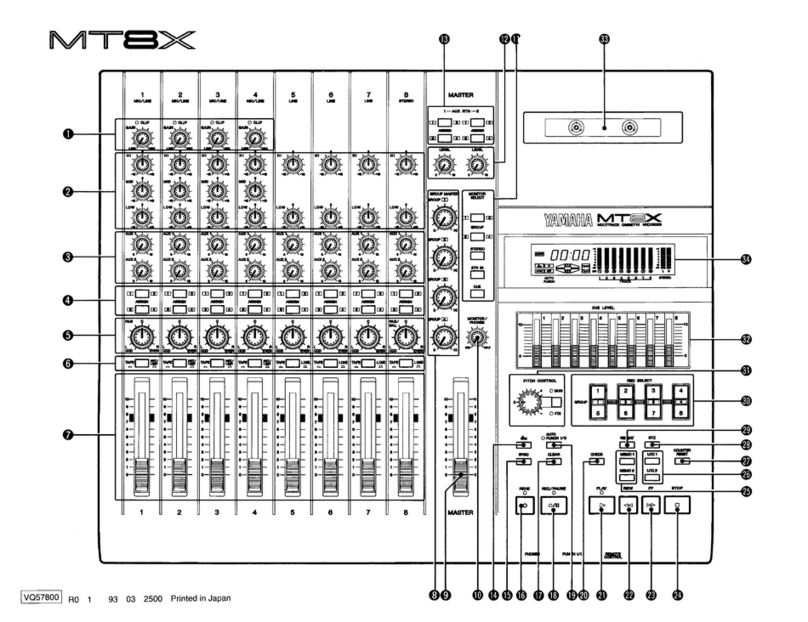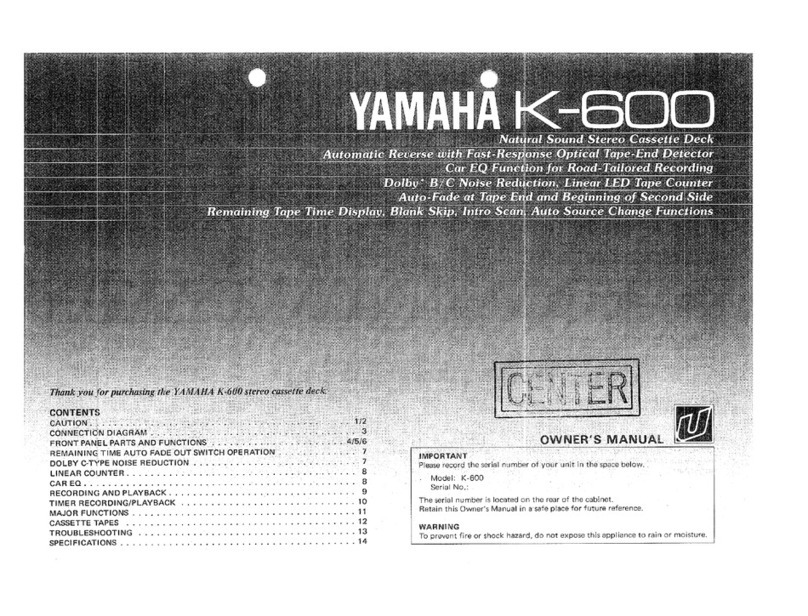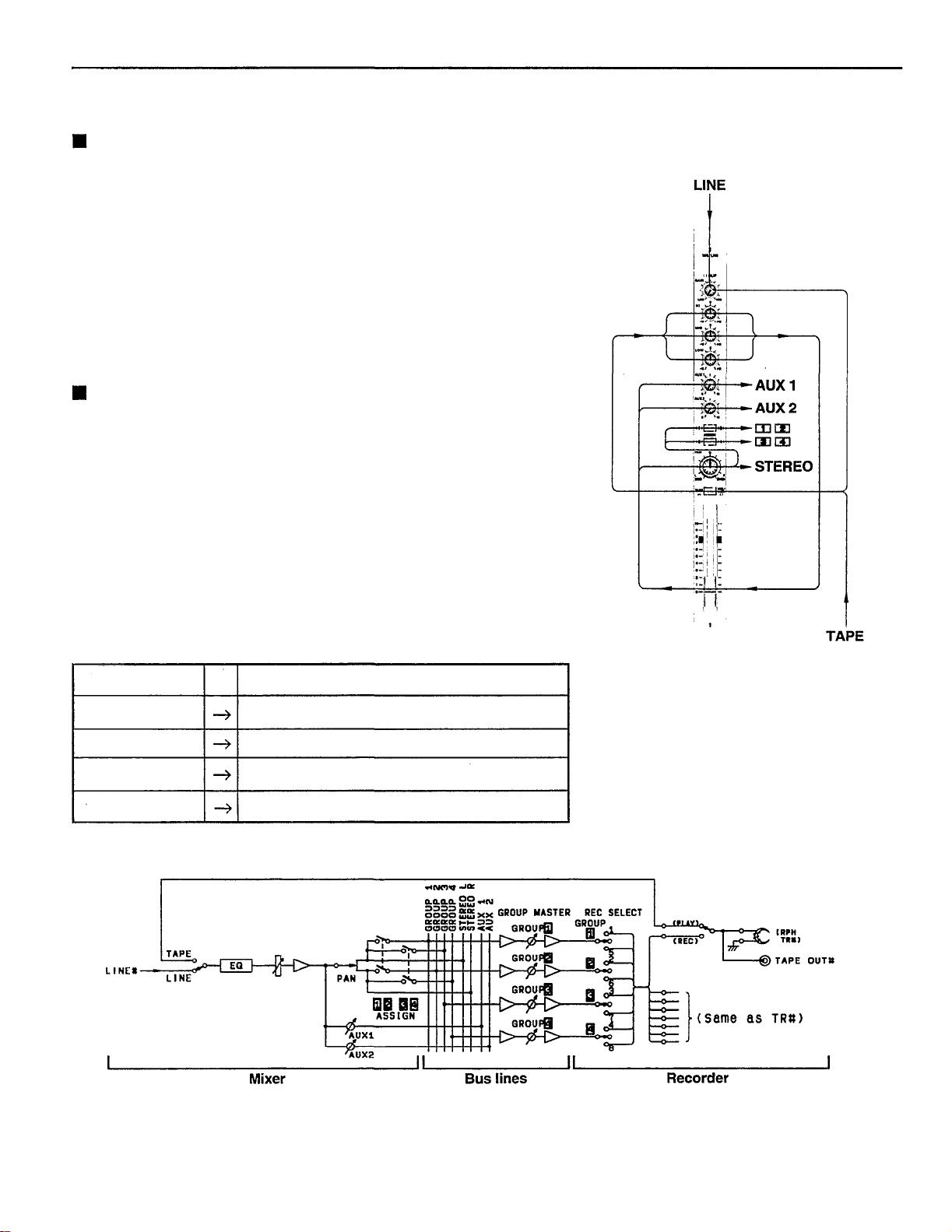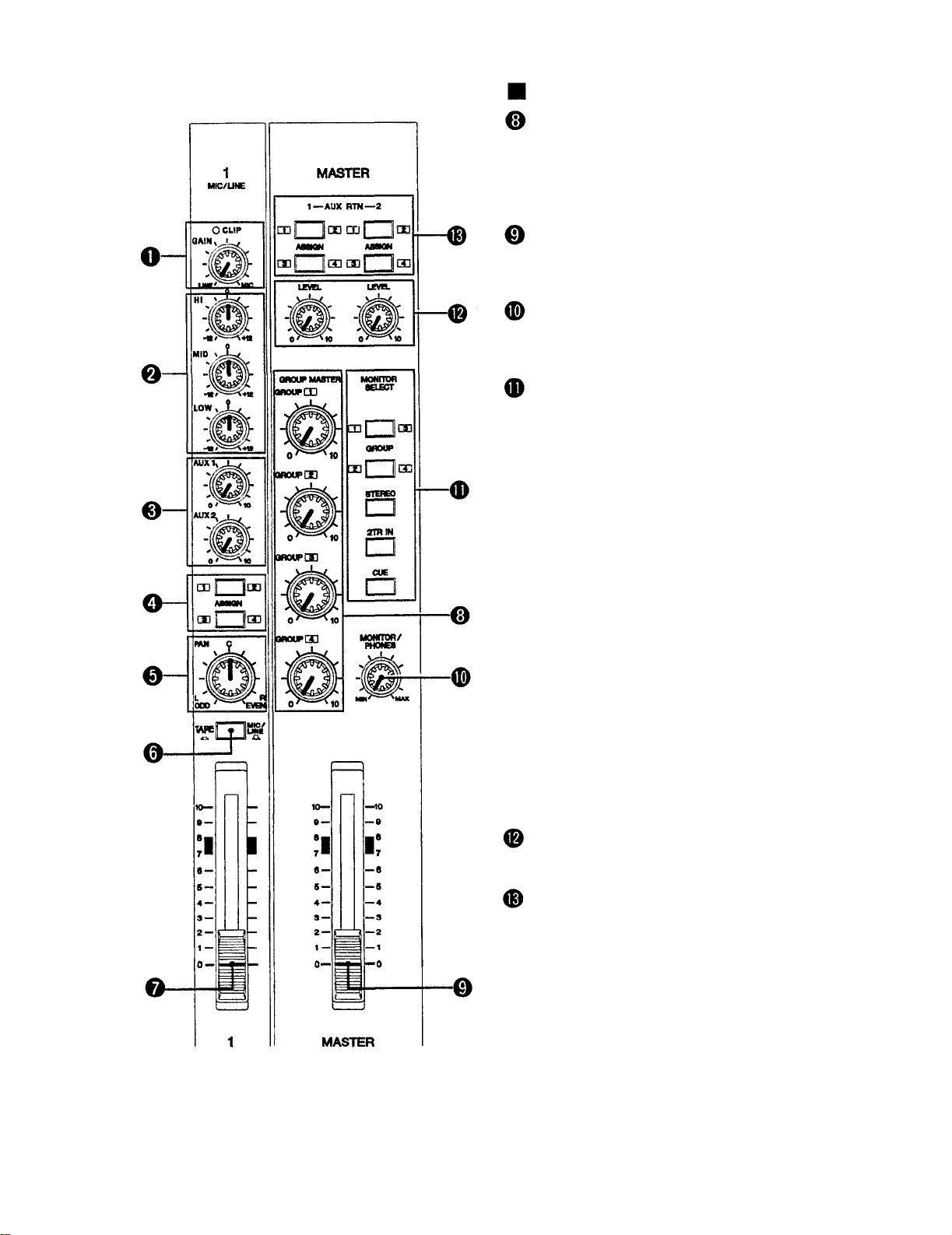PRECAUTIONS
1.
AVOID
EXCESSIVE HEAT,HUMIDITY,DUST
AND VIBRATION
Keep the unitaway from locationswhere itislikely
to beexposed tohightemperatures or humidity—
such as nearradiators,stoves, etc.Also avoid
locations which are subject to excessive dust
accumulation orvibration which couldcause
mechanical damage.
2. AVOID PHYSICAL SHOCKS
Strong physical shocks to the unitcancause
damage. Handleitwith care.
3. DONOTOPEN THECASE OR ATTEMPT
REPAIRS OR MODIFICATIONYOURSELF
Thisproductcontainsnouser-serviceable parts.
Forother than routinecleaning,refer maintenance
to qualified YAMAHA personnel.Openingthe case
and/or tampering with the internalcircuitrywillvoid
the warranty.
4. MAKE SURE POWER ISOFFBEFORE MAKING
OR REMOVING CONNECTIONS
Always turn the power OFFpriorto connectingor
disconnecting cables.Thisisimportanttoprevent
damage to the unititselfaswell asother connected
equipment.
5. HANDLE CABLES CAREFULLY
Always plugandunplugcables — includingthe AC
cord — bygripping the connector, notthe cord.
6. CLEAN WITH A SOFTDRY CLOTH
Neverusesolvents such asbenzineorthinnerto
cleanthe unit.Wipe cleanwith a soft, drycloth.
7. ALWAYS USETHECORRECT POWER SUPPLY
This unitissoldwith the appropriatepower
specifications for the localarea (power supply
voltage andpower consumption arelistedon the
bottom panel).Ifyou move to a different areathat
mighthavea different AC mainsvoltage, however,
be sure to check with your nearestYAMAHA dealer
before usingthisunit.
8. KEEP THE HEADS AND TAPE PATHCLEAN
To ensure consistent highperformance andsound
quality from thisunit,itisimportanttoclean the
headand tape pathregularly(ideallybefore each
recording session). Todothis,usea cleaning kit
specifically designed for usewith cassette tape
equipment.
9. USEONLY HIGH-QUALITY CHROME CASSETTE
TAPE
This unitisdesigned to beusedonlywith
Chromeposition tape, and will notwork properly
withFerrichrome tape formulations. tape
10.USEA CASSETTE TAPE PROPERLY
positiontape.CRO2tape(HIGHposition,TYPEII)
shouldbeused.With some tapes, itmaybe
impossibletoobtainnormalsoundqualityor
characteristics becauseof problemssuch as
distortion ofthe frequency characteristic. Ifthis
happens,try usinga different type of tape. TDK SA
46 - 90andMaxellUDII46- 90are
recommended.
Thisunitisan8-track,8-channeltape recorderwith
atape speed of9.5cm/s, unlikeordinarycassette
recorders which have4 tracks, 2 channels,anda
tapespeed of4.8cm/s,sothisunitcannotrecord
or playbackordinarycassette tapes.
Also, sincethisunitusesspecialheads,itisnot
compatible with tapes recordedon 8-track
recordersfrom othermanufacturers.
Newtapes aretightlywound, sofast forward and
rewindthem oncetoloosenthem up.This
improves the recording/playbackcharacteristics.
Also, itisbetter notto usethe first and last20
seconds ofthe tape.Sometimes thesesections
are wound insucha way thatthe desired
characteristicsarenotobtained.
When loadinga cassettetape, checkitcarefully to
makesure the tape isnotloose, thenloadthe tape
firmly intothe cassette compartment so that itis
notlooseor otherwise outofplace.
If the tapeisnotloadedproperly,thedesired
characteristicsmay notbeobtained.
11.USETHEdbx SWITCH PROPERLY
To playbacka tape with normalsound quality,turn
the dbx switch onfor the tape recorded withthe
dbx on,and for the tape recorded with the dbxoff,
turn thisswitch off.
dbx isa trademark ofdbx Incorporated.
12.CHECK THEACCESSORIES
Please checkto see thatyou haveallthe
accessories, power cords andcotton swabs.
Thisunitisdesignedtobeusedonlywith Chrome
(Bias: HIGH; EQ:
7
0
s) shouldbeused.Also, the
5
use of tapes longer than 90minutes (C-120, etc.) is
notrecommended because they exhibit poorer
performance, andcan cause anequipmentfailure.