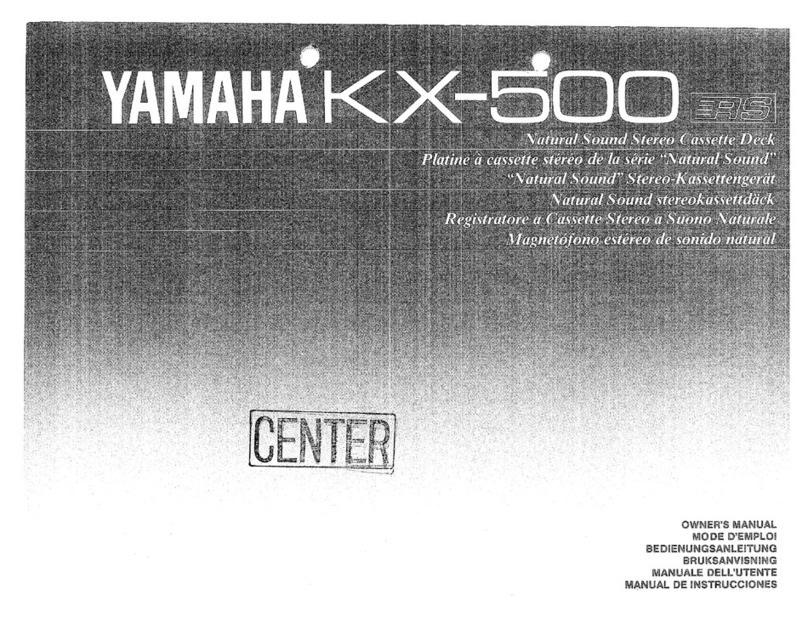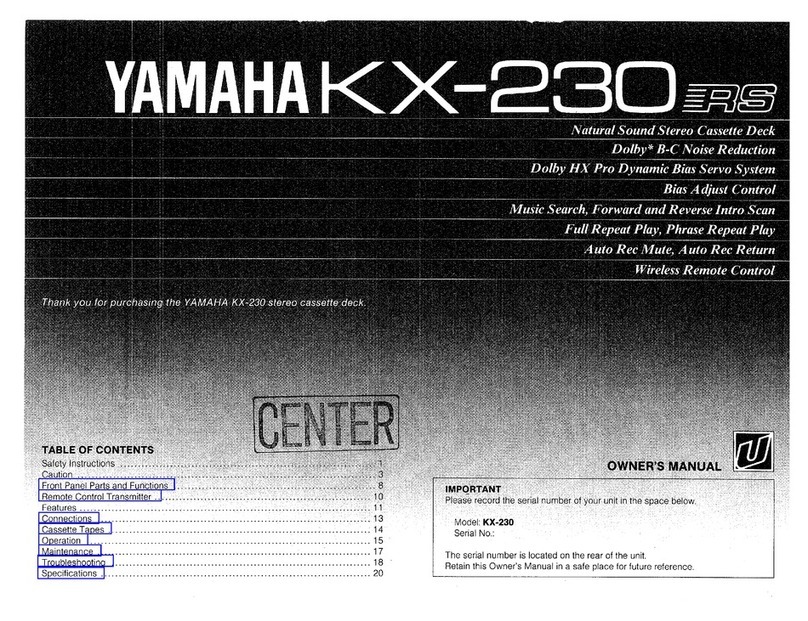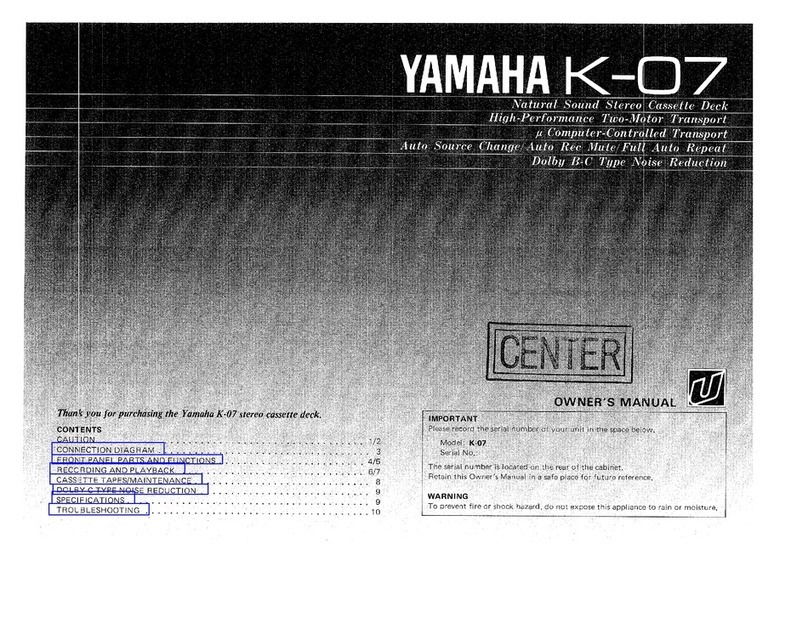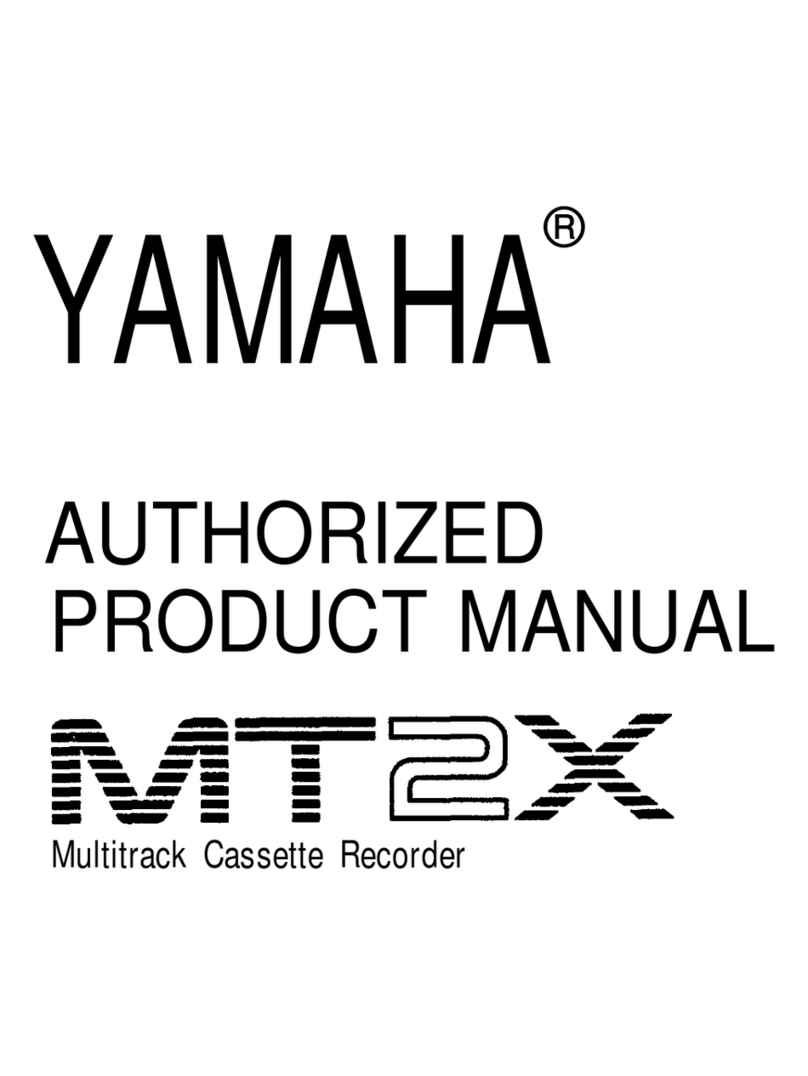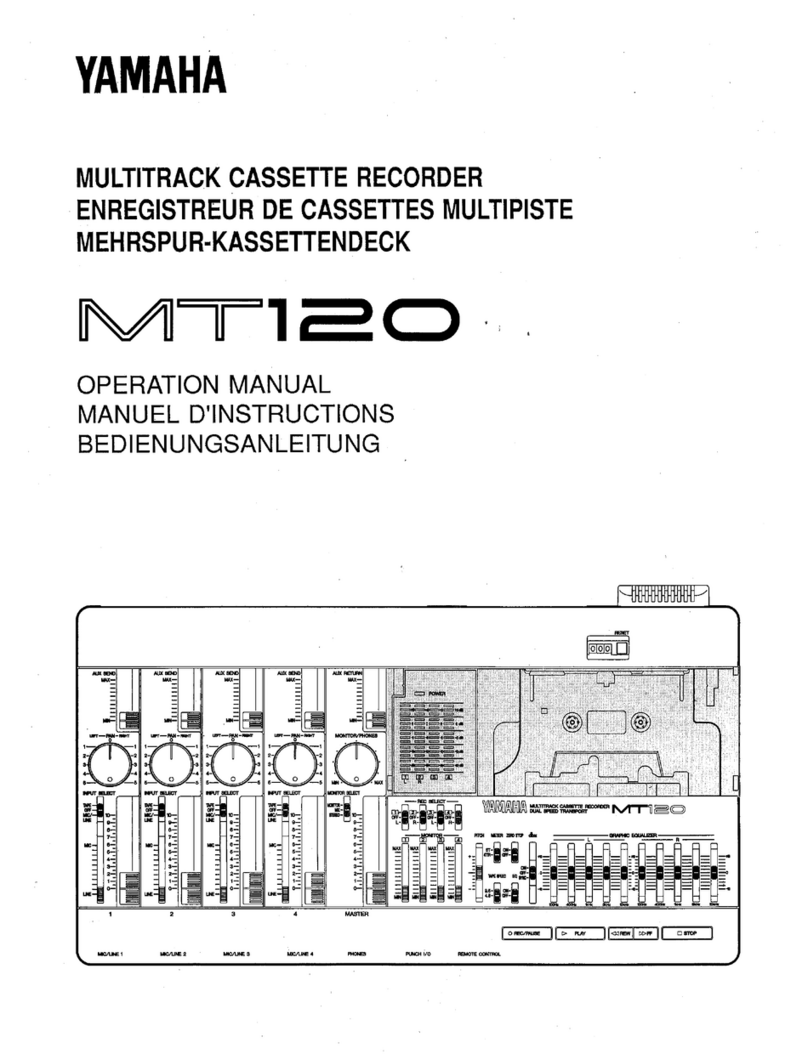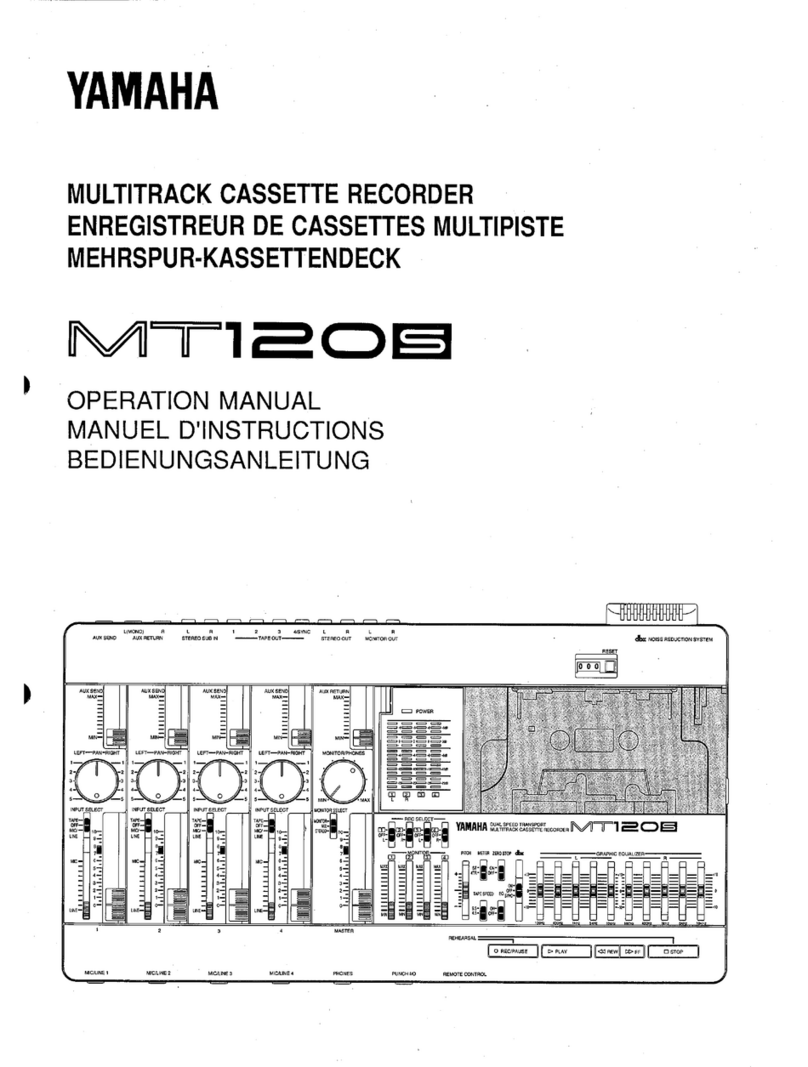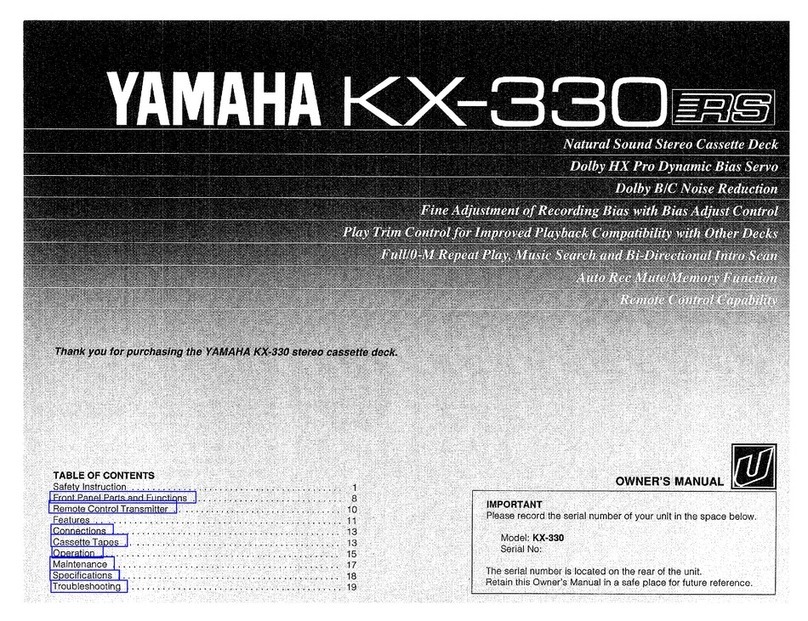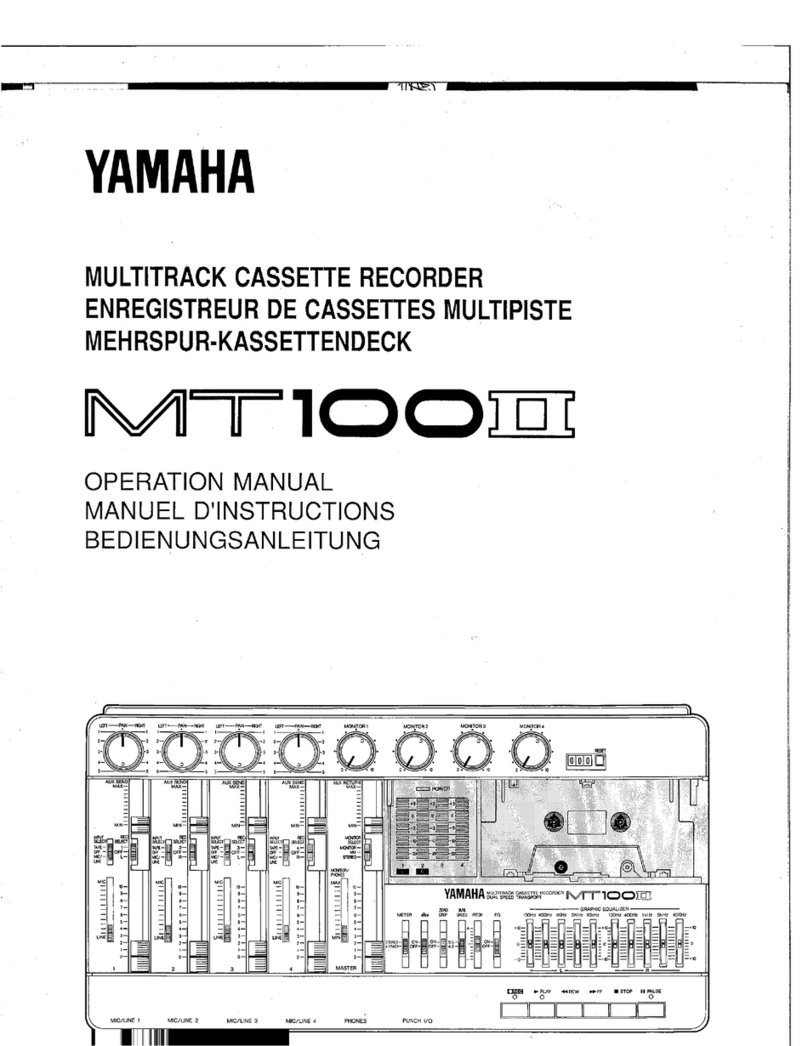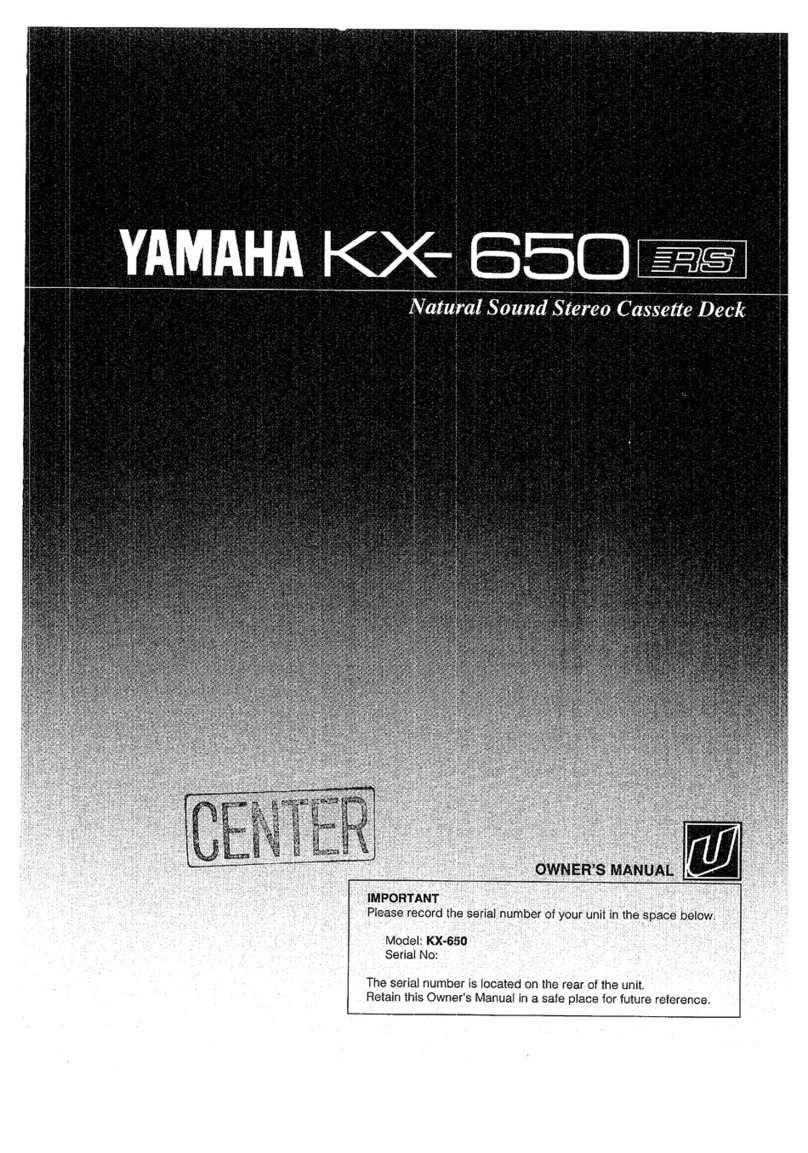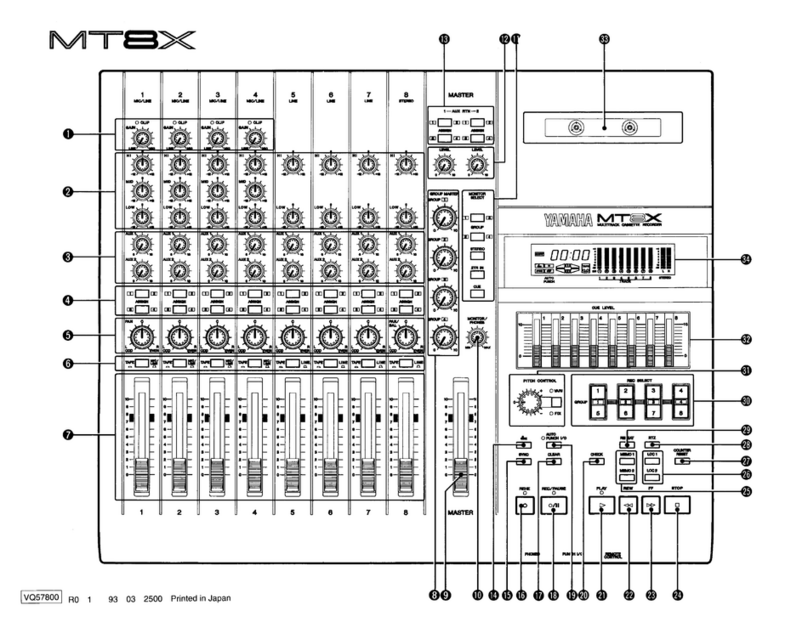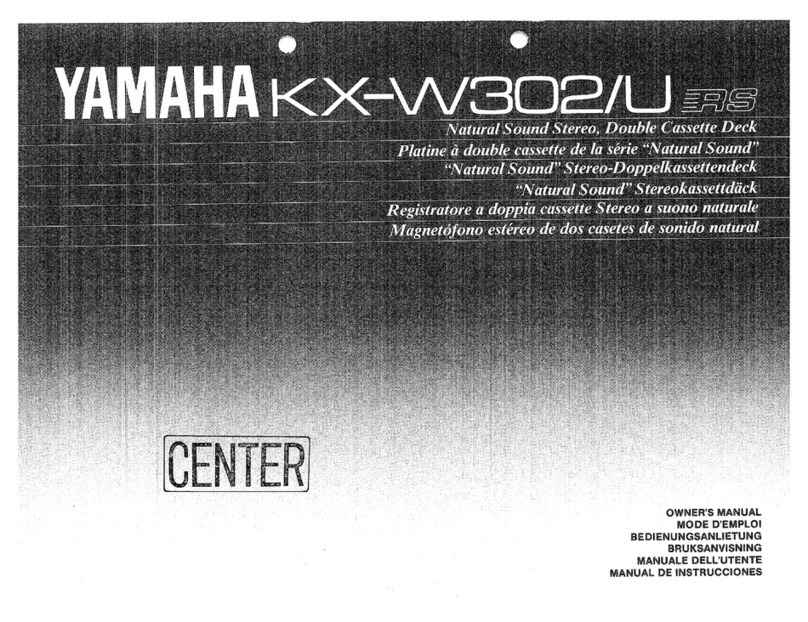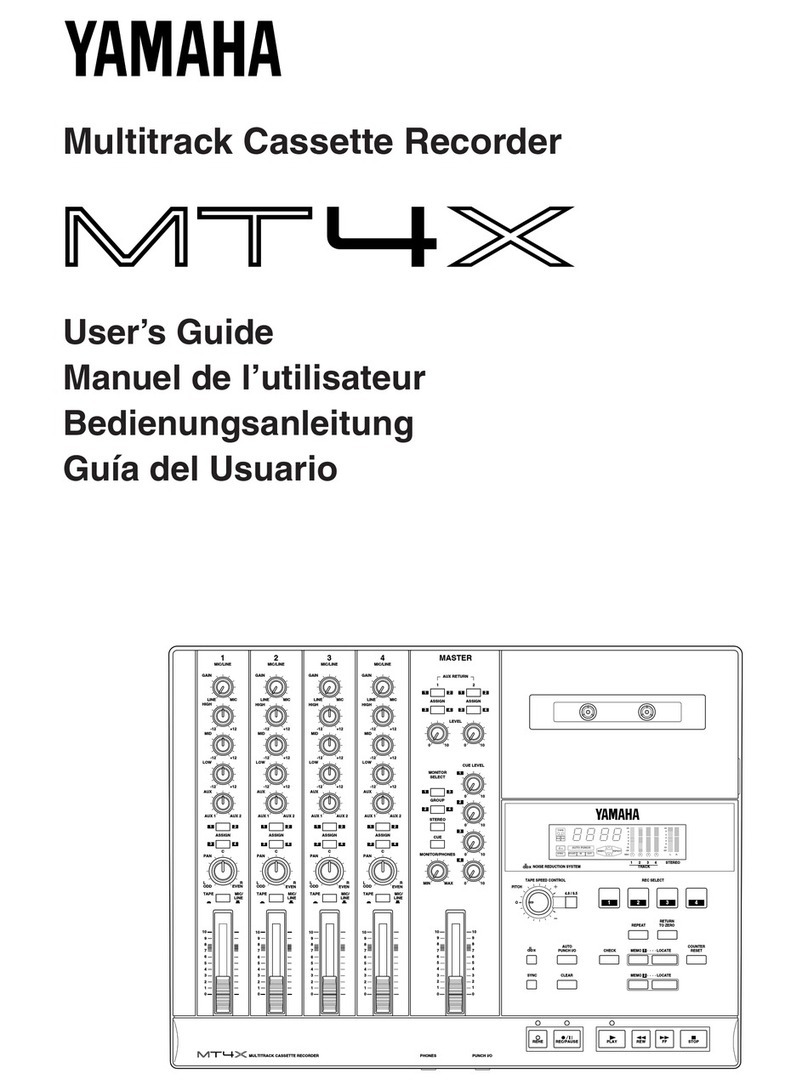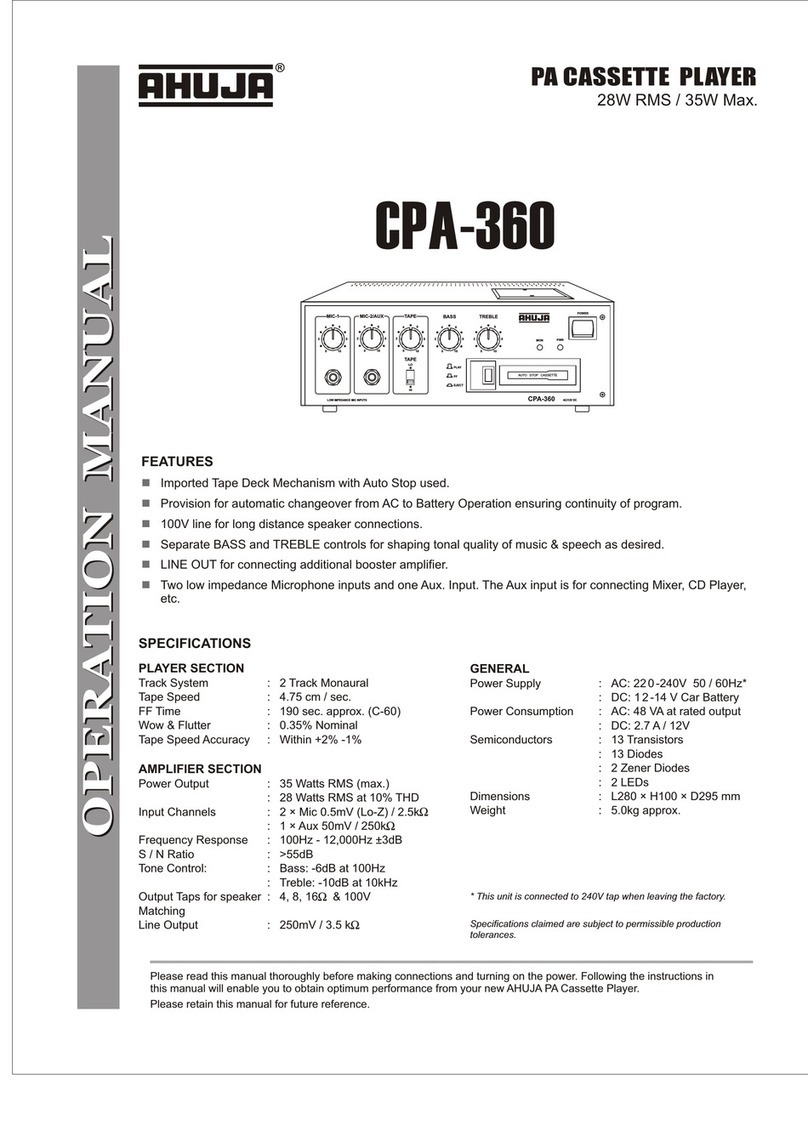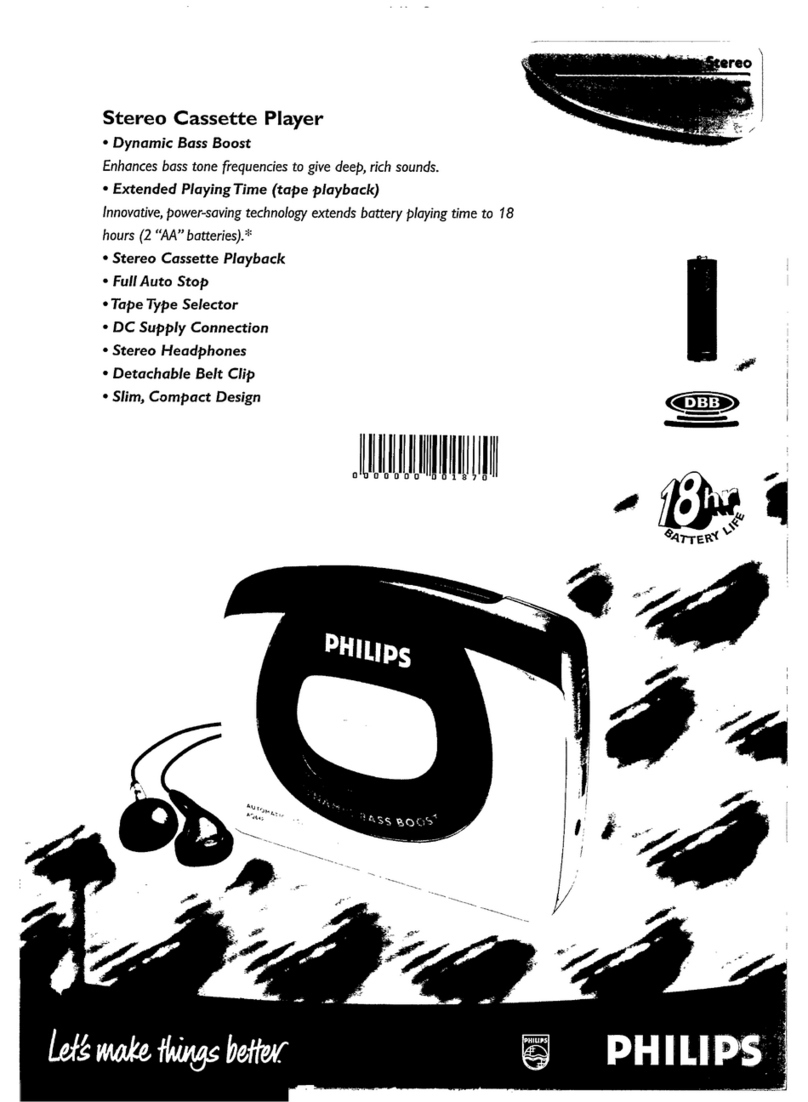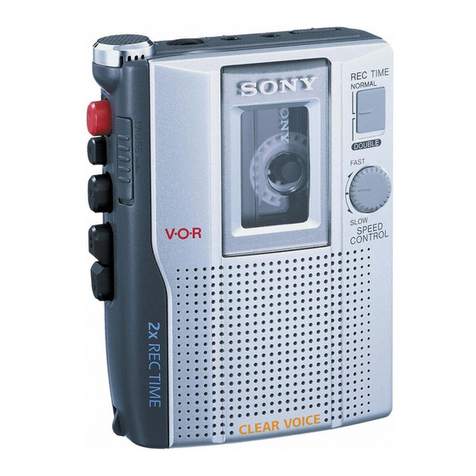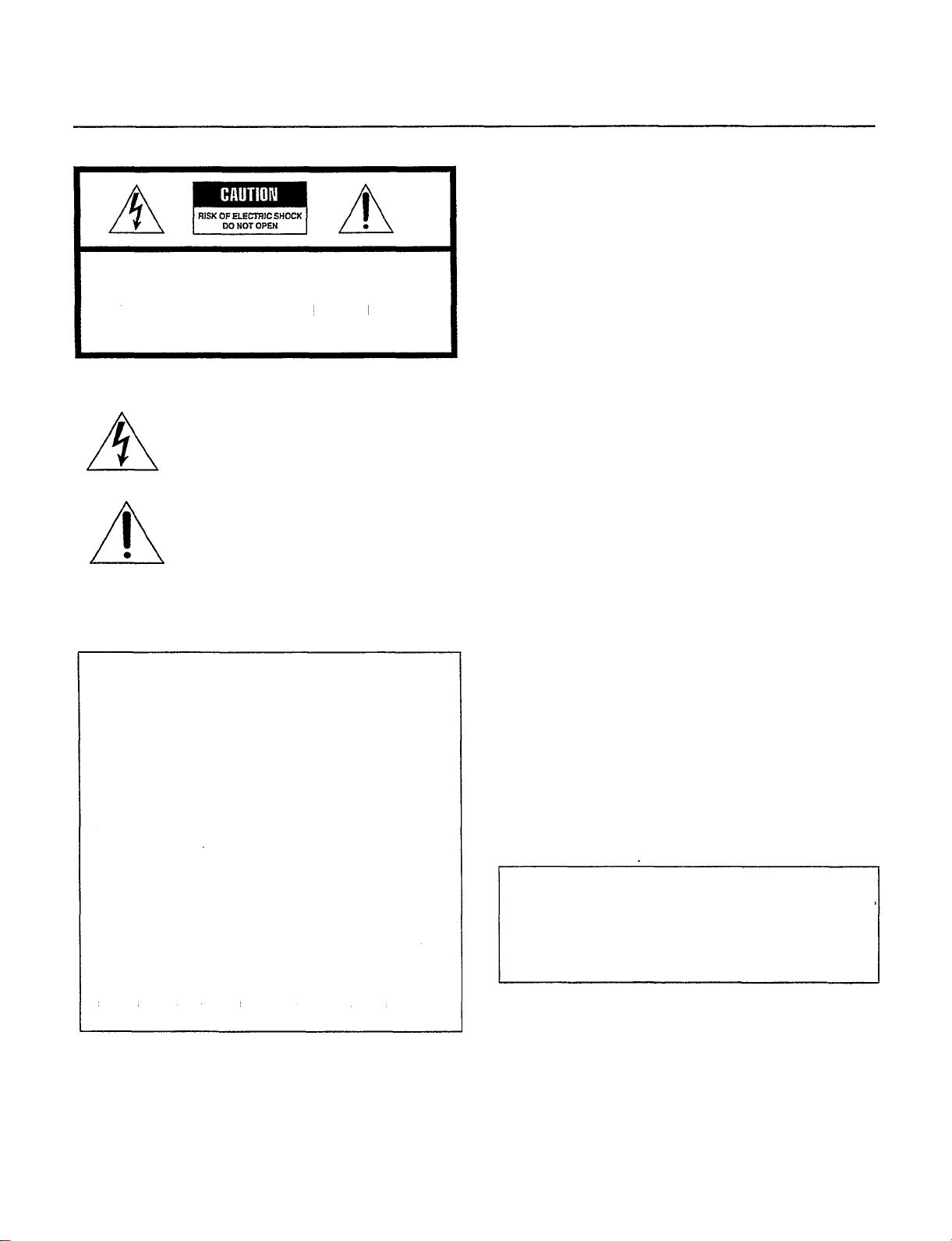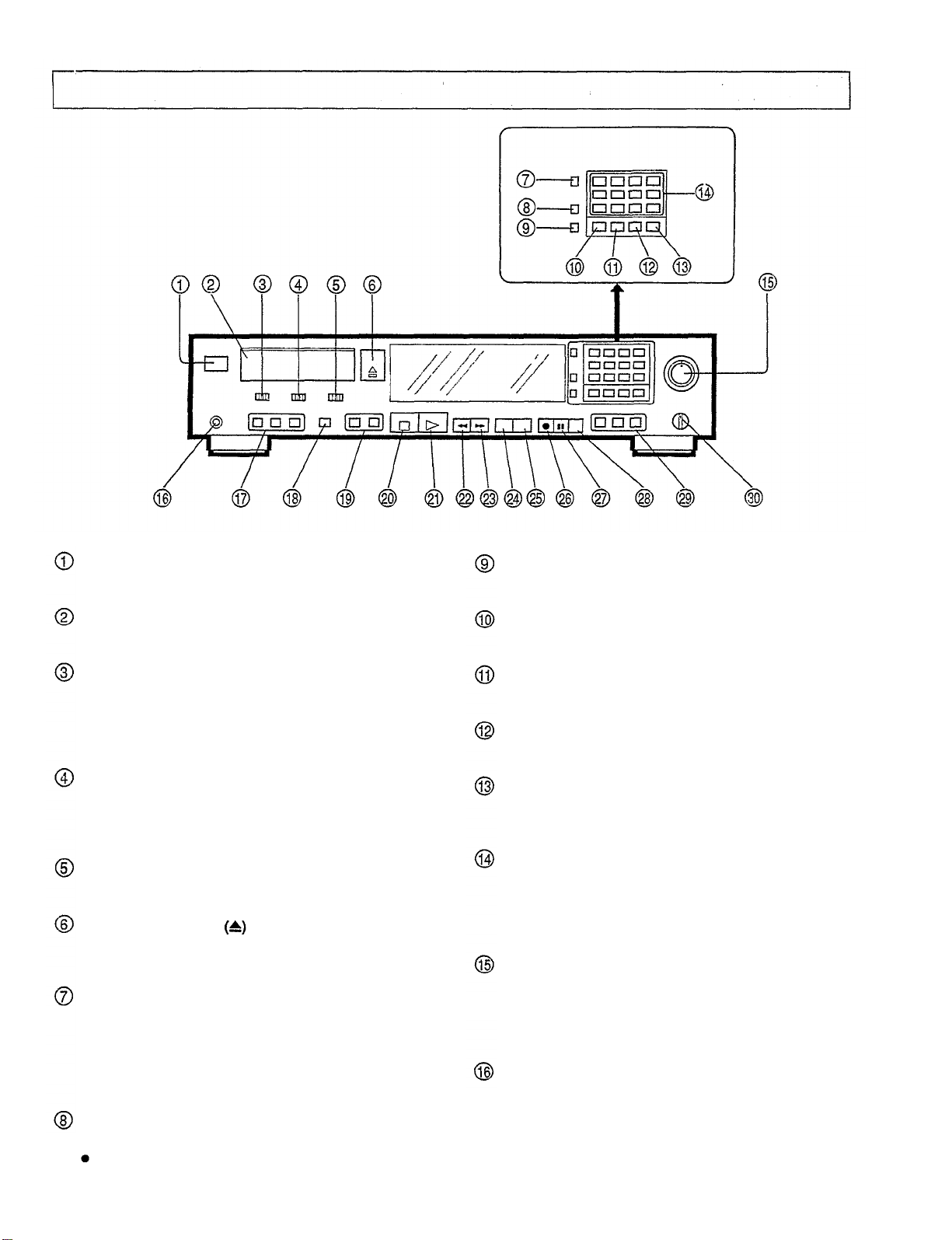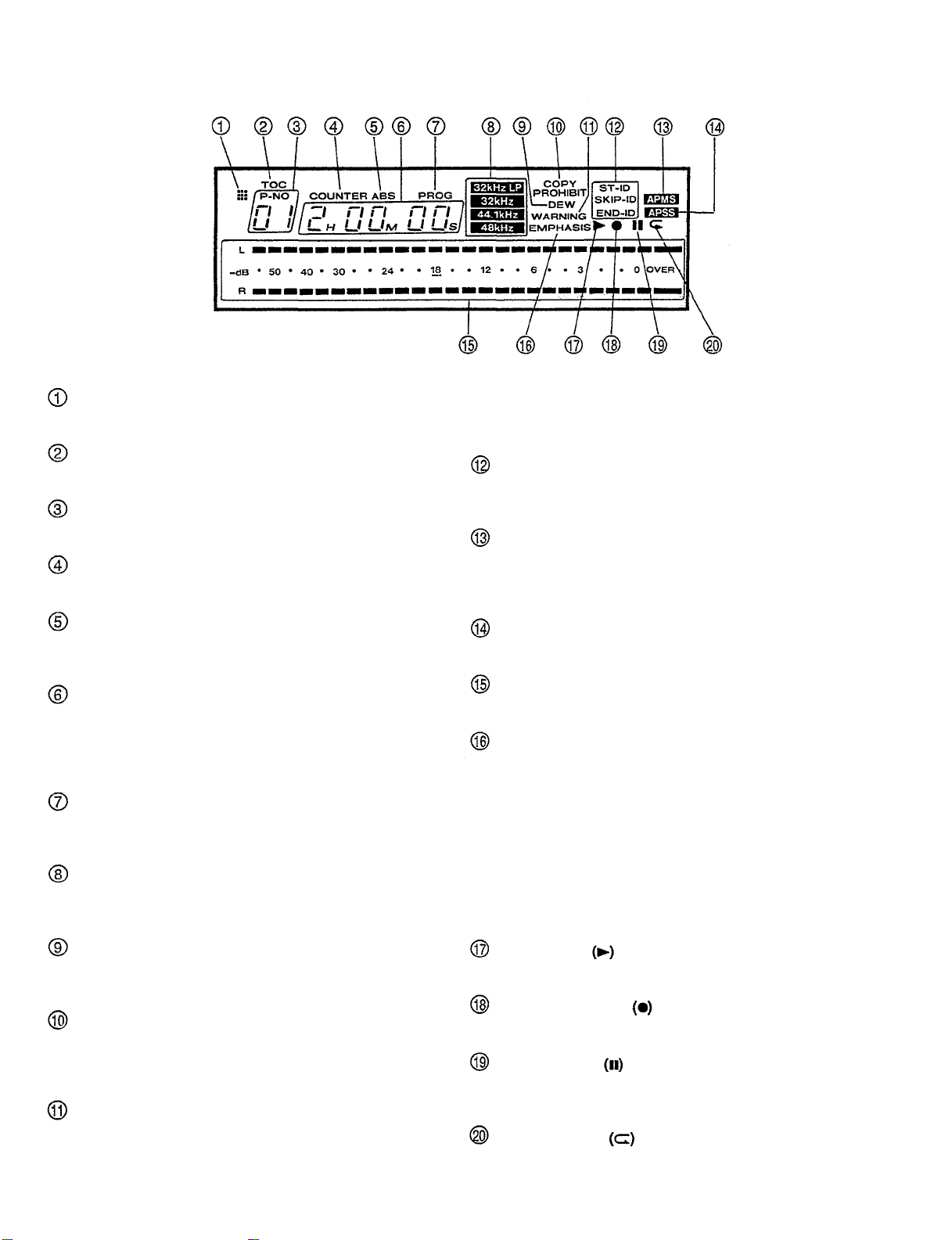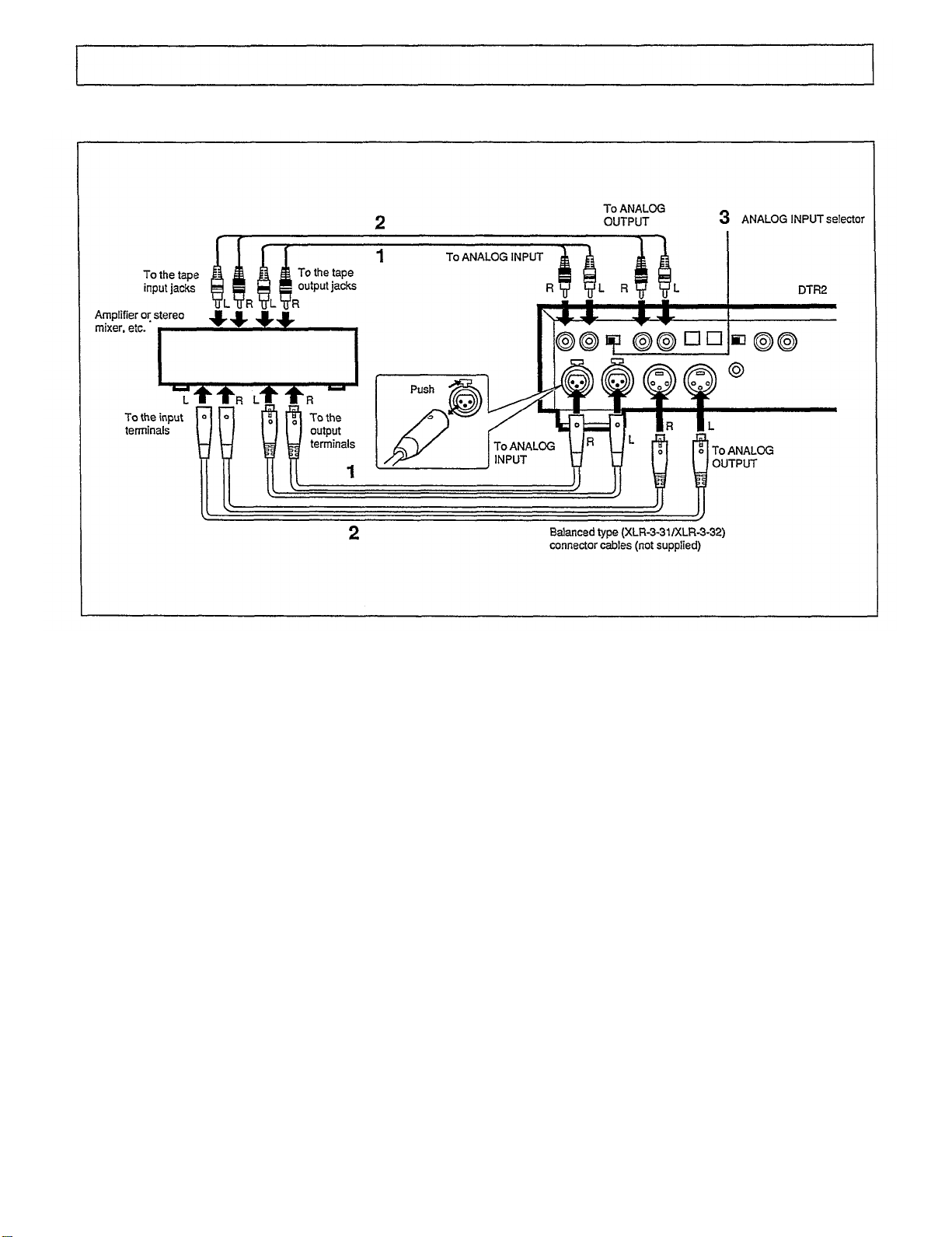CAUTION:READ THISBEFOREOPERATING
YOUR UNIT.
1.Thisunitisa sophisticated digitalaudiotape recorder. To
ensure proper operation for the best possibleperformance,
please read thismanualcarefully.
2.Before usingthisunitfor the first time,wait1 to 2 hoursafter
pluggingthe AC power cord intothewalloutlet.
3.Choose the installationlocation of yourunitcarefully. Avoid
placingitindirectsunlightorclose to a source of heat.Also
avoid locations subject to vibrationandexcessive dust, heat,
cold ormoisture.Keep itawayfrom sources ofhumsuch as
transformers ormotors.Ifinterference inTV orradio
reception occurs duringoperation, increase the distance
between the two components.
4.Donotopenthecabinetasthis may resultindamageto the
deck orelectricalshock. Ifa foreign object shoulddrop into
the deck, contact yourlocaldealer.
5.When removing the power plugfrom the walloutlet,always
pulldirectlyonthe plug;neverpullthe cord itself.
6.Donot apply excessive force when operating switches and
knobs.
7.When movingthe deck. besure to first pulloutthe power
plugandremove allcords connecting the decktoother
equipment.
8.Donotattempt to cleanthisunitwith chemicalsolvents as
thismay damagethe finish.Usea clean,dry cloth.
9.Iftheunitdoesnotwork properly whileinuse,afterturning
the POWERswitch OFF,disconnectthe AC power cord plug
from the AC outletandwaitfor about 30 seconds. After that,
connect itagainto operate.
10.Besure toread the"Troubleshooting" section ofthis manual
for adviceon common operating errors before concluding
that your unitisfaulty.
11.Keep thismanualina safe placefor future reference.
Cleaning the head
When the headisslightlydirty,noiseisheard ordropouts occur
duringplayback. Iftheheadbecomes excessively dirty, a signal
read error occurs duringplayback,andthe soundcannotbe
heard. Atthistime,the "WARNING" indicatorappears. Ifthis
occurs, use a commerciallyavailabledigitalaudio cleaningtape
orhaveyour Yamaha dealerclean thehead.After prolonged
use,the headmayrequire replacement dueto wear. Consult
your Yamaha dealer.
Ondrum life
Itisrecommended to replace the headdrumwith a newone
withinabout 1,500hours of use.
Dew condensation
Dew isthe moisturethatcollects ona cold object ina warm room.
Dew can form onthe drumand head insidethe tape deck
causingdamage to tapes andhead.Thisunitcontains a dew
prevention heater. Oncetheunitisconnected to anAC outlet,
the heaterturns onto prevent dew from forming. Ittakes from 1
to 2 hours to remove dew. When dew isdetected onthe drum
andhead,the "DEW"indicatorappears andthe unitdoes not
operate.Waitabout 1 to 2 hoursafter the display returns to
normalbefore usingtheunit.
Dewforms easily:
Inhighlyhumidandsteamy rooms.
When carrying the unitfrom a cold place to a warm room.
* Use the unit at room temperatures from 5° C to 35° C. Dew
forms especiallyeasilyincoldtemperatureregions.
Amplifiervolumeadjustment
Digitalaudiotapes produce considerably lessnoisethan regular
records andcassette tapes, andare extremely quiet between
programs. Becareful notto raisethe volume too highand
exceed the amplifierandspeaker ratings.
Recommended amplifierinputimpedance is600ohms orhigher.
Connecting anamplifier(orother externalaudiodevice) having
aninputimpedance thatistoo lowmaydecrease the levelof the
output.
Rack mount
Thefront panelofthisunitconforms tothe 2Usizestandards and
can directly beinstalledinthe 19inchrack. However, ifthe
space of the rack issmall,remove 4 legs from the bottom panel,
theninstalltheunitinthe rack.Iftherack isnotwell ventilated,
the temperature insidetherack becomes high.Besure to keep
therack wellventilated.
WARNING:THISAPPARATUS MUSTBEEARTHED
IMPORTANT:Thewires inthismainsleadarecolouredin
accordancewiththefollowingcode:
Green-and-yellow:Earth
Blue:Neutral
Brown:Live
As the coloursof thewires inthemainsleadofthisapparatus
maynotcorrespondwith thecoloured markingsidentifyingthe
terminalsinyourplugproceed asfollows:
Thewirewhichiscolouredgreen-and-yellowmustbe
connected totheterminalintheplugwhichismarkedbythe
letterE orbythesafetyearthsymbol
orcolouredgreen or
green- and-yellow.
Thewire which iscolouredbluemustbeconnected to the
terminalwhichismarkedwith theletterN orcolouredblack.
Thewirewhichiscolouredbrownmustbeconnected to the
terminalwhichismarkedwiththeletterL orcolouredred.
3