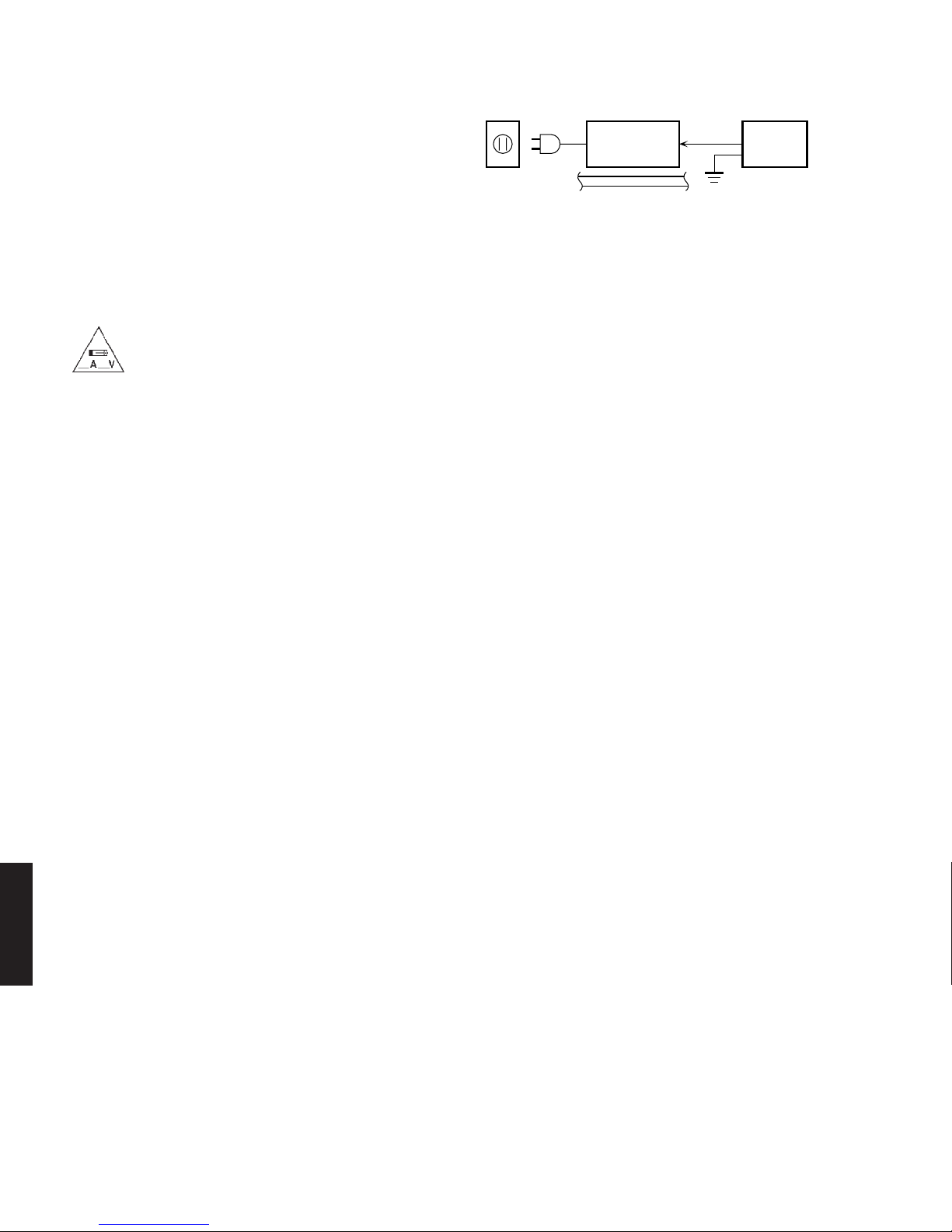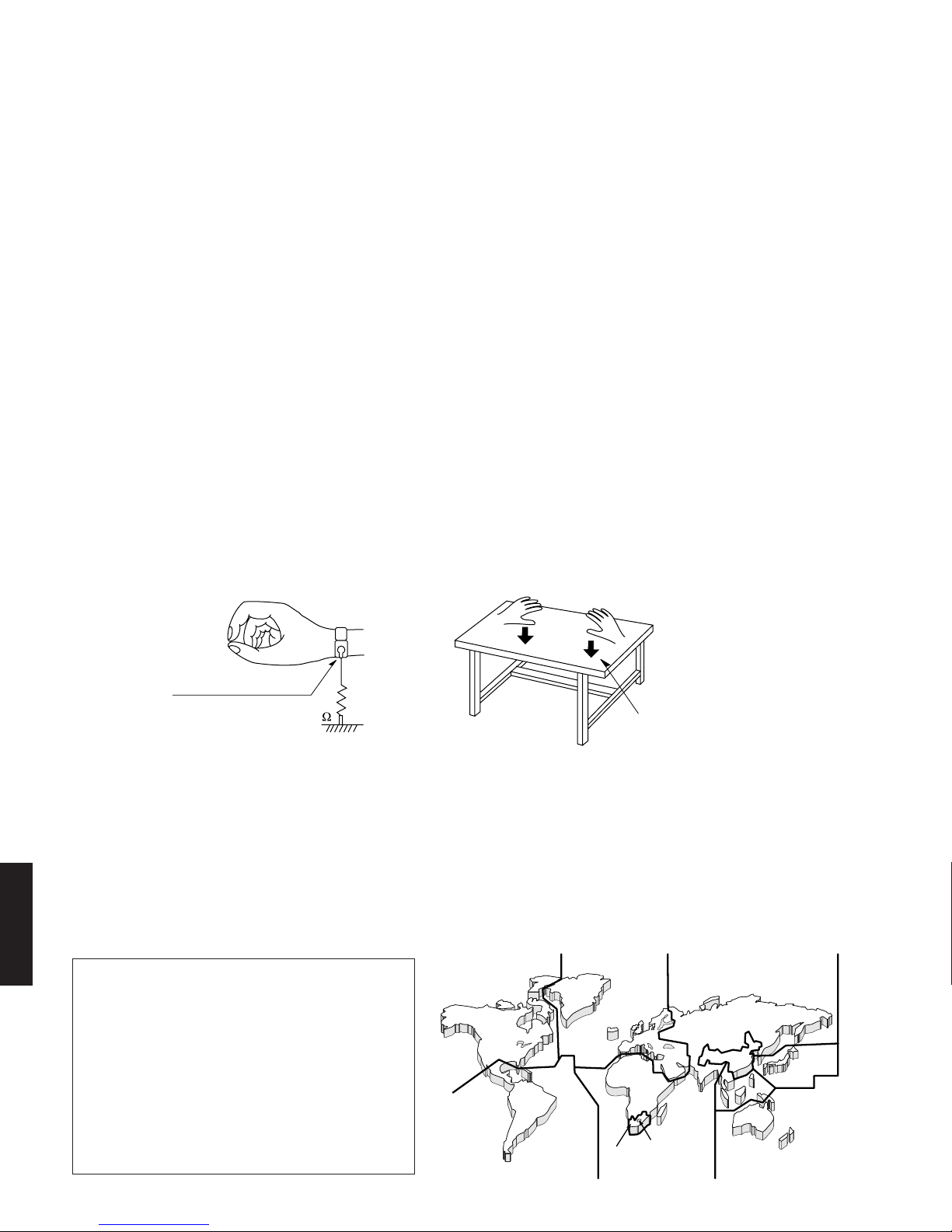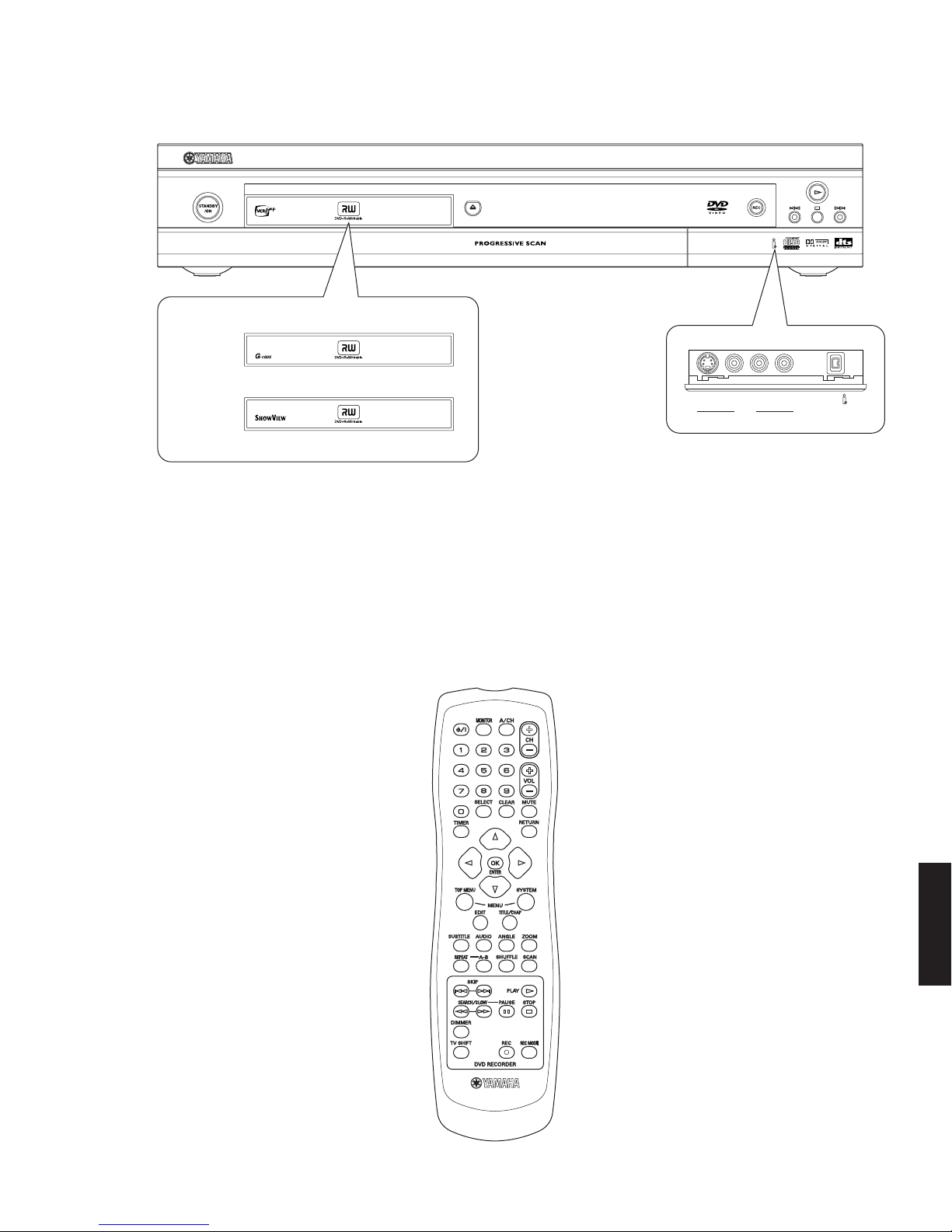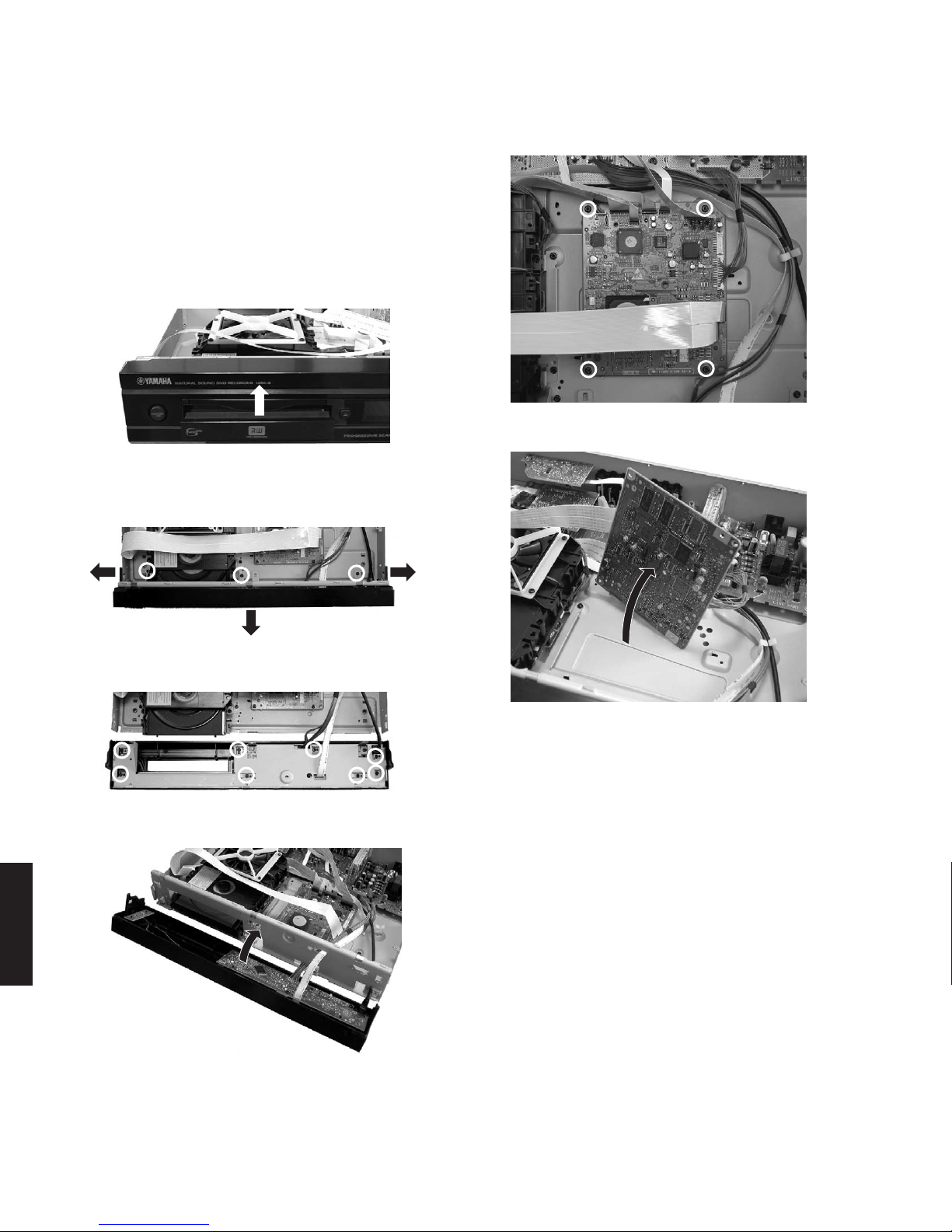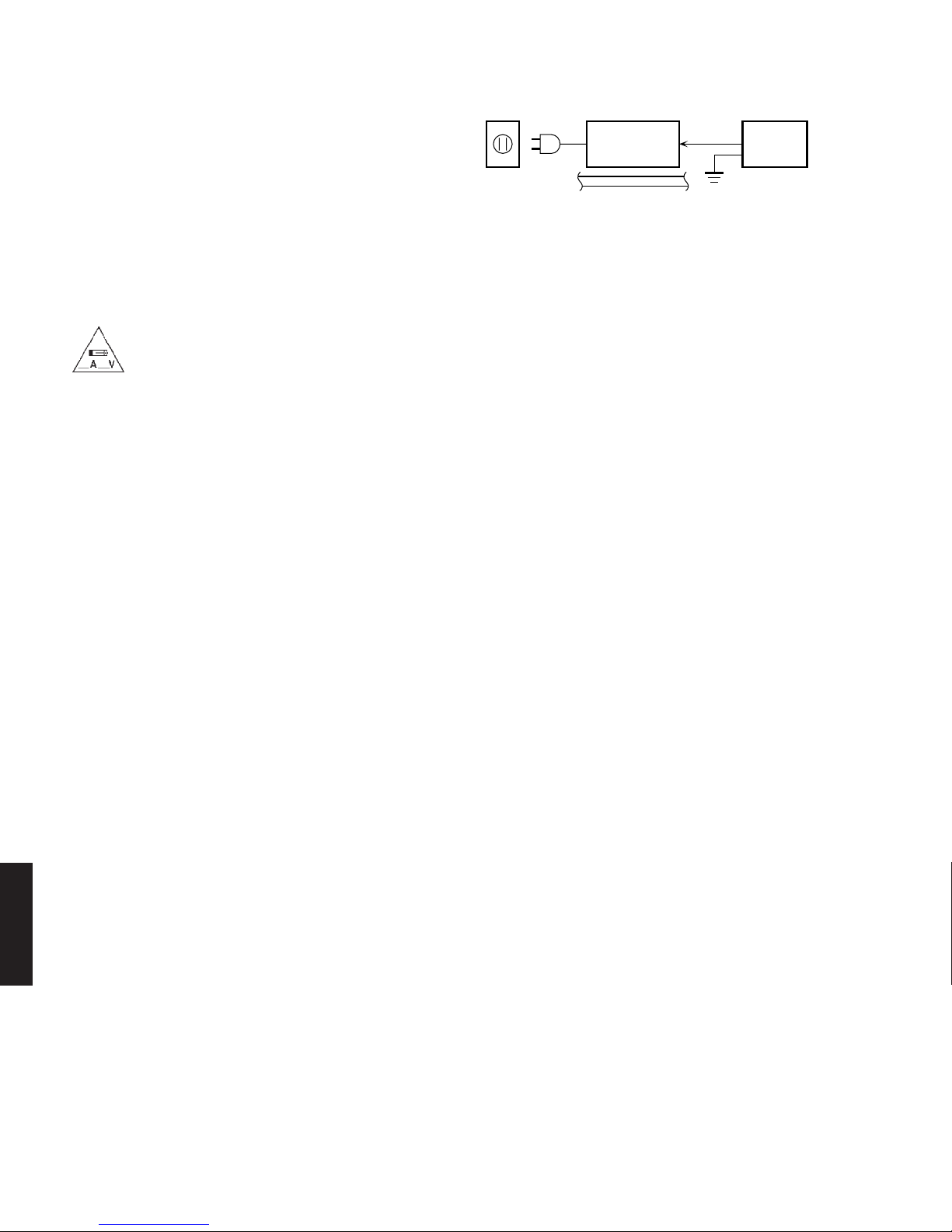
DRX-2
DRX-2
2
WALL
OUTLET
EQUIPMENT
UNDER TEST
AC LEAKAGE
TESTER OR
EQUIVALENT
INSULATING
TABLE
WARNING: CHEMICAL CONTENT NOTICE!
The solder used in the production of this product contains LEAD. In addition, other electrical/electronic and /or plastic
(where applicable) components may also contain traces of chemicals found by the California Health and Welfare Agency
(and possibly other entities) to cause cancer and/or birth defects or other reproductive harm.
DO NOT PLACE SOLDER, ELECTRICAL/ELECTRONIC OR PLASTIC COMPONENTS IN YOUR MOUTH FOR ANY REA-
SON WHATSOEVER!
Avoid prolonged, unprotected contact between solder and your skin! When soldering, do not inhale solder fumes or expose
eyes to solder/flux vapor!
If you come in contact with solder or components located inside the enclosure of this product, wash your hands before
handling food.
■TO SERVICE PERSONNEL
1. Critical Components Information
Components having special characteristics are marked s
and must be replaced with parts having specifications equal
to those originally installed.
2. Leakage Current Measurement (For 120V Models Only)
When service has been completed, it is imperative to verify
that all exposed conductive surfaces are properly insulated
from supply circuits.
●Meter impedance should be equivalent to 1500 ohm shunted
by 0.15µF.
CAUTION
1001 (ANALOG P.C.B.): FOR CONTINUED PROTECTION AGAINST RISK OF FIRE, REPLACE ONLY WITH SAME TYPE 125mA, 250V FUSE.
1300 (ANALOG P.C.B.): FOR CONTINUED PROTECTION AGAINST RISK OF FIRE, REPLACE ONLY WITH SAME TYPE 2.5A, 250V FUSE.
1303 (ANALOG P.C.B.): FOR CONTINUED PROTECTION AGAINST RISK OF FIRE, REPLACE ONLY WITH SAME TYPE 1.0A, 250V FUSE.
1304 (ANALOG P.C.B.): FOR CONTINUED PROTECTION AGAINST RISK OF FIRE, REPLACE ONLY WITH SAME TYPE 4.0A, 250V FUSE.
1306 (ANALOG P.C.B.): FOR CONTINUED PROTECTION AGAINST RISK OF FIRE, REPLACE ONLY WITH SAME TYPE 125mA, 250V FUSE.
1307 (ANALOG P.C.B.): FOR CONTINUED PROTECTION AGAINST RISK OF FIRE, REPLACE ONLY WITH SAME TYPE 1.0A, 250V FUSE.
1308 (ANALOG P.C.B.): FOR CONTINUED PROTECTION AGAINST RISK OF FIRE, REPLACE ONLY WITH SAME TYPE 500mA, 250V FUSE.
1309 (ANALOG P.C.B.): FOR CONTINUED PROTECTION AGAINST RISK OF FIRE, REPLACE ONLY WITH SAME TYPE 800mA, 250V FUSE.
1505 (DIGITAL P.C.B.): FOR CONTINUED PROTECTION AGAINST RISK OF FIRE, REPLACE ONLY WITH SAME TYPE 1.0A, 125V FUSE.
1506 (DIGITAL P.C.B.): FOR CONTINUED PROTECTION AGAINST RISK OF FIRE, REPLACE ONLY WITH SAME TYPE 1.0A, 125V FUSE.
1507 (DIGITAL P.C.B.): FOR CONTINUED PROTECTION AGAINST RISK OF FIRE, REPLACE ONLY WITH SAME TYPE 1.0A, 125V FUSE.
CAUTION
1001 (ANALOG P.C.B.): REPLACE WITH SAME TYPE 125mA, 250V FUSE.
1300 (ANALOG P.C.B.): REPLACE WITH SAME TYPE 2.5A, 250V FUSE.
1303 (ANALOG P.C.B.): REPLACE WITH SAME TYPE 1.0A, 250V FUSE.
1304 (ANALOG P.C.B.): REPLACE WITH SAME TYPE 4.0A, 250V FUSE.
1306 (ANALOG P.C.B.): REPLACE WITH SAME TYPE 125mA, 250V FUSE.
1307 (ANALOG P.C.B.): REPLACE WITH SAME TYPE 1.0A, 250V FUSE.
1308 (ANALOG P.C.B.): REPLACE WITH SAME TYPE 500mA, 250V FUSE.
1309 (ANALOG P.C.B.): REPLACE WITH SAME TYPE 800mA, 250V FUSE.
1505 (DIGITAL P.C.B.): REPLACE WITH SAME TYPE 1.0A, 125V FUSE.
1506 (DIGITAL P.C.B.): REPLACE WITH SAME TYPE 1.0A, 125V FUSE.
1507 (DIGITAL P.C.B.): REPLACE WITH SAME TYPE 1.0A, 125V FUSE.
ATTENTION
1001 (ANALOG P.C.B.): UTILISER UN FUSIBLE DE RECHANGE DE MEME TYPE DE 125mA, 250V.
1300 (ANALOG P.C.B.): UTILISER UN FUSIBLE DE RECHANGE DE MEME TYPE DE 2.5A, 250V.
1303 (ANALOG P.C.B.): UTILISER UN FUSIBLE DE RECHANGE DE MEME TYPE DE 1.0A, 250V.
1304 (ANALOG P.C.B.): UTILISER UN FUSIBLE DE RECHANGE DE MEME TYPE DE 4.0A, 250V.
1306 (ANALOG P.C.B.): UTILISER UN FUSIBLE DE RECHANGE DE MEME TYPE DE 125mA, 250V.
1307 (ANALOG P.C.B.): UTILISER UN FUSIBLE DE RECHANGE DE MEME TYPE DE 1.0A, 250V.
1308 (ANALOG P.C.B.): UTILISER UN FUSIBLE DE RECHANGE DE MEME TYPE DE 500mA, 250V.
1309 (ANALOG P.C.B.): UTILISER UN FUSIBLE DE RECHANGE DE MEME TYPE DE 800mA, 250V.
1505 (DIGITAL P.C.B.): UTILISER UN FUSIBLE DE RECHANGE DE MEME TYPE DE 1.0A, 125V.
1506 (DIGITAL P.C.B.): UTILISER UN FUSIBLE DE RECHANGE DE MEME TYPE DE 1.0A, 125V.
1507 (DIGITAL P.C.B.): UTILISER UN FUSIBLE DE RECHANGE DE MEME TYPE DE 1.0A, 125V.
●Leakage current must not exceed 0.5mA.
●Be sure to test for leakage with the AC plug in both polarities.
THE DVD RECORDER SHOULD NOT BE ADJUSTED OR REPAIRED BY ANYONE EXCEPT PROPERLY QUALIFIED
SERVICE PERSONNEL.