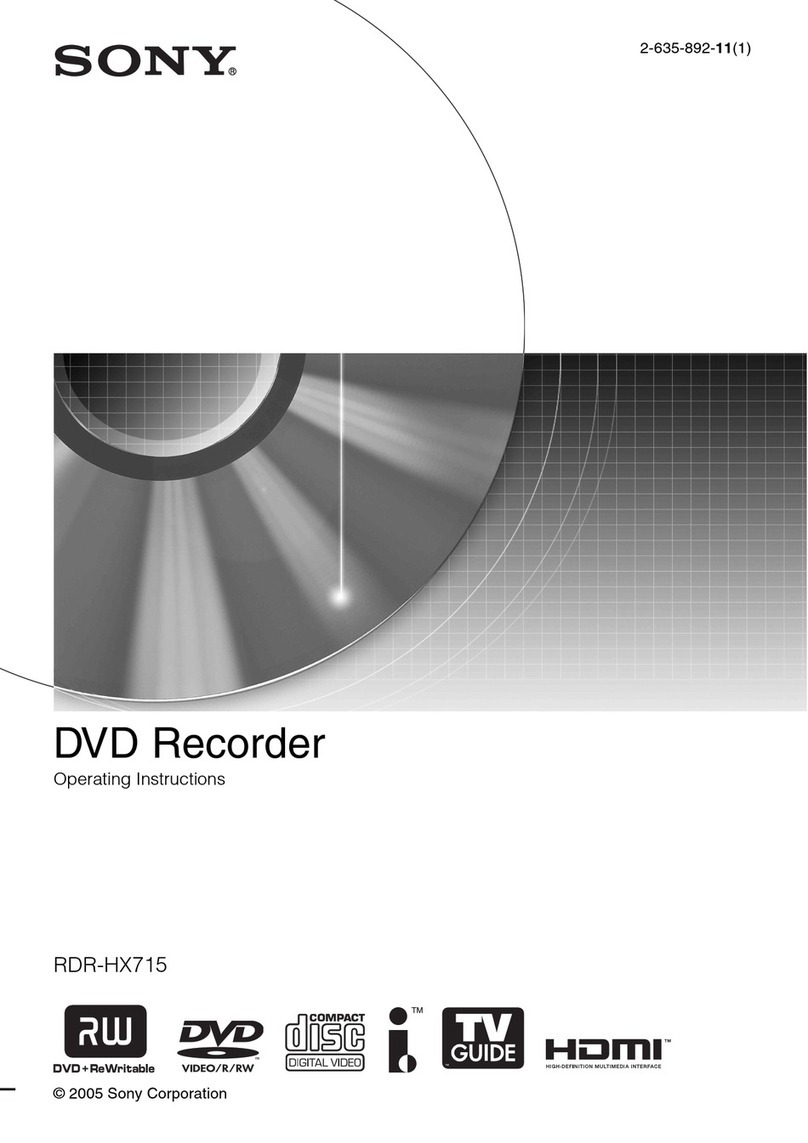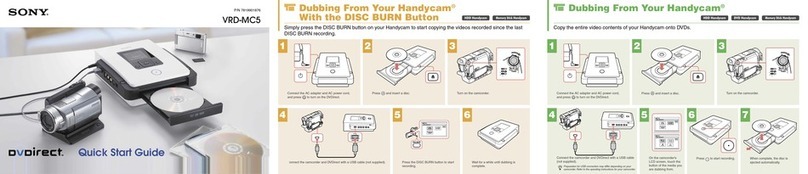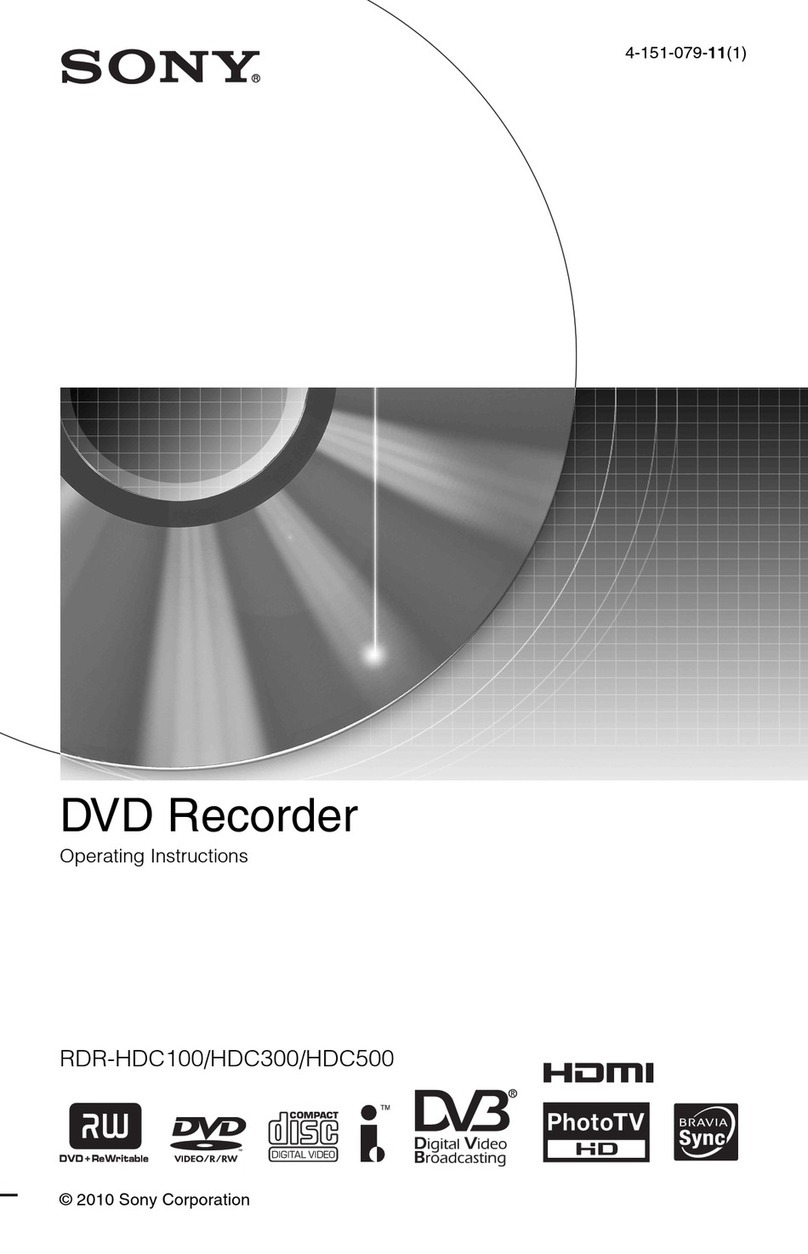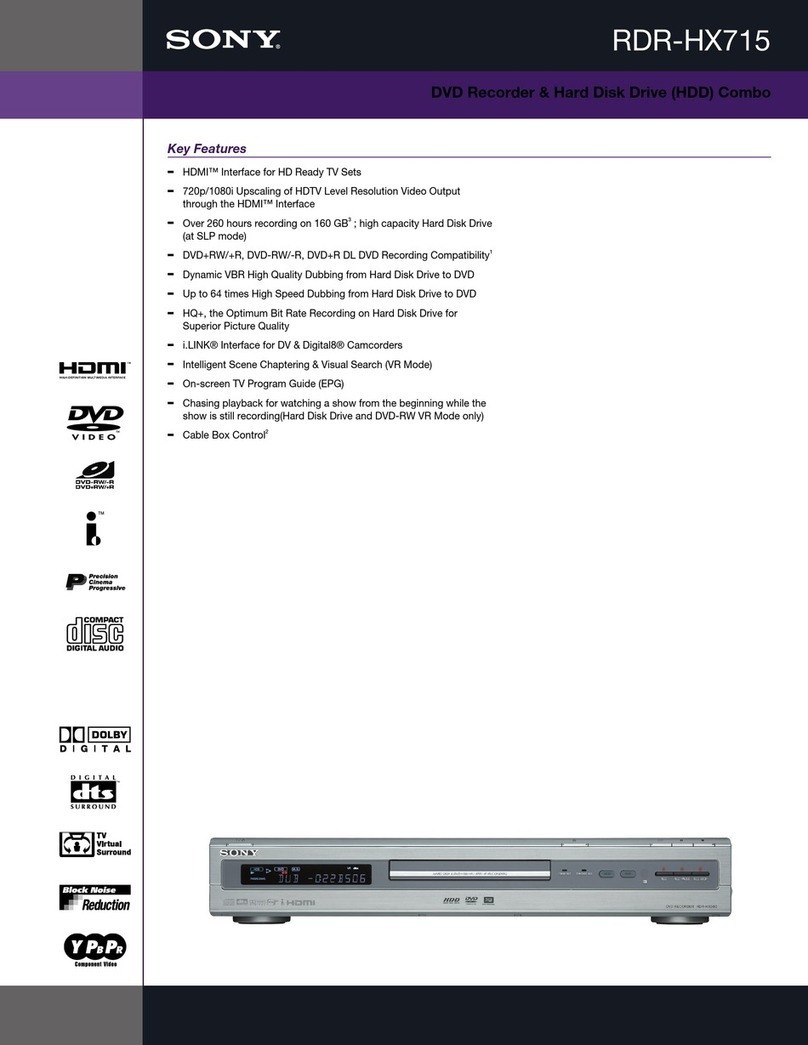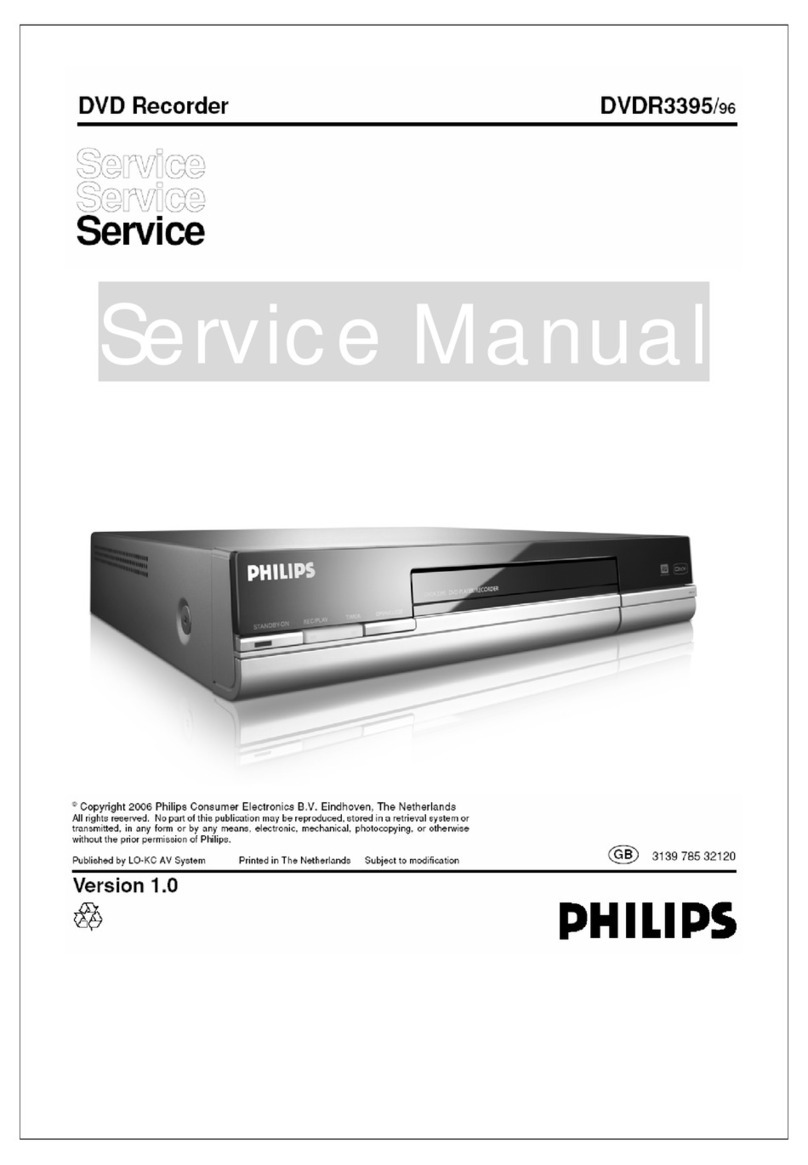Video recording (creates video DVD)
Photo recording (creates photo DVD)
Playback the created video DVD
Displaying or printing out photos
Various recording setting and erase/finalize disc
Photo Printing
You can print out photos in a photo DVD or memory card by connecting to a printer.
About Finalize
To finalize the disc means to make the created disc playable on other DVD devices.
For DVDirect, the "Finalize" message appears when ejecting a disc immediately after recording.
About the Main Menu
You can start recording from the main menu.
Press when [ Menu] is displayed in the bottom left of the display window. The main menu appears.
When ejecting after recording
Press to select "Yes" or "No," and press .
Press to select the desired option, and then press or .
Turn on the printer, and make
it ready for printing.
Press to turn on DVDirect and
press to insert a photo DVD.
Insert a memory card if printing
out from a memory card.
Press to select and
display a photo to print.
Press , and then connect
a USB cable to the printer
to start printing.
Printing is completed.
Photo Recording
You can burn a photo DVD directly from a memory card.
Mark (to record)/unmark (to not record)
photos by pressing and .
All photos in the memory card are
automatically selected as default.
Press to start recording.
Recording is completed automatically.
Press , and then press
to eject
the disc.
When ejecting the disc,
see "About Finalize."
Insert only one memory card into a memory card slot.
Connect a USB cable to DVDirect.
Connect the AC adapter/power cord and set the mode switch to [PC/PRINT ].
1
Connect the AC adapter/power cord. Insert a memory card into DVDirect.
Press to turn on DVDirect
and press to insert a disc.
Selecting "Yes" to finalize
Finalize the disc before ejecting.
- To view the created DVD on other DVD devices
- To distribute the created DVD
- To complete the disc 100 % ( no plan to record on the same disc )
Selecting "No" to not finalize
Eject the disc without finalizing.
- To further record videos or photos later on the same disc
- In the middle of creating the disc ( not playable on other DVD devices yet )
Mark to
record
When using DVD+RW discs
Finalizing is unnecessary for a DVD+RW
disc. The "Finalize" message does not
appear and disc can be ejected.
1
2
Target discs : Target media :
STANDALONE PC/PRINT
DVD
DVD DVD
CFSD xD