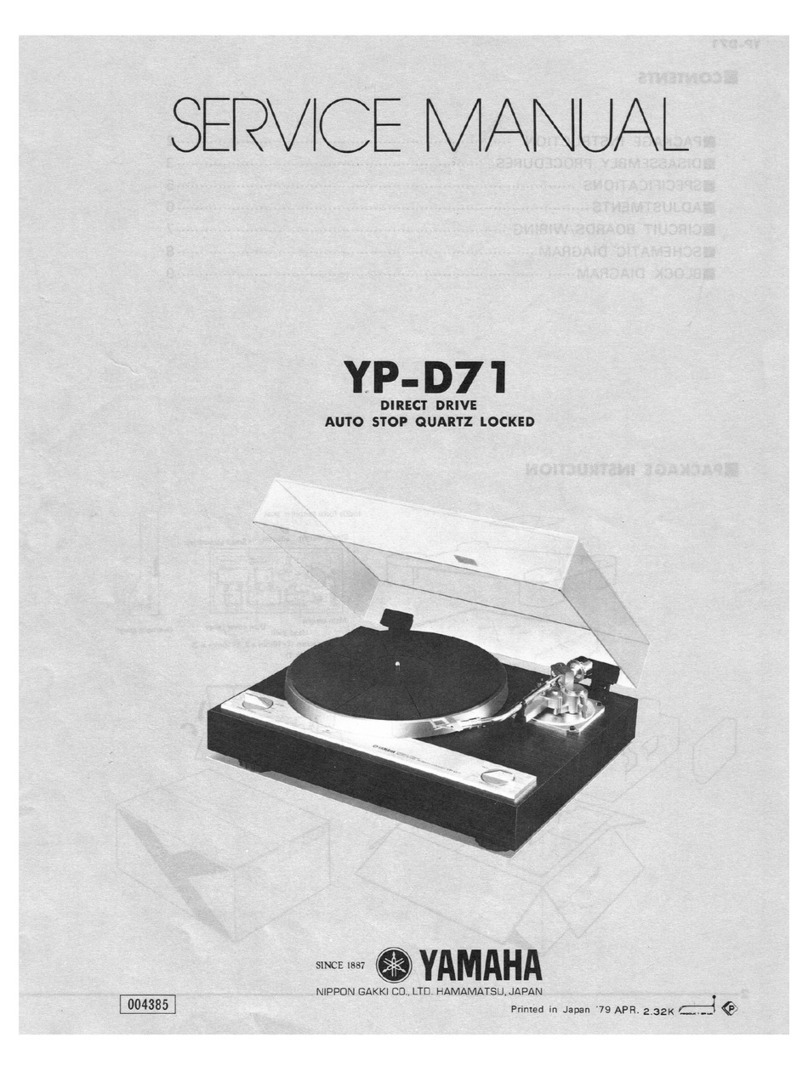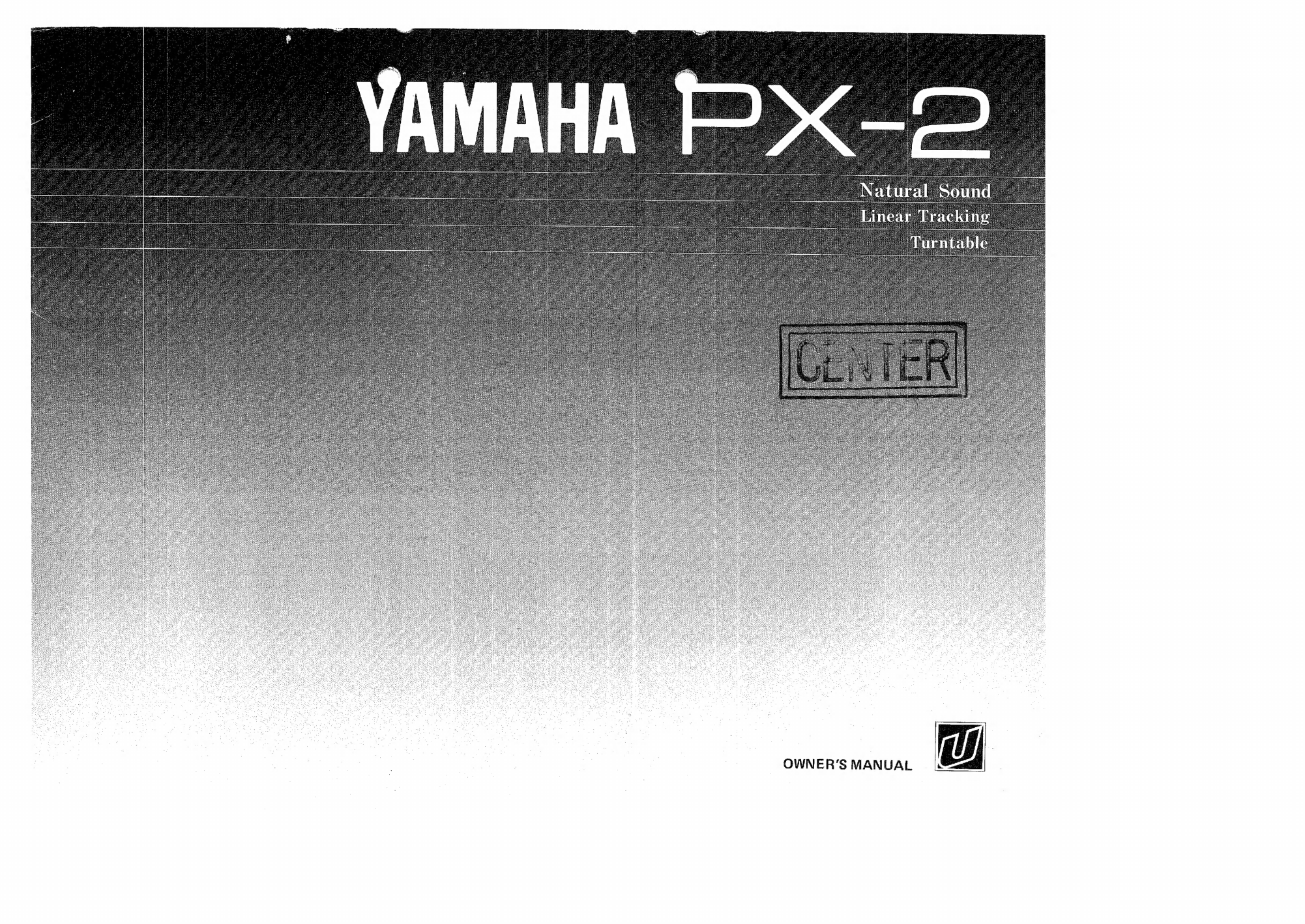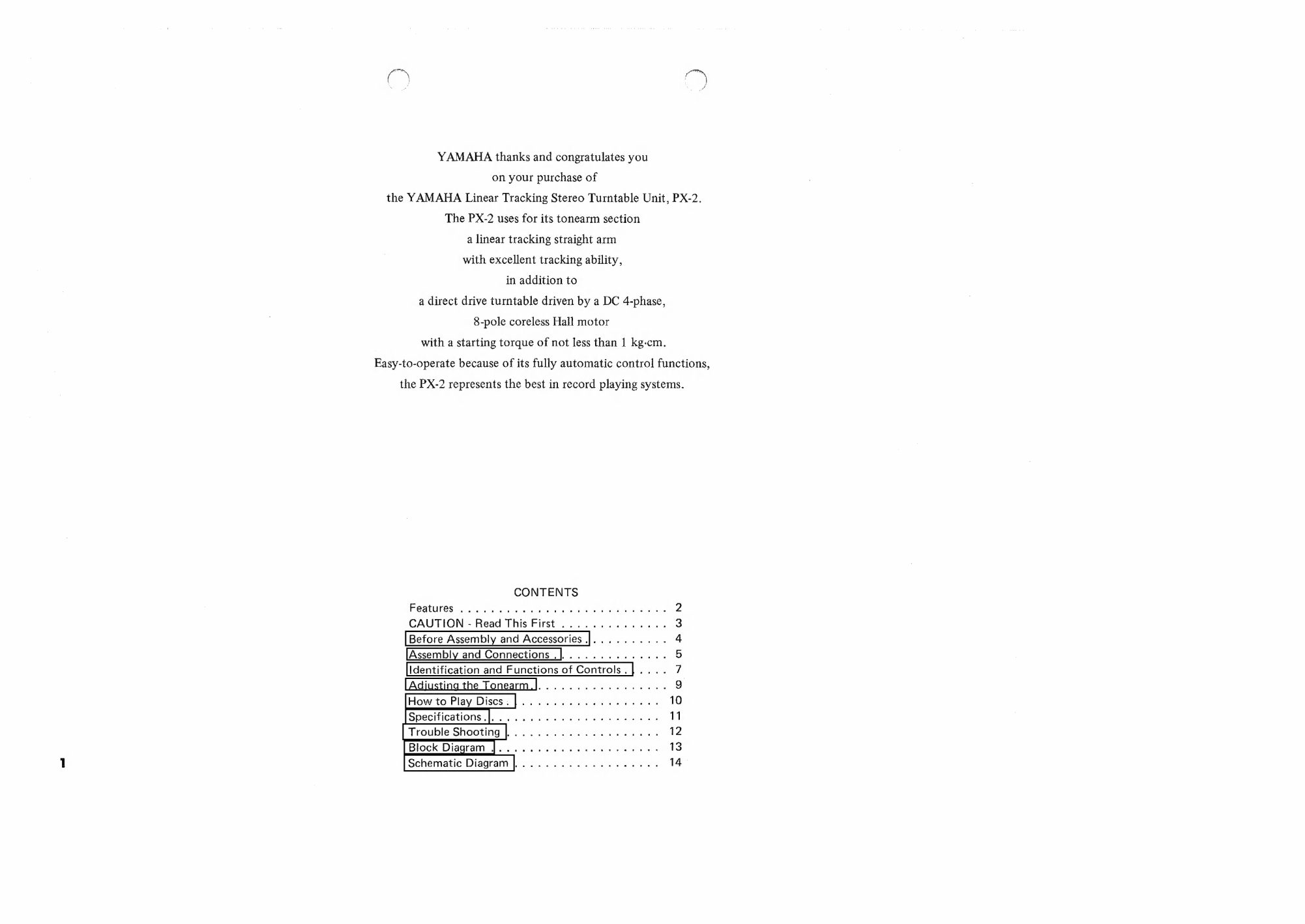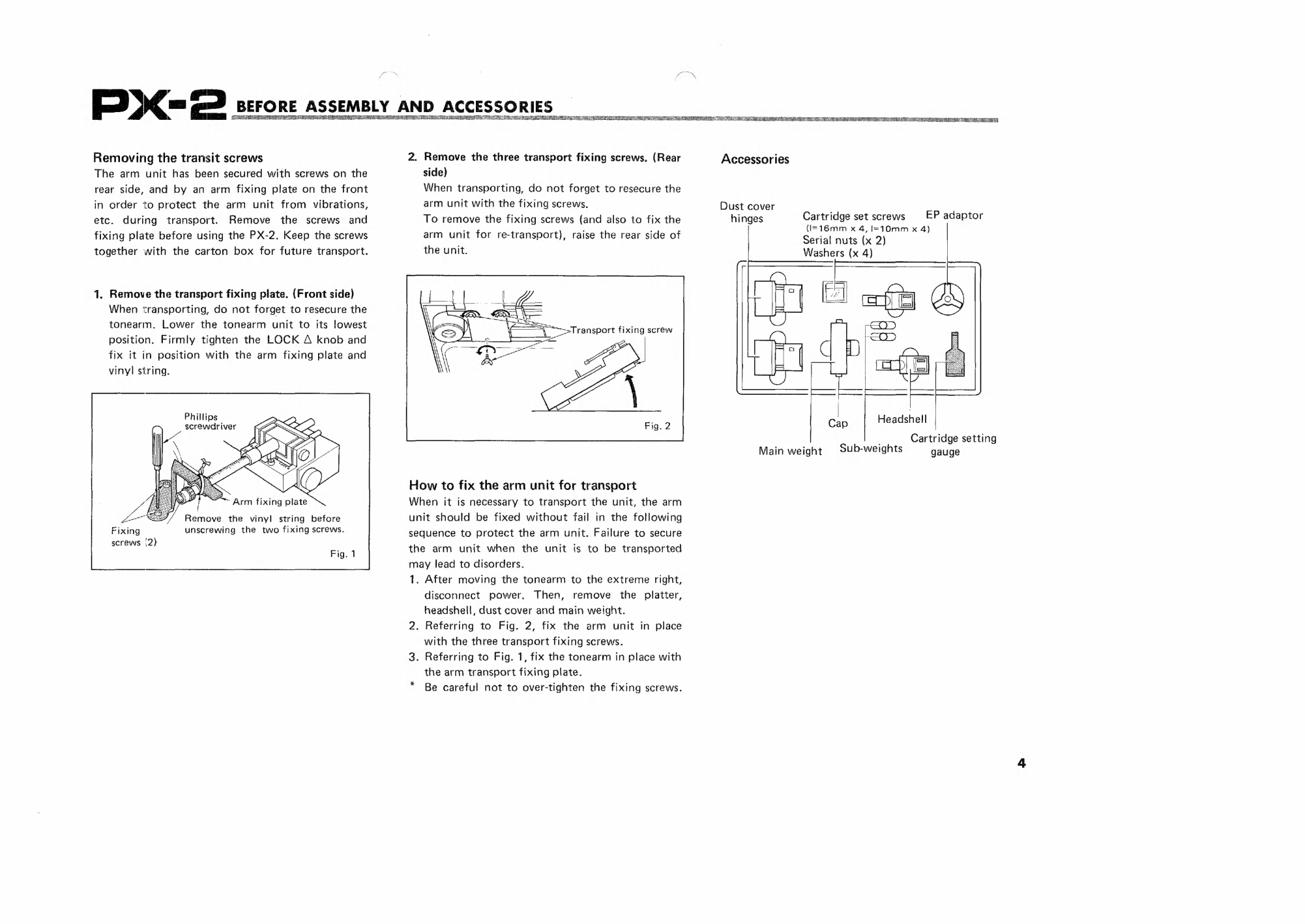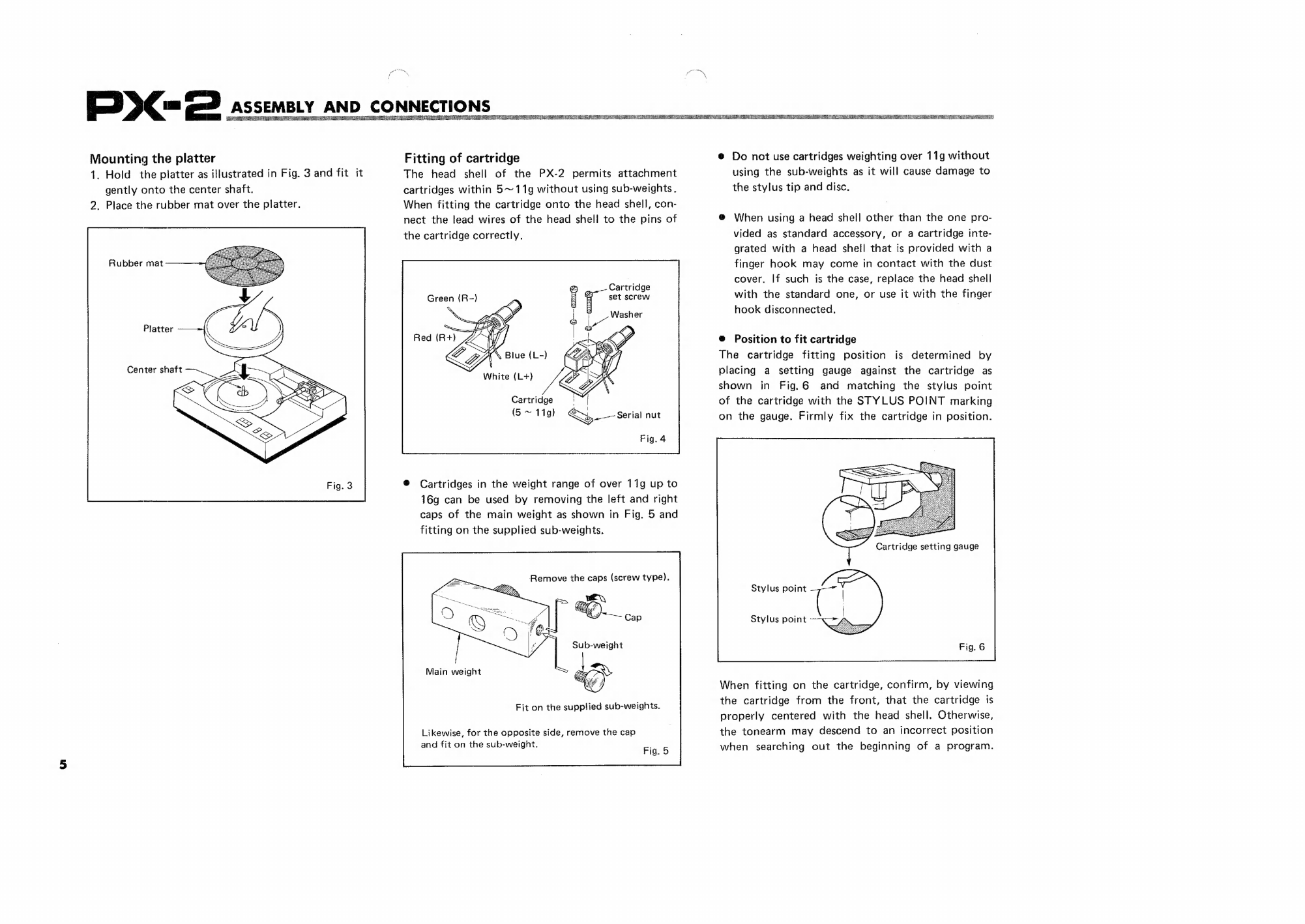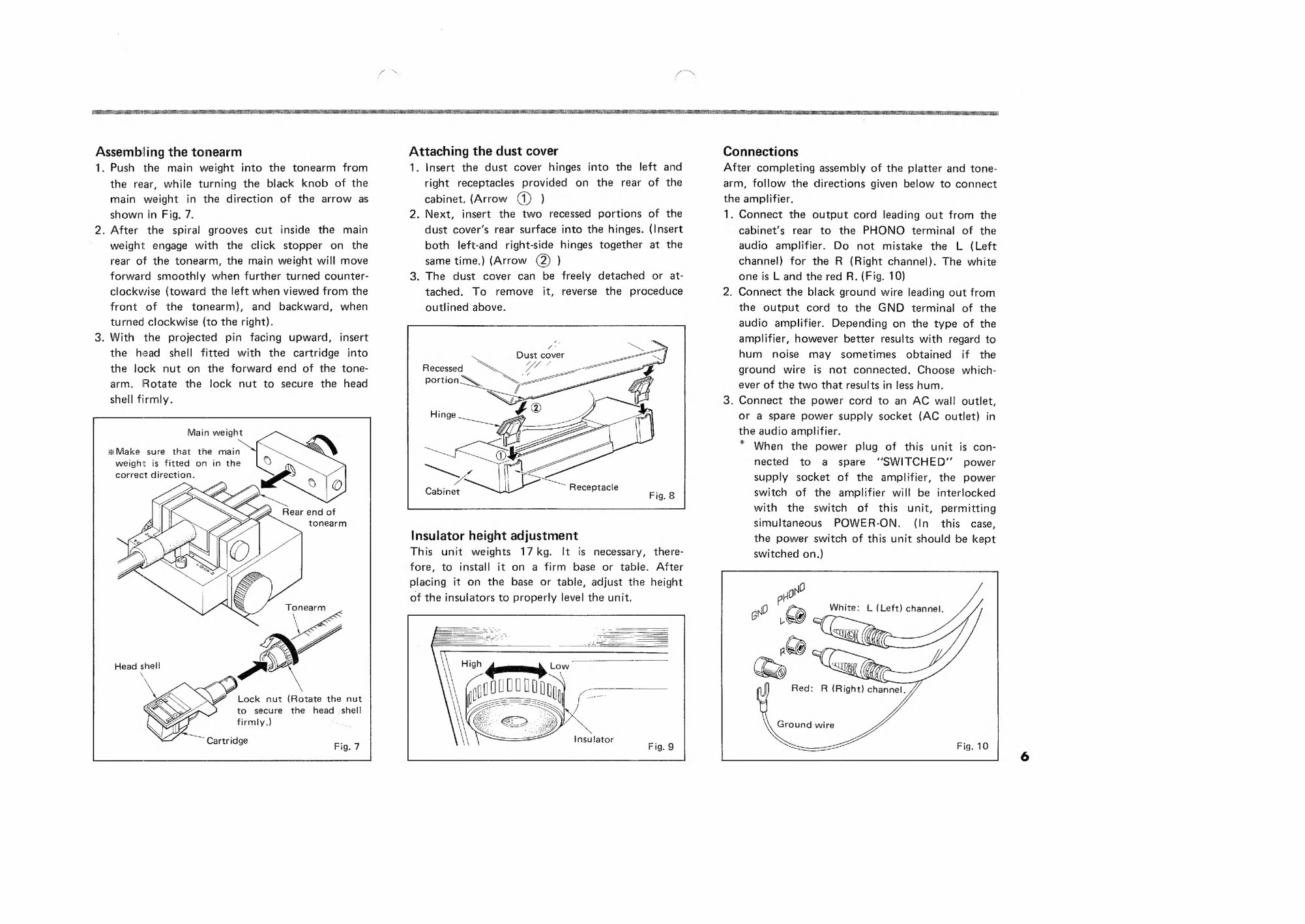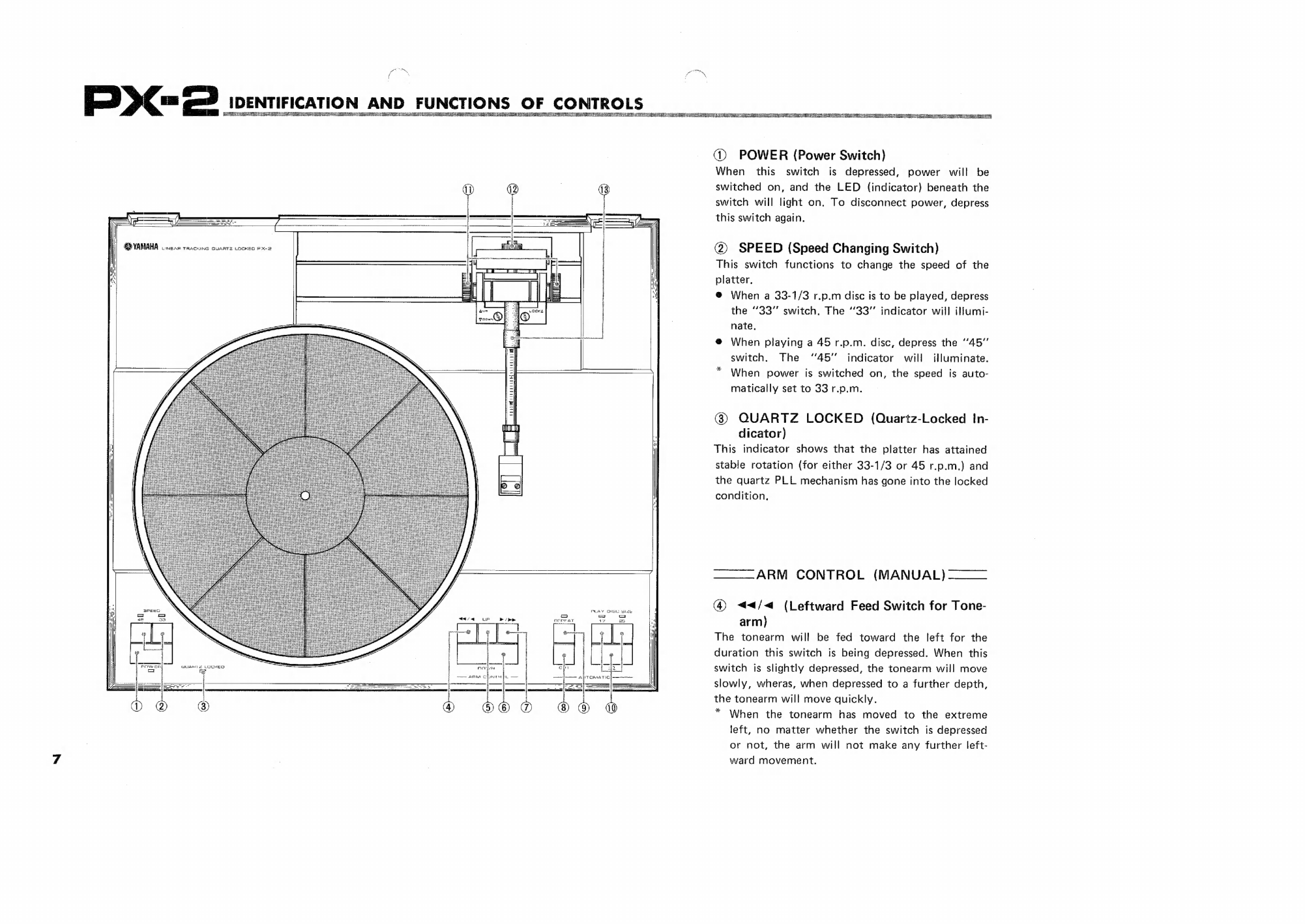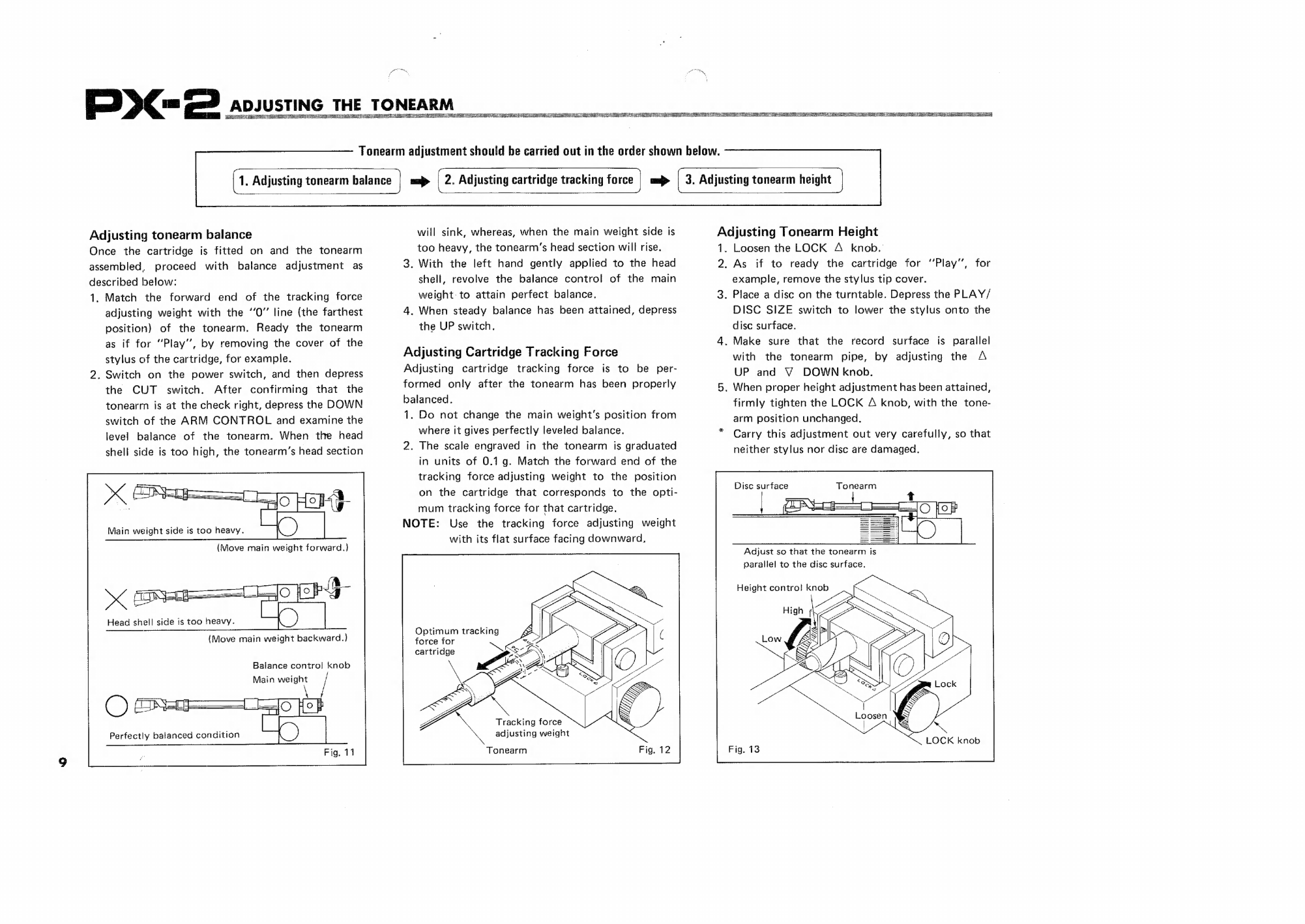Yamaha PX-2 User manual
Other Yamaha Turntable manuals
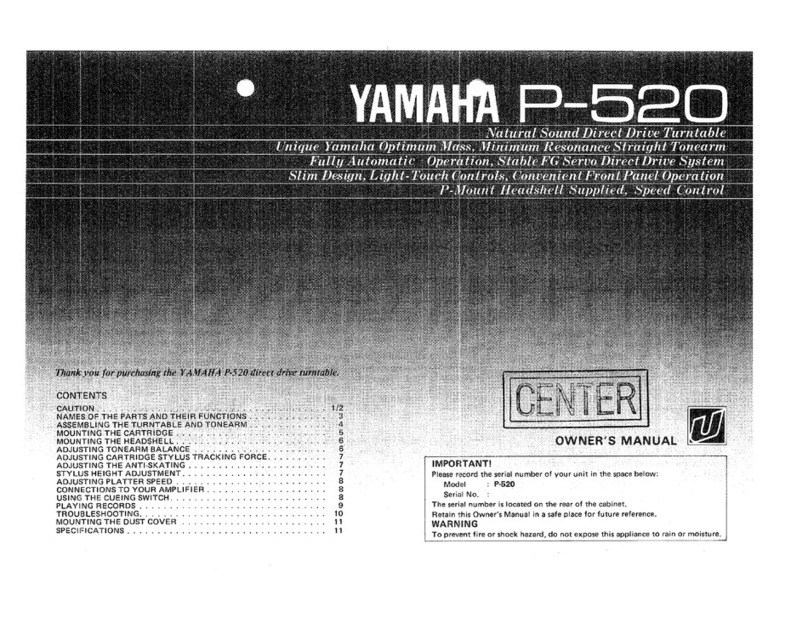
Yamaha
Yamaha P-520 User manual
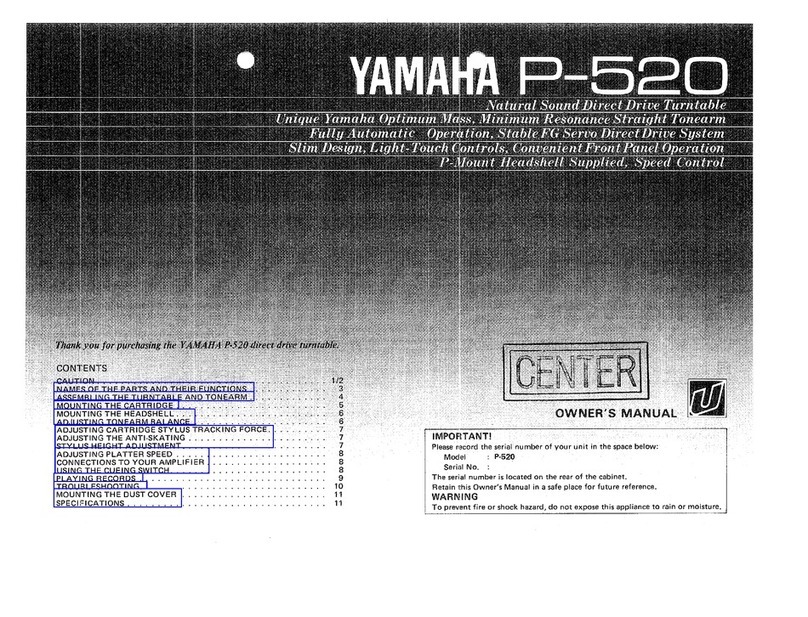
Yamaha
Yamaha P-520 User manual

Yamaha
Yamaha PX-2 User manual
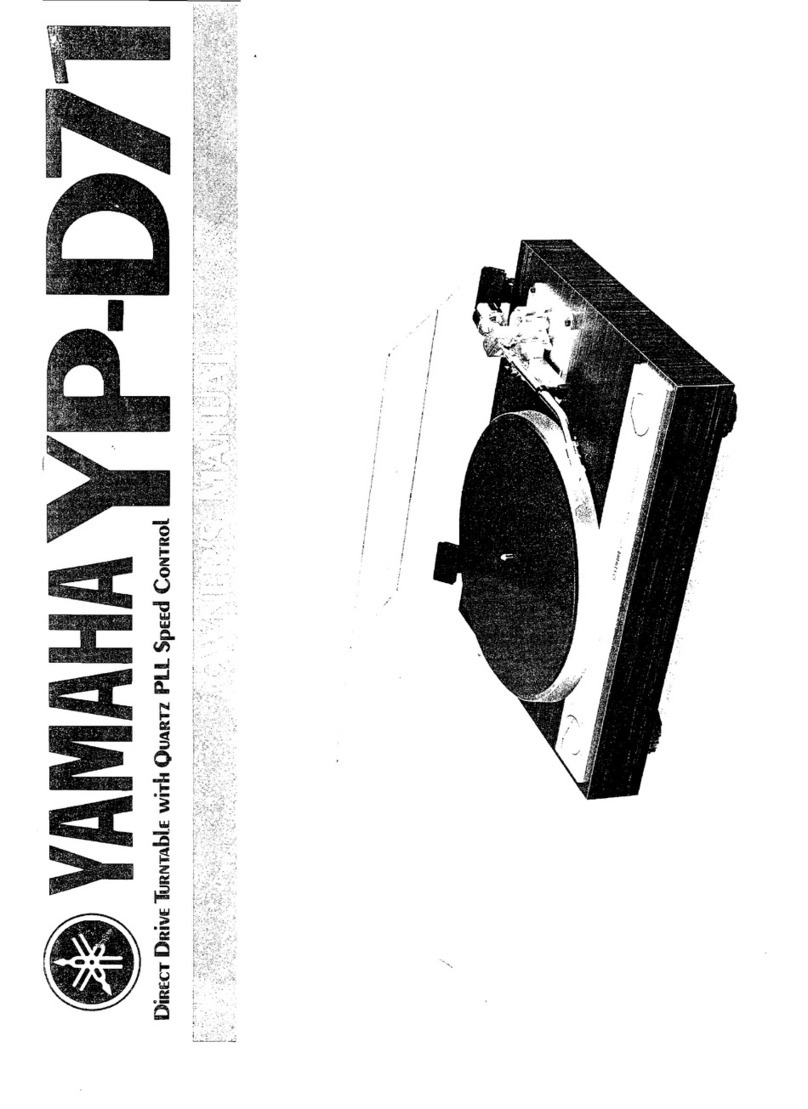
Yamaha
Yamaha YP-D71 User manual

Yamaha
Yamaha YP-700 User manual

Yamaha
Yamaha YP-D6 User manual

Yamaha
Yamaha TT-S303 User manual
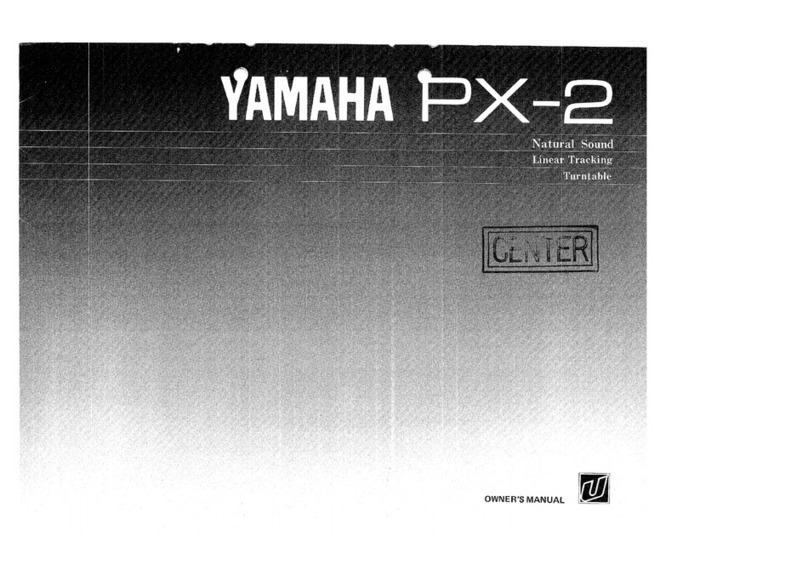
Yamaha
Yamaha PX-2 User manual
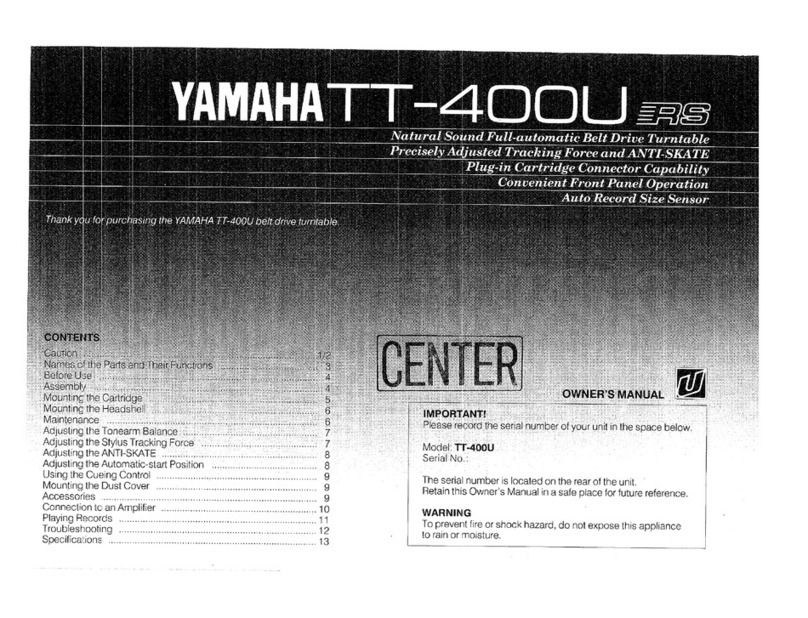
Yamaha
Yamaha TT-400URS User manual

Yamaha
Yamaha P-850 User manual

Yamaha
Yamaha YP-700 User manual
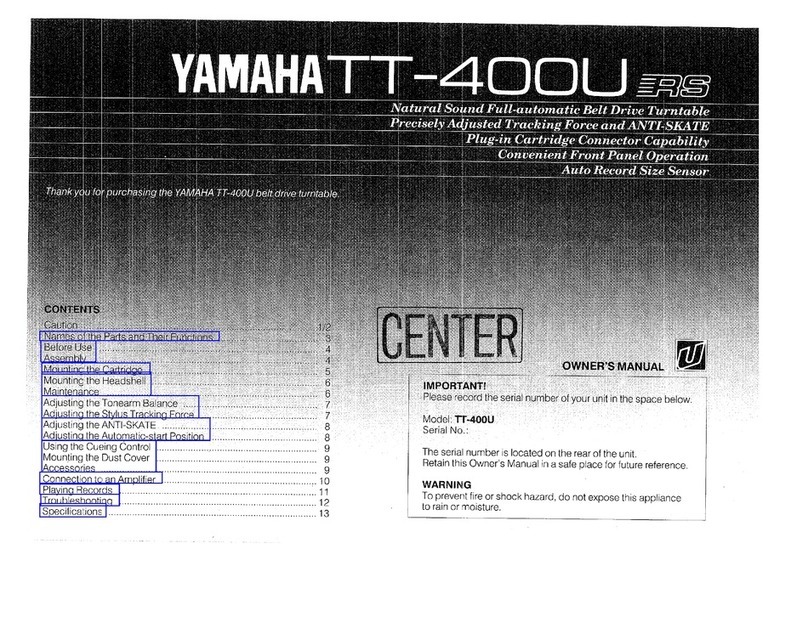
Yamaha
Yamaha TT-400 User manual

Yamaha
Yamaha PX-2 User manual

Yamaha
Yamaha YP211 User manual

Yamaha
Yamaha PF-800 User manual

Yamaha
Yamaha GT-5000 User manual
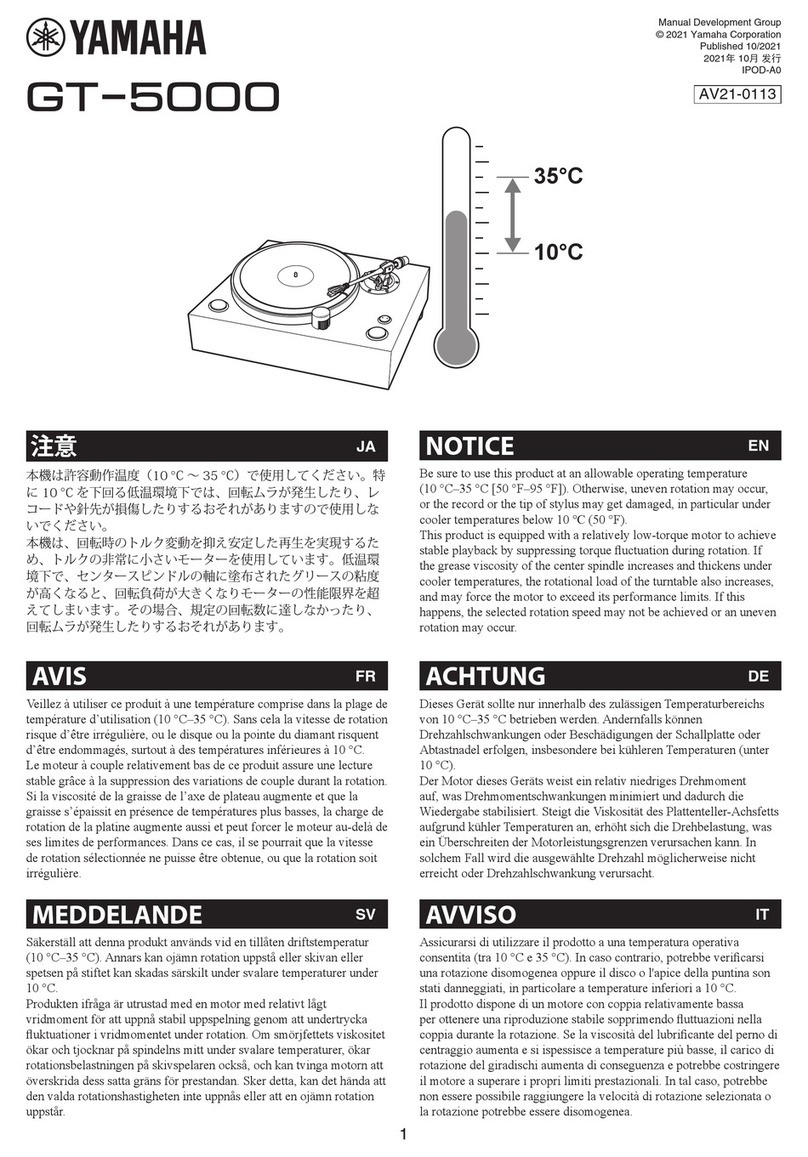
Yamaha
Yamaha GT-5000 User manual

Yamaha
Yamaha MusicCast VINYL 500 User manual
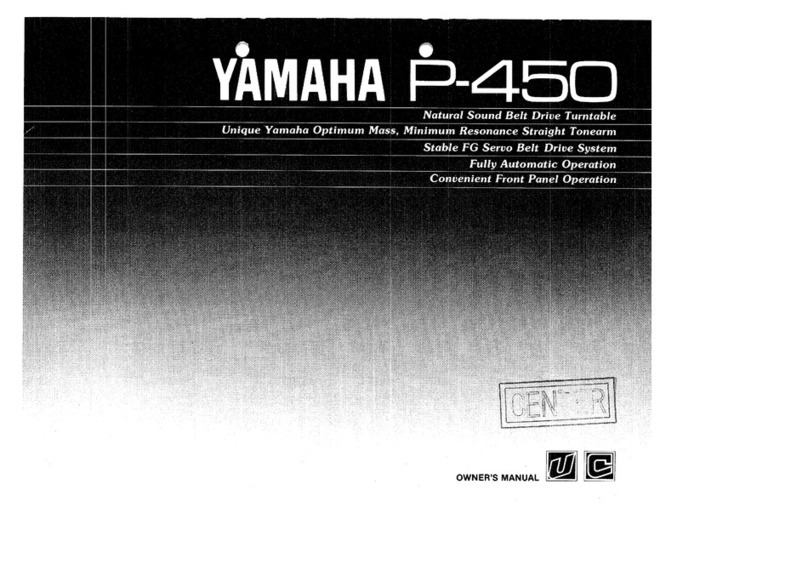
Yamaha
Yamaha P-450 User manual

Yamaha
Yamaha TT-S303 User manual