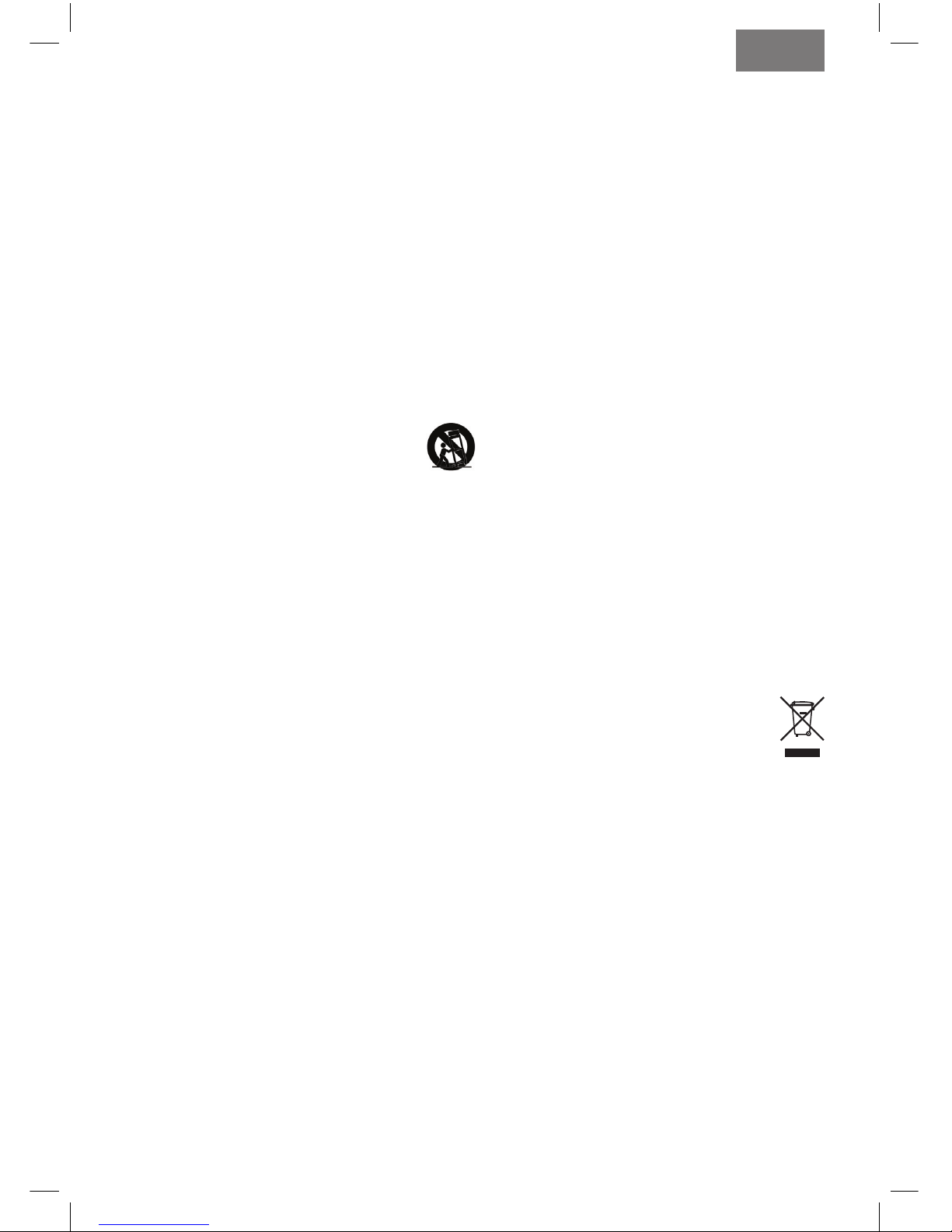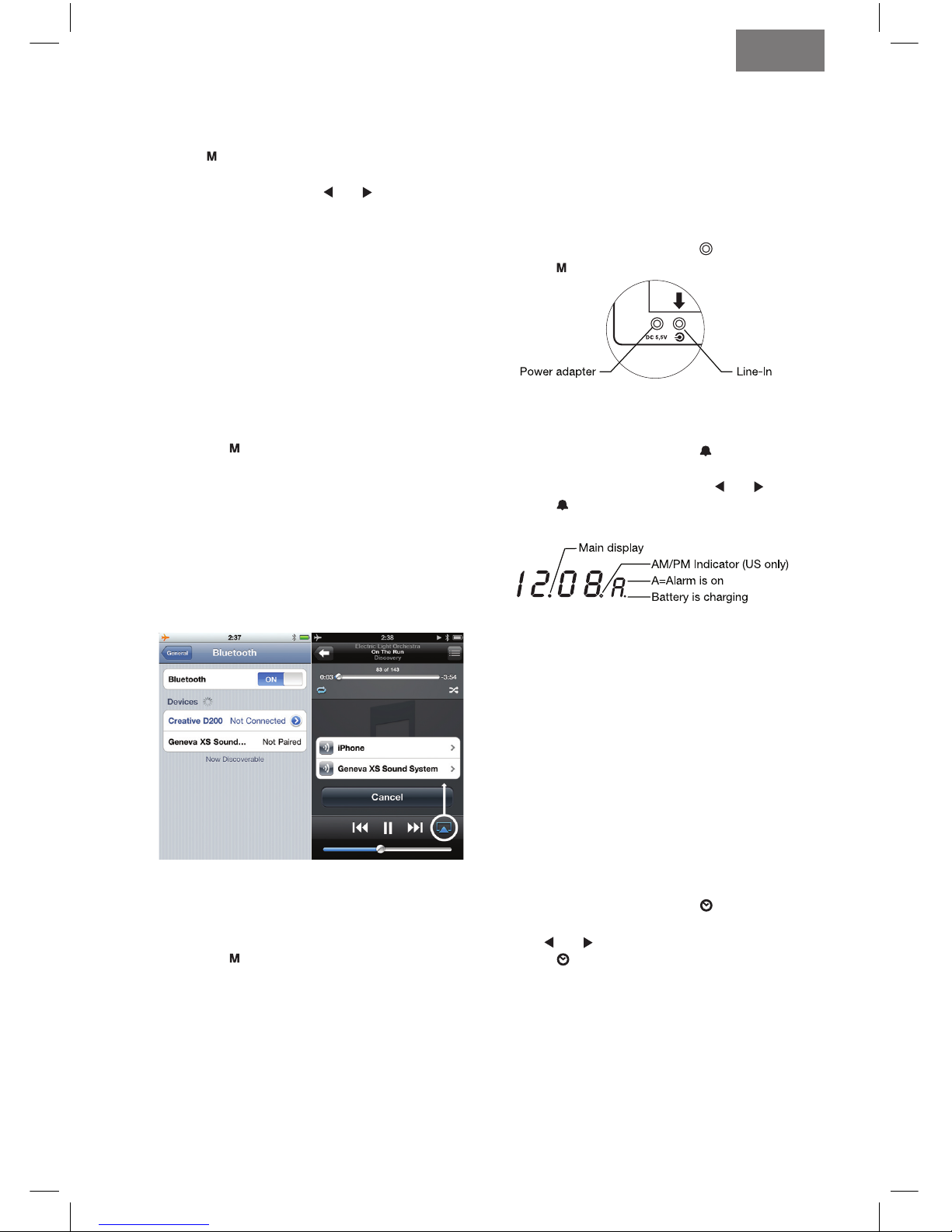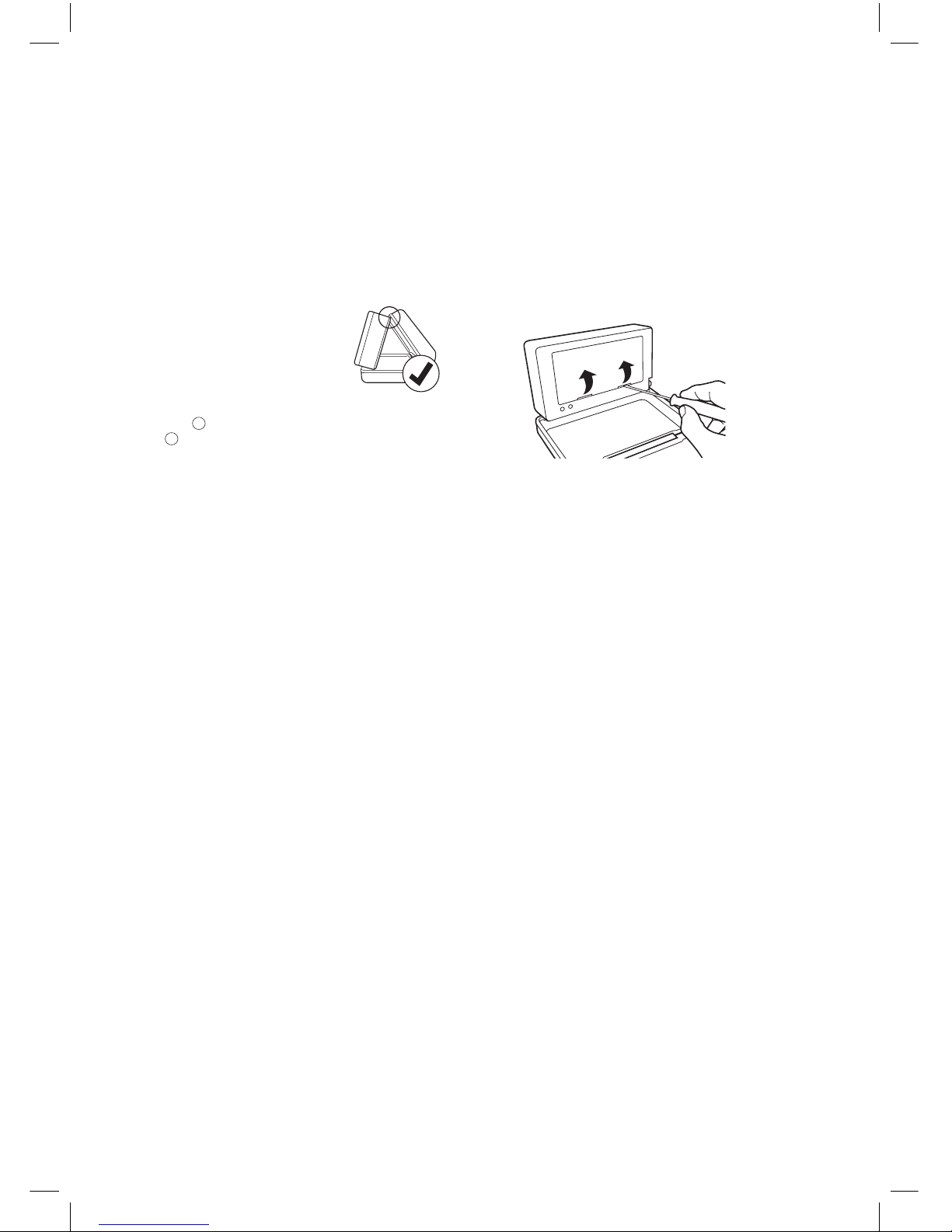English
1
IMPORTANT SAFETY INSTRUCTIONS
1. Read these instructions
2. Keep these instructions
3. Heed all warnings
4. Follow all instructions
5. Do not use this device near water.
6. Only clean with a dry cloth.
7. Do not block any vents. Install in accordance with the
manufacturer’s instructions.
8. Do not install near any heat sources such as radiators, heaters,
stoves, or other devices (including amplifiers) that produce heat.
9. Do not defeat the safety purpose of the polarized or grounding-
type plug. A polarized plug has two blades with one wider than
the other. A grounding type plug has two blades and a third
grounding prong. The wide blade or the third prong are provided
for your safety. If the provided plug does not fit into your outlet,
consult an electrician for replacement of the obsolete outlet.
10. Protect the power cord from being walked on or pinched
particularly at the plugs, convenience receptacles, and the point
where they exit from the device
11. Only use attachments/accessories specified by the manufacturer.
12. Use only with the cart, stand, tripod, bracket, or table
specified by the manufacturer, or sold with the device
When a cart is used, use caution when moving the
cart/device combination to avoid injury from tip-over.
13. Unplug this device during lightning storms or during
long periods of disuse.
14. Refer all servicing to qualified service personnel. Servicing is
required when the device has been damaged in any way, such
as power-supply cord or plug damages, liquid has been spilled
or objects have fallen into the device, the device has been
exposed to rain or moisture, does not operate normally, or has
been dropped.
15. Do not install this equipment in a confined or built-in space such
as a book case or similar unit, and maintain well-ventilated con-
ditions. The ventilation should not be impeded by covering the
vents with items such as newspaper, table-cloths, curtains etc.
16. WARNING: Please refer the information on exterior bottom
enclosure for electrical and safety information before installing
or operating the device
17. WARNING: To reduce the risk of fire or electric shock, do not
expose this device to rain or moisture. The device should not be
exposed to dripping or splashing and objects filled with liquids,
such as vases, should not be placed on the apparatus.
18. CAUTION: Danger of explosion if battery is incorrectly replaced.
Only replace with the same or equivalent type.
19. WARNING: The battery (battery or batteries or battery pack)
should not be exposed to excessive heat such as sunshine,
fire or the like.
20. WARNING: The direct plug-in adapter is used as a cut-off
device, the cut-off device should remain readily operable.
21. Correct Disposal of this product. This marking indicates that this
product should not be disposed with other household wastes
throughout the EU. To prevent possible harm to the environment
or human health from uncontrolled waste disposal, recycle
it responsibly to promote the sustainable reuse of material
resources. To return your used device, please use the return
and collection systems or contact the retailer where the product
was purchased. They can take this product for environmental
safe recycling.
CAUTION: Risk of explosion if battery is replaced incorrectly.
Replace only with a battery of the correct type and model number
(Geneva Sound System, Model XS Replacement Battery).
Operating Temperatures: The recommended operating temperature
range for the Geneva Sound System is 5..40 degrees Celsius /
41..104 degrees Fahrenheit.
Use the original power adapter: Only use the supplied original
power adapter to power and charge the Geneva Sound System.
Other power adapters might look similar, but using them could result
in electric shock and could damage the Geneva Sound System.
LABEL LOCATION
The product labels, FCC information and safety related markings
are located in the battery compartment of the Geneva Sound
System and the power adapter.
FCC REGULATIONS
Warning: Changes or modifications to this unit not expressly
approved by the party responsible for compliance could void the
user’s authority to operate the equipment.
“NOTE: This equipment has been tested and found to comply with
the limits for a Class B digital device, pursuant to Part 15 of the
FCC Rules. These limits are designed to provide reasonable protec-
tion against harmful interference in a residential installation. This
equipment generates, uses and can radiate radio frequency energy
and, if not installed and used in accordance with the instructions,
may cause harmful interference to radio communications. However,
there is no guarantee that interference will not occur in a particular
installation.
If this equipment does cause harmful interference to radio or televi-
sion reception, which can be determined by turning the equipment
off and on, the user is encouraged to try to correct the interference
by one or more of the following measures:
- Reorient or relocate the receiving antenna.
- Increase the separation between the equipment and receiver.
- Connect the equipment into an outlet on a circuit different from
that to which the receiver is connected.
- Consult the dealer or an experienced radio/TV technician for help.
Modifications not expressly approved by the manufacturer could
void the user’s authority to operate the equipment under FCC rules.
FCC ID: ZXX-MODELXS
“ZXX”: Grantee Code, assigned by the FCC.
RECYCLING
This product can be recycled. Products bearing this symbol must
NOT be thrown away with normal household waste. At the end of the
product’s life, take it to a collection point designated for recycling
of electrical and electronic devices. Find out more about return
and collection points through your local authority.
The European Waste Electrical and Electronic Equipment
(WEEE) Directive was implemented to dramatically reduce
the amount of waste going to landfills, thereby reducing
the environmental impact on the planet and on human
health. Please act responsibly by recycling used products.
If this product is still usable, consider giving it away or
selling it.
Used batteries: Please dispose of used batteries properly, following
the local regulations. Do not place the battery in fire.
Geneva®is a registered trademark of G-Lab GmbH.
Apple , iPod, iPhone and iPad are trademarks of Apple Computer, Inc.
registered in the U.S. and other countries.
The trademark EmbracingSound™is owned by Embracing Sound
Experience AB.
The Bluetooth® word mark and logos are registered Trademarks owned by
Bluetooth SIG, Inc.
© 2011 G-Lab GmbH. All rights reserved. Under the copyright laws, this
manual may not be copied, in whole or in part, without the written consent
of G-Lab GmbH.
Geneva Sound System, Model XS, User Manual, Version v1.0-A, 8/2011