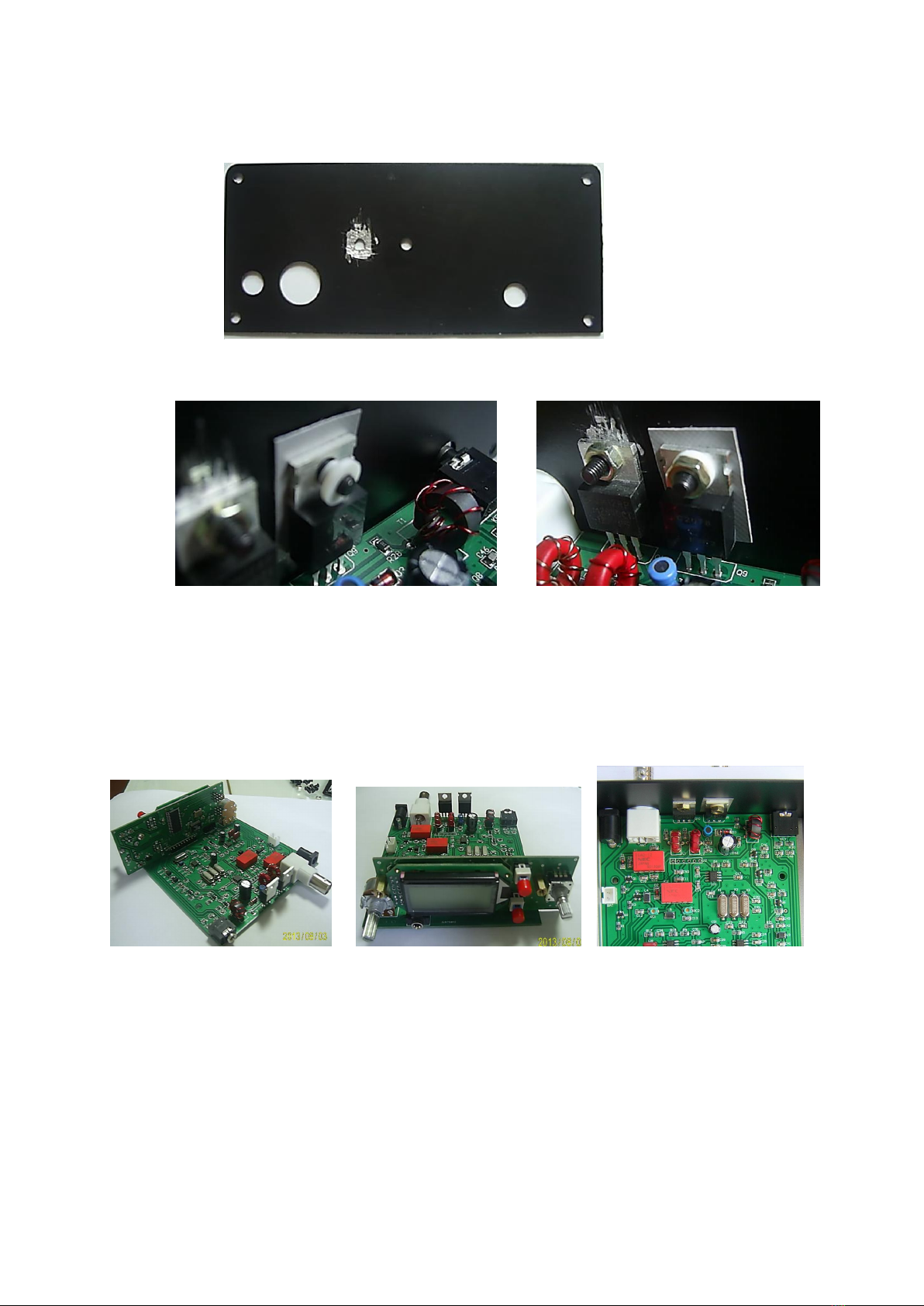Notice:
1. Please notice the direction of Relay K1 and K2,also the direction of Electrolytic capacitors
C33、C37、C51、C52.
2. Before install Q10, please scratch the install position on the back cover to Q10 has a good surface
contact.
3. After installing all other parts, please install the the back cover and secure the Q9 and Q10,
solder them to the PCB and cut the extra leads. Then secure the Q9, but use insulation pad and
insulating washer then secure Q10, as above.
Testing:
Double check all the soldering point then connect power and turn it on. If the current is around
120mA, it’s OK to proceed. Current higher or lower than 120mA, there are issues that must be corrected
before processing.
Plug your headphone to phone jack, put signal generator to ANT, put generator with a 5uV signal,
adjust frequency to 21.100Mhz or close to this frequency, put EK-1B on same frequency, now adjust
VC3 to receive a 700Hz beat frequency, then adjust VC1 to max the receiver sensitivity.