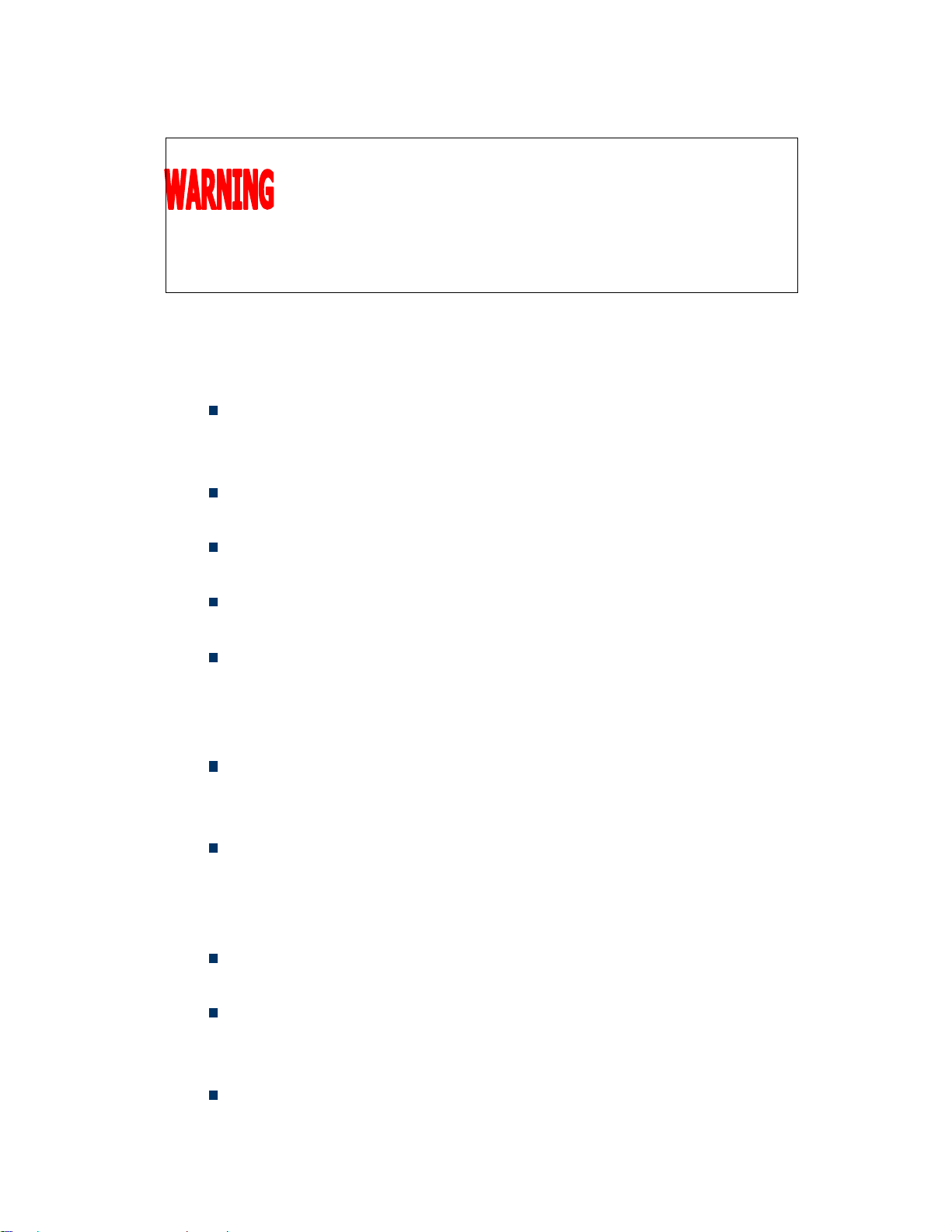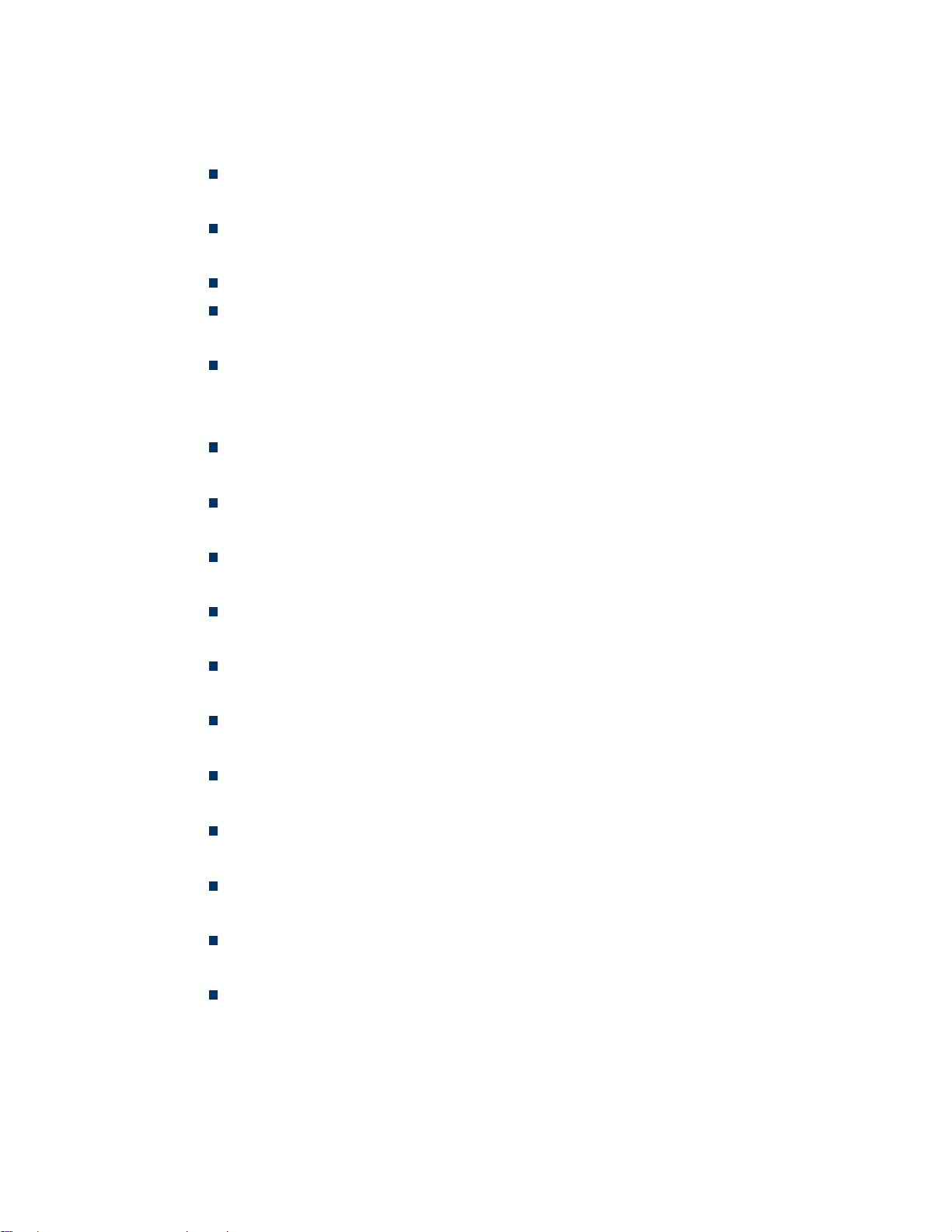V900 GSM REMOTE CAMERA USER MANUAL
3
Contents
For Your Safety........................................................................................... 5
Declaration of Conformity........................................................................... 5
Chapter 1 Product Features ............................................................................. 7
Product Accessories................................................................................... 8
Chapter 2 Terms Explanation ........................................................................... 8
User Authorization Level: ........................................................................... 8
Set defense/ Automatic alarm .................................................................... 9
Cancel defense......................................................................................... 10
Emergency number.................................................................................. 10
Capture Images........................................................................................ 10
Listen in voice........................................................................................... 10
Setting....................................................................................................... 10
Infrared body detector .............................................................................. 10
Chapter 3 Installation...................................................................................... 10
V900 Host Instruction............................................................................... 10
Remote control Instruction ........................................................................11
Indicator Status Instruction....................................................................... 12
Installation................................................................................................. 12
Chapter 4 Quick Start ..................................................................................... 13
1. Power on/ off...................................................................................... 14
2. Start Remote camera......................................................................... 14
3. Active remote control ......................................................................... 14
4. Set defense........................................................................................ 14
5. Cancel defense.................................................................................. 15
6. Capturing images............................................................................... 15
7. Listen in live voice.............................................................................. 15
8. Check status....................................................................................... 16
9. Getting Help ....................................................................................... 16
10. Reset the camera............................................................................... 16
Chapter 5. Advanced Operation..................................................................... 17
1. Activate remote camera..................................................................... 17
2. Change password.............................................................................. 17
3. Change master number ..................................................................... 18
4. Add or delete family number.............................................................. 18
5. Add or delete emergency number...................................................... 19
6. Remote control instruction................................................................. 20
7. Add or delete remote control.............................................................. 21
8. Set defense........................................................................................ 21
9. Cancel defense.................................................................................. 22
10. Wireless sensor.................................................................................. 22
11. Motion detection................................................................................. 24
12. Infrared body detector........................................................................ 24
13. Infrared light ....................................................................................... 25