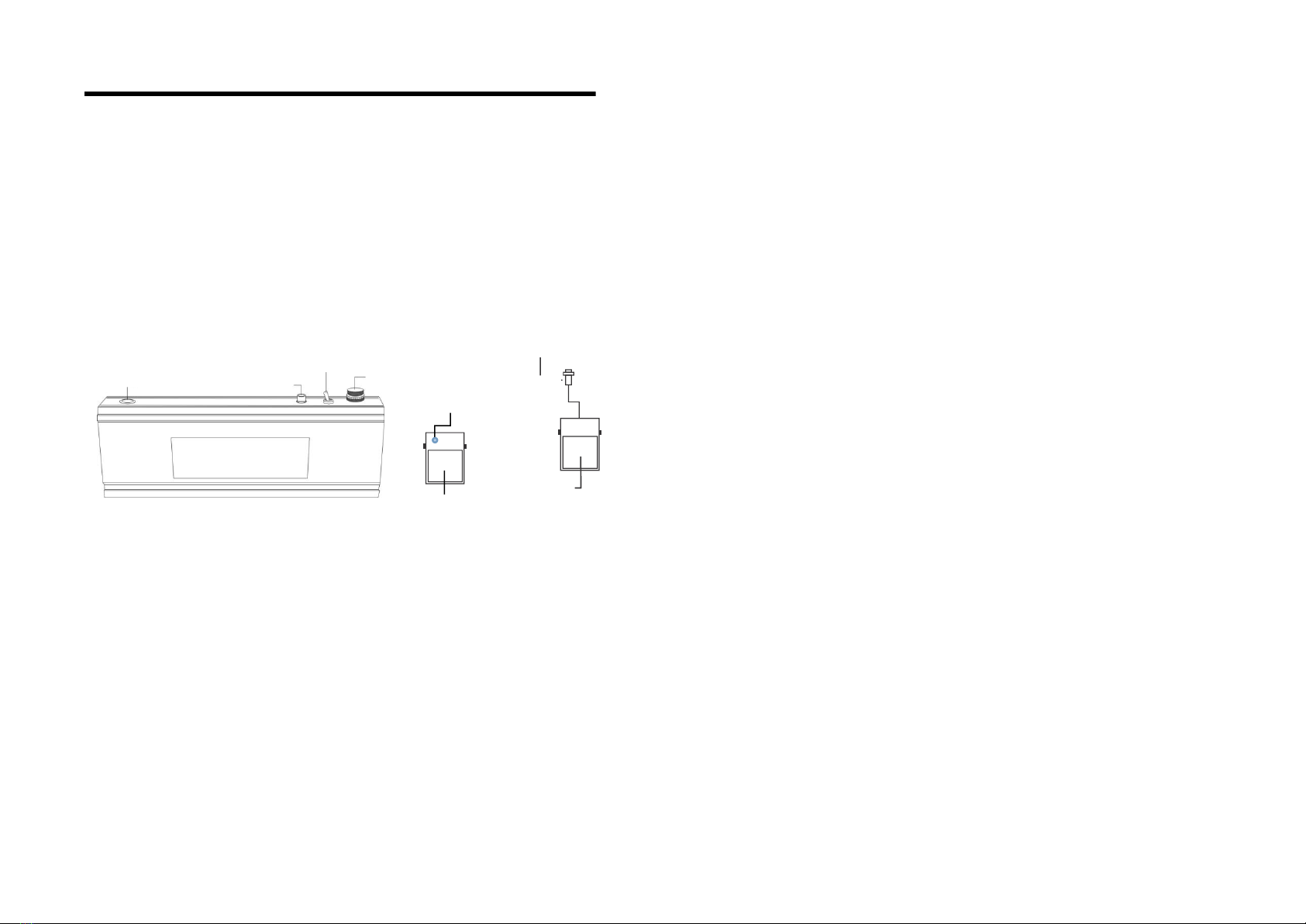Working mode: intermittent working mode
Manual Mode
Toggle the switch to manual, turn on the power, then press the power
switch to light up the window, the viewing light is steplessly dimmed
by the dimming knob. Place the radiographic film in the observation
window, manually adjust the brightness adjustment knob, and turn it
clockwise to change from dark to bright, which is suitable for viewing
the film.
Foot Mode (Recommended)
Toggle the switch to the foot pedal to make the foot switch work, turn
on the power, and press the main power switch to turn on the power,
the film viewer lights up at the lowest brightness, which is convenient
for you to check the film number, and can also be used as a desk
lamp. The low brightness can prevent the strong light from directly
irradiating the eyes, and avoid the glare effect of the users' eyes. Step
on the foot switch and the film viewer lights up normally, the viewer
light is steplessly dimmed by the brightness adjustment knob to meet
the requirements of viewing. Choose a suitable brightness to observe
the film, and release the pedal when you are done. Then the film
viewer is at the lowest brightness, and you can replace the next film
to repeat the above operation.
Matters needing attention
The higher the brightness of the industrial LED film viewer, the
greater the power, and the natural temperature will be relatively
higher. During use, the light barrier and film should not be placed in
the observation window for a long time, and the foot switch can be
used to control the working status. Do not keep the film viewer in a