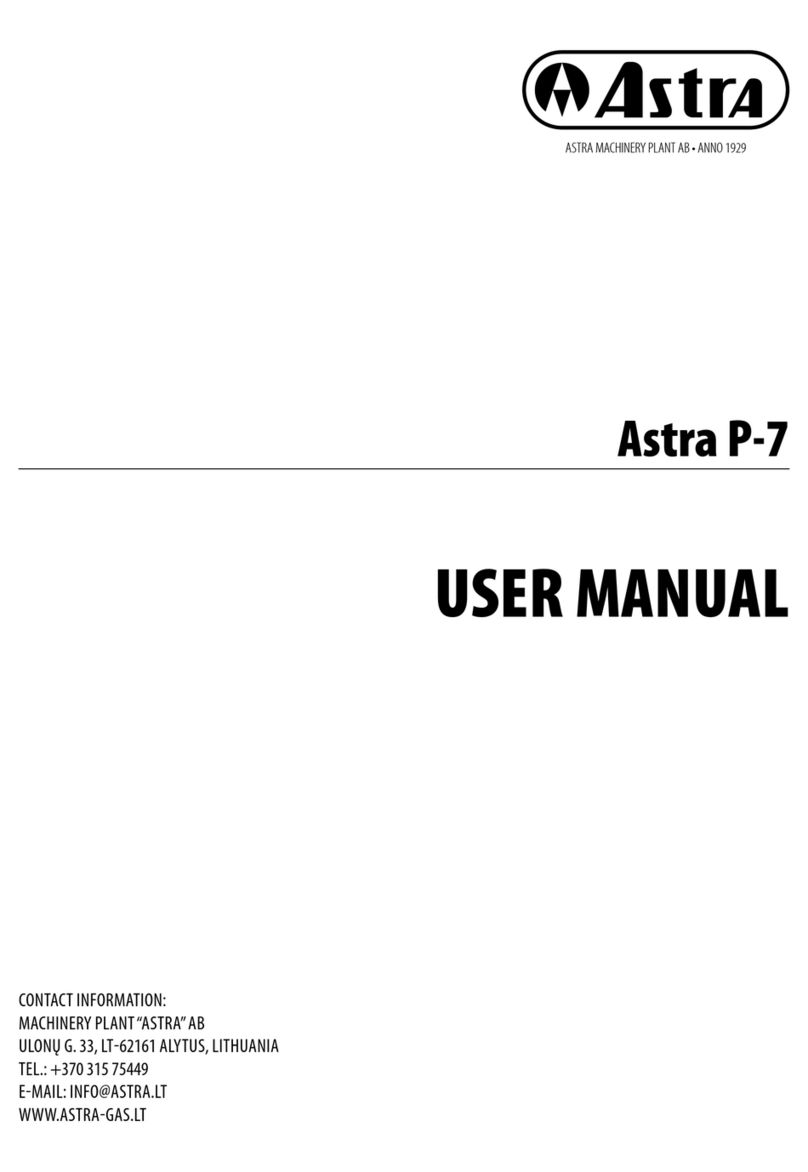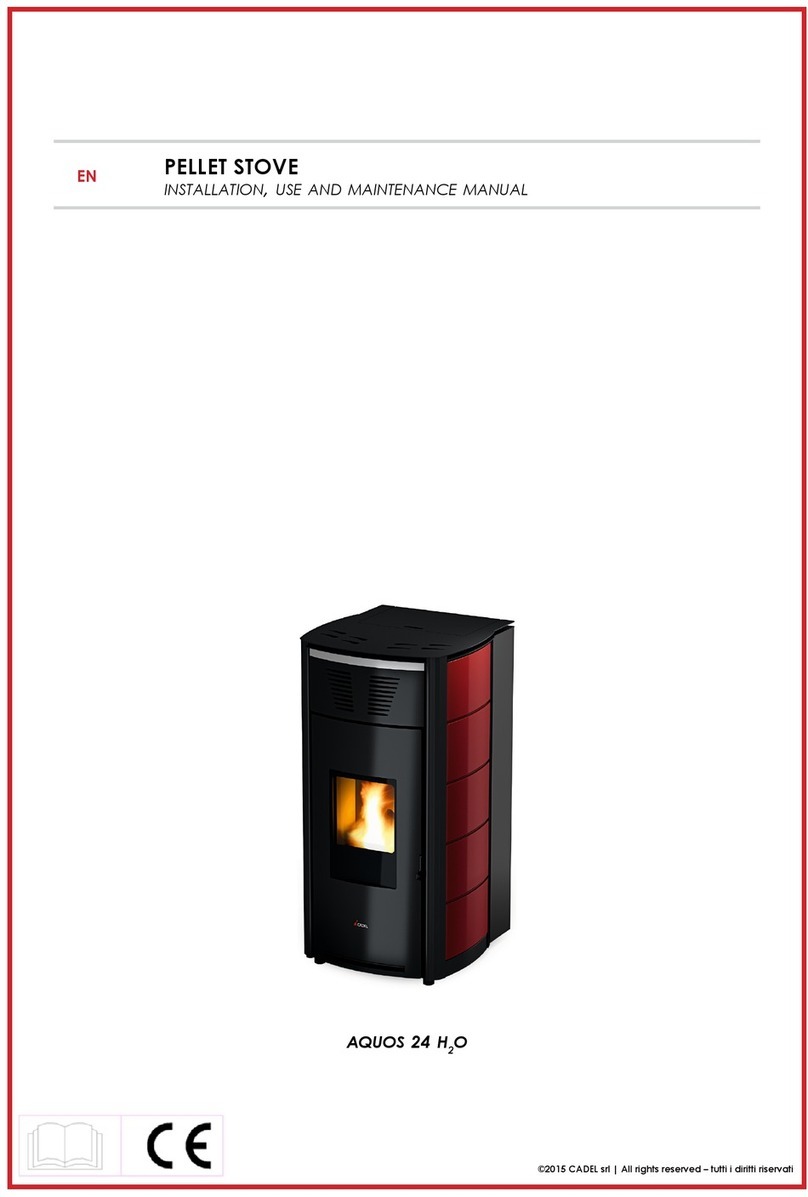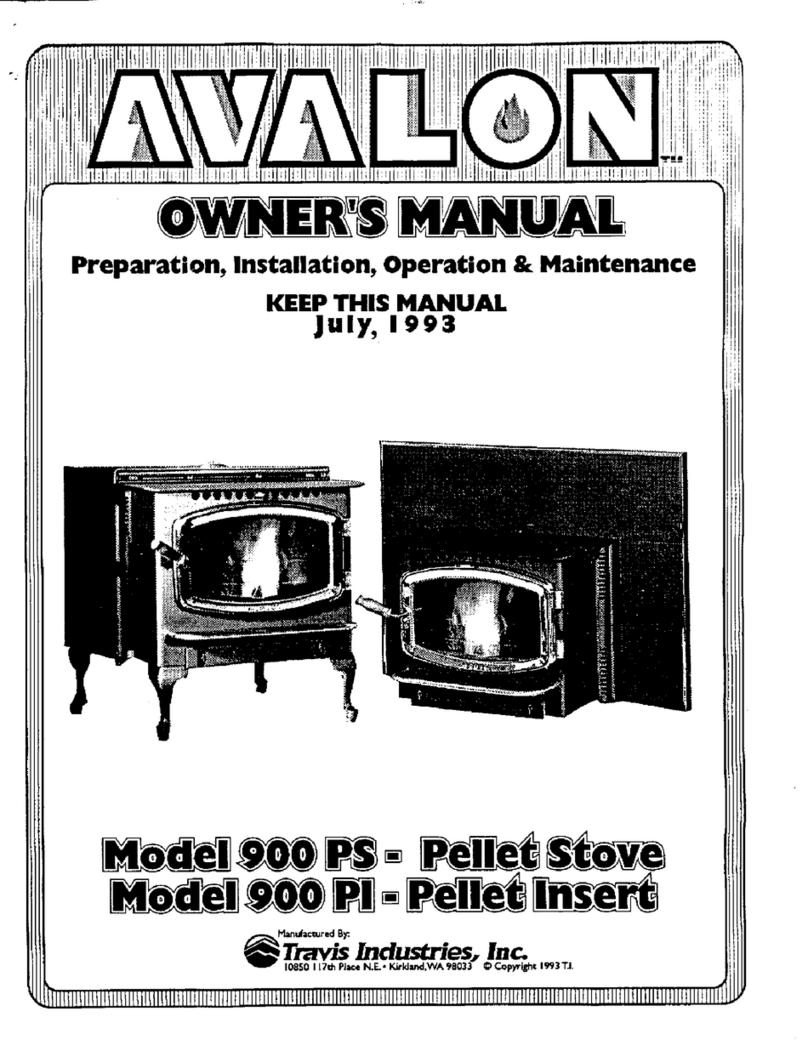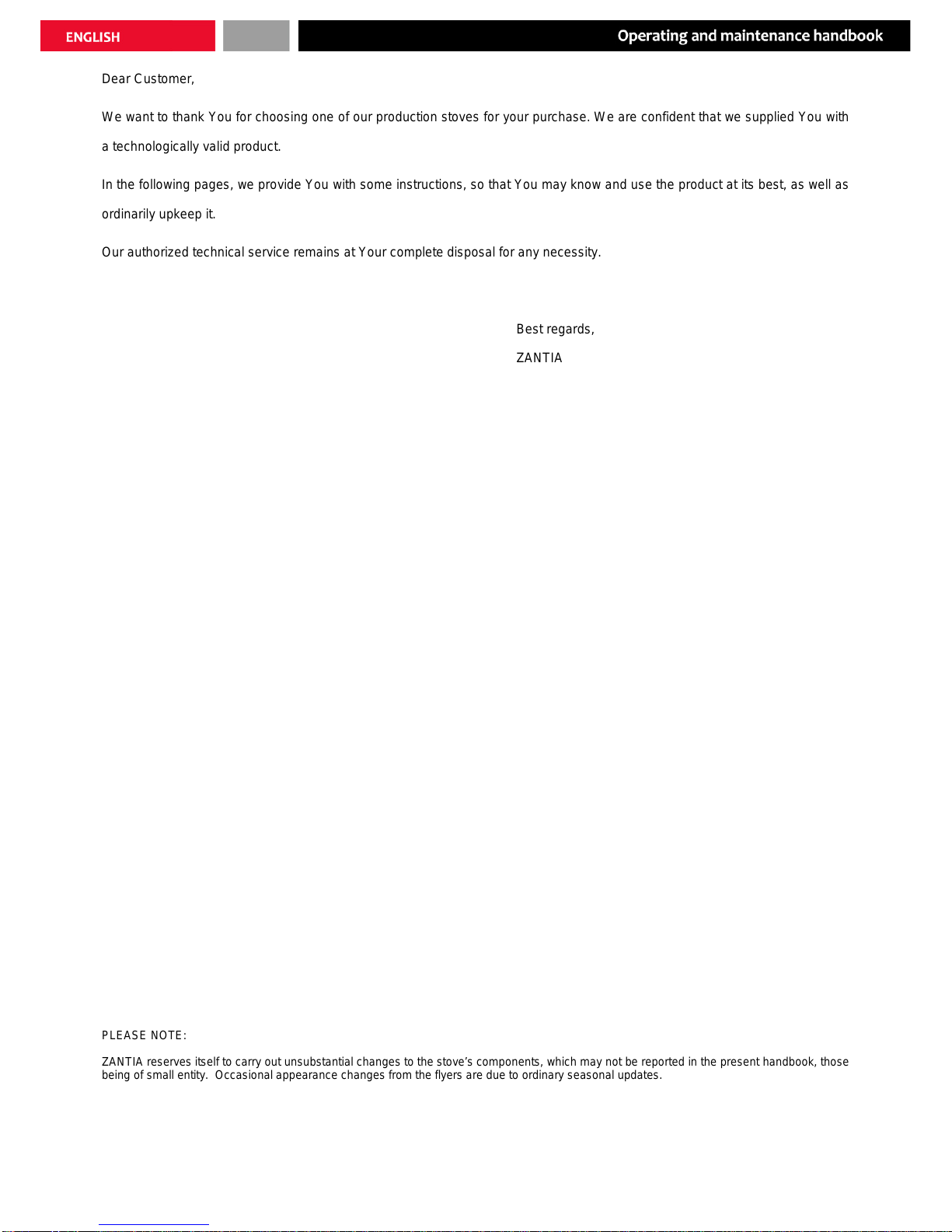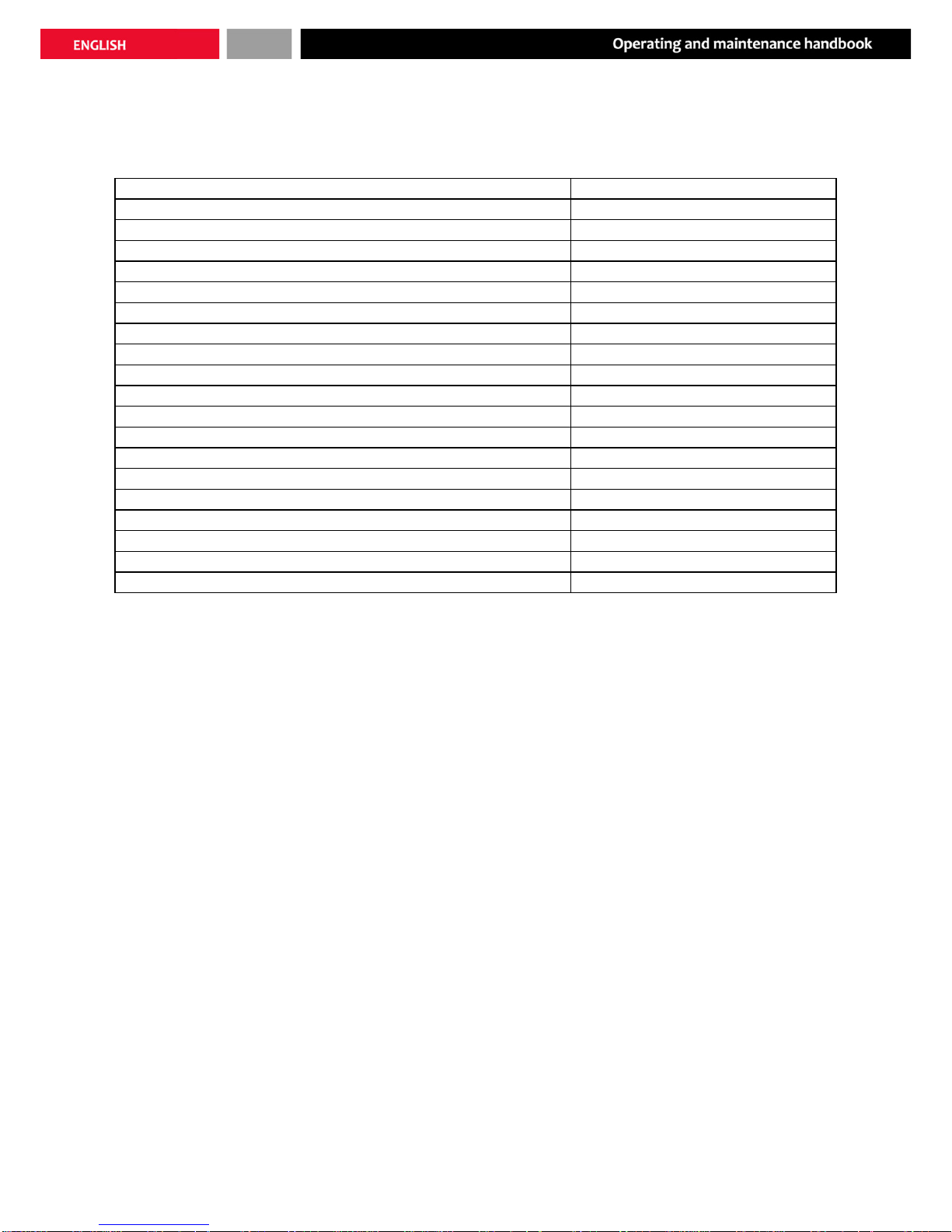A. GENERAL INFORMATION
a.1 General safety rules
ATTENTION PLEASE!!! You can never be too cautious: before the installation read and
comply with these fundamental Rules:
•All local regulations, including those referring to national and European laws, must be respected while installing the
stove.
•Verify if the electrical system and the mains outlets are able to bear the maximum absorption of the stove, which is
reported on the plate. Connect the stove to a norm-compliant, 230v – 50Hz mains outlet. Avoid using adapters,
multiple sockets or extensions. Make sure the electrical system is provided with a norm-compliant earthing and
differential switch.
•In order to install the stove you must respect the current laws regarding the exhausting through the flue. It is advisable
to connect the stove to the flue by a terminal, which should be easy to inspect. We remind you that it is necessary to
refer to an authorized assistance center for the installation and periodical maintenance of the stove, so to check the
efficiency of the flue draught, before and after the combustion work of the stove.
•While seasonally using the stove, in case of bad draught of unfavorable weather conditions (temperature lesser than
0°C), verify if the flue is perfectly cohibented and not obstructed, so to avoid its freezing and the danger of a reflux.
•In case of fire inside the flue, immediately switch the stove off.
•The stove consumes as much air as it is necessary for the combustion; it is thus advisable to connect the stove to the
outside by a suitable piping, ending at the special slot on the back of the stove.
•Given the weight of the stove, before the installation, make sure the pavement is able to bear it.
•If the pavement is made of inflammable material, such as parquet or carpeting, position a plate under the stove to
protect it, (consider that, on the front of the stove, the plate should exceed the stove by at least 25/30cm).
•For your safety, it is advisable to maintain a distance of at least 20cm between the hot sides of the stove and possibly
inflammable covering materials (such as glass-beaded walls, wallpapers et cetera); otherwise, to use specific insulating
materials, available on sale. Please make this consideration also regarding the furniture, armchairs, curtains and so on.
•In order to facilitate the possible interventions by the technical assistance, do not fit the stove inside closed spaces and
do not place it adjacent to the walls, for this may compromise the correct afflux of the air.
•The lack of draught by the flue (or, for instance, the obstruction or closing of the air entrance of the grate, or of the grate
itself) alters the functioning of the stove, which, while automatically switching-on, may provoke an excessive pellet
dosage in the grate, due to delayed fire priming. Excessive smoke in the combustion chamber can cause an automatic
priming of the fumes (gas), accompanied by a violent flame; in these conditions, we recommend never opening the
combustion chamber door.
•Categorically avoid using inflammable liquids to start the fire; when the stove is on, the pellet lighting is automatic.
•The pellets feeding the stove must necessarily present the characteristics described in this handbook.
•Do not touch the glass when the stove reaches its temperature; be cautious before touching the stove.
•Avoid letting children close to the stove on their own, when it is on, because each hot surface can provoke severe
burns.
•Do not perform interventions on the stove, apart from those expected for a regular functioning or suggested in this
handbook in order to solve slight problems. In any case, always unplug the stove from the power supply before an
intervention, and operate solely when the stove is cold.
•It is absolutely forbidden to remove the guard protecting the pellet tank.