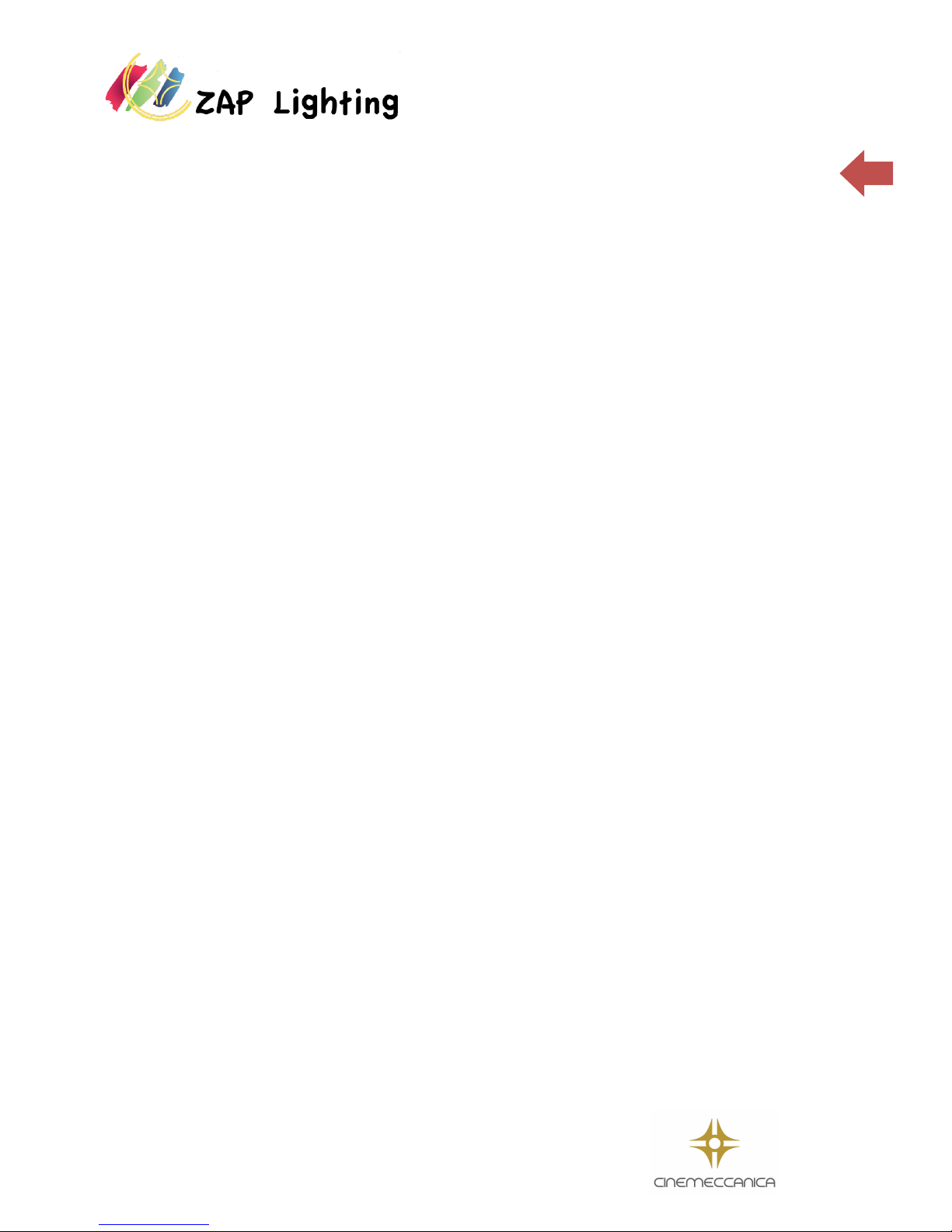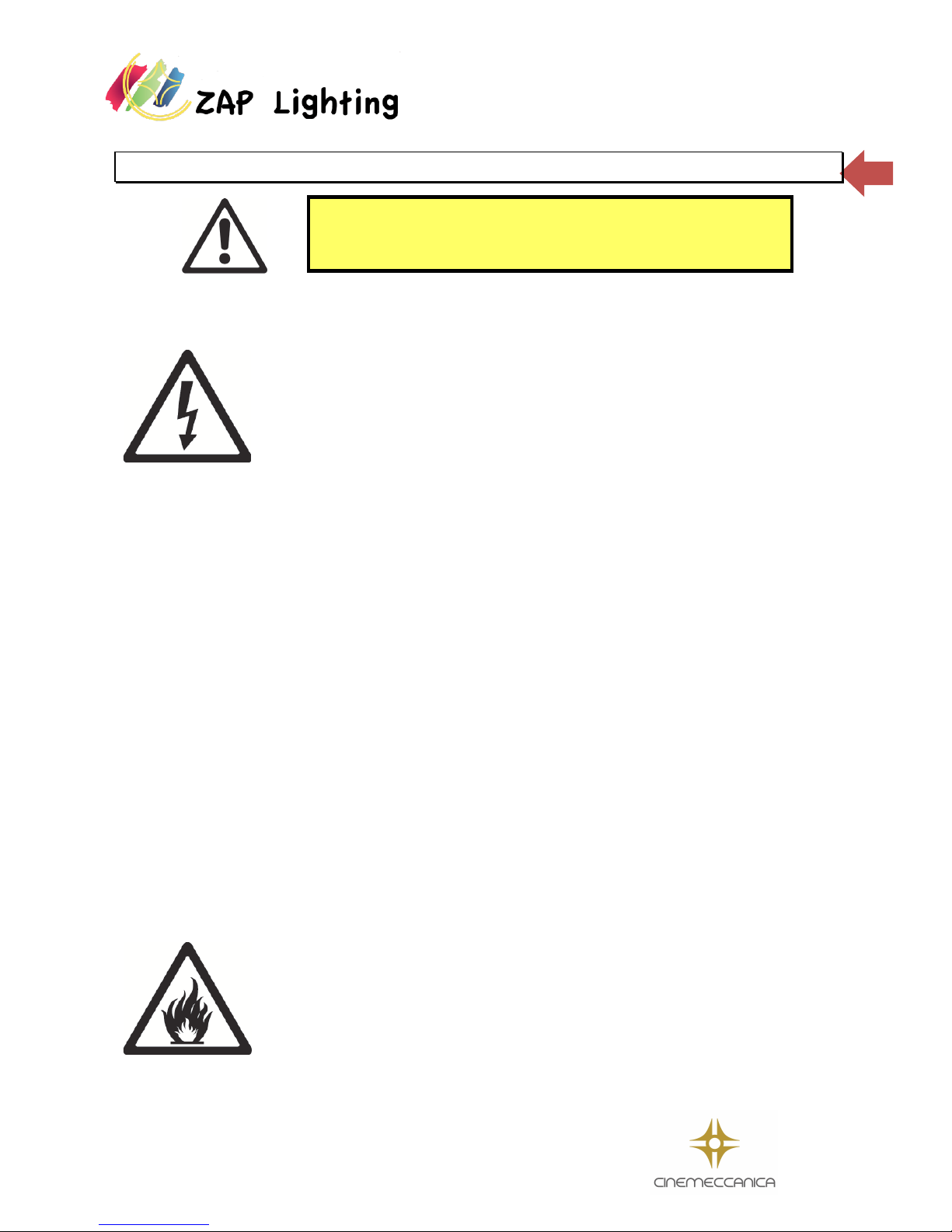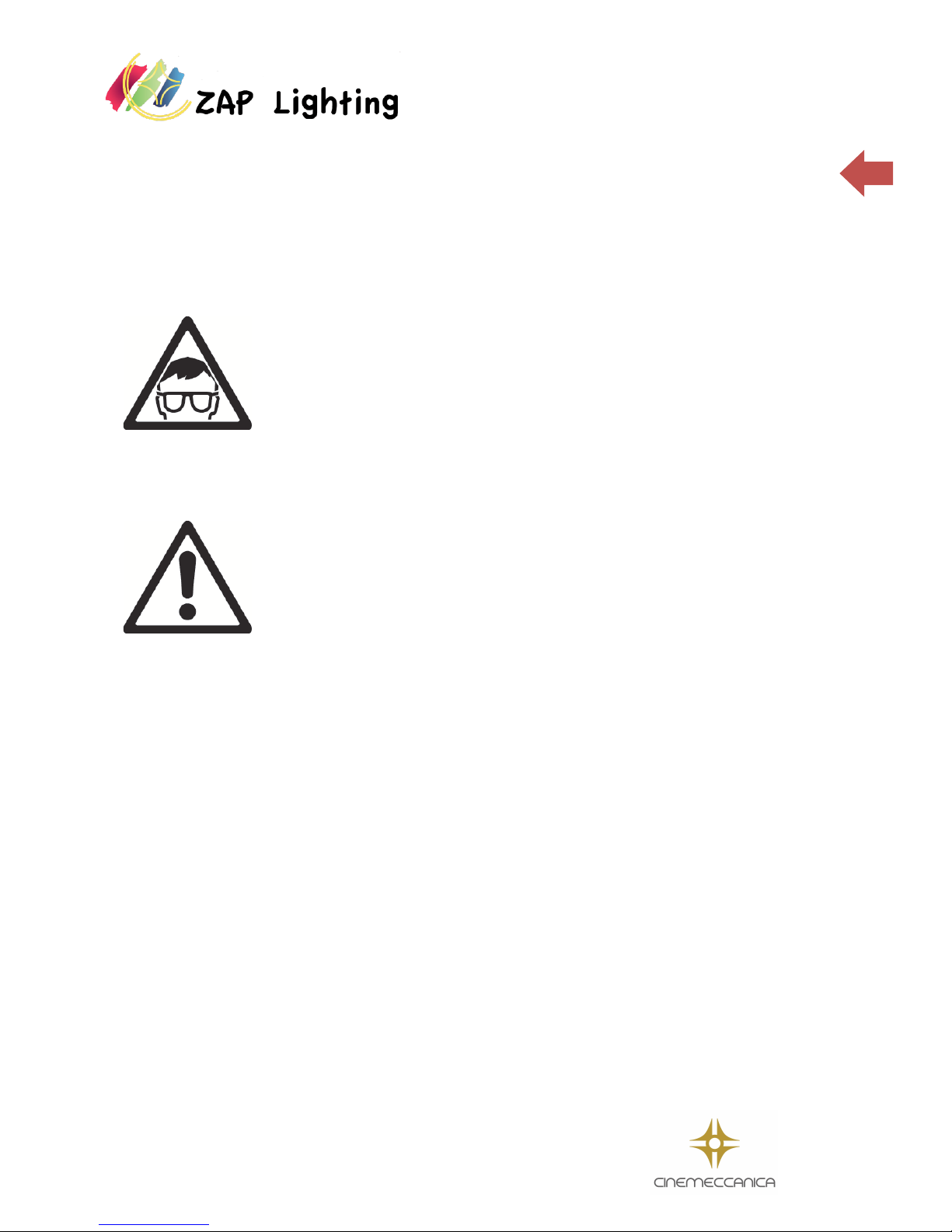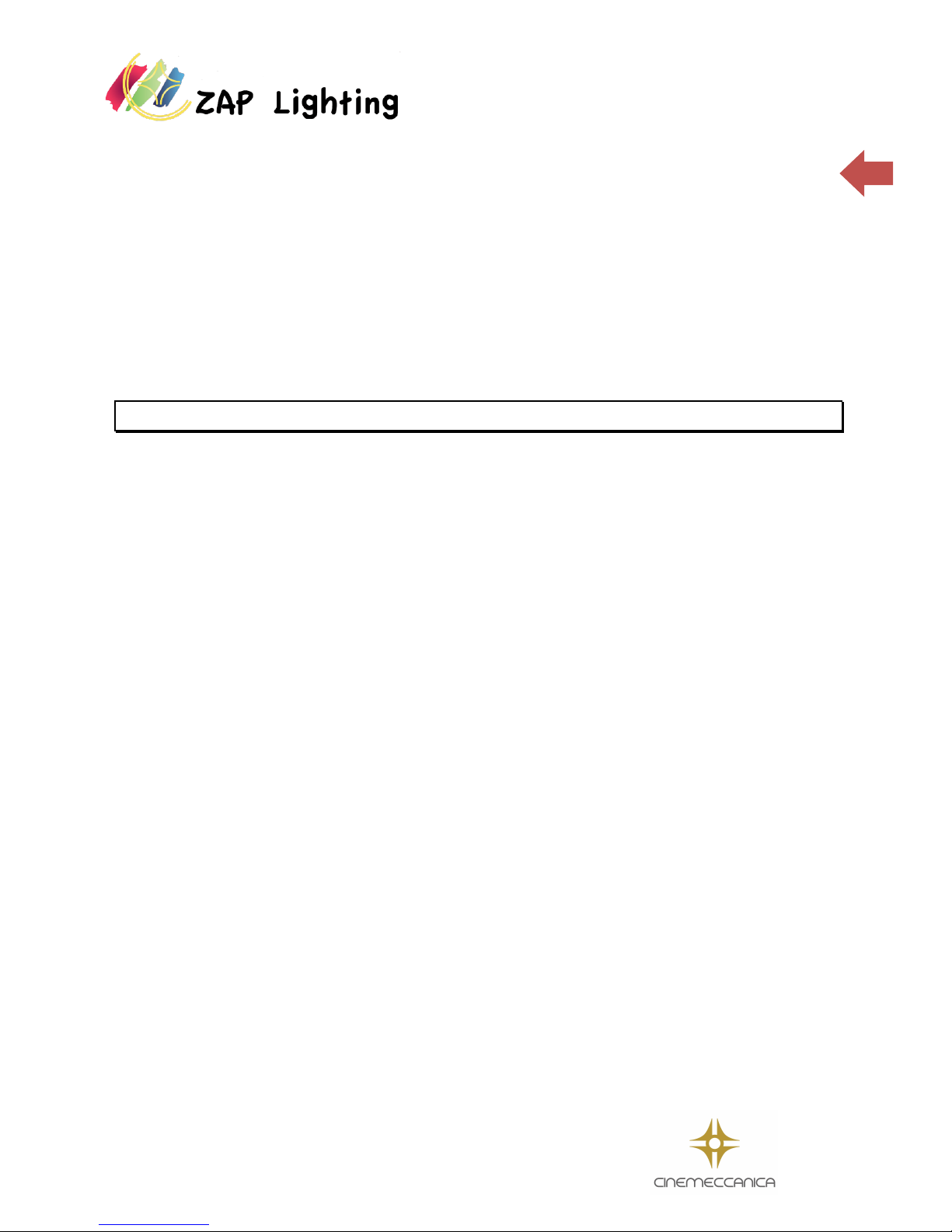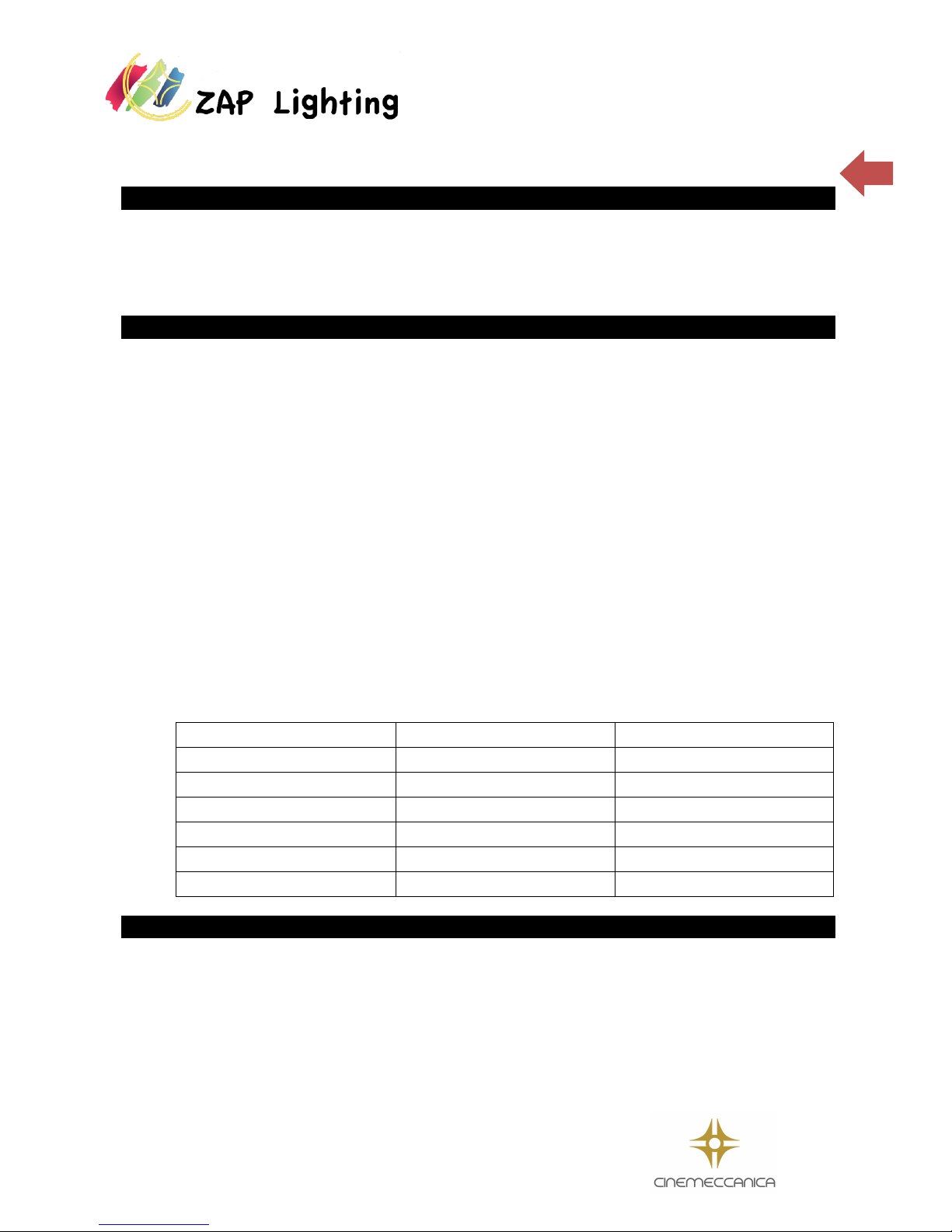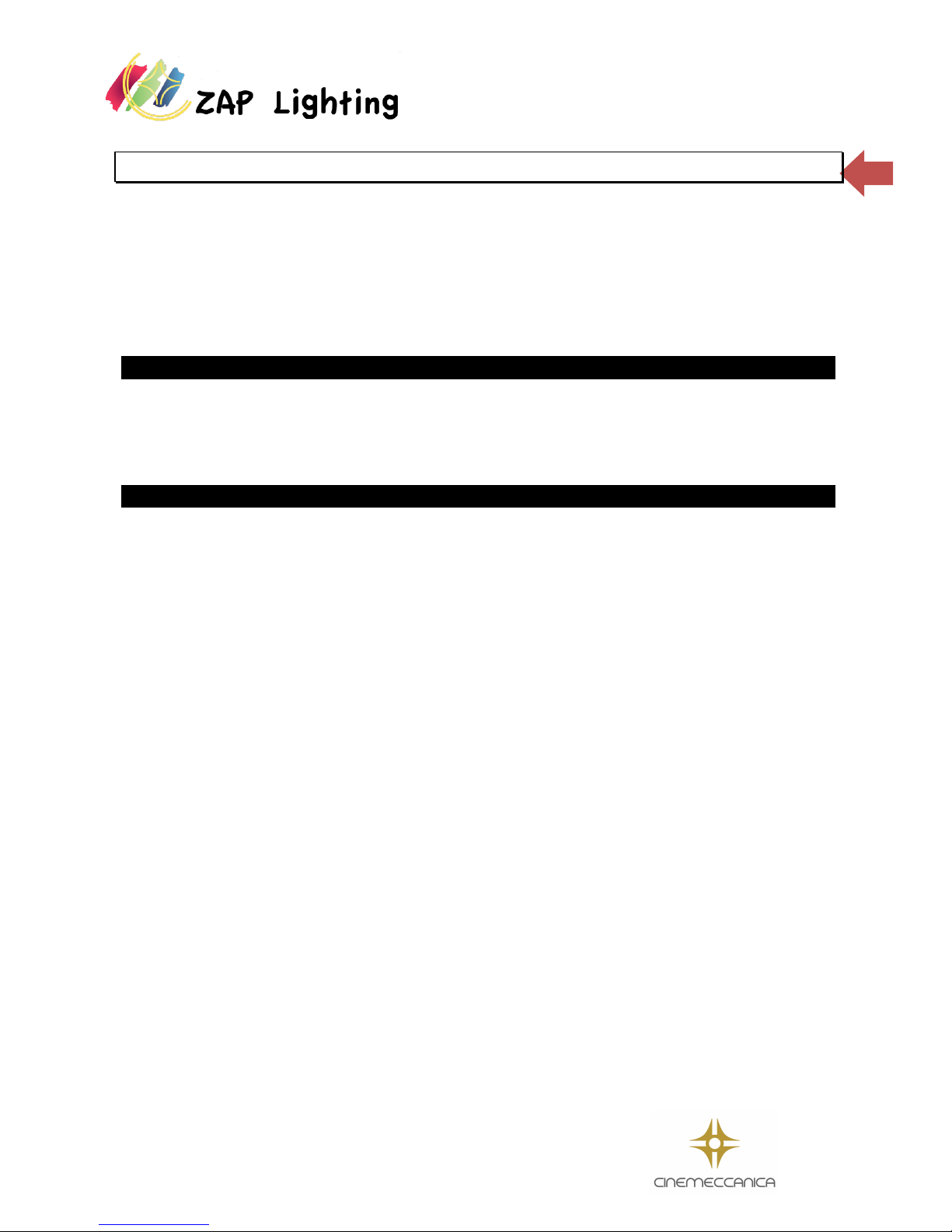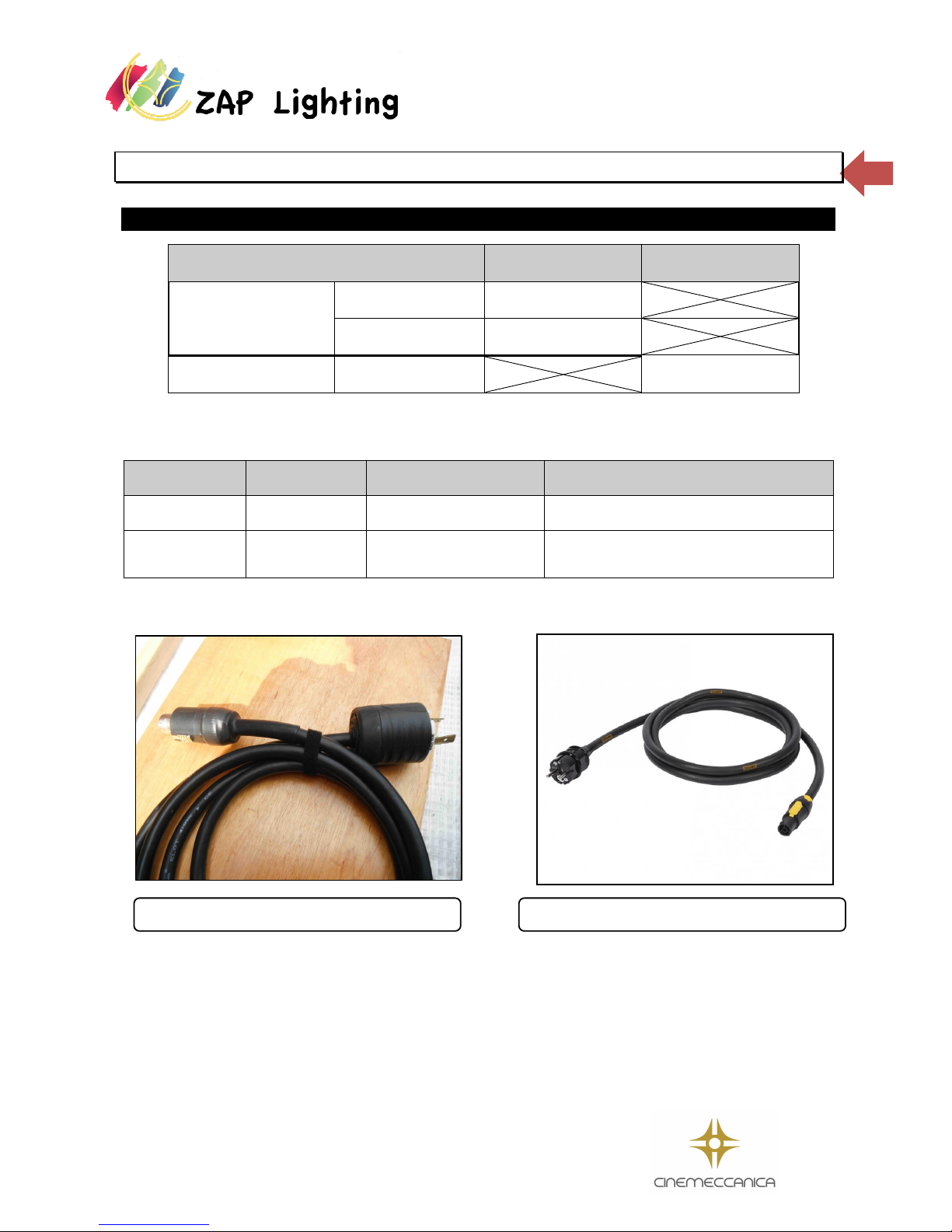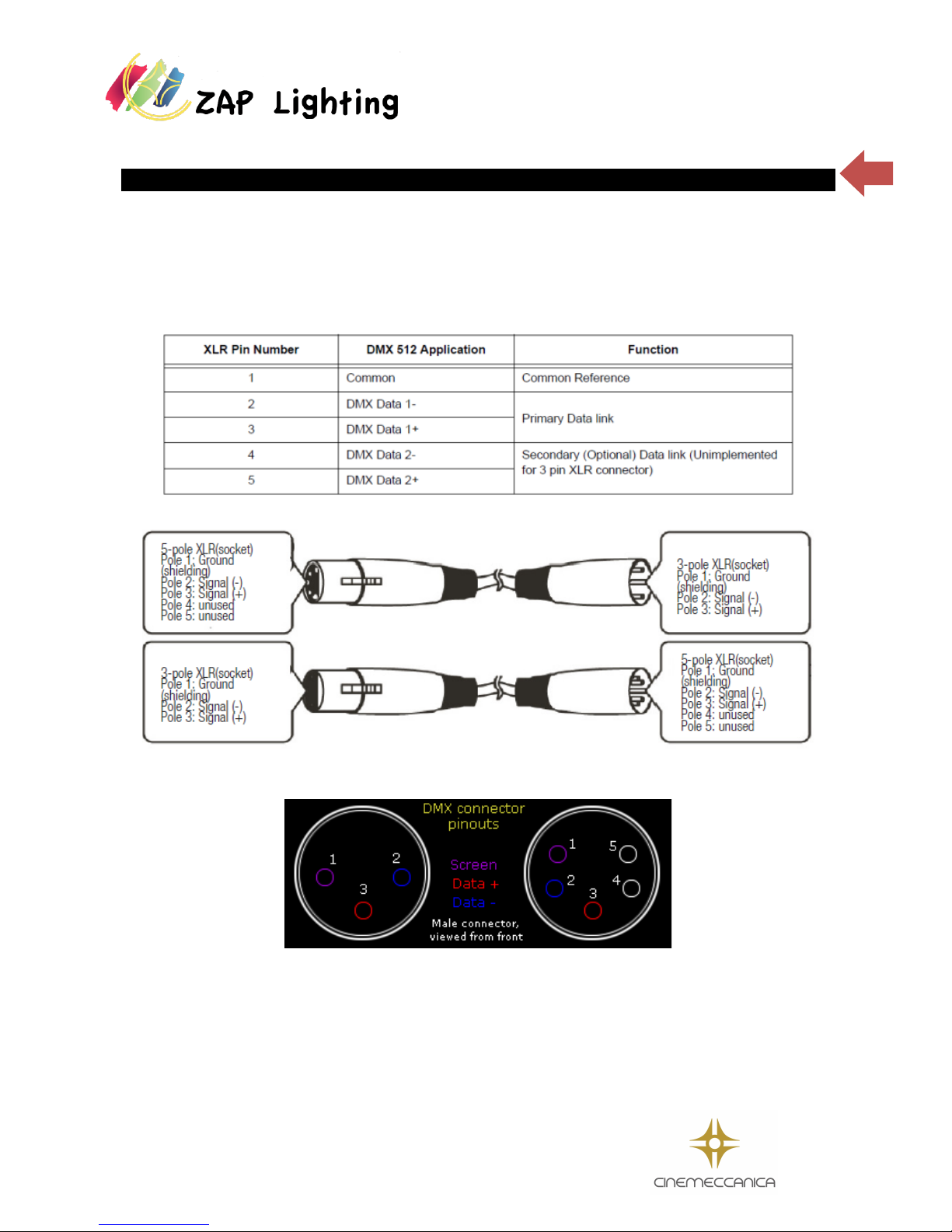before handling.Keep flammable materials well away from the fixture. Keep
all combustible materials (e.g. fabric, wood, paper) at least 200
mm away from the fixture housing.
Ensure that there is free and unobstructed airflow around the
fixture. Provide a minimum clearance of 100 mm around
fans and air vents.
Do not stick filters, masks or other materials onto any optical
component.
Protection from eye injury
Do not stare directly in to the light output.
Do not look at LEDs with magnifiers, telescopes, binoculars or
similar optical instruments that may concentrate the light
output.
To minimize the risk of eye irritation or injury, disconnect the
fixture from power at all times when the fixture is not in use,
and provide well-lit conditions to reduce the pupil diameter of
anyone working on or near the fixture.
Protection from injury
Fasten the fixture securely to either a fixed surface or fixed
structure when in use. The fixture is not portable when
installed.
Ensure that any supporting structure and/or hardware used
can hold at least 10 times the weight of all the devices they
support.
If suspending from a rigging structure, fasten the fixture to a
rigging clamp. Do not use safety cables as the primary means
of support.
In case the fixture is hanged up on trellis and its position may
cause injuries or damage if it falls, install as indicated in this manual
a secondary attachment such as a safety cable that will hold the
fixture if a primary attachment fails. The secondary attachment
must be approved by an official body such as TÜV as a safety
attachment for the weight that it secures, must comply with EN
8 RUSH PAR 2 RGBW Zoom User Manual
60598-2-17 Section 17.6.6 and must be capable of bearing a
static suspended load that is ten times the weight of the fixture
and all installed accessories.
Check that all external covers and rigging hardware are
securely fastened.
Do not operate the fixture with missing or damaged covers,
shields or any optical component.
Block access below the work area and work from a stable
platform whenever installing, servicing or moving the fixture.
In the event of an operating problem, stop using the fixture
immediately and disconnect it from power. Do not attempt to
use a fixture that is obviously damaged.Do not modify the fixture or install
other than genuine Zap Lighting parts. Refer any service operation not
described in this manual to a qualified technician.