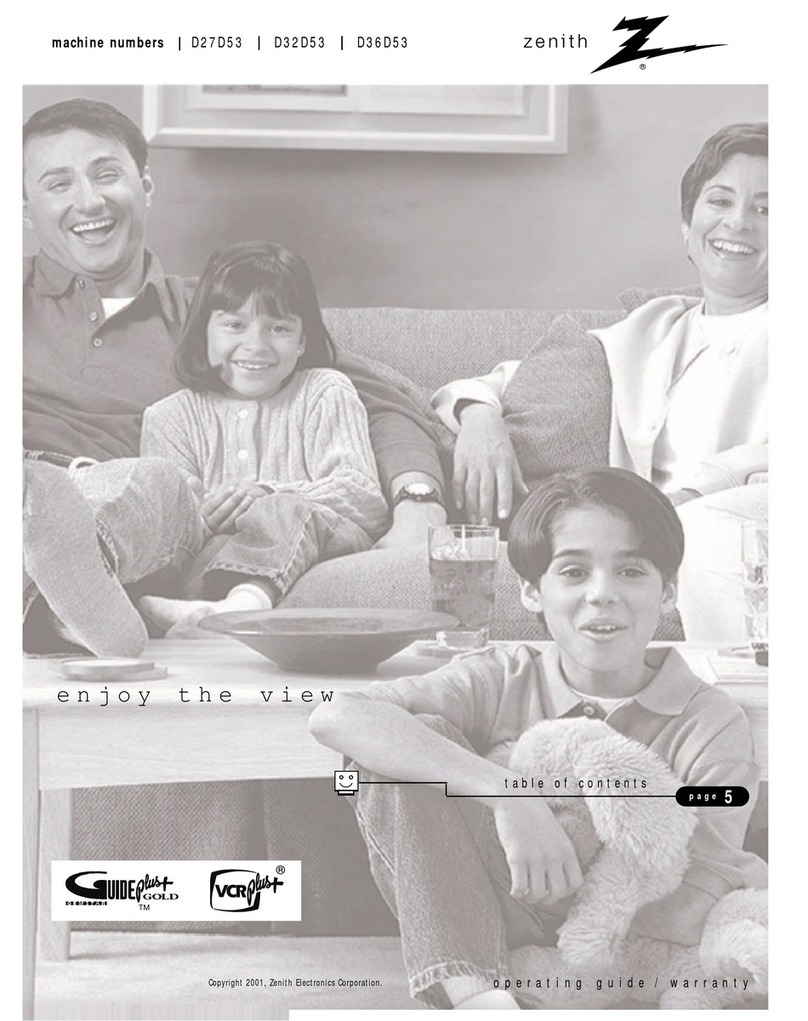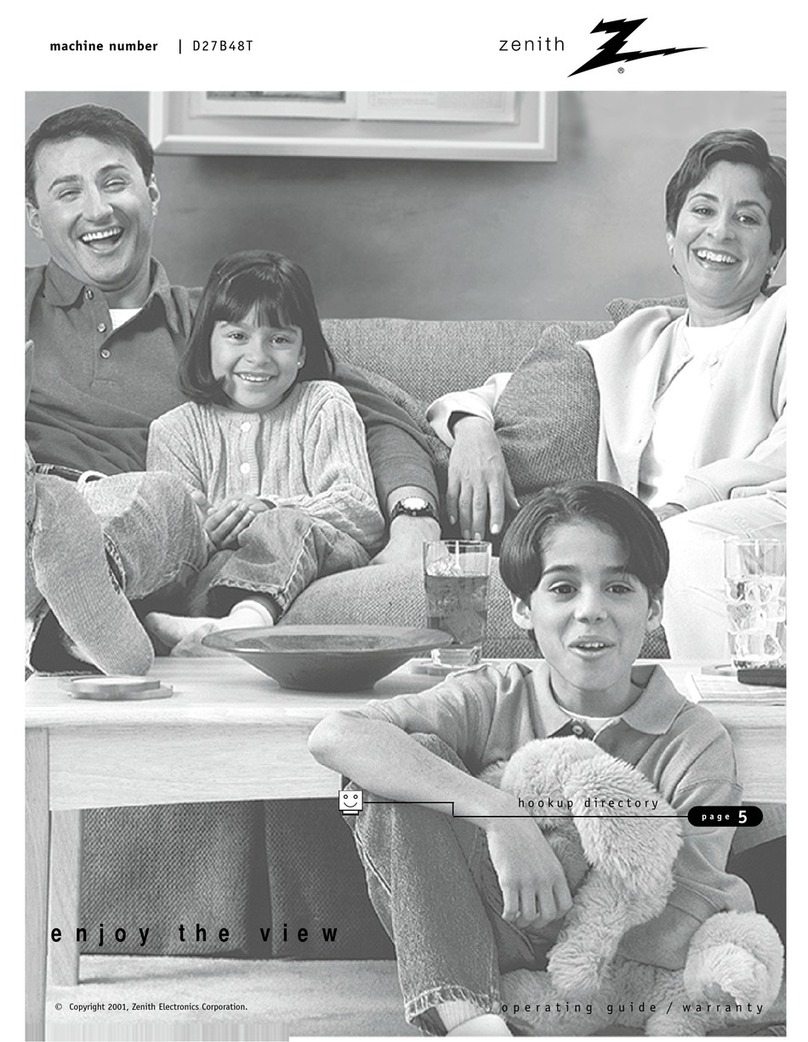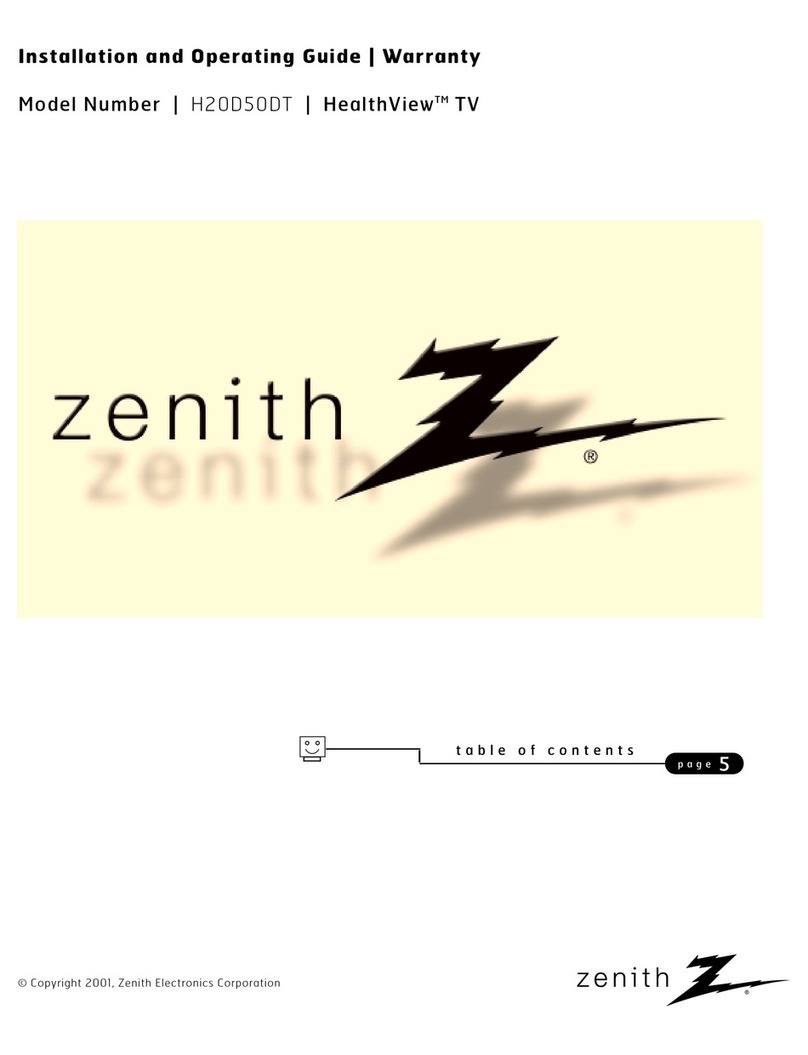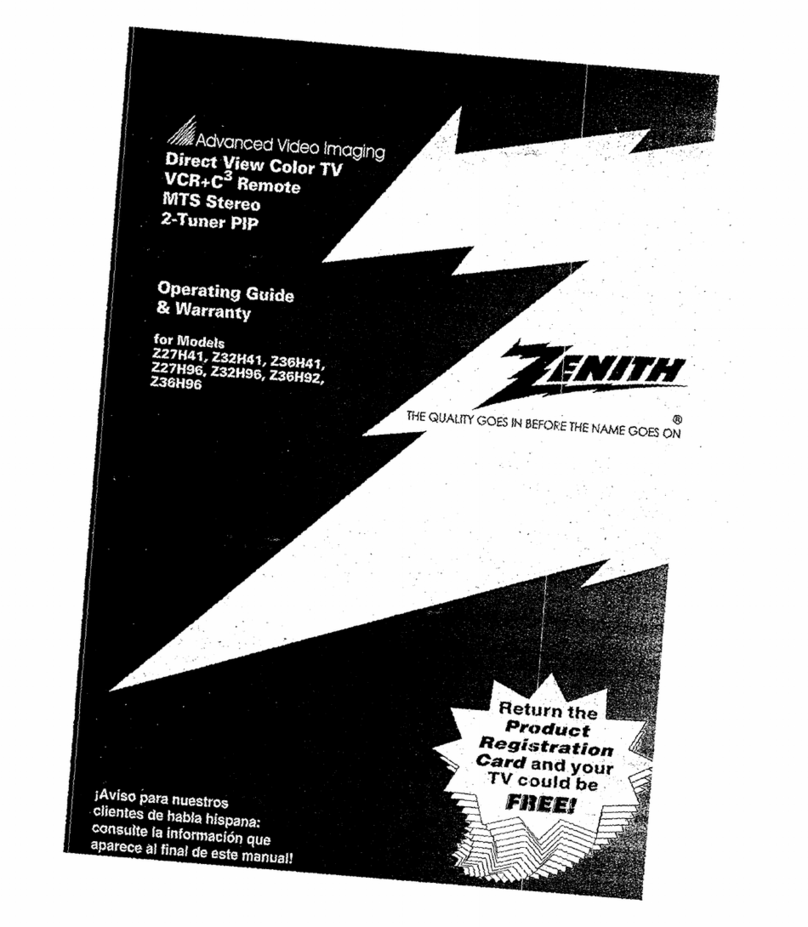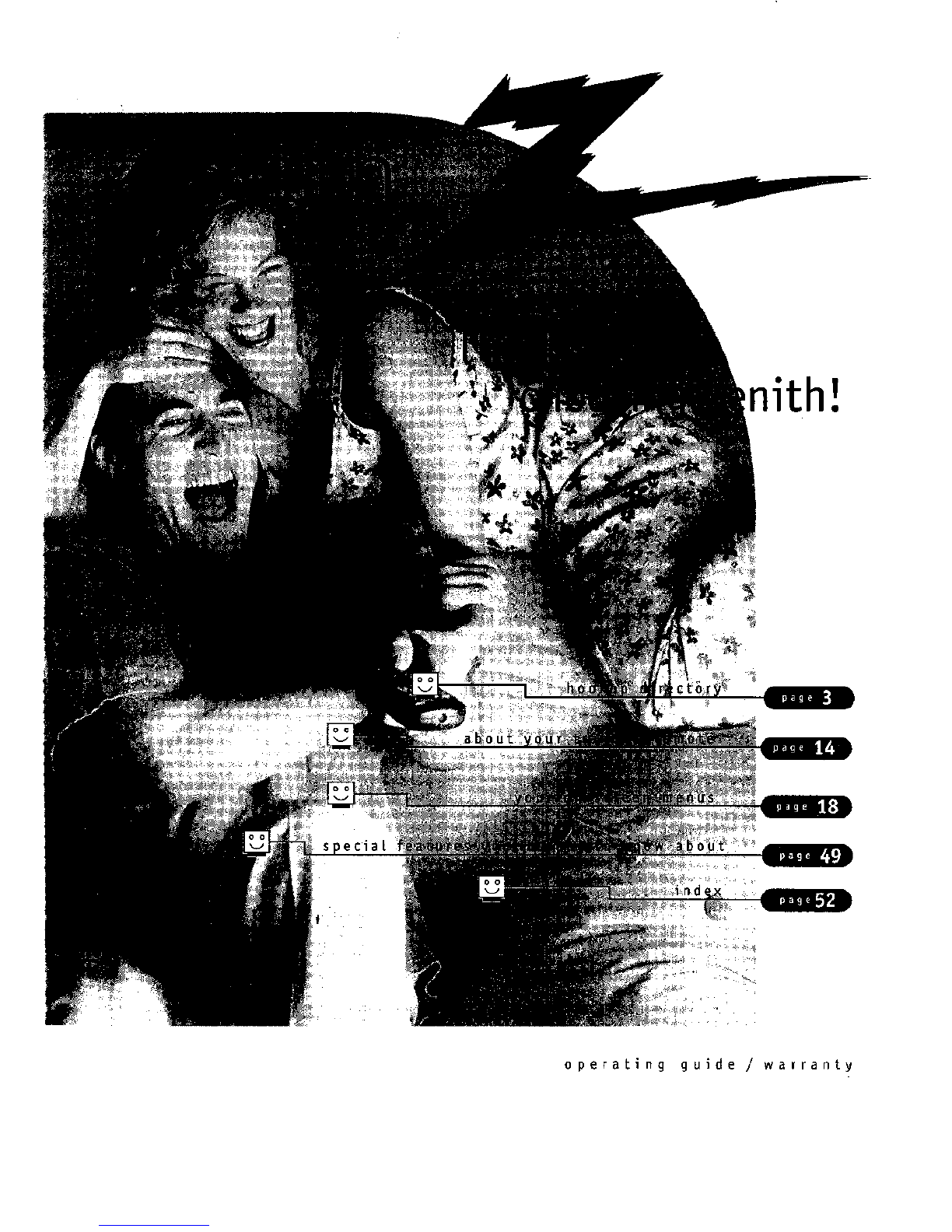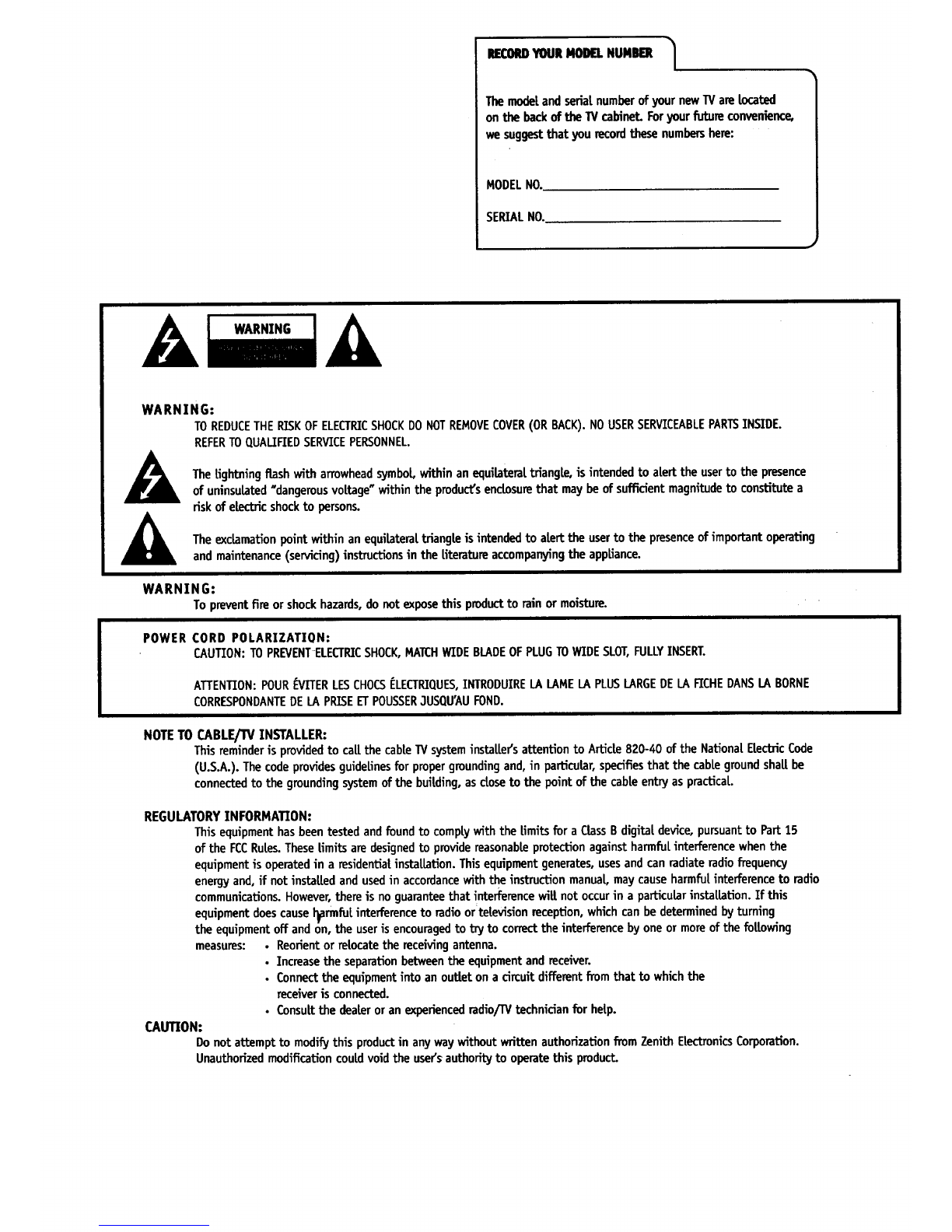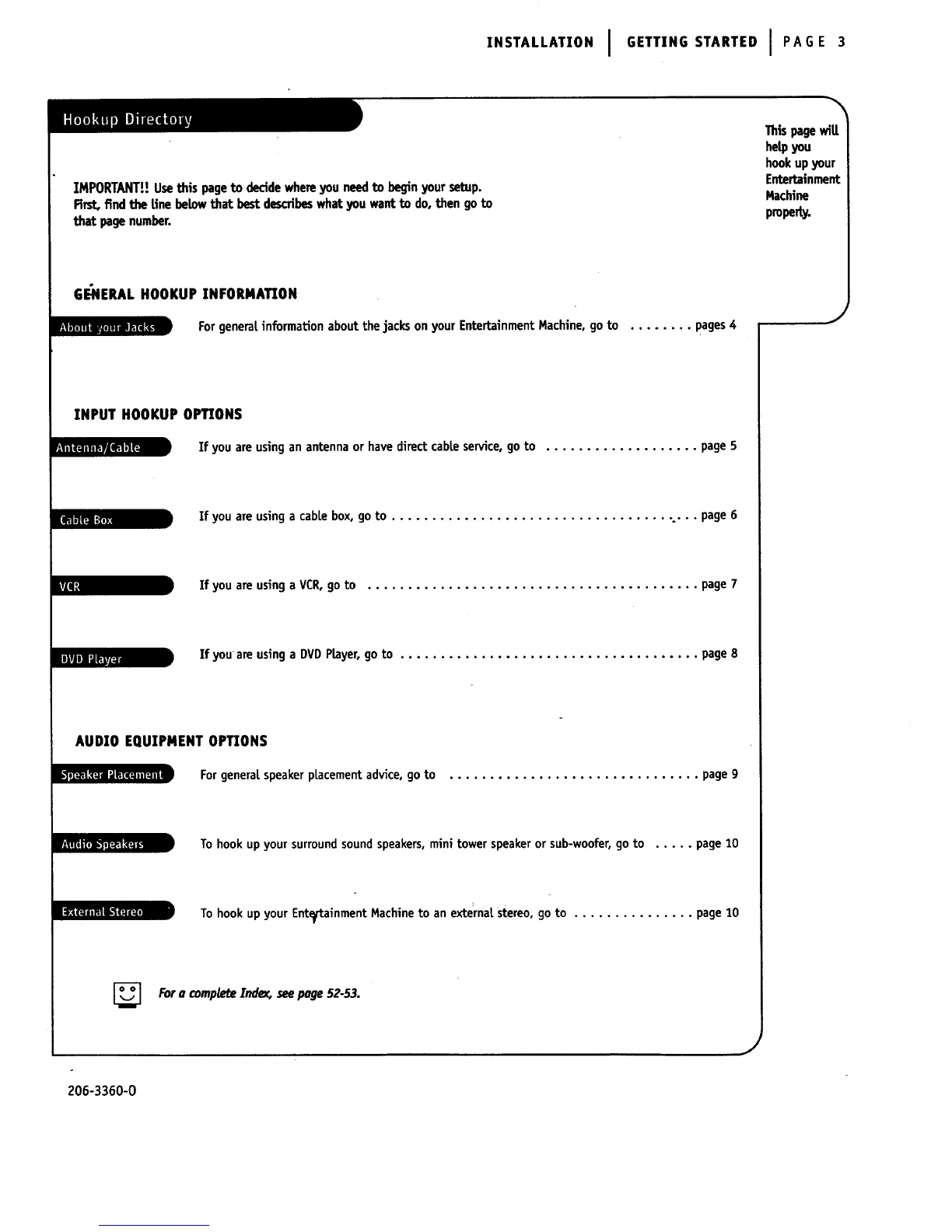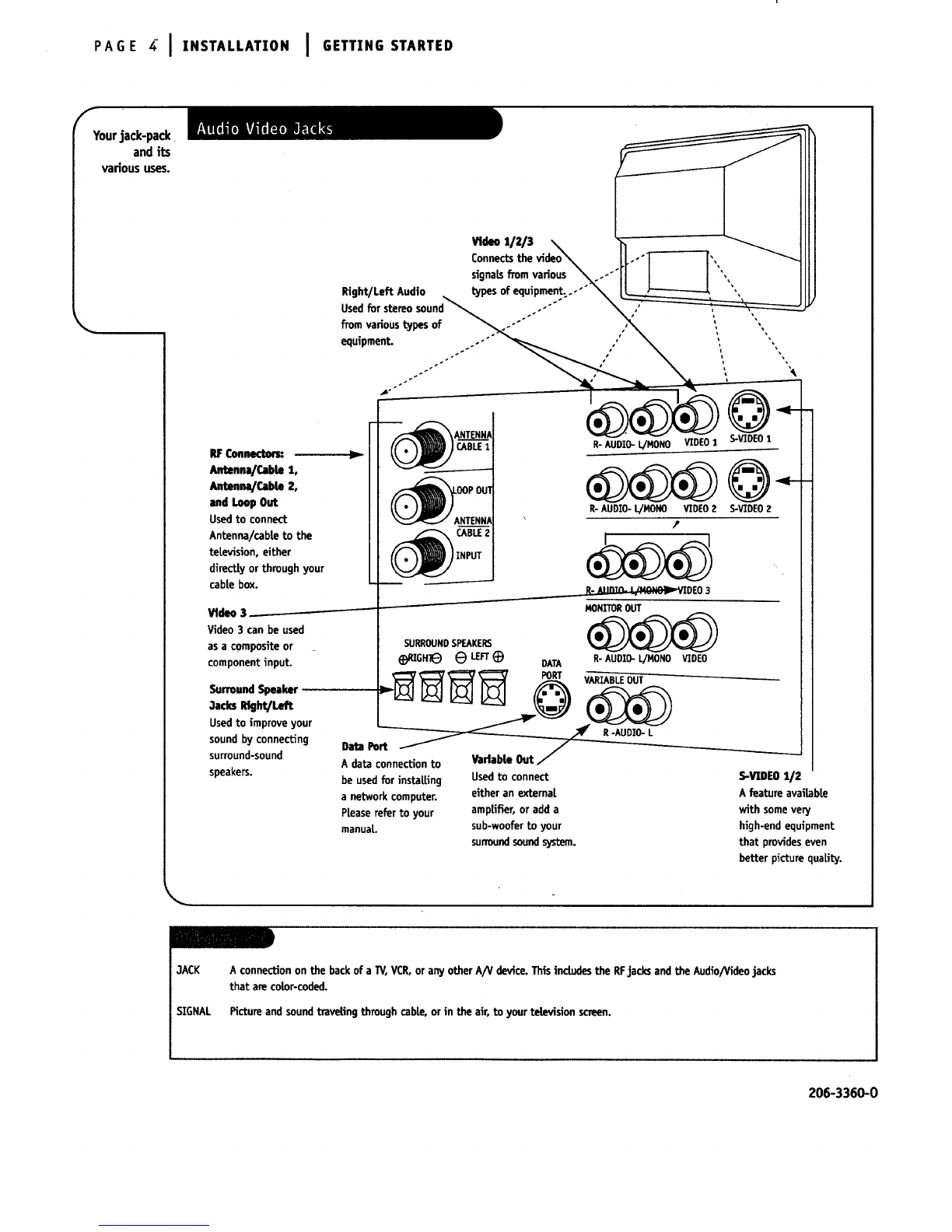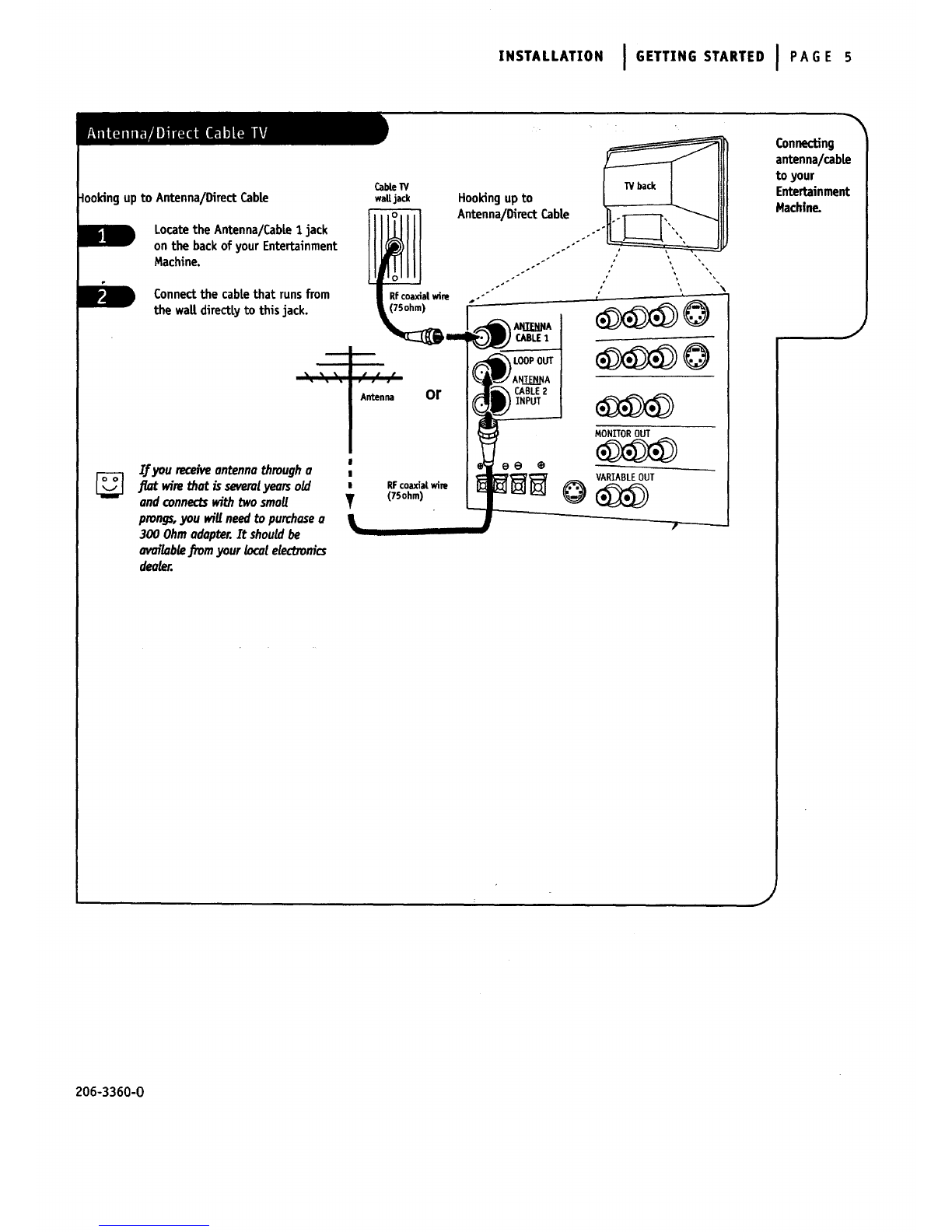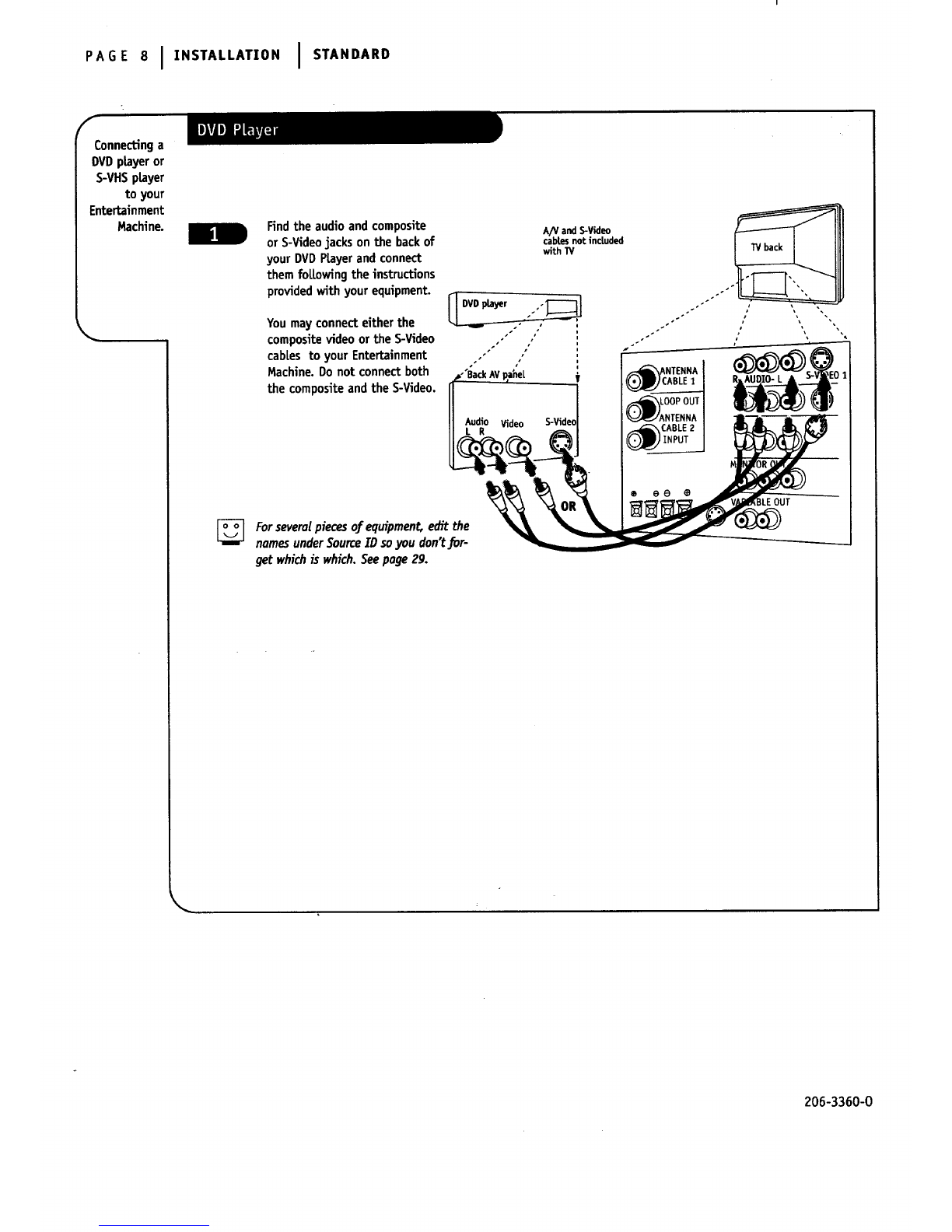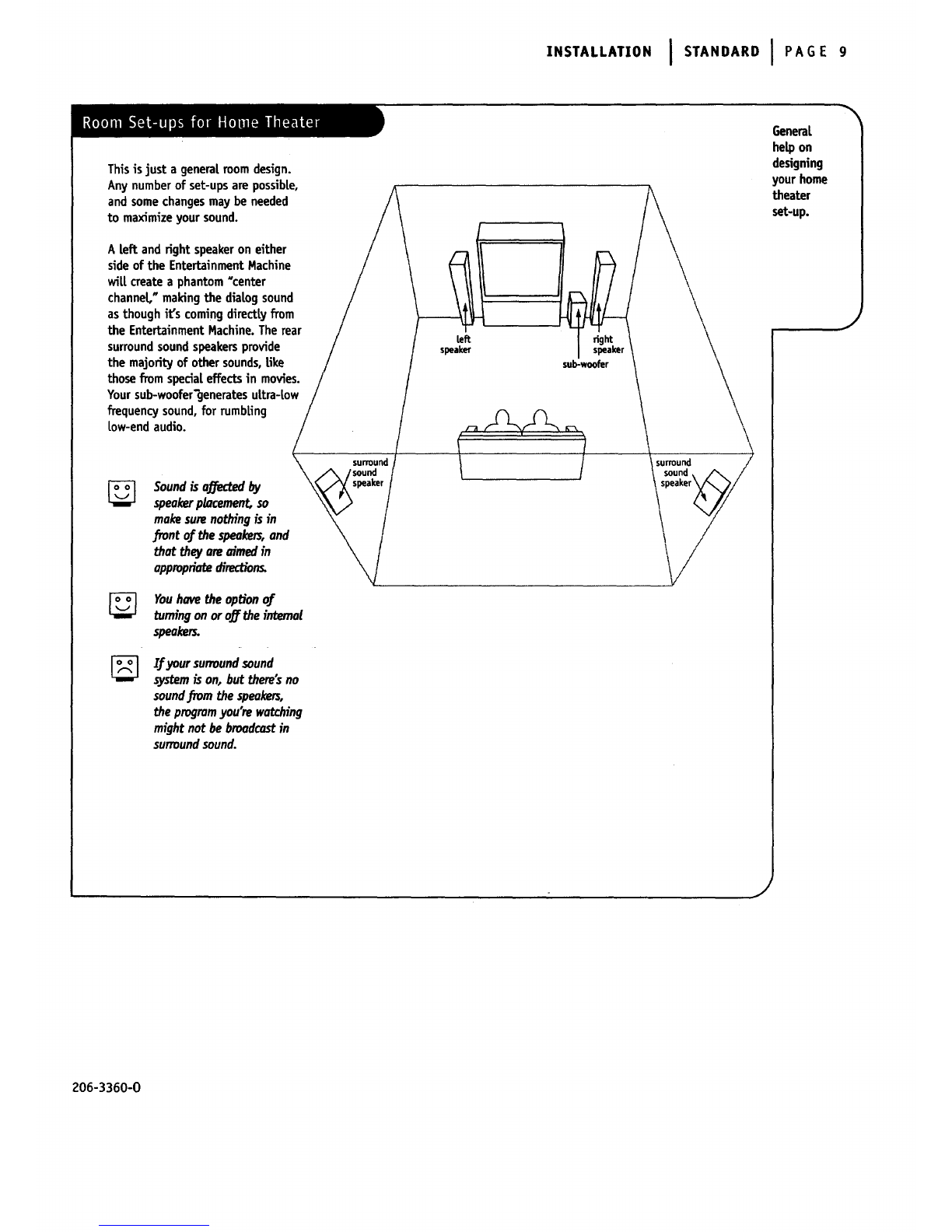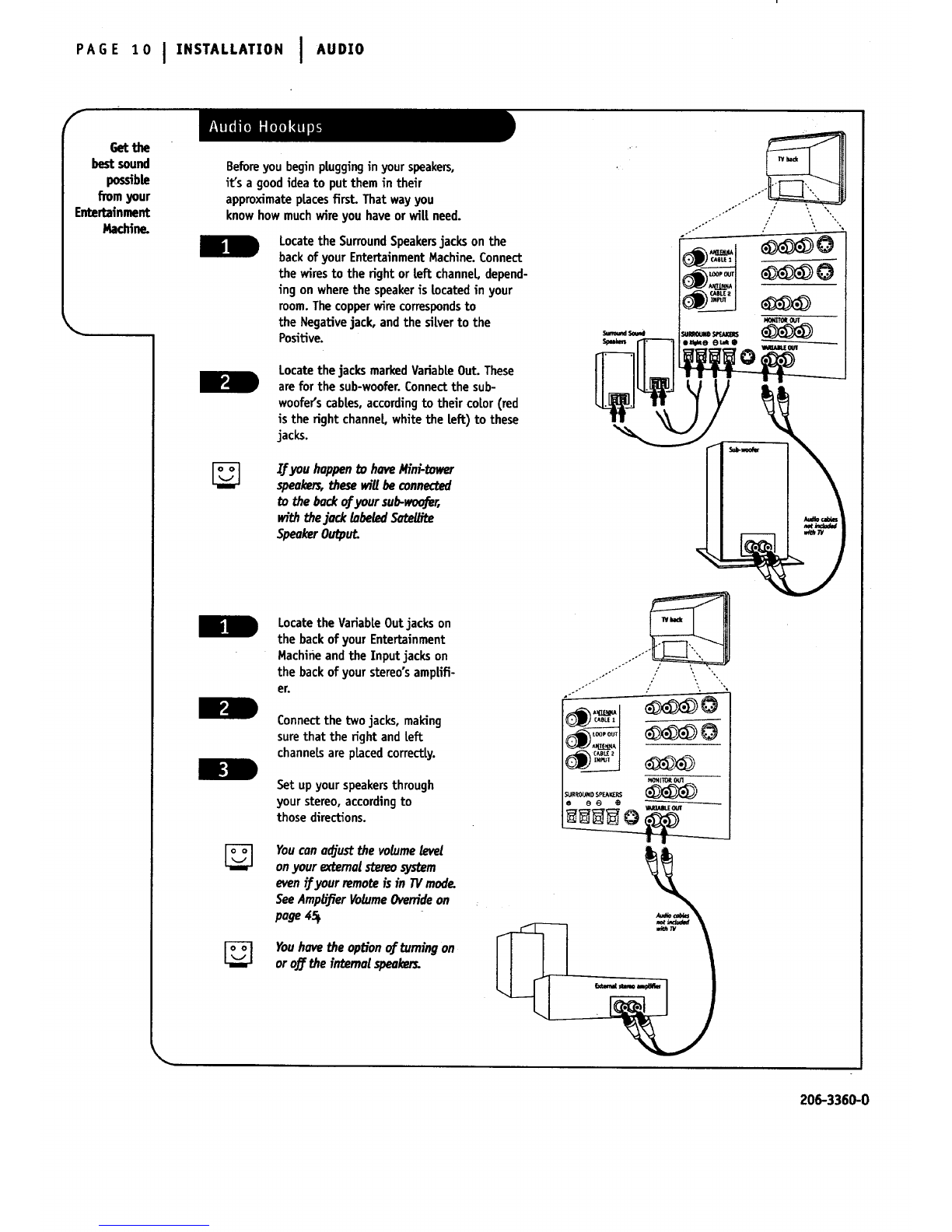Zenith A60M91W9 Series Operating and maintenance manual
Other Zenith TV manuals

Zenith
Zenith INTEQ IQZ36Z98C Operating and maintenance manual
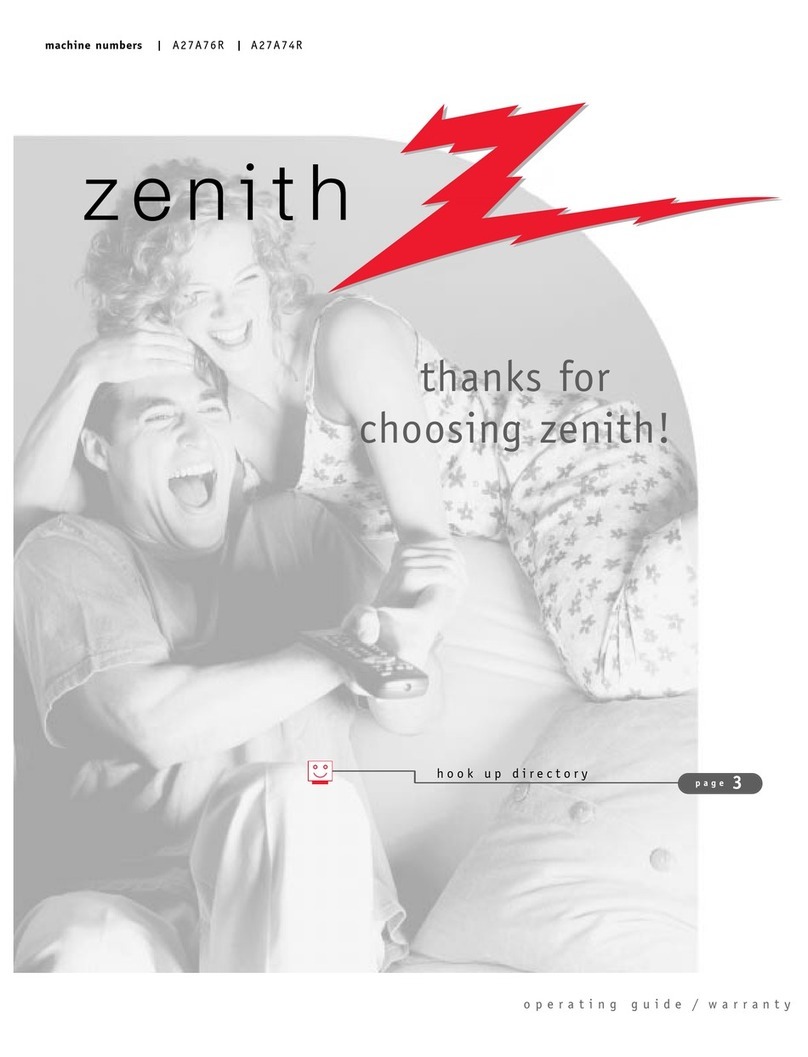
Zenith
Zenith A27A74R User manual
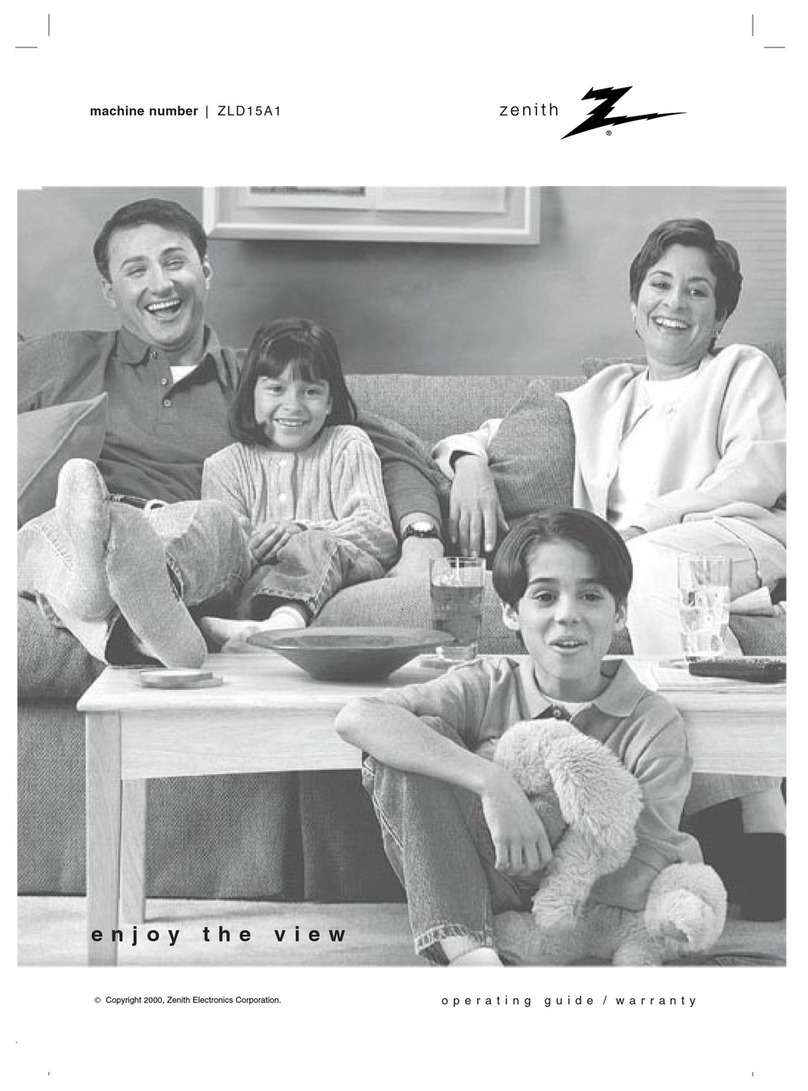
Zenith
Zenith ZLD15A1 Operating and maintenance manual
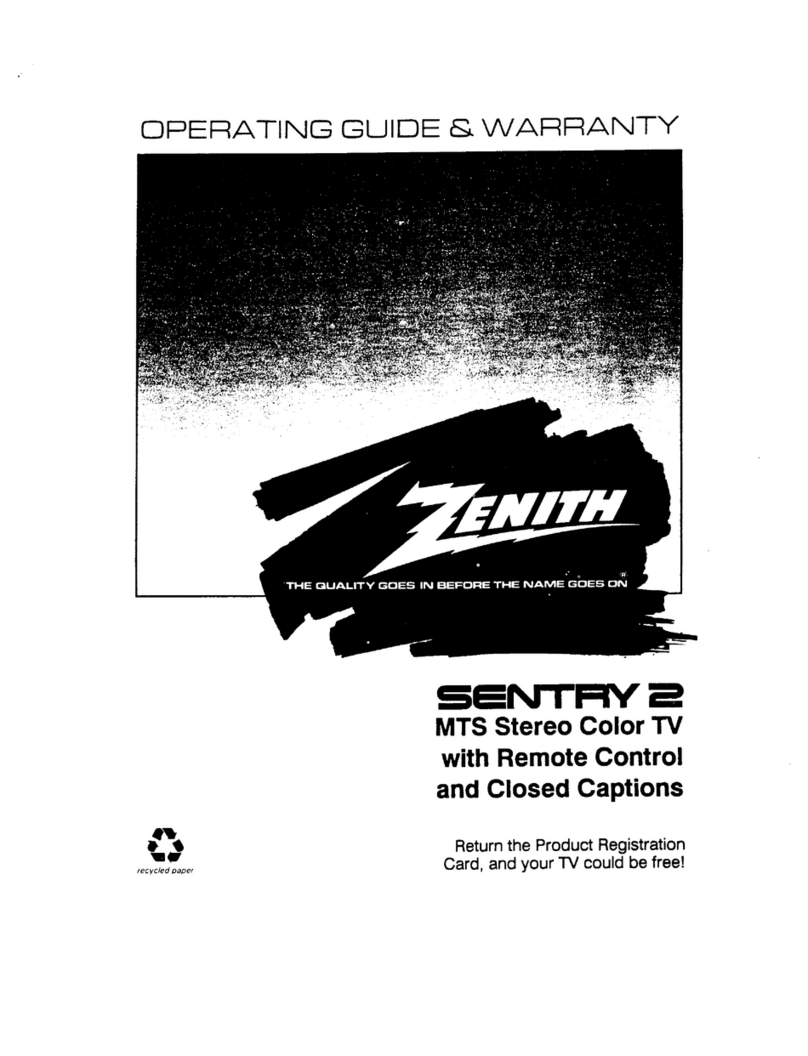
Zenith
Zenith SENTRY 2 SL2722RK Operating and maintenance manual
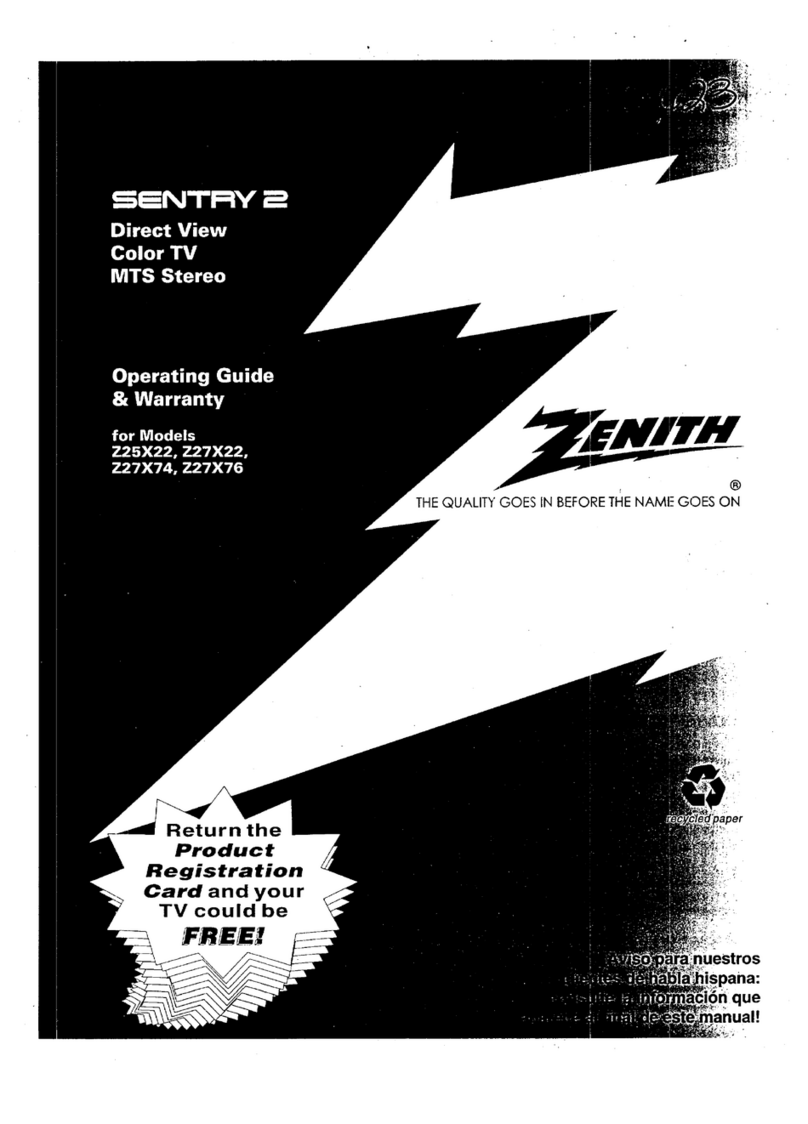
Zenith
Zenith Sentry 2 Z25X22 Operating and maintenance manual

Zenith
Zenith SENTRY 2 SY2551 Operating and maintenance manual

Zenith
Zenith C27V36 Operating and maintenance manual
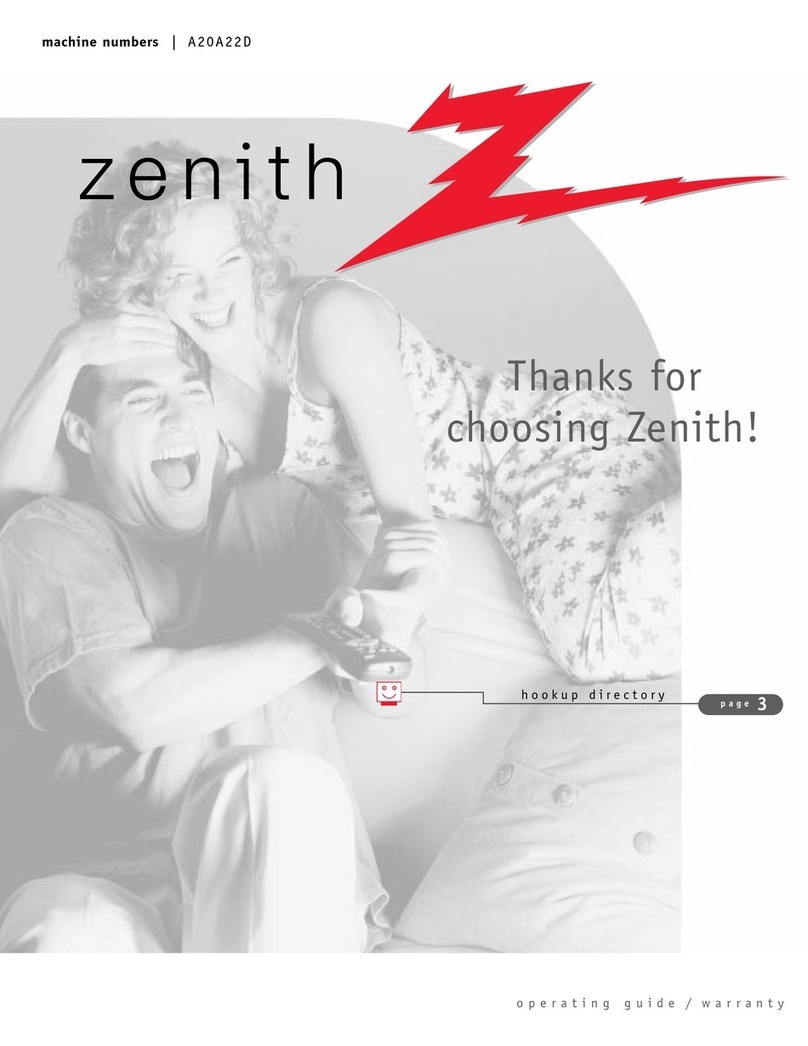
Zenith
Zenith A20A22DOM Operating and maintenance manual
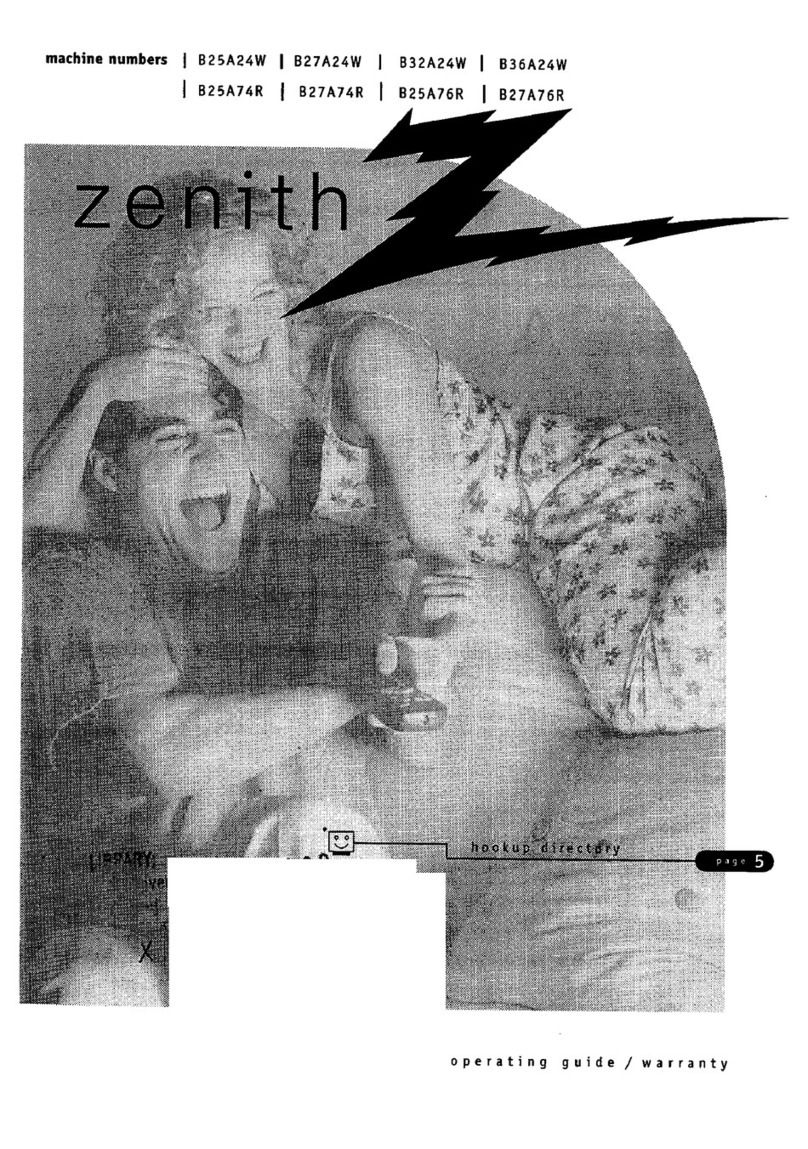
Zenith
Zenith B32AZ4W Operating and maintenance manual
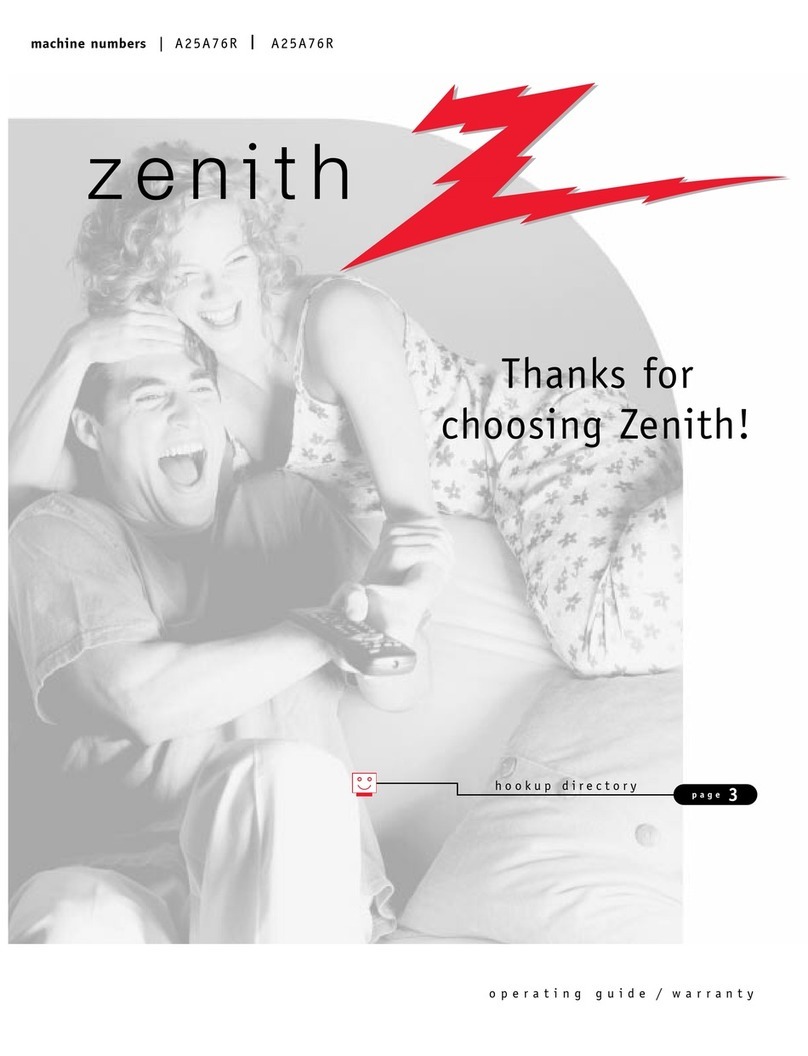
Zenith
Zenith A25A76ROM User manual
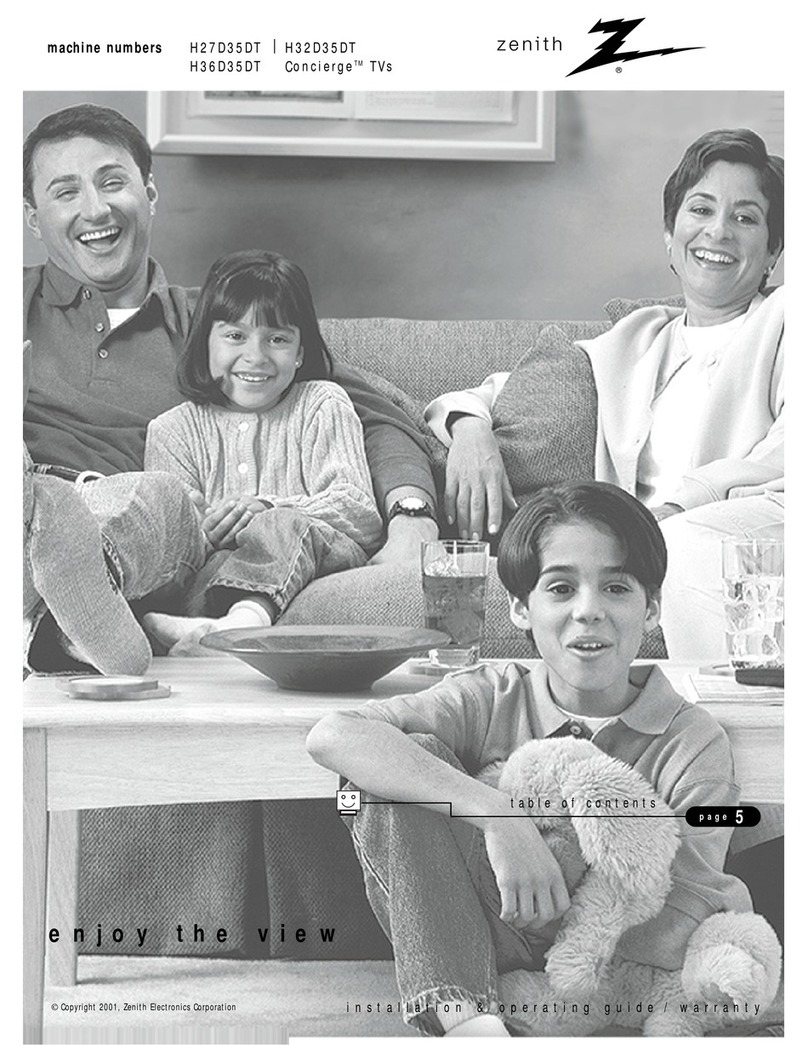
Zenith
Zenith Concierge H27D35DT Troubleshooting guide
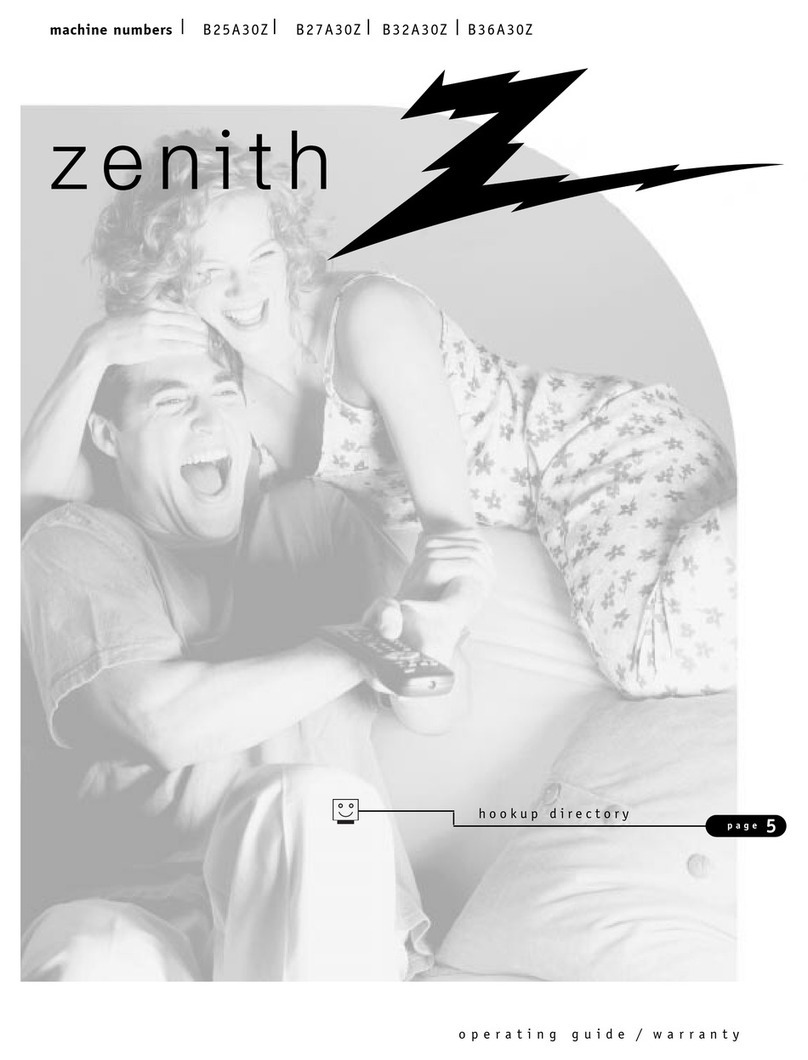
Zenith
Zenith B25A30ZC User manual
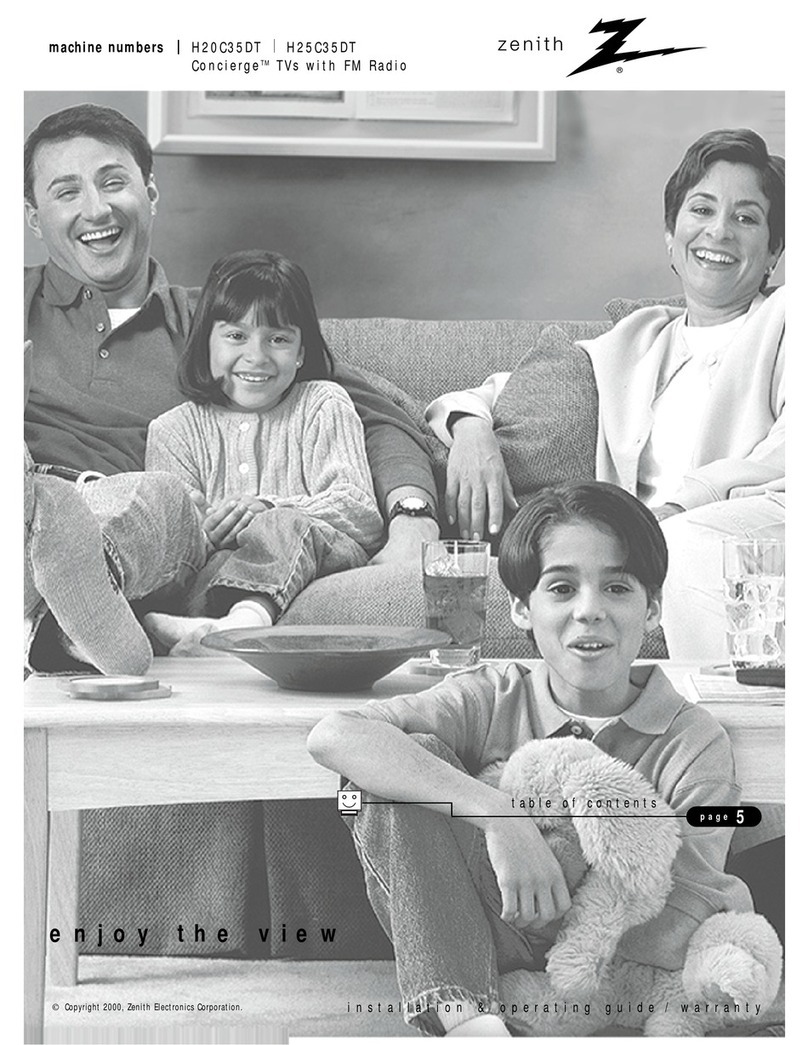
Zenith
Zenith Concierge H20C35DT Operating and maintenance manual

Zenith
Zenith SENTRY 2 SM2069 Operating and maintenance manual
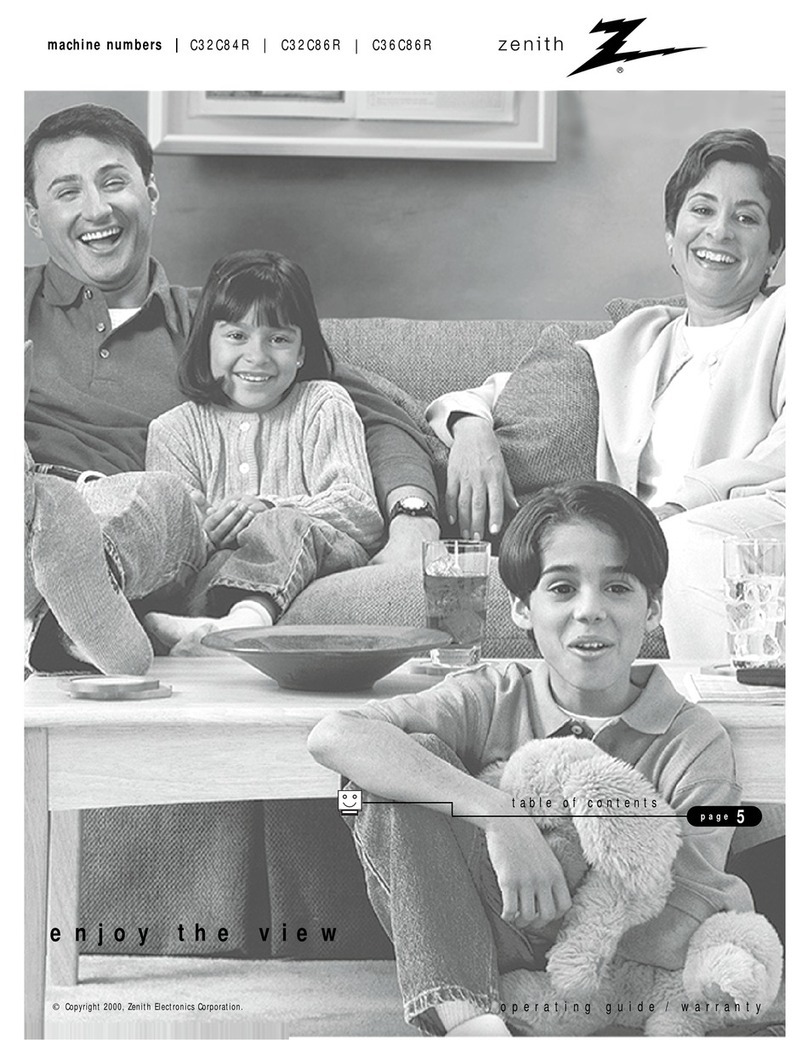
Zenith
Zenith C32C84R Series Operating and maintenance manual
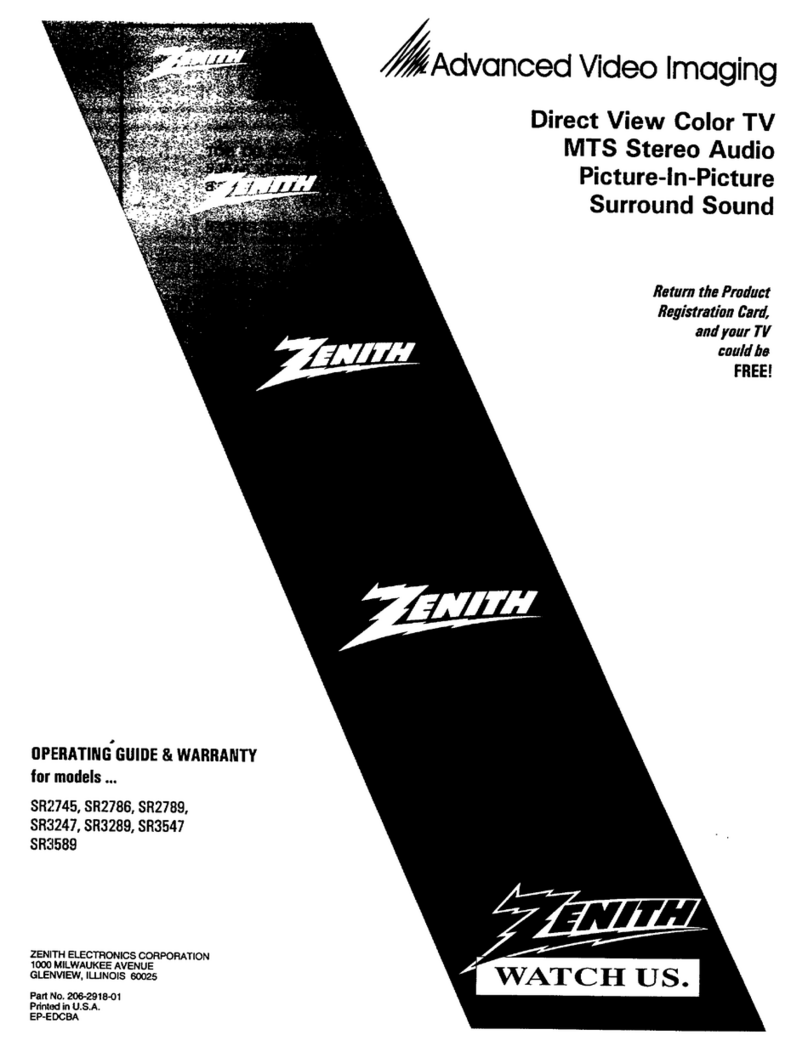
Zenith
Zenith SR2786 Operating and maintenance manual
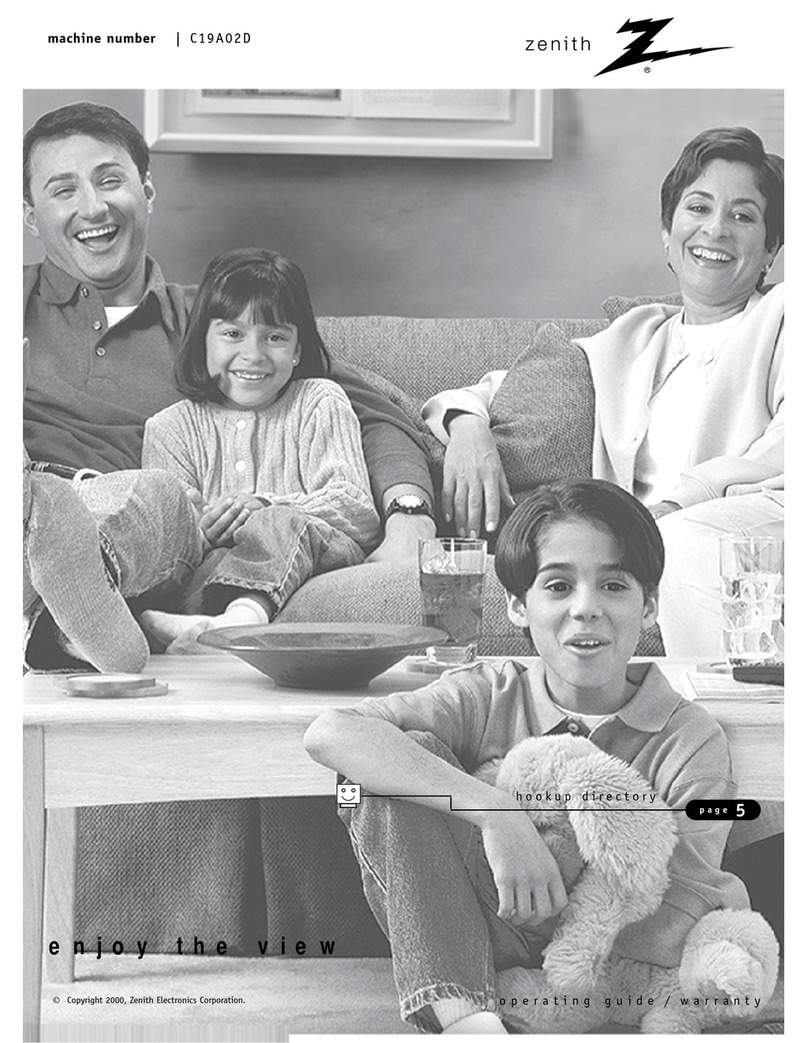
Zenith
Zenith C19A02D Operating and maintenance manual
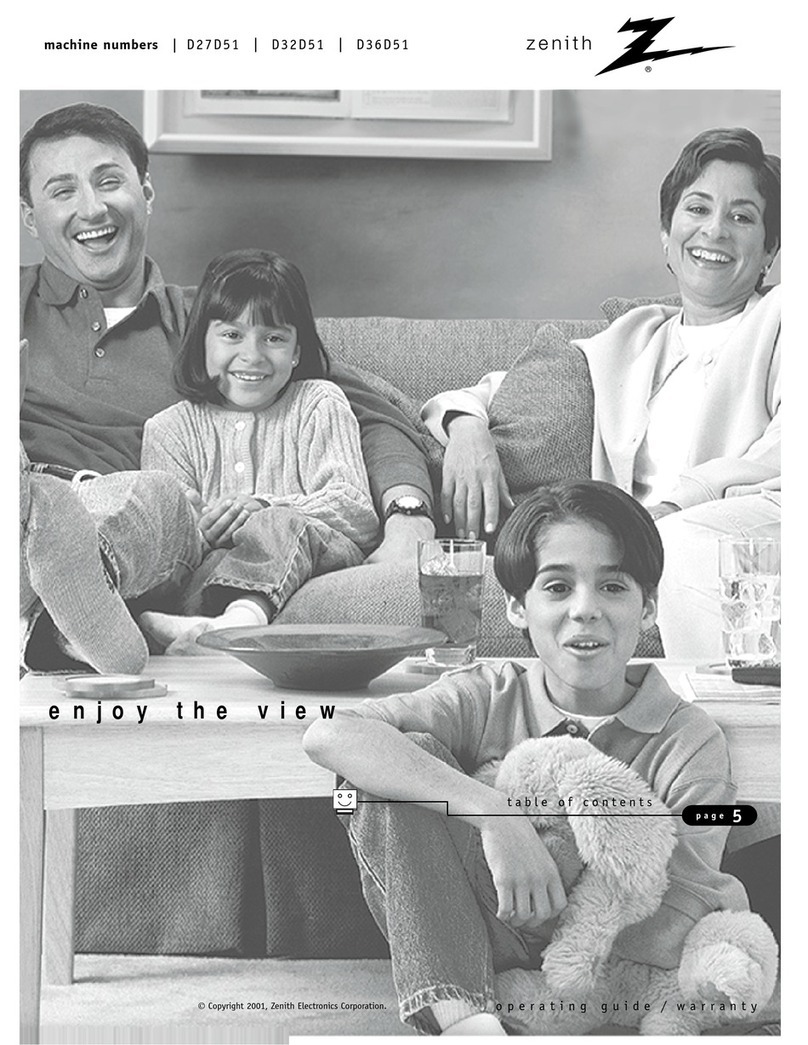
Zenith
Zenith D27D51 Operating and maintenance manual
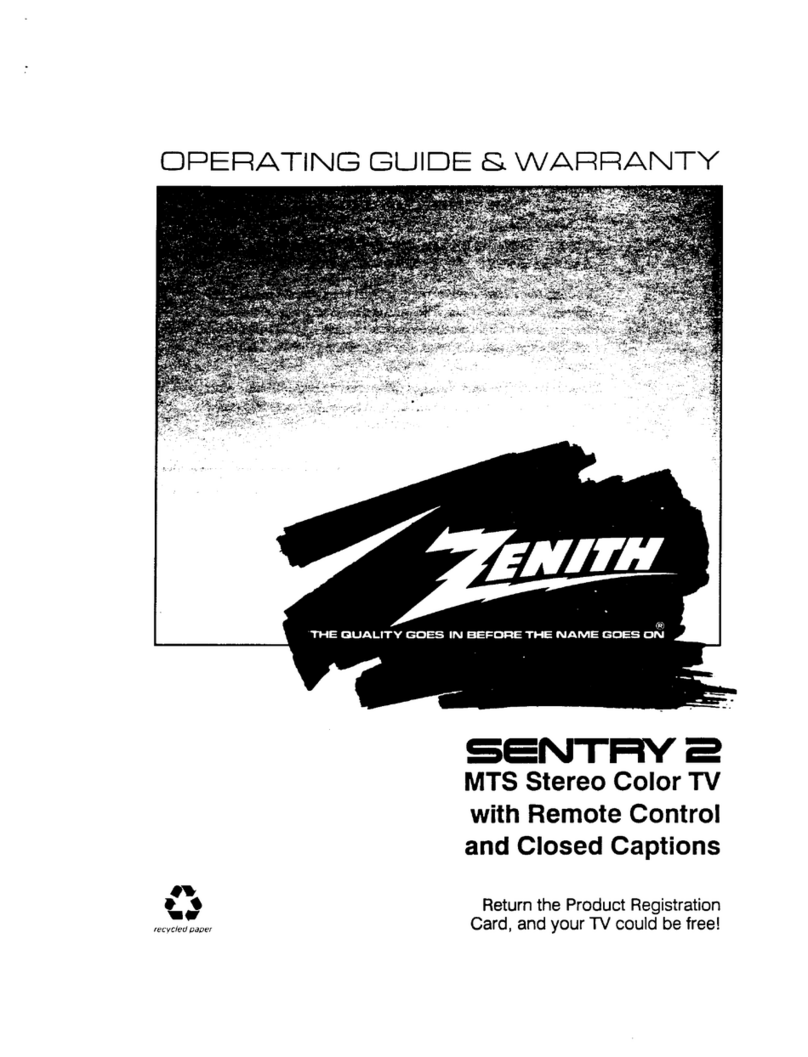
Zenith
Zenith SENTRY 2 SL2518RK Operating and maintenance manual

Zenith
Zenith C27V28 User manual