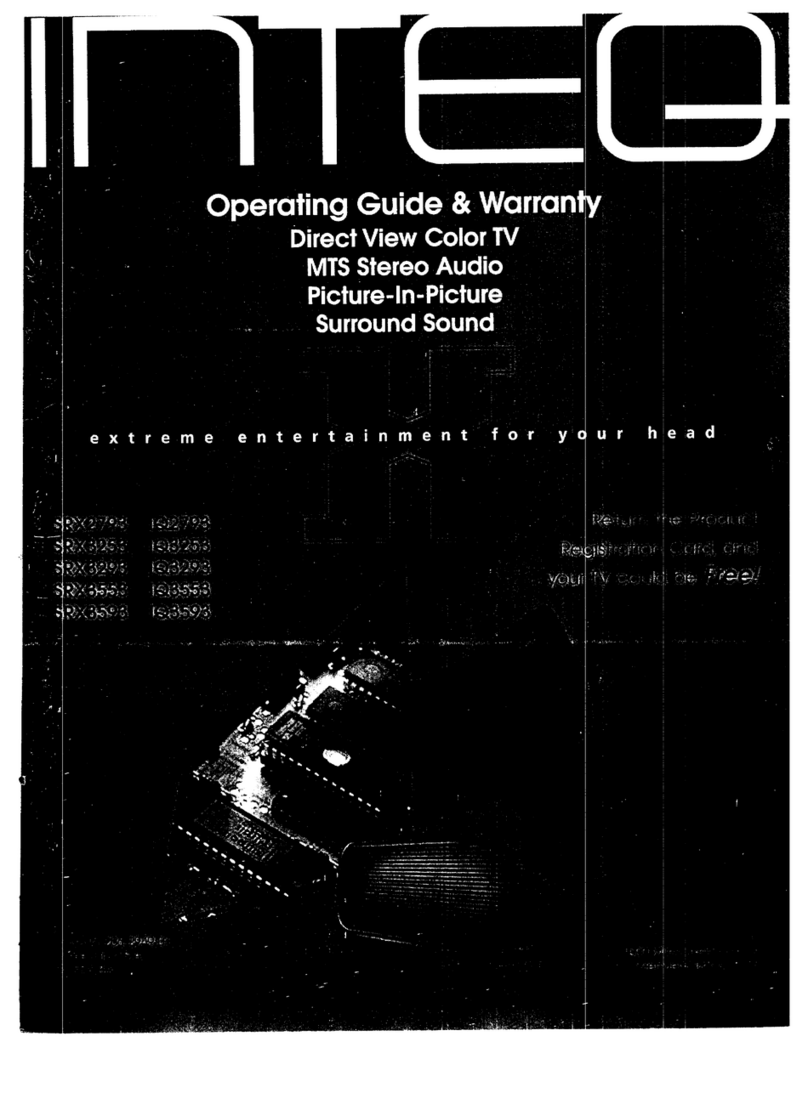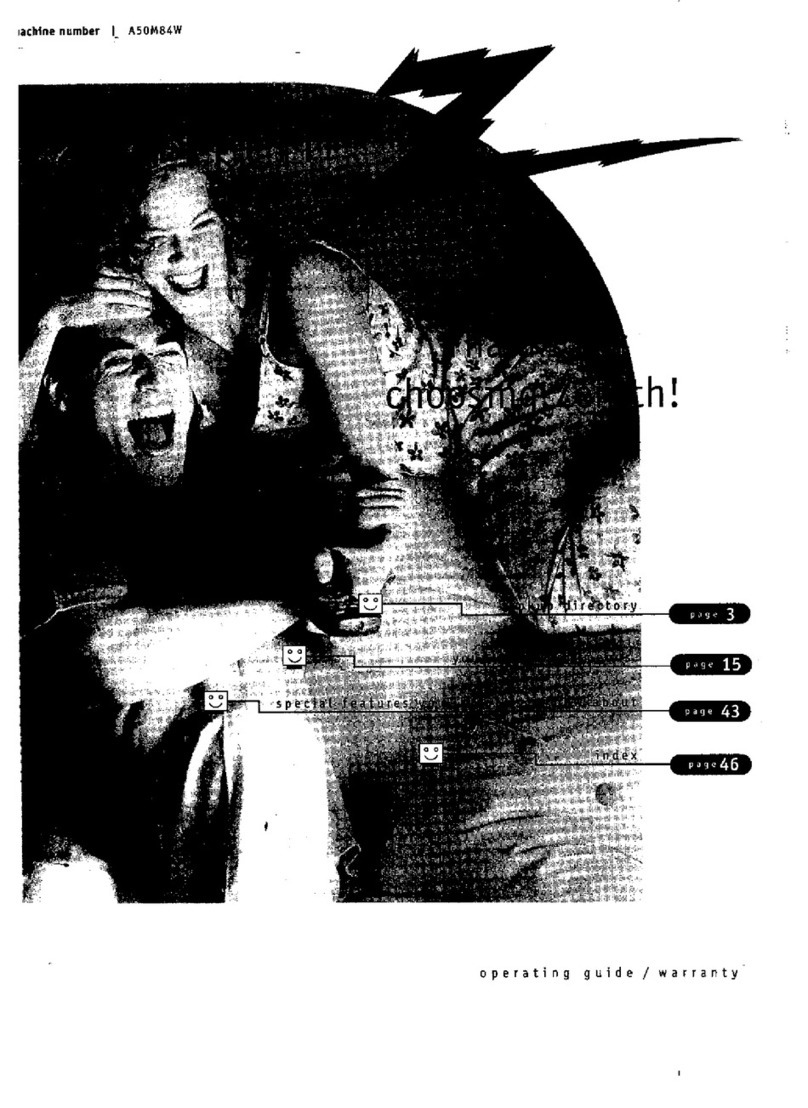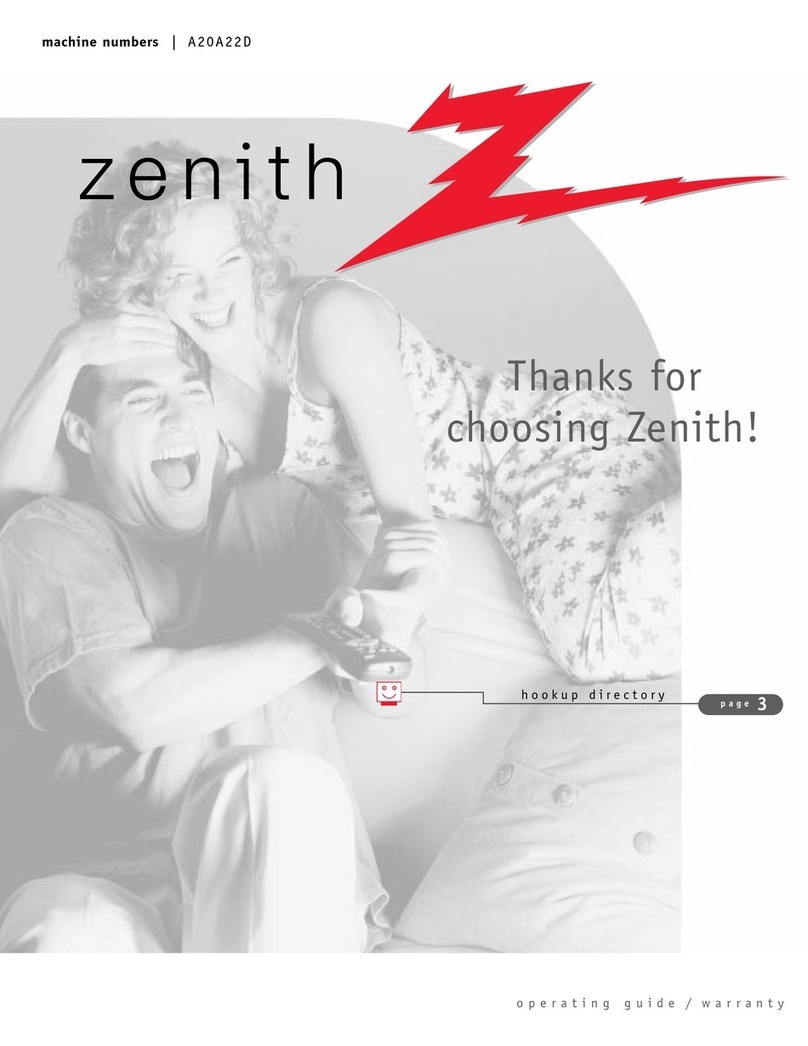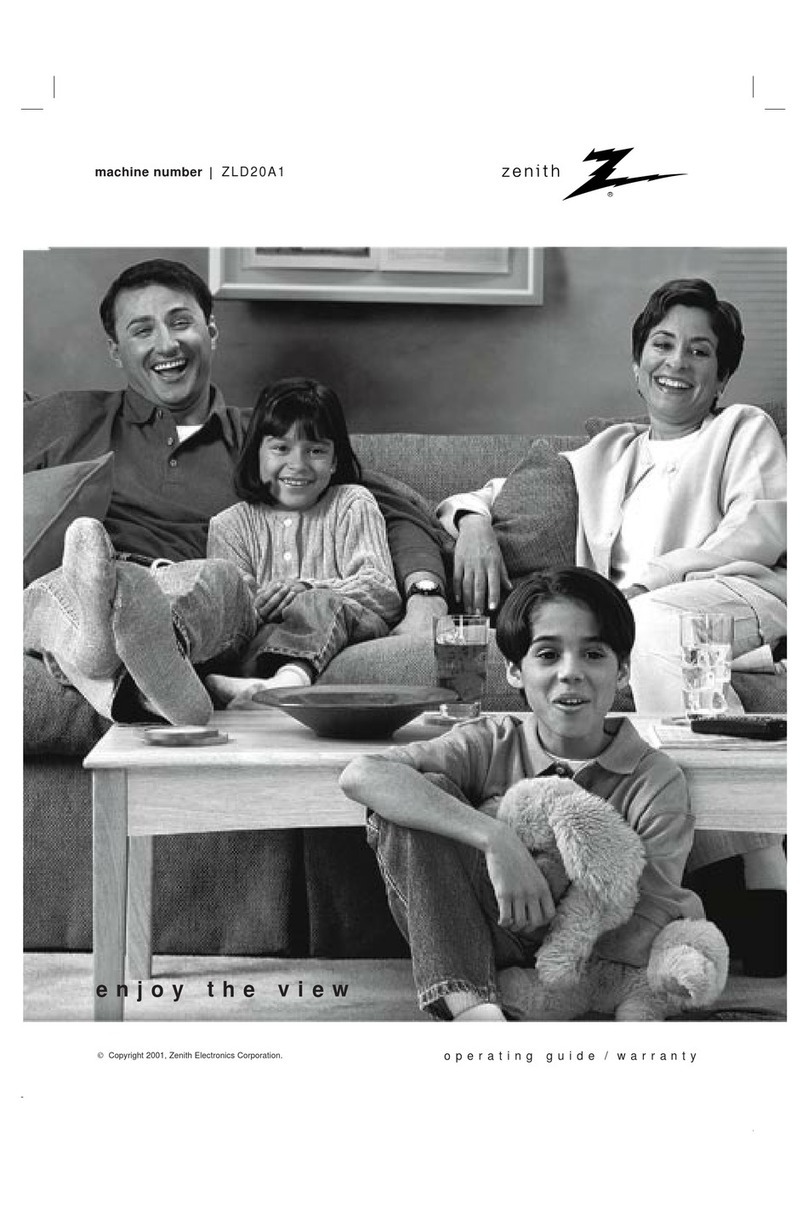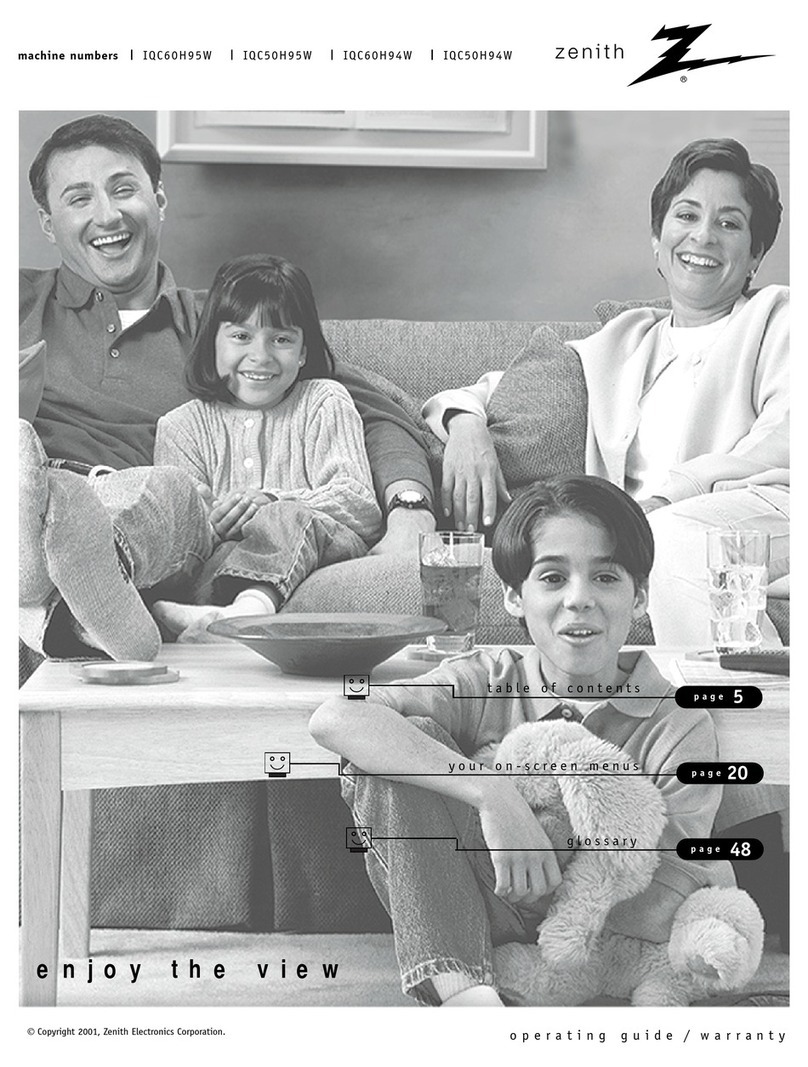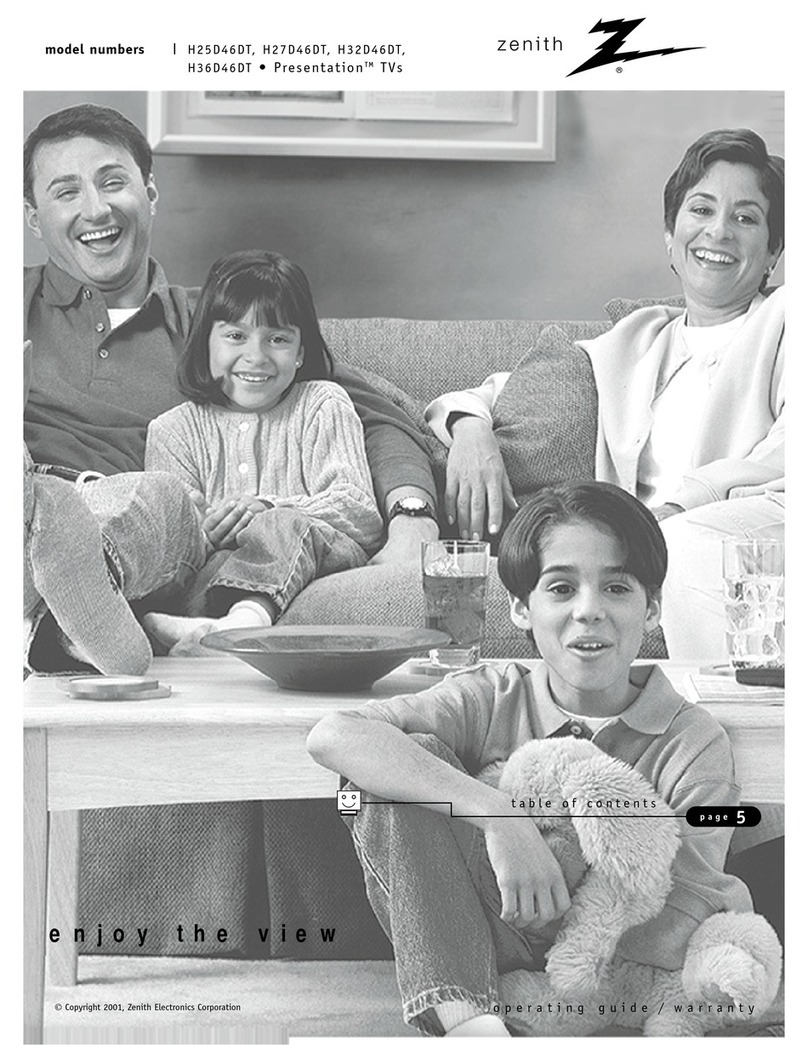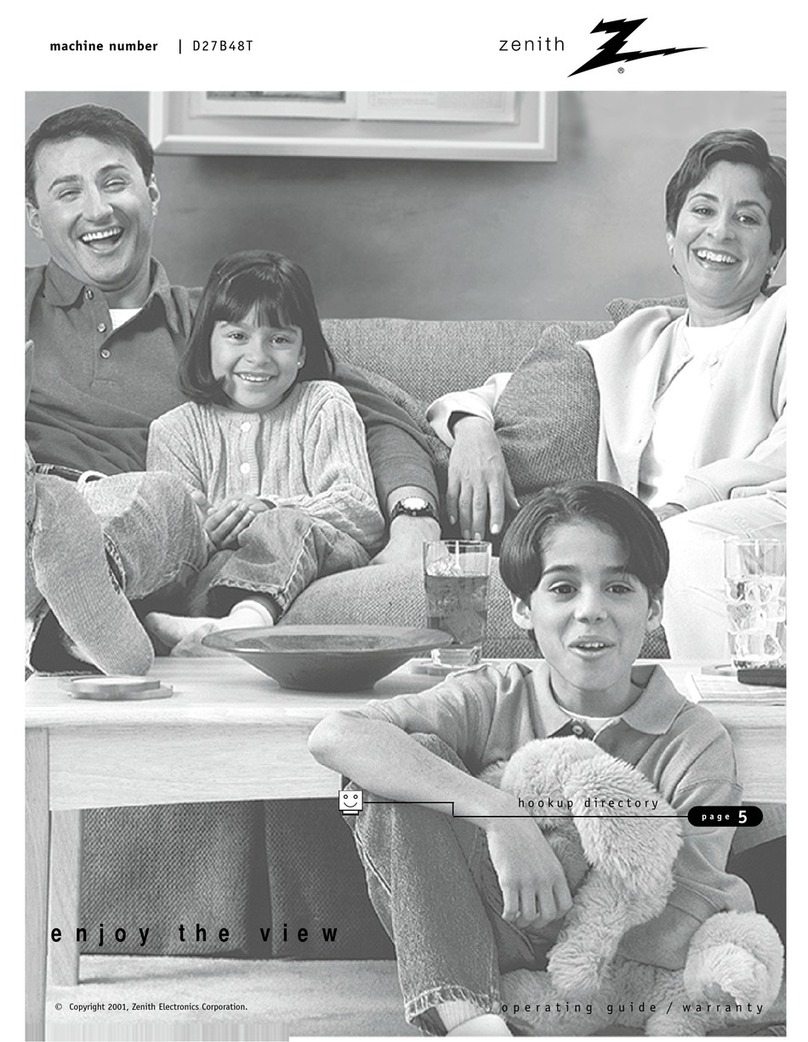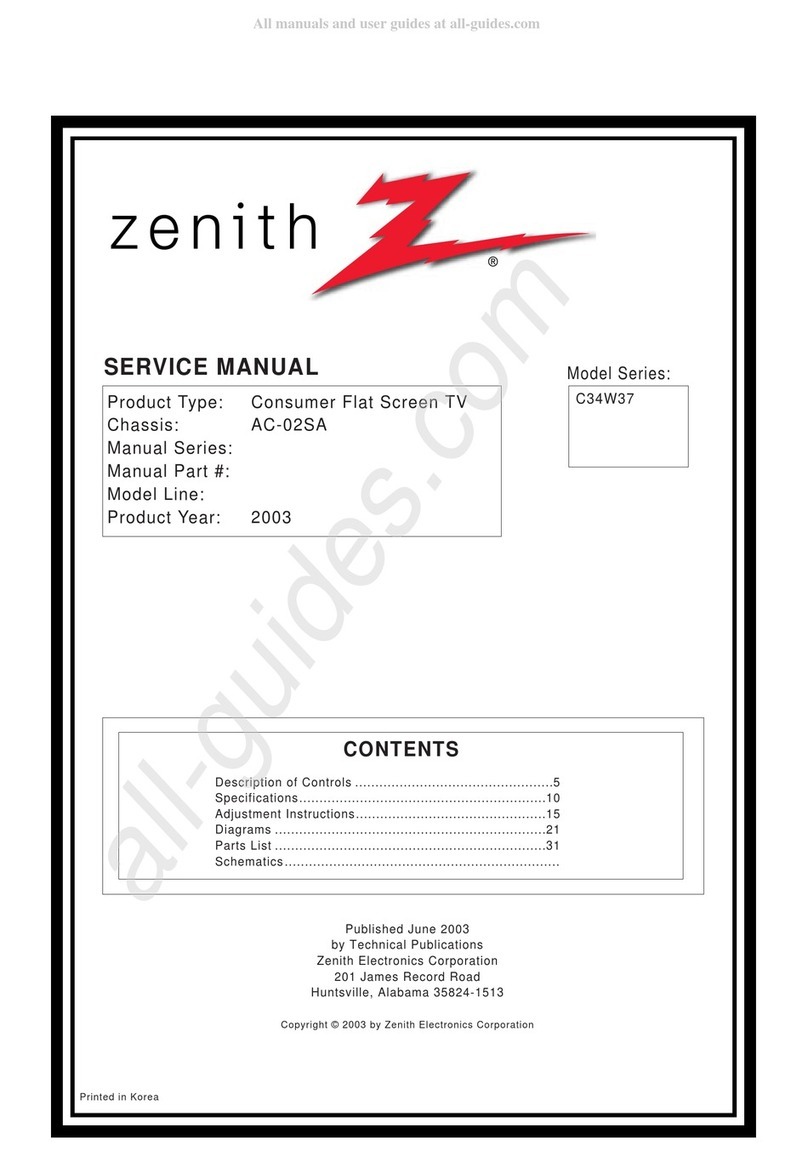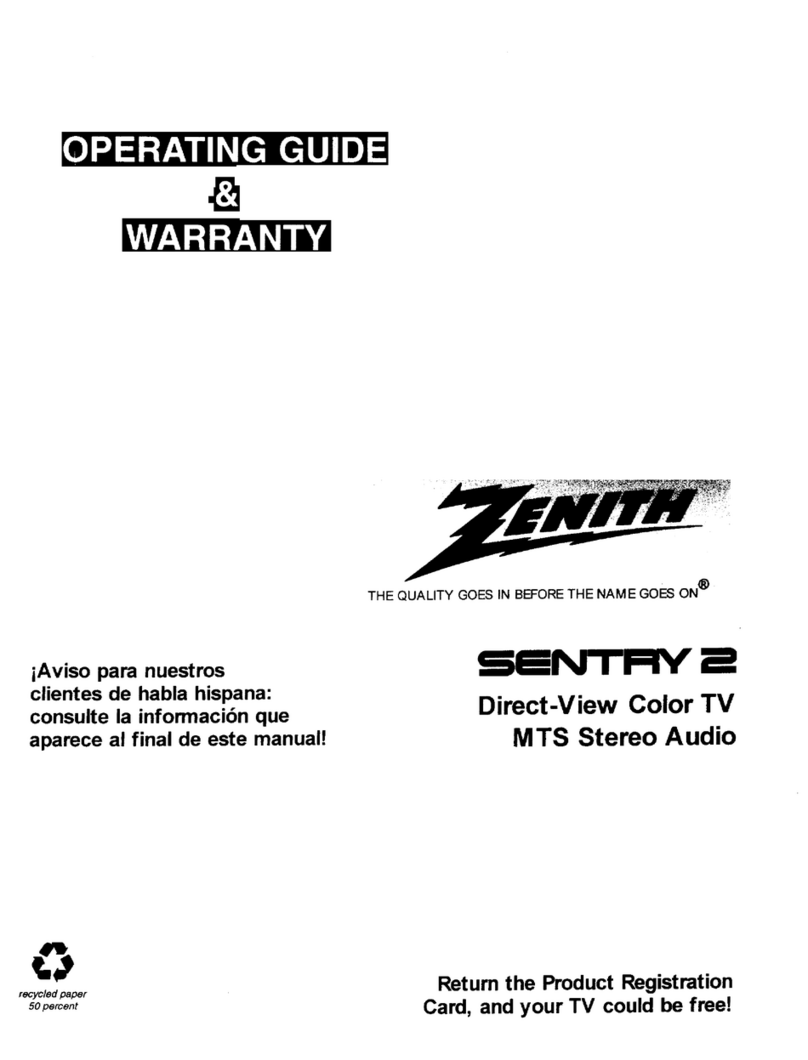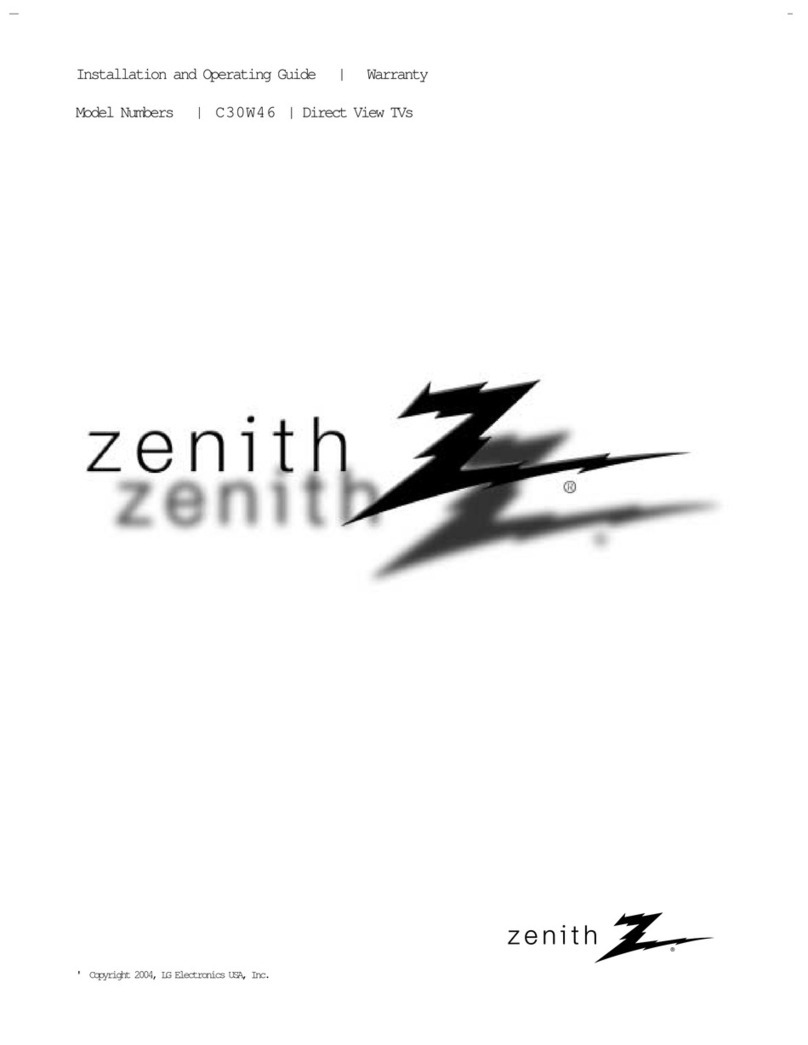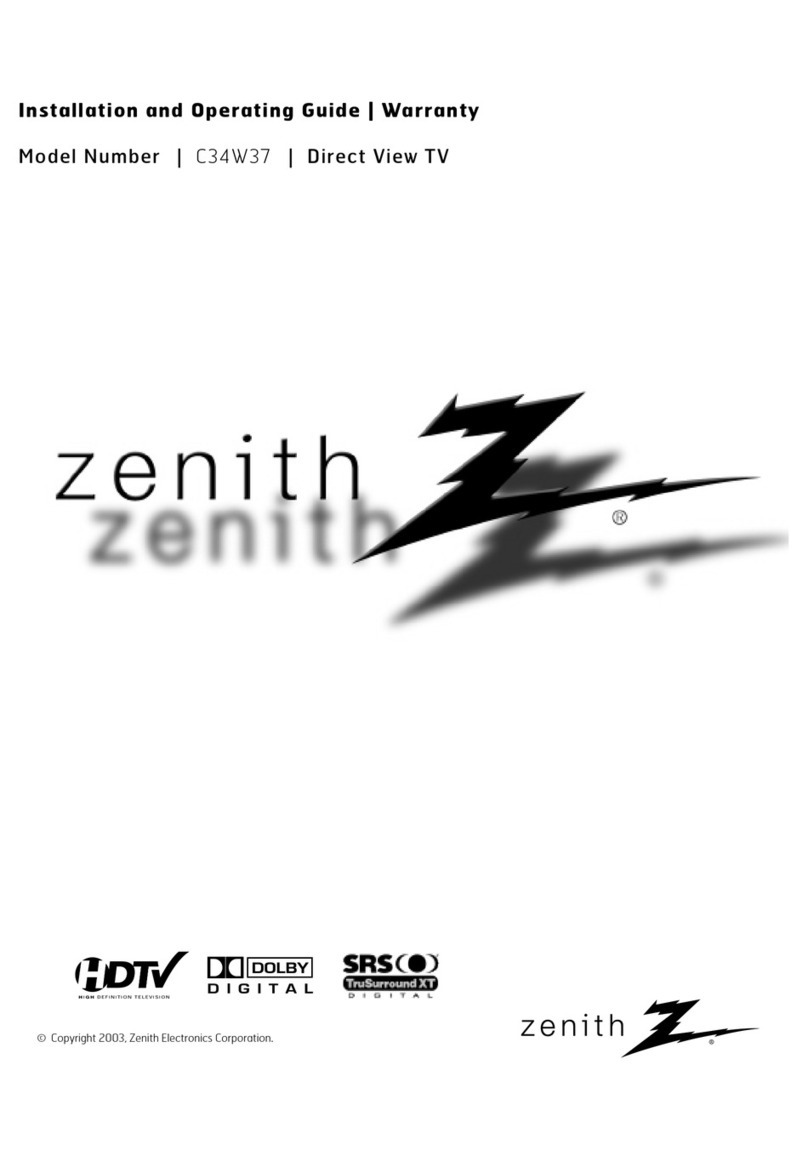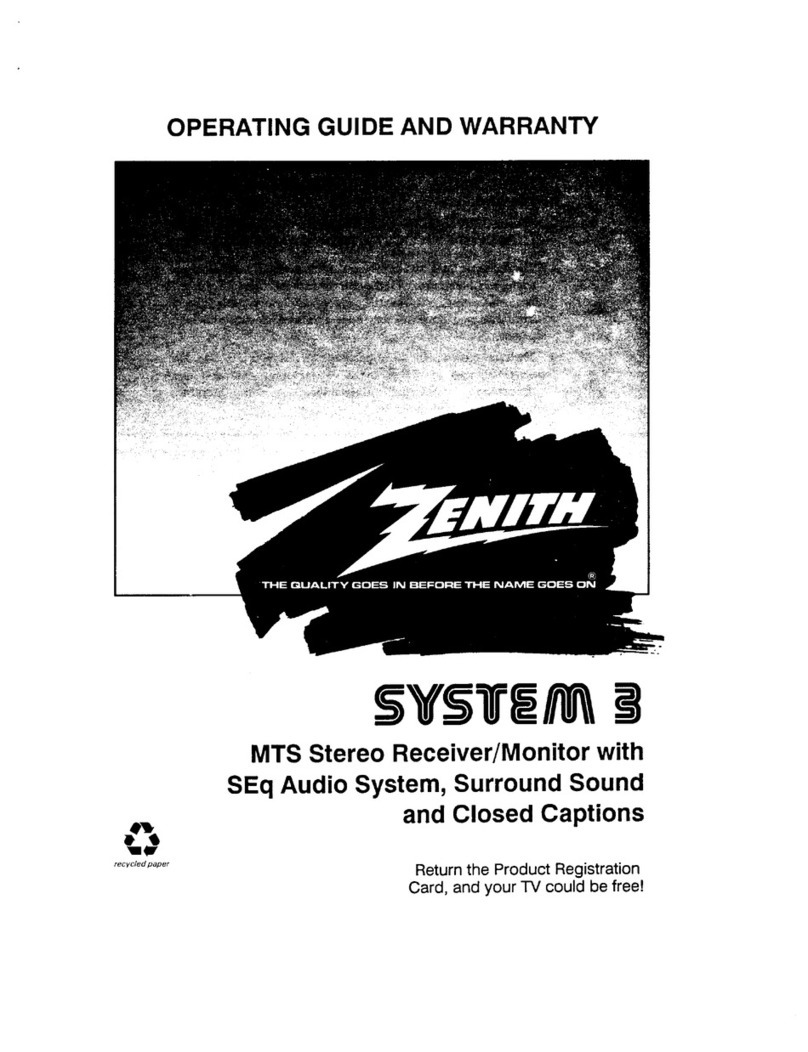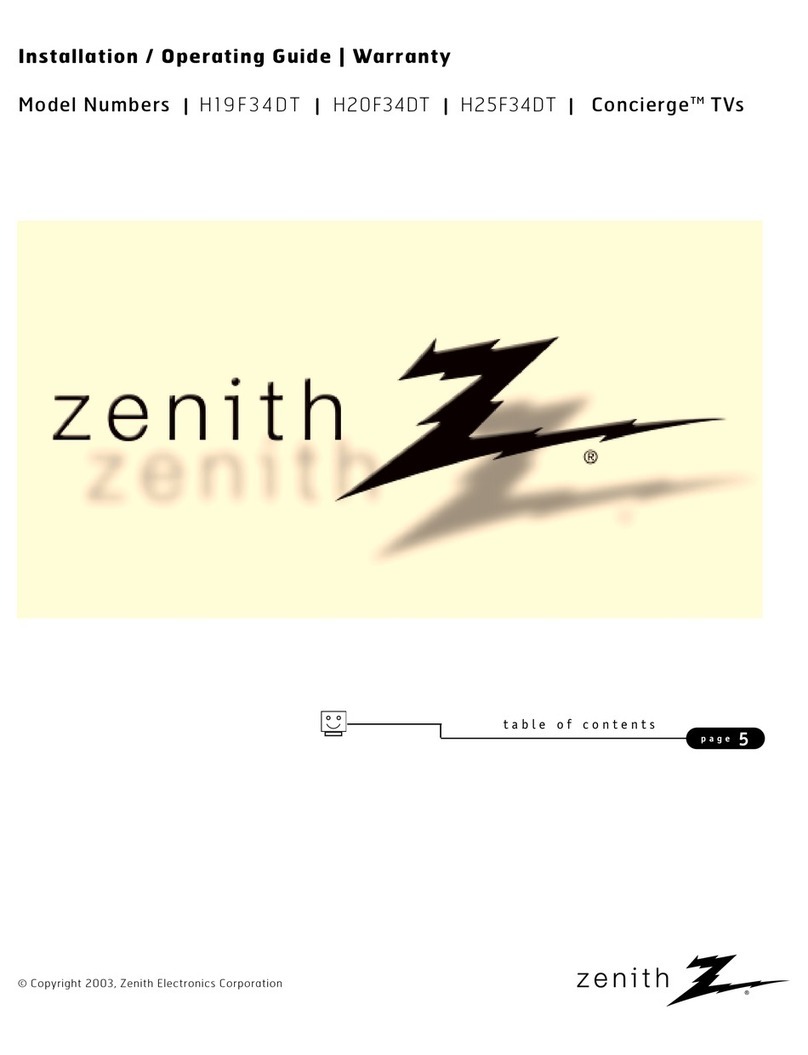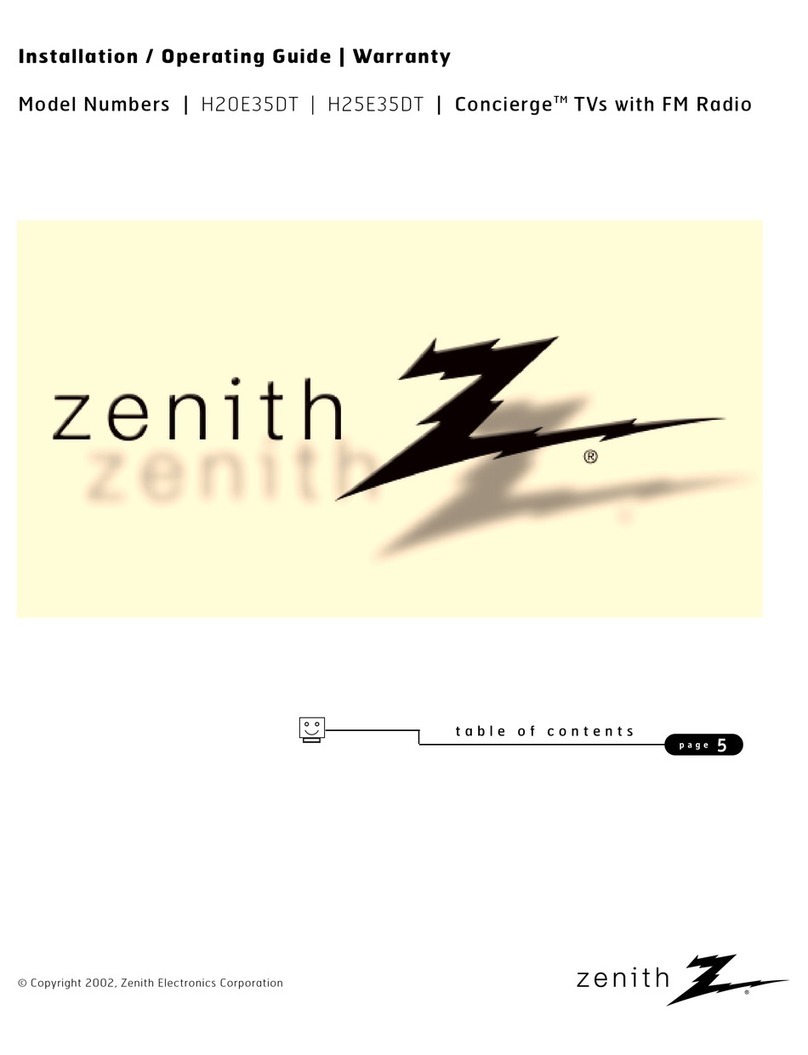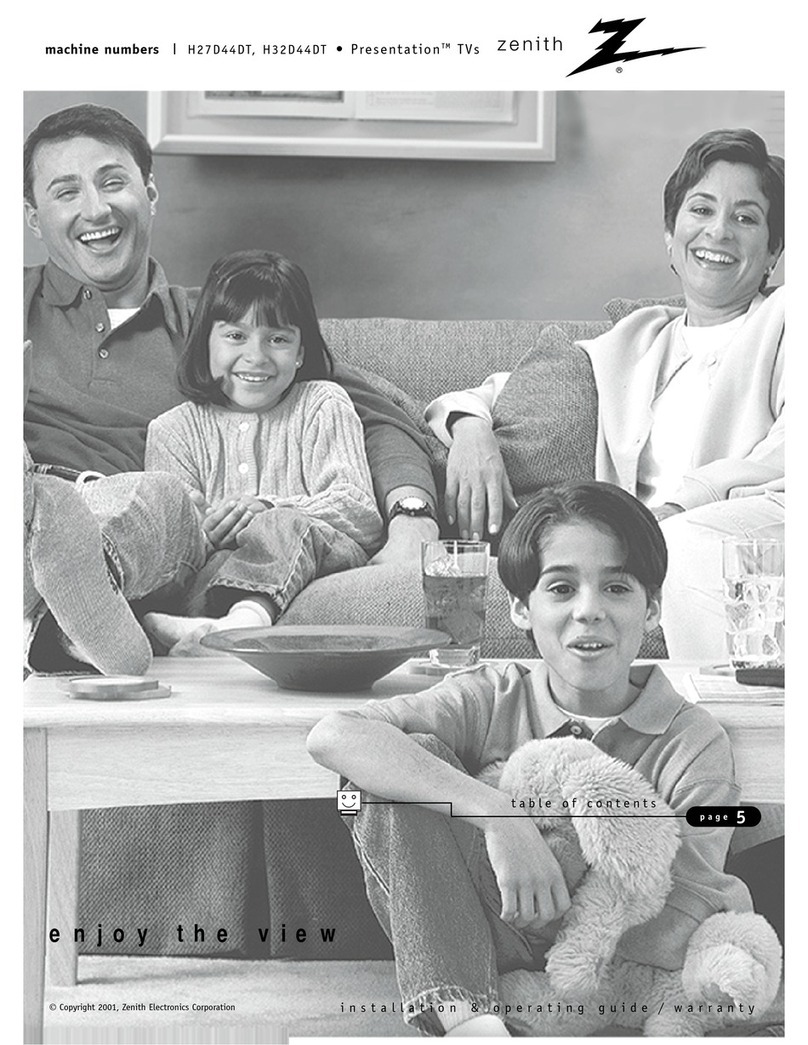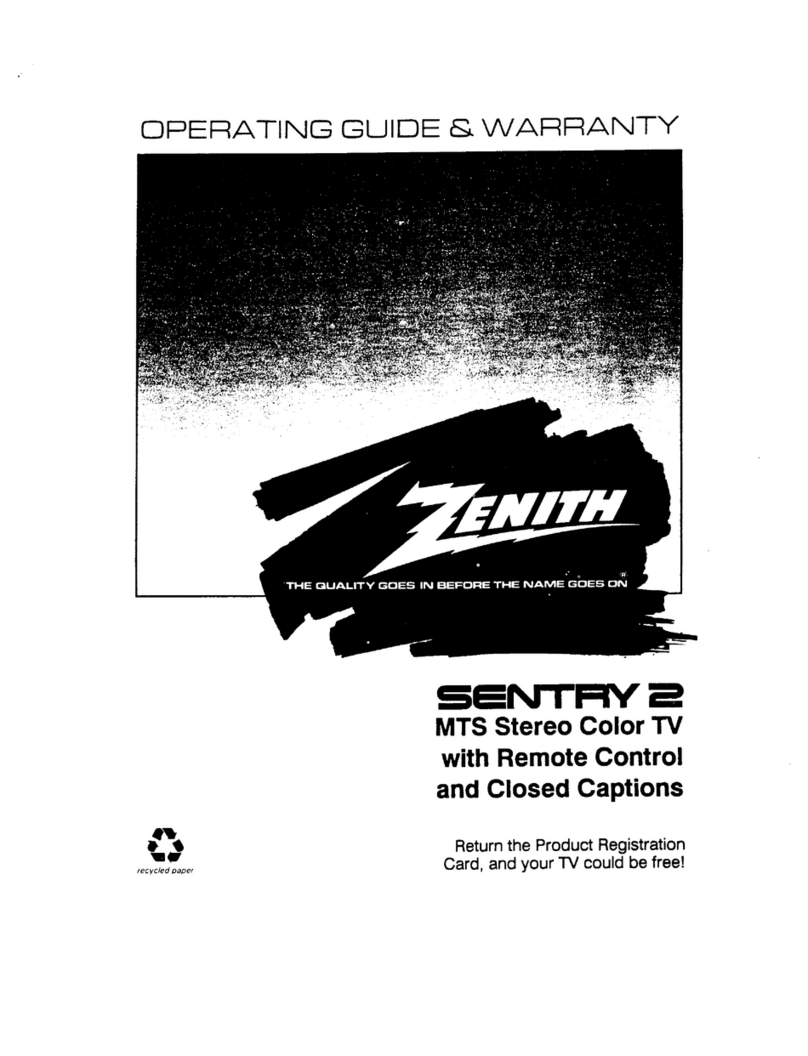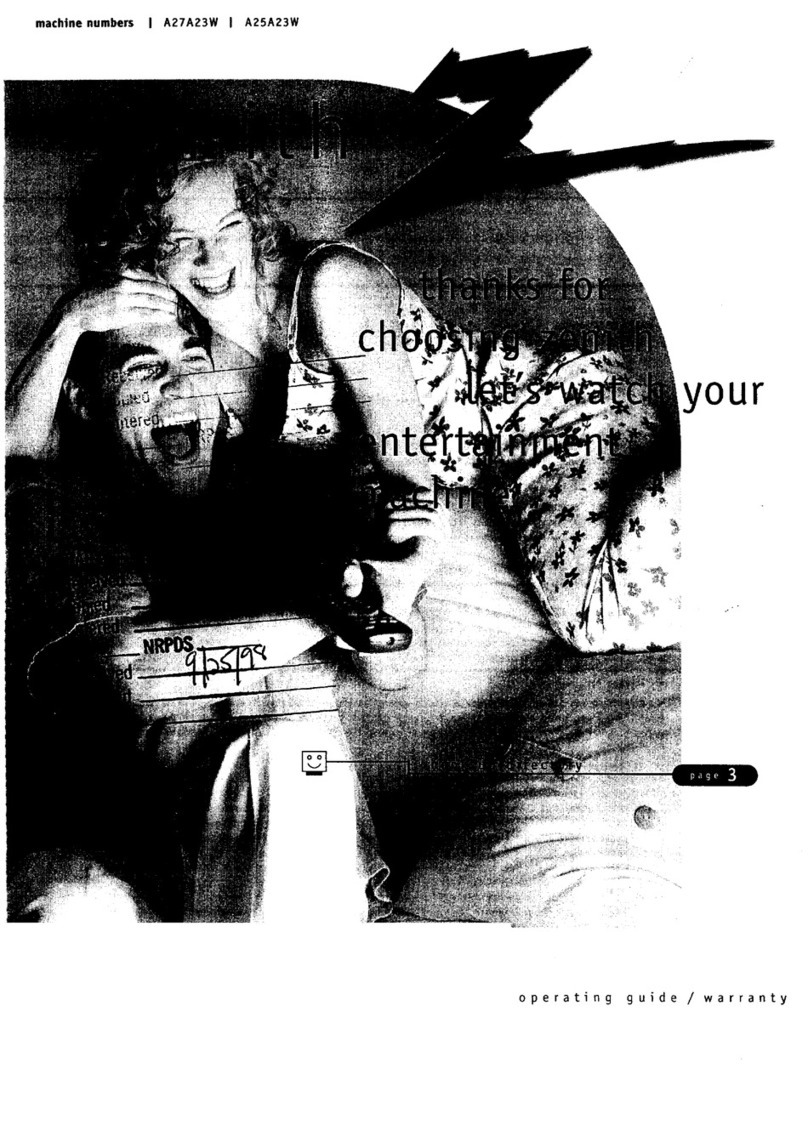CONTENTS
FRONT
MATIER
Welcome
...............................•......•.
ii
Installation Considerations
....•...............••...
ii
GE1TING
TO
KNOW
YOUR
TV
Front Panel Controls
....•.......................
1-1
The Remote Control Unit
........................
1-2
JackPanel
••.•••.•••••••••...••••••.•••••.•....
1-2
The
On-Screen Displays
.....••....•........••••.
1-3
Before You OperateYour
TV
.•••......•.•.......
1-4
USING
THE
ON-SCREEN
MENUS
Introduction
••......••................•........
2-1
Main MenuStructure
.••........................
2-2
SOURCE
MENU
Sources
...••.••.....•..........................
3-1
Source Selections
....••......•.••..•.•.•........
3-1
VIDEO
MENU
Picture
............•....•.••...................
4-1
Black
..•••....
:.
•....•.............•
1
•••••••••
4-1
Color
.........................................
4-2
Tint
......•••.....•.•......•.•................•
4-2
Sharpness
•.•........••.................•.......
4-3
AUDIO
MENU
Stereo Mode
.........•..........•.•.....••.....
5-1
Bass
.•....••.•.....•..........................
5-3
Treble
.............•......•.•........•.........
5-3
Balance
.......•••.....••..................•...
5-4
FEATURES
MENU
SleepTimer
....................................
6-1
Par
Cntrl (Parental Control)
.....................
..
6-2
ColorSntry (Sentry)
..•....•..•..................
6-3
Video
F"tltr
(Filter)
.................•............
6-3
Mstr (Master) Reset
............................
6-4
SETUP
MENU
Auto (Automatic) Search
........................
7-1
Fav (Favorite) Channel
.•........................
7-1
Time Set
....•......••...................•......
7-2
BandSelect
....................................
7-3
AFC Mode
..........•.•......•..
••.
......•....
7-4
USING
THE
REMOTE
CONTROL
Introduction
............•..••......•...........
8-1
OperatingYour Zenith
TV
.•.......•.........••..
8-2
OperatingYour Cable-TV Decoder
......••.......
8-3
OperatingYour Zenith
VCR
•..•.................
8-5
Programmingthe Remote Control
•........•......
8-8
BatteryReplacement
.•..•......•......•......••
8-10
CONNECTIONS
FOR
YOUR
TV
Plugging in Your
TV
••.•......•.....•...•..••...
9-1
Input Sources for the
TV
........•.......•.......
9-1
JackPanel
........•.............•.•........•.•.
9-1
AntennaRequirements
...•......................
9-2
OutdoorAntennas
.•...••.....•.••....•.........
9-2
When You Needa New OutdoorAntenna
•.........
9-2
SelectingA New OutdoorAntenna
................
9-2
AntennaSignal Boosters (Amplifiers)
.....•...•...
9-2
Installing
An
OutdoorAntenna
......•.••.........
9-3
Cables for Auxiliary Components
........•........
9-3
QuickReference
to
Connection Diagrams
......•...
9-4
Connection Diagrams
.......•......••.......•...
9-5
CABLE
TV/VCR
OPERATION
NOTES
Cable Channels
.......•......•.................
10-1
Cable
TV
(CATV) Channel Reference Chart
...•..
10-2
Remote Control
of
CATV Decoder
..............
10-3
Zenith Redi-Plug
..............................
10-3
BASE-TAC Redi-Plug
.......•....••......•••..
10-3
VCR Operational Modes
.......................
10-4
MAINTENANCE
AND
TROUBLESHOOTING
Caring
For
Your
TV
.......•...................
11-1
When
On
Vacation
......•.....•...............
11-1
TV
Picture Interference
..............•.........
11-1
Tinted-Glass Removal
and
Care
.................
11-2
Before Calling
For
Service
.......•.........•....
11-4
Registration
Card
Lost
or
Misplaced
.............
11-5
YOUR
ZENITH
WARRAN1Y
.......
Inside Back Cover