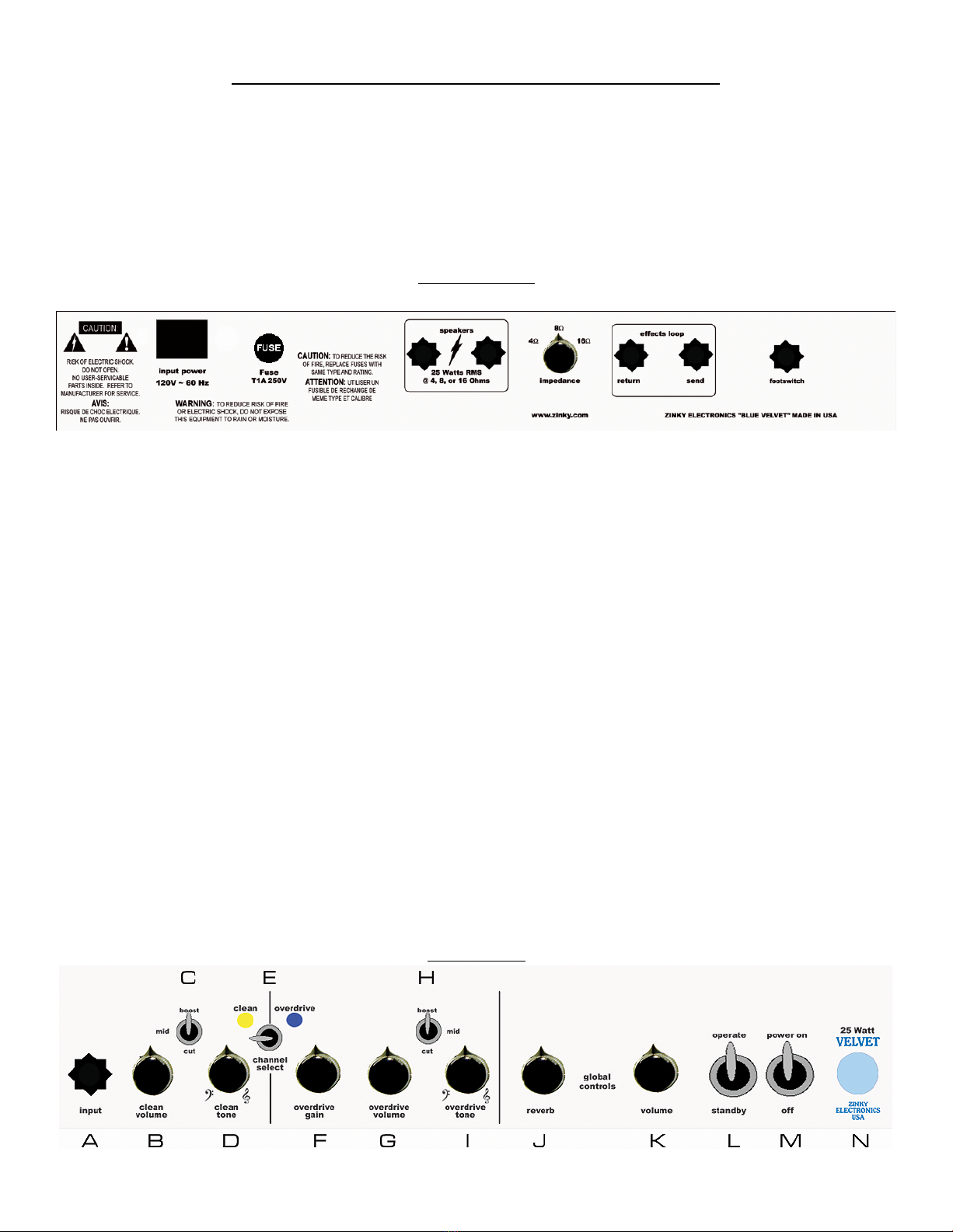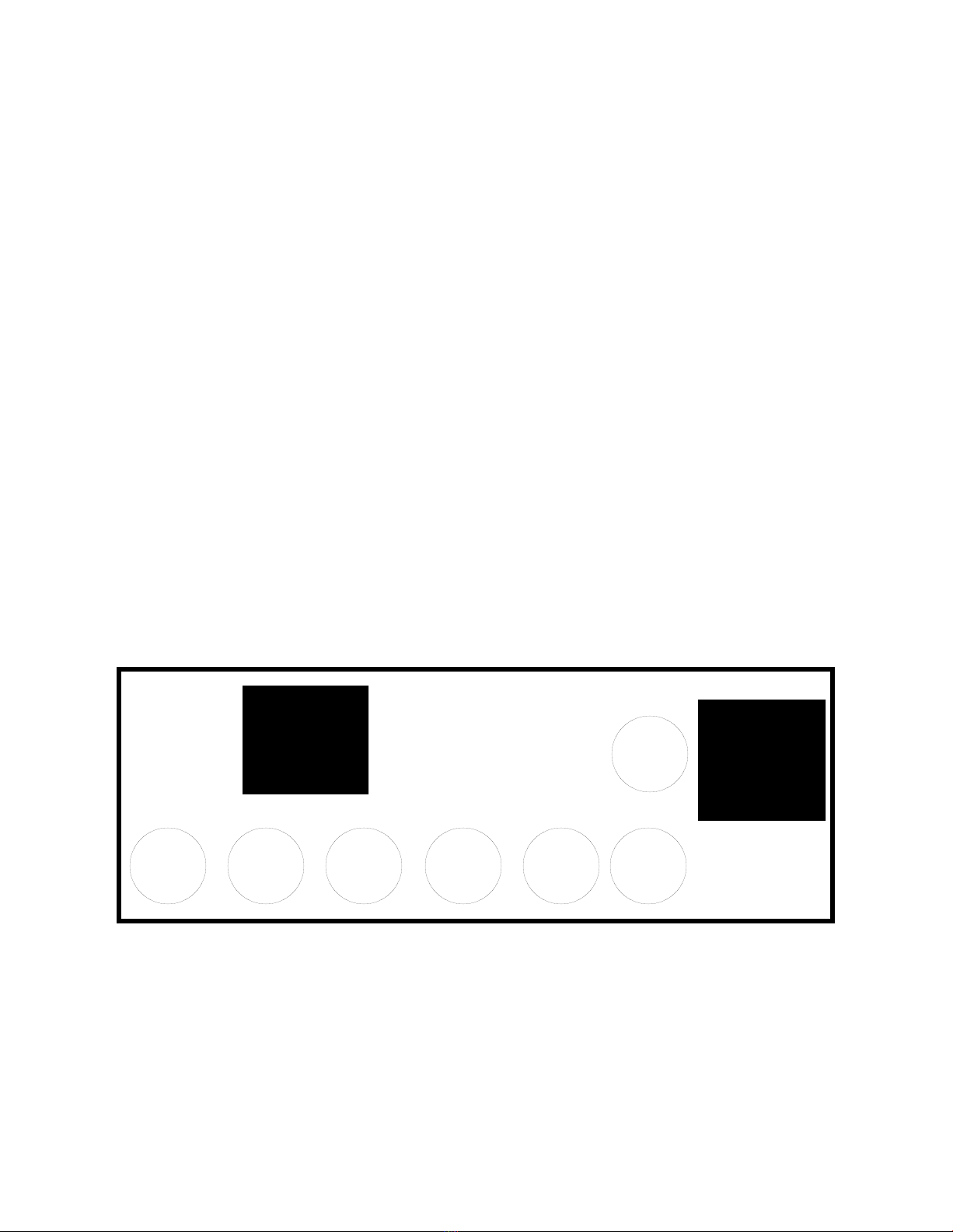SETTING TONES
The CLEAN channel is for clean tones, but it can overdrive the amplifier at higher settings
(especially when the “global volume” is also turned to a higher position).
Blue Velvet features the exclusive Zinky “Tonal Balance” tone control and Mid Boost/Cut switch.
With the TONE knob (either channel) set to a setting counter clockwise from 12 O’Clock will give a
warmer sound that favors bass response, while setting this knob to a setting higher than 12
O’Clock will favor treble response and cut the bass response. You will find this knob to be a big
help in dialing in your favored sound fast, especially when you are on stage. The MIDRANGE
CUT/BOOST switch is another fast tone shaping tool. This switch, used in conjunction with the
TONE control will help you dial in many useful classic and modern sounds with your Blue Velvet. In
fact, we feel that usable sounds can be achieved with the knobs at minimum or maximum settings.
Don’t be surprised if your “perfect” sound has the TONE set to either extreme and with the MID
control set to either BOOST or CUT. Use your ears, experiment, and you’ll discover great new
sounds with your Blue Velvet amplifier. The CLEAN TONE control works exactly the same way as
the OVERDRIVE TONE control. Each control only effects the tonal balance of that channel, so the
CLEAN TONE only works with the CLEAN channel. MID BOOST will produce more midrange for a
forward sound that really jumps out of the amplifier, while MID CUT can give a more “Vintage” type
of tonal response, or produce a sound rich in bass and treble response without seeming too
“loud”, in proportion.
The OVERDRIVE channel can be used for any tone, clean through fully overdriven. For cleaner
sounds, set the OVERDRIVE GAIN knob to very low settings (below 9 o’clock), with the OVERDRIVE
VOLUME set to a much higher setting. This will give maximum clean tone and headroom. For
overdriven sounds, set the OVERDRIVE GAIN to a setting higher than 9 O’Clock. This knob will add
more and more gain up to its maximum setting. OVERDRIVE VOLUME lets you set the volume of
this channel independent of the CLEAN channel. So, you can have this channel set to be just as
loud as the CLEAN channel, to be louder (as a BOOST function), or even to be less loud. Set the
GAIN and VOLUMEcontrols for your desired amount of overdrive and set the TONE knob and MID
BOOST/CUT switch for your desired tonal balance.
TROUBLESHOOTING
The Blue Velvet has been designed for years of trouble free service. There are many unique
protection features included in the design. For example: The power transformer has a resettable
thermal breaker to turn the amplifier off in case of overheating. The output transformer is protected
from dangerous spikes that could be produced from failing power tubes. Also, the components of
the amplifier were all “de-rated” or chosen for their overall high reliability. Here are some quick
troubleshooting hints in case of unusual amplifier behavior.
1) No sound-
If all the lights are on- Check to see that the speaker wire is plugged into a SPEAKER JACK. Make
sure all knobs are turned past zero, and that the STANDBY switch is set to OPERATE. If you have
checked all this and there is still no sound, make sure that your guitar volume is set past zero and
that all of your 1/4” patch cables in your signal chain are functioning properly and connected
correctly. If there is still no sound remove the input cable from the INPUT jack and plug it into the
RETURN jack of the EFFECTS LOOP and make sure the GLOBAL VOLUME is turned past zero. If
you have sound at this point there is a problem in the preamp section and it is recommended that
you contact Zinky Electronics so we can further investigate the problem. Do not attempt to remove
the chassis from the cabinet as there are no user serviceable parts inside the amplifier.