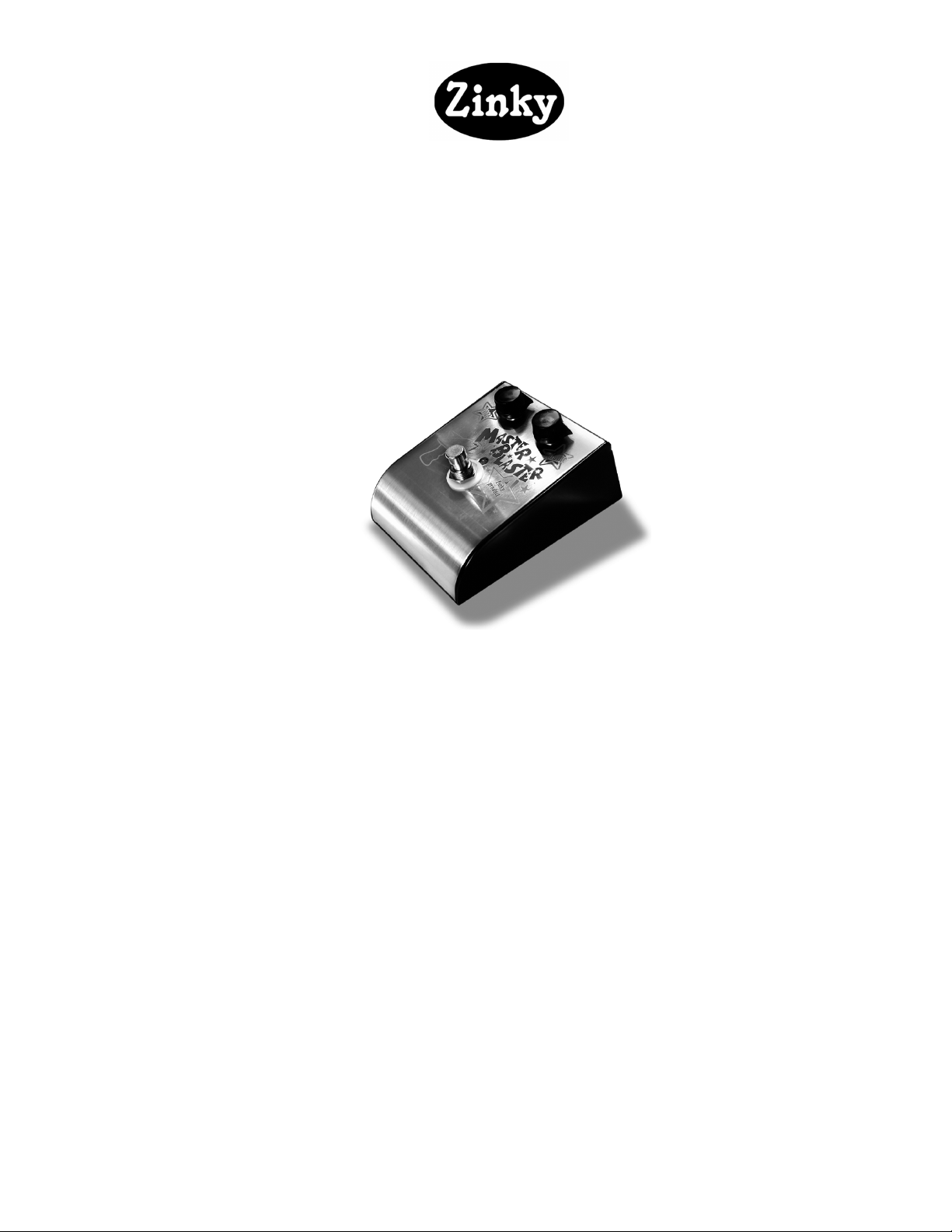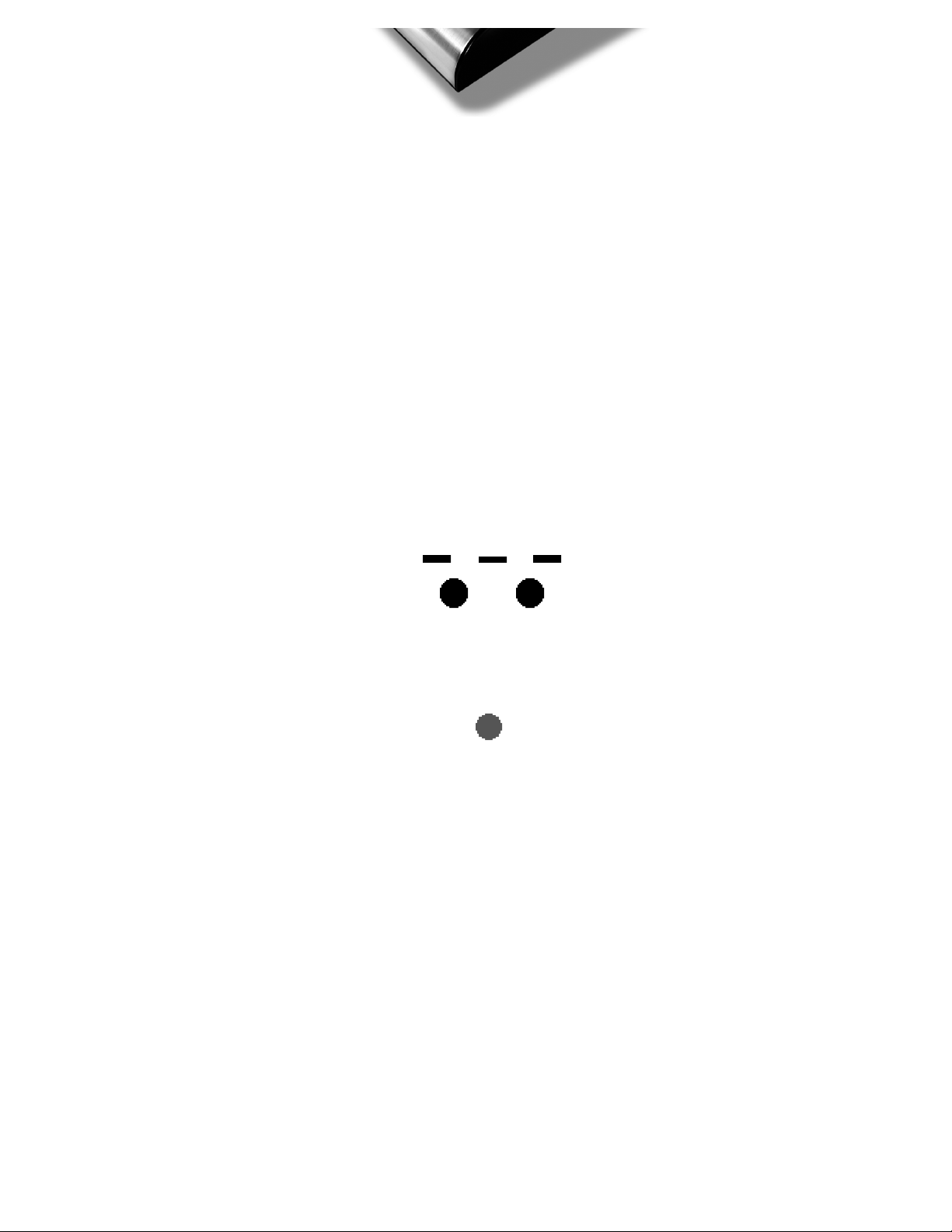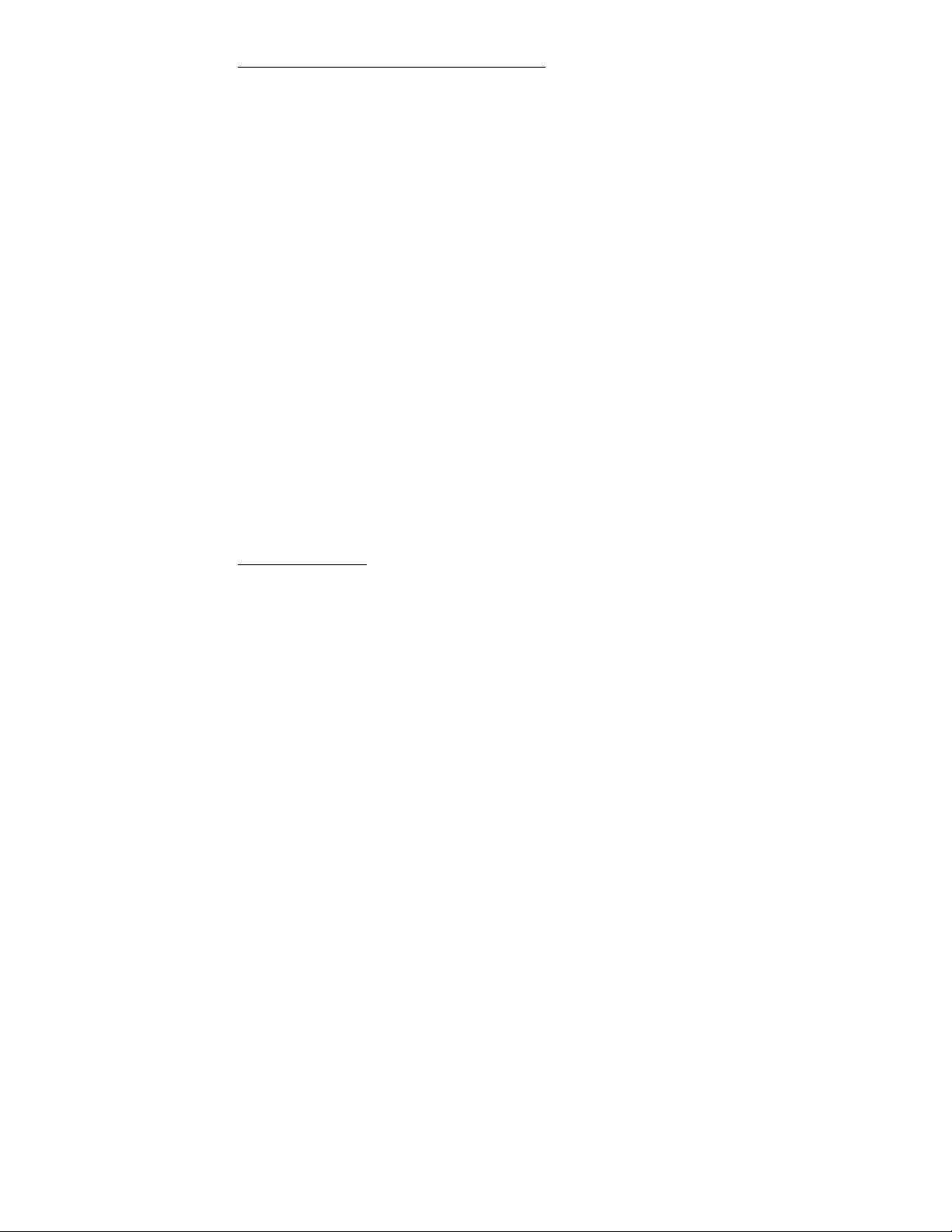The TONE control will effect the treble response, When the knob is in
the center, there is no change in tone whatsoever. When the knob is
at minimum, treble frequencies from 2.5kHz and up will be reduced.
When the knob is at maximum, there will be a slight boost centered
around 10-12kHz that will add a “glassy” quality to the tone.
The VOLUME control will effect the volume or gain response. When
the knob is in the center, there is no change in volume whatsoever.
When the knob is below halfway, gain is reduced. When the knob is
above halfway, gain is increased. You may find that with certain high
output pickups, distortion may occur at the highest settings of this
control. However, the circuitry of Master Blaster is of the all-discrete
FET type, and you will find the characteristics of overdrive produced by
Master Blaster to be very musical.
The On/Off footswitch is used to turn on and off the Master Blaster.
When the Blue LED is illuminated, the pedal is active. Push the
footswitch again, and Master Blaster is bypassed. This is a true-bypass
switch, so there is NO circuitry in your signal path when the Master
Blaster is in bypass mode.
REAR PANEL
The INPUT jack on the Master Blaster is connected to the output of
your guitar, or the output of another effects device in your signal chain
by a 1/4” instrument cable.
The 9V AC-DC jack is an input for an auxiliary power source (like a wall
plug type adaptor). Master Blaster (Like all Zinky Effects) is unusual in
that it can take 9V DC or 9V AC. Polarity does not matter with the
Master Blaster, so any 7.5 to 12 Volt adaptor you have with a 2.1 mm
plug will work.
The OUTPUT jack on the Master Blaster is connected to the input of
your amplifier, or the input of another effects device by a 1/4”
instrument cable.