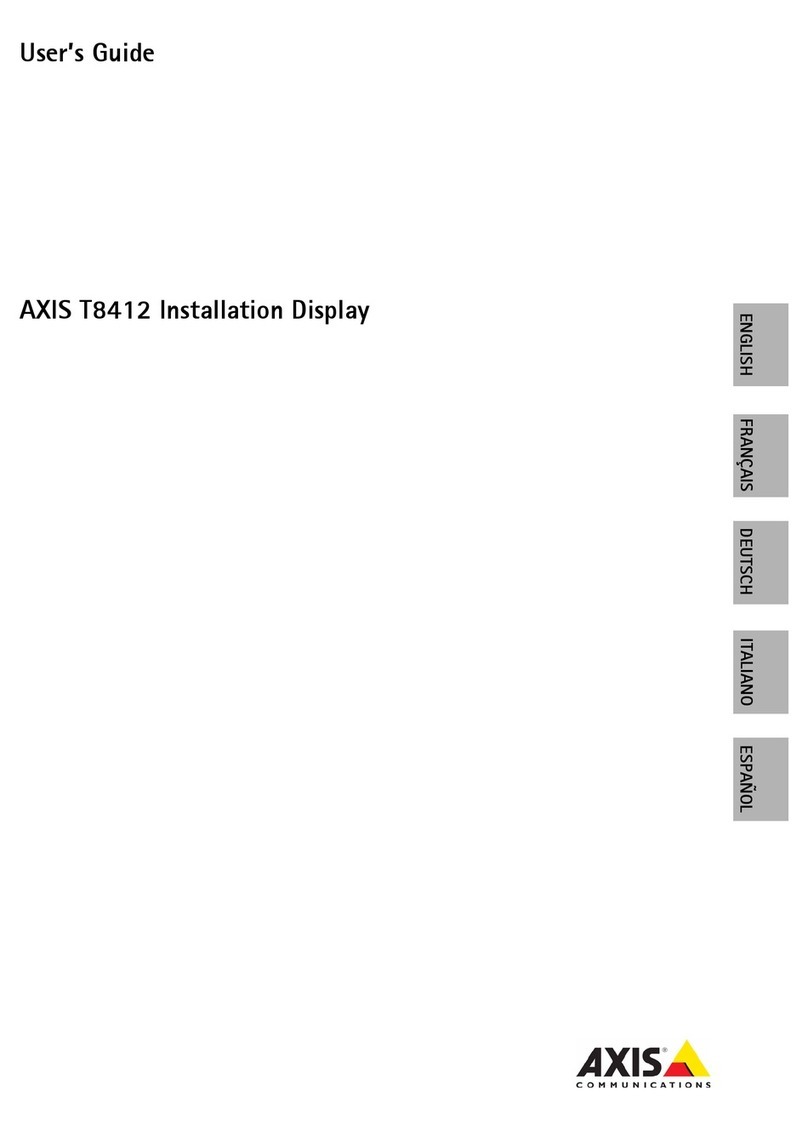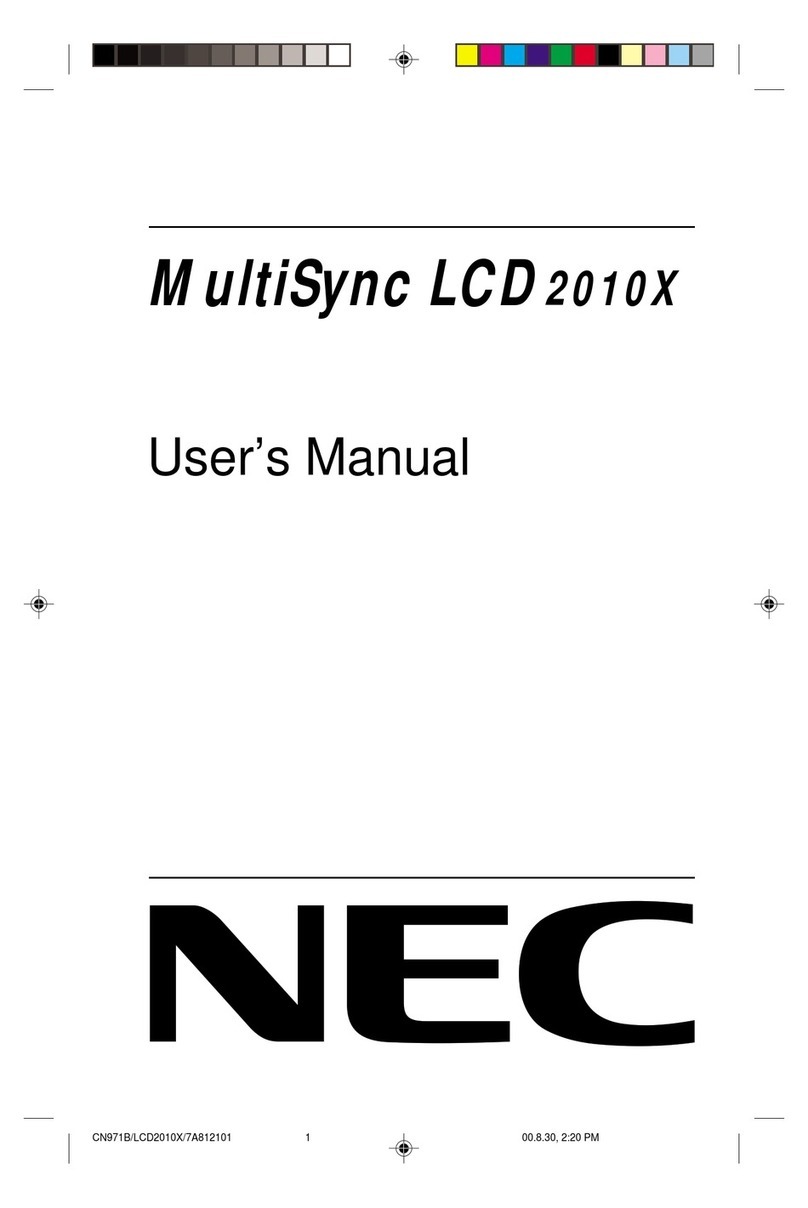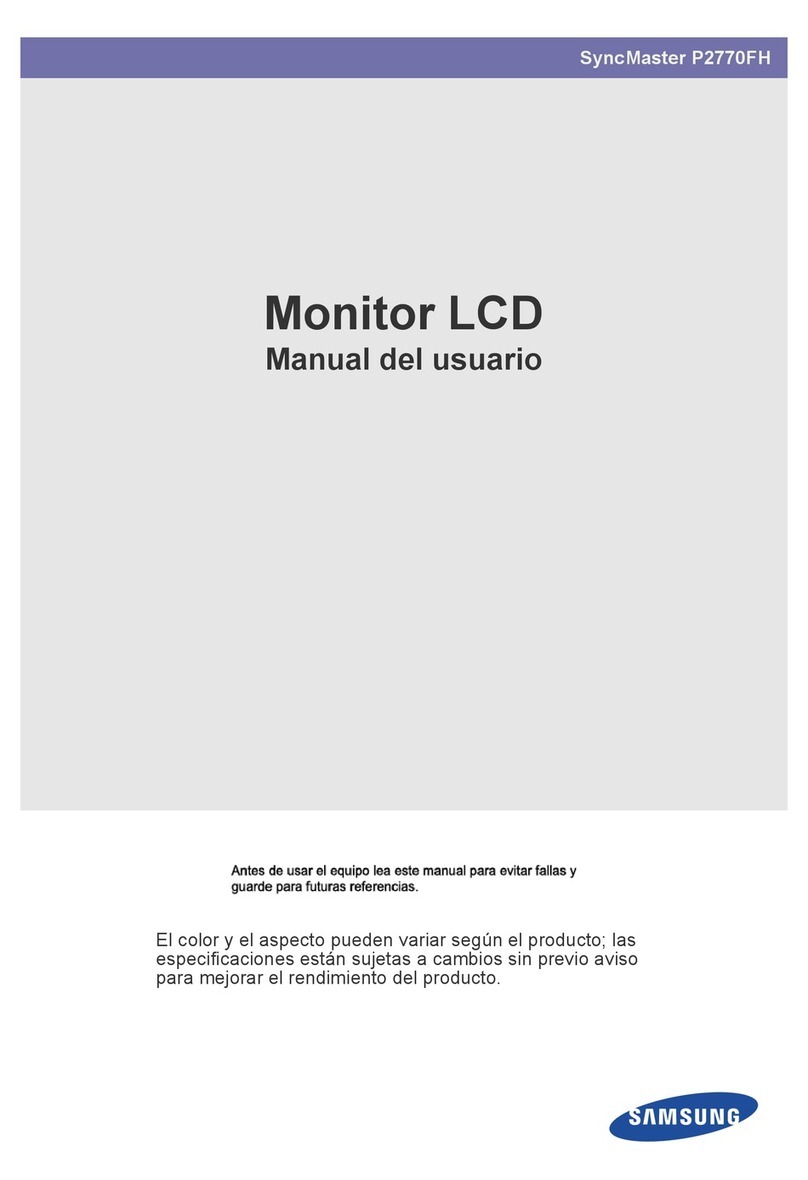ZKTeco ZK-IWB Series User manual

Commercial brand
Page|1
is a registered trademark of ZKTeco. Other trademarks involved in this
manual are the property of their respective owners.
Serie ZK-IWB
Disclaimer
User's manual
the use of the information contained or referred to in this manual, including
hereof shall not be used or shared by the recipient with any third party without the
referenced or linked to in this manual. The user assumes all
if ZKTeco has been advised of the possibility of such damages.
express written permission of ZKTeco.
risk in terms of the results and yields obtained from the use of the
information.
The contents of this manual must be read before starting operation and maintenance
of the supplied equipment. If any of the contents of the manual seem unclear or
ZKTeco will in no case be liable to the user or any third party for damages
incidental, consequential, indirect, special, or exemplary, including, without limitation,
incomplete, please contact ZKTeco before starting the operation and any
This manual contains information on the operation and maintenance of the equipment
information contained in this manual or any of the amendments made to the
ZKTeco. The copyright of all documents, drawings, etc. in relation to the
warranty of design, merchantability or fitness for a particular purpose. ZKTeco no
loss of business, loss of profit, business interruption, loss of
same. ZKTeco does not extend warranty of any kind, including, but not limited to, any
assumes responsibility for any errors or omissions in the information or documents
equipment supplied by ZKTeco belong and are the property of ZKTeco. The content
business information or any pecuniary loss, arising out of, in connection with
Copyright © 2022 ZKTECO CO., LTD. All rights reserved.
Copyright©2022 ZKTECO CO., LTD. All rights reserved.
Without the prior written consent of ZKTeco, no part of this manual may
copied or forwarded in any way, shape or form. All parts of this manual
belong to ZKTeco and its subsidiaries (hereinafter, the "Company" or "ZKTeco").
Machine Translated by Google

Copyright©2022 ZKTECO CO., LTD. All rights reserved.
If there is any problem related to the product, please contact us.
Ciudad de Tangxia, Dongguan, China.
http://www.zkteco.com
Page|2
To learn more about our global branches, visit www.zkteco.com .
Serie ZK-IWB
telephone
User's manual
Fax
in this document that will be incorporated into new additions/amendments to the manual.
this manual (ii) in case of operation of the machine/unit/equipment beyond the
speed limits (iii) in case of operation of the machine and equipment in conditions
ZKTeco reserves the right to add, delete, amend or modify the information
+ 86 769 - 82109991
different from those prescribed in the manual.
contained in the manual from time to time in the form of circulars, letters, notes, etc. for
better operation and safety of the machine/unit/equipment. Such additions or
+ 86 755 - 89602394
amendments are intended for the improvement/better operation of the machine/unit/
no circumstance.
equipment and such amendments will not give the right to claim compensation or damages in
ZKTeco will not be responsible in any way (i) in case of malfunction of the
This manual and the information it contains may include technical inaccuracies,
Address ZKTeco Industrial Park, No. 32, Vía Industrial,
other type or typographical errors. ZKTeco periodically changes the information contained
machine/unit/equipment due to non-compliance with the instructions contained in
The product will be updated from time to time without notice. The last
Sede ZKTeco
operating procedures and relevant documents are available at
Machine Translated by Google

years of experience in the industrialization of biometric verifications, ZKTeco
Biometric verification SDK, which was initially widely applied in the
consecutive.
intelligent security, which are based on biometric verification techniques. With
independent of biometric verification procedures and the production of
selected as a National High Technology Company for 6 years
gradually an ecosystem of identity authentication and an ecosystem of
world leader in the biometric verification industry, holds several patents and has been
The founders of ZKTeco have decided on research and development
development and many market applications, the team has built
officially established in 2007 and now has been one of the leading companies globally
fields of PC security and identity authentication. With continuous improvement
Copyright©2022 ZKTECO CO., LTD. All rights reserved.
elevators/floors, turnstiles, gate controllers with license plate recognition (LPR) and
ISO9001 of 700,000 square feet of ZKTeco, we control manufacturing, product design,
of 18 different languages. In state-of-the-art, certified manufacturing facility
access, near and far range facial recognition cameras, access controllers to
digital, facial, venous). Product offerings include readers and control panels of
Serie ZK-IWB
battery operated. Our security solutions are multilingual and located in more than
ZKTeco is one of the world's largest manufacturers of RFID and biometric readers (fingerprints).
consumer products including face and fingerprint reader door locks that
component assembly and logistics/shipping all under one roof.
Page|3
About the company
About the Handbook
All figures shown are for illustrative purposes only. The figures in this manual may not
exactly match the actual products.
This manual introduces the operations of the ZK-IWB series.
User's manual
Machine Translated by Google

Multi-level menus are separated by forward slashes. For example,
[File/Create/Folder].
Serie ZK-IWB
Page|4
GUI conventions
The names of the windows, the menu items, the data table, and the
Field names are in square brackets. For example, open the window [New
Username].
Bold font
General information that helps you perform
operations faster.
< >
[ ]
>
/
User's manual
Information that is significant.
for software
symbols
This represents a note to which more attention should be paid.
Multi-level menus are separated by these brackets. For example,
File > Create > Folder.
Button or key names for devices. For example, press <OK>.
Copyright©2022 ZKTECO CO., LTD. All rights reserved.
Document conventions
Convention
Description
Description
The statement or event that warns of something or serves
as an example of a warning.
Description
Be careful to avoid dangers or mistakes.
Convention
Convention
for device
Cancel.
The conventions used in this manual are listed below:
Used to identify software interface names, for example, OK, Confirm,
Machine Translated by Google

METROAINI INTERFACE.................................. ... ....................................... sixteen
1. GENERAL INFORMATION.............................................. .. .................................................. ...... ........6
Serie ZK-IWB
Page|5
FREQUENTLY ASKED QUESTIONS............................................... .. .................................................. .... .............22
AVAILABLE AT THE RADIO SIGNAL CENTER................................................ .... ............... 12
RS232DEVICECCONNECTION................................................. ... ............12
SYSTEMSAJUSTES.................................................... .....................................
4 PACKAGE................................................ ................................................................ .. .........19
PERSONAL PAGESETTINGS............................................... .............................. 17
DIMENSION................................................. .............................................. 8
APPENDIX................................................. ................................................................ .. ........ twenty
18
myEXTERNALCOMPUTERYTAYCCONNECTION ...................................13
User's manual
Copyright©2022 ZKTECO CO., LTD. All rights reserved.
MICO-FRIENDLY OPERATION............................................... ...................................... 26
HD ONLINE .................................................. ..... ....................................eleven
UNAPARIENCIA................................................................ .....................................................7
............................................. .............................................
DEVICESAJUSTES.................................................... ..........................................17
9
HD OUTPUT CONNECTION............................................... ............................... 10
METRO MAINTENANCE................................................... ... ..........................................25
IN THE SLEEBERS................................................... ... ..........................................17
2TERMINAL BLOCK
norteREDSIGNALyoENTRADA................................................. ... ............................12
SIMPLY TROUBLESHOOTING ................................................................. ............................... 24
CONFIGURATION OF LUGGAGE CARRIER Bbuilt-ROCINEROP (OPTIONAL)................................15
Table of Contents
WIRELESS YN NETWORK SETTINGS................................................... .... ............ sixteen
3 MENU
OPERATIONS .................................................. . ..........................................sixteen
USB INPUT............................................................. .... ............................................................. 11
SSAFETYWWARNING................................................. ... .......................................... twenty
FCHARACTERISTICS................................................ .................................................... ......6
Machine Translated by Google

also promoting a new form of efficient and collaborative office. behind the flourishing
in the corporate office habits and communication methods in the post-incorporation stage
digitization of office space, as well as the opportunity brought by new changes
collaboration, not only breaking the traditional way of conference discussion, but
required in the three main conferencing scenarios of writing, viewing, and
Serie ZK-IWB
companies that urgently want to carry out a digital and intelligent transformation and promote
Page|6
ZK-IWB series intelligent conference tablet sets the main functions
quality and knowledge of customer needs as the core.
conference tablet market is in great need of countless
with wireless software.
epidemic. era, in which the ZK-IWB series has won the favor of the market with its strong guarantee
5. Dual OS: Built-in Android and Windows system (Optional); able to
1.
3.
4.
Simultaneous typing and commenting without getting dirty.
and video experiences.
User's manual
installation of multiple programs.
Convenient for virtual meetings: Integrated 8-megapixel HD camera and
Copyright©2022 ZKTECO CO., LTD. All rights reserved.
1Overview
6 array microphone with 8 meter pickup distance, providing clear audio
Collaborative Presentations: Real-time screen sharing between devices
Features
4K Ultra HD screen and infrared touch: Improved image sharpness and
2. Smart Whiteboard Software: Easy to use, more efficient and creative.
Machine Translated by Google

Page|7
Serie ZK-IWB
remote control reception
Camera
Description
Feather adsorption area
Power button, lightly press to enter power saving mode, long press
pressed for at least 2 seconds to enter standby mode
9
5
User's manual
Light sensor
Spokesman
microphones
Appearance
Camera operation status indicator
Copyright©2022 ZKTECO CO., LTD. All rights reserved.
3
2
1
8
No.
7
4
6
USB
Machine Translated by Google

User's manual
Dimension
Page|8
Serie ZK-IWB
Copyright©2022 ZKTECO CO., LTD. All rights reserved.
The ZK-IWB Series is available in three different dimensions:
Machine Translated by Google

such as USB keyboards, U disks and mobile hard drives.
external monitor.
Simultaneous input of signals from external devices via one HD
cable to realize the dual display of the local unit with
Serie ZK-IWB
It is used to connect external storage devices,
Page|9
It can be used for external devices to connect to ZK-IWB series
to enable touch.
the RS232 interface.
Connect to the audio input interface of the computer.
HD signal can be output via HD cable.
Used to connect external devices that can use
Note: The number and type of device ports are subject to the actual product,
and the description in this manual is just an example.
Connect to the computer's audio output
interface.
It can be used to connect an audio device.
Articles
AUDIO OUTPUT
1
3
6
8
4
7
9
2
User's manual
HD OUTPUT
5
No.
vga
HD INPUT
AUDIO IN
2 terminal block
USB3.0
SPDIF
RS232
Description
TOUCH
Copyright©2022 ZKTECO CO., LTD. All rights reserved.
It can be used to connect to a computer.
The terminal blocks are located on the side of the device, and the rich terminal interface allows you to
It provides the device with powerful functions to meet different needs.
Machine Translated by Google

It is used to connect LAN and WAN.
10 WIFI ANTENNA Improves the wireless network signal.
Page|10
It is used to connect external storage devices, such as USB
keyboards, U disks, and mobile hard drives.
After connecting the cable, plug in the power cable and turn on the boat
Serie ZK-IWB
USB2.0
Note: Not all products have the function with OPS, the actual
product shall prevail.
Fold ON or OFF the OPS computer.
HD output connection
User's manual
AC power input, connected to AC power.
boat switch
electricity plugs
Copyright©2022 ZKTECO CO., LTD. All rights reserved.
Connection instructions:
ON*
1.
3.
13
15
AND
4.
11
2.
12
14 AC power to the entire device. "I" stands for power-OVER
Connect the display device with HD input with HD cable.
Lightly press the power button, the device is on.
HD signal output to display device.
state, and "O" means power-OFF Express.
The power switch is used to turn ON and OFF
change.
Machine Translated by Google

Serie ZK-IWB
After connecting the cable, plug in the power cable and turn on the boat
Page|11
1.
2.
3.
USB at the same time.
With multiple USB 3.0 or USB 2.0, it can support connecting multiple devices
Copyright©2022 ZKTECO CO., LTD. All rights reserved.
User's manual
change.
HD signal output to display device.
Lightly press the power button, the device is on.
HD-IN connection
USB port
4. Change the input source to HD channel on the main interface.
Connection instructions:
Machine Translated by Google

User's manual
Copyright©2022 ZKTECO CO., LTD. All rights reserved.
Network signal input
Serie ZK-IWB
Page|12
RS232 device connection
Audio signal input or output
audio.
Audio interface for connecting headphones, microphones, and other audio devices
Stronger anti-interference ability and more stable transmission.
The device provides a super category 6 network interface, a speed of 1000 Mbps, a
Machine Translated by Google

After connecting the cable, plug in the power cable and turn on the boat
you can connect another set of computer and touch combination.
Page|13
Serie ZK-IWB
Once you finish connecting a combination computer and touch set, you also
Connection instructions:
Start the external computer.
computer, and the TOUCH port of the touch cable to the TOUCH1 port of
the device.
Lightly press the power button, the device is on.
change.
User's manual
Copyright©2022 ZKTECO CO., LTD. All rights reserved.
4.
2. Use the HD cable to connect the HD1 or HD2 interface of the device, and
1.
5.
3.
6. Change to the HD channel.
External and touch computer
then connect the HD interface of the external computer.
Connect the USB port of the touch cable to the USB port of the external device
Connection
Machine Translated by Google

Serie ZK-IWB
After connecting the cable, plug in the power cable and turn on the boat
Page|14
then connect the HD or VGA interface of the external computer.
connected to the VGA interface will change the VGA channel
If the connection is HD interface it will switch to HD channel,
Copyright©2022 ZKTECO CO., LTD. All rights reserved.
User's manual
computer, and the TOUCH port of the touch cable to the TOUCH2 port of
Connection instructions:
Start the external computer.
change.
Lightly press the power button, the device is on.
the device.
1. Connect the USB port of the touch cable to the USB port of the external device
2. Use the HD cable to connect the HD3 or VGA interface of the device, and
6.
5.
4.
3.
Machine Translated by Google

Serie ZK-IWB
Hard Drive: 2.5 inch 120G/500G/1TB
Audio Out X1, Audio In X1, RS232 X1
Page|15
Graphics Card: High-performance integrated/independent graphics card
UPC:Intel I3/I5/I7
Graphic card
Sistema operativo:Windows7/Windows8/Windows10
Screen Resolution: 1920*1080/3840*2160
Note: Not all products have the function with OPS, the actual product shall prevail.
Copyright©2022 ZKTECO CO., LTD. All rights reserved.
User's manual
Chipset: Intel chipset
-
-
-
-
-
-
-
-
Pluggable Built-in Configuration
Interfaz:USB3.0 X2, USB2.0 X4, RJ45 X1, Salida HD X1, Salida VGA X1,
Memory: 2G/4G DDR3; the base plate supports up to 16G DDR3
Computer OPS (optional)
Machine Translated by Google

Serie ZK-IWB
Once the device has been successfully connected, the following screen is displayed:
Click on the apps icon with the magnetic pen, Settings, File Explorer and
The setup menu is divided into five sections: Wireless Network,
-
User's manual
Click [Wireless Network] on the Settings interface, you can set Wi-Fi, Ethernet,
Share, Devices, Personal and System.
wireless hotspot and bluetooth. Select the corresponding network
-
Wireless and network settings
method and enable or disable the network connection by clicking the
icon.
3Menu operations
other applications in this menu.
Page|16 Copyright©2022 ZKTECO CO., LTD. All rights reserved.
main interface
Machine Translated by Google

Click [Share]ÿ[SAMBA Service] on the Settings interface. File resources can be
Click [Personal] on the Settings interface. You can set security, language and input,
share using the SAMBA sharing service.
startup and shutdown, password, input settings and other device settings.
Serie ZK-IWB
the installed applications.
Click [Device] on the Settings interface. You can set the display and volume of the
Page|17
device, browse device storage and installed apps, and uninstall
device configuration
Share settings
personal settings
Copyright©2022 ZKTECO CO., LTD. All rights reserved.
User's manual
Machine Translated by Google

Copyright©2022 ZKTECO CO., LTD. All rights reserved.
developer and system upgrade.
Serie ZK-IWB
Page|18
Click [System] on the Settings interface. You can set the date and time, the options of
System settings
User's manual
Machine Translated by Google

The package consists of the following elements:
User Manual X1
X2 Magnetic Stylus
Serie ZK-IWB
Page|19
4package
Copyright©2022 ZKTECO CO., LTD. All rights reserved.
power cord X1
Articles
ZK-IWB X1
User's manual
Machine Translated by Google
Other manuals for ZK-IWB Series
1
This manual suits for next models
1
Table of contents
Other ZKTeco Monitor manuals