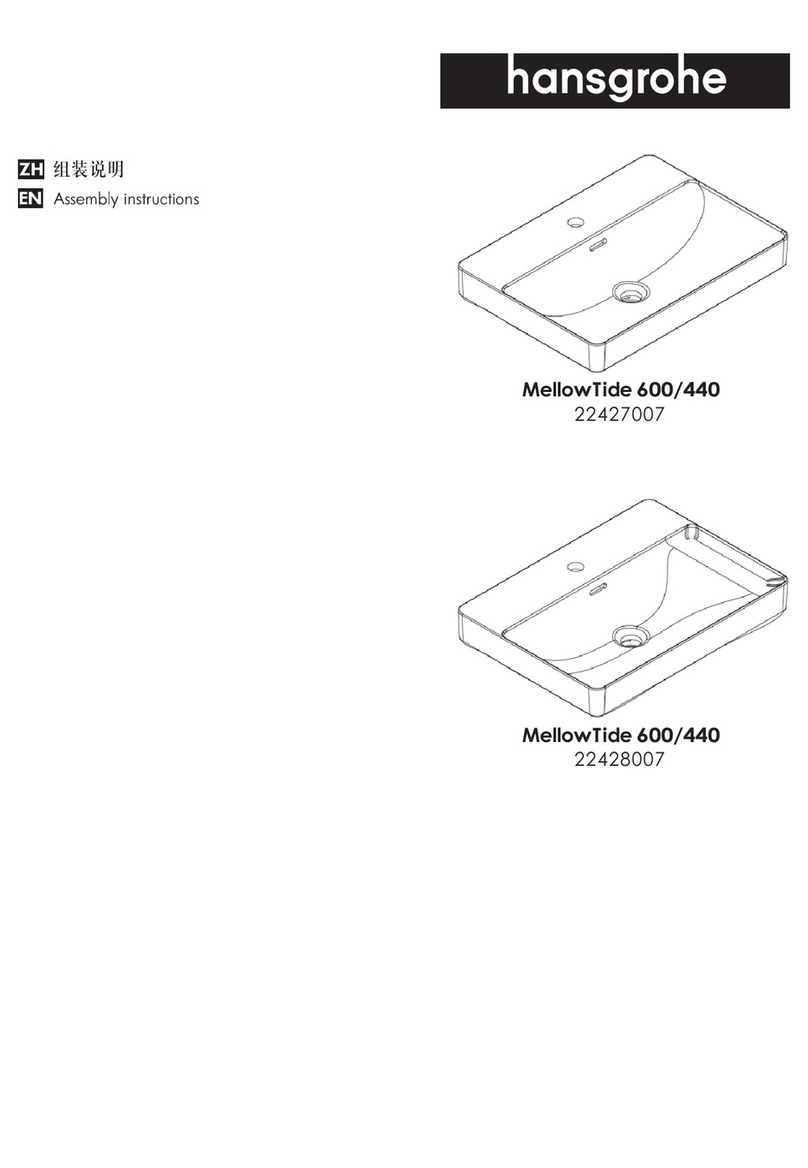FV743 Rev. D 07/02/21
Page 8
FV743 Rev. D 07/02/21
Page 7
For further assistance with troubleshooting visit http://www.zurn.com
Trouble Shooting: Faucet
Problem Corrective Action
“Device Not Communicang” posted in plumbSMART Step 1
Verify LoRa Monitor electronics is plugged in. Alert on product’s
page in plumbSMART should clear within 1 hour or on next
faucet acvaon. (Refresh web page by clicking on reload icon
in the browser to clear the alert.)
Step 2
If problem sll present, verify gateway is within range of LoRa
Monitor and funconing (see Gateway Troubleshoong secon)
Step 3
If problem sll present, verify plumbSMART subscripon status
on product page’s Details tab listed as “Acvated”
NETWORK: Senet
SUBSCRIPTION STATUS: Acvated
LAST HEARD FROM: 07/14/2020, 04:29 PM CDT
If listed as “Deacvated”, contact Zurn Custom Service at 1.855.
ONE.ZURN (1.855.663.9876) for assistance.
“Status – Good” posted in plumbSMART and faucet not
actuang
Step 1
Verify LoRa Monitor’s cables are connected to IR sensor
and Faucet actuator electronics. Restore proper electrical
connecon, as needed.
Step 2
Test acvate the faucet.
If problem persists, see Faucet Troubleshoong secon in this
guide for other steps.
“Status – Good” posted in plumbSMART and faucet actuates but
usage event data not appearing in plumbSMART Charts
Step 1
Verify gateway is powered and LoRa Status LED is ON. If
not, apply power per Zurn Gateway Installaon Guide or see
Gateway Troubleshoong secon in this guide of other steps.
Step 2
If problem sll present, verify plumbSMART subscripon status
on product page’s Details tab listed as “Acvated”
NETWORK: Senet
SUBSCRIPTION STATUS: Acvated
LAST HEARD FROM: 07/14/2020, 04:29 PM CDT
If listed as “Deacvated”, contact Zurn Customer Service at
1.855.ONE.ZURN (1.855.663.9876) for assistance.
Step 3
If problem sll present, the LoRa Monitor electronics may be
faulty. Contact Zurn Customer Service at 1.855.ONE.ZURN
(1.855.663.9876) for assistance with addional troubleshoong
steps and, if needed, unit replacement.
Trouble Shooting: LoRa Monitor
For further assistance with troubleshooting, visit https://plumbsmart.zurn.com/app/training
Problem Possible Cause Corrective Action
Faucet is non-responsive Baery voltage low or no power. Verify power is provided by ACA
Sensor and electronic connector
cable has bent or broken pins.
Check to see if pins are missing, bent, or broken. If yes, then the
electronic box needs to be replaced
Sensor lens could have surface
damage, scratches, or deposit
build ups.
Inspect the sensor lens. May require cleaning with a damp cloth
or sensor replacement
Faucet does not acvate
aer inial installaon
Sensor may not have had enough
me to calibrate prior to a user
or target trying to iniate acva-
on.
Disconnect the sensor and electronic box cables and wait for 30
seconds. Reconnect the cables, but allow for another 30 seconds
before placing hands or a target within the sensor range. You
should hear a click of the solenoid once calibraon is complete.
Check if protecve lm was
removed from lens.
Water does not stop Electronics box cable connector
has bent pins that are shorted
Check to see if pins are missing, bent, or broken. If yes, then the
electronic box needs to be replaced.
Ghost Acvaon Sensor lens could be obstructed
or environmental factors such as
highly reecve surfaces and/or
bright sunlight condions.
Check/clean sensor lens of any debris or buildup. If possible, ad-
just lighng condions and/or remove nearby reecve surfaces if
sunlight or IR interference is a factor.
Sensor faucet is leaking
underneath the sink or
counter
Mounng hardware is not ght-
ened suciently (faucet shank,
electronic box, supply hoses, etc)
Check and ensure the nuts and joints are ght and secure from
the supply stop all the way to the faucet shank.
Missing the washer located in the
solenoid box nut where it assem-
bles to the faucet shank.
Make sure the water supply stops are shut o. Check to ensure
the washer is installed or damaged. If not, install washer. If a
washer is damaged, replace with new.