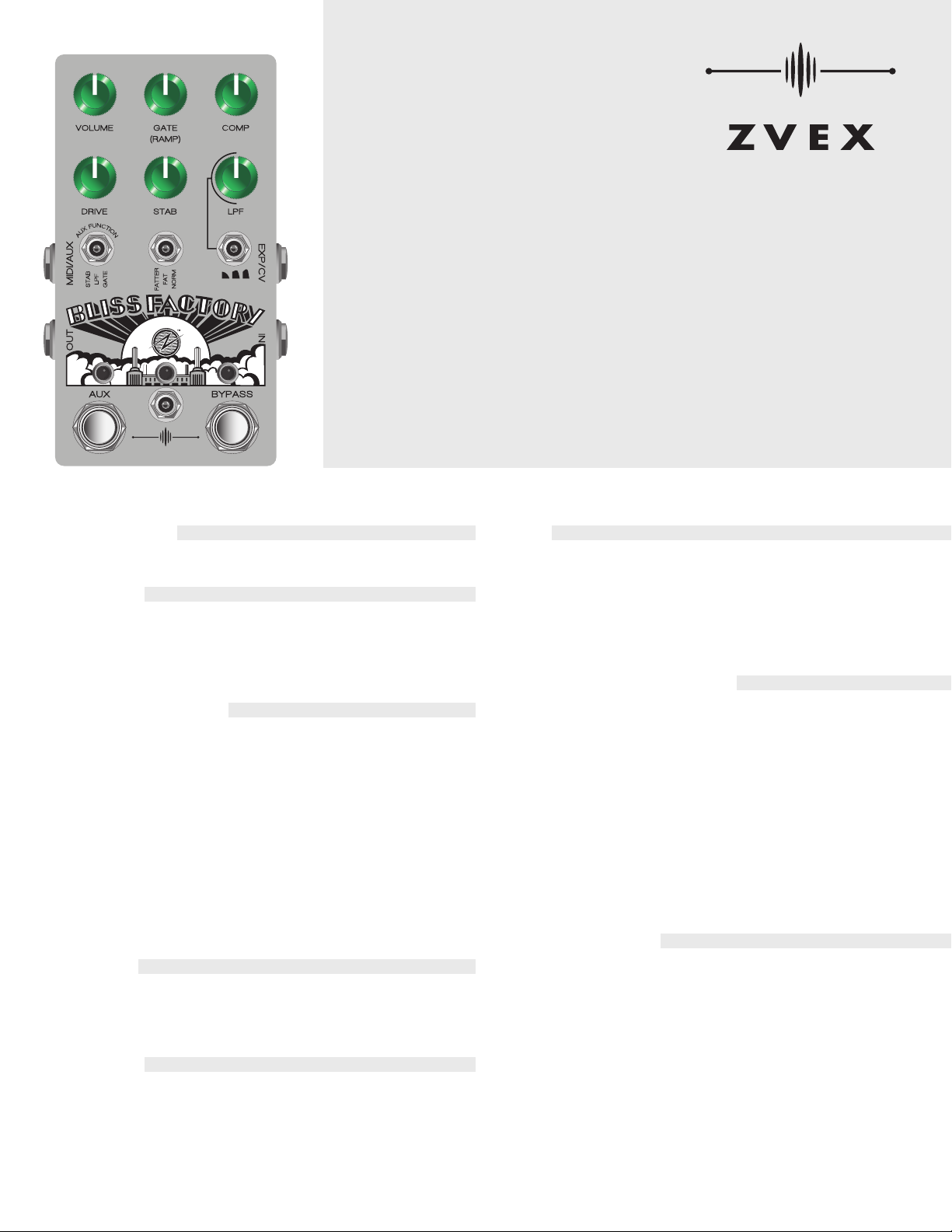LPF TOGGLE
This toggle selects the type of low pass filter associated
with the LPF control. Select the left position for a one-
pole, gentle low pass filter – this is typical of many low
pass filter “tone” controls in guitar pedals. The middle
position is a two-pole, resonant low pass filter. The
right position is a two-pole, low pass filter with enough
resonance to self-oscillate, be careful with this setting!
BYPASS STOMP
Activates or bypasses the effect. This can be changed
to a momentary bypass or momentary active via a dip
switch in the back of the pedal.
AUX STOMP
Activates the auxiliary function defined by the AUX
FUNC toggle. This stomp can also be set to latching or
momentary active via a dip switch on the back.
LOWER TOGGLE
This switch recalls presets. The right position recalls
preset #1, the left position recalls preset #2. The middle
position will always reflect wherever the knob positions,
toggle positions, and dip switch positions are currently
at (live mode). In order to save to the right preset
slot, you hold down the right stomp (BYPASS) for 3
seconds, and then hold down both stomp switches
simultaneously for another 3 seconds. The LED blinks
and your setting is saved. For the left slot, you do the
same thing, but hold the left stomp (AUX) first. If you
recall a preset, and move a knob, you will notice that
the LED above the toggle goes dim. This is to signify
that something has changed on the preset. If you want
to save this change in the preset, you will have to save
it again.
IN / OUT
¼” mono jack.
EXP / CV
¼” TRS jack for expression pedal (parameter selectable
via dip switch in the back of the pedal). Tip goes to
wiper. Can also be used for 0-5V Control Voltage (CV)
on tip – the ring should be left floating in this case.
There are many expression pedals that work with Chase
Bliss Audio products, contact us for more info.
MIDI/AUX
¼” TRS jack. This can be used to interface the pedal
with a Chase Bliss Midibox. There is much more
information on this in the MIDI manual. In addition, this
can be used as a secondary switch to activate / bypass
the AUX FUNC control with a momentary normally open
(NO) switch.
POWER & OTHER INFO
This pedal consumes ~50mA and should be operated
with a standard 2.1mm 9V DC center negative adapter
with current supply capabilities of 100mA or more. Input
impedance of this device varies dependent on fuzz
settings, and output impedance is less than 1k.
EXPRESSION / CV CONTROL & DIP
SWITCHES
The VOLUME, DRIVE, STAB, COMP, and LPF dip
switches in the left bank allow you to control
parameters via Expression Pedal / CV. If you have
something plugged into the EXP / CV jack but do not
have any parameters selected via dip switch, you can
control the GATE knob via expression or CV. It behaves
like it has the “rise” dip switch engaged. Top or bottom
sweep can be selected via the “sweep” dip switch.
SETTING EXPRESSION /
CV RANGE
The range of the expression / CV is controlled by the
parameter knob position and the “SWEEP” dip switch.
For example, if you wanted an expression pedal to
control the VOLUME parameter from zero volume to
unity gain, you would make sure the “SWEEP” dip
switch is in the bottom position and set the VOLUME
knob at unity gain. If you need more volume you simply
turn the VOLUME knob up slightly. This will increase the
maximum range of the expression pedal. This allows
you to control multiple parameters with an expression
pedal, but you can fine tune the range that you want
for each parameter.
UNDERSTANDING THE
DIP SWITCHES
When you save a preset, all of this information
gets saved. The indicated parameters below
correspond to the ramp function or an expression
pedal (if one is plugged in).
A very important thing to remember is that ramping
always gets reset when bypassing. The parameters’
current knob position control where the parameters
ultimately will either start or stop ramping.
This device complies with part 15 of the FCC rules. Operation is subject to the
following two conditions: (1) This device may not cause harmful interference, and (2)
this device must accept any interference received, including interference that may
cause undesired operation.