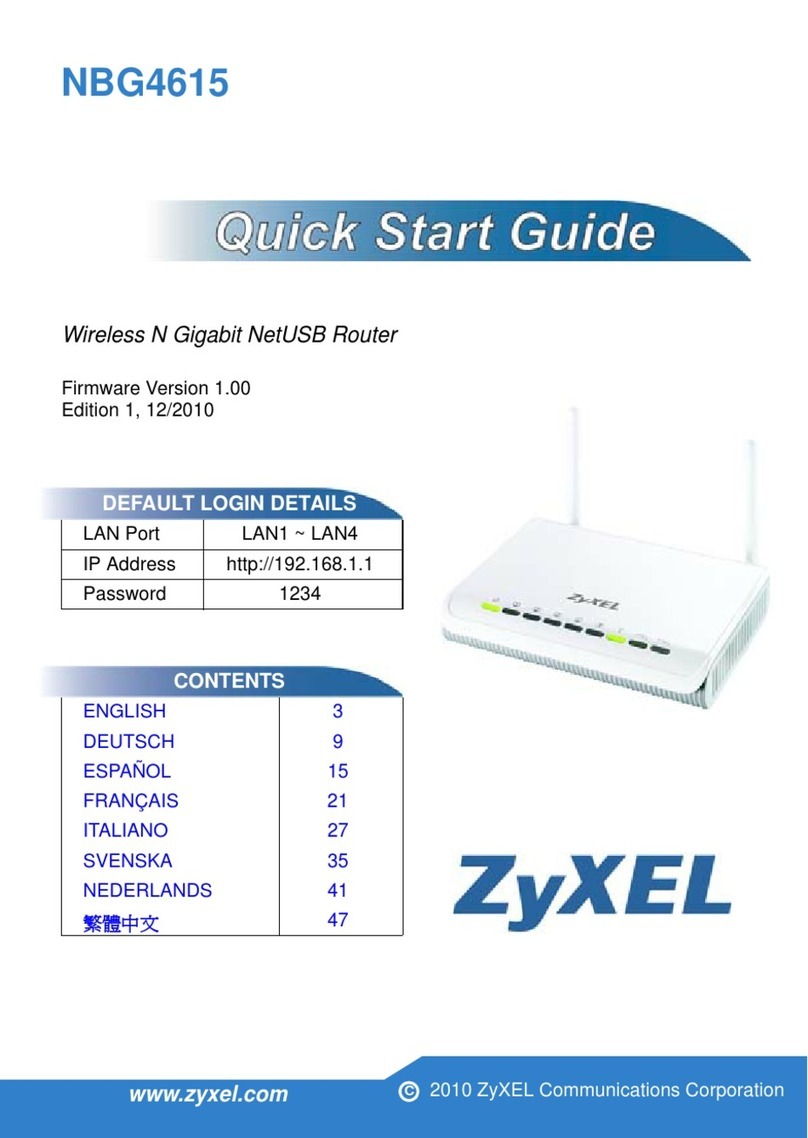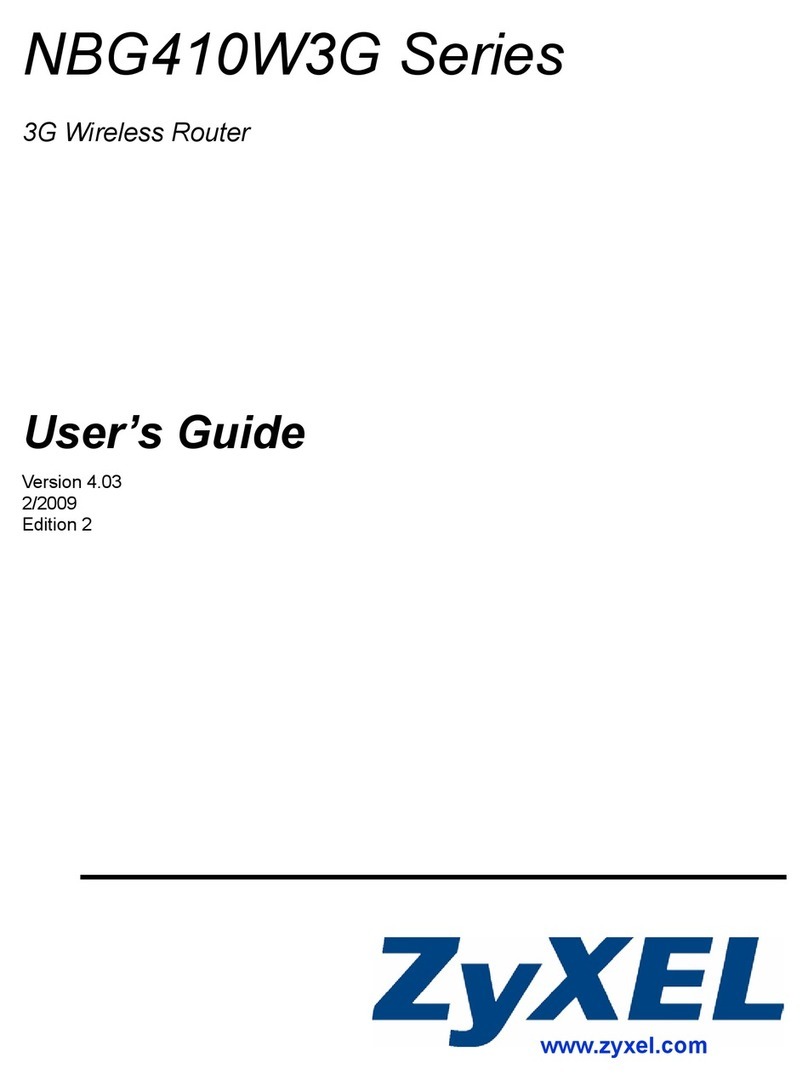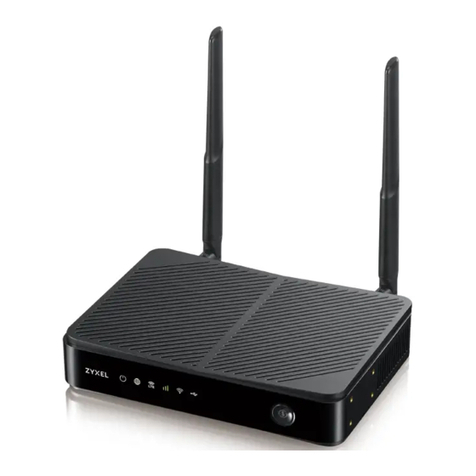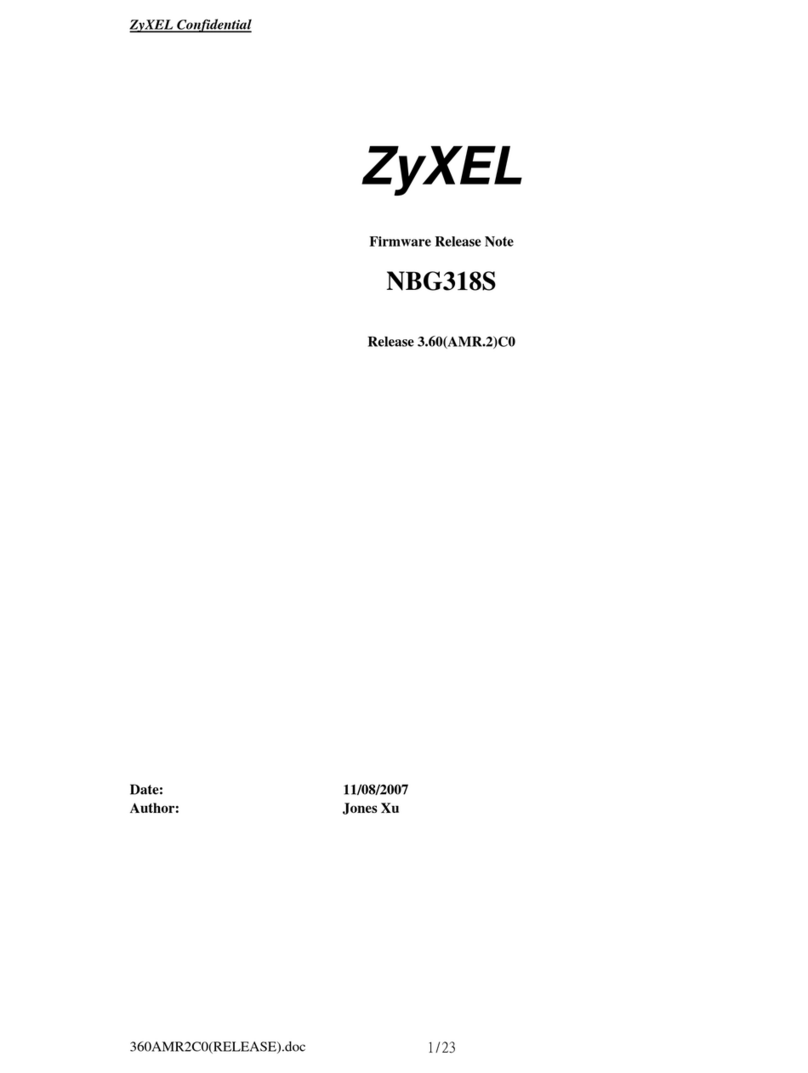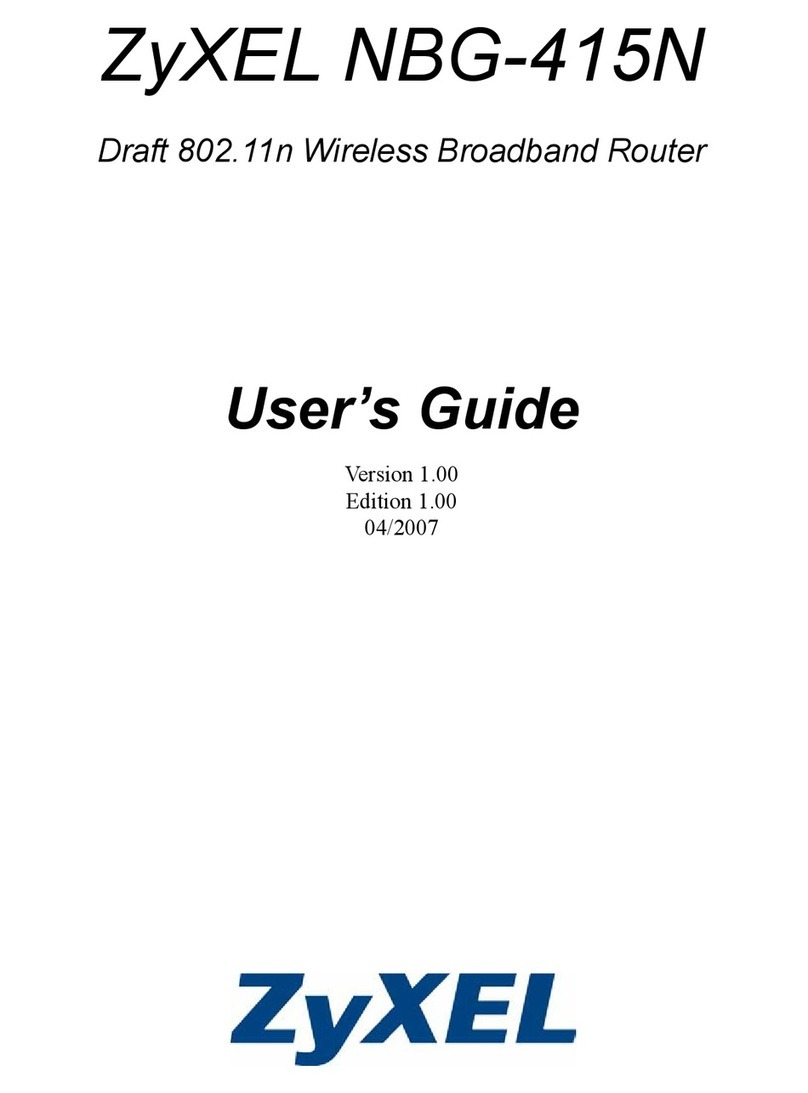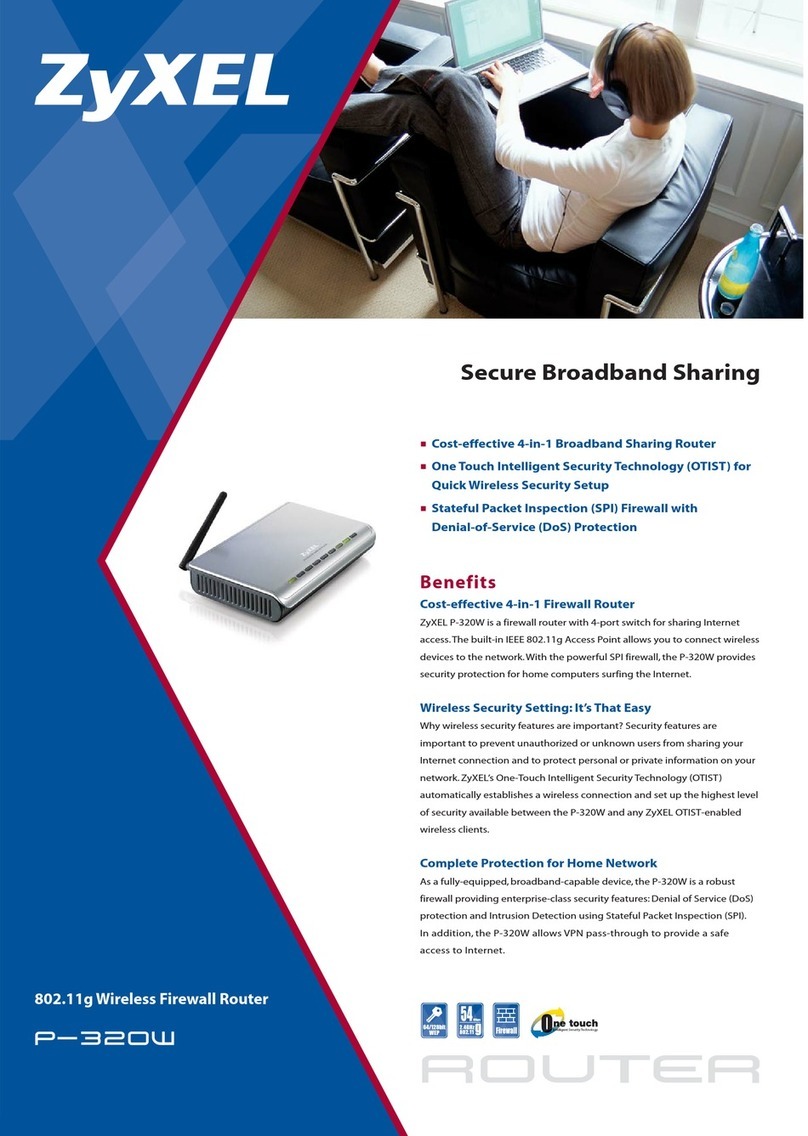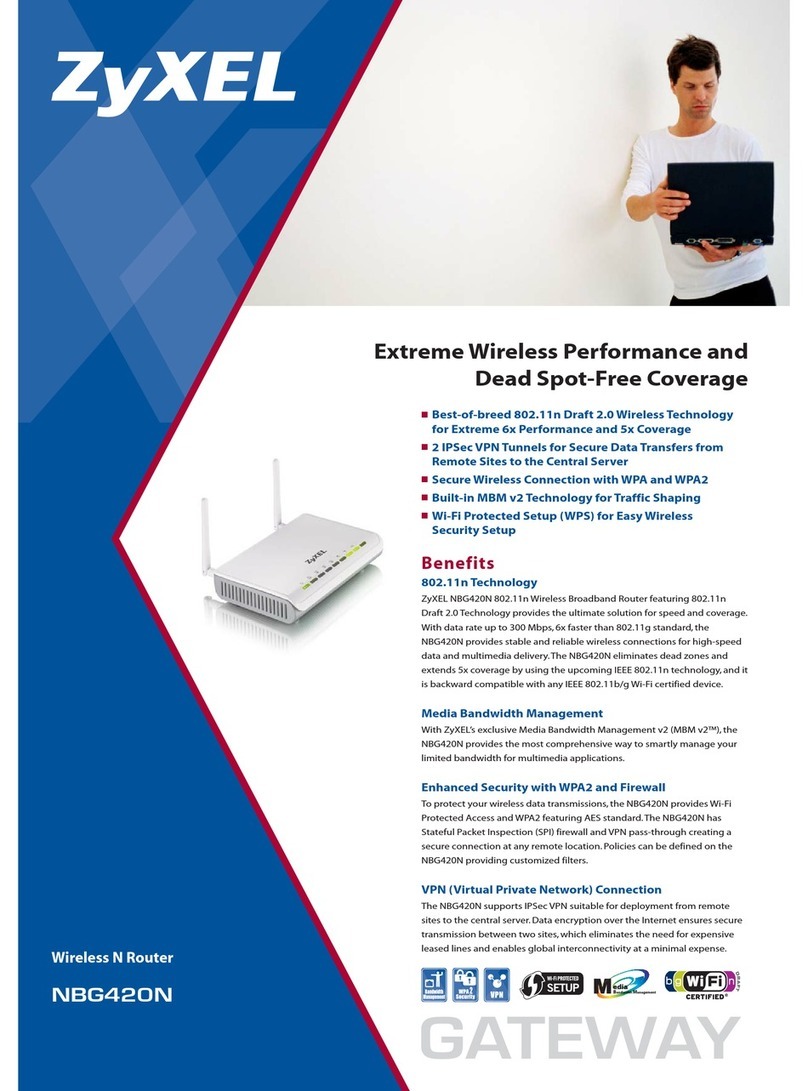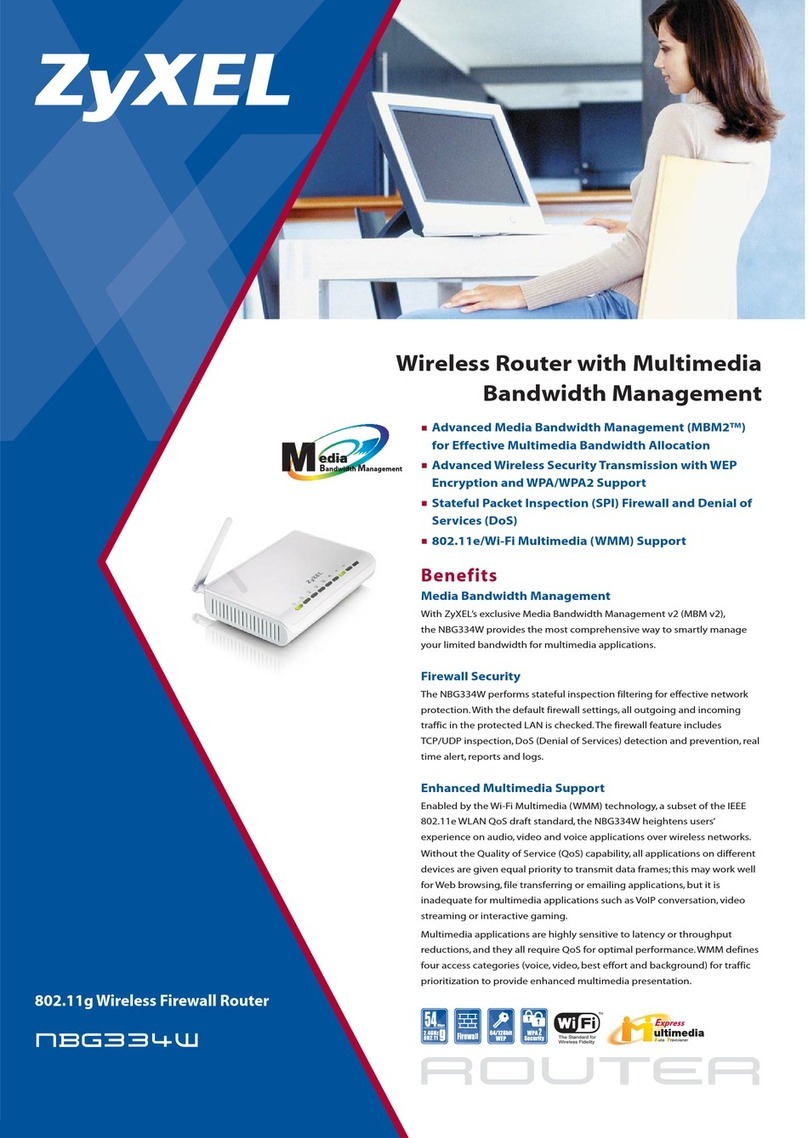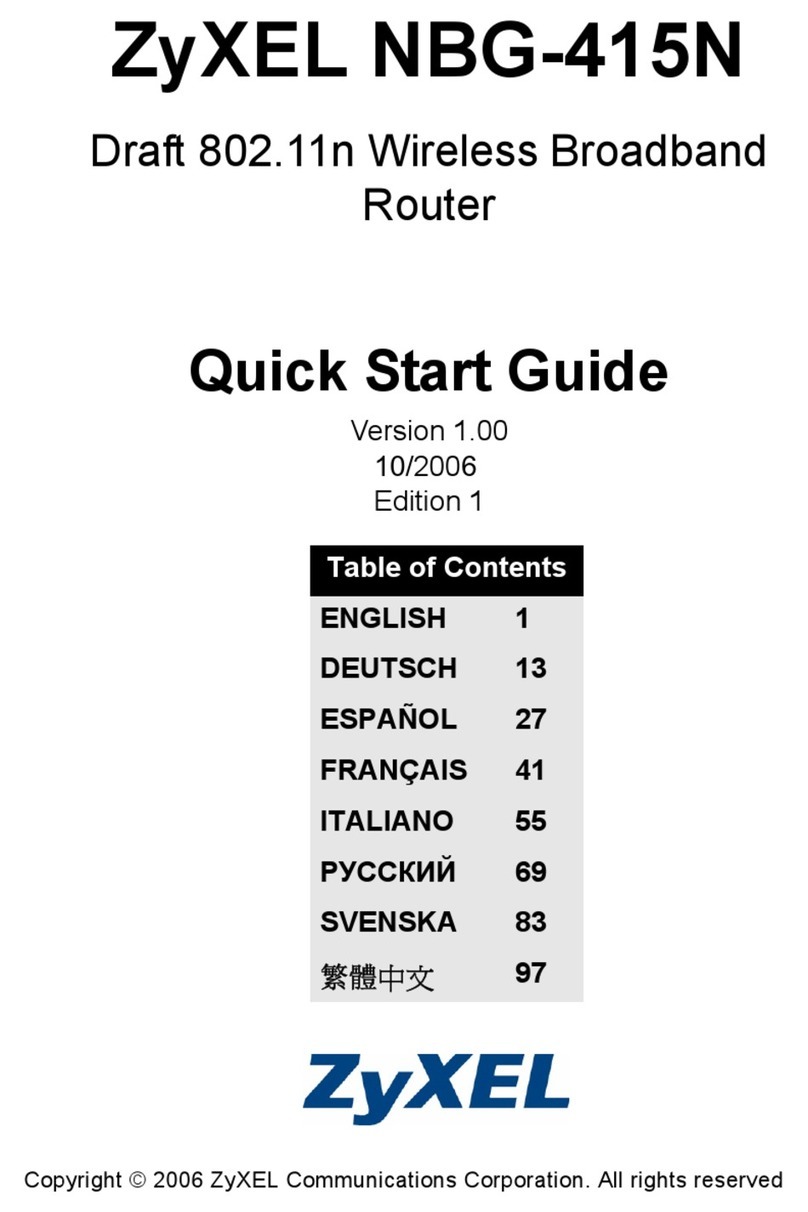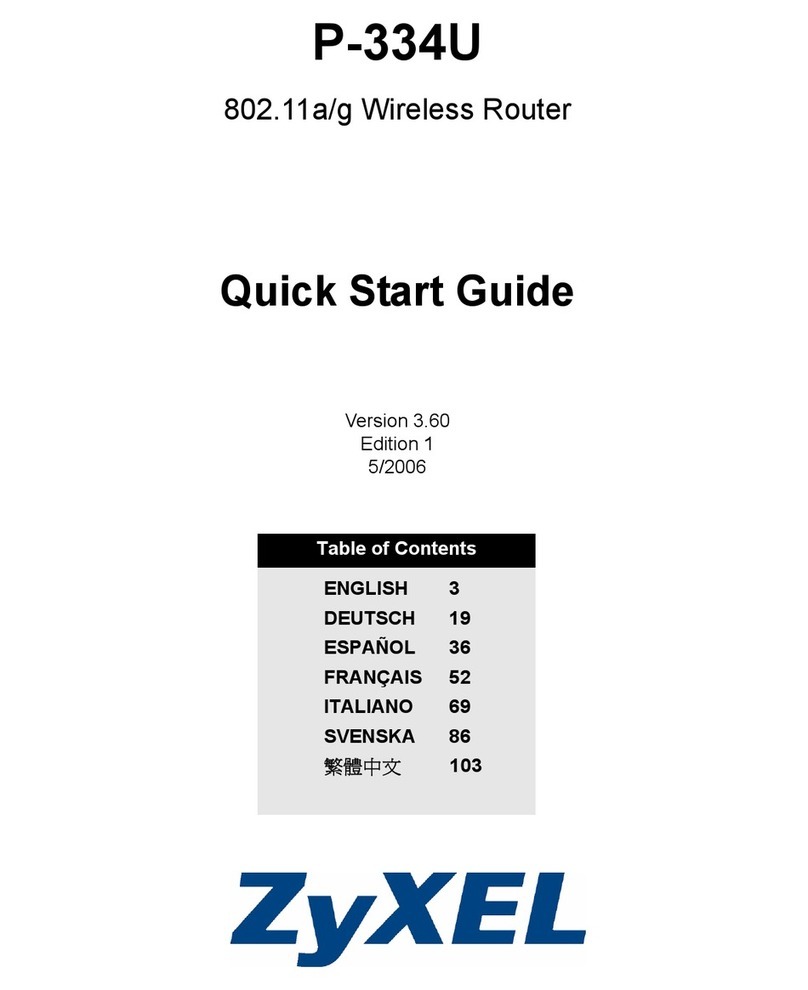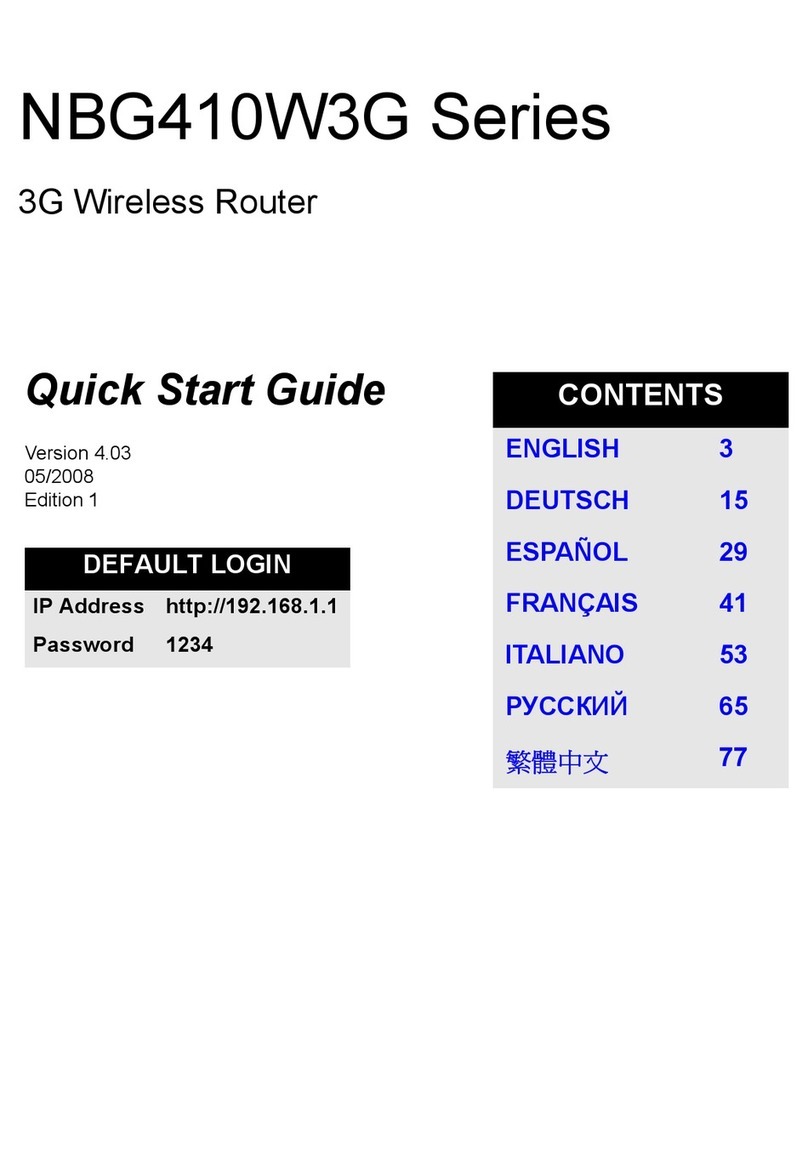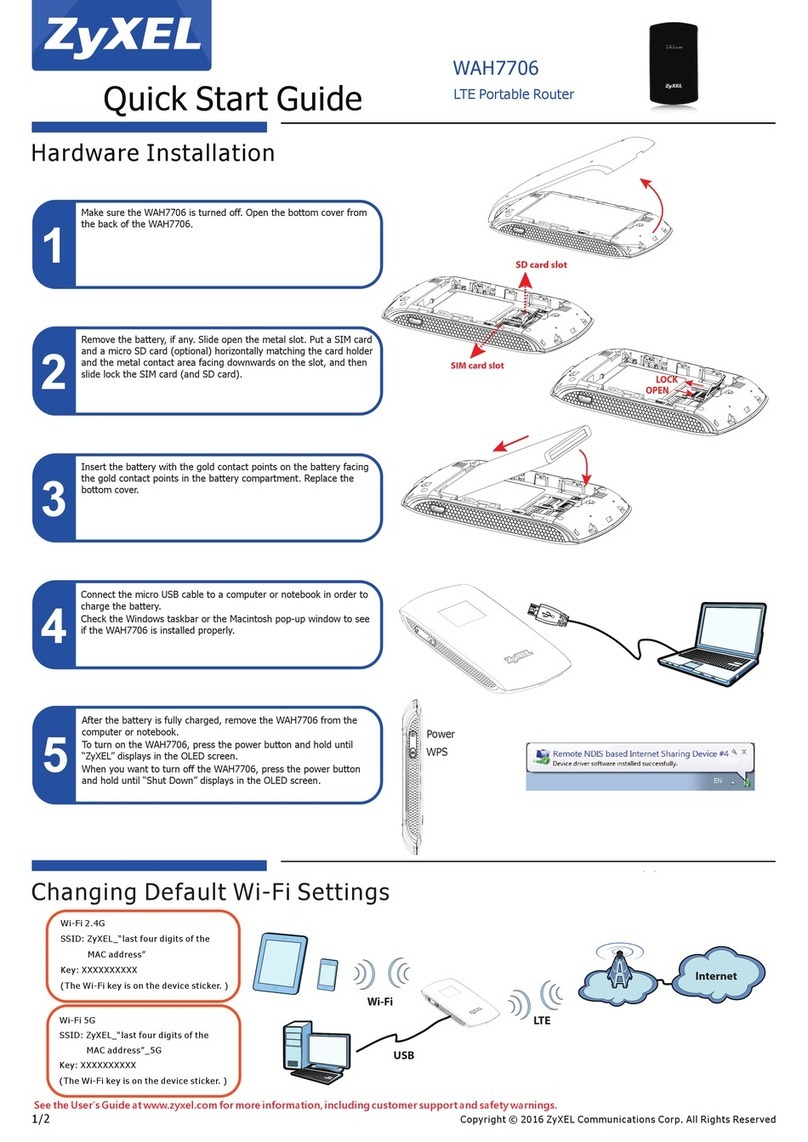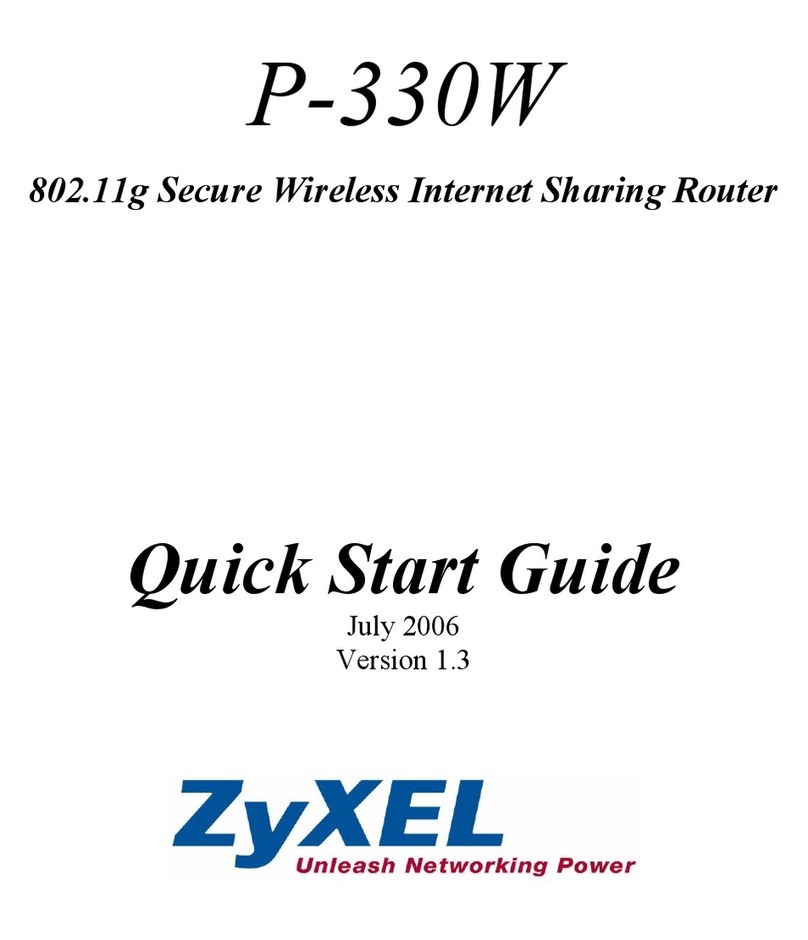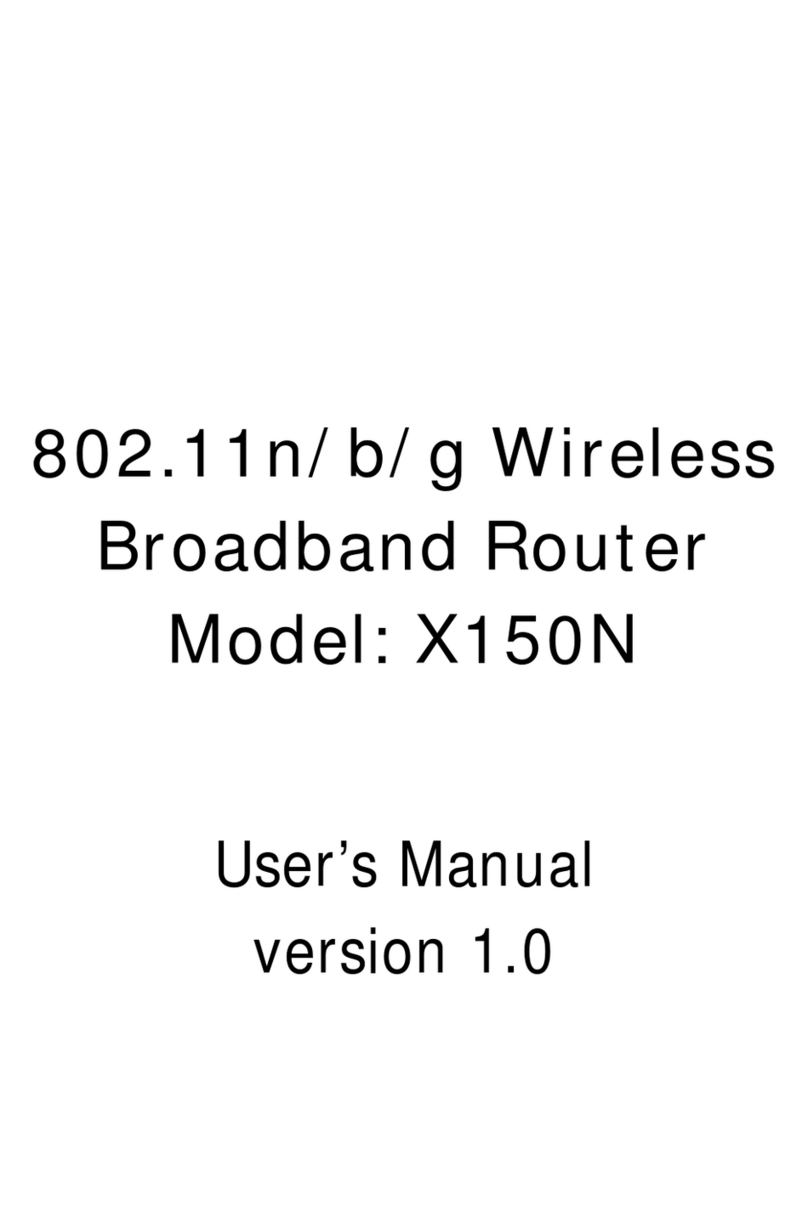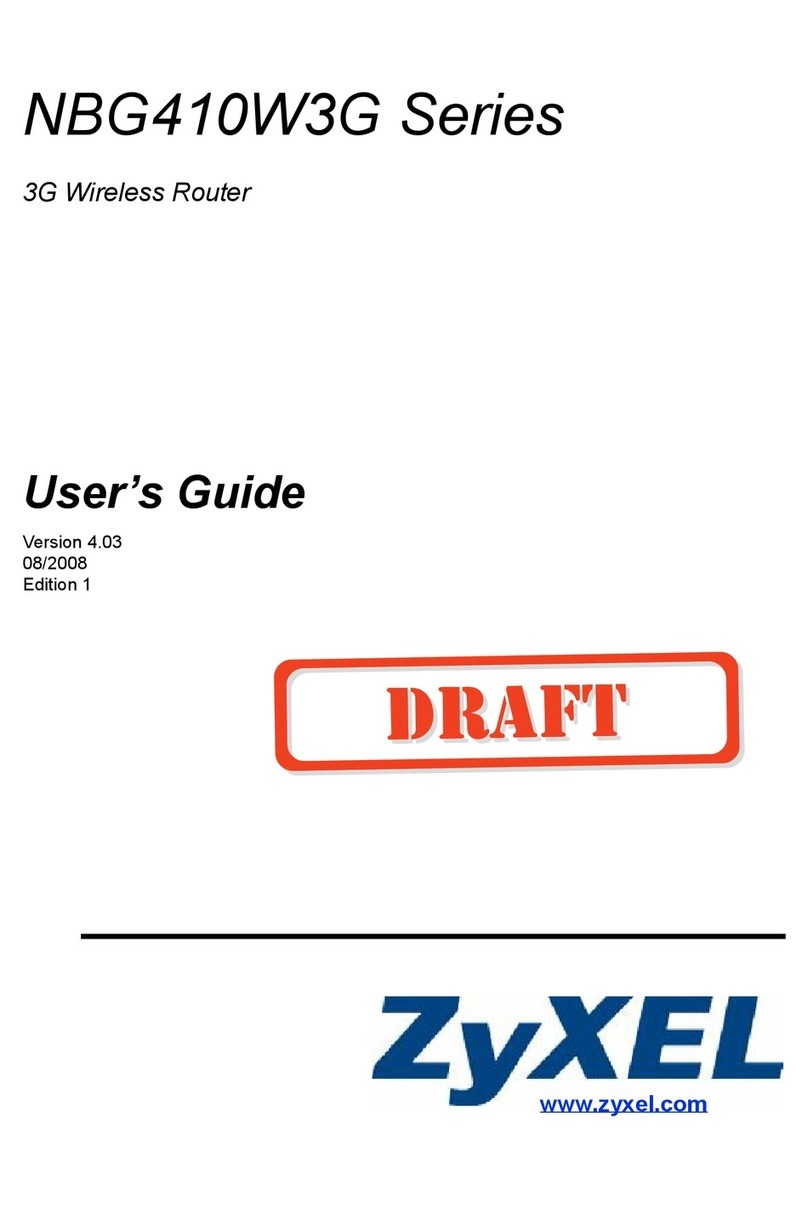Contents Overview
NBG318S User’s Guide 9
Contents Overview
Introduction ............................................................................................................................ 29
Getting to Know Your NBG318S ............................................................................................... 31
Wireless Tutorial ........................................................................................................................ 35
Introducing the Web Configurator .............................................................................................. 43
Connection Wizard .................................................................................................................... 55
Network ................................................................................................................................... 71
Wireless LAN ............................................................................................................................. 73
WAN .......................................................................................................................................... 93
LAN .......................................................................................................................................... 103
HomePlug AV .......................................................................................................................... 109
DHCP ...................................................................................................................................... 115
Network Address Translation (NAT) ........................................................................................ 119
Dynamic DNS .......................................................................................................................... 129
Security ................................................................................................................................. 133
Firewall .................................................................................................................................... 135
Content Filtering ...................................................................................................................... 141
Management ......................................................................................................................... 147
Static Route Screens ............................................................................................................... 149
Bandwidth Management .......................................................................................................... 153
Remote Management ..............................................................................................................165
Universal Plug-and-Play (UPnP) ............................................................................................. 171
Maintenance and Troubleshooting .................................................................................... 183
System ..................................................................................................................................... 185
Logs ......................................................................................................................................... 189
Tools ........................................................................................................................................ 203
Configuration Mode ................................................................................................................. 209
Sys Op Mode ........................................................................................................................... 211
Troubleshooting ....................................................................................................................... 213
Appendices and Index .........................................................................................................221