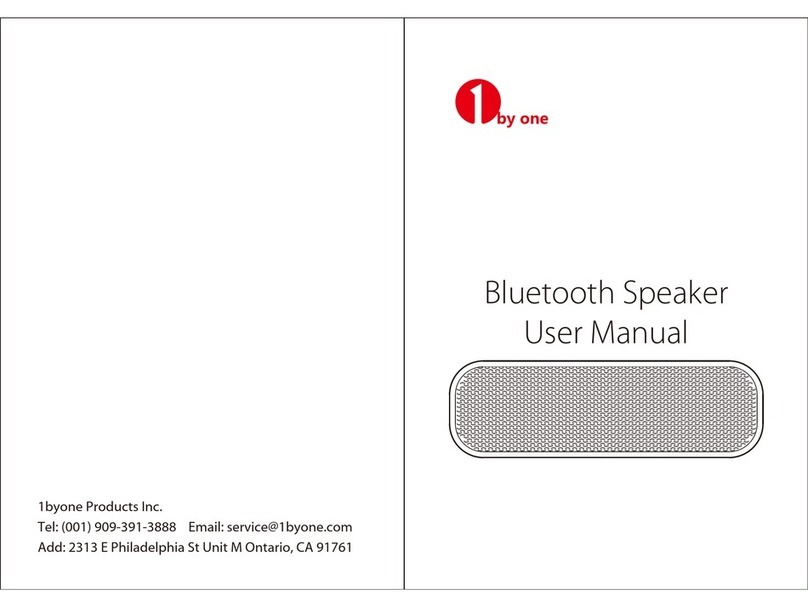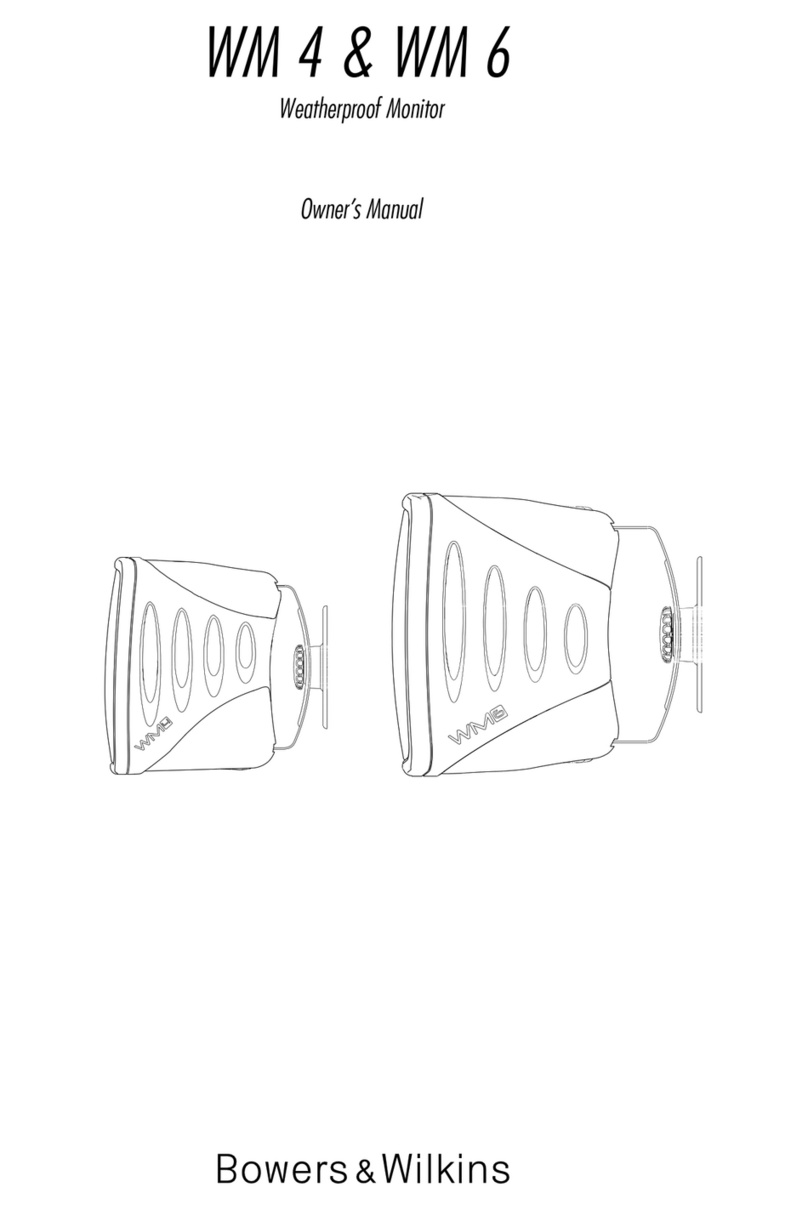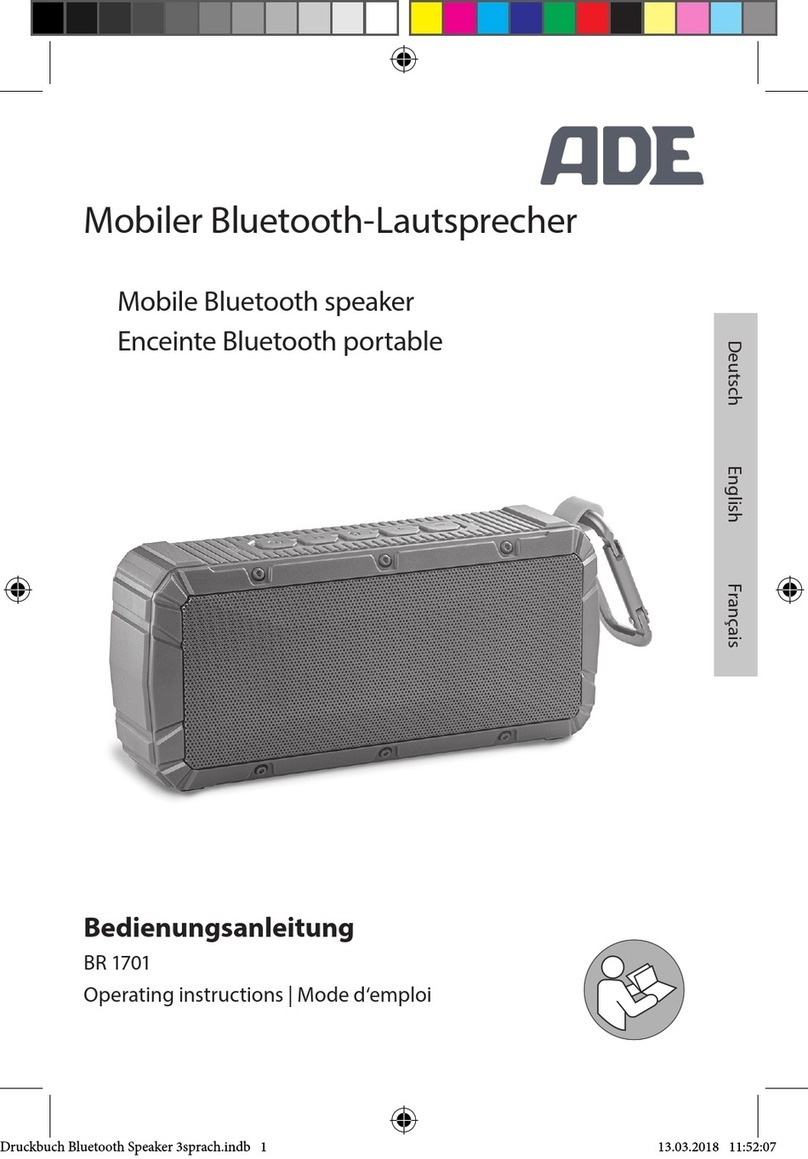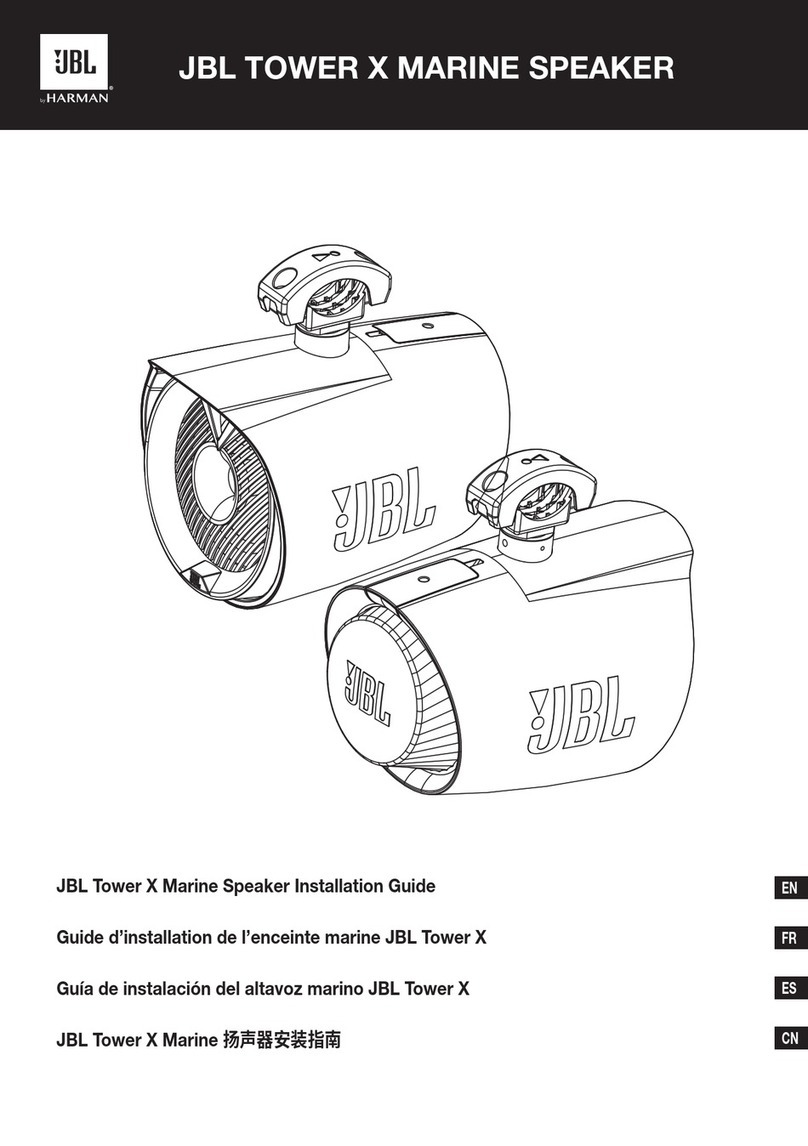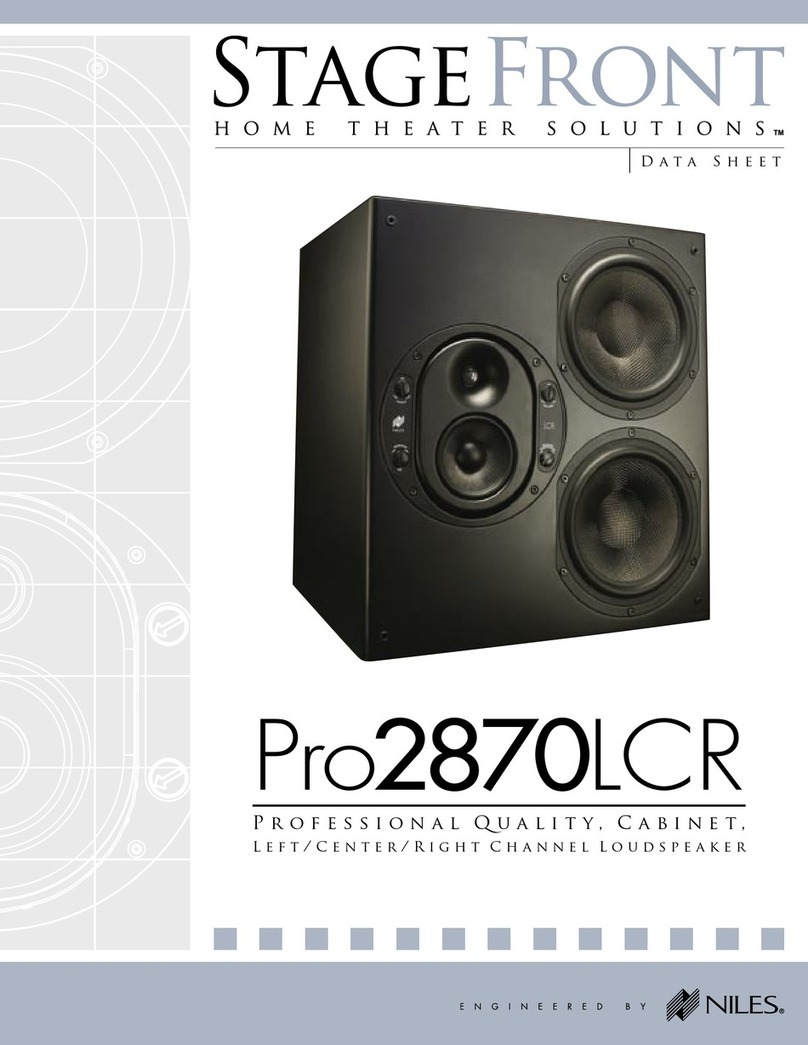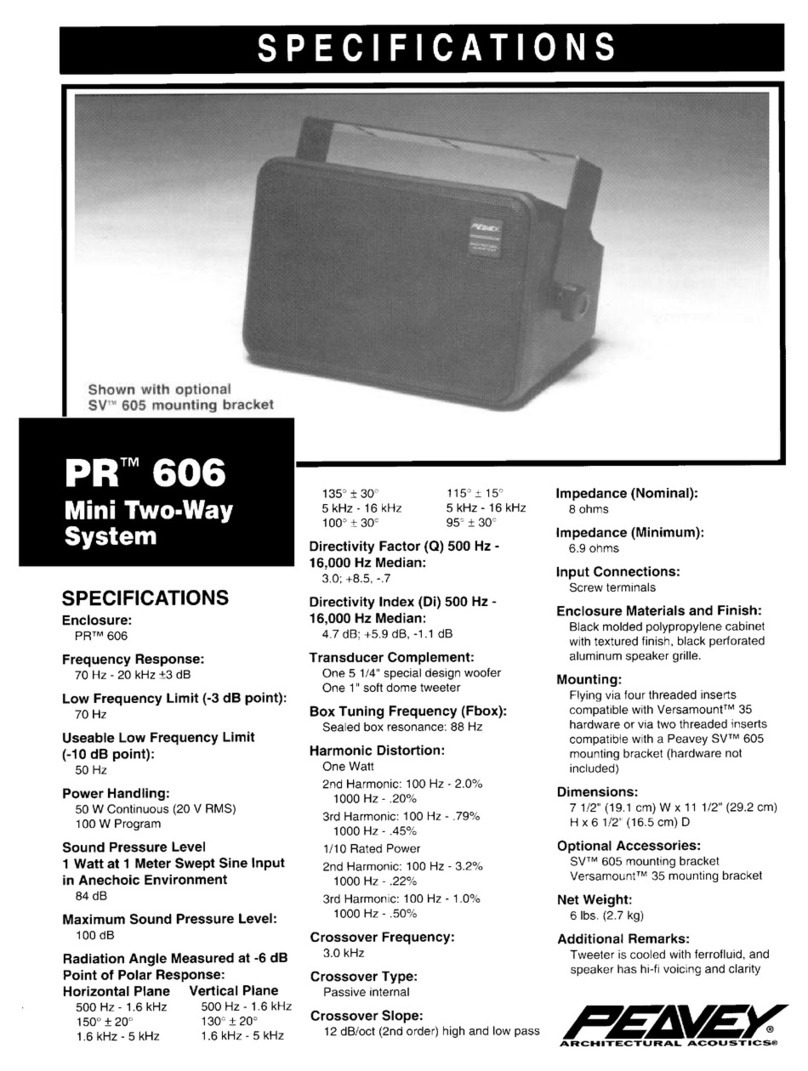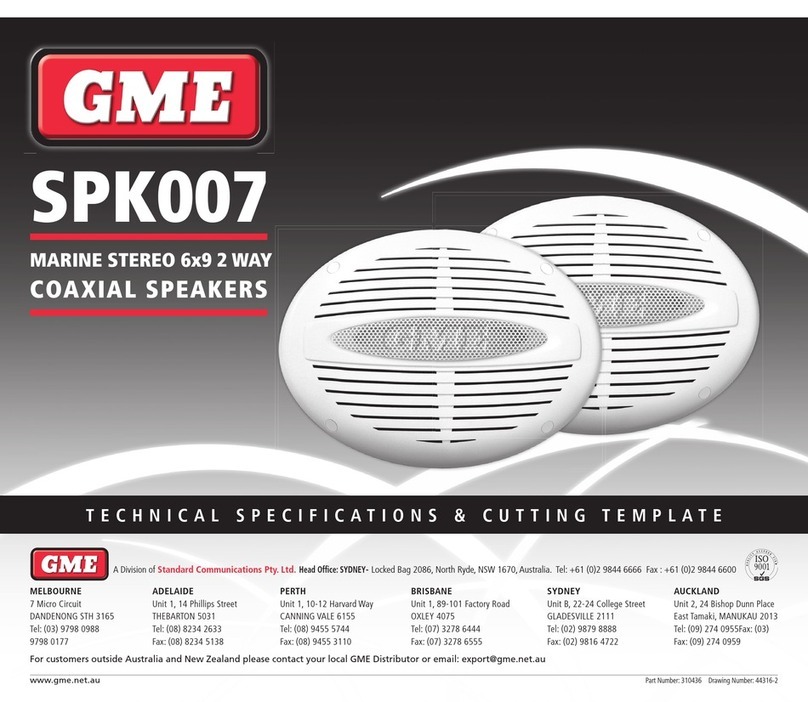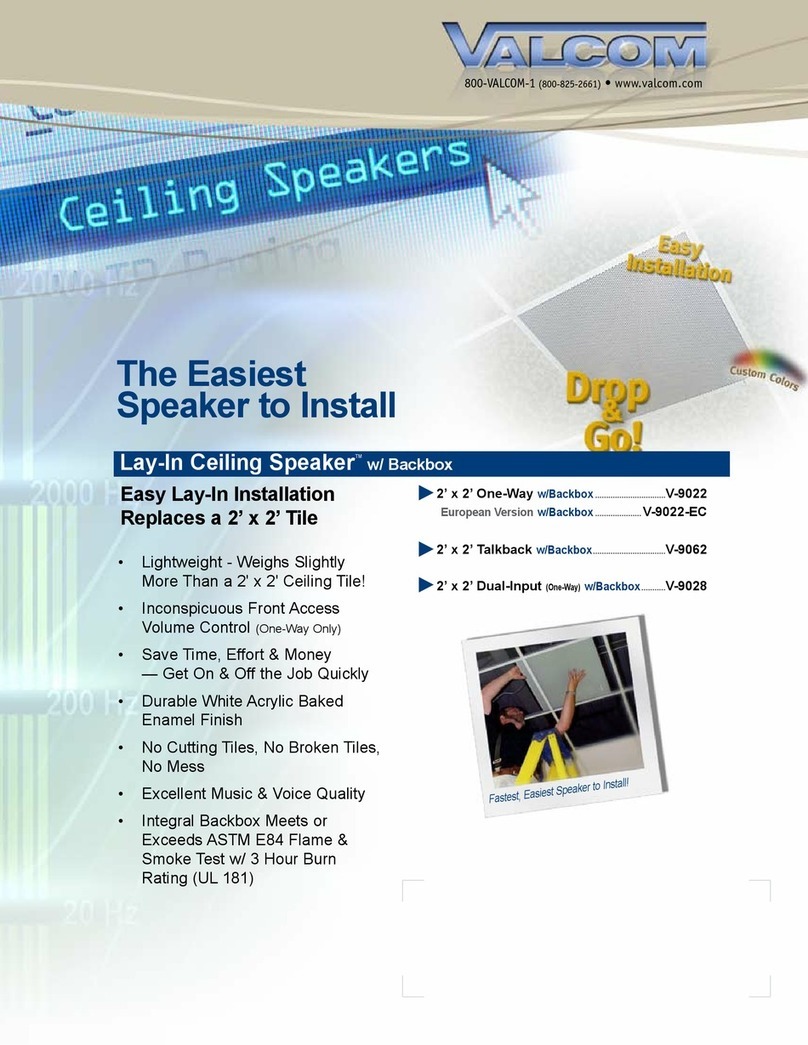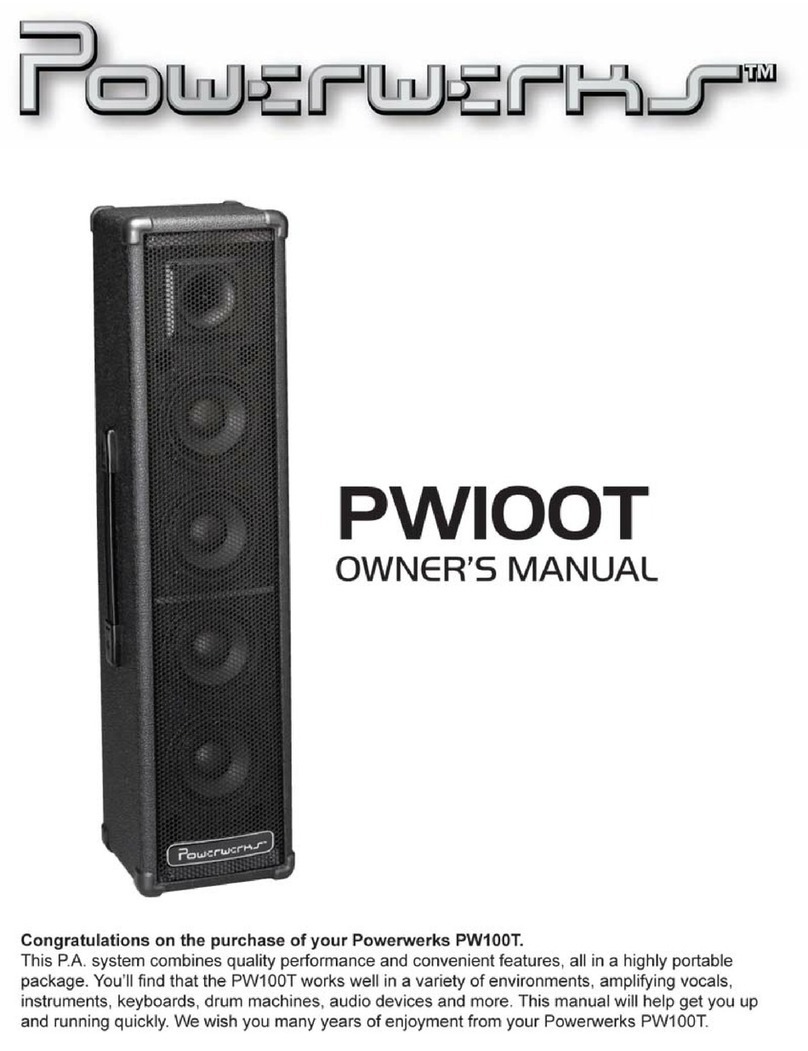1 BY ONE 434US-0002 User manual
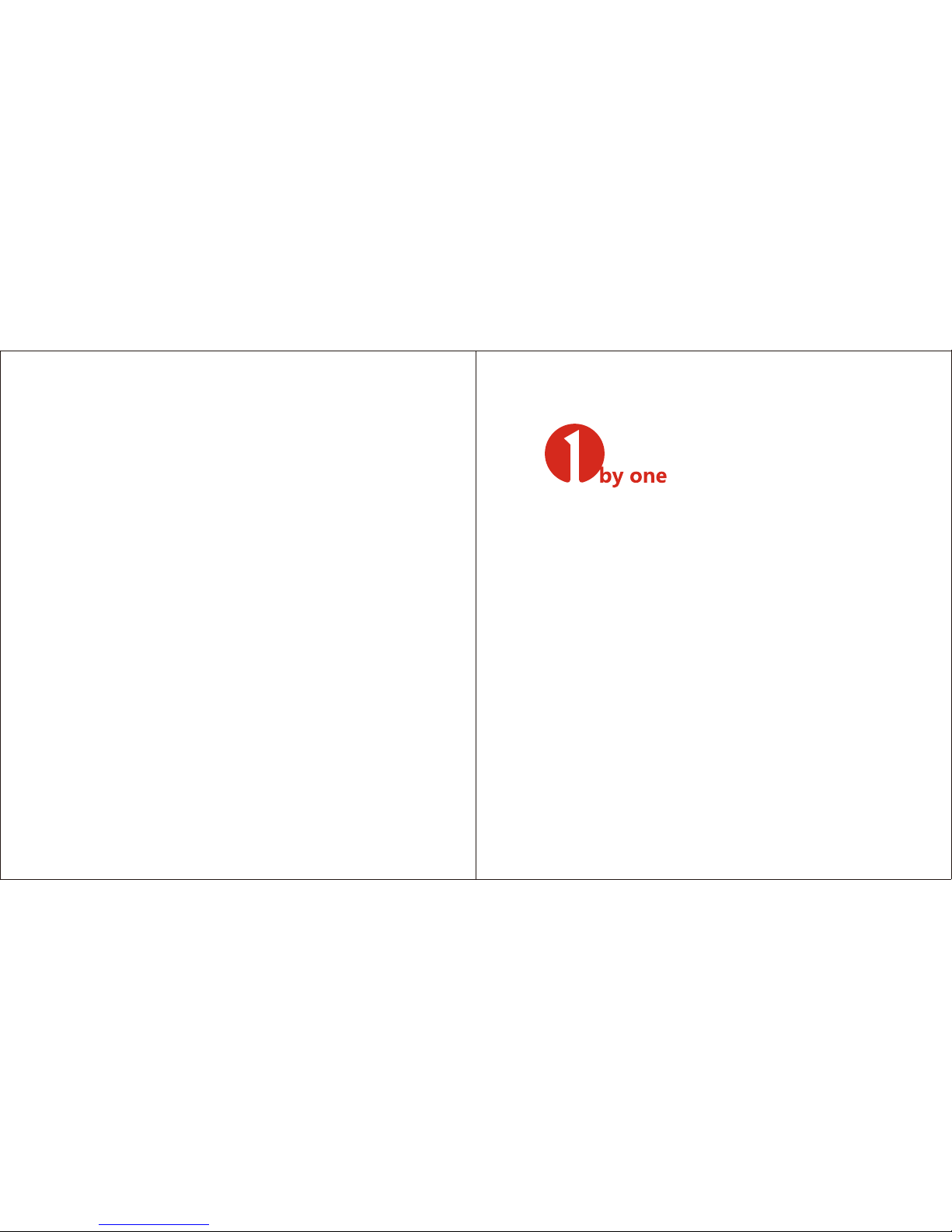
Wireless Portable Waterproof Speaker
Ultra Rugged & Strong Bass-effect
For Showers, Outdoor Use
User Manual
1byone Products Inc.
Add: 2313 E Philadelphia St Unit M Ontario, CA 91761

Button description
▲
Press shortly for the next song, press longer for turning up the
volume.
▼
Press shortly for the previous song, press longer for turning
down the volume.
Press longer to switch on or off the speaker, press shortly to
play/pause the music.
M Press shortly to select TF card and Bluetooth mode.
Press longer to refuse to answer, press shortly to pick up/hang
up the in coming calls.
R Press the button heavily to reset the speaker.
Product function
Bluetooth specification
Card reader operating instructions
1. Bluetooth connection
2. Built-in MIC, answer the incoming calls.
3. Voice prompts.
4. TF card reader function.
5. Card reader, USB sound card function.
In Bluetooth mode, when the voice prompts "waiting to
connect", open your device’s Bluetooth function, select to scan
for devices, scan to "1byone", click on this device for pairing.
(some devices will have to enter the password screen, enter
"0000" button).
In the switched-off state insert TF card, and insert the USB cable.
You can now download the song into the card reader and press
the power button to boot.
EN
EN
1 2

USB sound card operating instructions Common specification
Speaker parameters
Connect the USB cable with the computer and press M until it
prompts "USB speaker". After the beep, the music stored in the
computer can be played on the Bluetooth speaker through the
USB cable. (On the first time connecting to the computer, it will
automatically install the driver, reconnect the USB cable after the
installation , press M to switch to "USB sound" function and it can
work properly. )
1. Do not let children play with the speaker.
2. Do not intentionally drop or beat the speaker.
3. Do not put into fire or in places with high temperature.
4. Do not block the speaker outlet or grid.
5. If broken or does not function properly, please do not
disassemble.
6. Appearance of rust equipment appeared, shedding layers of
natural oxidation, etc., this situation is not covered by the
warranty.
7. Avoid prolonged charging via a USB cable, since heat will
increase the loss of battery capacity. The maximum charging
time is about 3-4 hours.
1. Output power: 5W
2. Speaker Specification: 40+ low frequency increase device
3. Frequency response: 60HZ-18KHZ
4. S/N ration: ≥96db
5. THD≤0.5%
6. File format: All the music format/APE/FLAC
7. Battery: 3.7V 1400mAh
8. Charging voltage current: DC5V/500MA
9. USB: USB2.0, compatible with USB1.1
10. Bluetooth version: Bluetooth 4.0 + EDR
EN
EN
3 4
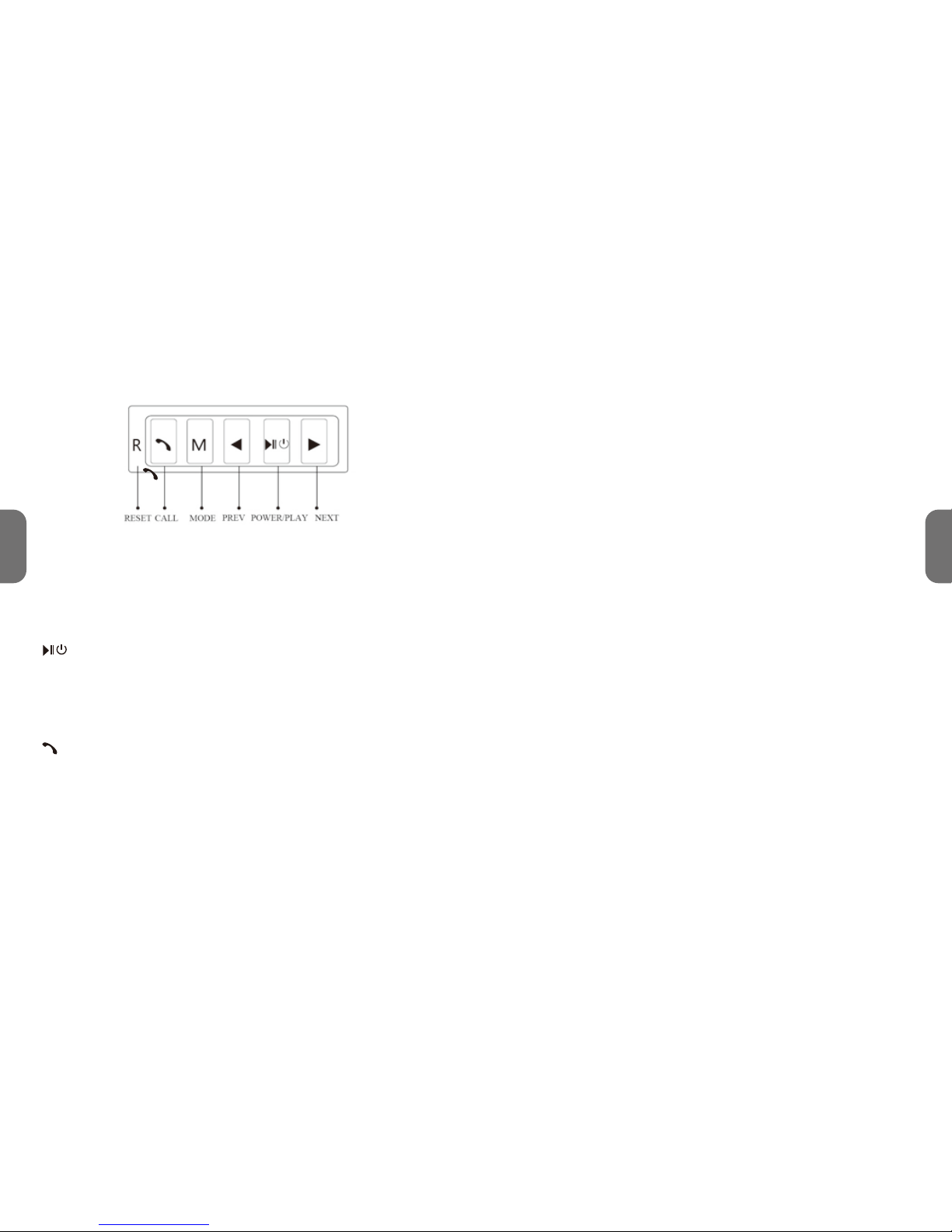
DE
DE
Tasten-Beschreibung
▲
Drücken Sie kurz für das nächste Lied und drücken Sie länger
für Lautstärke „lauter“
▼
Drücken Sie kurz für voriges Lied und drücken Sie länger für
Lautstärke „leiser“
Drücken Sie länger, um den Lautsprecher ein oder
auszuschalten. Drücken Sie kurz, um die Musik
abzuspielen/pausieren
M Drücken Sie kurz, um TF-Karte und Bluetooth Modus zu
wählen.
Drücken Sie länger zur Ablehnung eines Gesprächs und
drücken Sie kurz um den eingehenden Anruf anzuneh-
men/aufzulegen
R Drücken Sie die Taste dauerhaft, um den Lautsprecher
zurückzusetzen.
Produkt Funktion
Bluetooth
Inbetriebnahme Kartenlesegerät
1. Bluetooth-Verbindung
2. Eingebautes Mikrofon, Annahme der eingehenden Anrufe
3. Sprachanweisungen
4. TF-Kartenleser-Funktion
5. Kartenleser, USB-Soundkarten-Funktion.
Sobald sie im Bluetooth Modus, die Ansage “waiting to connect”
hören, aktivieren Sie die Bluetooth-Funktion Ihres Gerätes und
suchen nach neuen Geräten. Nach erfolgter Gerätesuche, wählen
Sie “1byone” aus um eine Verbindung herzustellen. (Einige Geräte
verlangen die Eingabe eines Passworts. Geben Sie den
Code“0000” ein)
Führen sie die TF-Karte ein und verbinden das USB Kabel mit dem
Kartenleser im ausgeschalteten Modus. Sie können jetzt Musik auf
die TF Karte im Kartenlesegerät herunterladen. Drücken sie die
An/Aus Taste zum einzuschalten.
5 6

DE
DE
Inbetriebnahme USB-Soundkarte Wichtige Hinweise
Technische Daten (Lautsprecher)
Verbinden Sie das USB Kabel mit dem Computer und drücken Sie
die Taste „M“ bis sie die Ansage “USB speaker” hören. Nach dem
Piepton, kann die auf dem Computer gespeicherte Musik über
den mit dem USB Kabel verbundenem Bluetooth Lautsprecher
wiedergegeben werden. (Bei der ersten Verbindung wird
automatisch der benötigte Treiber installiert. Nach der Installation
verbinden Sie das USB Kabel erneut, drücken Sie die Taste “M” um
auf die “USB sound” Funktion zu wechseln. Ihr Gerät ist jetzt
betriebsbereit.)
1. Lassen Sie Kinder nicht mit dem Lautsprecher zu spielen.
2. Lautsprecher nicht werfen und keinen starken Stößen
aussetzen
3. Gerät nicht ins Feuer werfen oder hohen Temperaturen
aussetzen
4. Nichts vor den Lautsprecher stellen
5. Bei Störungen, Gerät nicht auseinanderschrauben
6. Keine Garantie bei Rost oder natürlicher Oxidation
7. Vermeiden Sie den dauerhaften Ladevorgang über USB-Kabel,
da durch die Wärme die Batteriekapazität verringert wird.
Empfohlene maximale Ladezeit ca. 3-4 Stunden.
1. Ausgangsleistung: 5W
2. Spezifikation: 40 + Niederfrequenz
3. Frequenzgang: 60Hz-18kHz
4. S / N-Ration: ≥96db
5. THD≤0.5%
6. Dateiformat: Alle Musik Formate / APE / FLAC
7. Batterie: 3,7V 1400mAh
8. Eingangsspannung: DC5V / 500mA
9. USB: USB2.0, kompatibel mit USB1.1
10. Bluetooth Version: Bluetooth 4.0 + EDR
7 8
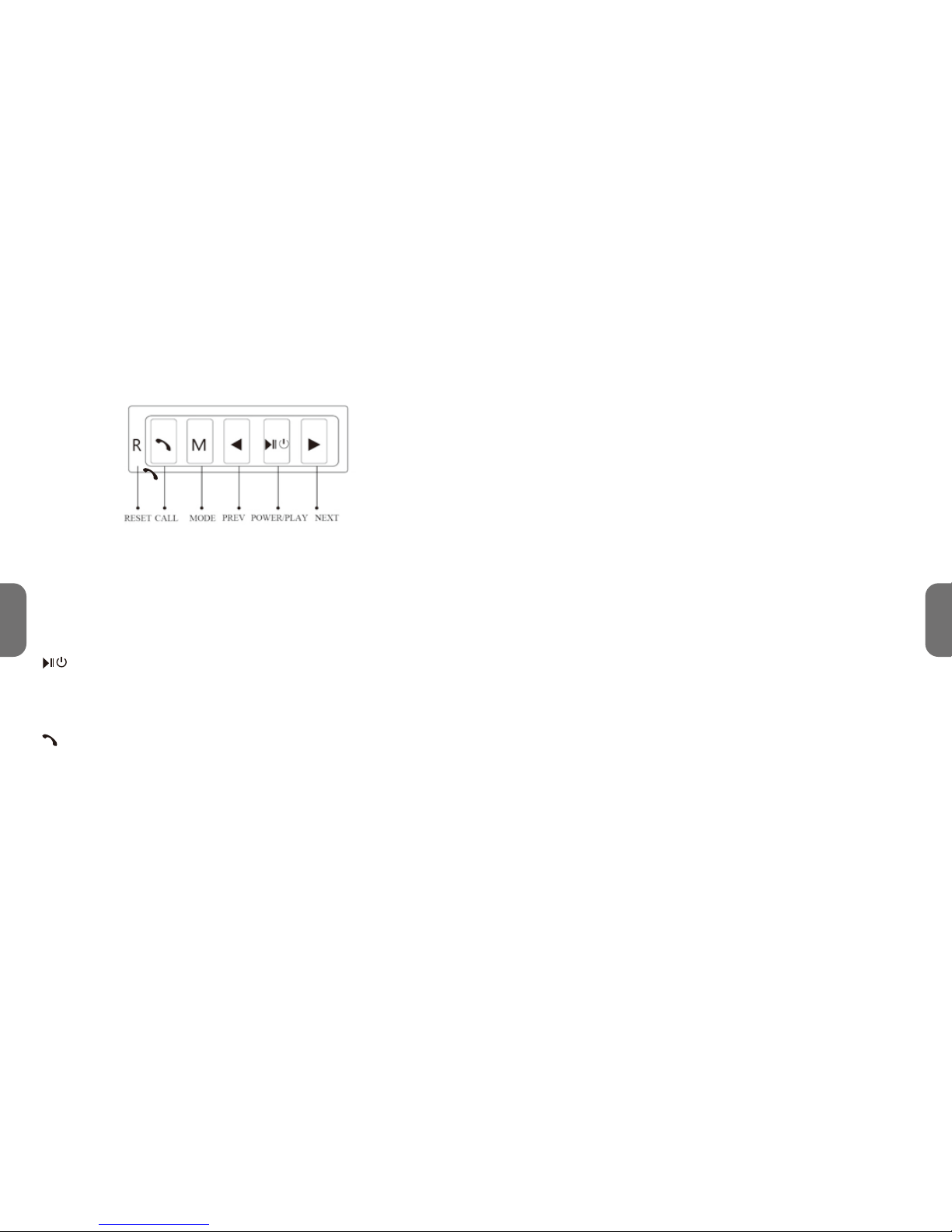
ES
ES
Descripción de botón
▲
Pulse brevemente para la siguiente canción, pulse más tiempo
para aumentar el volumen.
▼
Pulse brevemente para la canción anterior, presione más
tiempo para bajar el volumen.
Pulse más tiempo para encender o apagar el altavoz, pulse
brevemente para reproducir / pausar la música.
M Presione brevemente para seleccionar la tarjeta del TF y el
modo Bluetooth.
Presione más tiempo,puede negarse a responder, pulse
brevemente para recoger / colgar las próximas llamadas.
R Pulse el botón fuertemente para restablecer el altavoz.
Función del producto
Especificación de Bluetooth
Instrucciones de funcionamiento del
lector de tarjetas
1. Conexión de Bluetooth
2. Micrófono incorporado, responda a las llamadas entrantes.
3. Indicaciones de la voz.
4. Función de lector de tarjetas TF.
5. Lector de tarjetas, función de la tarjeta de sonido USB.
En el modo de Bluetooth, cuando las indicaciones de voz "
waiting to connect ", abra el bluetooth del dispositivo,busca a
"1byone", y lo haga clic para el emparejamiento. (algunos
dispositivos tendrán que introducir la contraseña, introduzca
"0000").
En el estado desconectado inserte la tarjeta TF, e inserte el USB
cable. Ahora puede descargar la canción del lector de tarjeta y
pulse el botón de encendido para encenderlo.
9 10

ES
ES
Instrucciones de uso de la tarjeta de sonido USB Atención
Parámetros de los altavoces
Conecte el cable USB con el ordenador y pulse M hasta que se le
pide " USB speaker ". Después de la señal, la música del ordenador
puede reproducir en el altavoz Bluetooth a través del cable USB.
(Cuando se conecta al ordenador una vez, se instalará el
controlador automáticamente, vuelva a conectar el cable USB
después de la instalación, además presione M para cambiar a la
función de "sonido USB".)
1. No permita que los niños jueguen con el altavoz.
2. No deje caer ni golpear el altavoz intencionalmente.
3. No ponga en el fuego o en lugares con alta temperatura.
4 No bloquee la rejilla de salida de altavoz.
5. Si está roto o no funciona correctamente, por favor, no
desmonte.
6. Si aparece los equipos óxido,esto es la situación normal , no te
ofrecemos la garantía de reparación.
7. Evite sobrecargar el altavoz, ya que el calor aumenta la pérdida
de la capacidad de la batería. El tiempo máximo de carga es
aproximadamente 3-4 horas.
1. Fuente de salida: 5W
2. Especificación del altavoz : 40+ dispositivo de aumento de
baja frecuencia
3. Respuesta de frecuencia: 60Hz-18kHz
4. S / N ración: ≥96db
5. THD≤0.5%
6. Formato de archivo: Todo el formato de música / APE / FLAC
7. Batería: 3.7V 1400mAh
8. Corriente y tensión de carga : DC 5V / 500MA
9. USB: USB 2.0, compatible con USB 1.1
10. Versión de Bluetooth: Bluetooth 4.0 + EDR
11 12
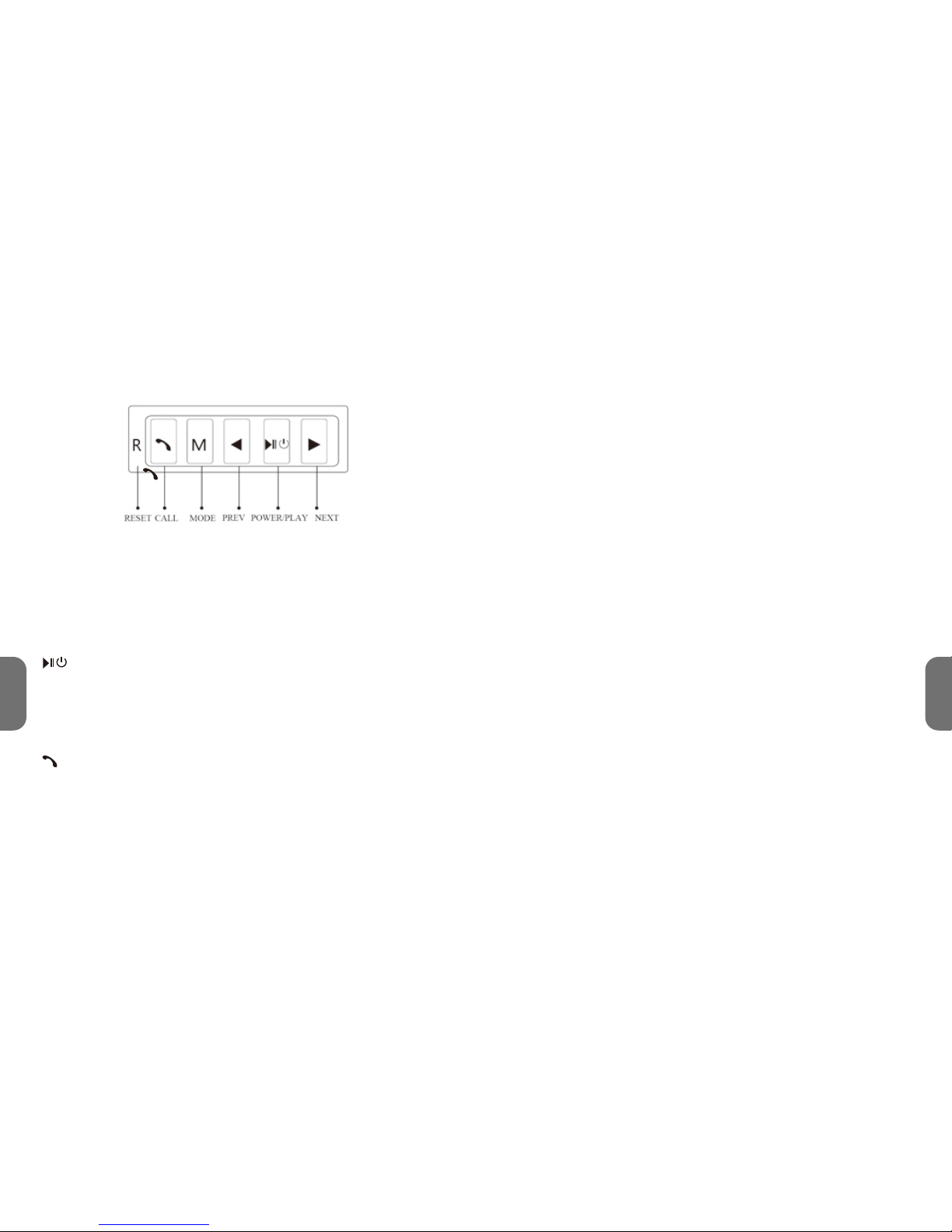
FR
FR
La description du bouton
▲
Appuyez brièvement pour la chanson suivante, appuyez plus
longtemps pour augmenter le volume.
▼
Appuyez brièvement pour la chanson précédente, appuyez
plus longtemps pour baisser le volume.
Appuyez plus longtemps pour activer ou désactiver le
haut-parleur, appuyez brièvement pour lire / mettre en pause
la musique
M Appuyez brièvement pour sélectionner la carte de TF et le
mode Bluetooth
Appuyez plus de refuser de répondre, appuyez brièvement
pour ramasser / raccrocher le dans les appels à venir
R Appuyer fortement sur le bouton pour réinitialiser le
haut-parleur
Fonction du produit
Spécification Bluetooth
Mode d'emploi Lecteur de cartes
1. connexion Bluetooth
2. Built-in MIC, répondre aux appels entrants.
3. invite vocale.
4. TF fonction de lecteur de carte.
5. Lecteur de carte, USB carte son de fonction
En mode Bluetooth, lorsque le guide vocal "en attente pour se
connecter", ouvrir la fonction Bluetooth de votre appareil,
sélectionnez à rechercher les appareils, numériser vers "1byone",
cliquez sur ce dispositif pour l'appariement. (certains
périphériques devront entrer dans l'écran de mot de passe,
entrez bouton "0000").
Dans l'état Insérer la carte de TF de mise hors circuit, et insérer le
câble USB. Vous pouvez maintenant télécharger la chanson dans
le lecteur de carte et appuyez sur le bouton d'alimentation pour
démarrer.
13 14

FR
FR
Mode d'emploi USB de la carte son spécification commune
paramètres haut-parleur
Branchez le câble USB à l'ordinateur et appuyez sur M jusqu'à ce
qu'il demande "haut-parleur USB". Après le bip sonore, la
musique stockée dans l'ordinateur peut être joué sur le
haut-parleur Bluetooth via le câble USB. (Sur connecter à
l'ordinateur la première fois, il va installer automatiquement le
pilote, rebranchez le câble USB après l'installation, appuyez sur M
pour passer de la fonction "USB audio" et elle peut fonctionner
correctement.)
1. Ne laissez pas les enfants jouer avec le haut-parleur.
2. Ne pas tomber intentionnellement ou battre le haut-parleur.
3. Ne mettez pas dans le feu ou dans des endroits avec une
température élevée.
4. Ne pas bloquer la sortie ou la grille haut-parleur.
5. Si cassé ou ne fonctionne pas correctement, s'il vous plaît ne
pas démonter.
6. Apparence de l'équipement de la rouille est apparue,
l'excrétion couches de l'oxydation naturelle, etc., cette situation
ne sont pas couverts par la garantie.
7. Éviter prolongée de charge via un câble USB, car la chaleur va
augmenter la perte de capacité de la batterie. Le temps de
charge maximale est d'environ 3-4 heures.
1. puissance de sortie: 5W
2. Spécifications Président: 40+ bas dispositif augmentation de
la fréquence
3. Réponse en fréquence: 60Hz-18kHz
4. S / N ration: ≥96db
5. THD≤0.5%
6. Format de fichier: Tout le format de la musique / APE / FLAC
7. Batterie: 3.7V 1400mAh
8. tension de courant de charge: DC5V / 500mA
9. USB: USB2.0, compatible avec USB1.1
La version 10. Bluetooth: Bluetooth 4.0 + EDR
15 16

Descrizione dei Tasti
▲
Premere brevemente per il brano successivo, premere piu’a
lungo per alzare il volume.
▼
Premere brevemente per il brano precedente, premere piu’a
lungo per abbassare il volume.
Premere a lungo per attivare o disattivare l’altoparlante,
premere brevemente per avviare la musica o metter in pausa.
M Premere brevemente per selezionare la SD card e la
modalta’Bluetooth.
Premere a lungo per respingere le chiamate, premere
brevemente per rispondere alle chiamate.
R Premere il pulsante a lungo per resettare il dispositivo.
Funzioni del Dispositivo
Specifiche Bluetooth
Istruzioni d’uso del lettore SD
1. Connessione Bluetooth
2. Microfono incorporato per rispondere alle chiamate
3. Altoparlante
4. Lettore SD card
5. Porta USB
In modalita’ Bluetooth, quando lo speaker dice "waiting to
connect", attivare il Bluetooth nel proprio telefono o tablet,
ricercare i dispositive wireless, selezionare "1byone", cliccare sul
dispositivo e abbinare. (alcuni dispositive necessitano di una
password, inserire "0000").
Quando il dispositivo e’ spento, inserire il lettore SD e il cavo USB.
Avviare il dispositivo.
IT
17 18
IT

Funzione USB Precauzioni
Parametri dello Speaker
Collegare il cavo USB con il computer e premere M fino a quando
viene chiesto “USB speaker”. Dopo il beep, la musica memorizzata
nel computer puo’ essere ascoltata nello speaker. (La prima volt
ache si connette lo speaker al computer, sara’ installato
automaticamente il driver. Dopo l’installazione del driver,
scollegare e ricollegare il cavo USB. Premere M come indicato
sopra).
1. Non permettere a bambini di giocare con lo speaker.
2. Non sbattere o far cadere lo speaker.
3. Non buttare lo speaker nel fuoco o in posti ad alta temperatura.
4. Non bloccare l’emissione dei suoni.
5. Se rotto o non funzionante, si prega di non smontare.
6. I segni di usura non sono coperti dalla garanzia.
7. Evitare una ricarica prolungata con il cavo USB. Il tempo di
ricarica consigliato e’ di 3-4 ore.
1. Potenza: 5W
2. Specifiche dell’altoparlante: 40+ bassa frequenza
3. Frequenza: 60HZ-18KHZ
4. S/N ration: ≥96db
5. THD≤0.5%
6. File format: All the music format/APE/FLAC
7. Batteria: 3.7V 1400mAh
8. Ricarica: DC5V/500MA
9. USB: USB2.0, compatibile con USB1.1
10. Bluetooth version: Bluetooth 4.0 + EDR
19 20
IT
IT
Table of contents
Languages:
Other 1 BY ONE Speakers manuals