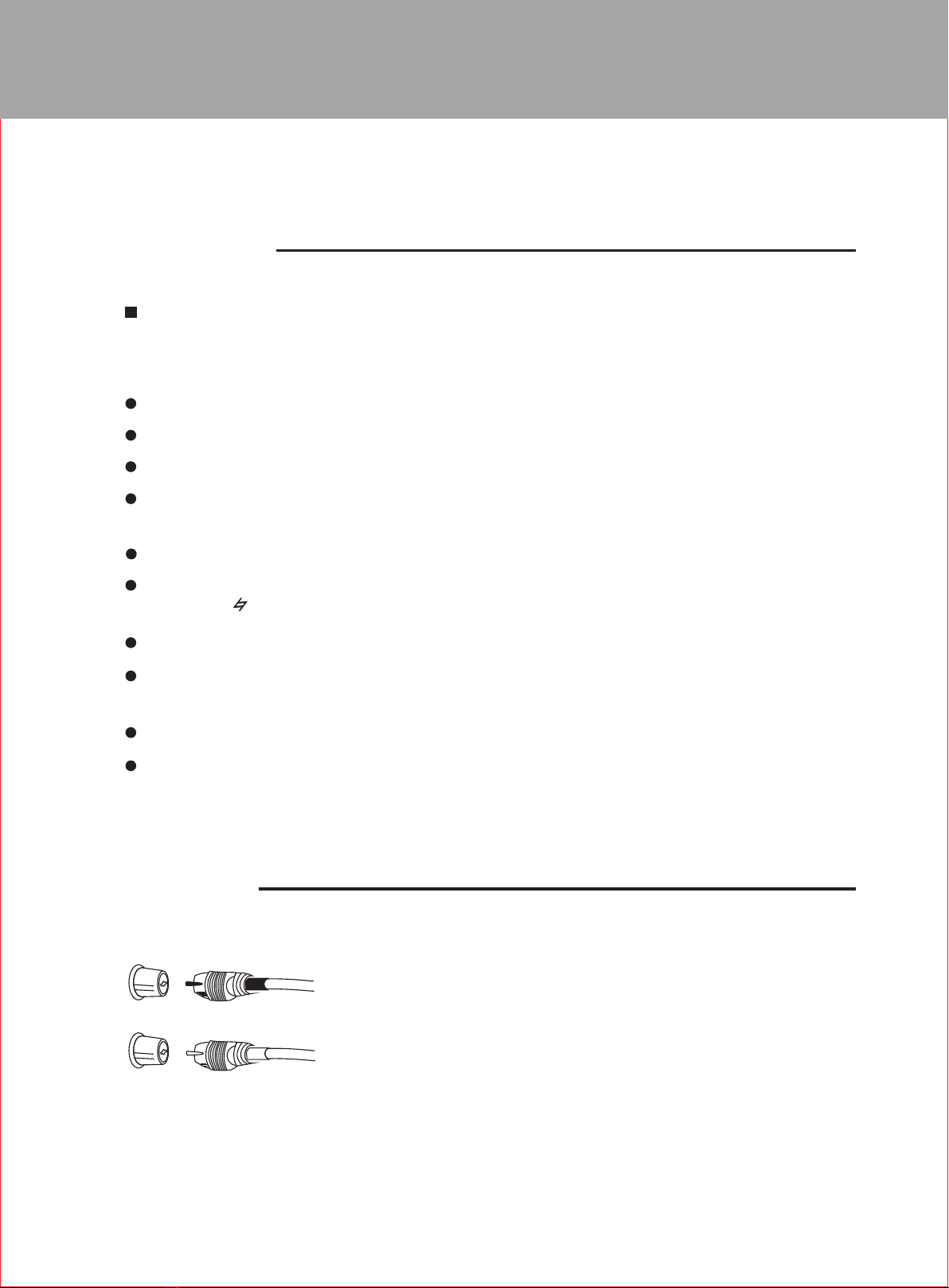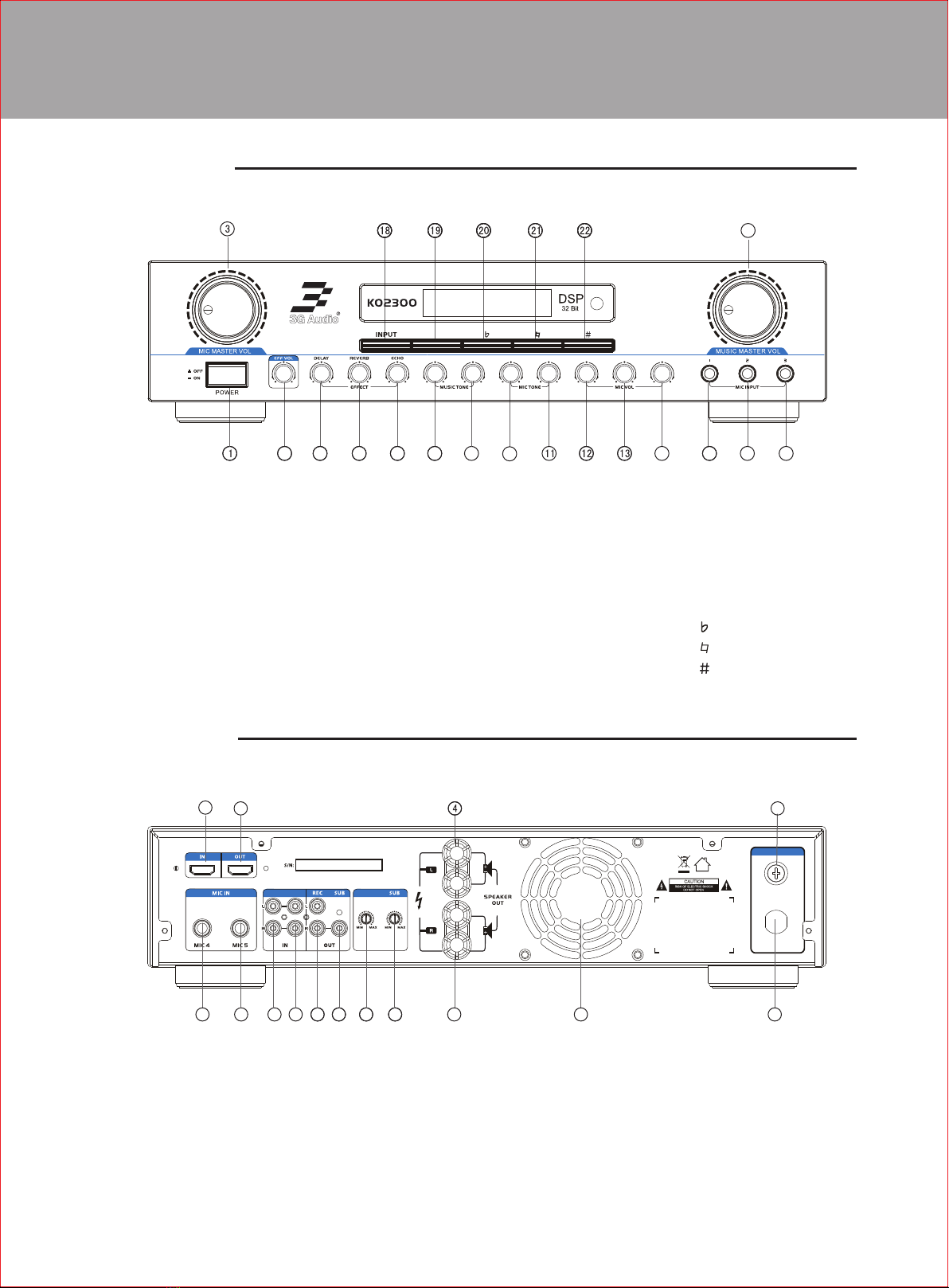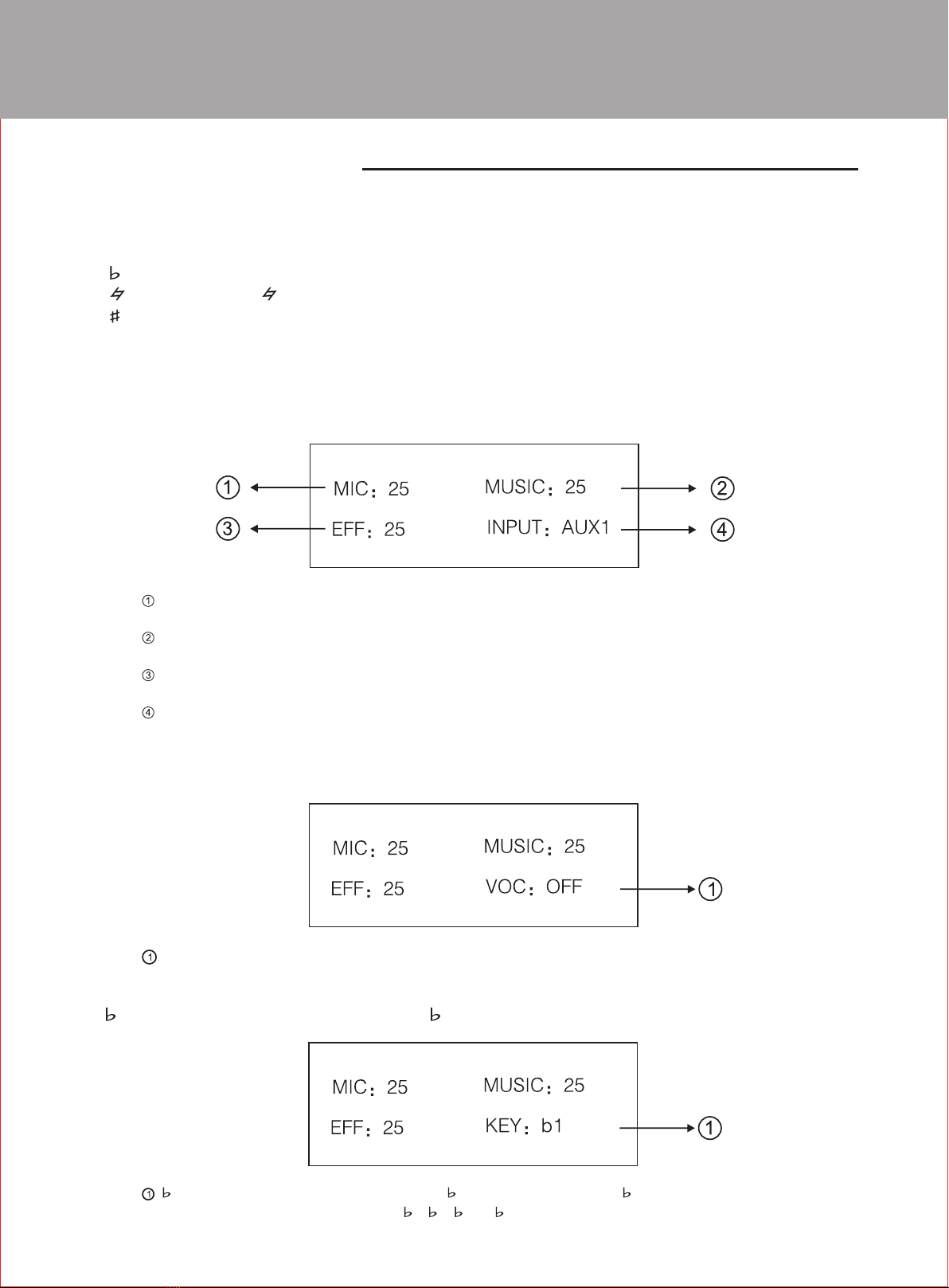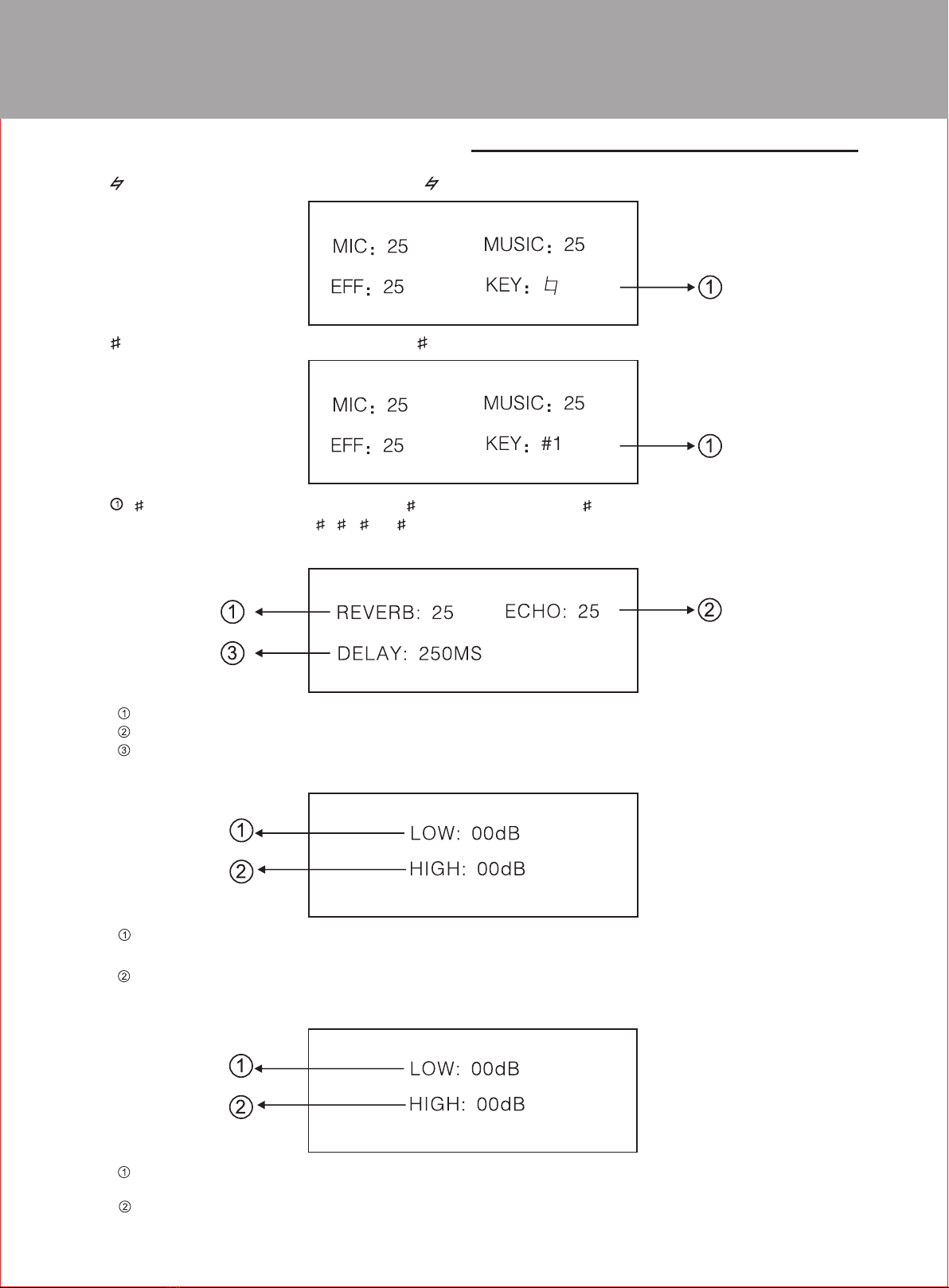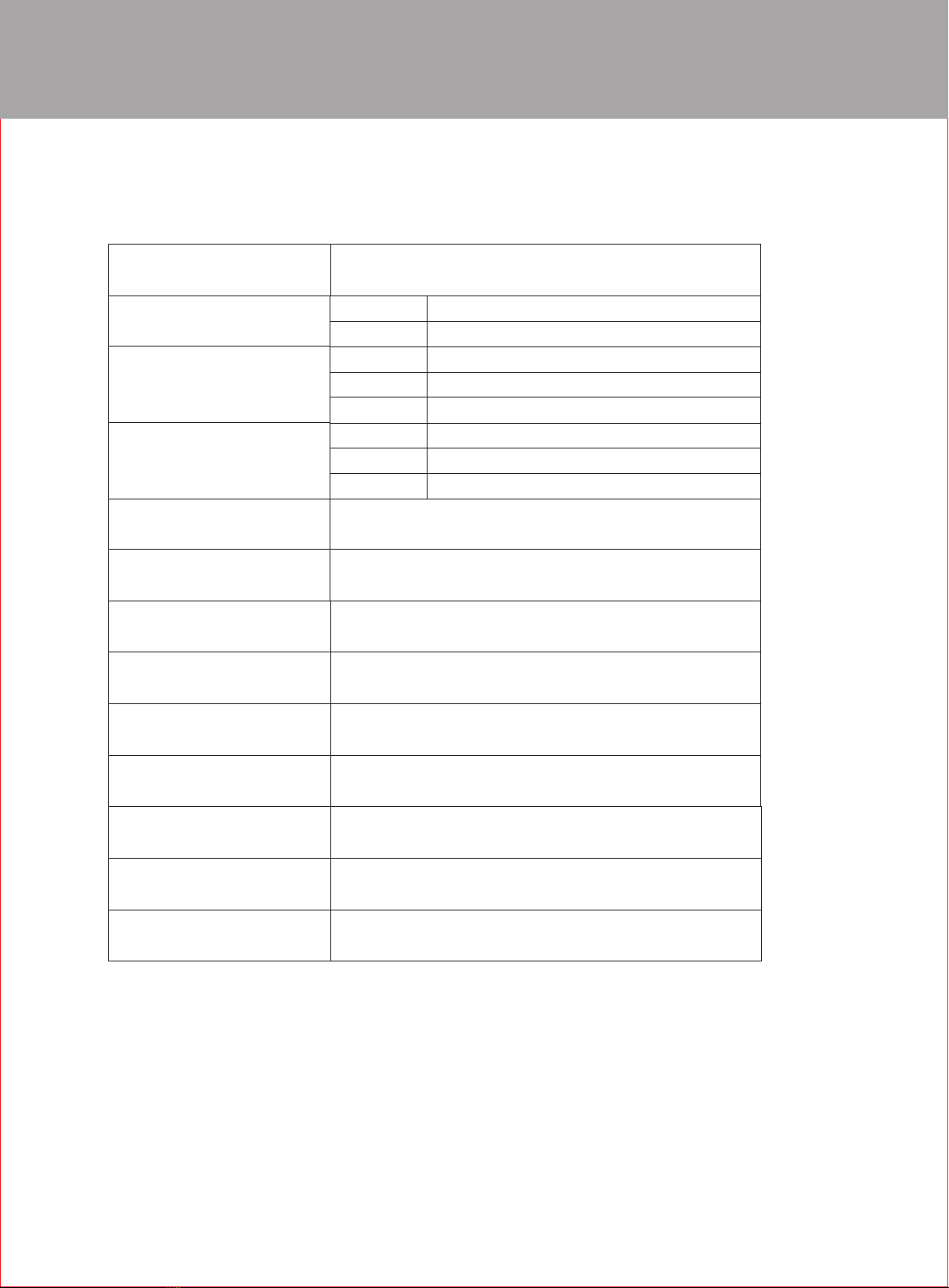3
Introduction
This chapter describes the characteristics of the amplifier
Please read the user manual in detail before using this device, and preserve the user manual for future references.
Characteristics
Thank you for choosing our comprehensive karaoke power amplifier, this product condensed the valuable
design concept of our company in the field of professional power amplifiers and karaoke processors for
over 20 years. With excellent audio performance, special vocal processing technology, and high reliability
to ensure the quality of this product.
Audio processing uses the 32bit high-performance dual core DSP processor;
The parametric equalization is adjustable through the music channels, with high and low two tones;
The parametric equalization is adjustable through the microphone channels, with high and low two tones;
Microphones have four levels of feedback suppression, including vocal excitement, virtual surround sound,
and other features;
Microphones have adjustable audio effects: delay, reverb, echo;
Music has adjustable audio effects: original sound elimination; key modulation has four rising mode: #1, #2,
#3, and #4, and original key; four decreasing modeb1, b2, b3, and b4;
Multifunctional input and output Supports PCM.
The power supply of the amplifier adopts active power factor correction technology to achieve
higher power factor and wide operating voltage range;
The amplifier module uses the Class D amplification technology, its small in size and lightweight;
Comprehensive protective functions: patented adaptive temperature management system, power
over-voltage/ under-voltage/ over-current protection, power inrush current limit, power release shutdown
noise suppression, output short-circuit, direct current protection, and others.
Signal Cables
Red
White
When connecting the RCA plug, make sure to
insert the red plug in the red socket, and insert
the white plug in the white socket.