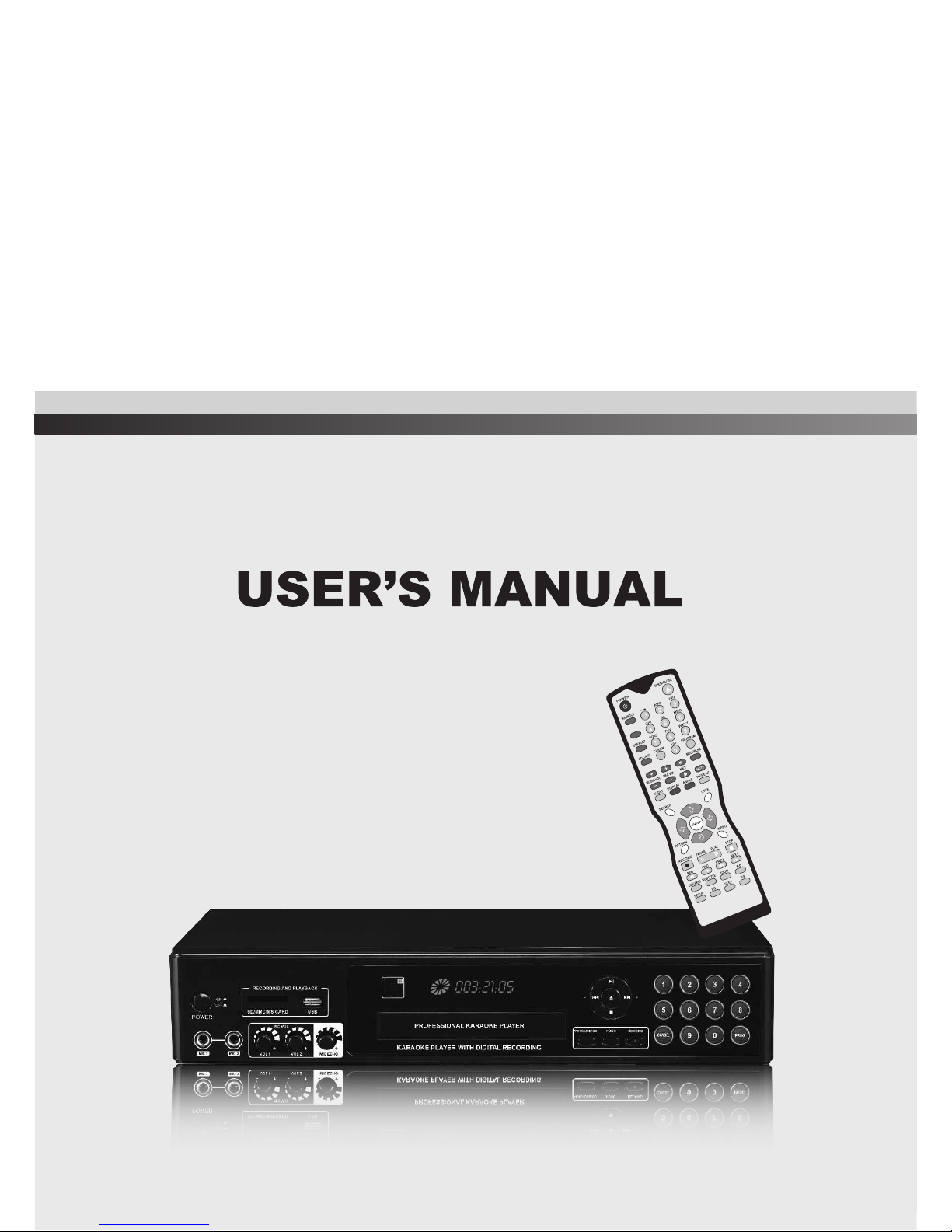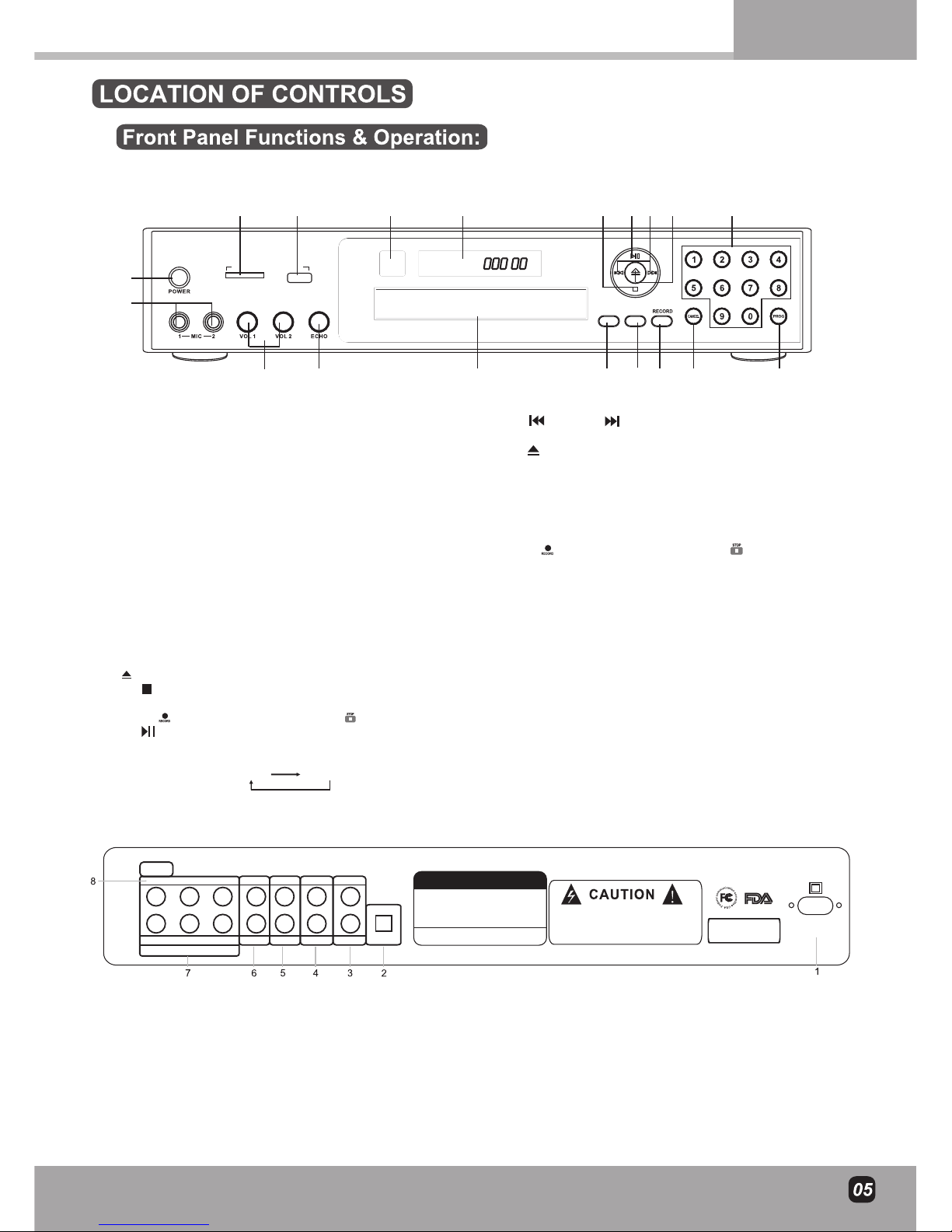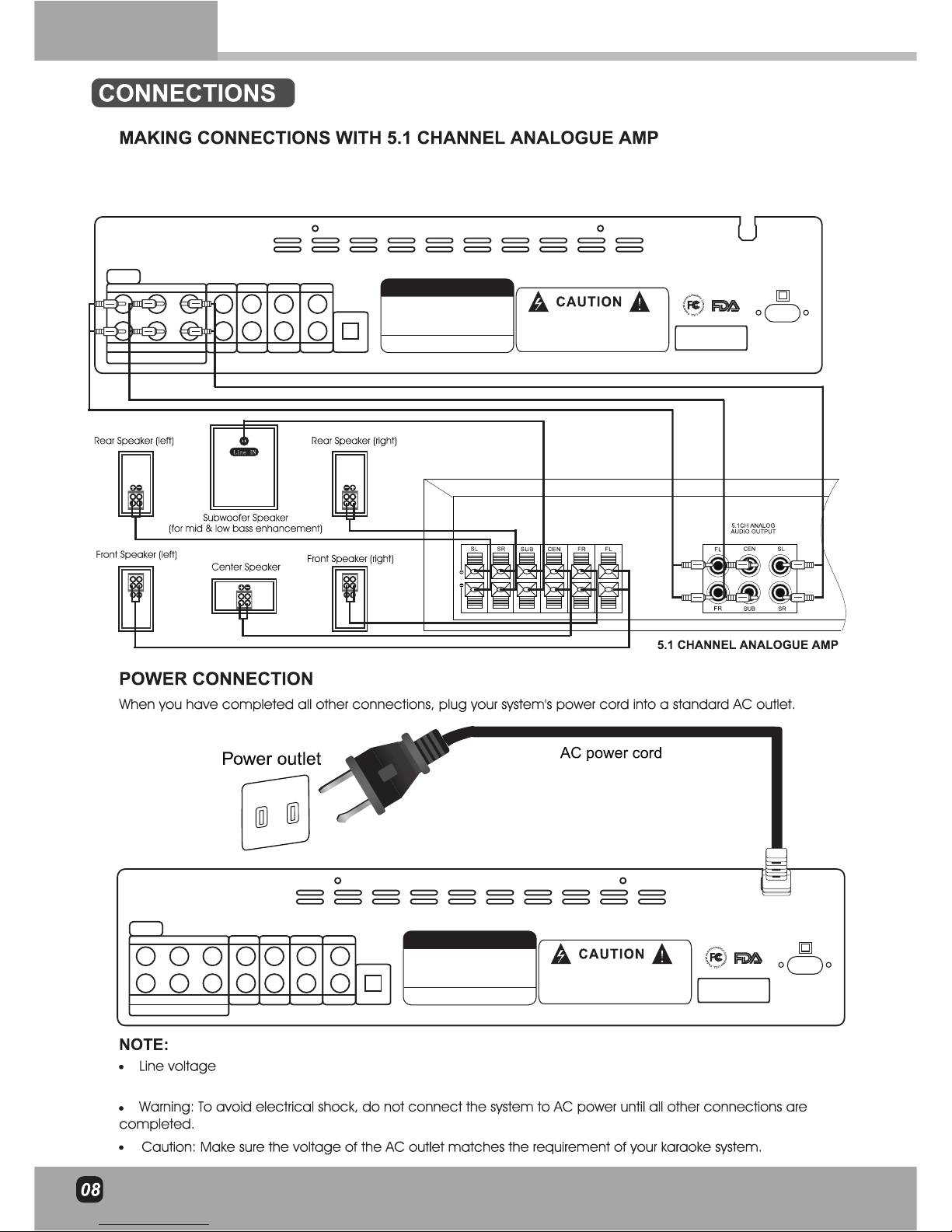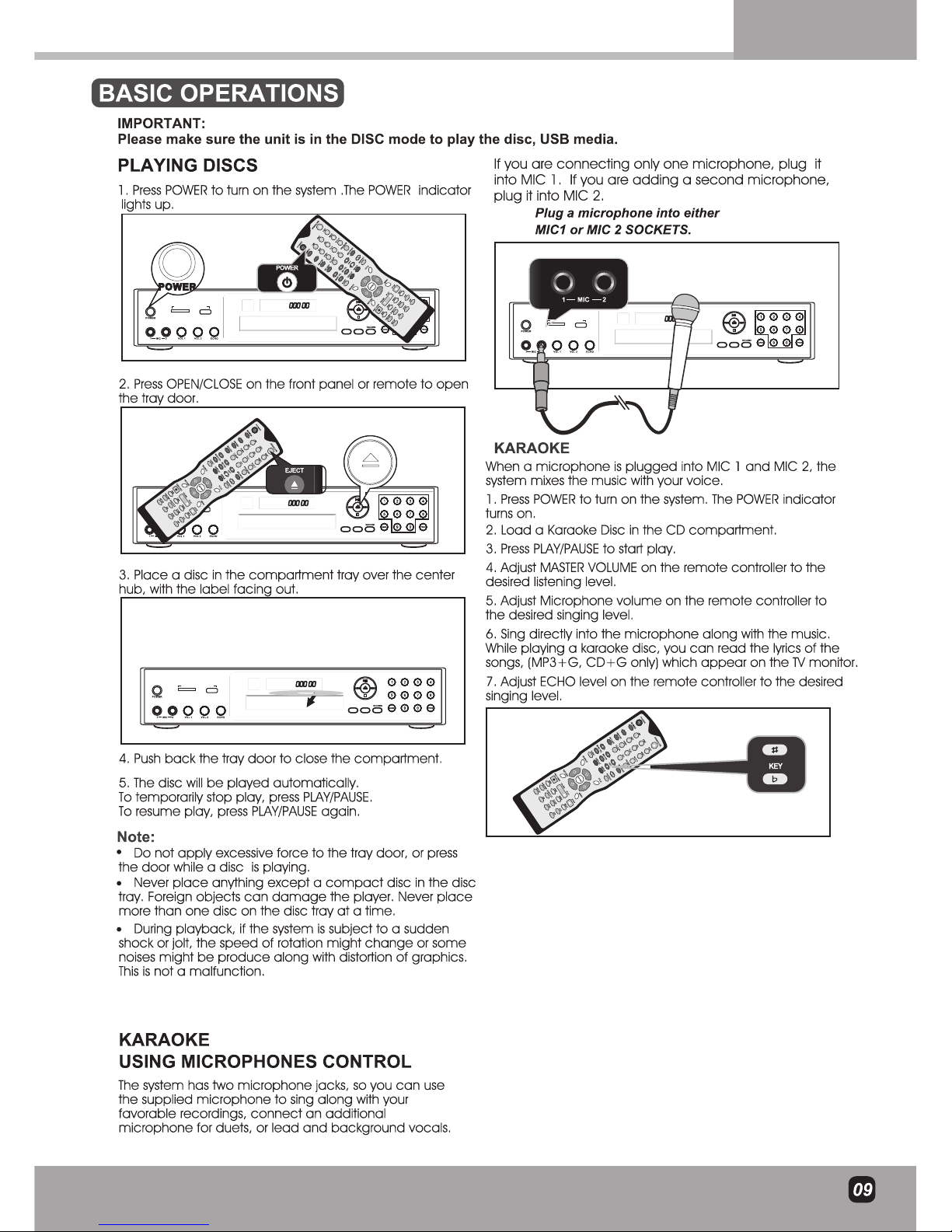PROFESSIONAL KARAOKE PLAYER
RECORDING AND PLAYBACK
FUNC
1
7
14
2
812 17
15 16 189
10 11
513
6
3419
VIDEO/USB/SD
SD/MMC/MS CARD USB
KARAOKE PLAYER WITH DIGITAL RECORDING
MODEL: Player 2000
VOLTAGE: 100-240V~
FREQUENCY:50Hz/60hZ
POWER.15W
SERIAL NO.:
CAUTION: TO REDUCE THE RISK OF ELECTRIC SHOCK
DO NOT REMOVE COVER
NO USER-SERVICEABLE PARTS INSIDE
REFER SERVICEING TO QUALIFIED SERVICE PERSONNEL
CLASS 1
LASER PRODUCT
AC100-240V
50/60Hz
KARAOKE
AUDIO
FR CENTER SR
SCORE IN 1 Y U V
FL SUB SR
SCORE IN 2 COAXIAL VIDEO OUT S-VIDEO
5.1 CH AUDIO
OPTICAL
1. ELECTRIC PLUG
Connection to auto-detect AC power supply (100-240V)
2. OPTICAL OUTPUT
Optical output for connection with a digital amplifier or
receiver for surrounding sound. Please change the
settings in the SETUP menu before use. *KARAOKE does
not work while using OPTICAL output.
3.S-VIDEO OUTPUT
Output for use in S-VIDEO input
4.VIDEO OUTPUT
5. COAXIAL OUTPUT
Coaxial digital output to connect with a digital amplifier or
receiver for surrounding sound. Please change the settings
in the SETUP menu before use. *KARAOKE does not work
while using OPTICAL output.
6. SCORING
Support scoring function from outside audio inputs like
amplifier or receiver. Please change the settings in the SETUP
menu before use.
7. 5.1 CHANNEL AUDIO OUTPUT
RCA outputs for analog 5.1 audio output.
FRONT PANEL
BACK PANEL
1. POWER
Press to turn on or off.
2. MIC Jacks
Use for connecting microphones. The jacks correspond to
MIC volume knobs located above.
3. MIC VOL knob
Adjusts volume of the microphone corresponding to MIC
number.
4. ECHO
Adjusts the degree of the echo effect for the microphone.
5. SD CARD
6. USB
7. REMOTE SENSOR window
Receive instruction from remote control.
8. DISPLAY WINDOW
Shows information about the status of operation.
9. DISC tray
Used to load a disc. To insert/remove a disc, press the
OPEN button located at the right of the tray.
10. STOP
Stops playing
*Press to stop recording, Don't Press .*
11. PLAY/PAUSE
Starts to play the disc or temporary suspends playing. By
pressing this button consecutively. Play/Pause mode changed
as shown below: PLAY PAUSE
12. PREV or NEXT
Press to skip previous or next track see Page10 for detail.
13. OPEN/CLOSE
Used to open and close disc tray.
14. VIDEO/USB/SD
15. RECORD
Press to record MP3+G song with voice to USB memory, Press
to stop recording. Support MP3+G disc to USB memory recording
only. Recorded file placed on USB (FILE MENU).
Press to stop recording, Don't Press .*
16. CANCEL
Use to remove menus or status displays from the screen.
17. NUMBER KEYS (1 to 9,0)
Used to specify a track number for playing, changing, or
programming.
In PBC function operation, the number keys are additionally
utilized for the selection of menu items.
18. PROG
Allow you to reserve a specific order, select song with Numeric
keys, then press.
19. FUNC
-Key
-Tempo and
-MPX Control