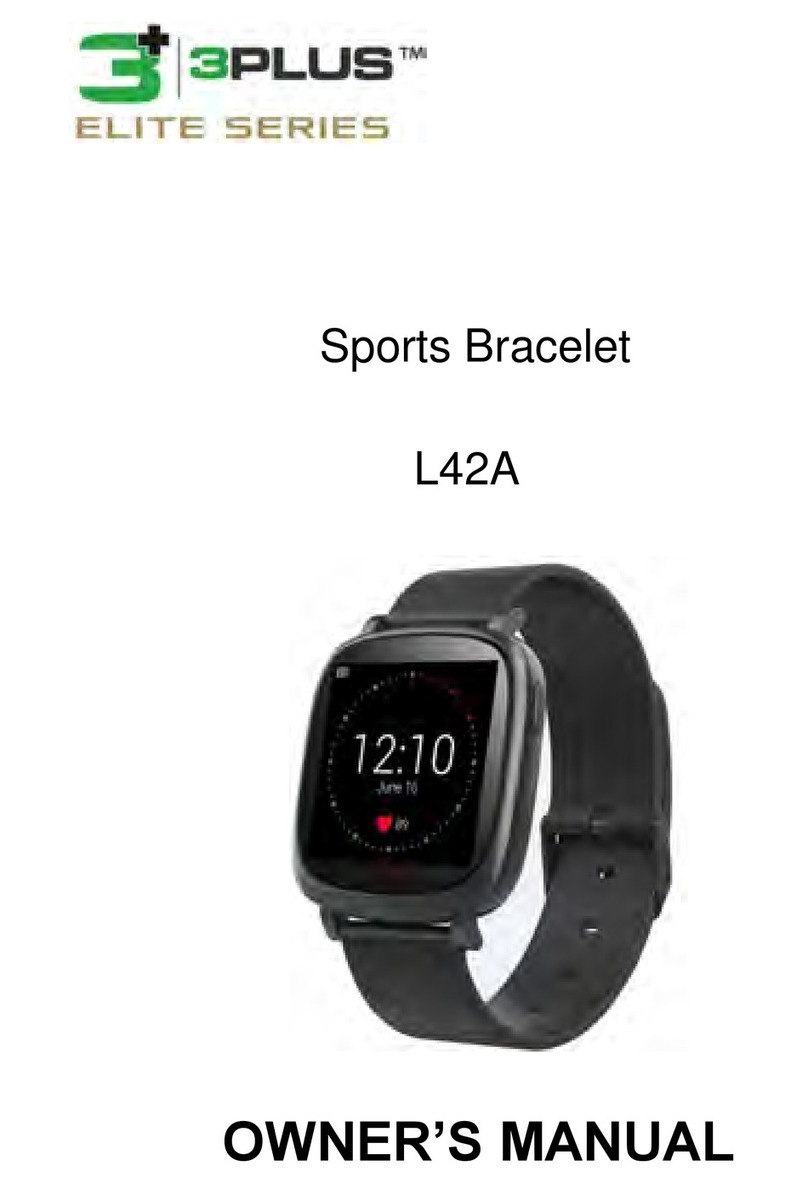Quick Start Guide
Step 1: Download the App Step 2: Sign Up Step 3: Select Your Hybrid Watch Step 4: Bluetooth On Step 5: Pairing Step 6: Scan QR Code Step 7: Calibration
• Download the 3Plus Hybrid App from the
Apple App Store or Google Play.
• Make sure your Bluetooth is on.
Important: Make sure the app you download
matches the same logo as shown above.
• Sign up for a new account.
• Enter your into and tap on Sign Up to
create your new account.
• Alternatively, you can also sign up by
using an existing Facebook, Twitter or
Gmail account.
• Select the Cruz Hybrid Watch.
• Tap Start to begin.
• Hold the Cruz Hybrid Watch up to the camera.
• Align the Cruz watch case to the outline of the
viewfinder in the app
• Hold the position until the watch hands adjust
to the current time.
• Make sure your Bluetooth is on.
• Tap Next to pair via QR code.
Use your mobile device’s camera and
scan the code on your watch.
• Align the QR code with the viewfinder
on the app to pair the watch.
• When the scan is successful, the
watch will automatically pair with
your mobile device.
Set Up Complete! Troubleshooting Tips
• Make sure the Callie Hybrid watch is always
near your mobile device during set up.
• Make sure the watch has at least 30%
battery before starting the set-up process.
• If you cannot pair with the QR code method,
follow the steps to pair using manual method.
• If you cannot calibrate using the Scan method,
follow the alternate manual calibration method.