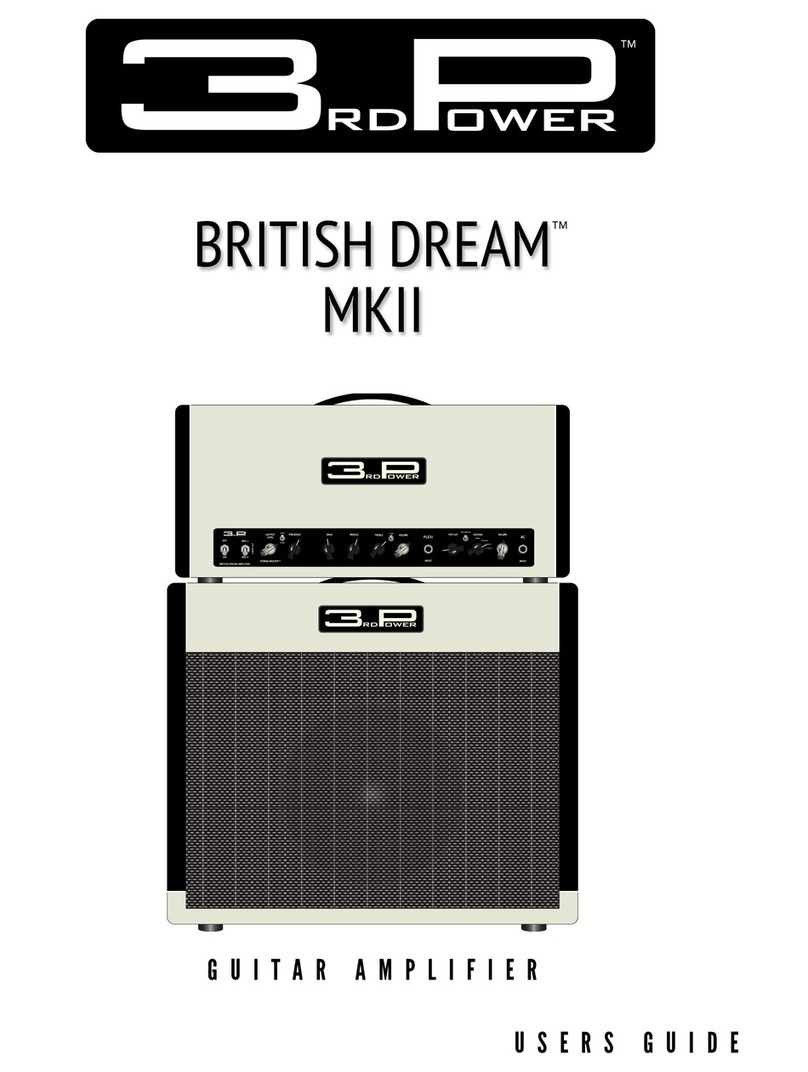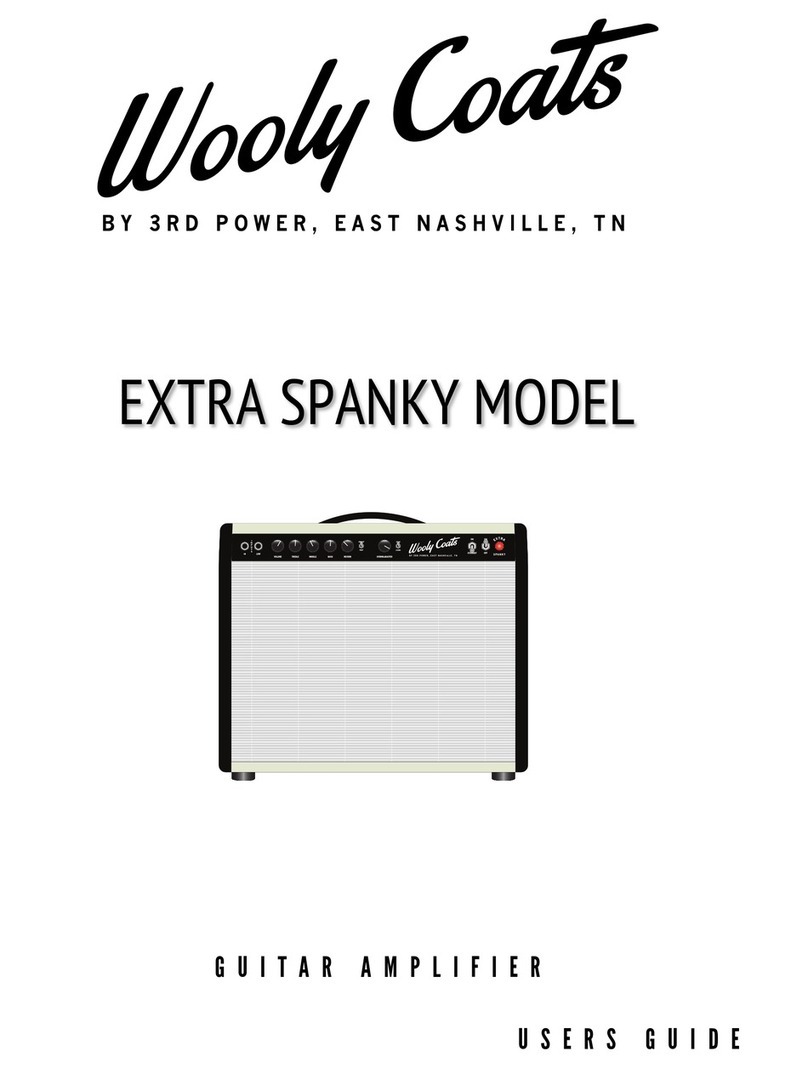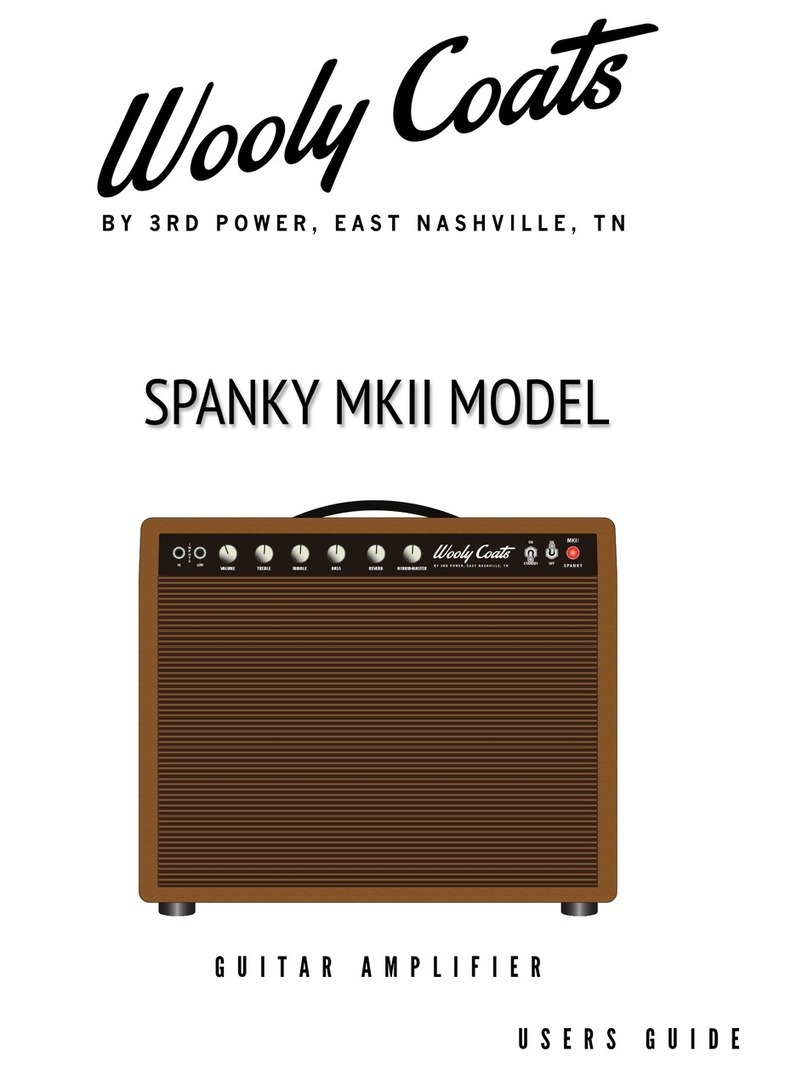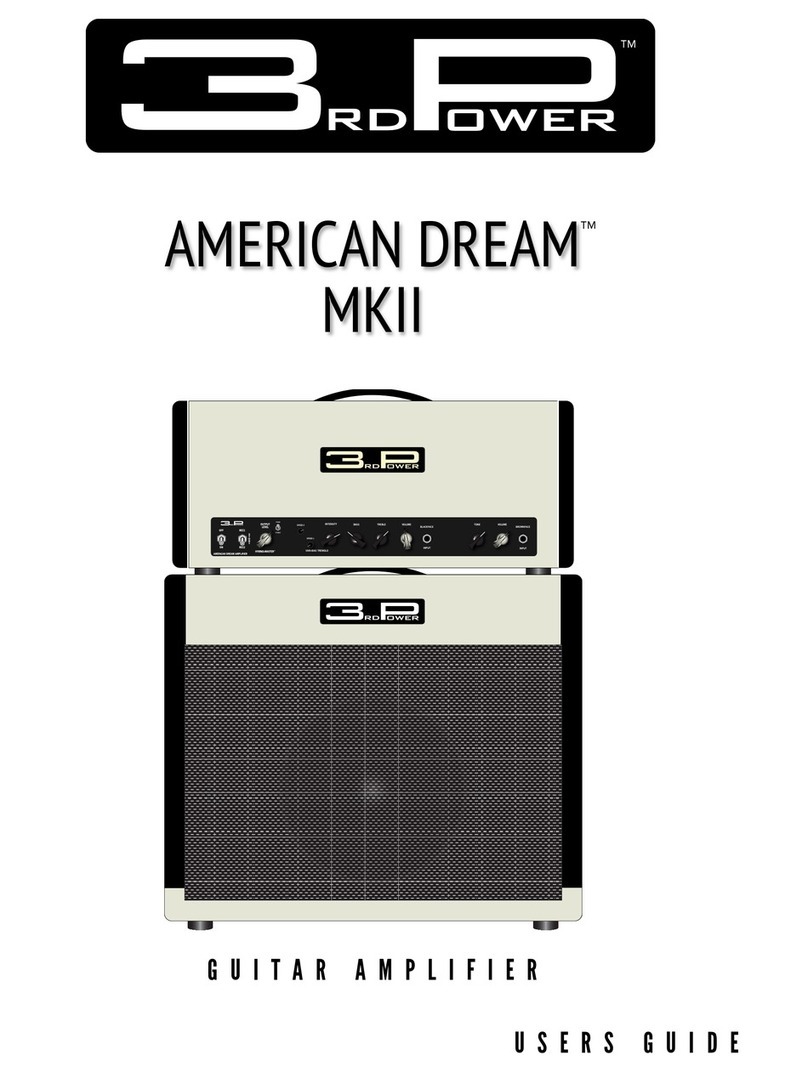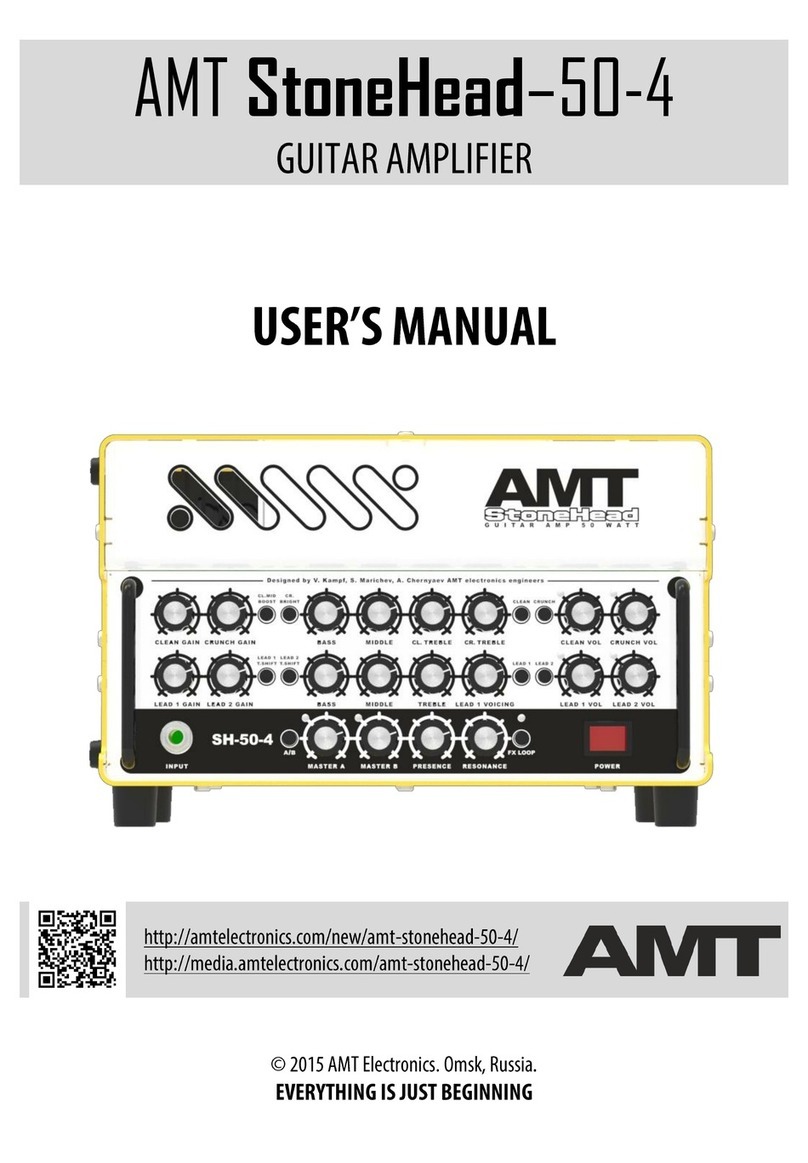Your 3RD POWER Amplifier is a professional musical instrument amplifier. The information
contained herein is current at the time of publication. However, specifications are subject to
change without prior notice.
PRECAUTIONS & WARNINGS
• READ THESE INSTRUCTIONS.
• KEEP THESE INSTRUCTIONS.
• HEED ALL WARNINGS.
• FOLLOW ALL INSTRUCTIONS.
• YOUR AMPLIFIER IS LOUD!
EXPOSURE TO HIGH SOUND VOLUMES MAY CAUSE PERMANENT HEARING DAMAGE !
Practice “safe listening.”
• No user serviceable parts inside. Refer service to qualified personnel. Always unplug AC
power before removing chassis.
• IF YOU INTEND ON OPERATING THIS EQUIPMENT OUTSIDE OF THE USA: Always insure
that unit is wired for proper voltage. Make certain all connections and grounding con-
forms with local standards. Make certain that you have obtained authorization to operate
prior to connecting to power supply.
• WARNING: Vacuum tube amplifiers generate heat. To insure proper ventilation always
make certain there is at least four inches (100mm) of space behind the rear of the amplifi-
er cabinet.
• Keep away from curtains or any flammable objects.
• WARNING: Do not block any ventilation openings on the rear or top of the amplifier. Do
not impede ventilation by placing objects on top of the amplifier which extend past the
rear edge of its cabinet.
• WARNING: Do not expose the amplifier to rain, moisture, dripping or splashing water. Do
not place objects filled with liquids on or nearby the amplifier.
• WARNING: Always make certain proper load is connected before operating the amplifier.
Failure to do so could pose a shock hazard and may result in damage to the amplifier.
• Do not expose amplifier to direct sunlight or extremely high temperatures.
• Always insure that amplifier is properly grounded. Always unplug AC power cord before
changing fuse or any tubes. When replacing fuse, use only same type and rating.
• Avoid direct contact with heated tubes. Keep amplifier away from children.
• Be sure to connect to an AC power supply that meets the power supply specifications
listed on the rear of the unit. Remove the power plug from the AC mains socket if the unit
is to be stored for an extended period of time. If there is any danger of lightning occurring
nearby, remove the power plug from the wall socket in advance.
• To avoid damaging your speakers and other music equipment, turn off the power of all
related equipment before making the connections.
• Do not use excessive force in handling control buttons, switches and controls. Do not
use solvents such as benzene or paint thinner to clean the unit. Wipe off the exterior with
soft cloth.