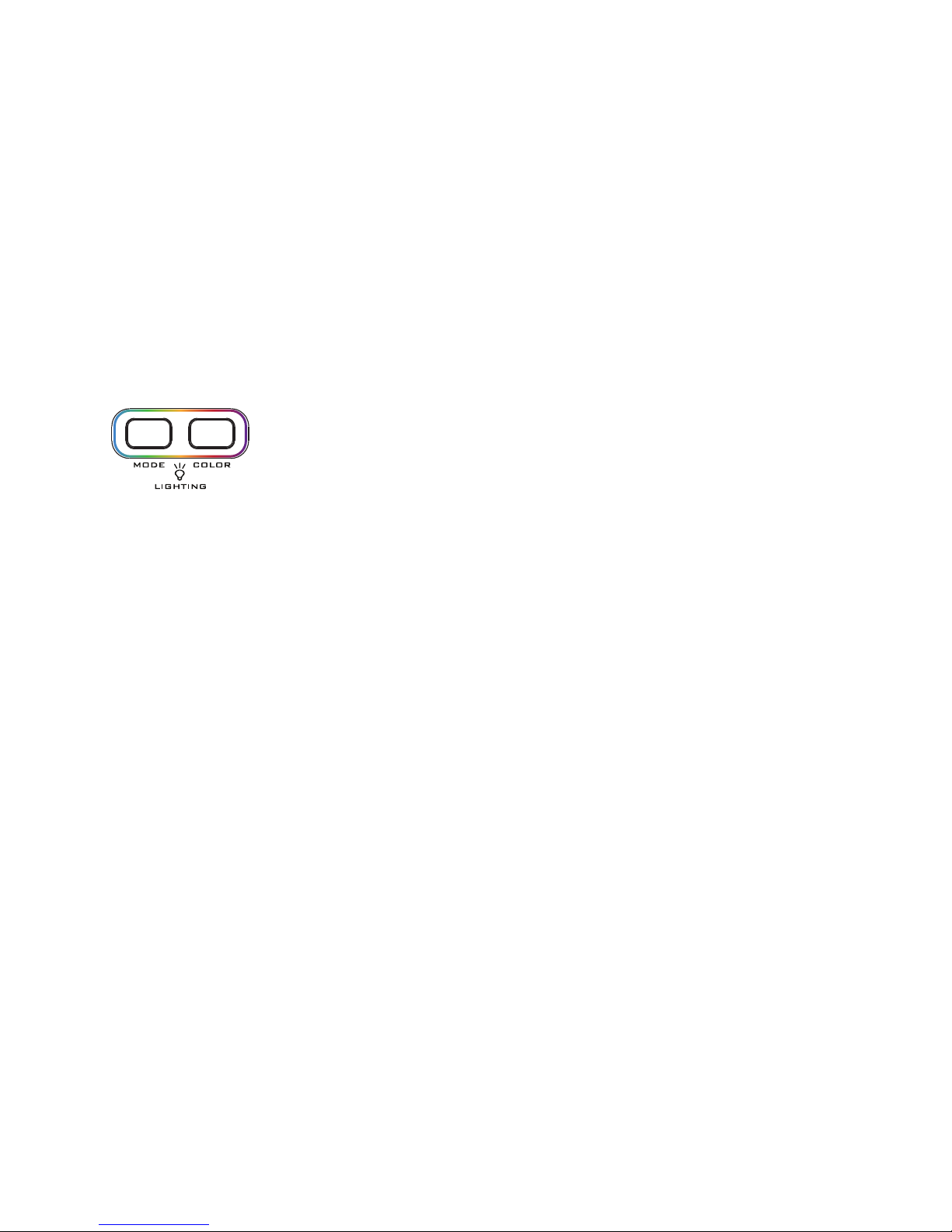6
Option 2: RCA Stereo Out
2. Connect the other end of
the provided stereo cable to
stereo input jacks on your
receiver or other audio device.
1. Connect the provided stereo
cable to the STEREO OUT
jacks on the back of the
turntable.
Make sure to match the red
(right) and white (left) cable
ends to the red and white
jacks on the turntable.
3. Plug in the turntable and
press the POWER button to
turn it on.
Make sure to match the red
(right) and white (left) cable
ends to the red and white
jacks on the audio device.
IMPORTANT: Do NOT use this
turntable with inputs labled
PHONO IN. This kind of input
provides amplification for
turntables that require it (this
one does NOT!), which might
damage your audio system.
STEREO IN
4. Go to the Play your vinyl!
section on page 8 to start
listening to your records.