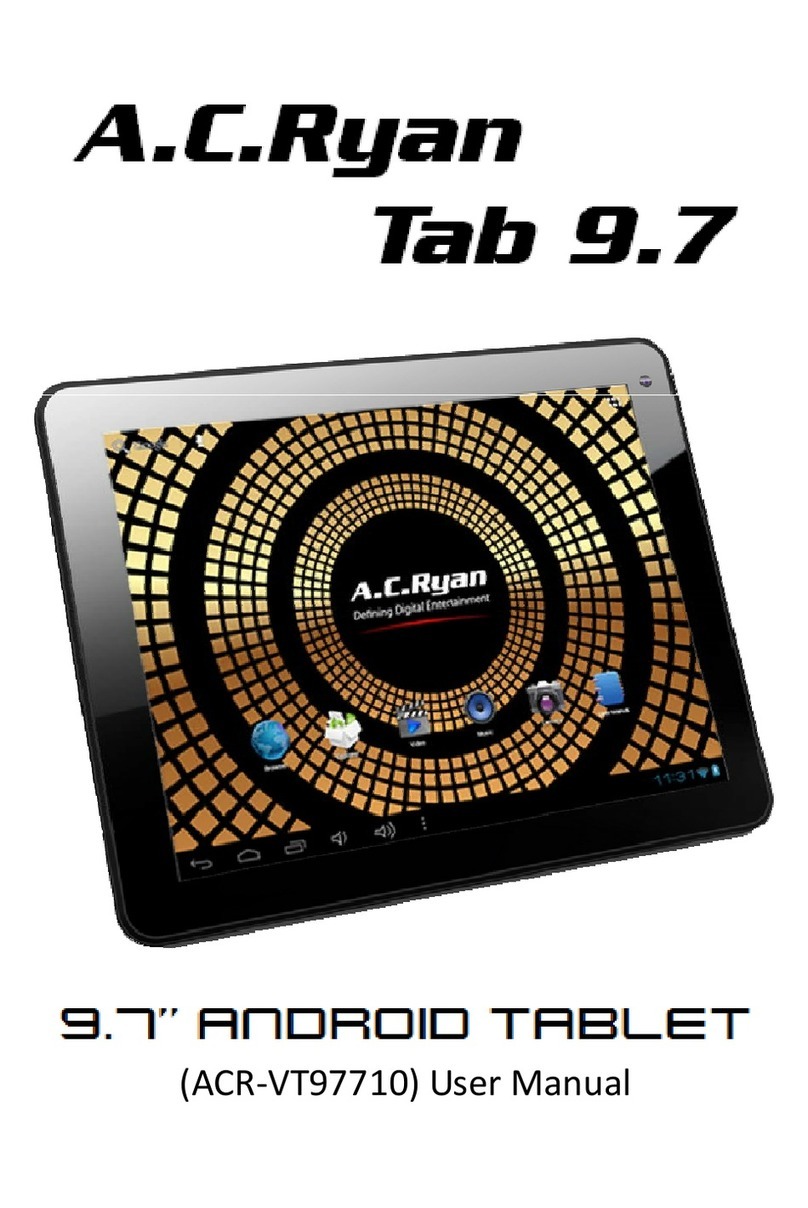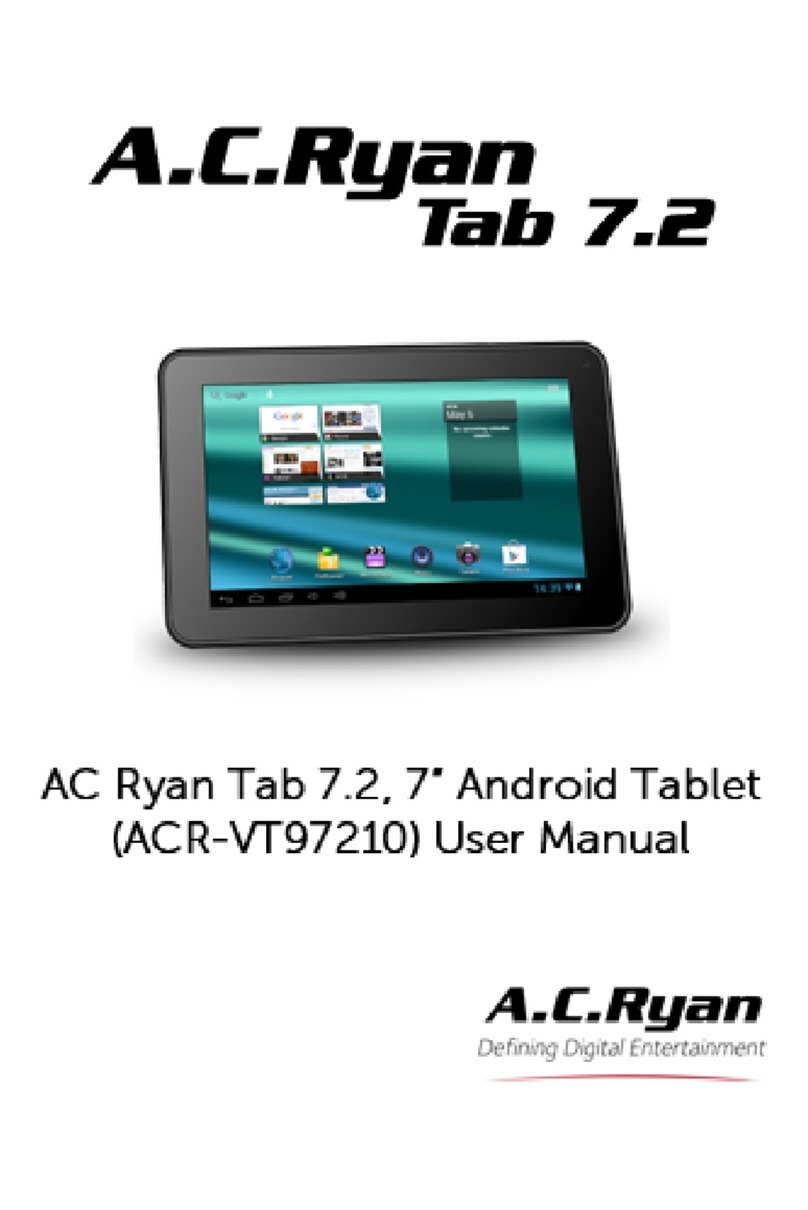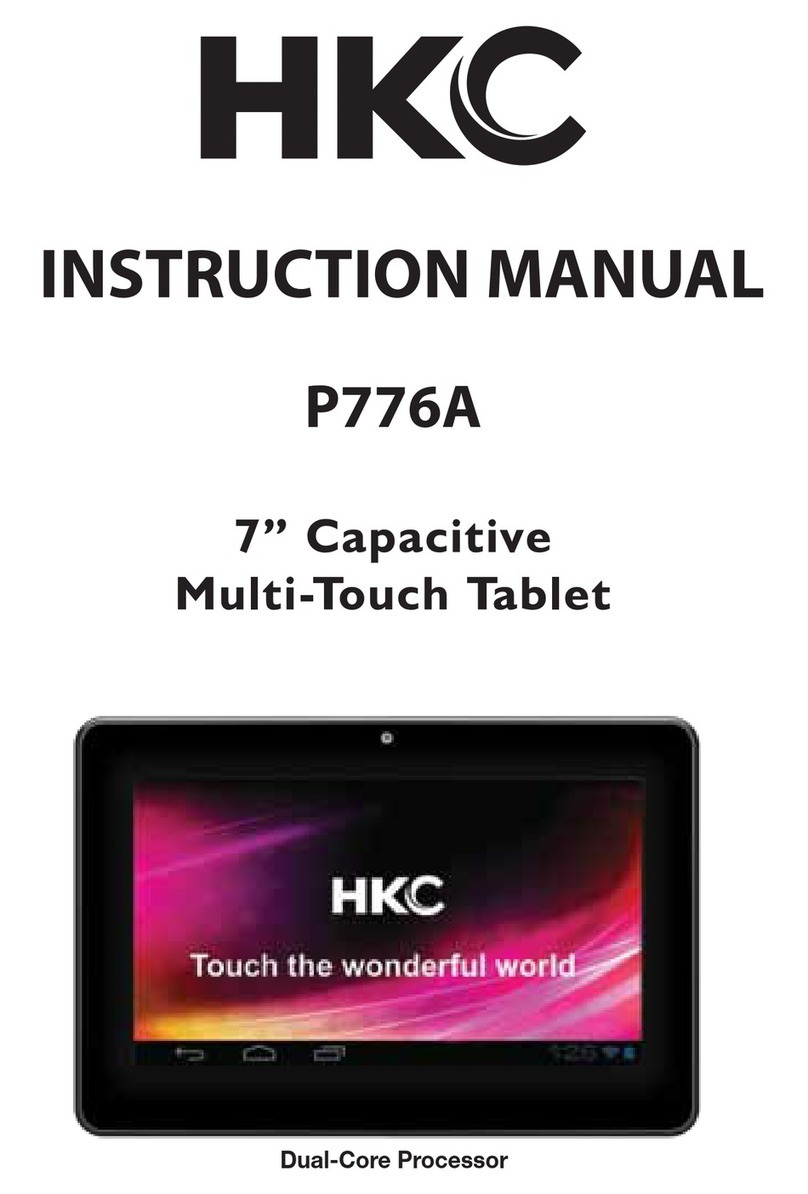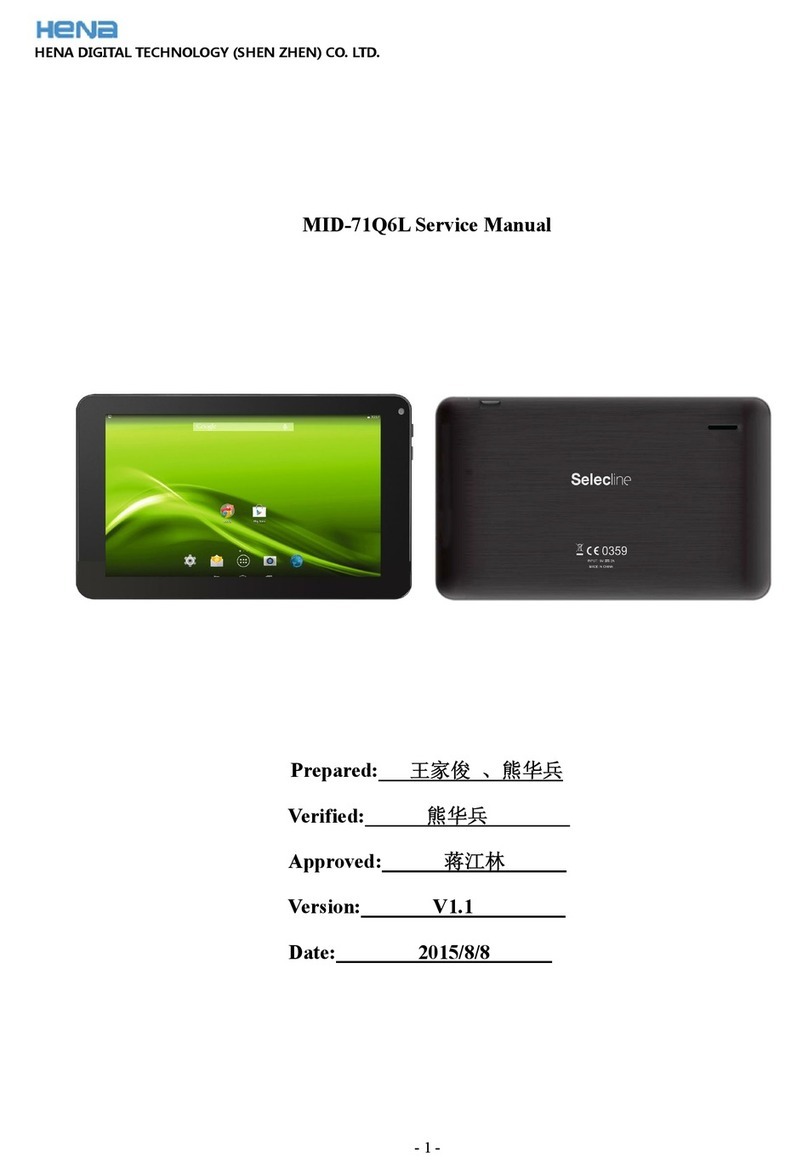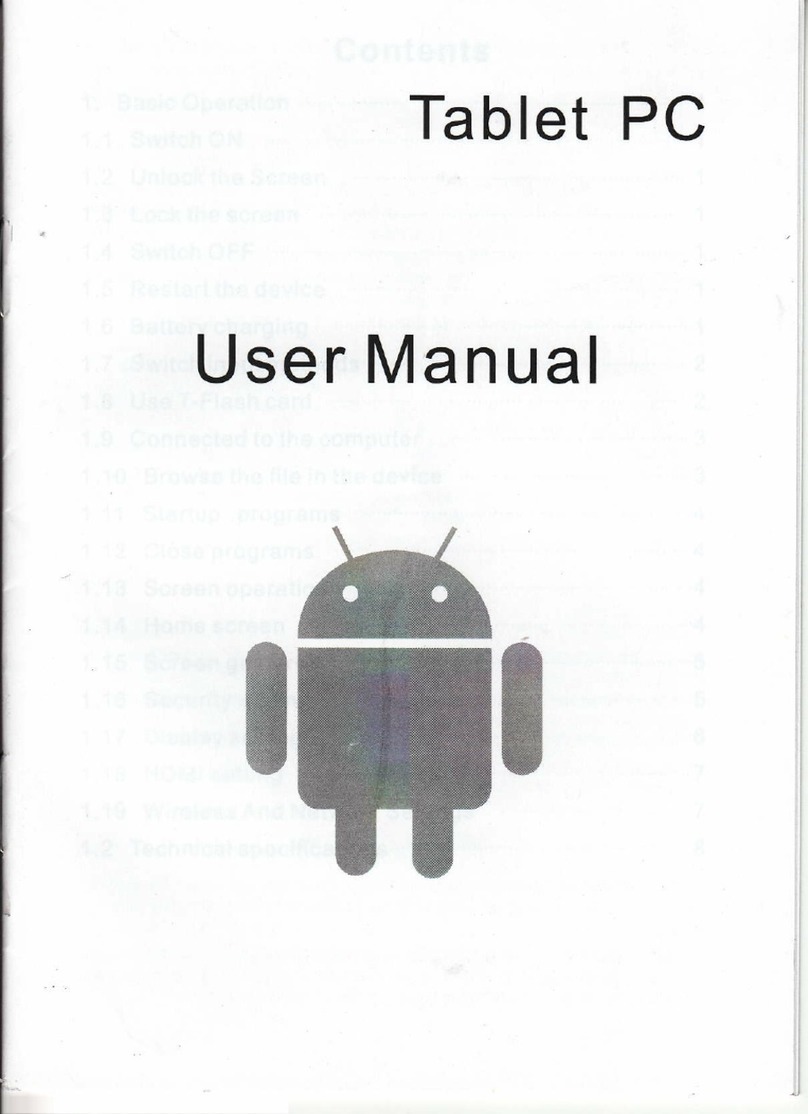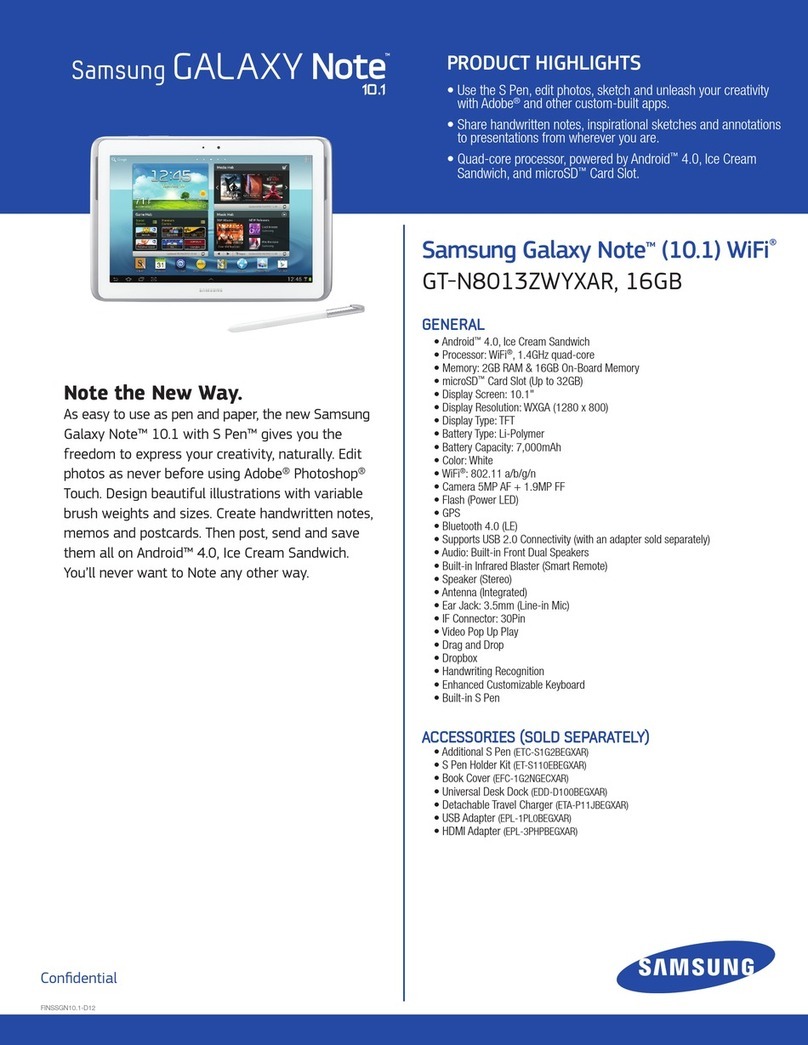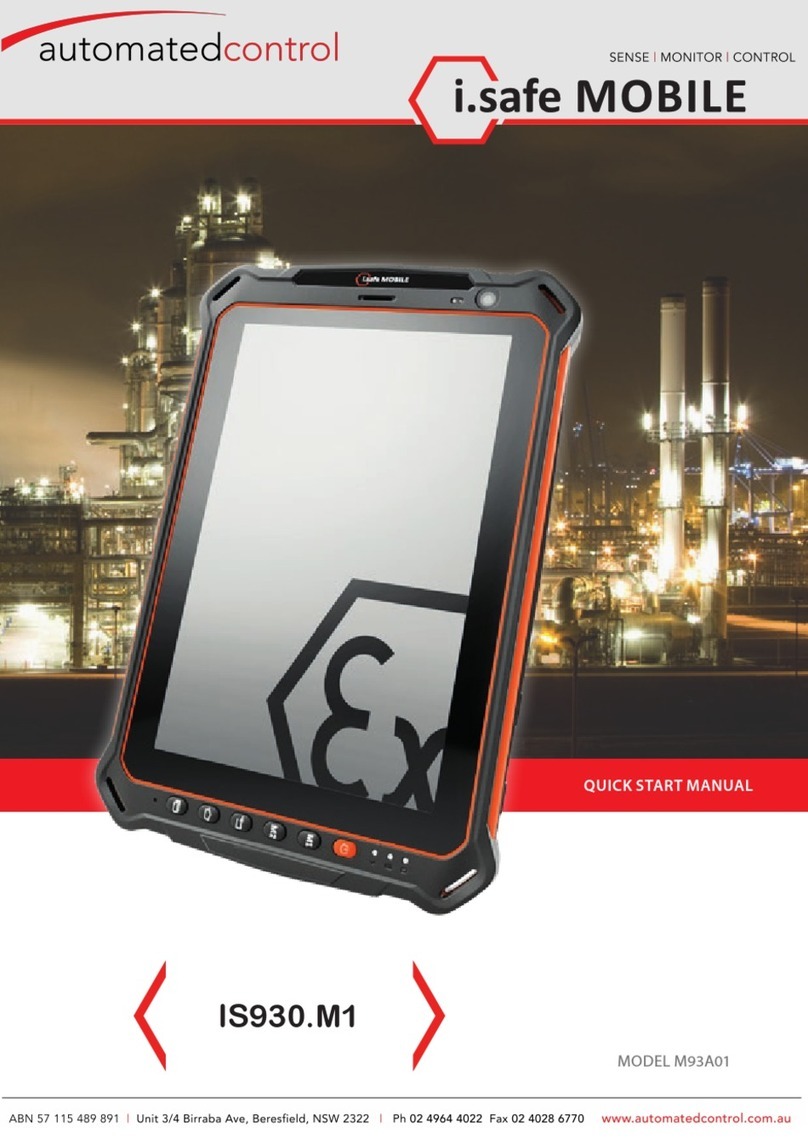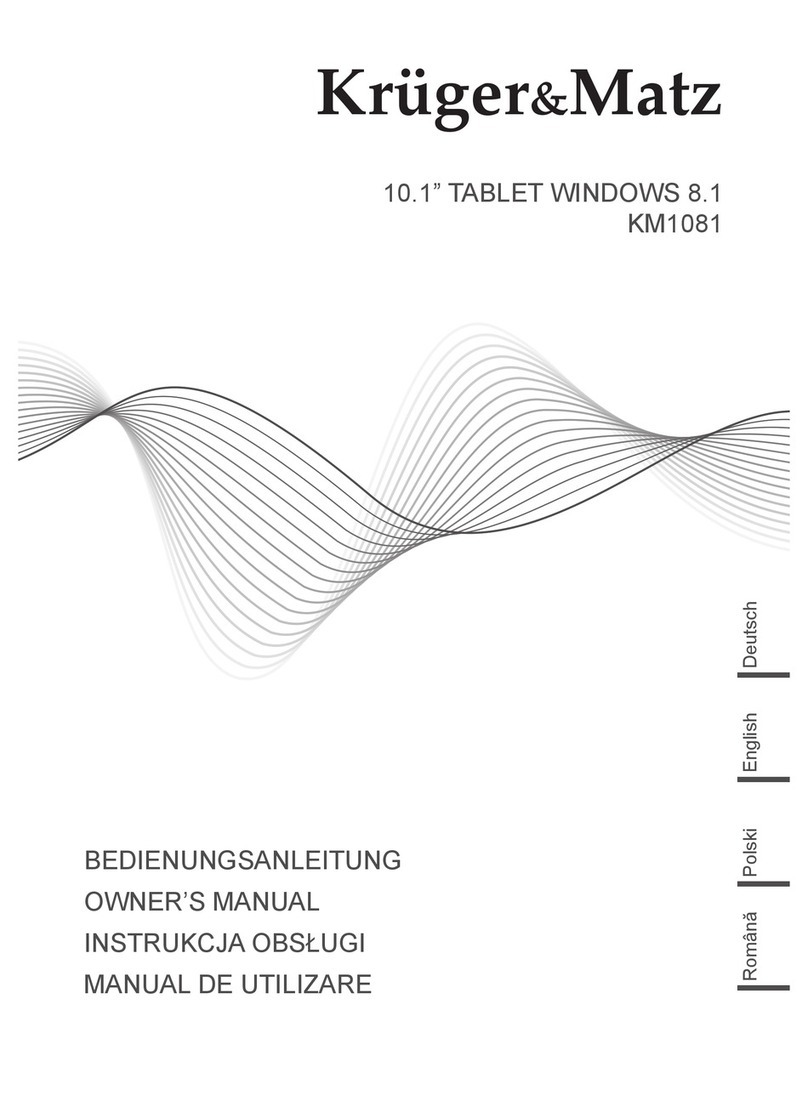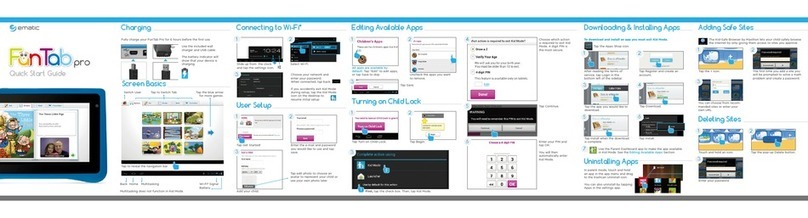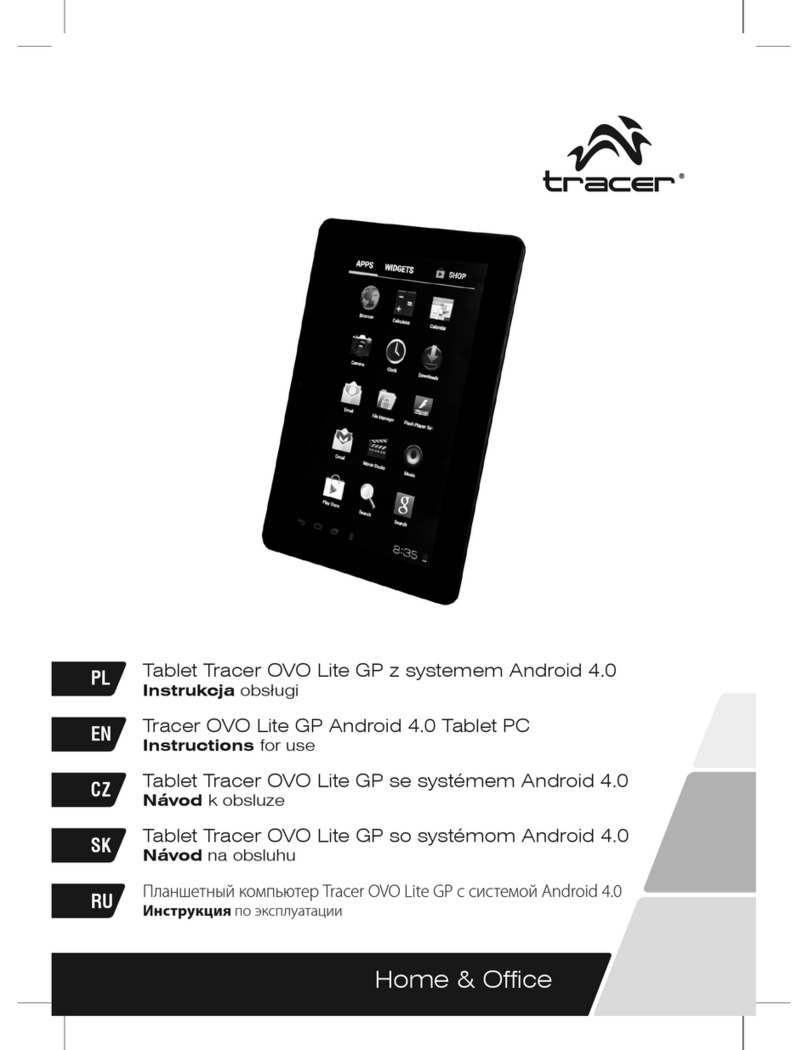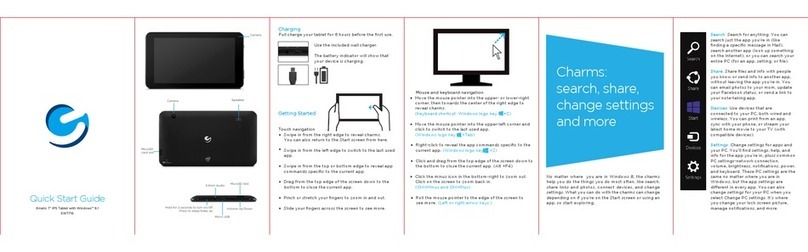A.C.Ryan Tab 7.9 User manual


TableofContents
1UserInformation............................................................................................................................3
2ProductOverview...........................................................................................................................5
ProductAppearance..................................................................................................................5
Accessories................................................................................................................................5
3Gettingstarted..........................................................................................................................6
Poweron/off.............................................................................................................................6
Sleep/Wake...............................................................................................................................6
Settingthelanguage.................................................................................................................6
JoiningaWi‐Finetwork............................................................................................................6
SettingDate&Time..................................................................................................................7
Connectingtoyourcomputer...................................................................................................8
UsingtheMulti‐Tou ch screen....................................................................................................8
Viewinginportraitorlandscape...............................................................................................9
Chargingthebattery.................................................................................................................9
4Basics.........................................................................................................................................9
HomeScreen.............................................................................................................................9
UsingApps...............................................................................................................................13
Typing......................................................................................................................................14
Browser...................................................................................................................................15
FileManager...........................................................................................................................16
Settings....................................................................................................................................16
5Specifications...............................................................................................................................18
6CopyrightsandTrademarks..........................................................................................................19
7Warranty......................................................................................................................................19
8GPLStatement..............................................................................................................................20

1UserInformation
Thistablet’sdesignandmanufacturehasyoursafetyinmind.Inordertosafelyand
effectivelyusethistablet,pleasereadthefollowingbeforeusingit.
UsageCautions
Operateinenvironmentswherethetemperatureisbetween0°Cand35°C.Lowor
high‐temperatureconditionsmaytemporarilyshortenthebatterylifeorcauseitto
temporarilystopworkingcorrectly.Avoiddrasticchangesintemperatureorhumiditywhen
usingit,ascondensationmayformonorwithinthetablet.Storeitinaplacewherethe
temperatureisbetween‐10°Cand45°C.
Handling
Thistabletismanufacturedwithnumerousfragilecomponents.Donotdrop,disassemble,
open,crush,bend,deform,puncture,shred,microware,incinerate,paint,orinsertforeign
objectsintoit.
Avoidingwaterandwetlocations
Donotusethetabletundertherain,nearwash‐basinsorotherwetlocations.Becautionnot
tospillanyfoodorliquidonthetablet.Incasethetabletiswet,poweroffbeforecleaning
andallowittodrythoroughlybeforeturningitonagain.
Donotattempttodryitwithanexternalheatsource,suchasamicrowaveovenorhairdryer.
Anydamageasaresultofexposuretoexcessiveliquidsisnotserviceableandisnotcovered
underwarranty.
Usingconnectorsandports
Neverforceconnectionintoanyports.Checkforobstructionsandmakesurethatthe
connectormatchestheportandthatyouhavepositionedtheconnectorcorrectlyinrelation
totheport.
Glassmaterial
Theoutercoverofthescreenpanelismadeofglass.Thiscouldbreakifthetabletisdropped
onahardsurfaceorreceivesasubstantialimpact.Iftheglasschipsorcracks,donottouchor
attempttoremovethebrokenglassandstopusingit.Glasscrackedduetomisuseorabuse
isnotcoveredunderwarranty.
Cleaning
Besuretopoweroffandunplugthepoweradapterbeforecleaningthetablet.Useasoftand
slightlydamplint‐freecloth.Avoidgettingmoistureintoopeningsofthetablet.Donotuse
anywindoworhouseholdcleaningsolution,aerosolsprays,solvents,alcohol,ammonia,or
abrasivestocleanit.

Repair
Neverattempttorepairordisassembleyourself.Disassemblingthetabletmaycausedamage
whichisnotcoveredunderwarranty.Ifthetablethasbeenincontactwithliquids,punctured,
orsubjectedtoaseverefall,donotuseituntilyoutakeittoanappointedrepaircenter.
BatteryreplacementandCharging
CAUTION:Donotreplacethebatteryonyourown,astheremaybeariskofexplosionifthe
batteryisincorrectlyreplaced.
Therechargeablebatteryinthetabletshouldbereplacedbyanappointedrepaircenter.To
charge,useonlythesuppliedpoweradapter.Batteriesshouldnotbeexposedtoexcessive
heatsuchassunshine,fire,etc.
Disposingofthetablet
Thistabletmustbedisposedofproperlyaccordingtolocallawsandregulations.Becauseit
containsabuilt‐inbattery,thistabletmustbedisposedofseparatelyfromhouseholdwaste.
Radiointerference/compatibility
Electronicproductsarevulnerable,whenusingpleasemoveawayfrommagneticfields.If
notproperlyshielded,mostelectronicdeviceswillreceiveradiointerference.Undercertain
conditions,yourtabletmightreceivesomeinterference.
ThedesignofthistablethasfollowedtheFCC/CEstandard,andhasfollowedthefollowing
rules:
Thistabletmaynotcauseharmfulinterference;
Thistabletcouldacceptsomeinterferencereceivedincludinginterferencethatmay
causeundesiredoperation.
Thetabletmaymalfunctionduringelectrostaticdischargeandunderstrong
electromagneticfield.Whenthishappens,holdontothepowerbuttonforafew
secondstoturnoffthetablet,andthenturnitbackon.Thetabletwillfunctionbackto
normalthenexttimeitispoweredon.
Others
Thetabletshallnotbeexposedtodrippingorsplashing,andnoobjectsfilledwith
liquids,suchasvases,shalltheproductbeplacedin.

2ProductOverview
ProductAppearance
ComplieswithIDAStandardsDA105678
1:Front0.3MPcamera
3:Volume‐/+button
5:Built‐instereospeakers
2:Power/Standbybutton
4:Rear2.0MPcamera
6:MiniHDMIport
7:MicroUSBport8:DC‐In5V/2A
9:3.5mmaudioport10:Built‐inmic
11:MicroSDslot
Accessories
Thefollowingaccessoriesareincludedwiththisproduct.
PartQuantity
QuickSetupGuide1
MicroUSBOTGCable1
MicroUSBCable1
ClearScreenProtector1
PowerAdaptor1
Note:
Theactualcontentsinthepackagemaybedifferentfromthepackaginglistinthismanual.

3Gettingstarted
Poweron/off
Poweron:HoldonPowerbuttonforafewsecondsuntiltheACRyanlogoappears.
Poweroff:HoldonPowerbuttonforafewsecondsuntiltheshutdownwindowappears.
Sleep/Wake
Youcanputthetablettosleepwhenyouarenotusingit.Insleepmode,nothingwillhappen
ifyoutouchthescreen,butmusicplayingwillstillcontinueandyoucancontrolthevolume
buttons.
Sleep:PressthePowerbutton.
Wake:PressthePowerbuttonagainandslidetounlockorenteryoursetpattern/password.
Thetabletwillentersleepmodeautomaticallywhenthereisnotouchactivitywithinafew
minutes.Youcanchangehowlongittakesbeforesleepmodeisactivated,orsetapassword
tounlock.
Tosettheinactivitytime:Insettings,gotoDevice>Display>Sleep,andthensetadesired
timeforyourproducttoentersleepmodeautomatically.
Tosetapassword:Insettings,gotoPersonal>Security>Screenlock,thenselectascreen
lockactionand/ortosetapassword.
Settingthelanguage
GotoSettings>Personal>Language&input>Language,chooseyourpreferredmenu
language.
JoiningaWi‐Finetwork
GotoSettings>Wireless&Networks>Wi‐Fi,turnWi‐Fion,connecttoyournetwork.

WhenyouareconnectedtoaWi‐Finetwork,theWi‐Fiiconatthetoprightofthescreenwill
displaythesignalstrength.4barswillappearwhenthesignalisstrongest.
OnceyoujoinaWi‐Finetwork,itautomaticallyrememberandconnectswheneverthe
networkisinrange.Ifmorethanoneusednetworkisinrange,thenitwilljointhepreviously
lastconnectedone.
SettingDate&Time
GotoSettings>System>Date&timetomanuallysetthedate,time,timezoneand
date/timeformat.Youcanalsoobtainthemautomaticallythroughyourconnectednetwork.
Ifyouchoosetoobtainautomatically,pleasemakesureyouarealreadyconnecttothe
internet.

Connectingtoyourcomputer
Connectingtoyourcomputerallowsyoutocopyfilesbetweenyourcomputerandthelocal
memoryorMicroSDCard.Toconnecttoyourcomputer,
Step1,ConnecttoyourcomputerwiththeUSBcable.
Step2,GototheHomeScreen,dragdowntheTaskbaronthetop‐leftcornerofthescreento
popuptheQuick‐SetupCenter,tap‘USBconnected’andthentap‘TurnonUSBstorage’.
BeforeyouturnoffUSBstorage,makesurethelocalmemoryorMicroSDCardissafely
ejectedfromyourcomputer.
UsingtheMulti‐Touchscreen
ControlsontheMulti‐Touch screenvarydependingonthetaskyouareperforming.Youcan
useyourfingerstotap,double‐tap,pinch,swipeanddrag.
SingleTapTaptoopenanapportoselectanitem.
Double‐tapForphotosandwebpages,youcandouble‐tap(taptwicequickly)tozoom
in,thendouble‐tapagaintozoomout.
PinchWhileviewingphotos,webpages,mailormaps,youcanzoominandout.
Pinchtwofingerstogetherorapart.
SwipeSwipeleft/righttoswitchprevious/nextpageonhomescreen.

Swipeup/downtoscrollquicklywhileviewingwebpages,forexample.
DragDragUp/downtoscrollwhileviewingwebpages.
Dragtheappicontomoveit.
Viewinginportraitorlandscape
Youcanviewineitherportraitorlandscapeorientation.Thescreenwillrotateandthen
adjusttoitsresolutionautomaticallytofittheneworientation.
Youmaypreferlandscapeorientationforviewingwebpages,moviesorwhenenteringtext.
Forexample,webpagesautomaticallyscaletothewiderscreen,makingthetextandimages
larger.Theonscreenkeyboardalsobecomeslarger,whichmayhelptoincreaseyourtyping
speedandaccuracy.Lockthescreenorientationifyouwanttokeepthescreenfrom
rotating.
Tolockthescreeninportraitorlandscapeorientation:
GotoHomeScreen,dragdowntheTaskbaronthetop‐rightcornerofthescreen,youcan
choosetoselectbetween‘AutoRotate’or‘RotationLocked’.
Chargingthebattery
Thistablethasaninternalrechargeablebattery.Thebatteryiconatthetop‐rightcornerof
thescreenshowsthebatterylevelorchargingstatus.
Tochargethebattery:Chargethebatterybyconnectingtoapoweroutletusingthesupplied
poweradapter.DotakenotethatthistabletdoesnotsupportchargingusingtheUSBport.
4Basics
HomeScreen
Functionsonthehomescreen

1. GooglesearchTaptostartsearchingontheinternetoryourinstalledapplicationsbasedon
yourkeywords.
2. GooglevoicesearchTaponthemicicontolaunchthevoicesearchapplicationandthenstart
talkingtosearch,getdirectionsormore.
3. AppsdrawerTaptoviewallinstalledappsinyourtablet.
4. DecreasevolumeTaptodecreasethevolumeofyourtablet.
5. ReturnTaptoreturntopreviousmenuorinvariousapplications,tapthistoexit
fromtheapplication.
6. HomeTaptogodirectlybacktothehomescreen.
7. RecentappsTapthistodisplayallrecentappsthatarestillrunninginthebackground.
8. IncreasevolumeTaptoincreasethevolumeofyourtablet.
AddingawidgetorApp
Tapthe‘Appsdrawer’buttononthehomescreen,andthentaponAppsorWidgets.
Alternativelyyoucanalsoswipeyourfingeracrossthescreentoviewtheappsyouhave
installed,orcontinueswipingtogettothewidgetsorappspage.

Touchandholdontoyourdesiredapporwidgeticonuntilitdisplaysthehomescreen,and
thenmovetoyourdesiredpositionandreleaseyourfinger.
Rearrangingicons
Touchandholdontoyourdesiredappicon,thendragittothepositionyouwant.
Removingiconsonhomescreen
Touchandholdontoyourdesiredappicontoberemoved,untilthe‘XRemove’command
appearsatthetopofthescreen.
Nowdragtheappiconnearto‘XRemove’untilthe‘XRemove’becomesred,andthen
releaseyourfingertoremovethisshortcut.
Organizingyourappswithfolders
Tocreateafolder:Draganappiconontoanothericon.

Tonameafolder:Taptoopenthefolder,thentap‘UnnamedFolder’atthebottomanduse
thekeyboardtoenteranewname.
Changingthewallpaper
Tapandholdonanemptyspotofthehomescreen,selectWallpaperstochangethe
wallpaper.
OralternativelygotoSettings>Device>Display>Wallpaper

Quick‐SetupCenter
Dragdownthetaskbaronthetop‐rightcornerofthehomescreentodisplaytheQuick‐Setup
Center,whereyoucanadjustthebrightnessofthescreen,turnonairplanemode,etc.
UsingApps
Tapthe‘Appsdrawer’iconatthebottomofthehomescreentoviewallinstalledapp.
Openingandclosingapps
Thehigh‐resolutionmulti‐touchscreenandsimplefingergesturesmakeiteasytooperate
yourtabletandrunapps.Launchanappbytappingonitsicon.
Forceanapptoclose:Tapthe‘Recentapps’iconatthebottomofthehomescreen,and
theneithertouchandholdtheappyouwanttocloseandtapon‘Removefromlist’,or
swipeupordownontheapptocloseit.

Swiping
Swipeleft/rightacrossthescreeninthe‘Appsdrawer’toviewallinstalledappsinyour
tablet.WhenyoureachedtheendoftheAppspage,swipingagainwillbringuptheWidgets
page.
Manageapps
GotoSettings>Device>Apps,tolaunchtheappmanagementpage,whereyoucancheck
appversion,howmanyappsareinstalled,forceanapptostop,uninstallanapp,ortomove
anapptoyourMicroSDcardifinstalled.
Installinganappmanually:GotoFileManager,locateyourapp(.apk)storedonthelocal
memory,USBstorageorMicroSDcard,andthentaptheappnametobegininstallation.
Typing
Theonscreenkeyboardappearsautomaticallywhenyouneedtotype.Usethekeyboardto
entertext,suchascontactinformation,mail,andwebaddress.Thekeyboardcorrects
spellingerrors,suggestwordswhileyouaretyping,andlearnsasyouuseit.
Tochooseakeyboardandinputlanguage:Gotosettings>Personal>Language&input,
selectadefaultkeyboardandthenselecttheinputlanguagesyoumaywanttouse.
Tapthe‘setupbutton’ontheonscreenkeyboardtoconfigureyourdesiredinputlanguages.

Tapthe‘globeicon’ontheonscreenkeyboardtoswitchinputlanguages.
Browser
Viewingwebpages
GotoBrowsertostartviewingwebpage.
Zoominorout:Whileviewingwebpages,pinchtwofingerstogetheroraparttozoominor
out.
Scroll:DragUp/downtoscrollwhileviewingwebpages.Orswipeup/downtoscrollquickly.
Youcanwaitforthescrollingtocometoastop,ortouchanywhereonthescreentostopit
immediately.
Textsize:Tapthe‘Settings’buttonontheupper‐rightcornerofthebrowser,tapAccessibility,
thensetthetextsizeforwebpage.
Browsermodeforonlinevideoplayback:Tapthe‘Settings’buttonontheupper‐rightcorner
ofthebrowser,tapAdvanced,UAStringandthenselectthebrowsermodeyouwant.This
itemisusefulforonlinevideoplayback.ItisrecommendedtochooseAndroidwhenthe

webpageisbasedonflash,andiPadwhenthewebpageisbasedonHTML5.
FileManager
GotoFilemanagertoviewfilesstoredonlocalmemoryandotherdevices.
CurrentpathThecurrentpathisdisplayedatthetopleftcorner.
HomeTaptoviewfilesstoredonlocal/externalstorage.
LevelUpTaptoreturntothepreviousdirectory.
MultiTaptoenablemultipleselections.
EditorTaptodisplayoptionslikeCopy,Delete,Move,etc.
NewFolderTaptocreateanewfolderinthecurrentdirectory.
BackTaptogobacktothepreviouspage.
Settings
GotoSettingstopersonalizeyourtablet.
Wireless&networks
Configuretopromptif
youwanttojoinanew
network
GotoSettings>Wi‐Fi,tapSetup>Advanced,thenenable
Networknotification.If‘Networknotification’isturnedoff,you
mustmanuallyjoinanetworktoconnecttotheinternetwhena
previouslyusednetworkisn’tavailable.
Forgetanetwork,sothat
itwillnotconnecttoit
GotoSettings>Wi‐Fi,touchandholdthesavednetworkfrom
theavailablenetworklist,thentap‘Forget’.
JoinahiddenWi‐Fi
network
TojoinaWi‐Finetworkthatisnotdisplayedintheavailable
networklist,gotoSettings>Wi‐Fi,tap‘Addnetwork’,thenenter
thenetworkname,securitytypeandpassword.
JoinastaticWi‐Fi
network
TojoinastaticWi‐Finetwork,selectthenetworkandenable
‘showadvancedoptions’,chooseStatic,thenenterIPaddress,
gateway,DNS.

More
AirplanemodeTurnairplanemodeon/off
VPNInputserveraddressandyourVPNnetworkname,savethe
configuration,thentapyourVPNnetworkandenterusername
andpasswordtoconnect.
PortablehotspotTurnon‘PortableWi‐Fihotspot’toshareyourinternet
connectionwithotherdevices.
EthernetYoucanconnectviaawiredconnectionifyouhaveanattached
USBEthernetadapter.
MobilenetworksConnectacompatible3GUSBdongletotheUSBhostport,make
suretheSIMcardisinsertedinthedongle.
Tap‘Mobilenetworks’tosearchandselectamobilenetworkto
connectto.Whileyourdeviceisconnectedtotheinternet,the
3Giconwillappearonthetaskbar.
Device
SoundSetstheaudiovolumeforvariousenvironments.
DisplayChangeyourwallpaperinthissectionortoadjustthefontsizeofthesystemto
yourpreference.
HDMIScaletofittoyourcurrentscreensizeandalsotoselectyourdesiredHDMI
resolution.
Screenshot
Setting
Displaysascreenshotbuttonatthebottomofthemenubarforquick
screenshotofthecurrentpageyouareviewing.
StorageProvidesinformationofallattachedstoragedevicesontheusedandavailable
storagespace.Youcanalsounmountexternaldevicesforsaferemovalorerase
alldataontheselectedstoragedevice.
BatteryYoucancheckyourbatterystatusandusagedataifavailable.
AppsHereyoucanfindallappsinformationthatisdownloaded,includingsystem
appsandprocessesthatarecurrentlyrunning.Clickonanindividualappicon
todisplaymoreinformationortostoptheappfromrunning.
Personal

Location
services
Locationservicesletsthird‐partylocation‐basedappsgatherandusedata
showingyourlocation.Toconservebatterylife,turnlocationservicesoff
whenyouarenotusingit.
SecuritySetspasswordtopreventunauthorisedusageortoallow3rdpartyapps
installationthatarenotdownloadedfromGooglePlayStore.
Language&
input
Allowsyoutoselectthedesiredsystemmenulanguageandkeyboard
languagetouseasdefaultifyouhavemorethanonesoftwarekeyboard
appinstalled.
Backup&resetChooseifyouwouldliketobackupyourdataandrestoreautomatically
whenyouhavesignedinusingyourGoogleaccount.Thissectionalso
allowsyoutoeraseeverythingonyourtabletandresetsbacktofactory
defaults.**PleasetakenotethatthisactionisirreversibleandA.C.Ryanis
notresponsibleforanylossofdata.
System
Date&TimeAdjuststhesystemdateandtimetoyourdesiredformat.
AccessibilityVariousoptionsavailabletoeaseusageofthetablet.
Developer
options
Theoptionsherearemeantfordevelopinganddebuggingpurposes.We
donotrecommendmakinganychangeshereunlessyouaresureofwhat
youaredoing.**Ifmakinganychangeshereresultsinsysteminstability,
pleasedoafactoryresettoreseteverythingtofactorydefaults.Dotake
notethatyouwillalsolosealldataonthetablet.
AbouttabletProvidesbasicinformationofyourtablet’smodelnumber,firmware
version,andmore.
5Specifications
I/OInterfaceSupported:
MiniHDMIport
3.5mmearphonejack
MicroUSB(SlaveandOTGfunction)
MicroSDslot(upto32GBSDHC)
MiniDCjack,inputDC5V/2A
Systemconfiguration:
Android4.2.2JellyBean
Quad‐Core1.6GHzARMCortex‐A9Processor
1GDDR3
8GBNANDFlash
Mali400‐MP43DGraphicsProcessor
Quad‐CoreGPU(500MHzperCore)
SupportsOpenGLES1.1/2.0andOpenVG1.1
0.3MPfrontcamera
2.0MPrearcamera

Built‐inspeaker
Built‐inmic
G‐Sensor
4500mAHLithiumBattery
DC‐in5V/2A
DisplayPanel:
7.9inch
1024x768Pixels
IPSPanel(16Millioncolors)
5pointsCapacitivepanel
ContainerSupported:
AVI/DAT/M2TS/MKV/MOV/MP4/MPG/RM/RMVB/TP/TRP/TS/VOB/
WMV
3GPP/AAC/APE/FLAC/MP3/M4A/OGA/OGG/WAV/WMA
BMP/GIF/JPG/JPEG/PNG
VideoandAudiocodecSupported:
AVS/H.263/H.264/MPEG‐1/2/4 /MVC/RV/SorensonSpark/VP6/VC‐1/VP8
WMV9(VC‐1)
AAC/APE/FLAC/MP2/MP3/OGGVorbis/WMAStandard(DRM,andAdvanced
Profilenotsupported)/RealAudio
Note:Thespecificationsanddesignofthisproductaresubjecttochangewithoutnotice.
6CopyrightsandTrademarks
Copyrights
Allrightsreserved.Nopartofthismanualmaybereproduced,ortransmittedinanyformor
byanymeans,whetherbyelectronicallyormechanically,withouttheexpresswritten
permissionfromthecopyrightholder.
Copyrightedmaterials,suchassoftware,musicfiles,ormovies,areprotectedbylocallaw,
andmaynotbeillegallycopiedorusedwithoutpermissionfromthecopyrightowner.
Trademarks
MicrosoftandWindowsareregisteredtrademarksofMicrosoftCorporation.
Allothertrademarksarepropertyoftheirrespectiveholders.
7Warranty
Thispackagingdoesnotcomewithawarrantycard.Pleaseregisteryourproductwarranty

within7daysofpurchaseonourwebsitewww.acryan.comundertheSupporttab,andclick
ontheProductRegistrationlink.
A.C.Ryanoffersa12‐monthproductreplacementwarrantyforthistablet,subjecttoterms
andconditionsoutlinedbelowthisstatement,andsubjecttostockavailabilityatthepointof
visittoourauthorisedservicecentre.
Note:ReplacementproductcanbeeitherneworreconditionedandA.C.Ryanreservesthe
rightstoreplacedefectiveproductswithanequivalentorbettermodel.
Whatyourwarrantydoesnotcover:
Actsofnature,suchasfire,staticdischarge.
Damagefromunauthorizedrepair,alterationoraccident.
Damagefrommisuseorneglectincludingscratchedand/orcrackedtoanypartsof
thetablet.
Aunitthathasbeenmodifiedorincorporatedintootherproductsorisusedfor
institutionalorothercommercialpurposes.
Lossofcustomer’ssoftware,firmware,information,ormemorydata.
Improperhandlingorinstallation.
8GPLStatement
ThisproductcontainsfreesoftwarewhichislicensedundertheGNUGeneralPublicLicense.
Afteryoupurchasethisproduct,youmayprocure,modifyordistributethesourcecodeof
theGPL/LGPLsoftwarethatisusedinthisproduct.
Table of contents
Other A.C.Ryan Tablet manuals