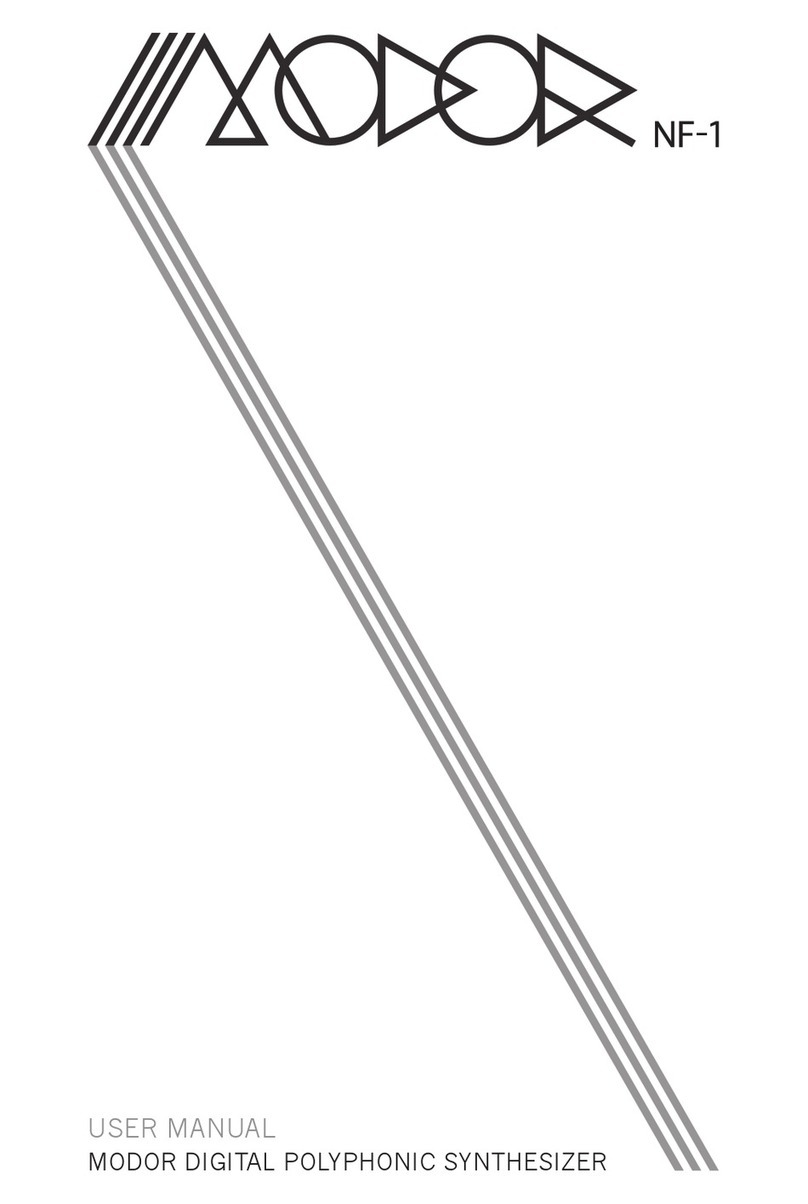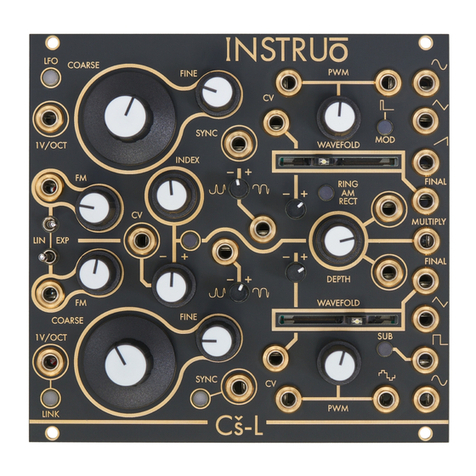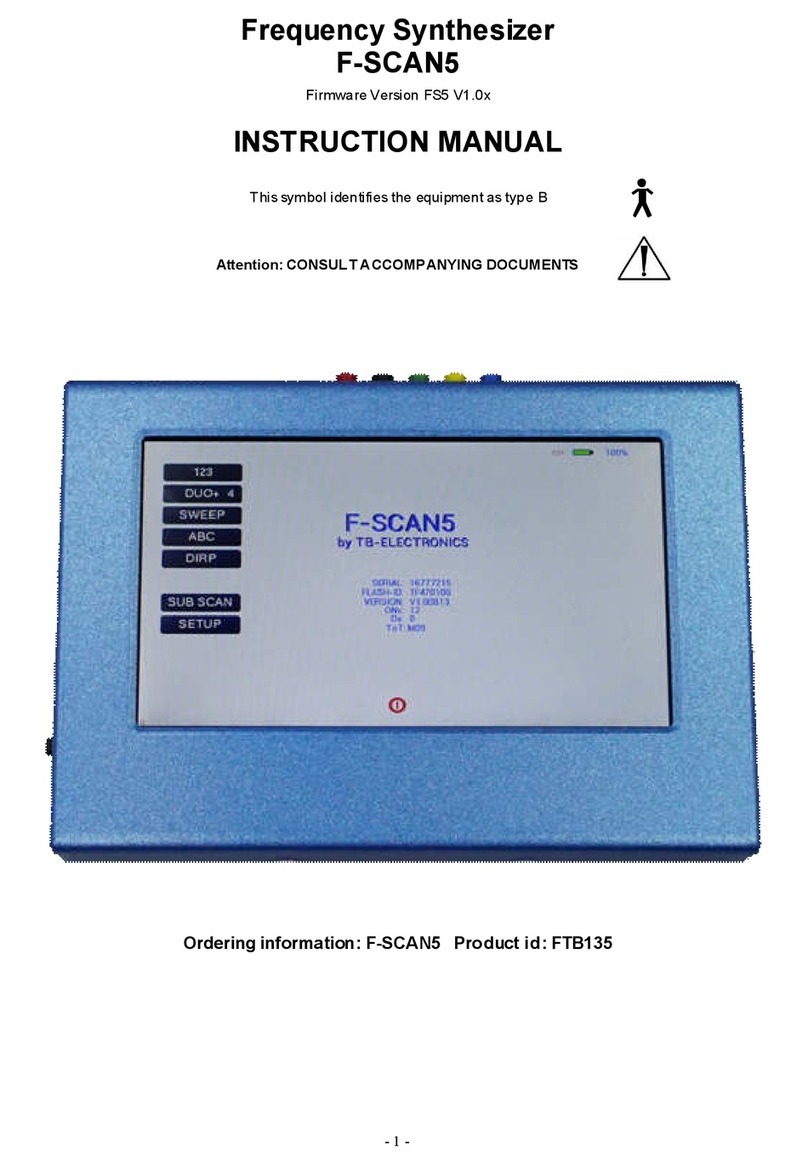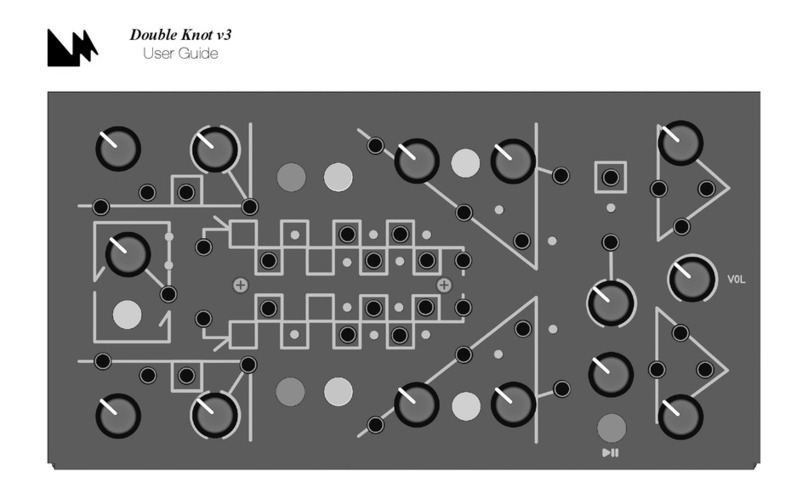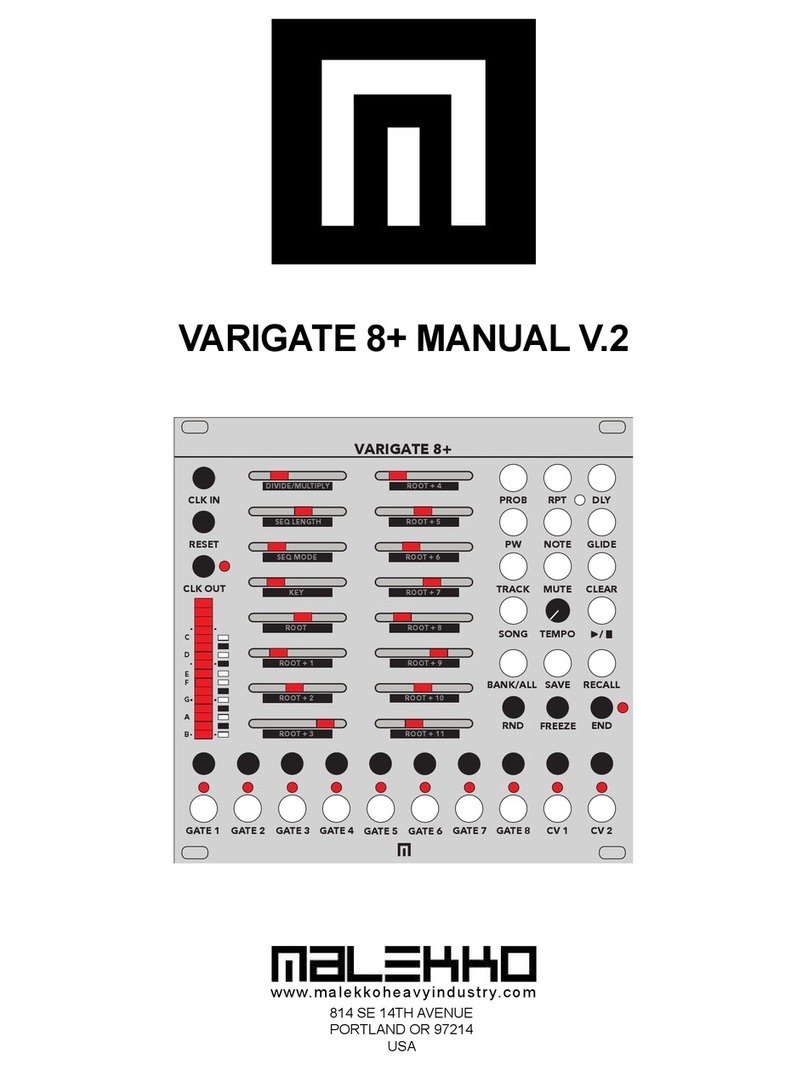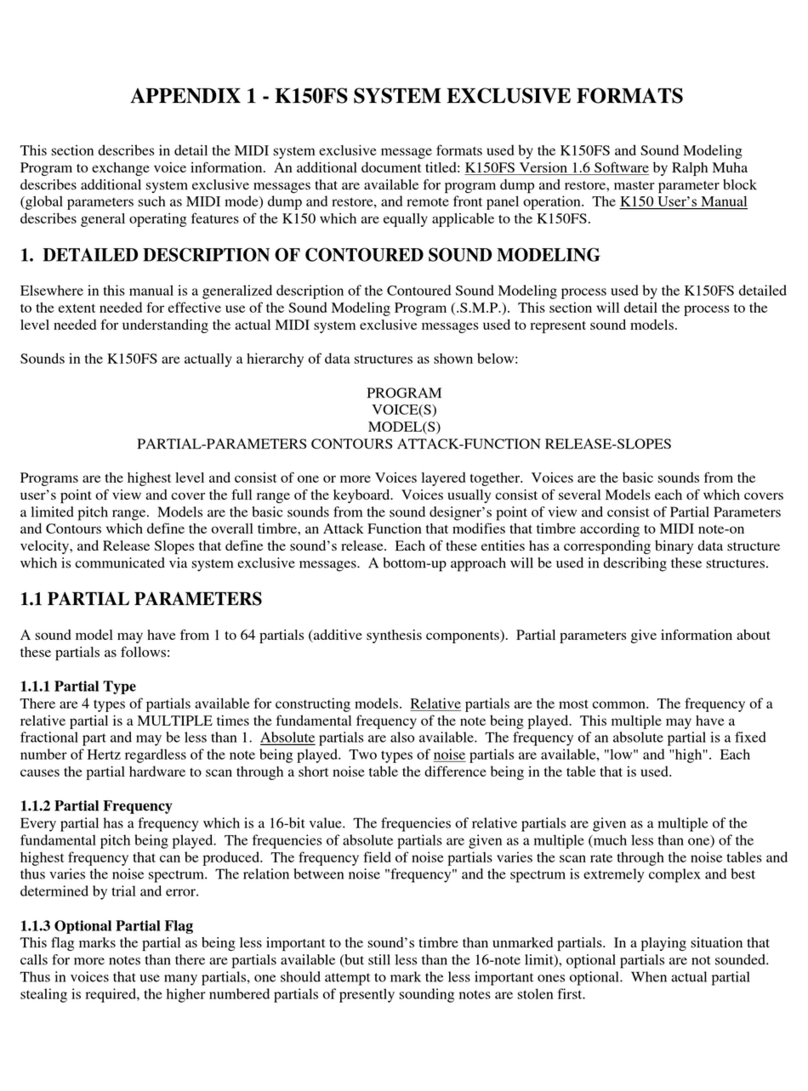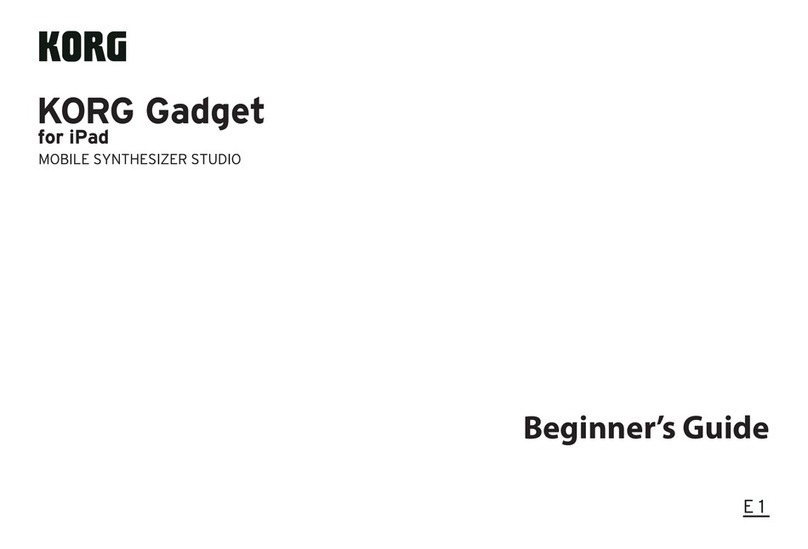A/DA Harmony Synthesizer User manual

Harmony synthesizer
OWNER’S MANUAL
Originally written by ADA SIGNAL PROCESSORS, INC. Scanned and edited by Jur at 01 June 2003. Original
ADA logo edited and rendered by Barend Onneweer of Raamw3rk.) The version of this manual is copyrighted and
may not be sold or placed on a website without permission of the editor.
Release No.1 for http://www.adadepot.com

ADA Harmony synthesizer owner’s manual
The Harmony Synthesizer is designed to work with voice, guitar, piano, and other musical
instruments by taking the input signal and synthesizing a parallel harmony line. This harmony
line may be any interval within the range of one octave above the original signal to two
octaves below the signal. The effect is not limited to single note melody lines; each note of a
chord played through the Harmony Synthesizer will be harmonized.
The Harmony Synthesizer can also serve as an analog delay line. This capability allows such
effects as "slapback" echo, multiple repeating echoes, thickening/doubling of sounds,
"bathtub" reverberation, and more.
Finally, many unusual special effects (such as arpeggiation) may be realized with the
Harmony Synthesizer. These effects are covered in detail later in this manual.
LIMITATIONS OF THE HARMONY SYNTHESIZER
There are two major limitations involved with the use of this device. When used as a delay
line/echo unit, longer delay times result in less high frequency response for the delayed
signal. This effect is common to all solid-state echo units. When used to synthesize
harmonies, the harmony line will not have the exact same timbral quality as the original
signal; instead, the harmony will sound as if it is running through a tremelo unit. In order to
create harmonies, the synthesizer must cut the input signal into sections, and then "splice"
them back together in a different form to create the harmony. Every other "splice" creates a
volume shift, causing the tremulant effect.
PLUGGING IN
Plug your instrument into the jack labeled "in"; then run a cord from the jack labeled "mix out"
to your amplifier (note that the label for each jack is printed just above it on the front panel).
Leave the other jacks unconnected for now. Plug the line cord into a 115 VAC, 60 Hz outlet.
Countries using other voltages require an adapter. Turn all knobs fully counterclockwise.
Next, while playing your instrument, adjust the LEVEL control for a pleasing volume level.
For low level instruments such as guitar, the knob will generally point straight up; however, if the
Harmony Svnthesizer distorts during any of the following steps, reduce the setting of this control
until the distortion goes away.
USING THE HARMONY SYNTHESIZER AS A DELAY LINE/ECHO UNIT
INITIAL SETUP (see figure 1): Push the EFFECT IN/OUT footswitch until the right-hand
LED is on. Push the DELAY ONLY/HARMONY footswitch until the middle LED is off. Push
the REGENERATION footswitch until the left-hand LED is off.
Play your instrument, and slowly rotate the MIX control from "dry" to "effect." In the "dry"
position, you will hear your instrument only. In the mid-position, you'll hear a slightly delayed
repeat along with your instrument. In the "effect" position, you will hear the delayed repeat
only, without the original instrument sound.
Return the MIX control to mid-position. Now, start turning the DELAY ONLY control
clockwise. This increases the delay time of the repeat.
With the DELAY ONLY control now set fully clockwise, push the REGENERA TION
footswitch so that the left-hand LED is on. Slowly turn the REGENERATION control
clockwise. This will change the echo from a single repeat to multiple repeating echoes, just
like a tape echo unit. Note that with extreme clockwise settings of the REGENERATION
control, the echoes will repeat until they turn into continuous feedback.
Next, vary the DELAY ONLY, REGENERATION, and MIX controls to become familiar with
the range of echo sounds available from the Harmony Synthesizer.
Page: 2 of 9

ADA Harmony synthesizer owner’s manual
USING THE HARMONY SYNTHESIZER TO CREATE PARALLEL HARMONY
LINES.
INITIAL SETUP (see figure 2): Leave the LEVEL control as set for the echo mode. Return
the MIX control to mid-position; set the two FINE TUNE controls and the DELAY control (the
middle knob) to mid-position; return all other knobs to full counterclockwise position. Push
the REGENERATION footswitch so that the lefthand LED is off, and push the DELAY
ONLY/HARMONY footswitch so that the middle LED is on. Also, note that the DELAY ONLY
control is disconnected in the Harmony mode.
Play a note on your instrument, and slowly turn the HARMONY A, COARSE TUNE control
clockwise. You will hear a synthesized note that starts off about 2 octaves below your
instrument's note (COARSE TUNE full counterclockwise), and moves upward in pitch until it's
about 1 octave above your instrument's note (COARSE TUNE full clockwise). Use the FINE
TUNE to zero in on the exact pitch interval you want. Playing more than one note at a time
creates additional harmony lines. The MIX control determines the prominence of the
harmony line; full counterclockwise adds no harmony line to your signal, mid-position gives
an equal blend of harmonized and non-harmonized sounds, and full clockwise gives the
harmony sound only.
You should now note the tremulant effect of the harmony line we covered earlier under
"limitations." Varying the DELAY control (middle knob) adjusts the splicing rate, and
therefore the speed, of the "tremolo". Adjust this control for a sound that best matches the
music you're playing. The HARMONY B, COARSE TUNE and FINE TUNE controls have the
same function as the HARMONY A controls: they set the pitch of the harmony line. These
are intended as pre-set controls when you wish to switch between two different harmony
settings. Depressing the HARMONY A/B footswitch switches over to the HARMONY B
preset. Note that this is not a locking footswitch; releasing the switch immediately returns
control to the HARMONY A settings.
Page: 3 of 9

ADA Harmony synthesizer owner’s manual
HOW TO CREATE MOVING HARMONY ARPEGGIOS
While in the harmony mode, adding regeneration expands the special effects capability of the
Harmony Synthesizer. The best way to explain this capability is with some actual examples
(refer to figure 3).
With the same control setup needed to produce parallel harmony lines, tune the COARSE
TUNE control so that the harmony line is slightly higher in pitch than your instrument (about
1/2tone or so). Now, push the REGENERATION footswitch so that the left-hand LED is on.
Turn the middle DELAY control full clockwise, and slowly turn up the REGENERATION
control. Now, strike a single, short note on your instrument. The note should rise upward in
steps, until it eventually fades out. The rate of arpeggiation depends on the setting of the
DELA Y control; clockwise gives slower rates, counterclockwise gives faster rates that
resembles a glissando effect. As with the echo unit effects, extreme clockwise settings of the
REGENERATION control may produce feedback.
To arpeggiate downward in pitch, simply set the COARSE TUNE control so that the initiaj
harmony frequency is slightly lower in pitch than your instrument. For example, setting the
COARSE TUNE a fifth below the original signal means that your first repeat will be a fifth
below the original signal; the second repeat will be a fifth below the first repeat; the third
repeat will be a fifth below the second repeat; and so on.
While it doesn't take much space to describe the process of creating arpeggiation, it does
take a fair amount of practice to master this effect.
Page: 4 of 9

ADA Harmony synthesizer owner’s manual
SPECIFIC APPLICATIONS
The Harmony Synthesizer offers great flexibility for use either on stage or in the studio. Here
are some specific suggested patches; doubtless you'll come up with more.
SOLID STATE ECHO UNIT/DELAY APPLICATIONS
SLAPBACK ECHO
Slapback echo is a single echo repeat added to a signal, generally with very little delay time.
Page: 5 of 9

ADA Harmony synthesizer owner’s manual
Page: 6 of 9
MULTIPLE ECHOES
Fairly long delay times, coupled with REGENERATION, give multiple echo effects.
"BATHTUB" REVERBERATION
Very short delay times give a unique reverb sound which is very different from the
reverberation effect associated with large concert halls. It is particularly useful for certain
drum sounds and other percussive sounds, as well as being applicable to vocals.
INSTRUMENT/VOCAL "DOUBLING"
One popular studio technique is to lay down a vocal or instrumental track, then have the
player add another identical track along with the original track. Slight differences between the
two parts create a "doubled," larger-than- life sound. Adding some delay with the Harmony
Synthesizer simulates this sound.

ADA Harmony synthesizer owner’s manual
HARMONY PATCHES
POLYPHONIC OCTAVE DIVIDER
Most octave dividers are restricted to use with one note; the Harmony Synthesizer can divide
every note of a chord. This effect is most useful for adding a type of "bass ambience" to a
sound; use the mix control to keep the harmonized sound more or less in the background.
POLYPHONIC OCTAVE MULTIPLIER
Similar to above, but adds notes an octave higher. Again, this effect is most effective when
used to add ambience to a sound, so be sparing with the MIX control. This effect is excellent
with string synthesizers — try it!
Page: 7 of 9

ADA Harmony synthesizer owner’s manual
MAJOR/MINOR HARMONY GENERATOR
The most commonly used harmony lines add either a major third or a minor third to individual
notes. Set the controls on HARMONY A for a major third (i.e. if you play an E, the harmony
should be G#), and the controls on HARMONY B for a minor third (i.e. if you play an E, the
harmony line should be G). Use the HARMONY A/B footswitch to switch between the two.
UPWARD AND DOWNWARD ARPEGGIATION
Many unusual sounds are available through artificial arpeggiation. We suggest experimenting
with the REGENERATION, HARMONY A COARSE TUNE/FINE TUNE, and DELA Y
controls as the key to getting good arpeggiation effects. One effect we've found is to tune the
harmony pitch a minor third below your instrument's pitch. As the harmony re-circulates,
you'll hear a diminished chord. Also, you may arpeggiate in microtonal intervals by setting the
harmony pitch to a microtonal interval compared to your instrument.
Page: 8 of 9

ADA Harmony synthesizer owner’s manual
SPEECH COMPRESSION
Set the Harmony A controls for a harmony line one octave below a specific input pitch
(seethe POLYPHONIC OCTAVE DIVIDER control settings). By recording this one-octave-
below speech on tape at 7½ IPS, then playing the tape back at 15 IPS, the speech will occur
at twice the normal rate, but with normal pitch characteristics. This technique will also work if
you record the speech at 3% IPS, and play the tape back at 7½ IPS.
ADDITIONAL INFORMATION
USING THE EFFECT OUT JACK
The effect out jack gives the effect sound (delayed, harmonized, or whatever) regardless of
the setting of the MIX control. This is useful for stereo applications, or when further
processing of the effect sound is desired.
USING THE A/DA PEDAL
The A/DA Pedal may plug into the voltage control input jack on the back of the enclosure, in
which case the pedal overrides the HARMONY A controls. Dramatic pitch sweeps, both
upwards and downwards, are possible with this pedal. A/DA offers two pedals: the Model A
sweeps the full range of the HARMONY A, COARSE TUNE control; Model B, in addition to
sweeping the full range, has adjustable electronic stop points to set the upper and lower
limits.
OTHER HINTS
The REGENERATION control if set to extreme clockwise positions, will produce feedback.
The only way to cancel this feedback is to reduce the knob setting; switching the effect in and
out will not stop the feedback. For parallel harmony lines with guitar, the tremulant effect
caused by the "splice" may be somewhat objectionable. Using a fuzz before the Harmony
Synthesizer and an echo unit (or reverberation) after it will often minimize the tremulant
effect.
The Harmony Synthesizer functions best at room temperature. If the unit has been out
overnight in a cold van, give it a little time to warm up before expecting normal operation.
If you come up with any interesting or novel uses for the Harmony Synthesizer, we'd like to
hear about them. Thank you.
A/DA wishes to thank Craig Anderton for his assistance in the preparation of this manual.
Contents are copyright © 1978 by Analog/Digital Associates.
SPECS
Input impedance 100 K ohm
Input sensitivity -38 dBm
Output impedance 300 ohm
Delay Only 25 msec to 200 msec
Harmony range +1 to -2 octaves
Delay of Harmony signal 12.5 msec to 100 msec
Regeneration 0 to infinity
Power Requirements 117 VAC, 50/60 Hz
(optional: 230 VAC, 50/60 Hz)
Power Consumption 7 watts
Weight 65 lbs (14.33 Kg)
Dimensions, height 3.25 in (8.26 cm)
length 9.25 in (23.5 cm)
width 11.5 in (29.2cm)
Page: 9 of 9
Table of contents