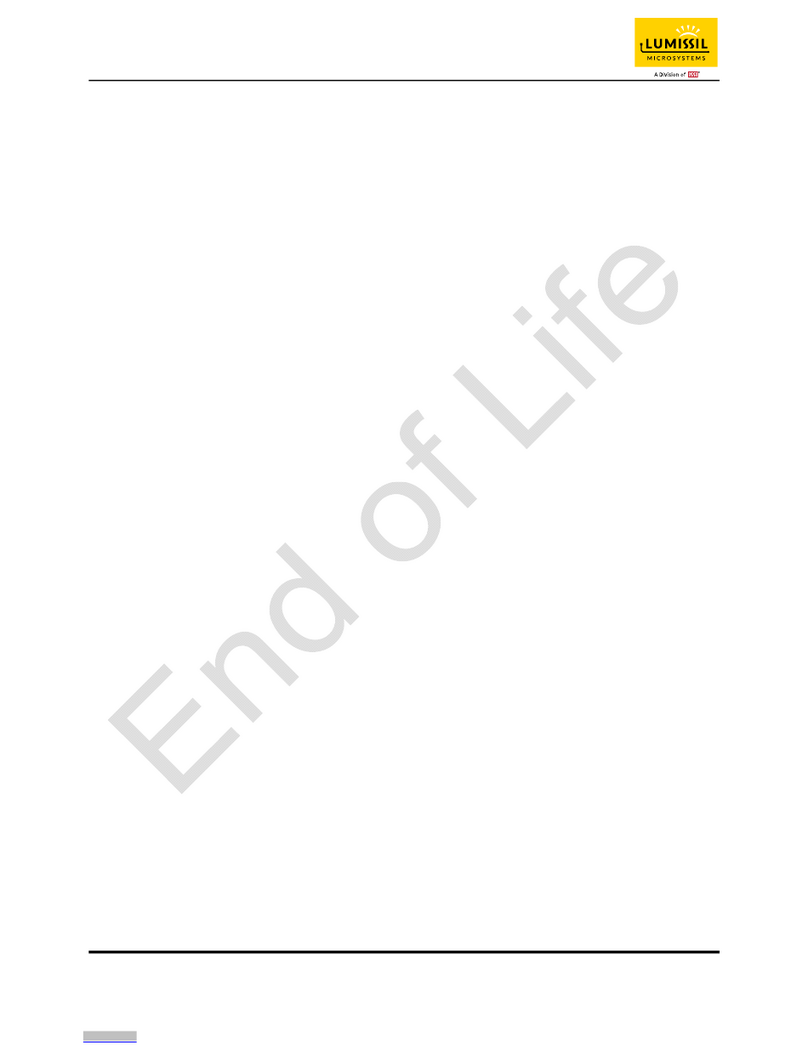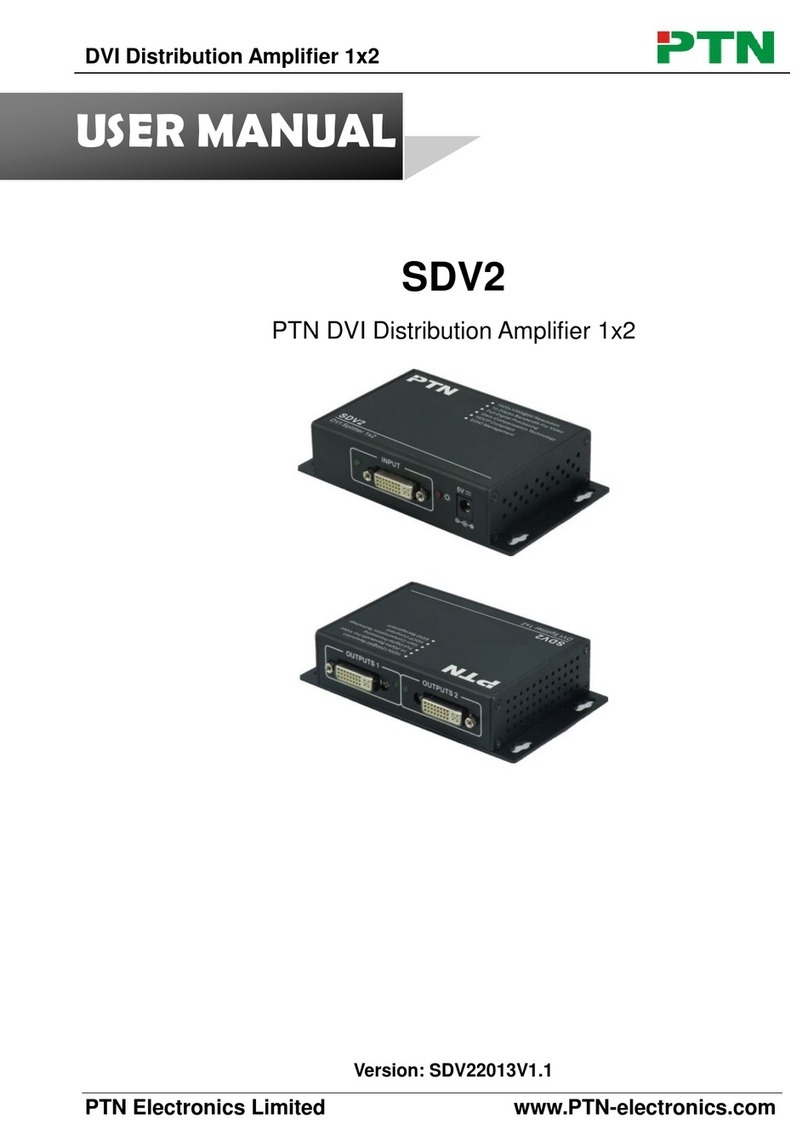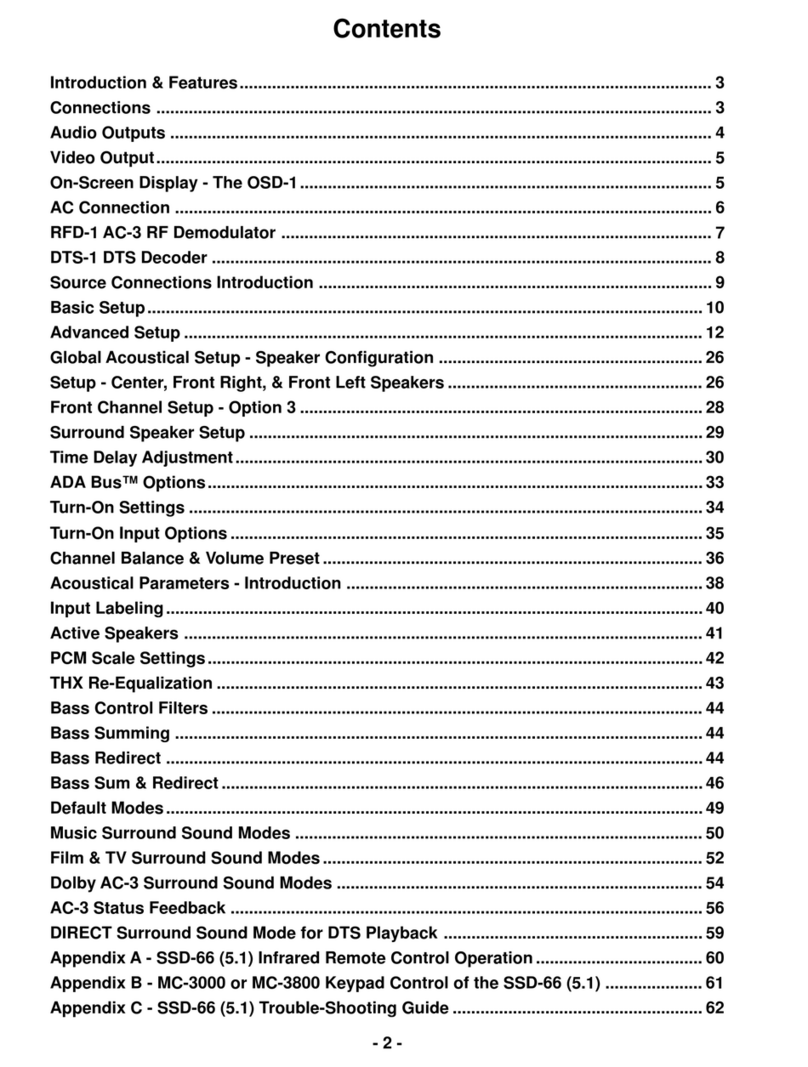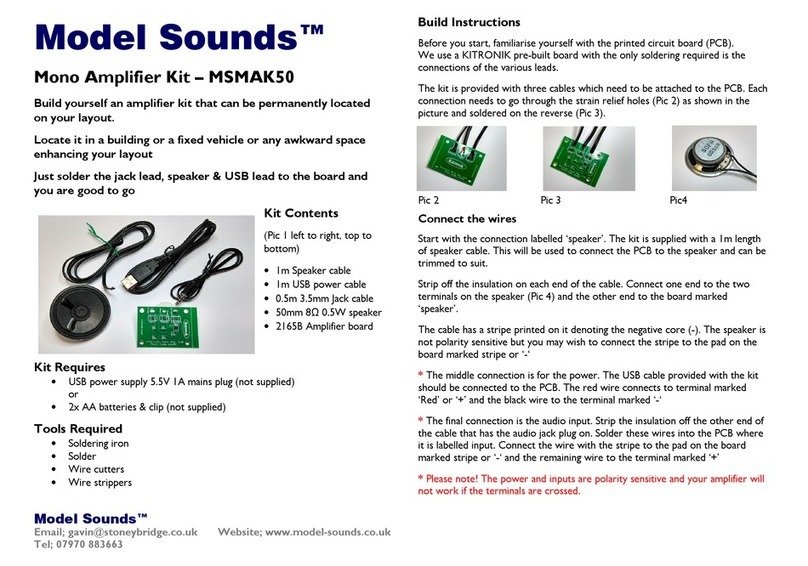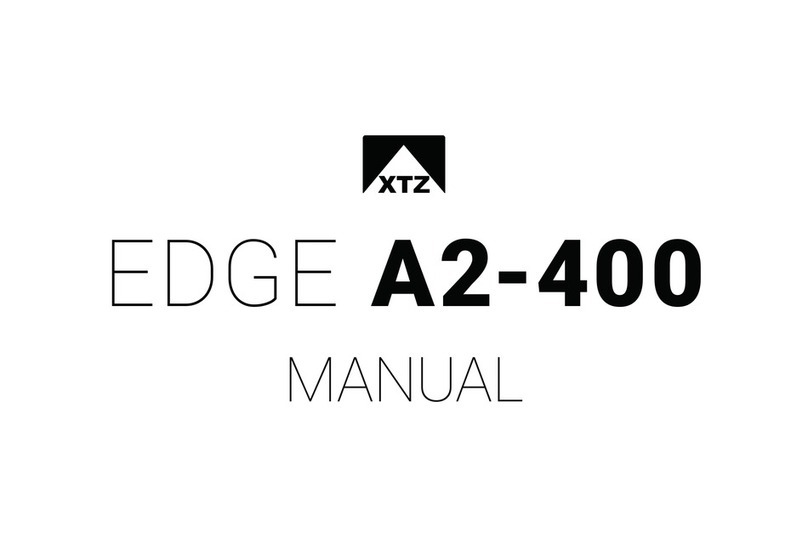A-Designs MP-A series User manual

OWNERS MANUAL
MP-A SERIEStm
A Designs Audio LLC “Quality without Compromise”
P.O. Box 4255 West Hills, CA 91304 USA (818)716-4153www.adesignsaudio.com

WARNING!
Before you start your new MP-A Series True Tube Microphone preamp
please read the following:
ANY real tube product is sensitive to a high SPL environment. This may
cause microphonics in a recording situation. Make sure you are able to
shock mount and or place the unit in isolation if need be. Direct light will
also effect tubes as well.
PLEASE be sure to have at least one rack space between any tube
products from the product above and below the unit. This will ensure your
tube unit will not over heat. Over heating will cause damage to the tubes
and shorten their life span. If possible place, the MP-A Series unit in the
top rack space to allow air flow.
If you have received your unit via UPS/Fed-Ex/DHL, or any other courier,
your MP-A should have been double boxed for protection. If it was not
double boxed, please contact your dealer and return the unit to them for a
replacement.
We demand ALL our units to be double boxed to help prevent damages
during shipping.
Thank you,
Peter Montessi
President
A Designs Audio LLC

LEGAL NOTICE
A Designs Audio Owners Manual MP -A Series Edition 3.0 January, 2005
Fill out and Return Warranty Card to A Designs. Warranty begins the day of purchase. Your name will
be placed on our mailing list (unless otherwise requested) for future updates and new product
announcements.
A Designs reserves the right to make improvements or changes at any time to this product.
Published by: A Designs Audio
P.O. Box 4255
West Hills, CA 91304 U.S.A.
Edition 1.0 2004
Copyright 2004 A Designs Audio All Rights Reserved.
WARNING: Removing Cover Will Void Your Warranty.
1 Year Limited Warranty Internal Parts, 30-Day Limited Warranty Labor, 30-Day Limited Warranty Tubes
A Designs warrants that our hardware conforms substantially to the specifications contained in this
manual when used in accordance these specifications for a period of 1 year from the date of original
purchase from A Designs or its authorized dealers. In case of a valid warranty claim, your sole and
exclusive remedy and A Designs' entire liability under any theory of liability will be, at its option, to repair
or replace the product without charge, or, if not possible, to refund the purchase price to you. The
warranty is not transferable and applies only to the original purchaser of the product.
For warranty service, contact A Designs Audio at 818-716-4153 to obtain a Return Merchandise
Authorization (RMA) number. After obtaining the RMA number, ship defective product to A Designs
Audio, P.O. Box 4255, West Hills, CA 91304. Write RMA number on outside of shipping box. Be sure
to include your name, address, phone number, copy of original sales invoice and detailed description of
the problem. A Designs Audio will not accept responsibility for loss or damage in shipping.
Warranty is void if product serial numbers have been removed or if the product has been damaged by
abuse or unauthorized modification and repair. There are no user serviceable parts inside.
THIS WARRANTY IS IN LIEU OF ALL WARRANTIES WHETHER ORAL OR WRITTEN,EXPRESSED OR IMPLIED.ADESIGNS
AUDIO MAKES NO OTHER WARRANTY EITHER EXPRESSED OR IMPLIED,INCLUDING WITHOUT LIMITATION,ANY
IMPLIED WARRANTIES OF MERCHANTABILITY,UNLESS FOR A PARTICULAR PURPOSE OR NONINFRINGEMENT.
PURCHASERS SOLE AND EXCLUSIVE REMEDY UNDER THIS WARRANTY SHALL BE REPAIR OR REPLACEMENT AS
SPECIFIED HEREIN.
IN NO EVENT WILL A DESIGNS AUDIO BE LIABLE FOR ANY DIRECT,INDIRECT,SPECIAL,INCREMENTAL OR
CONSEQUENTIAL DAMAGES RESULTING FROM ANY DEFECT IN THE PRODUCT,INCLUDING LOST PROFITS,DAMAGE
TO PROPERTY AND,TO THE EXTENT PERMITTED BY LAW,DAMAGE FOR PERSONAL INJURY,EVEN IF ADESIGNS
AUDIO HAS BEEN ADVISED OF THE POSSIBILITIES OF SUCH DAMAGES.
A Designs, A Designs Audio, MP-1A, and MP-2A are trademarks of A Designs. All other trademarks are
the property of their respective owners.

INTRODUCTION
A Designs Audio Owners Manual MP -A Series Edition 3.0 January, 2005
Welcome to the Analog Sound of the MP -A Series. This is an all tube product, and there are some
basics you should come to understand before using this product for the first time.
Tubes are a component that have specialized and unique features. If you are a "pre" or baby boomer,
born before 1957, you may recall using tubes in various products, such as radios, amplifiers, and
televisions. So, this is just to refresh your memory. If you are a "post" baby boomer, this could be your
first experience with tubes, so please pay close attention! (You will be tested at the end of this manual).
Tubes are most efficient and effective when "warmed up." This means, upon starting the MP-A Series,
you should allow the tubes to become fully heated before attempting to operate. The minimum amount
of warm up time is approximately 15 to 20 minutes.
Set up your instrumentation layout before powering up the MP-A Series. Plug in your instrument or
microphone while the unit is off. This will prevent unwanted noise such as "pops." The same applies
when you shut down. Allow a minimum of 25 seconds for the power to drain from the tubes properly.
Then you can unplug your instrument or microphone. Always turn your Phantom switch to the off position
before plugging or un-plugging your Microphone.
Placing the MP-A Series in a rack, we recommend using the first tier or allow one x space in order to
properly ventilate. Avoid overheating! Too much heat will reduce the life-span of your tubes. We also
recommend strongly that you observe SPL and shock mount any tube product.
A Designs has scoured the earth for the perfect combination of tubes for this unique quality sound. Go
ahead, get started. Read the following pages carefully to become acquainted with the warmth and clarity
that the MP-A Series can deliver to your recordings.
Please feel free to email A Designs via the website with any creative applications for the use of the MP-A
Series. We have included some applications in this manual. We may just include your suggestion on our
website!
Congratulations on the purchase of your MP-A Series all tube microphone preamplifier!
Most of all have fun.
Peter Montessi, President
A Designs Audio LLC.

CONTENTS
A Designs Audio Owners Manual MP -A Series Edition 3.0 January, 2005
Legal Notice. . . . . . . . . . . . . . . . . . . . . . . . . . . . . . . . . . . . . . . . . . . .Page 1
Introduction. . . . . . . . . . . . . . . . . . . . . . . . . . . . . . . . . . . . . . . . . . . .Page 2
Features. . . . . . . . . . . . . . . . . . . . . . . . . . . . . . . . . . . . . . . . . . . . . . Page 4
Specifications. . . . . . . . . . . . . . . . . . . . . . . . . . . . . . . . . . . . . . . . . . Page 5
Functions. . . . . . . . . . . . . . . . . . . . . . . . . . . . . . . . . . . . . . . . . . . . . .Page 6
Applications. . . . . . . . . . . . . . . . . . . . . . . . . . . . . . . . . . . . . . . . . . .Page 11

FEATURES
A Designs Audio Owners Manual MP -A Series Edition 3.0 January, 2005
FEATURES FOR STEREO
FOR MONO - SUBTRACT 1
• Vacuum-tube design
• Two (2) Level Volume Controls
• Two (2) Polarity Switches
• Two (2) Tone Switches
• Two (2) Phantom Switch
• Two (2) Backlit True VU Meters
• Red Jewel Lamp On/Off
• Two (2) Neutrik Combo XLR 1/4" Input Connectors
• Two (2) XLR Output Connectors
• Zero Feedback Loop
• Two (2) U-Rack Space
• Two (2) Jensen Input Transformers
• Two (2) Custom Wound Output Transformers
• Two (2) 6NI-P Tubes
• Two (2) EF86 Tubes
• Clean and airy high end
• Warmth, transparency, and quality sound.
In line with our company policy of continuous development, the above features are subject to change
without notice.

SPECIFICATIONS
A Designs Audio Owners Manual MP -A Series Edition 3.0 January, 2005
TECHNICAL DATA FOR THE MP-1 and MP-2 REMAINS THE SAME
Exceptions for the MP-2r are Noted
Input Impedance 1.4k Ohm
Gain Range 60dB
Noise (EIN) -128
Mic Phantom Switchable 48 Volt Power Source
Mic Input Phase Switchable 0-180
Instrument Jack Input 1/4 phono
Input Impedance Min > 100k Ohm
Balanced XLR Output:
Output Impedance 600 Ohm Switchable to 10k
Maximum Level +22 dBu
Output Low-Z, transformer-balanced
Frequency Response 20 Hz - 60k Hz
Distortion THD: > .08 @ 1 Khz
Power Requirements: 100/120/230 VAC - 42 Watts
Dimensions (W x H x D) 19" x 3.5" x 10"
Weight 18 lbs. 8.16kg (Shipping weight 20 lbs.) MP-1 17 lbs.
In line with our company policy of continuous development, the above specifications are subject to
change without notice. Testing was performed BE Labs Oxnard, CA

FUNCTIONS
A Designs Audio Owners Manual MP -A Series Edition 3.0 January, 2005
* Channel 1&2 VU Meters - Meters provide general indication of level. They are set to -4dB.
* Level control knobs are just that. They will control the level/pad of the incoming signals.
* Polarity - 0 to 180
* Tone Switch ½ and 3/4 - This switch will allow you to set your outputs to your configuration.
* Phantom-On/Off - The Phantom Switch is there to give you the option of using various kinds of
Microphones. If you are using a Condenser Microphone please make sure you have the Phantom
Switch in the on position. If you turn the Phantom Power Switch off while the Mic is still plugged in
there will be a 5 second delay before it is completely off.
*Heat Vents - Allow the flow and circulation of air to cool the tubes and transformers.
*Power Switch - Large size for easy operation up and down (on/off).
*Power Light Indicator - Red Jewel light indicator. When power is on... the light will illuminate.
*Color Code - Red Jewel Light indicates 110 volt, Blue Jewel Light indicates 220 volt. (A Designs
method to distinguish between domestic and export 220v).

FUNCTIONS
A Designs Audio Owners Manual MP -A Series Edition 3.0 January, 2005
*Heat Vents - Allow the flow and circulation of air to cool the tubes and transformers.
*XLR outputs Balanced
*XLR inputs Balanced

FUNCTIONS
A Designs Audio Owners Manual MP -A Series Edition 3.0 January, 2005
!AC Plug - For electrical outlet (caution: please check to see
what Voltage your MP Series is set to). If the Voltage Box is
not marked according to your country's code please notify A
Designs before powering up.
!Fuse Amperage - These are placed on the MP Series to
indicate which voltage your unit is set up for. USA Voltage
should be set to 120v. For export to countries with 220v, the
correct box should be marked at the back of the unit. If not
marked or marked incorrectly, please notify A Designs
before you turn your unit on! Color Code - Red Jewel Light
indicates 110 volt, Blue Jewel Light indicates 220 volt.
!Fuse Box - This box acts as a fuse container draw. The
Fuse draw will slide in and out for easy access to change
your fuse, as necessary.

FUNCTIONS
A Designs Audio Owners Manual MP -A Series Edition 3.0 January, 2005
Caution - Caution Sign is a warning that extreme heat will create damage to the Tubes. Please make
sure you have proper spacing in the Rack. We recommend 1x spacing if used in a Rack mount. Or
you can place the MP Series on the top tier of your Rack. Not allowing proper air flow voids the
factory warranty.
XLR Outputs - The XLR output is balanced out and you have the option to change the output ohms
from the face of the MP Series (600 ohms/ 10k) by using the OUTPUT Switch located on the front
panel of the MP Series. XLR's are clearly marked indicating which Channel is being used.
XLR Inputs - The XLR input is used for Microphones. You can use the inputs for other instruments. If
you are using a condenser Microphone, please make sure your Phantom Power is in the on position.
The Phantom Power switch is located on the front panel. (See Illustration 1). XLR's are clearly
marked indicating which Channel is being used.
Serial Number - If this serial number is removed or tampered with, your warranty will be void.

FUNCTIONS
A Designs Audio Owners Manual MP -A Series Edition 3.0 January, 2005
The MP Series has a 2U rack space which fits nicely into any Studio Rack and will compliment your
array.
UNIT SIZE:
Width: Standard 19 inches for easy Rack Mount installation.
Height: Standard 3.50 inches or 2U Rack Space.
Depth: 10 inches
Weight: 18 lbs 8.16 kg.

FUNCTIONS
A Designs Audio Owners Manual MP -A Series Edition 3.0 January, 2005

APPLICATIONS
A Designs Audio Owners Manual MP -A Series Edition 3.0 January, 2005
A good, quality microphone preamp will add a full, warm sound to any type of recording or live
performance.
Generally, we begin by setting our input signal to unity, then concentrate on other devices such as
compressors or effects for modifying the sound. But, this does not always have to be the case.
You will notice this unit is not cluttered with bells and whistles. Less is more. The MP Series was
designed for simplicity. This has not restricted the sound, but enhanced it. This unit was designed to
free your imagination to create music with unencumbered tonal qualities.
Mic-pre settings, as a rule, begin with gain structure, unity or 0db. Although this seems a great place
to start, this may not always have the best application for your particular project. Try, what we call,
"driving the tubes" on the MP Series, instead of introducing effects into a chain. Simply stated, try
sending the input signal well into the red. Many producers and engineers use this technique for
bass guitars in rock/pop songs, and more recently, vocals in chorus.
Another technique audio engineers use, when recording an instrument in stereo, is to run one side in-
phase and the other side out-of-phase. This trick tends to deceive the stereo image and also defuses
bass boom by canceling out frequencies. It may sound unusual, but surprisingly, there are large
numbers of published Audio CD's where this technique has been employed to improve the overall
sound.
Apart from creating special effects, the MP Series can be used to fix problematic recordings. An
example of this would be a drum track that has gone out-of-phase.
Try the following:
(1) Send the individual tracks to the MP Series.
(2) Change the phase switch on one of the tracks.
(3) Compare this with the bass response.
You will then be able to determine which tracks are in-phase and out-of-phase. This allows you to
hear how much of the sound you are missing.
Above all, it is important to experiment. Do not to leave the controls "set in stone." Most professional
audio engineers and producers modify the mic-pre controls first, before moving on to a secondary
unit.
Note: If you have a trick or tip that you would like to share with us, contact A Designs through our
website or mail us at: Attention: Applications, P.O. Box 4255, West Hills, CA 91304. We will publish it
on our website with your name, if you choose.
This manual suits for next models
2
Table of contents
Other A-Designs Amplifier manuals
Popular Amplifier manuals by other brands

JBL
JBL 5306 Technical manual
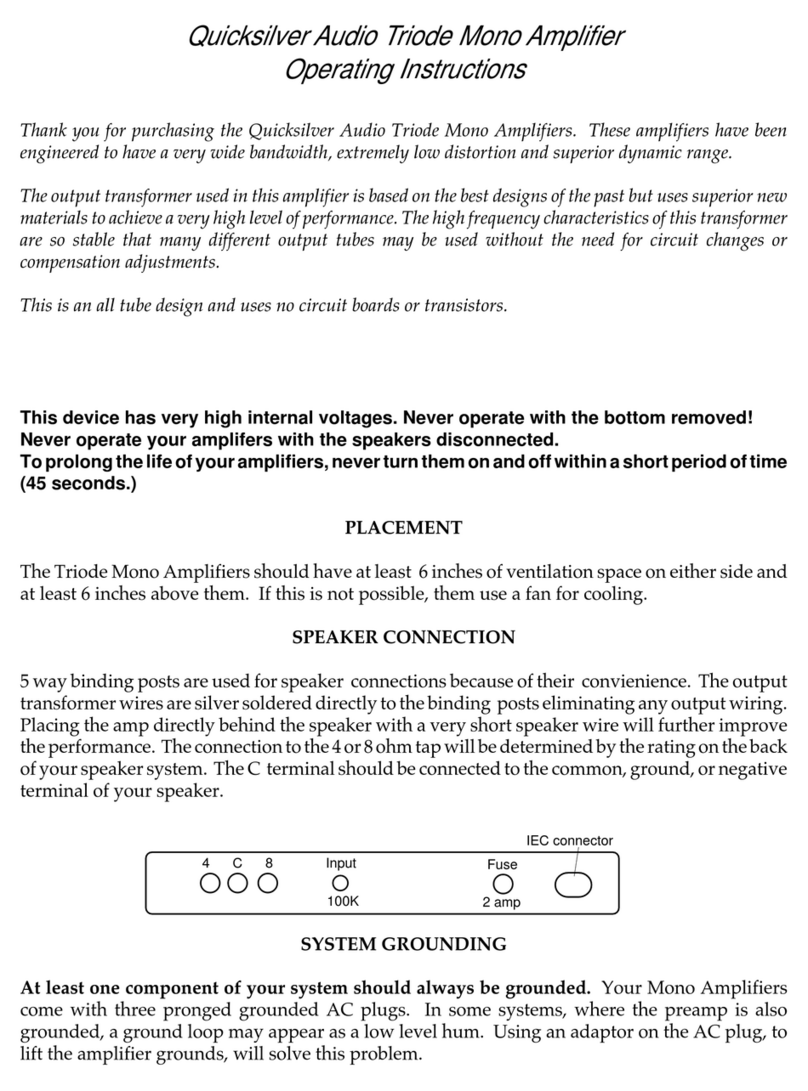
Quicksilver
Quicksilver Triode Mono Amplifier operating instructions
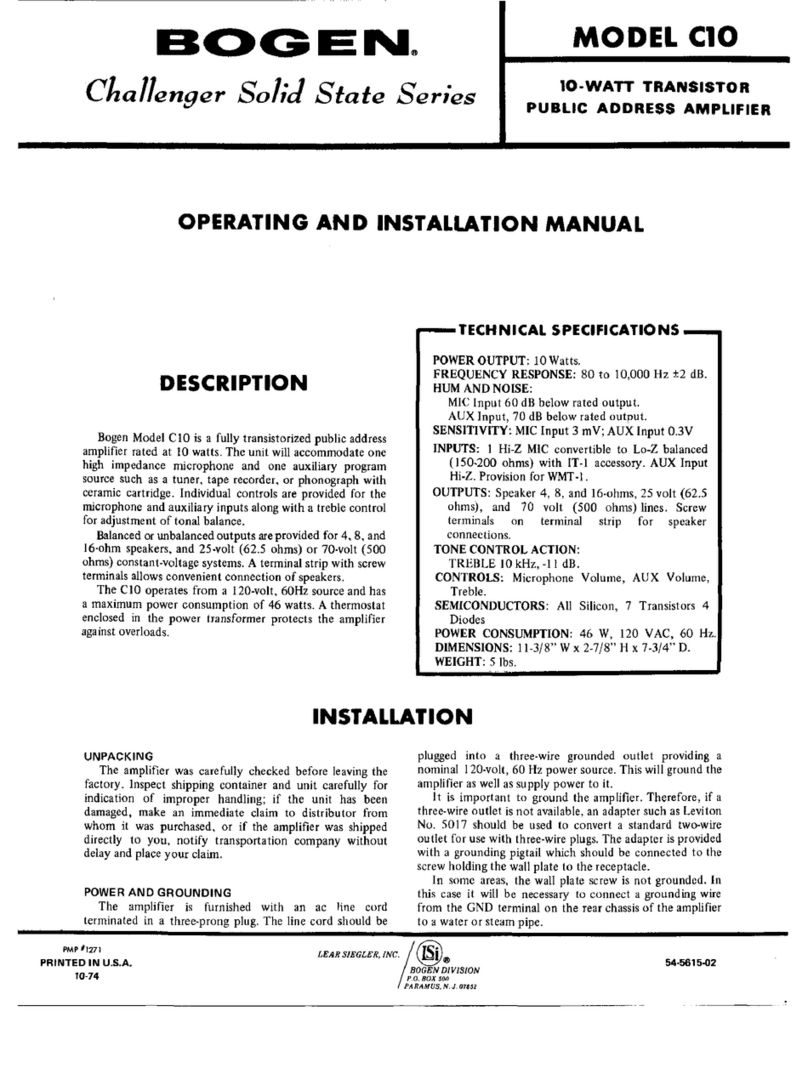
Bogen
Bogen C10 OPERATING AND INSTALLATION Manual

Grace
Grace m802 owner's manual

Dual Electronics Corporation
Dual Electronics Corporation XPR522 Installation & owner's manual
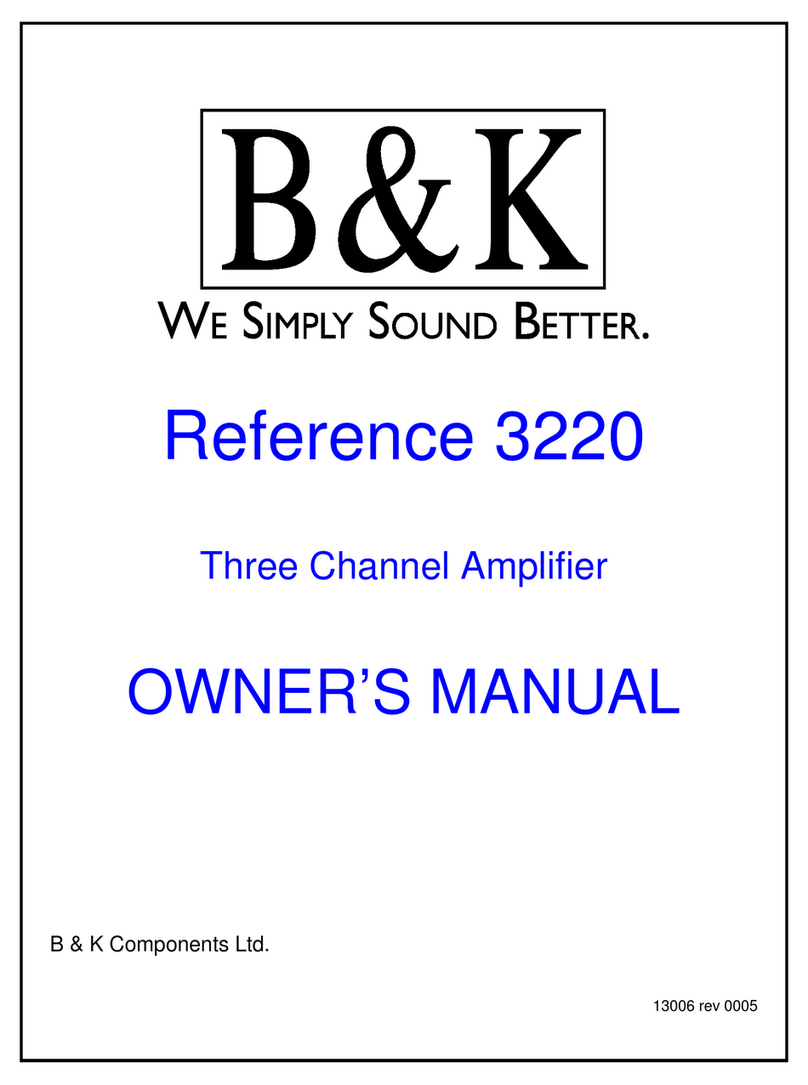
B&K
B&K Reference 3220 owner's manual