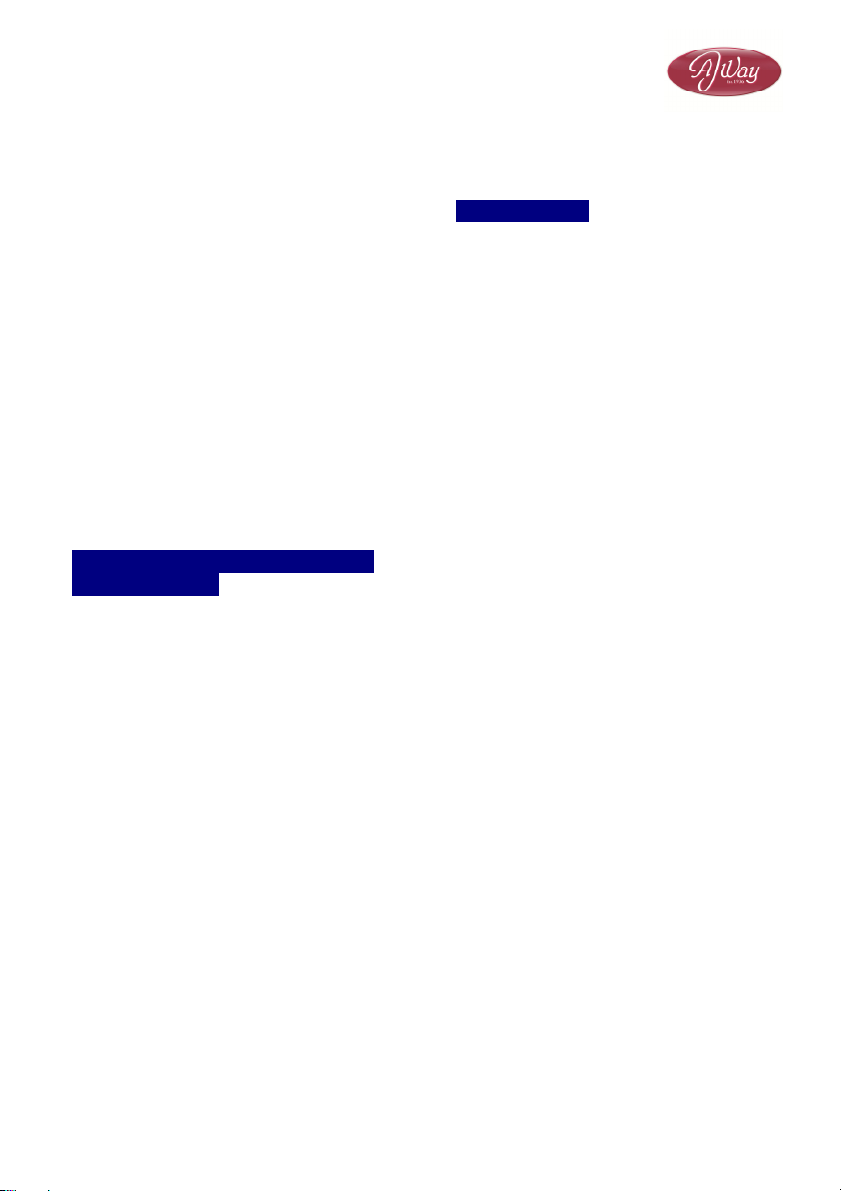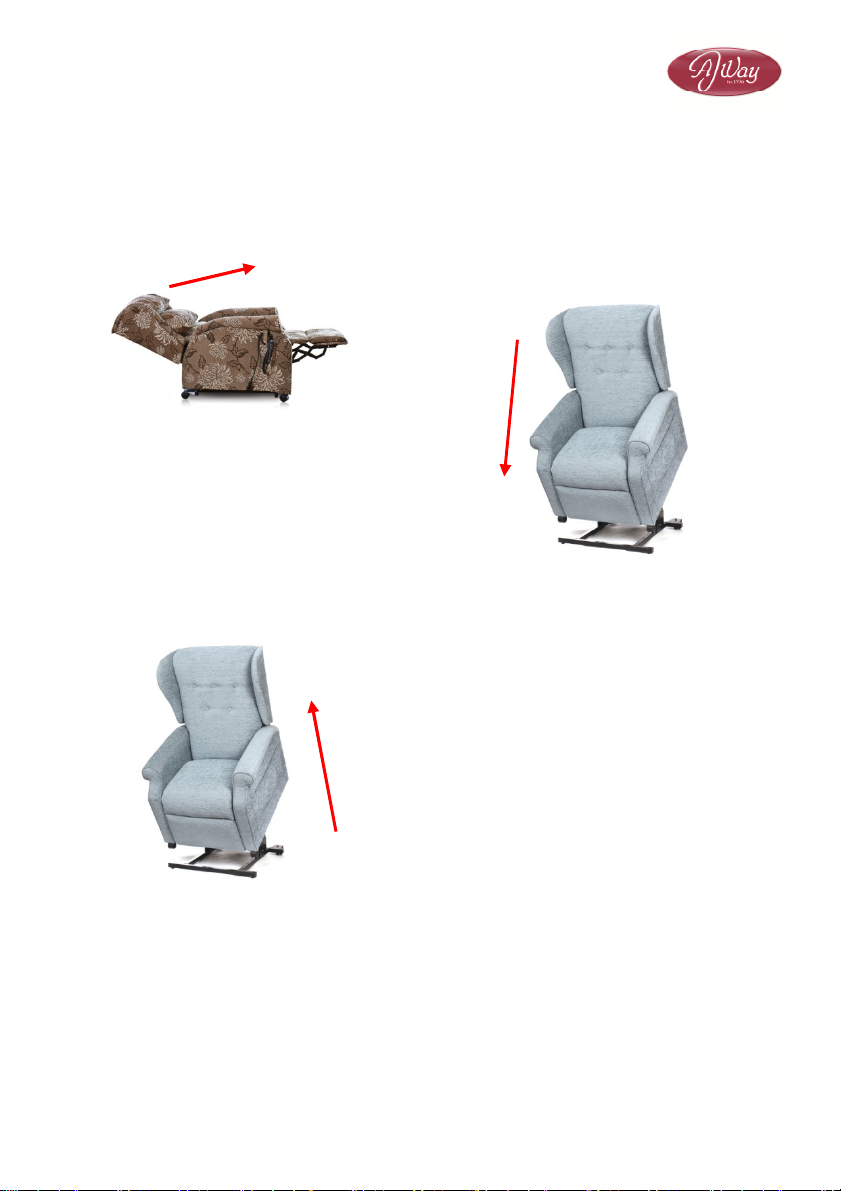9
5 Additional Features
5.1. Emergency Lowering Device
All A J Way Riser Recliner Chairs (except
bariatric chairs) are fitted with a very basic
emergency lowering system which enables
the chair to perform one basic movement
(for example, from recline to sit position) in
the event of power failure.
If your chair comes with this option it is
important that you ensure your supplier has
connected it and installed any necessary
batteries on delivery. These batteries must
be changed on a very regular basis, (at
least once a year), to provide any benefit
and must be replaced at once if the chair is
accidentally operated when the power is
turned off, as one small operation of the
chair will drain the batteries.
If you notice that operation of your chair is
much slower than you would normally
expect, it is likely that the chair is operating
on its emergency batteries. Stop operating
the chair immediately and return it to a
position from which you can safely rise
before checking the power supply to the
chair. The batteries will then need
renewing once the main power supply is
restored.
Always ensure that the power is
disconnected when replacing any batteries.
If you are worried about loss of operation of
your chair as a result of power cuts, we
strongly recommend that you purchase a
rechargeable battery backup system which
plugs into the transformer unit and which,
when fully charged, should allow you to
make approximately 40 – 50 movements of
the chair.
WARNING: Hazard sensor devices if
fitted to your chair will gradually drain
emergency batteries if the chair is left
unplugged every night or for long
periods of time.
5.2 AccuPak Remote Charging
System (Optional)
AccuPak is a system which allows the chair
to be operated via a mains independent
power supply. This enables the user to
charge the batteries when the chair is not in
use and then operate the chair without the
need for trailing wires or a power socket.
If the AccuPak is fully charged (8 hours)
you can expect 50-80 operations before the
chair needs recharging (approx 75 cycles
with an average weight person in a single
motor chair). It is estimated that in normal
use the chair will need recharging once or
twice a week.
When the charge is low there is an audible
alarm at which point there is sufficient
power for 2-3 operations. When the alarm
sounds the battery needs recharging as a
matter of urgency. The chair may be
operated while the battery unit is being
recharged if necessary. There is no need
to discharge the batteries completely to
prolong their life. It is not possible to
overcharge the batteries but as the whole
essence of the system is to use it remotely
it should be used, wherever possible,
without being connected to mains power.
The life of the batteries is approximately
1000 charging cycles.
NB: If your chair is fitted with the AccuPak
system, batteries for the emergency
lowering device are not routinely supplied
with the chair as they are not required. The
fittings for the batteries may, however, still
be present in the transformer.
If the chair is fitted with the AccuPak
system at the time of manufacture the outlet
housing for the mains charging unit is
situated in the rear of the left hand sitting
arm unit. If the chair is fitted with the
system retrospectively the battery unit will
stand on the floor behind the chair and the
lead from the transformer will plug directly
into the unit.