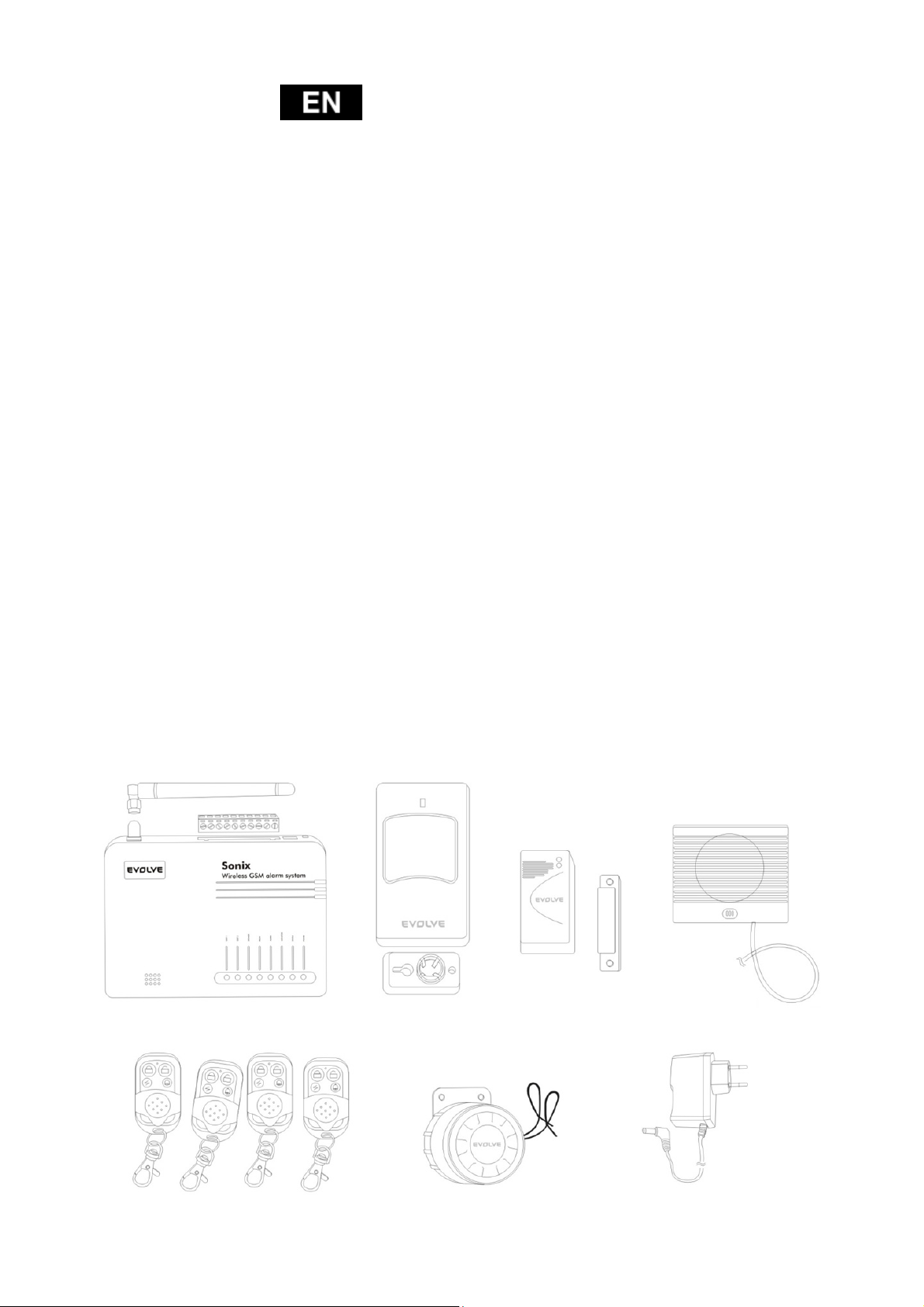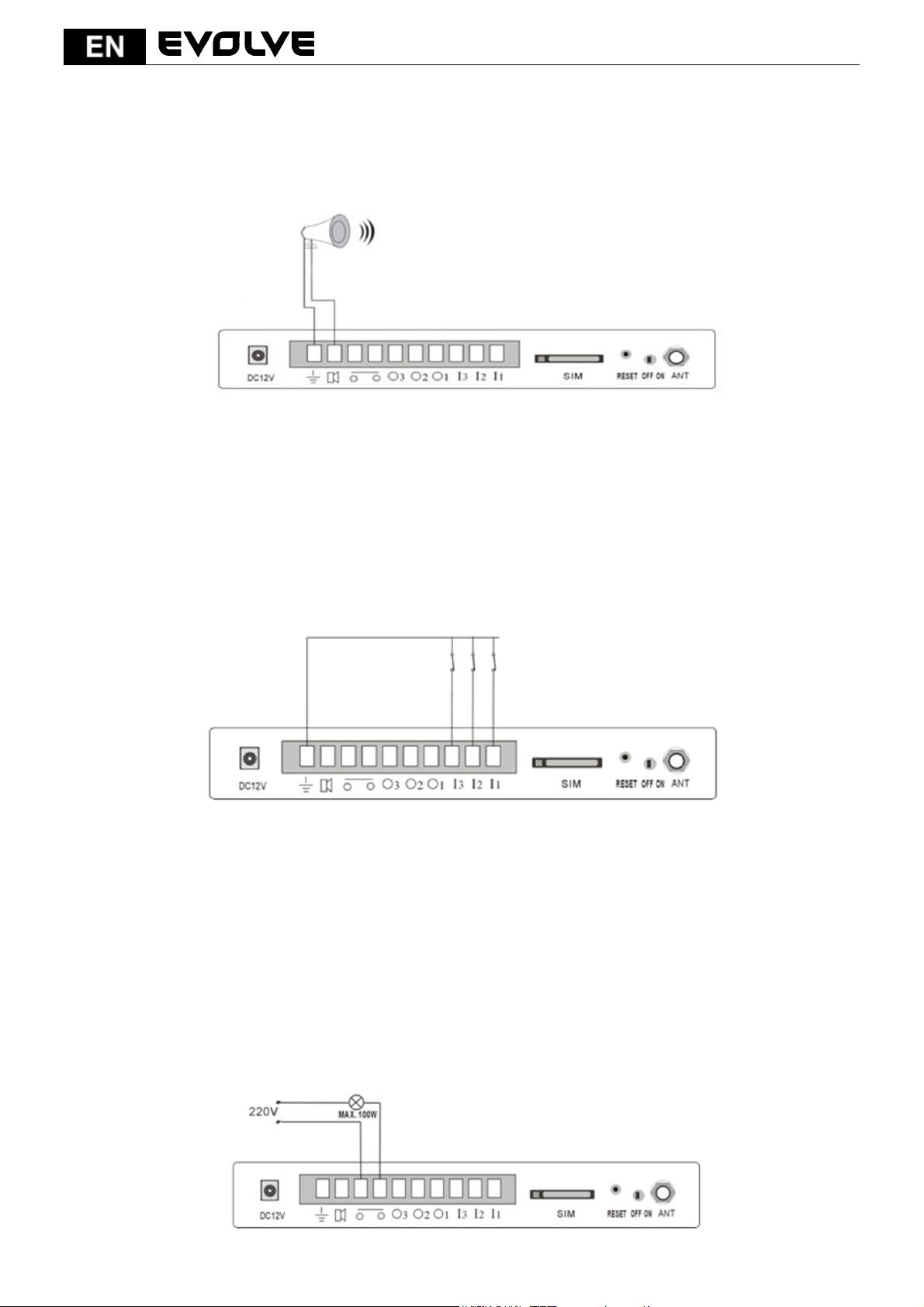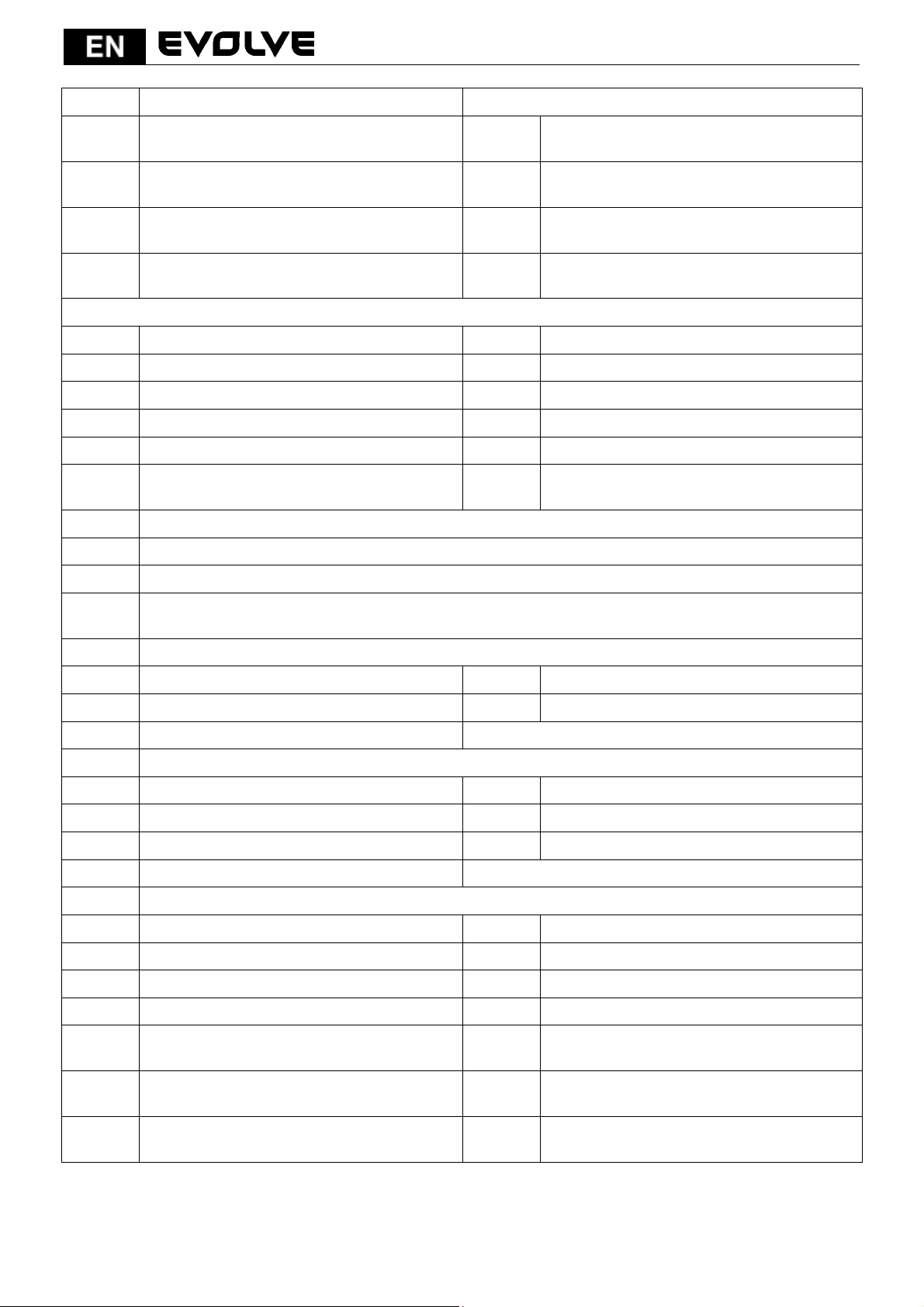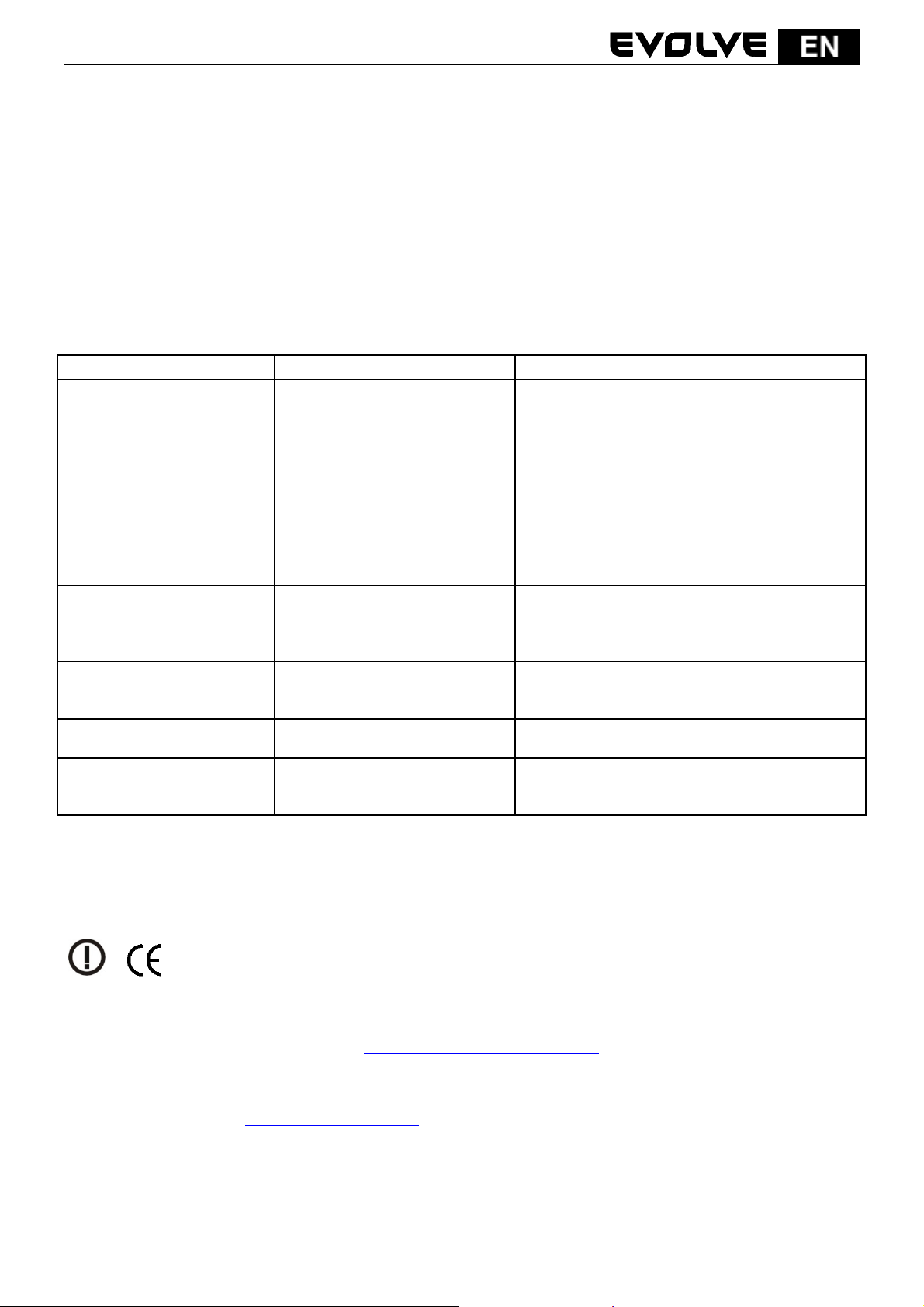48
1#0
Deactivation* (all the sensors don´t work)
21#1# Switching on the warning tone for the
activation of the external alarm 21#0# Switching off the warning tone for the
activation of the external alarm
22#1# Switching on the warning tone for the
activation of the internal alarm 22#0# Switching off the warning tone for the
activation of the internal alarm
23#1# Switching on the warning tone for the alarm
deactivation 23#0# Switching off the warning tone for the alarm
deactivation
27#(00-
99)# Alarm delay (10 seconds) 28#(00-
99)# Setting for delay (figure: 00-99)
The delay cannot be set for the sensors that work continuously as e. g. the smoke sensor ot the SOS button
3#1
Immediate sound signal 3#0
Sound turning off
4#1
Listening activation (the phone button)*
4#0
Listening turning off (the phone button)
11#1
Activation of siren during the alarm *
11#0
Tu r n i n g o f f t h e
siren during the alarm
12#1
Sending SMS during the alarm * 12#0
Not sending SMS during the alarm
15#1
Dialling the number during the alarm *
15#0
Just the alarm without dialling the numbers
16#1# Deactivation of the relay connection by 3
minutes during the alarm * 16#0#* Activation of the relay connection by 3
minutes during the alarm *
30## Displaying the activation/deactivation state of each of the zones
(only via the SMS commands)
31
--
Change the password. Entering the new password (1-6 bit).
38
--
Alarm activation for the zone (wireless zones: 1-16; wire zones: 21-23)
Note: for each zone activation
39#--# Alarm deactivation for the zone (wireless zones: 1-16; wire zones: 21-23) Note: for each zone
deactivation
50#
Displaying the numbers preset to the alarm main drive (controlling only via SMS)
51
--
Phone number of the first group (0-15bit)
52
--
Phone number of the second group (0-15bit)
53
--
Phone number of the third group (0-15bit)
54
--
Phone number of the fourth group (0-15bit)
55
--
Phone number of the fifth group (0-15bit)
80#
Displaying the preset SMS
81
--
The first group message (0-24bit) 82
--
The second group message (0-24bit)
83
--
The third group message (0-24bit) 84
--
The fourth group message (0-24bit)
85
--
The fifth group message (0-24bit) 86
--
The sixth group message (0-24bit)
87
--
The seventh group message (0-24bit)
90#
Displaying the output state
91#1
Output 1 setting to high 91#0
Output 1 setting to low
92#1
Output 2 setting to high 92#0
Output 2 setting to low
93#1
Allow the phone call (output 3) 93#0
Forbid the phone call (output 3)
94#1
Relay setting to interconnect 94#0
Relay setting to disconnect
95#1# Set the alarm at opening input 1 95#0# Set the alarm
if the input line 1 is grounded
(Gnd)*
96#1# Set the alarm at opening input 2 96#0# Set the alarm if the input line 2 is grounded
(Gnd)*
97#1# Set the alarm at opening input 3 97#0# Set the alarm if the input line 3 is grounded
(Gnd)*