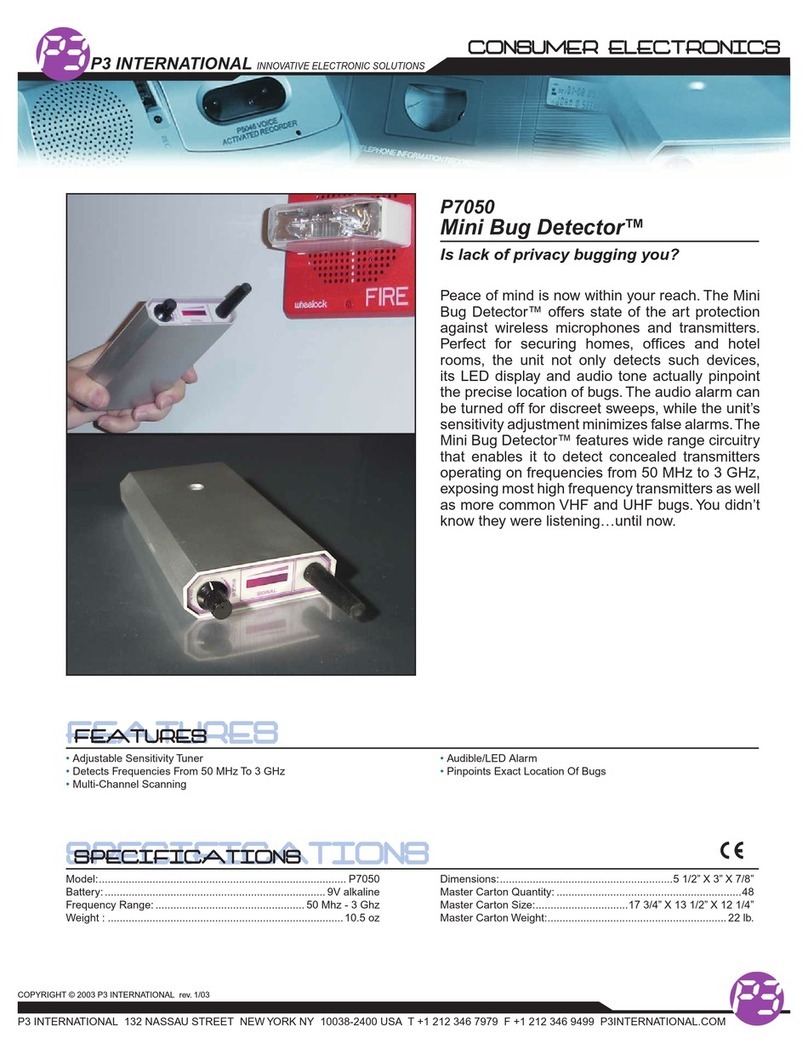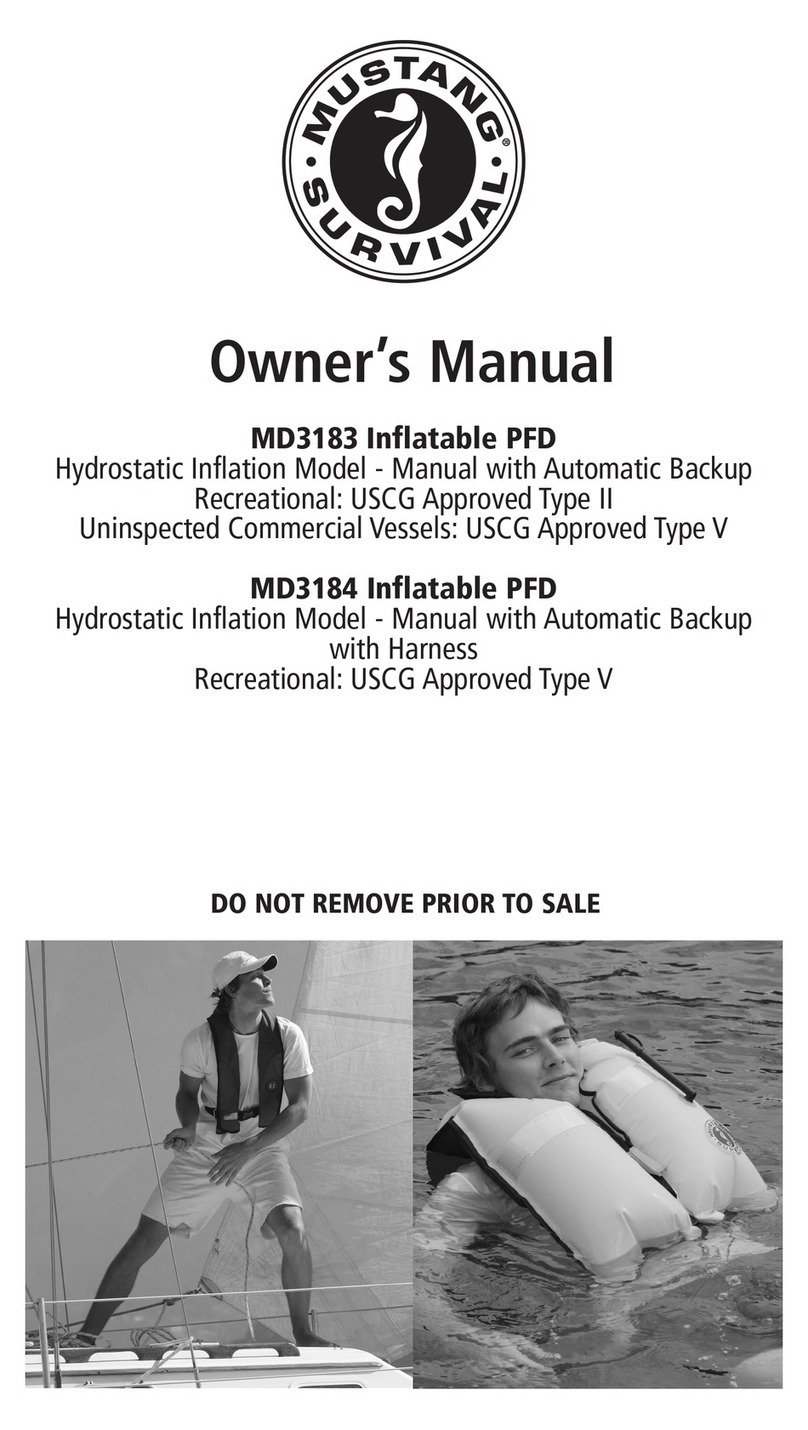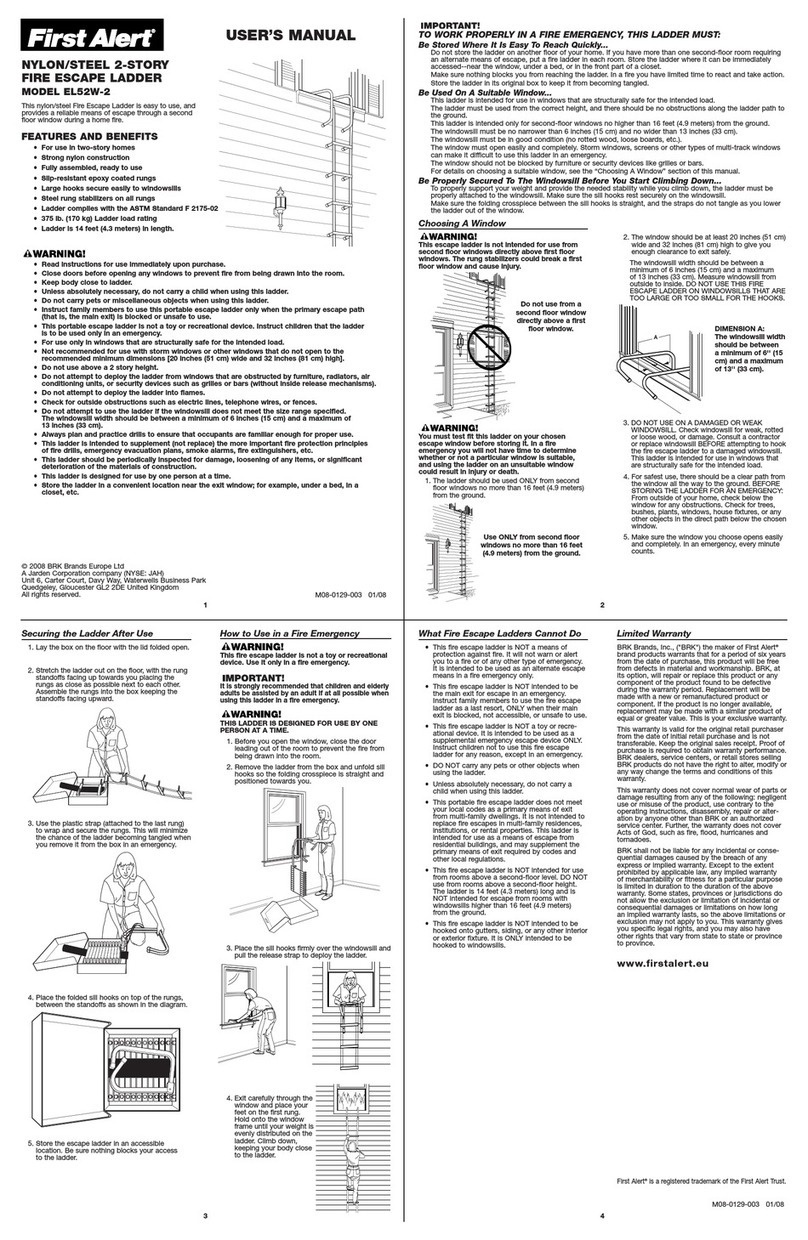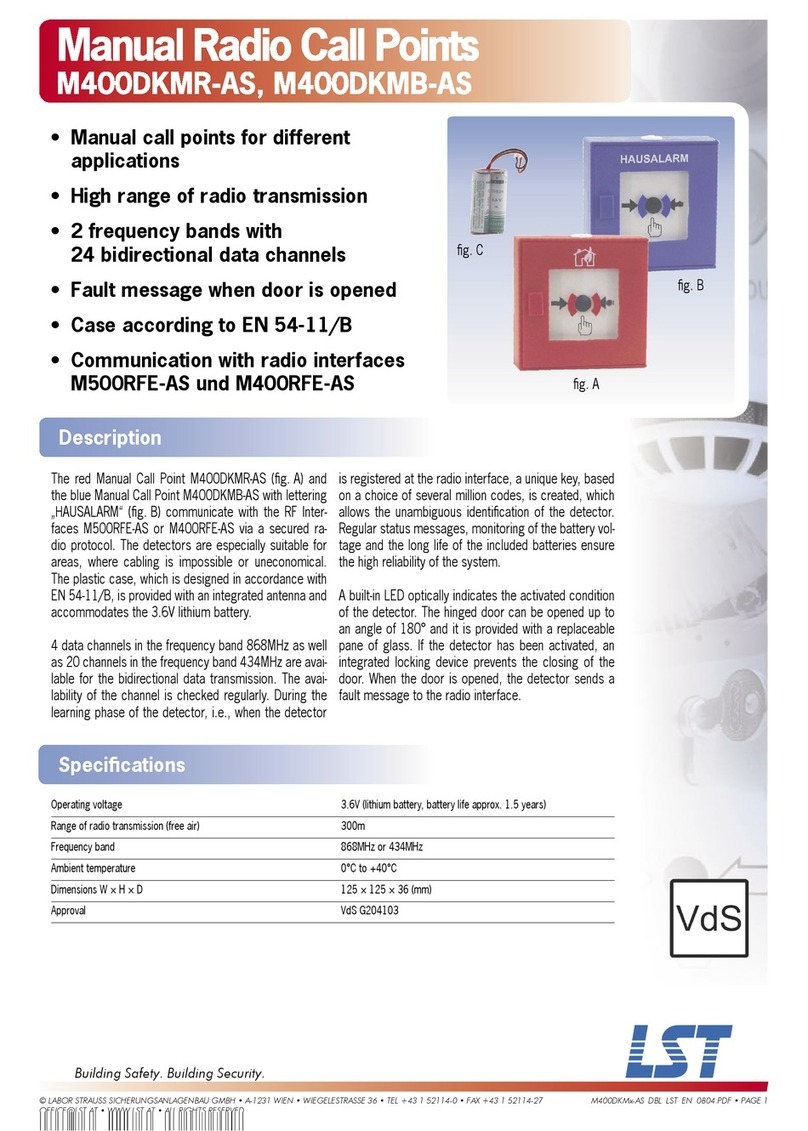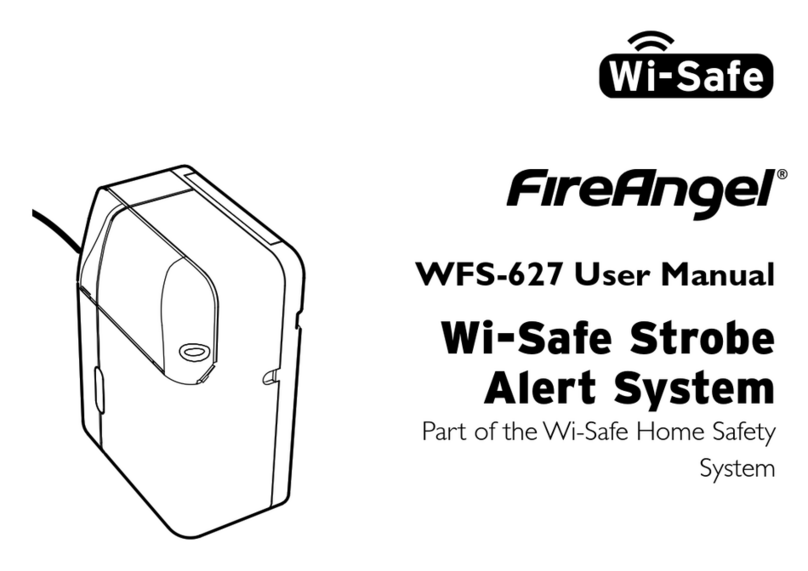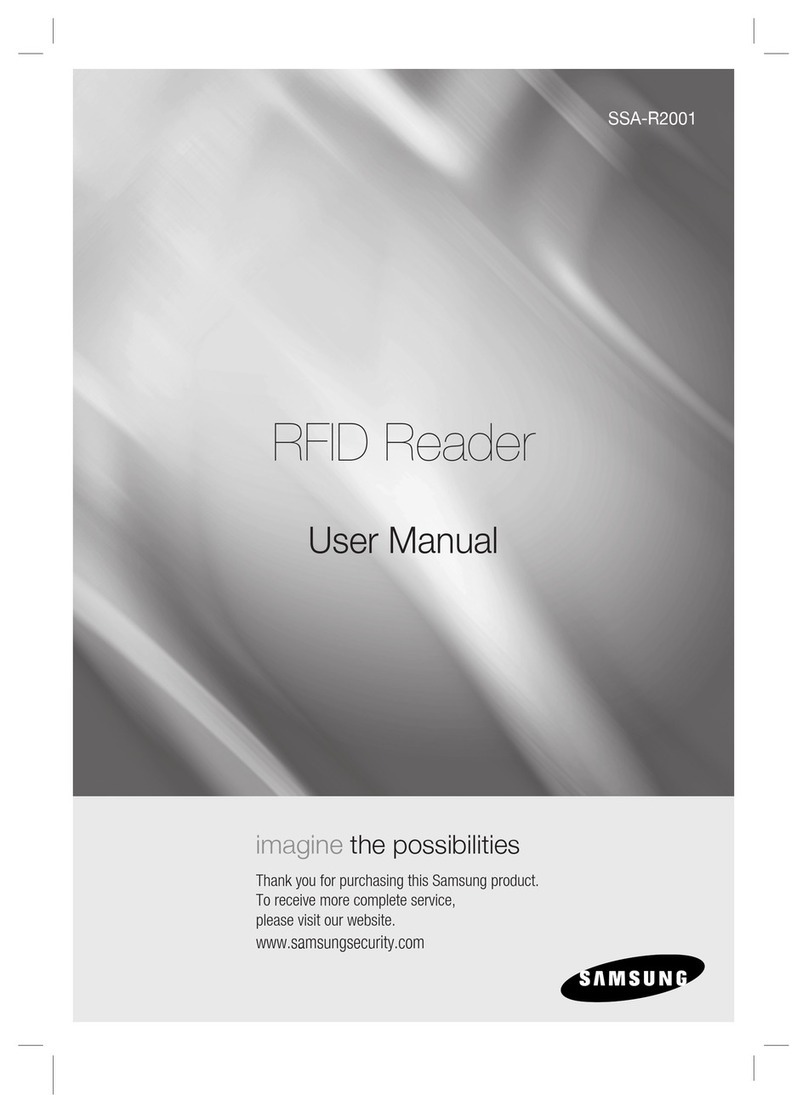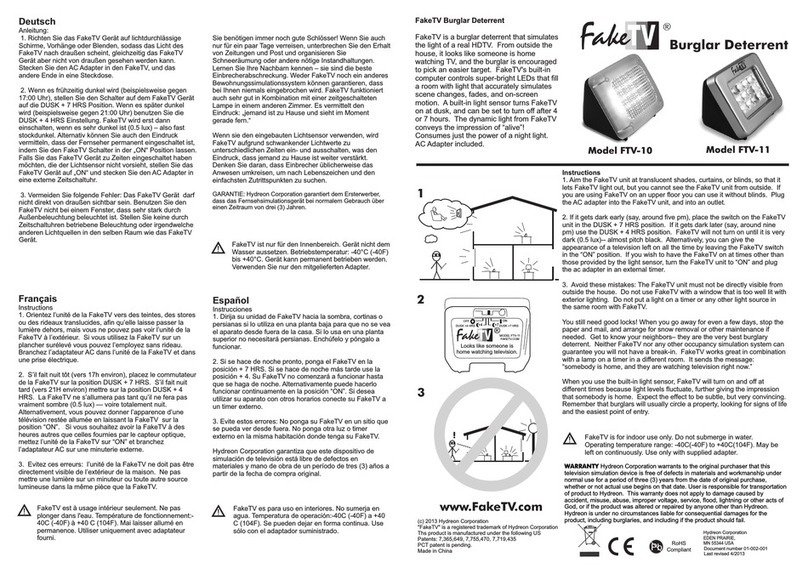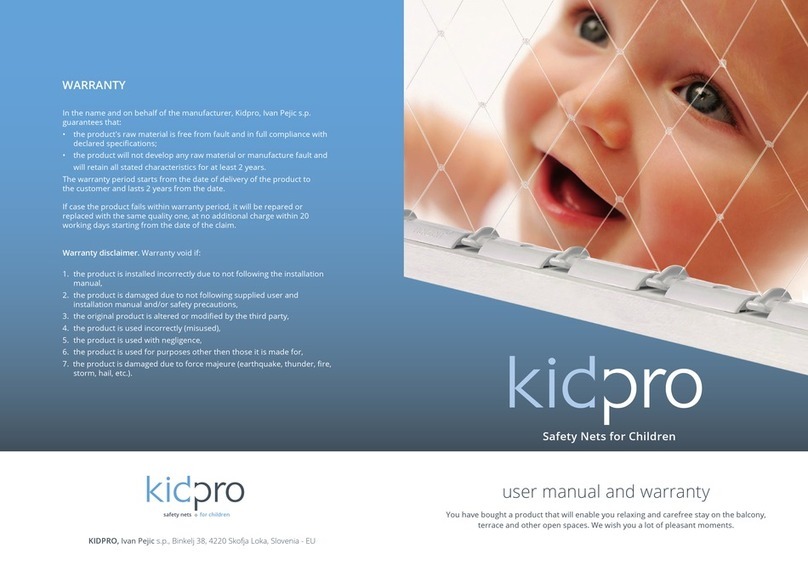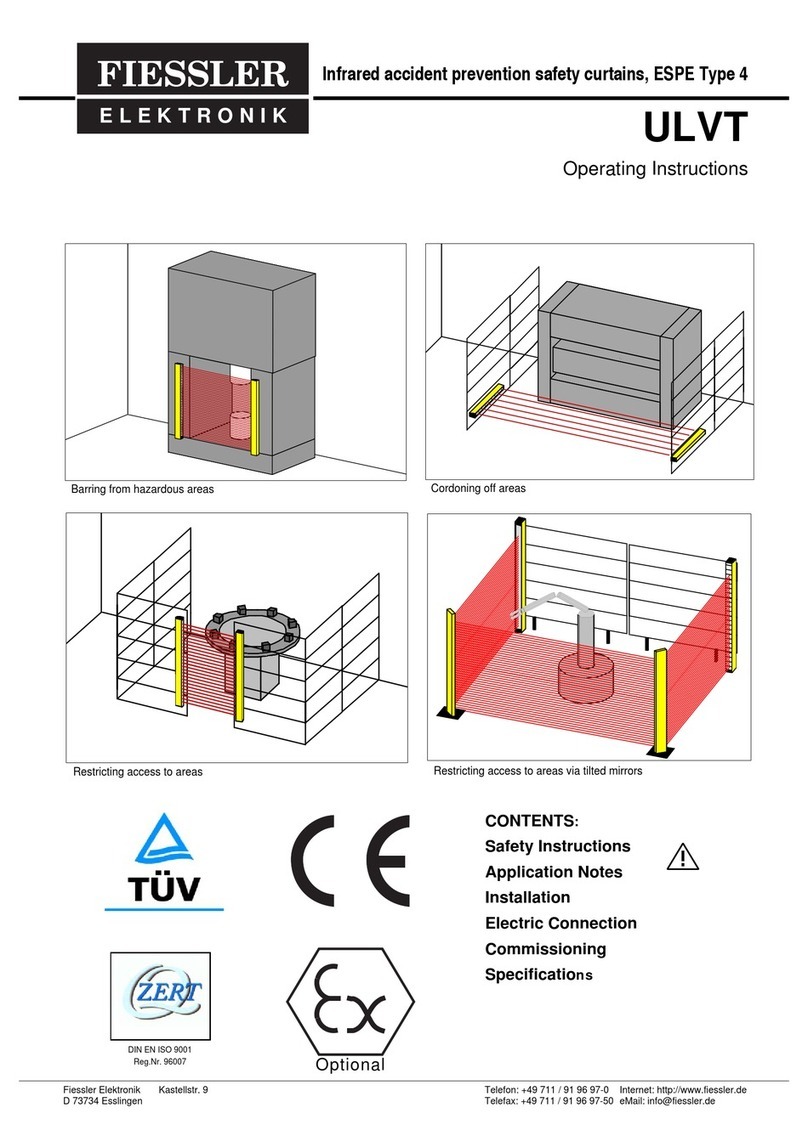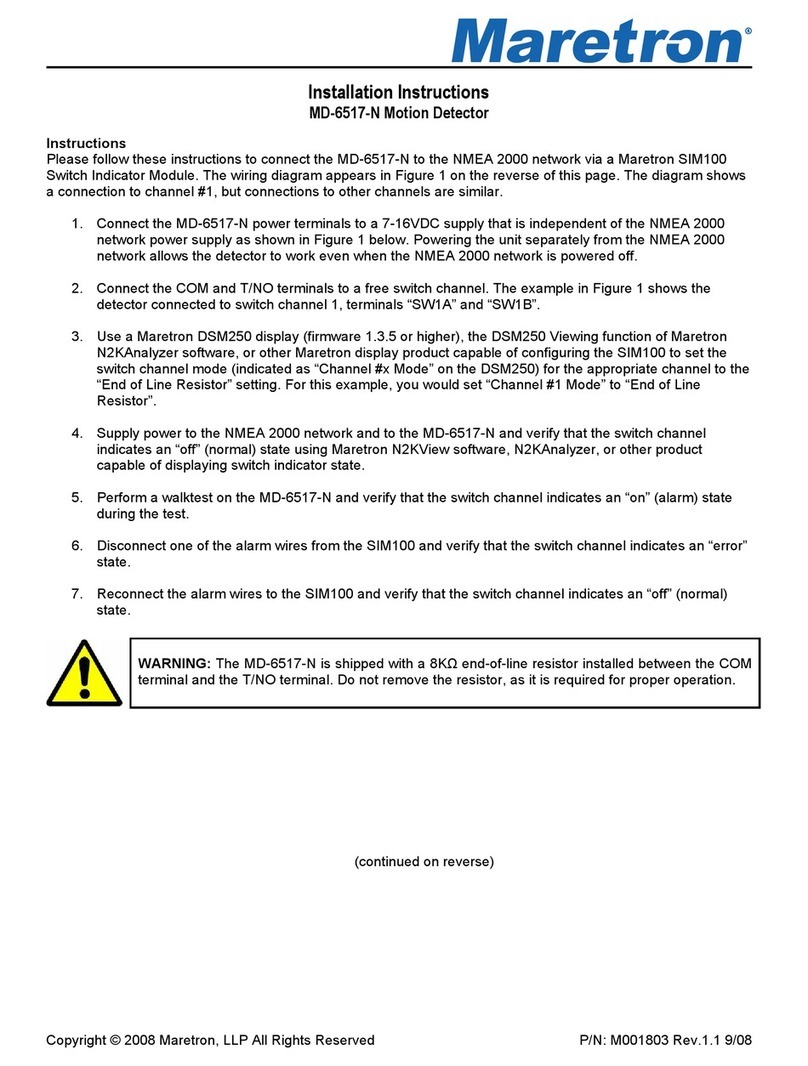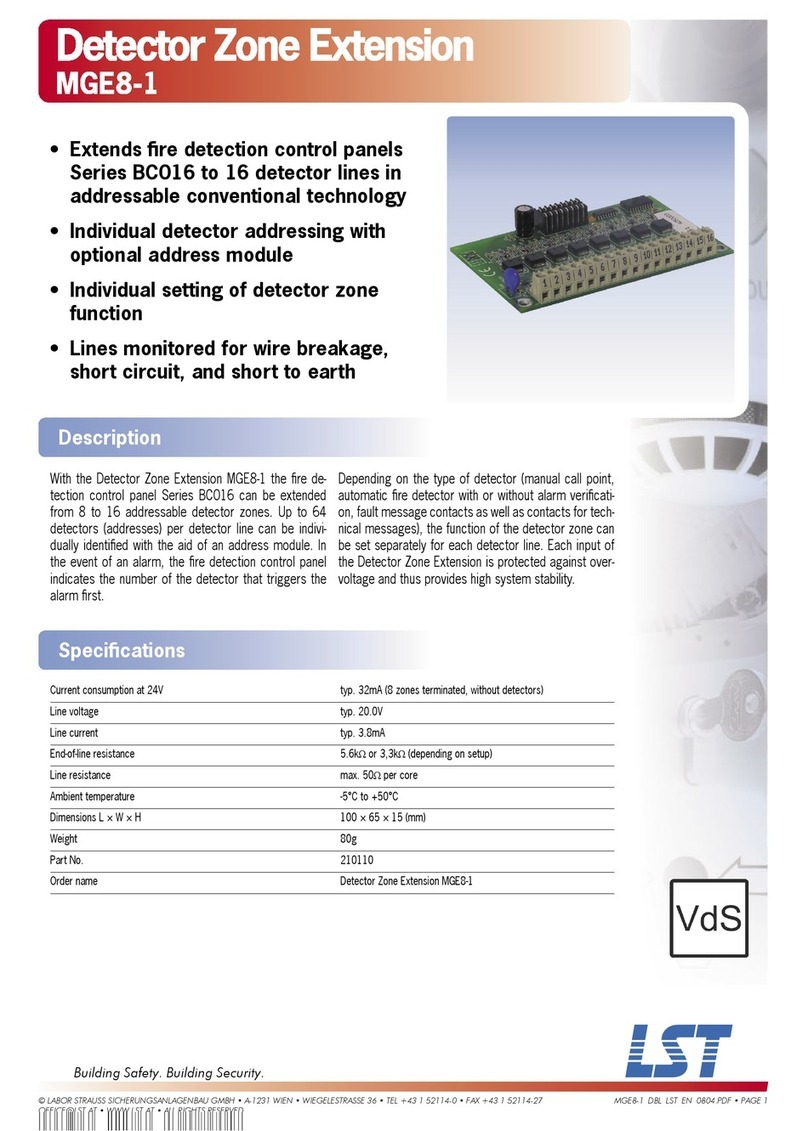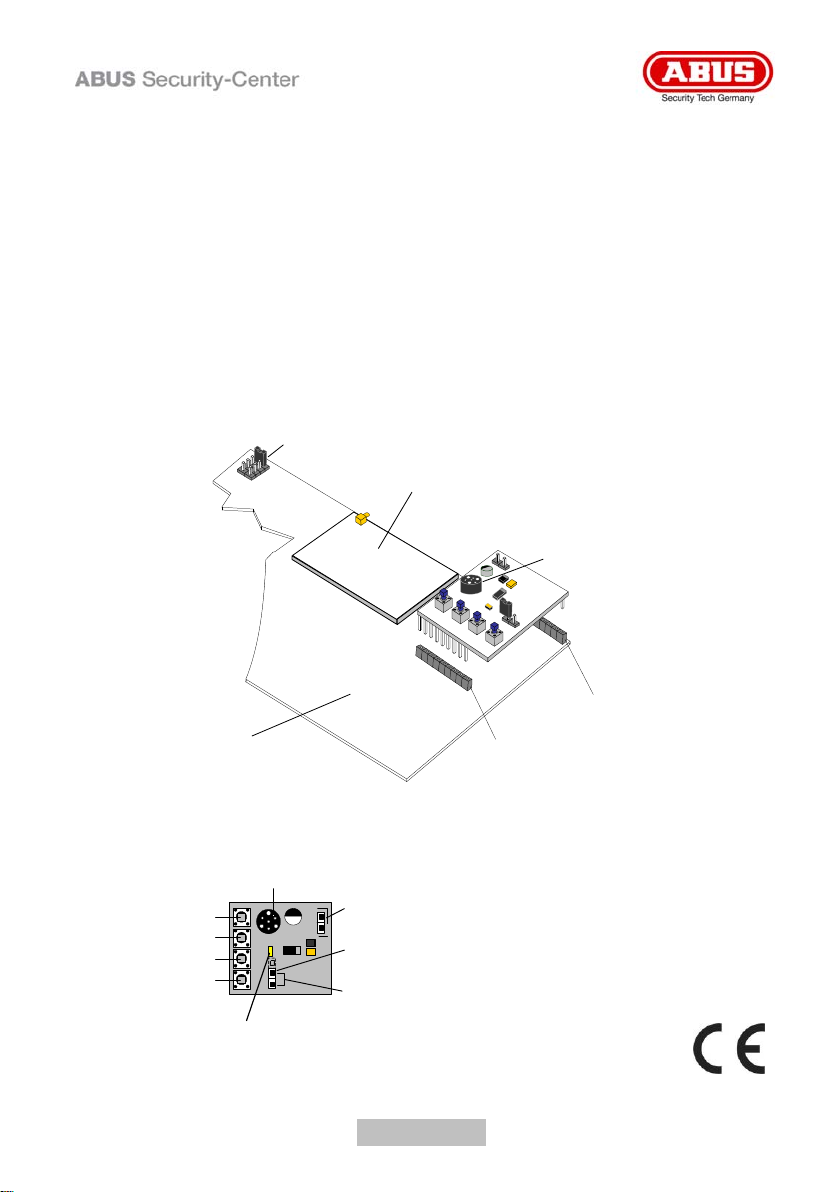6
AZWG10100
Français
Description technique
Grâce au module vocal AZWG10100 intégré à l‘interface GSM AZWG10000, vous
pouvez transmettre des messages vocaux sur le réseau GSM.
Lors d’une commande, par exemple en cas de cambriolage, incendie, etc., vous
appelez l’interface GSM et vous transmettez ainsi les messages enregistrés sur le
module vocal.
Chaque message de tous les messages vocaux enregistrés au préalable est
automatiquement reproduit lors de l’acceptation d’un appel. Le message vocal peut
être arrêté à tout moment en appuyant sur „touche 1“ et confirmé en même temps.
AZWG10100 peut fonctionner seulement avec AZWG10000 (Version software 2.38
ou supérieure).
Chaque message vocal peut être attribué aux événements suivants:
1. Commande des entrées 1, 2, 3, 4
2. Sabotage
3. Perte de ligne téléphonique
4. Perte d‘alimentation
5. Charge de batterie inférieure
6. Appel de test périodique
Installation
Description des composants
Voir fig. 1:
a) Jumper J5
b) Platine GSM
c) Microphone
d) Poste d‘enfichage pour 8 pins
e) Poste d‘enfichage pour 9 pins
f) Platine principale de l‘interface GSM (RP200GSX1ABU)
Encastrement
1. Déconnectez l’alimentation et la batterie de l’interface GSM.
2. Ouvrez le boîtier du dispositif afin d’accéder à la platine principale.
3. Mettez maintenant le module vocal, comme indiqué dans fig. 1, dans les
postes enfichables respectifs.
4. Mettez le pont enfichable J5 en position 1.
Branchez finalement l’alimentation et la batterie à l’interface GSM.