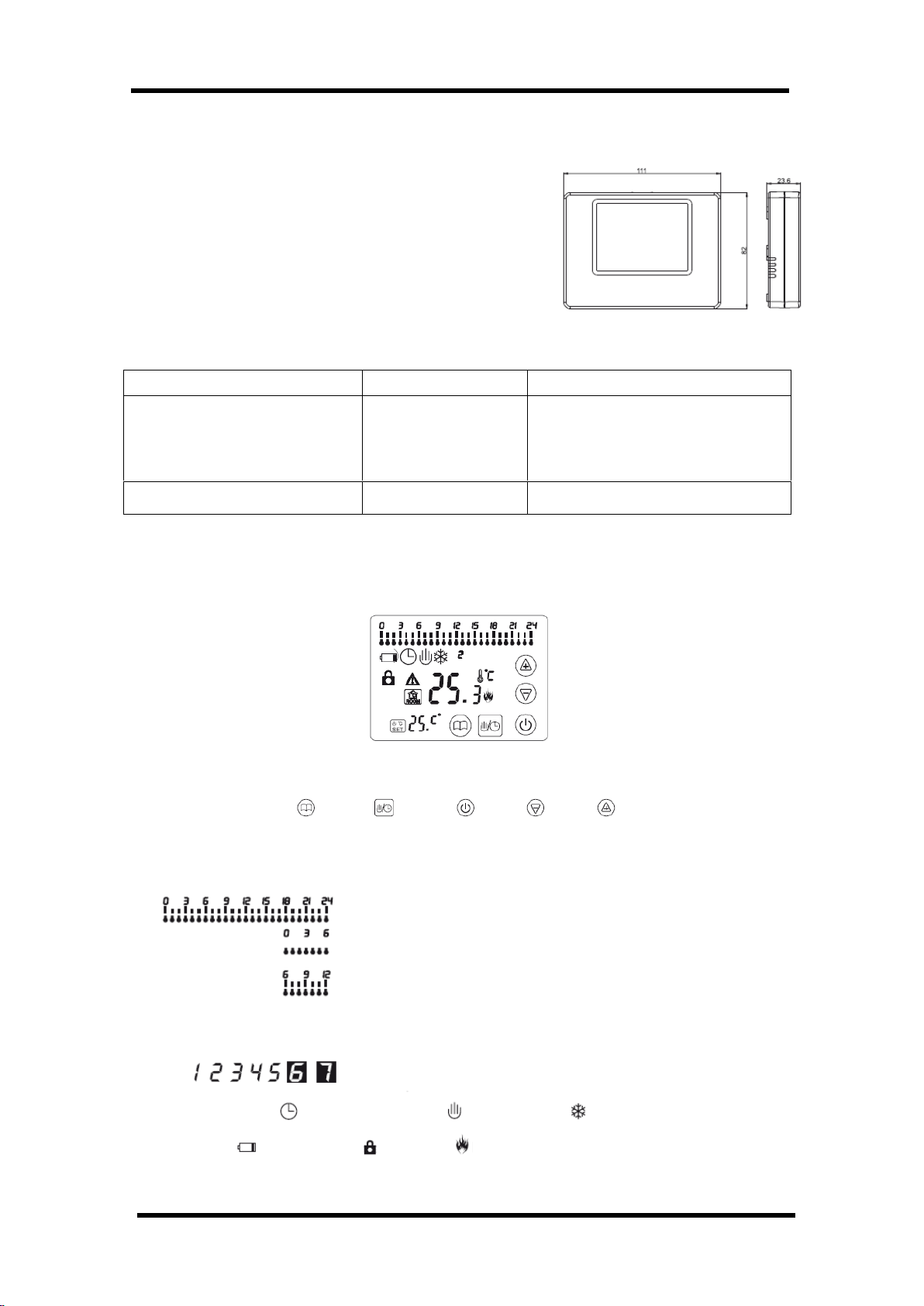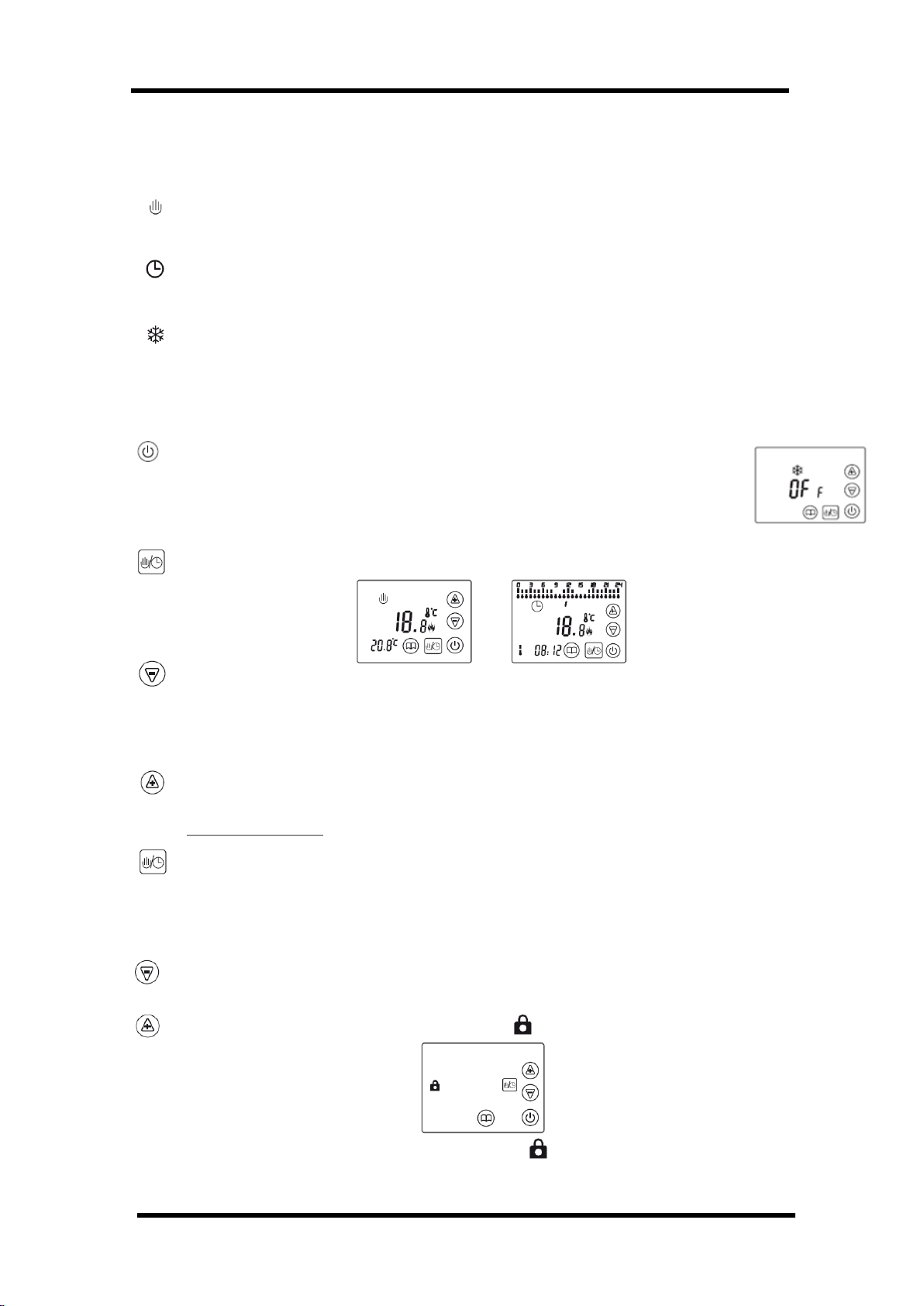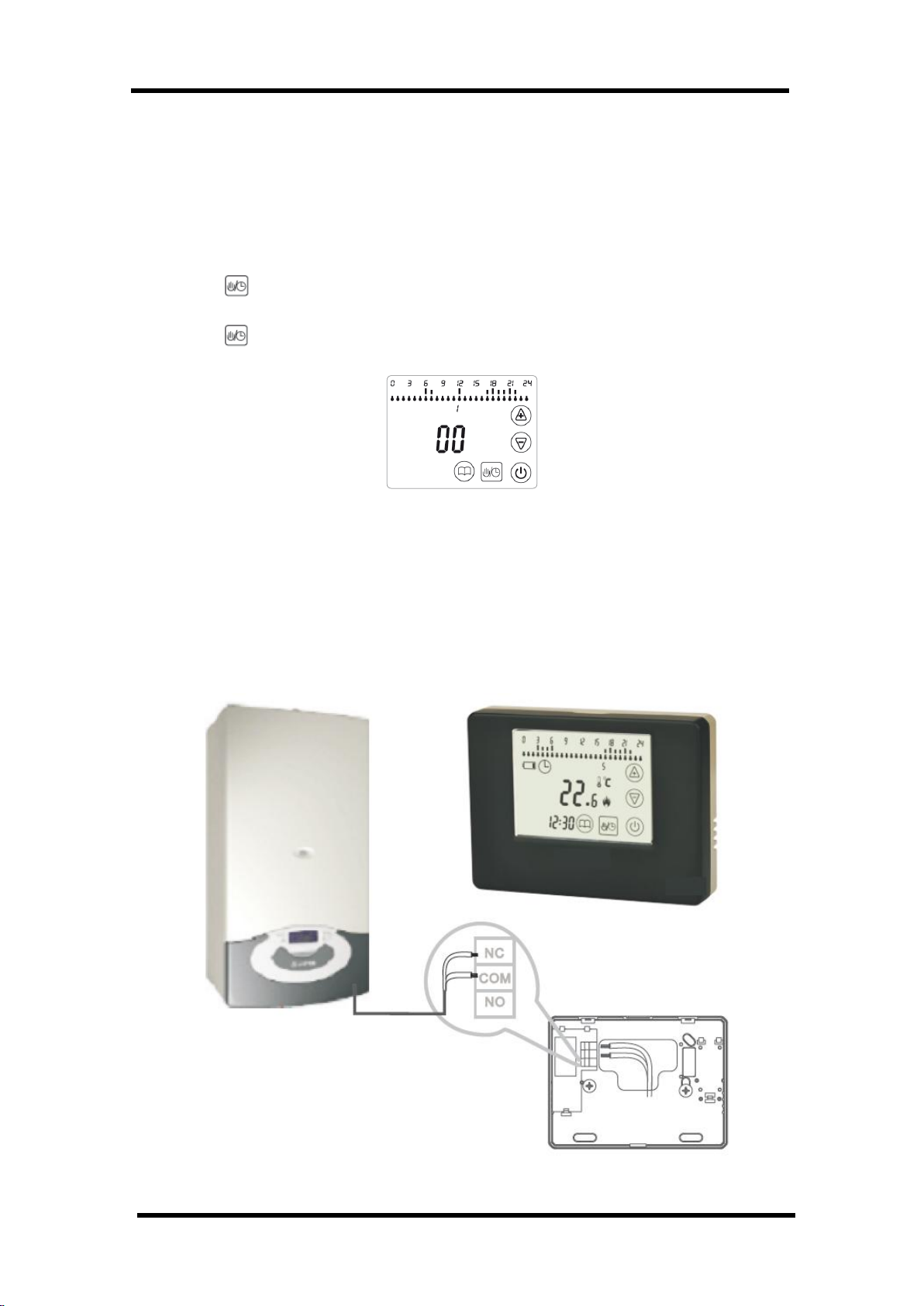9006-15 Room thermostat with batteries AC-FIX –V1.1_20121102
AC-FIX 2012 11.02
Three control modes:
Manual temperature control, periods programming control, anti-frozen protection control.
Manual temperature control: thermostat will control room temperature according to current set
temperature value, it has nothing to do with time (event).
Event programming control: 24 event for 24 hours each day, every single event can be set as
energy saving temperature or comfort temperature, which can set event and temperature
according to individual habits. Event programming control is circulated by 7 days, so it is called
weekly programming control.
Anti-frozen function: set temperature is 5ºC to ensure room temperature is not lower than 5ºC to
avoid frozen caused by low temperature (only used in water-based heating). When used in
electric cable heating please close this function in advanced setting. Factory setting: anti-frozen
function usual closed, if necessary, please modify it in advanced setting.
Simple operation steps:
On/Off:
Press on/off key to choose on/off.
Switch on: display the full screen firstly, then recover to last work mode before switch off.
Switch off: display OFF. If has anti-frozen protection function, it will enter anti-frozen
mode automatically when switch off, symbol as following:
Press this key can change manual mode and programming mode. For example:
Manual mode Programmed mode
Setting value decrease key (-).
Press this key one time will enter to manual mode to adjust temperature value.
Press once again, setting value will decrease 0.5ºC every step.
Press this key above 3 seconds, the value will be decreased by 0.5ºC step in quickly.
Setting value increase key (+).
Press this key one time will enter to manual mode to adjust temperature value.
Press once again, setting value will increase 0.5ºC every step.
Press this key above 3 seconds, the value will be increased by 0.5ºC step in quickly
Adjust date and clock:
Press this key for 5 seconds till date symbol twinkles, press + or –key to adjust date
Press this key one time, hour symbol twinkles, press + or –key to adjust current hour.
Press this key on time, minute symbol twinkles, press + or –key to adjust current minute.
Please adjust date and clock after replacing the batteries.
Key-lock function
Key-lock mode: press any key that will be invalid when key locked this function avoid children or
unprofessional person to modify setting value of controller.
Key lock: press + and –key simultaneously till display symbol
Key unlock: press + and –key simultaneously till display symbol