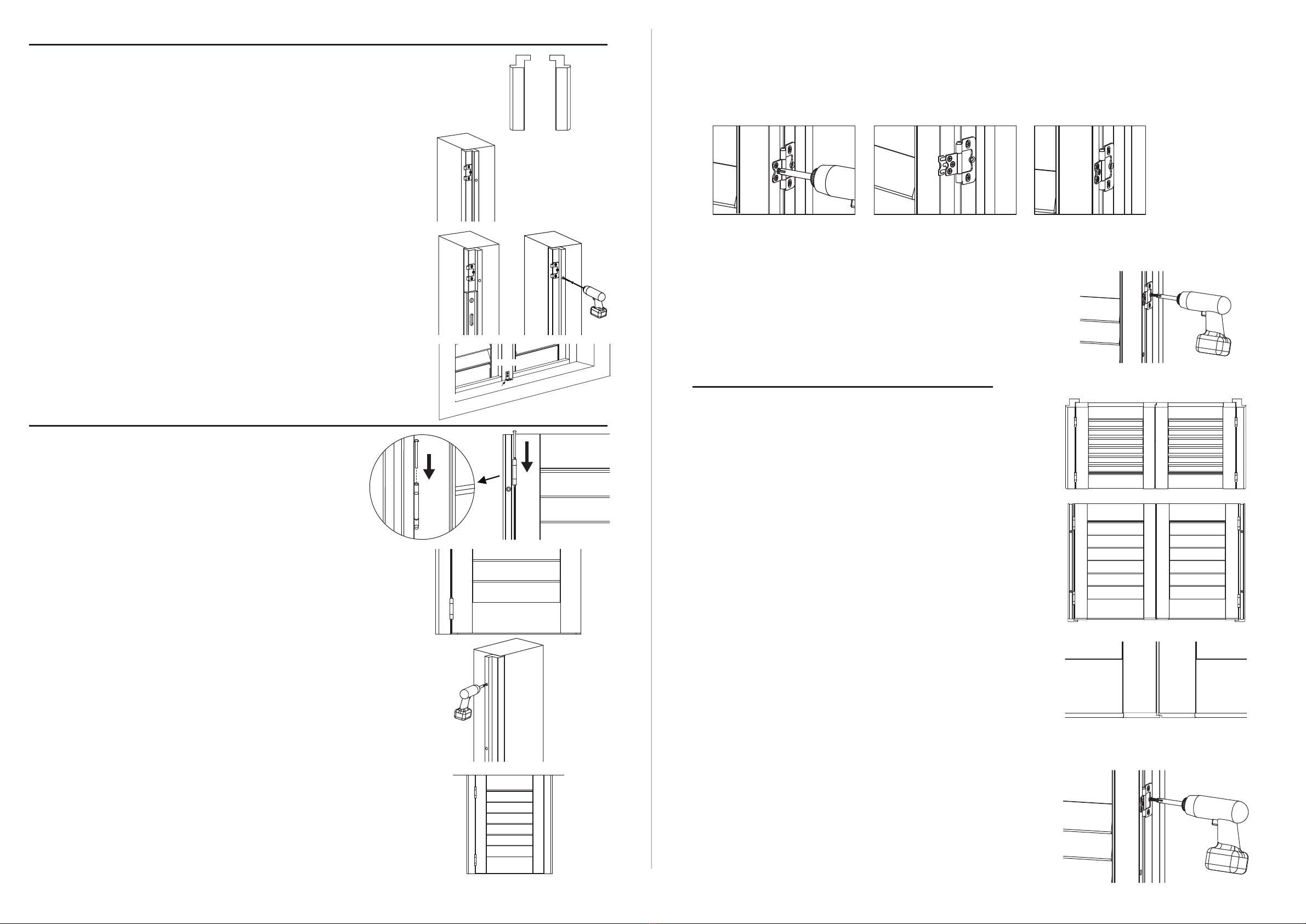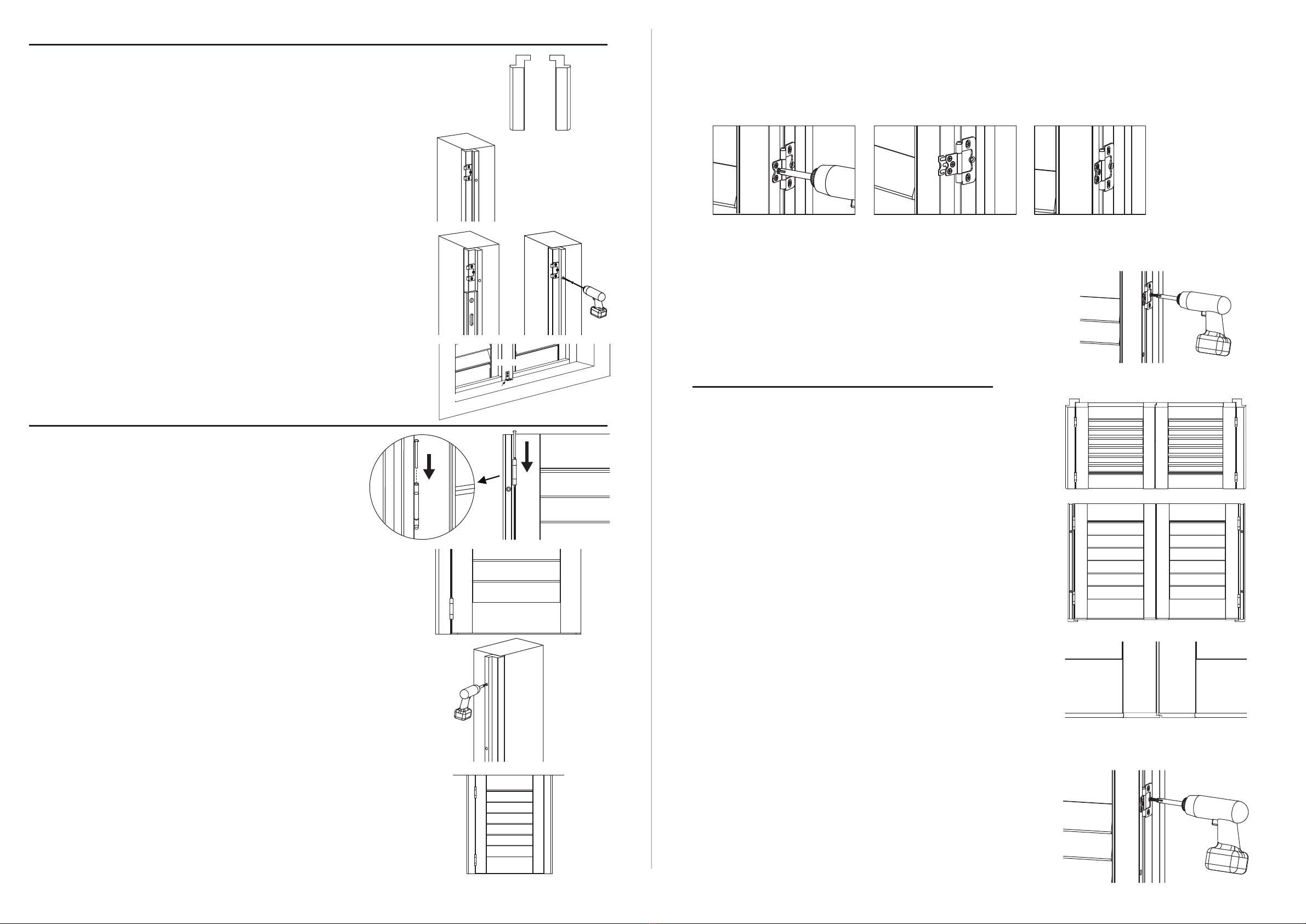
Multiple panels – hinged on both frames
1. Temporarily install both left and right frames using
directions in Step 1, #3.
2.
3. Close the left and right panel sections and check
center spacing. Adjust frames using shims or
hinge spacers to achieve even spacing where
the center panels come together.
4. Once desired spacing has been achieved, secure
frames with remaining screws.
5.
Fasten the deadlock screw for all hinges.
Step 1: Assemble Frame
Step 2: Attach the Panels
5. Secure both frames using shims if necessary to maintain spacing.
Open & close panel and make any final adjustments. Use provided hinge spacers
to adjust spacing if necessary.
Once desired spacing has been achieved, secure frames with remaining screws.
6.
Fasten the deadlock screw for all hinges.
1. Carefully remove panels and frames from the packaging.
Do not mix panels or frames from other windows.
Frame pieces are labeled (left and right).
4. If installing with T-post, use L bracket (30mm) to secure
the T-post. Fasten the T-post with additional nails if necessary.
If not installing with T-post, skip to the next step.
2. Place the frame side that has the pre-installed hinges into
the correct side of the window opening.
3. Using a level, ensure the frame is straight up and down.
Temporarily secure to the opening with a screw at the
top and bottom of the frame. Use shims if necessary to
keep frame straight up and down.
Version 37103-65200
Single panel or hinged on 1 side only
1.
2. Operate the panel to ensure it opens and closes
freely. The hinges may be adjusted up or down to
increase or decrease bottom spacing.
3. Make sure frame is straight up and down with the level
and temporarily secure with screws for non-hinged frame.
4. Close panel against the non-hinged frame and check
to see there is approximately 1/8"of space between
the panel and frame. Adjust as necessary to achieve
even spacing.
Loosen hinge screws
on the panel
Insert spacer behind
hinge, tighten screws
Spacer installed
WALL
Insert the shutter panel into the frame hinges and
secure the hinges with supplied hinge pins.
If you have bi-fold panels, start by securing this first
panel to the frame. Then join the hinges of the panels
labeled P1 and P2 and insert the hinge pins.
Insert panels into both the left and right frames and
secure with hinge pins.
If you have bi-fold panels, after attaching the far left and/or
far right panels to the frame, you will need to join the hinges
of the panels labeled P1 and P2 and insert hinge pins.
Repeat for panels labeled P3 and P4 if you have these.
Proper order of panels from left to right is P1, P2, P3, P4.
WALL
WALL
Left Right
WALL
back side of shutter
T-post
L bracket (30mm)