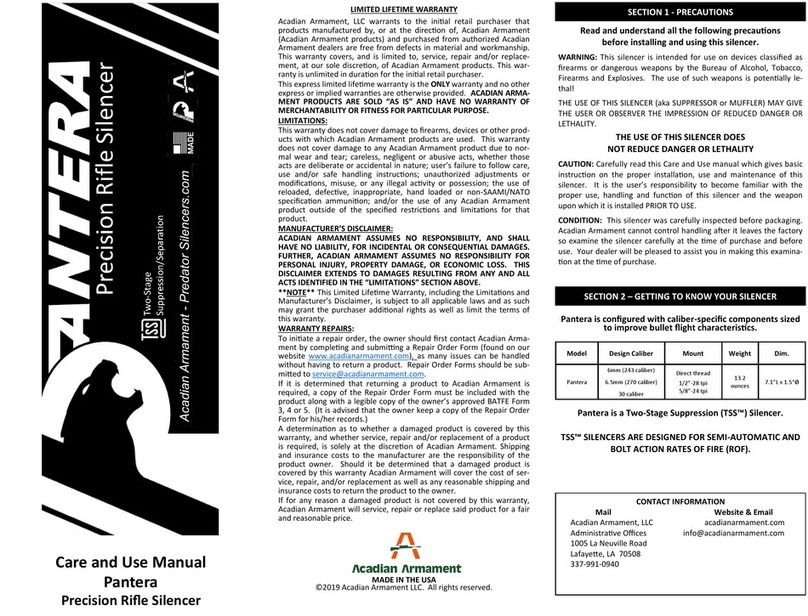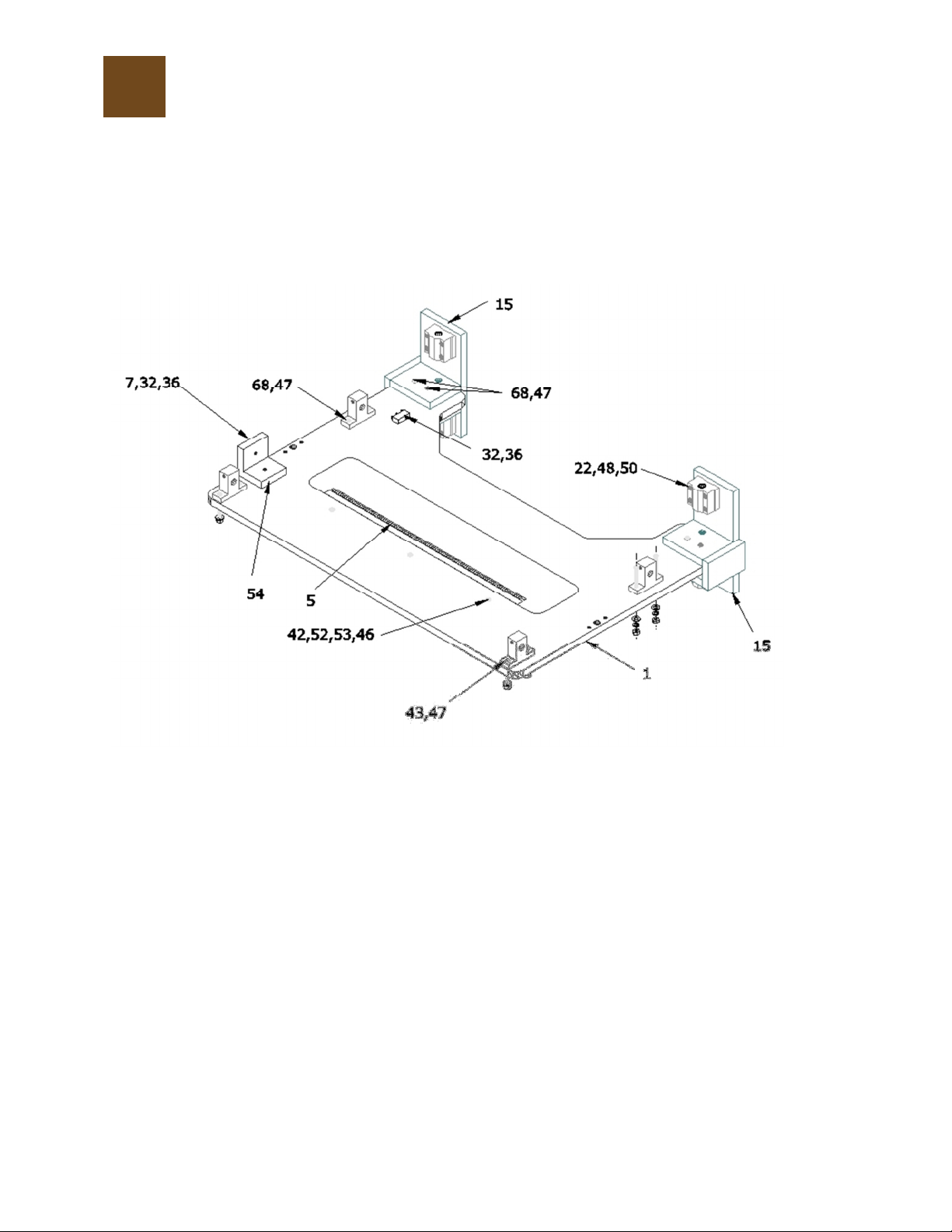1
COPPERHEAD 3D PRINTER ASSEMBLY GUIDE
WELCOME
Thank you for choo ing the Copperhead 3D printer from Acadian
Robotic . Plea e read through thi manual fir t before etting up
your machine. If you have any que tion or comment regarding
thi guide plea e contact u at tech upport@acadianrobotic .com.
January 2015 ver ion
ASSEMBLY INSTRUCTIONS
Tool required:
Metric allen wrench et
Needle no e plier
Large and mall Philip head crewdriver
Large and mall flat head crewdriver
Grounding wri t trip (for PCB protection)
Small cre cent wrench
General note :
-
Keep the hardware (nut , bolt , wa her ) loo e until the machine i fully
a embled unle otherwi e noted in the individual tep .
-
When te ting the machine’ component and wiring all connection
hould be ecurely fa tened.
-
When in talling wiring loo ely ecure the zip trip or cable clap unle
otherwi e noted in the individual tep . Do not let the wiring hand loo e
from component without upporting the wire with zip trip or wire
clip .
-
When di connecting the motor grab the ide of the white motor plug
connector and gently jiggle the connector away from the motor. NEVER
grab the wire to di connect the motor .