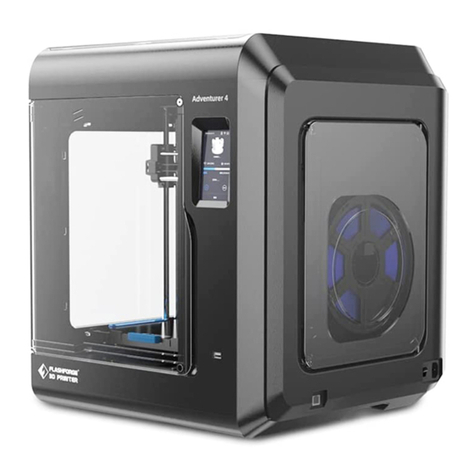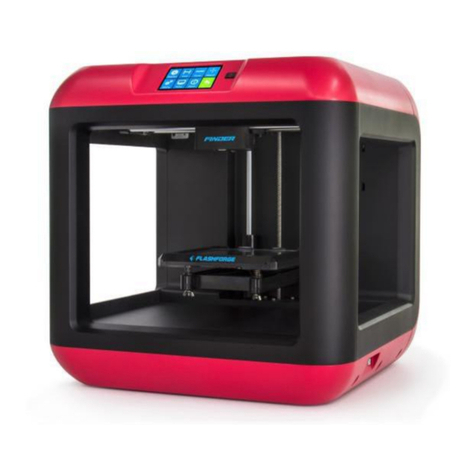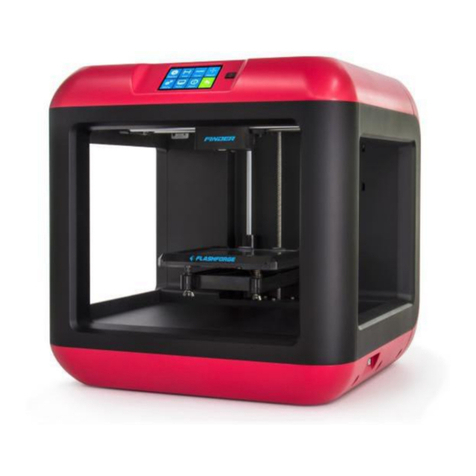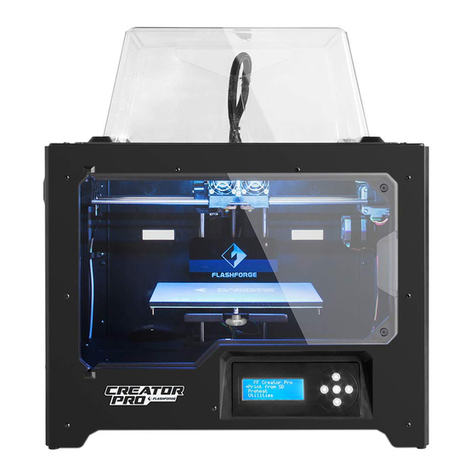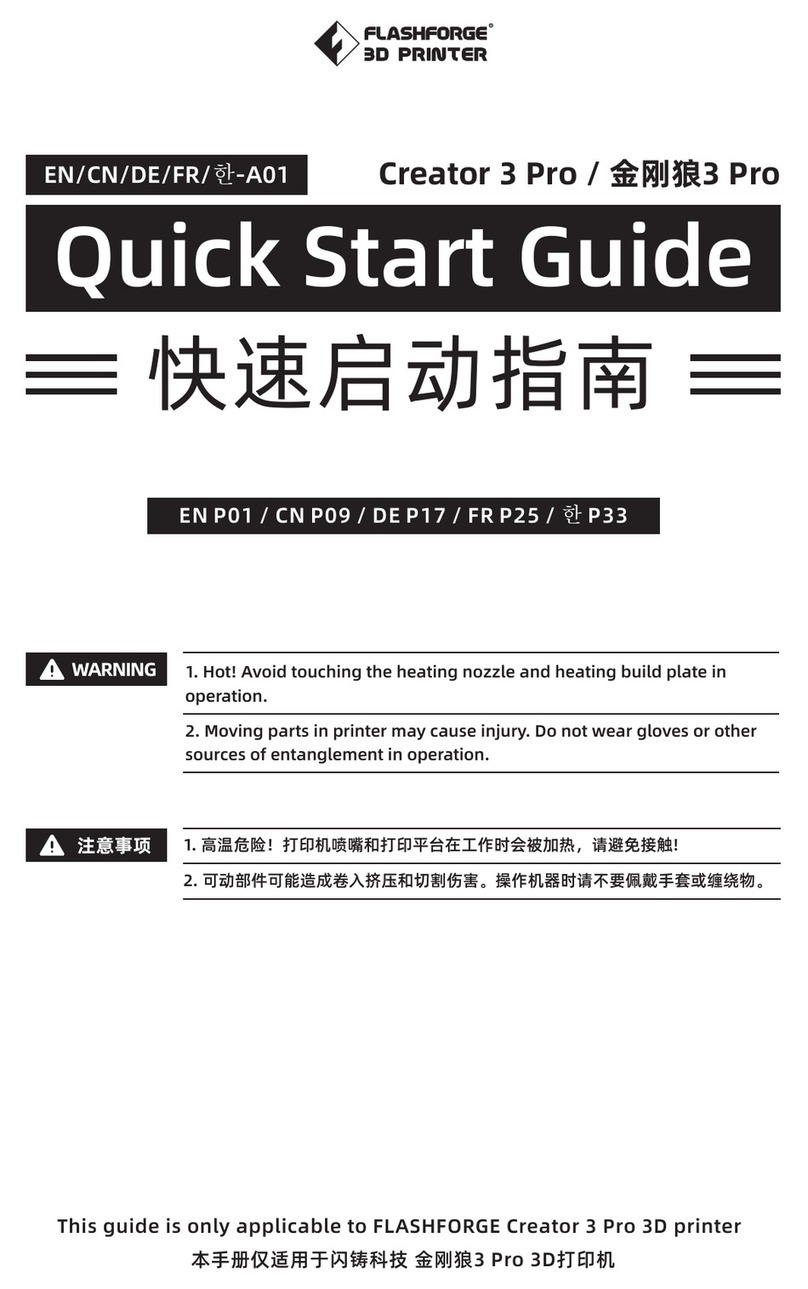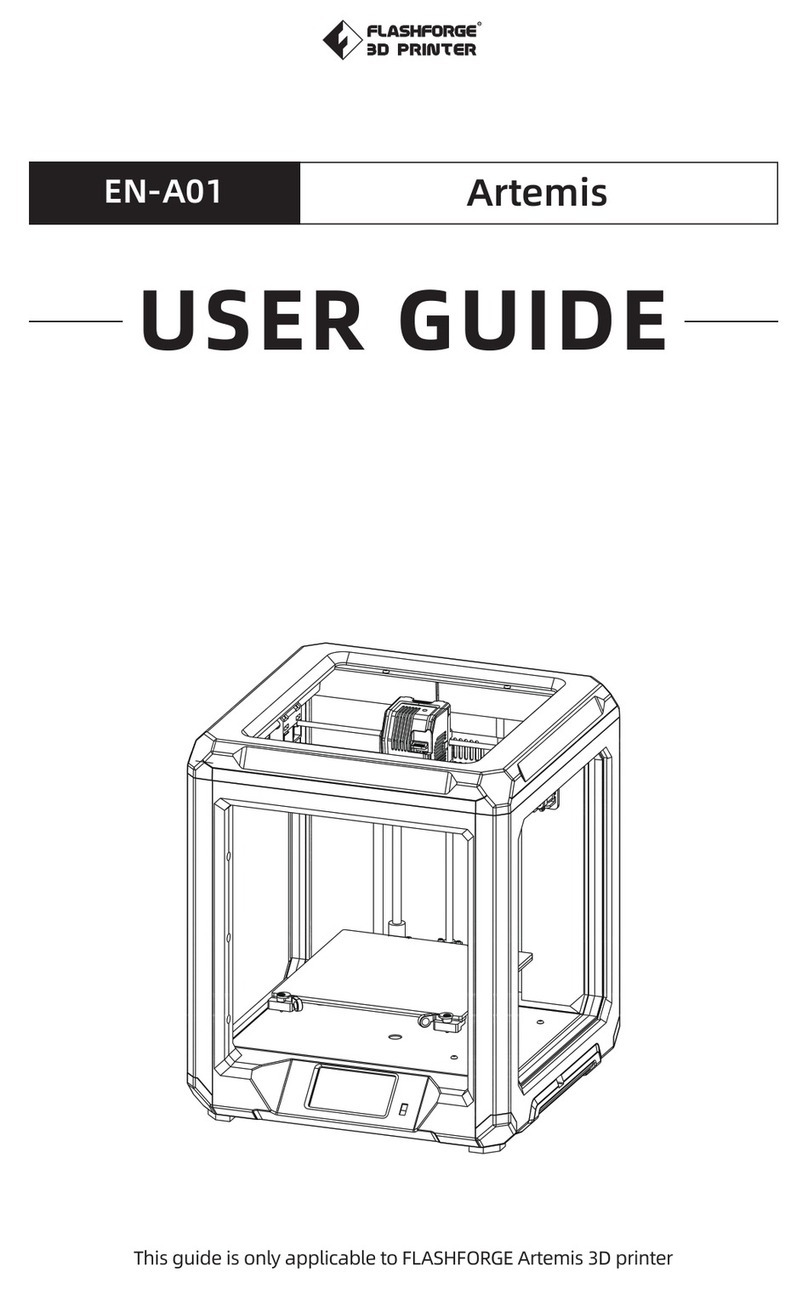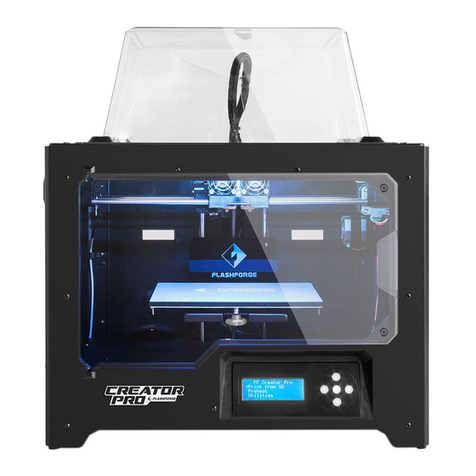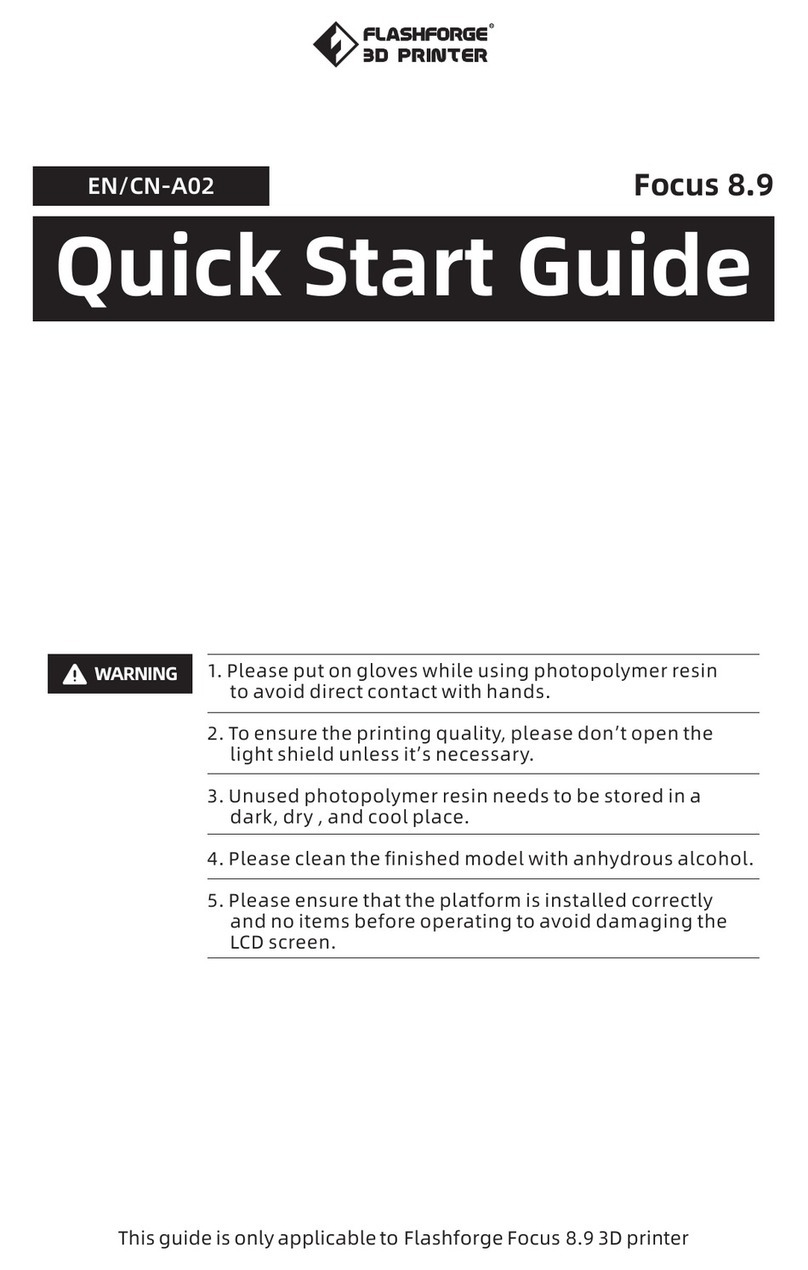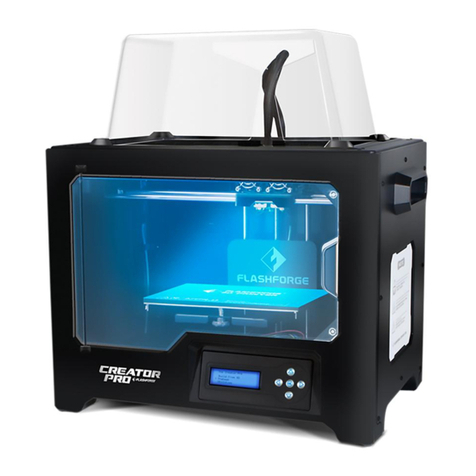Hunter User Guide | www.flashforge.com 0086-0579-82273989
Content
Content...............................................................................................................................................2
Introduction........................................................................................................................................5
Notice.................................................................................................................................................6
Chapter 1: 3D Printing Technology ...................................................................................................9
1.1 Process .................................................................................................................................9
Chapter 2 . About Hunter.................................................................................................................11
2.1 About Your Hunter.............................................................................................................11
Chapter 3. Unpacking ......................................................................................................................17
Chapter 4 . Hardware Assembly.......................................................................................................22
4.1 Pour Photopolymer Resin into Vat.....................................................................................22
4.2 Plug in Power Cable & turn on the Hunter ........................................................................23
4.3 Screen.................................................................................................................................24
4.4 Build Plate Leveling...........................................................................................................31
Chapter 5: About Software...............................................................................................................34
5.1 Software Installation ..........................................................................................................35
5.2 Exploring FlashDLPrint.....................................................................................................36
Chapter 6: Printing...........................................................................................................................53
6.1 Generate Gcode File...........................................................................................................53
6.2 Methods of printing............................................................................................................55
6.3 Model Processing...............................................................................................................56
6.4 Update Firmware................................................................................................................58
Chapter 7: Supports and Service......................................................................................................62