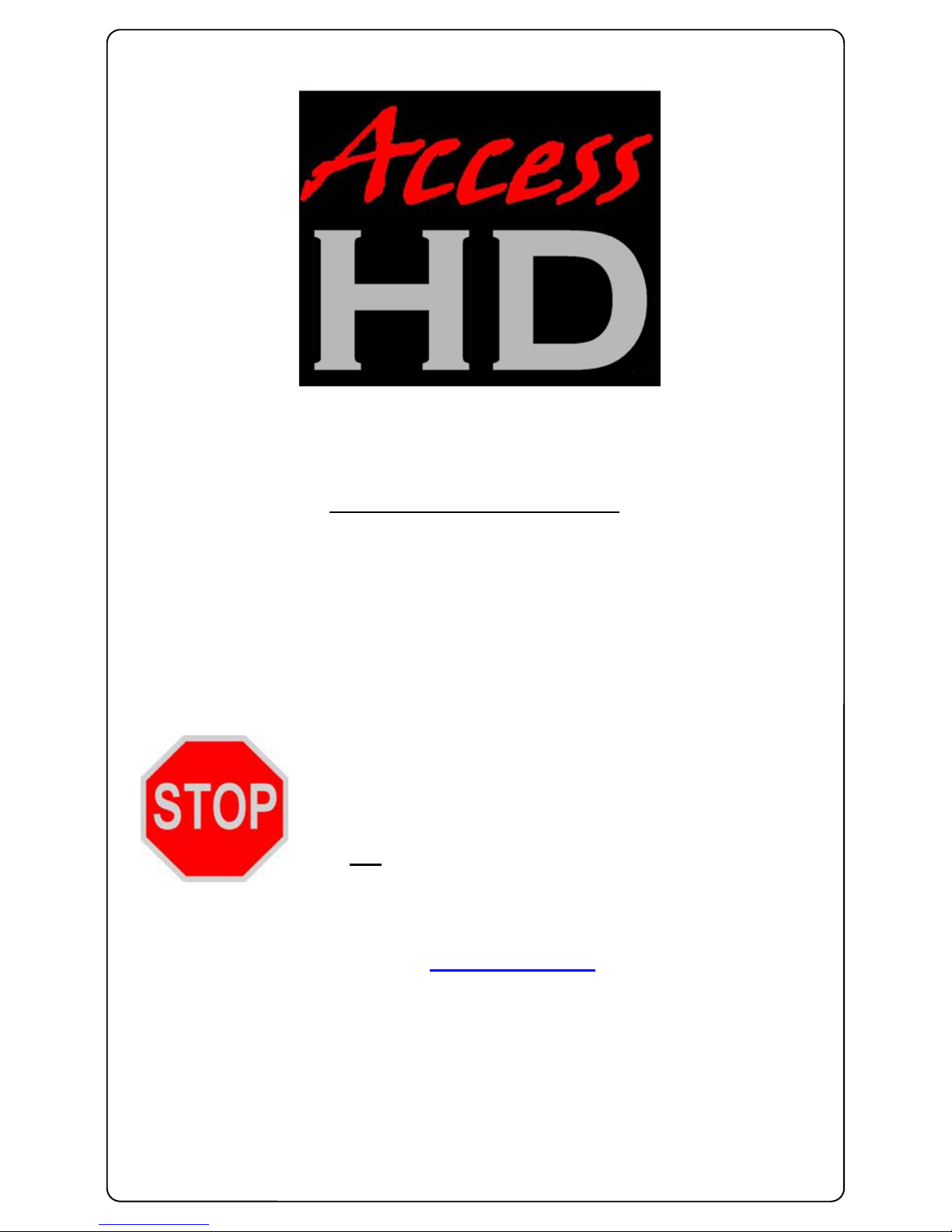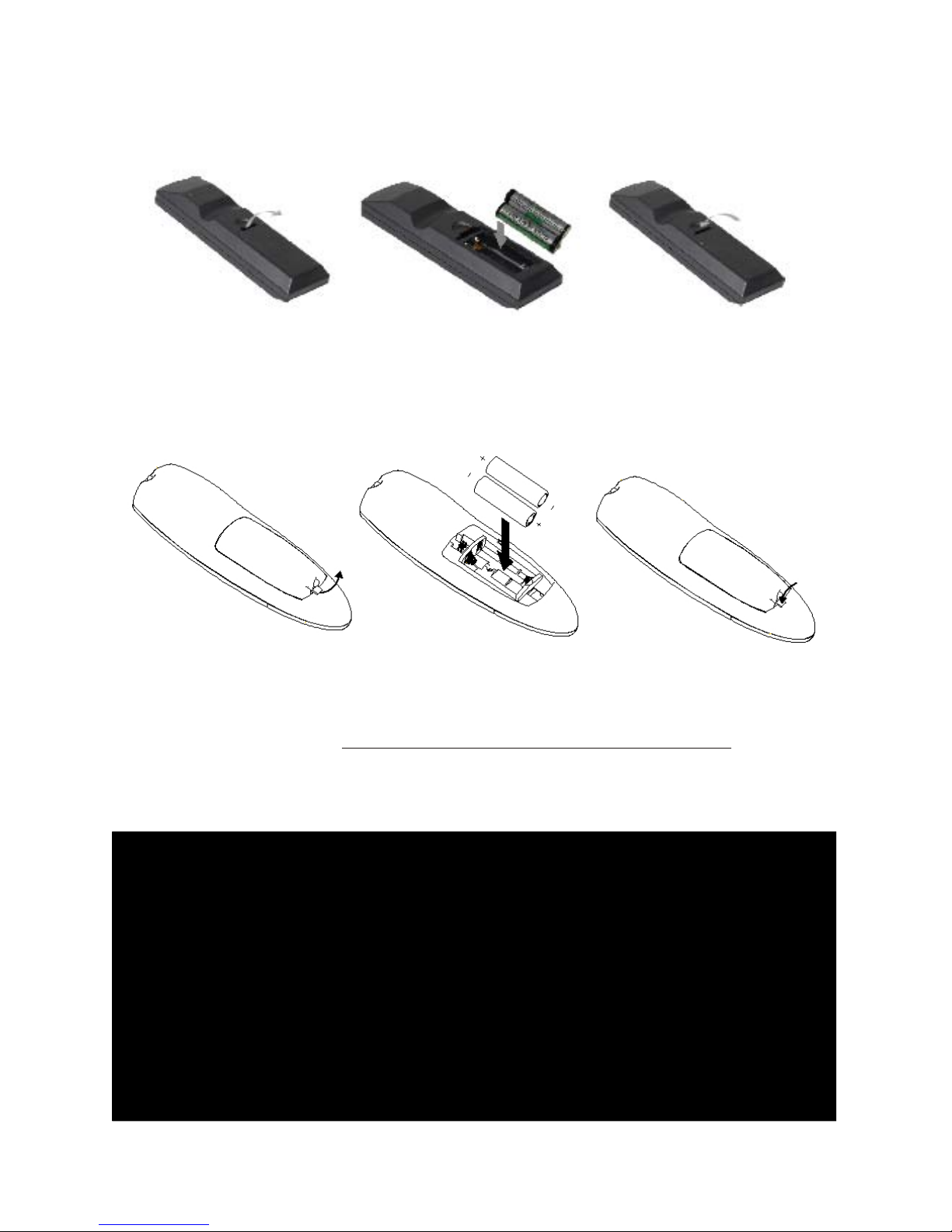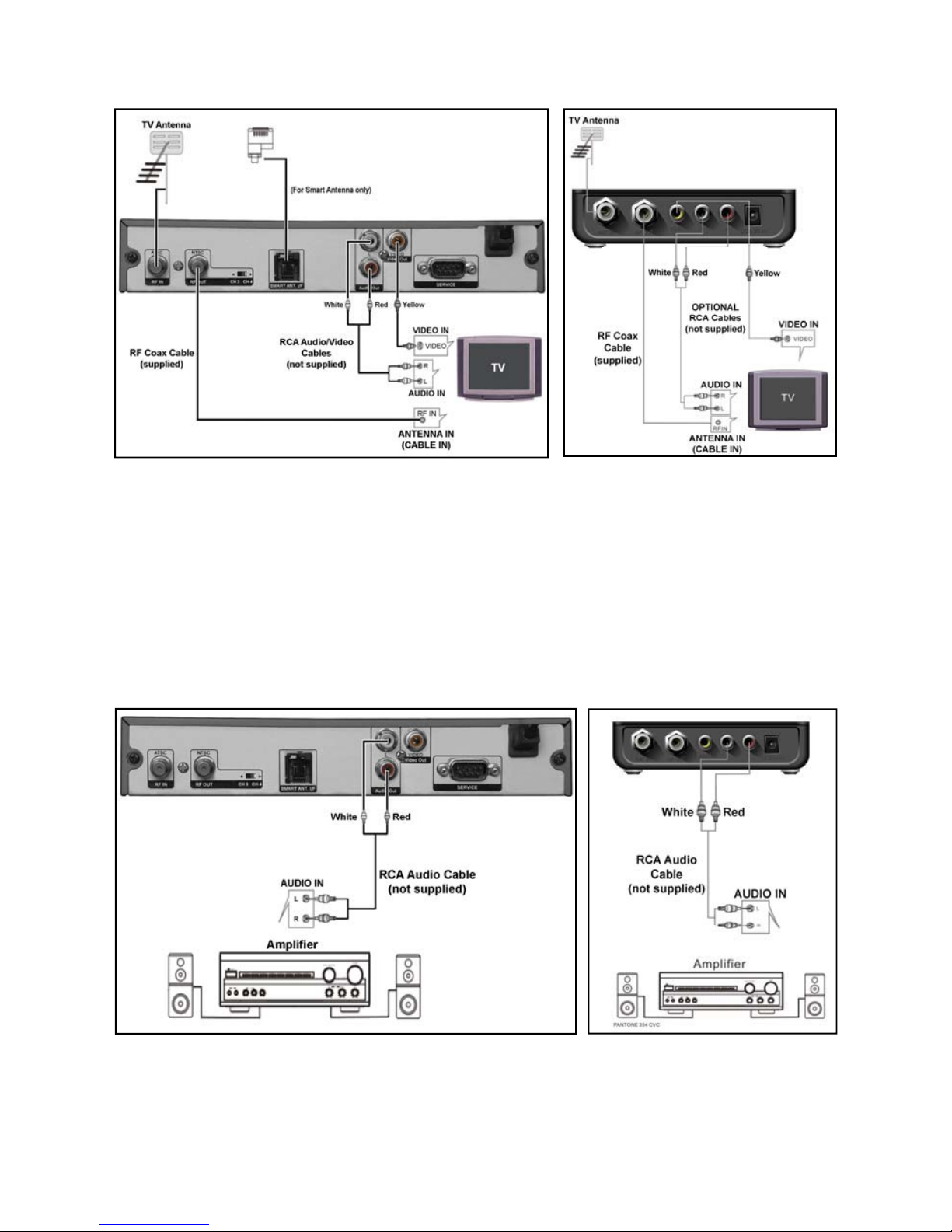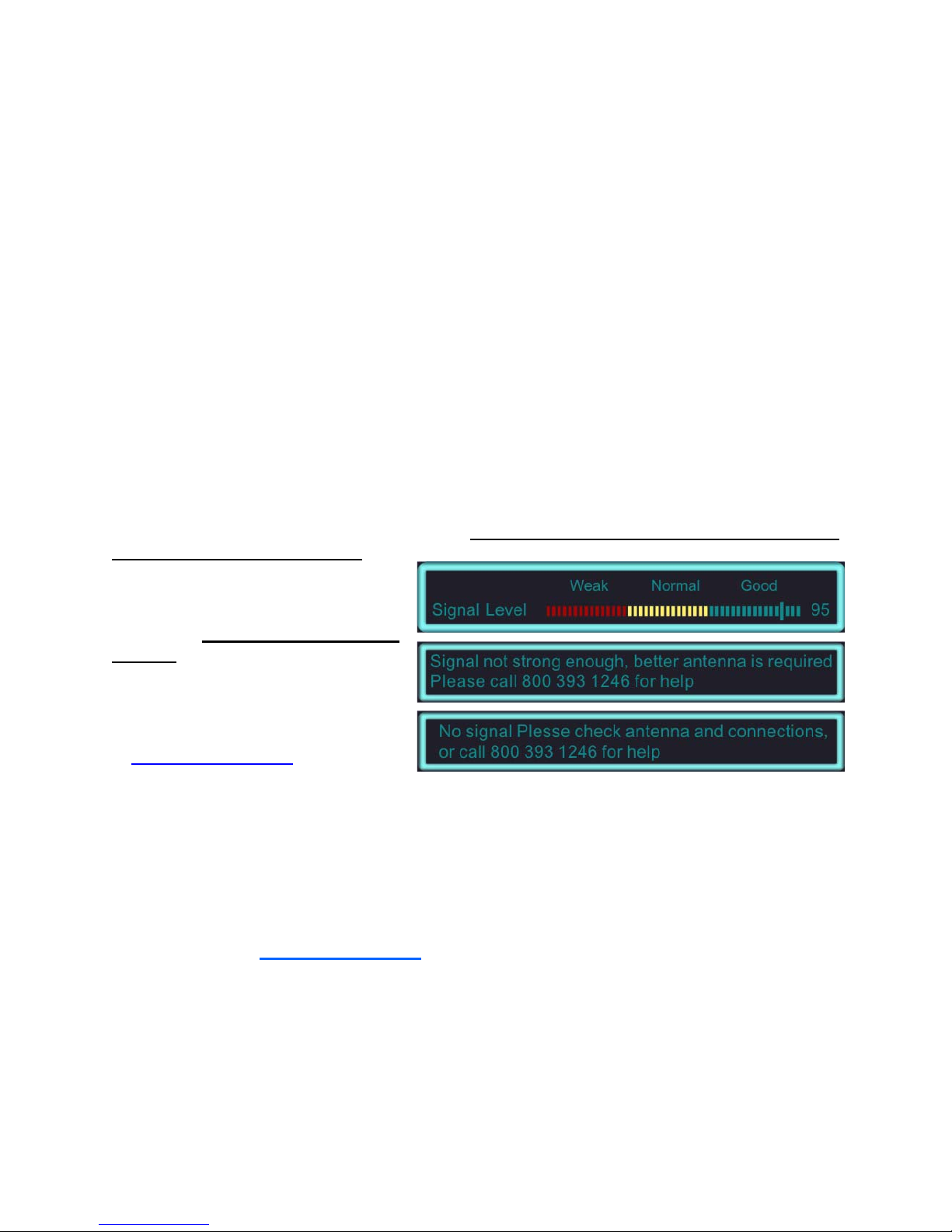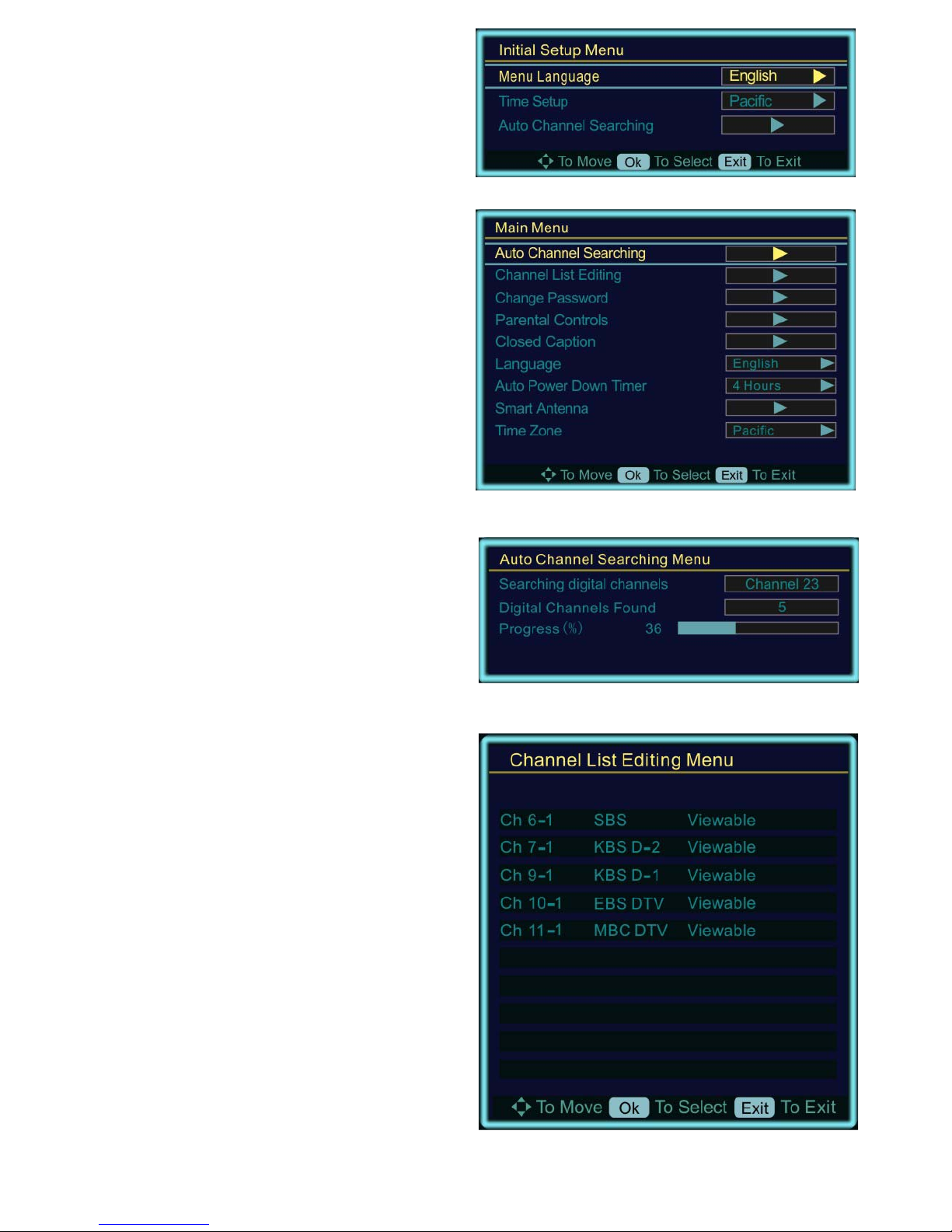Rev: Sept 22, 2008 Access HD® is exclusively distributed by GXi International, LLC Page 5 of 13
1. SETUP: Used to enter program mode, when you can enter
a code for another piece of electrical equipment such as
your TV or VCR. A complete set of codes is supplied with
this RCU.
2. STANDBY: Press to switch the converter box on and off.
When not in use it is recommended that you switch the
converter box off to save your power bill and the
environment. An automatic power down function is also
available in the on-screen menu.
3. STB: This puts the RCU in STB operation mode if you have
been in TV or AUX mode.
4. AUX: This puts the RCU in AUX operation mode if you
have been in TV or STB mode. AUX can be used for
another piece of equipment such as a Satellite receiver.
5. TV/STB: Toggles between TV and set top box mode.
6. INFO: Press to display information about the current
channel.
7. MENU: Press to display the on-screen menus, or to revert
to the previous menu.
8. EXIT: Press to exit from the set-up menus.
9. : Used to navigate up in the on-screen menus.
10. CH+: Press to view the next channel. This will not work if
you are in any of the on-screen menus.
11. OK: Used to select or confirm an item when using the on-
screen menus.
12. : Used to navigate right in the on-screen menus.
13. CH-: Press to view the previous channel. This will not work
if you are in any of the on-screen menus.
14. : Used to navigate down in the on-screen menus.
15. RECALL: Press to return to the last channel you were
watching.
16. PAUSE: Used when operating a VCR, DVD or DVR.
17. FAST FORWARD: Used when operating a VCR, DVD or
DVR.
18. PLAY: Used when operating a VCR, DVD or DVR.
19. JUMP FORWARD: Used when operating a DVD or DVR.
20. RECORD: Used when operating a VCR or DVR.
21. CAPTION: Press to view closed captions when broadcast
with the channel. Press to select services 1-6.
22. AUDIO: Often more than one audio track is broadcast with
the picture, such as other languages. Press to toggle
between different audio tracks.
23. NUMBER KEYS: Press to directly select a particular
channel instead of using the UP and DOWN button.
24. ENTER: Used when entering a PIN number. Press to input
a dash into your channel selection eg. 23-1.
25. MUTE: Press to mute the sound. Pressing again will restore
the sound.
26. TV: This puts the RCU in TV operation mode if you have
been in STB or AUX mode.
27. GUIDE (CH 3/4): Press this key to show the on-screen
electronic program guide (EPG) on Model 1010 only.
(Press and hold for 3 seconds to select NTSC Channel 3 or
Channel 4 on Models 1020, 1020A, 1030, 1050, and 1080).
28. MACRO: Patented Macro capability for one-touch access
to multiple key commands for quick activity switching.
29. REPEAT: Used when operating a DVD player.
30. VOL+: Press to increase the audio volume. (Models 1020A-
1080, only adjustable through RCA audio out jacks)
31. : Used to navigate left in the on-screen menus.
32. VOL-: Press to decrease the audio volume. (Models 1020A-
1080, only adjustable through RCA audio out jacks)
33. PIP: Picture in Picture. Available on some TVs and DVRs.
34. JUMP BACKWARDS: Used when operating a DVD or
DVR.
35. SKIP BACKWARDS: Used when operating a DVD or DVR.
36. STOP: Used when operating a VCR, DVD or DVR.
37. ASPECT: Press to change the picture output between
NORMAL (4:3), Zoom (4:3 from 16:9), Wide (for 16:9 TV
set) and Cinema (4:3 from 16:9).
38. SIGNAL: Press to show the signal strength from your
antenna.
39. INPUT: Used to select the input on your DVR.
Universal RCU
Remote Key functions
Registry # 17490 (4452h)