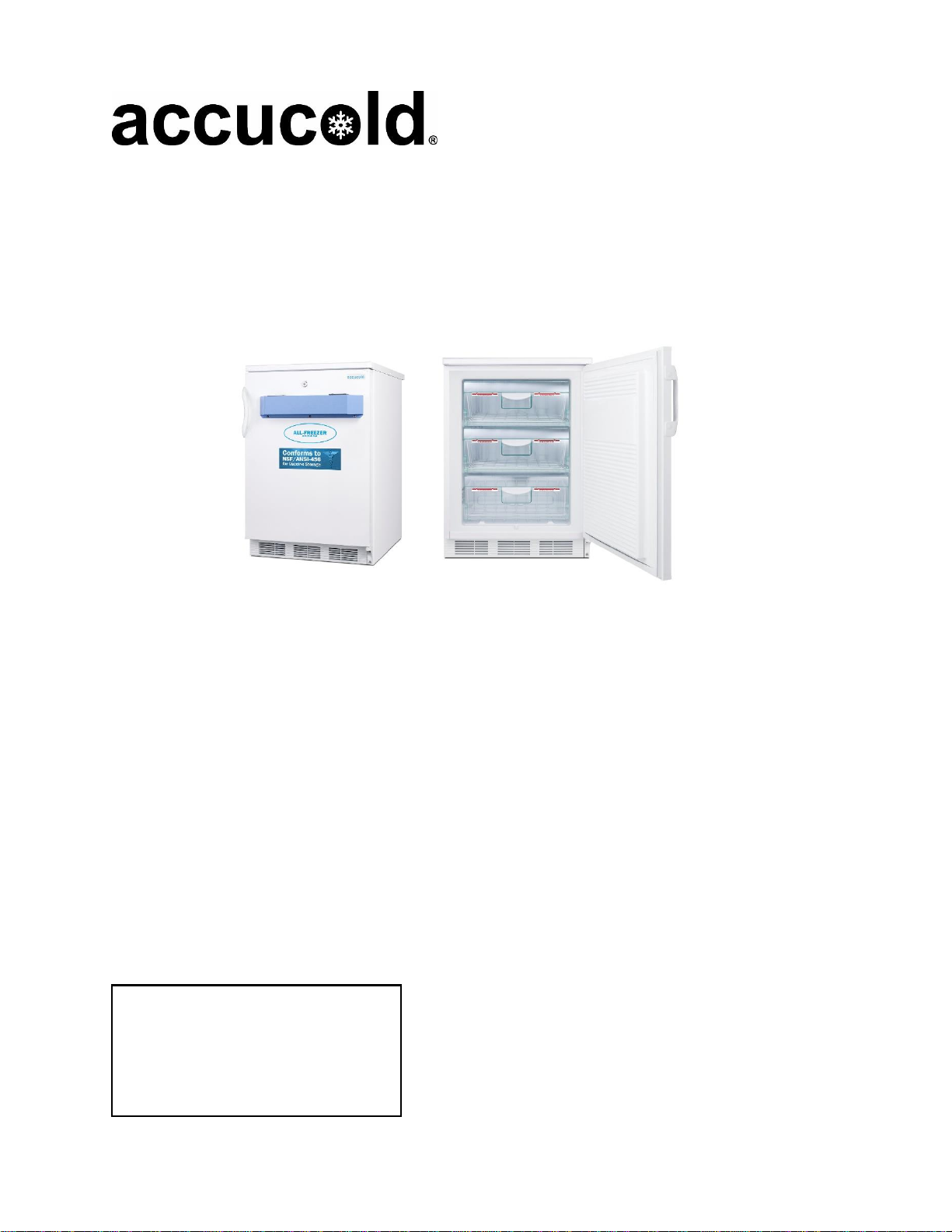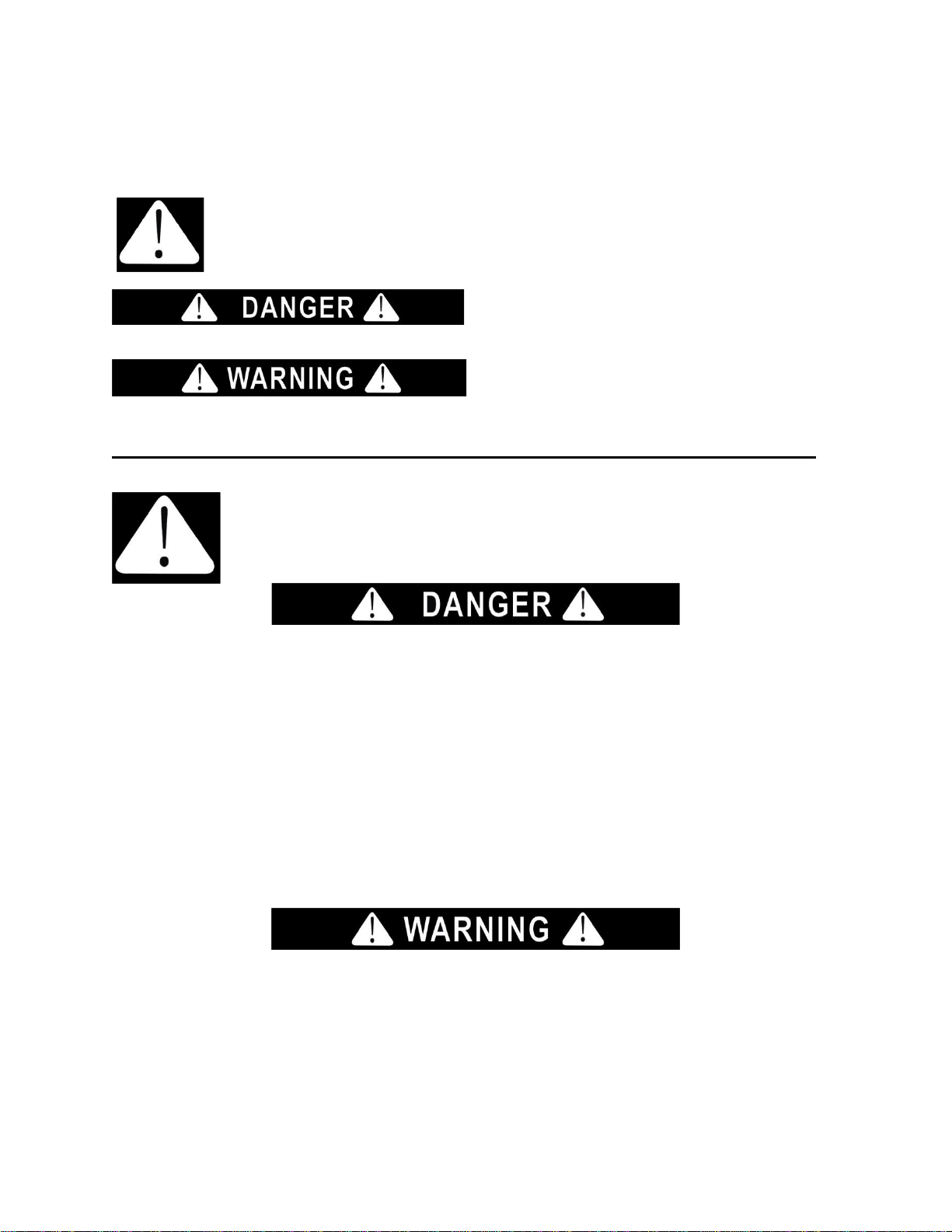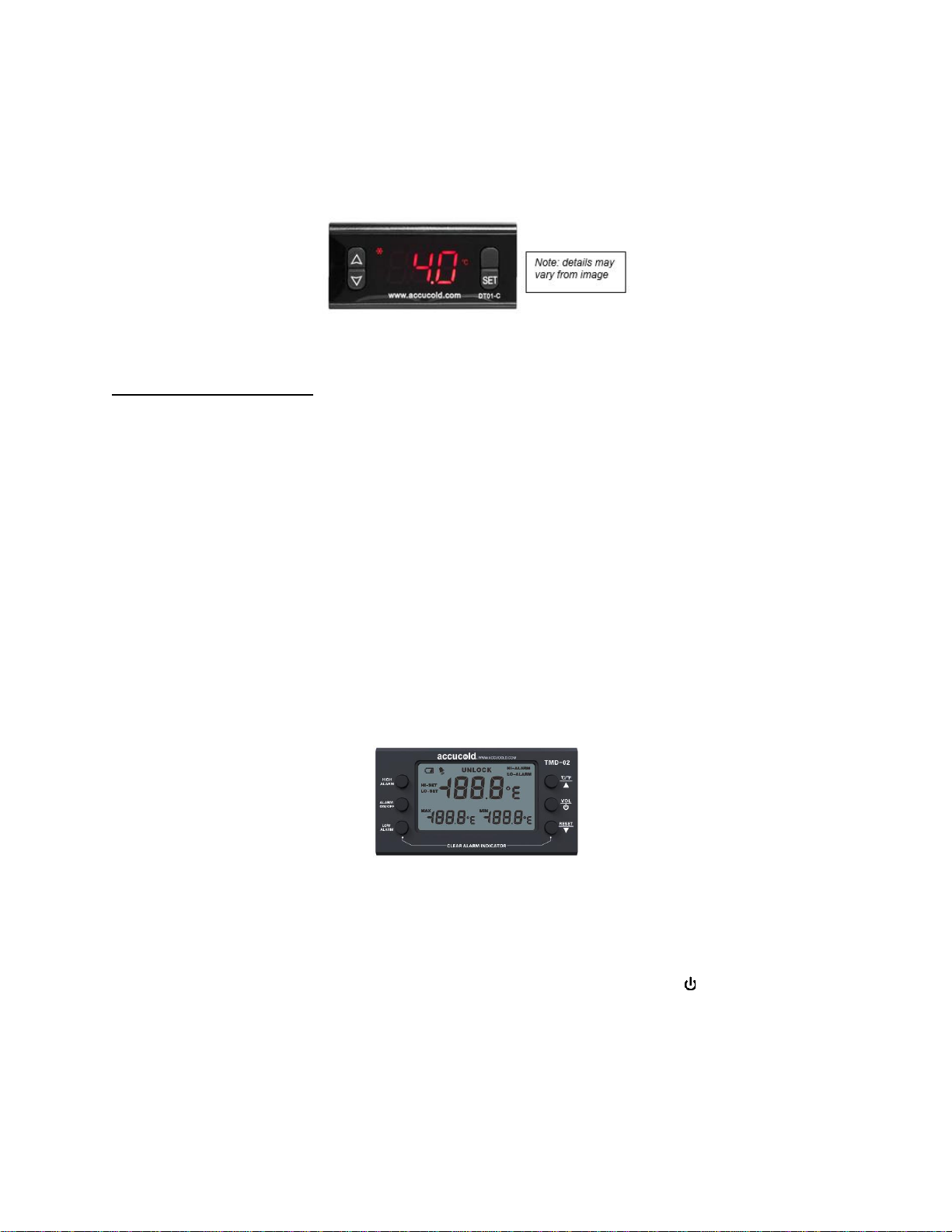2
EQUIPMENT SAFETY
Your safety and the safety of others are very important.
We have provided many important safety messages in this manual and on your unit. Always read and
obey all safety messages.
This is the Safety Alert Symbol. The symbol alerts you to potential hazards that
can kill or injure you and others. All safety messages will follow the Safety
Alert Symbol and either the words "DANGER" or "WARNING".
DANGER means that failure to heed this safety
statement may result in severe personal injury or
death.
WARNING means that failure to heed this safety
statement may result in extensive product
damage, serious personal injury, or death.
All safety messages will alert you about the potential hazard, tell you how to reduce the chance of injury,
and let you know what can happen if the instructions are not followed.
IMPORTANT SAFEGUARDS
Before the equipment is used, it must be properly positioned and installed as
described in this manual, so read the manual carefully. To reduce the risk of fire,
electrical shock or injury when using this equipment, follow basic precautions,
including the following:
•Plug into a grounded 3-prong outlet, do not remove grounding prong, do not use an adapter, and do
not use an extension cord.
•Replace all panels before operating.
•It is recommended that a separate circuit serving only your unit be provided. Use receptacles that
cannot be turned off by a switch or pull chain.
•Never clean the equipment parts with flammable fluids. These fumes can create a fire hazard or
explosion. And do not store or use gasoline or other flammable vapors and liquids in the vicinity of
this or any other pieces of equipment. The fumes can create a fire hazard or explosion.
•Before proceeding with cleaning and maintenance operations, make sure the power line of the unit is
disconnected.
•Do not connect or disconnect the electric plug when your hands are wet.
•Unplug the unit or disconnect power before cleaning or servicing. Failure to do so can result in
electrical shock or death.
•Do not attempt to repair or replace any part of your unit unless it is specifically recommended in this
manual. All other servicing should be referred to a qualified technician.
FOLLOW WARNING CALLOUTS BELOW ONLY WHEN APPLICABLE TO YOUR MODEL
•Use two or more people to move and install unit. Failure to do so can result in back or other injury.
•To ensure proper ventilation for your unit, the front of the unit must be completely unobstructed.
Choose a well-ventilated area with temperatures above 45°F (5°C) and below 90°F (32°C). [For
optimal performance, install the unit where the ambient temperature is between72º and 78ºF (23º-
26ºC).] This unit must be installed in an area protected from the elements, such as wind, rain, water
spray or drips.