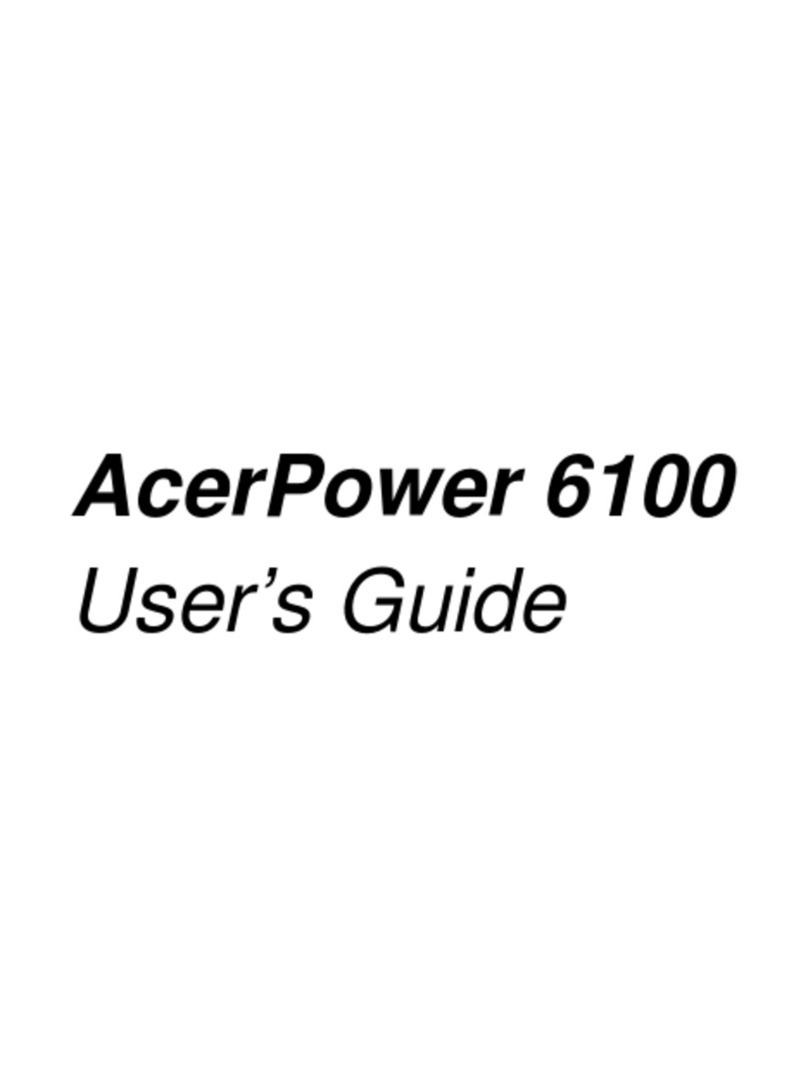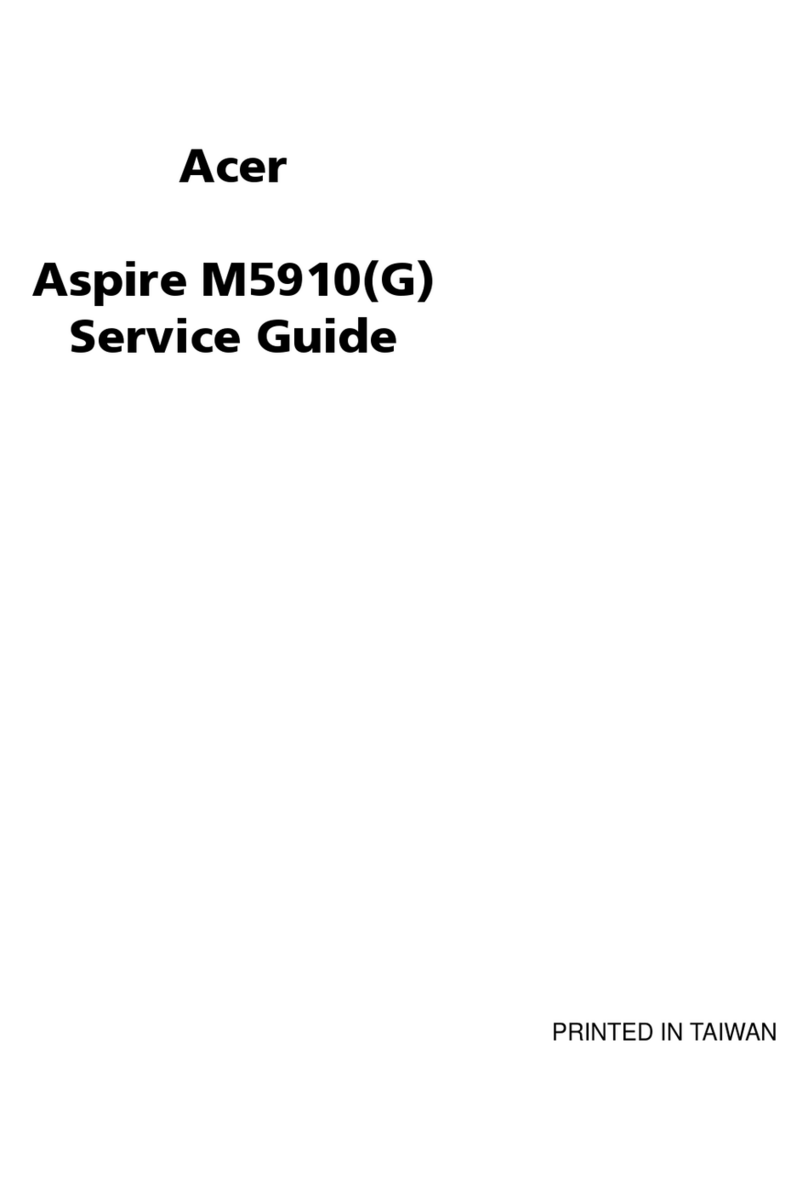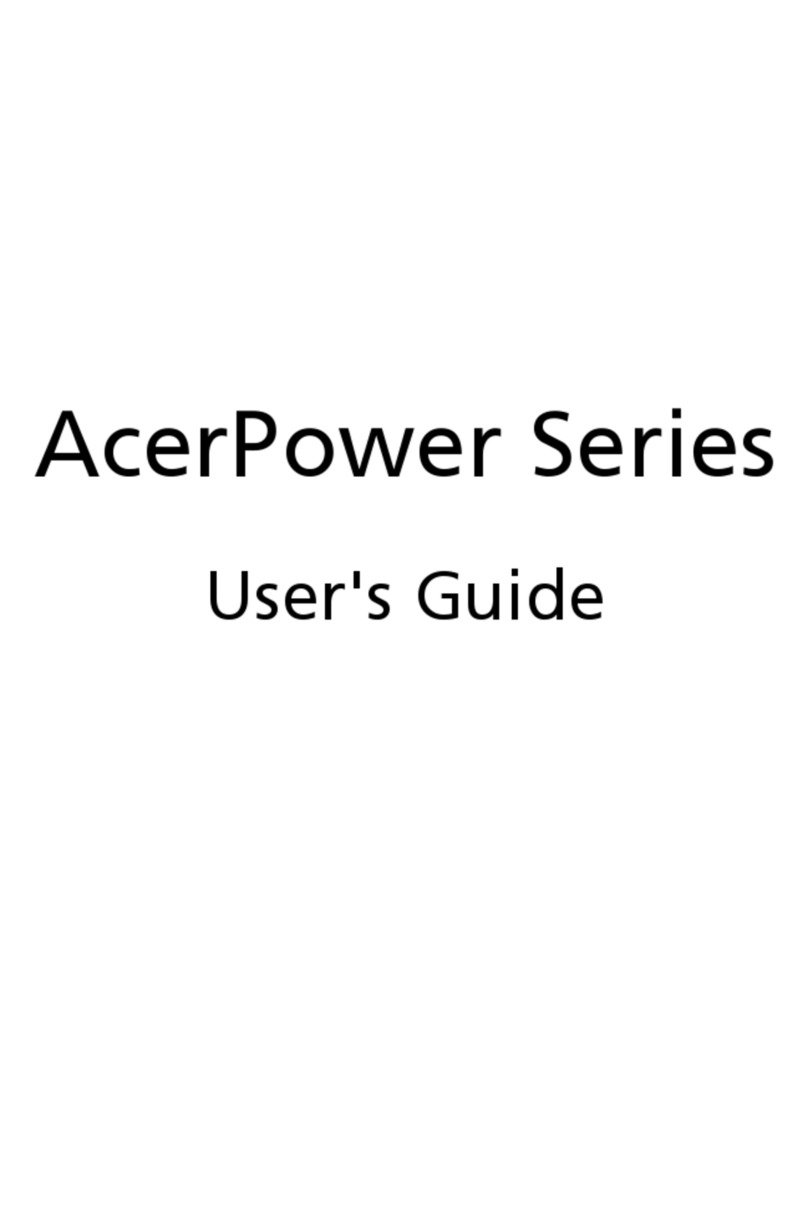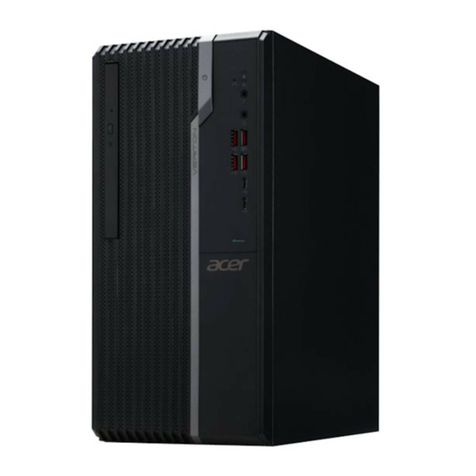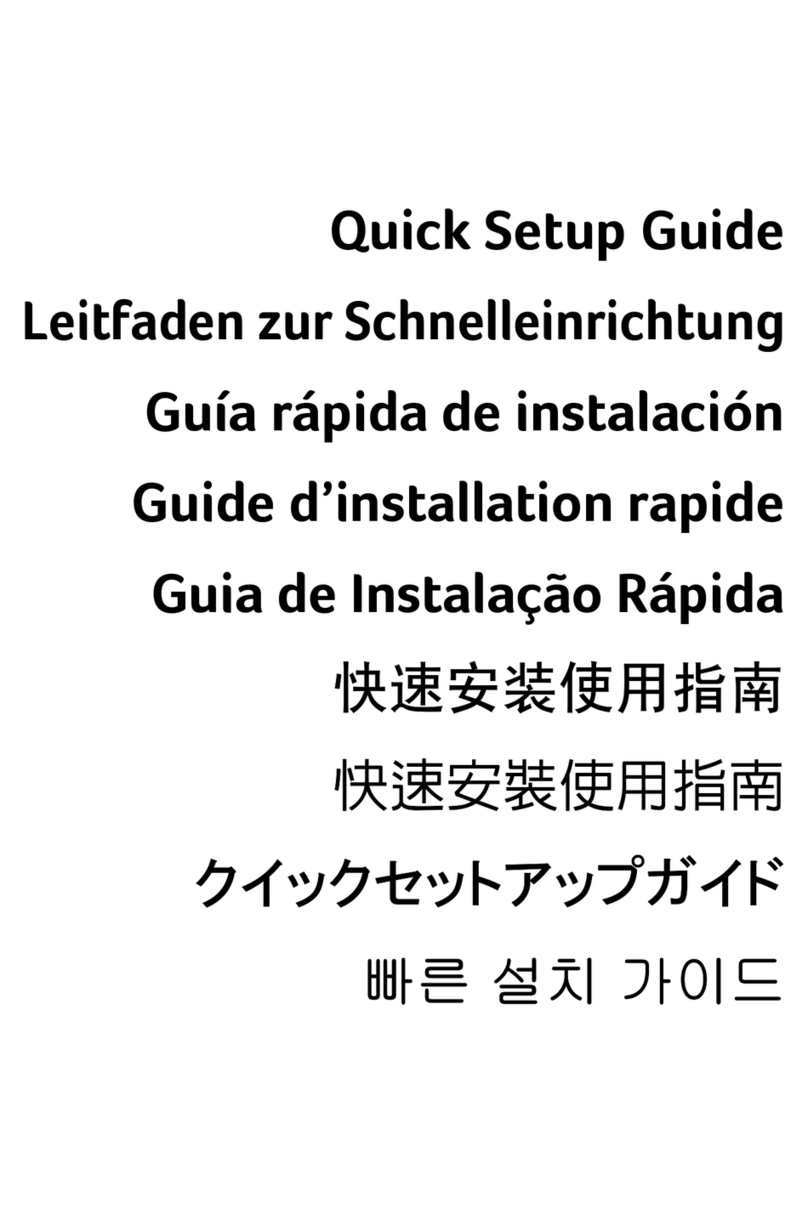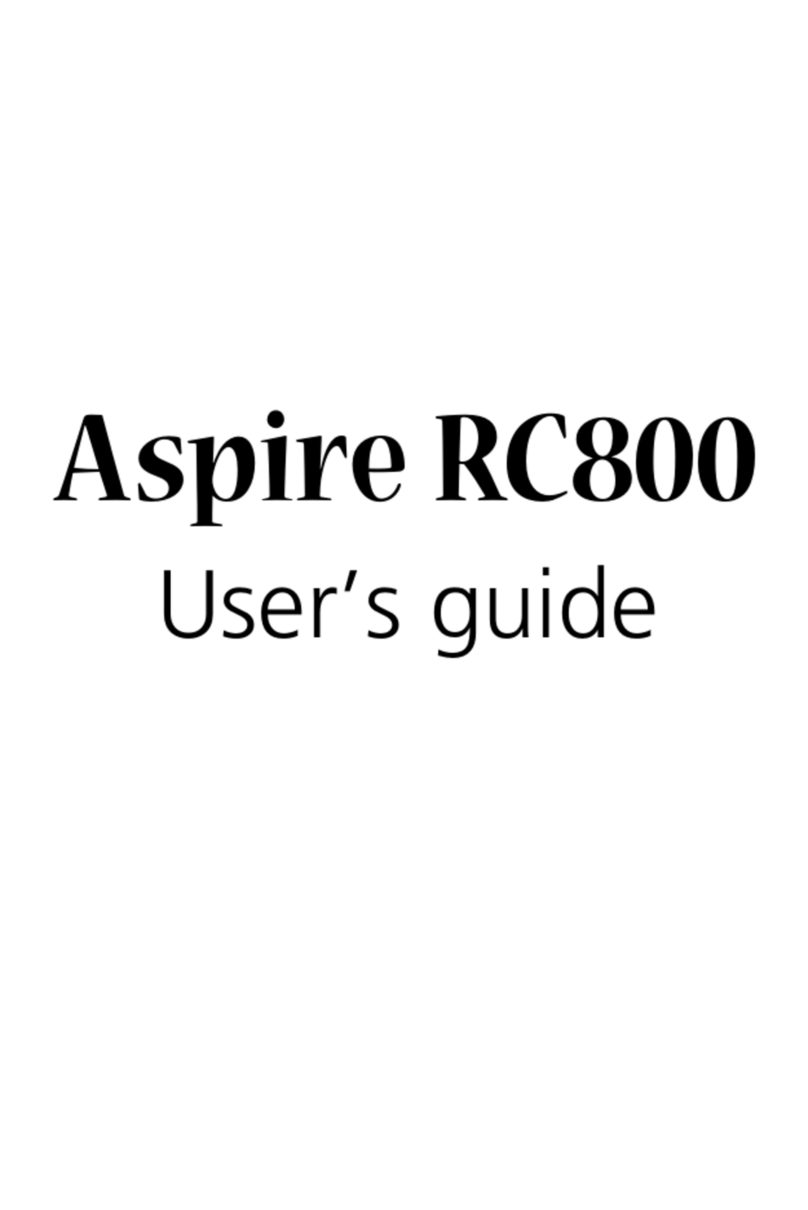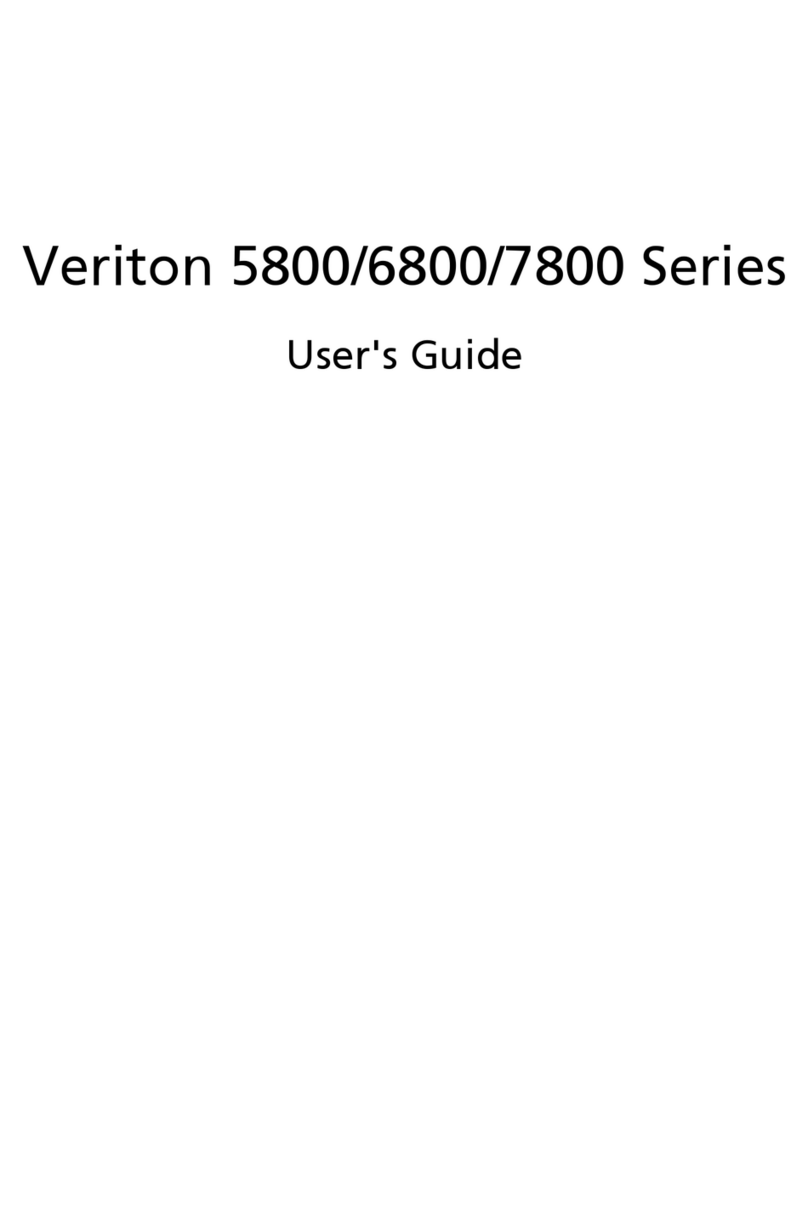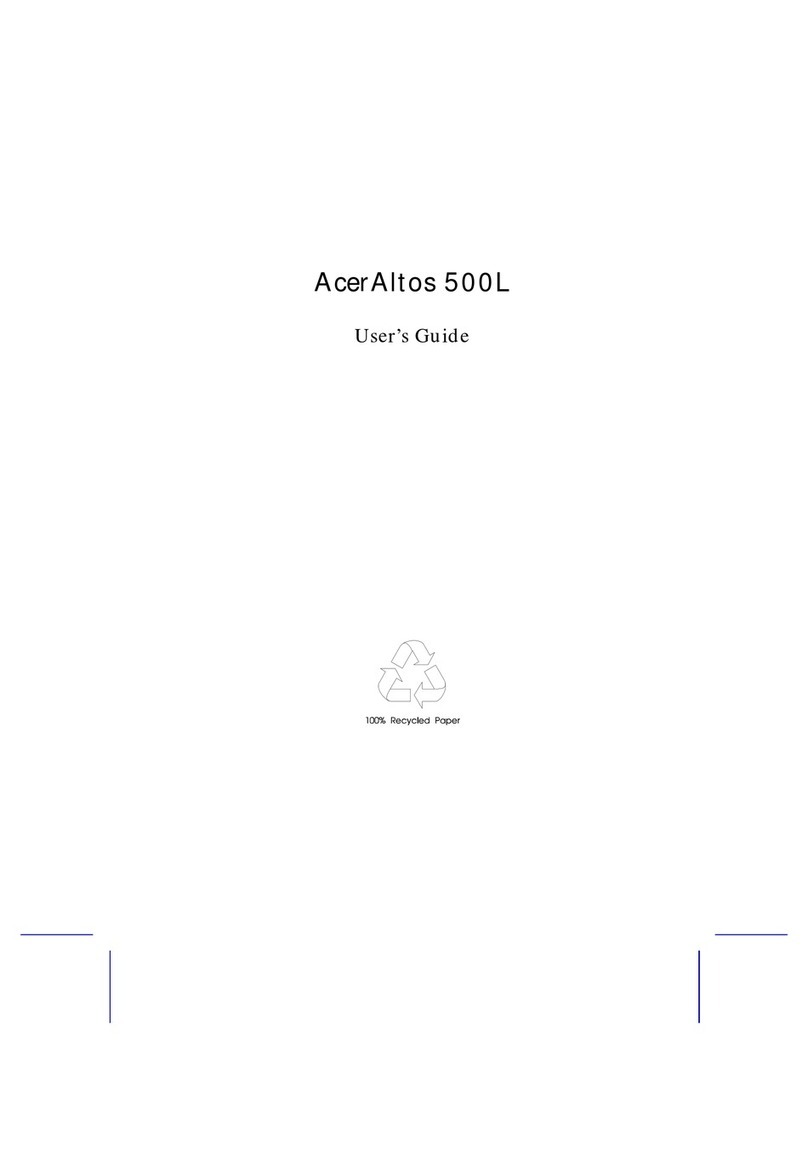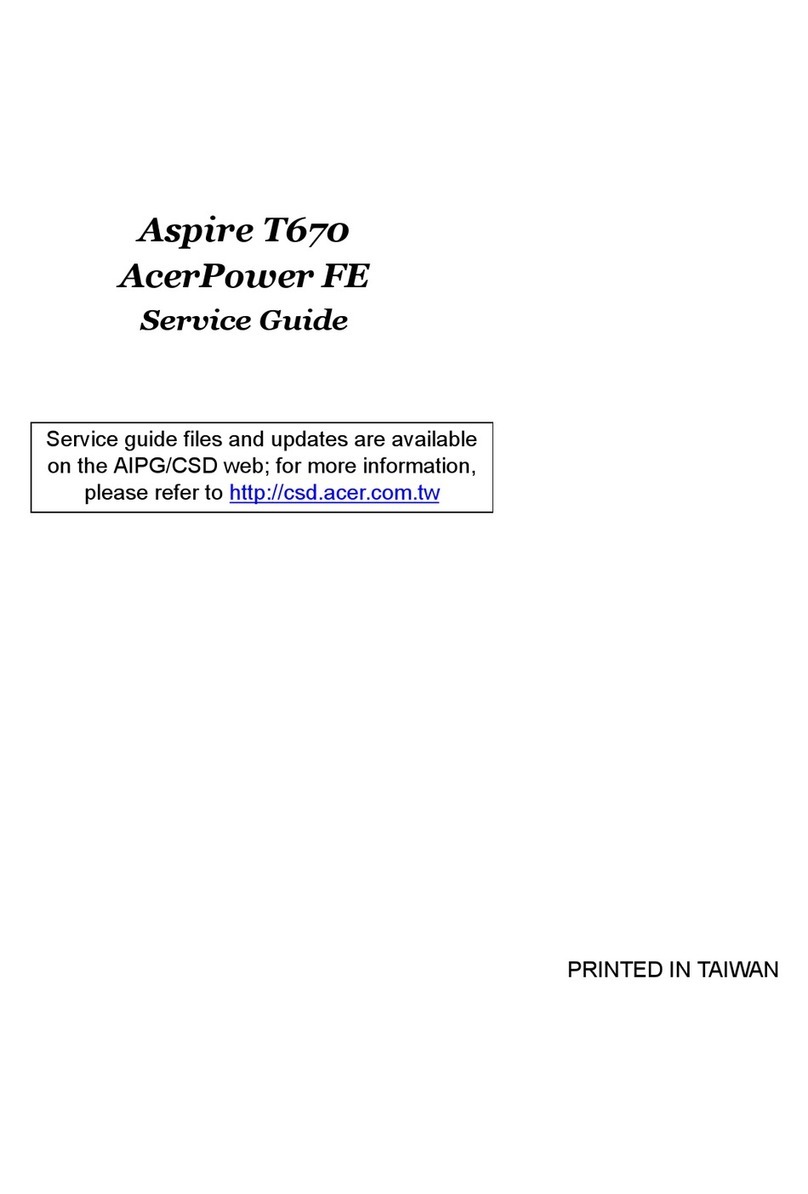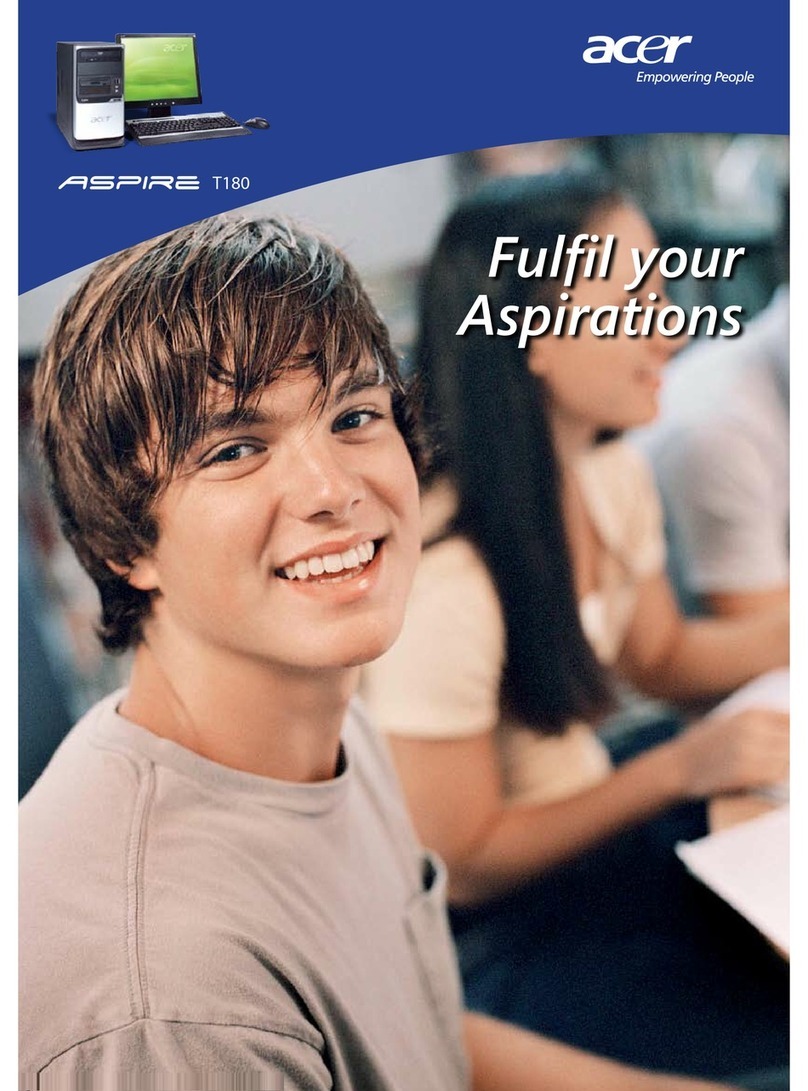Introducing theMotherboard.................................................................................1
Features...................................................................................................2
MainboardComponents........................................................................4
BlockDiagram.........................................................................................5
ixtremeM5150......................................................................................6
I/OPortIntroduction..............................................................................9
HardwareSpecificationsandConfigurations......................................12
Using BIOS...............................................................................................................16
Setup UtilityMenus..............................................................................17
ProductInformation.............................................................................19
Standard CMOSFeatures......................................................................20
AdvancedBIOSFeatures.......................................................................21
AdvancedChipsetFeatures..................................................................24
IntegratedPeripherals..........................................................................25
PowerManagementSetup..................................................................26
PCHealth Status....................................................................................28
Frequency/VoltageControl..................................................................29
BIOSSecurityFeatures..........................................................................30
LoadDefaultSettings...........................................................................31
MachineDisassemblyandReplacement................................................................32
GeneralInformation.............................................................................33
Standard AssemblyProcess..................................................................34
Standard DisassemblyProcess..............................................................50
Troubleshooting.....................................................................................................65
Power-OnSelf-Test(POST)...................................................................66
POSTErrorMessagesList......................................................................70
Error SymptomsList..............................................................................72
UndeterminedProblems......................................................................76
JumperandConnector Information......................................................................77
FRU(FieldReplaceableUnit)List.........................................................................91
ExplodedDiagram................................................................................91
FRUList..................................................................................................97