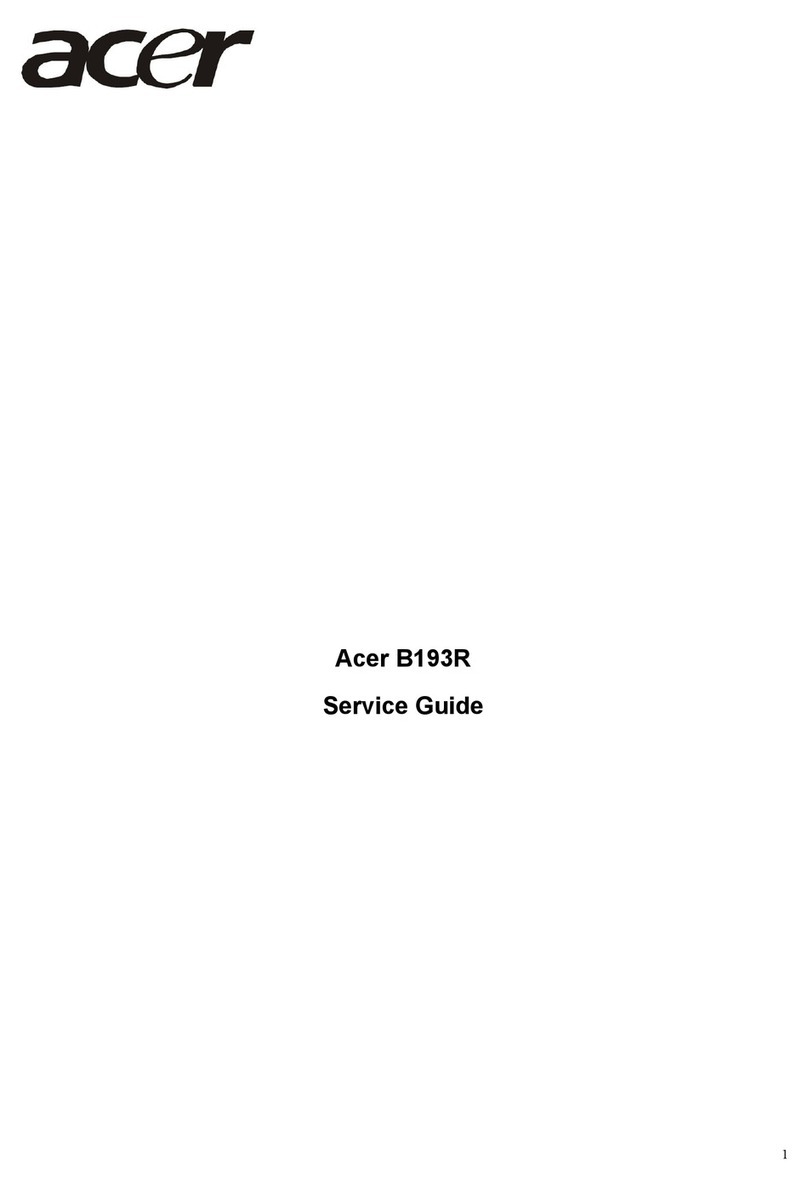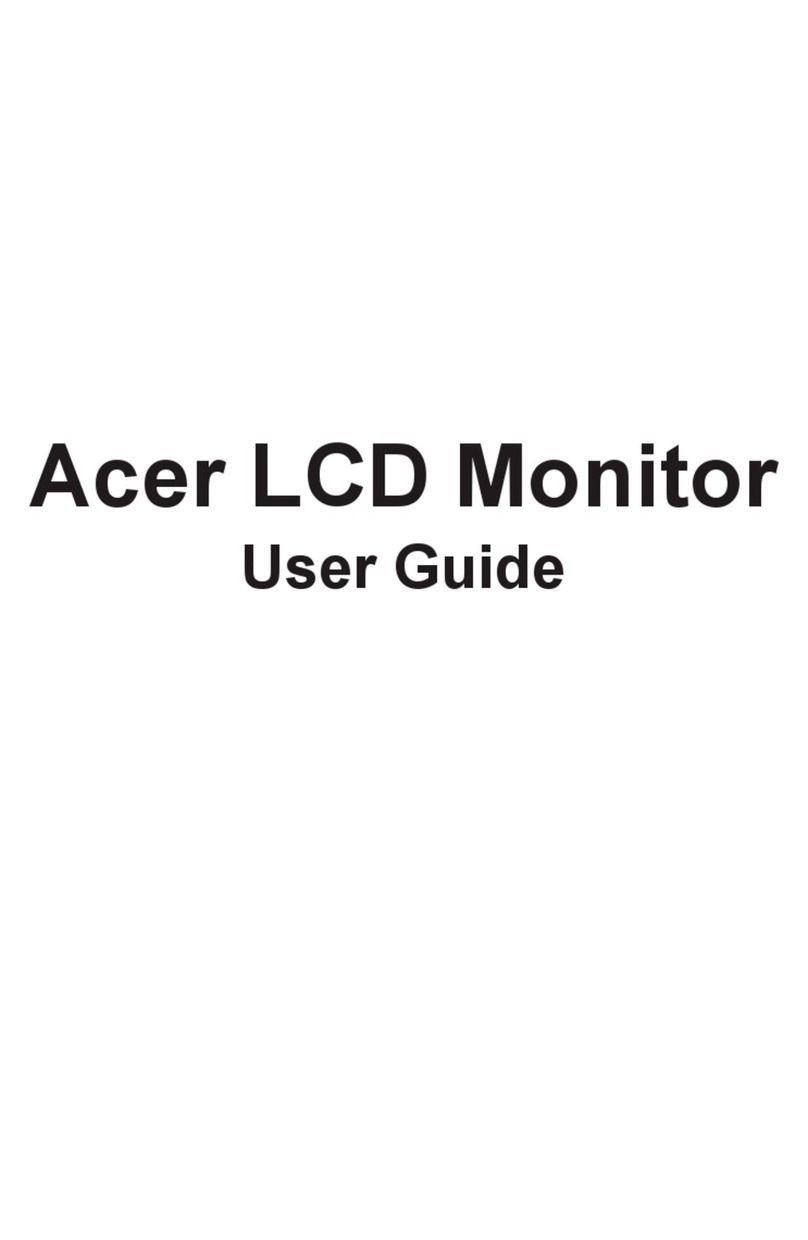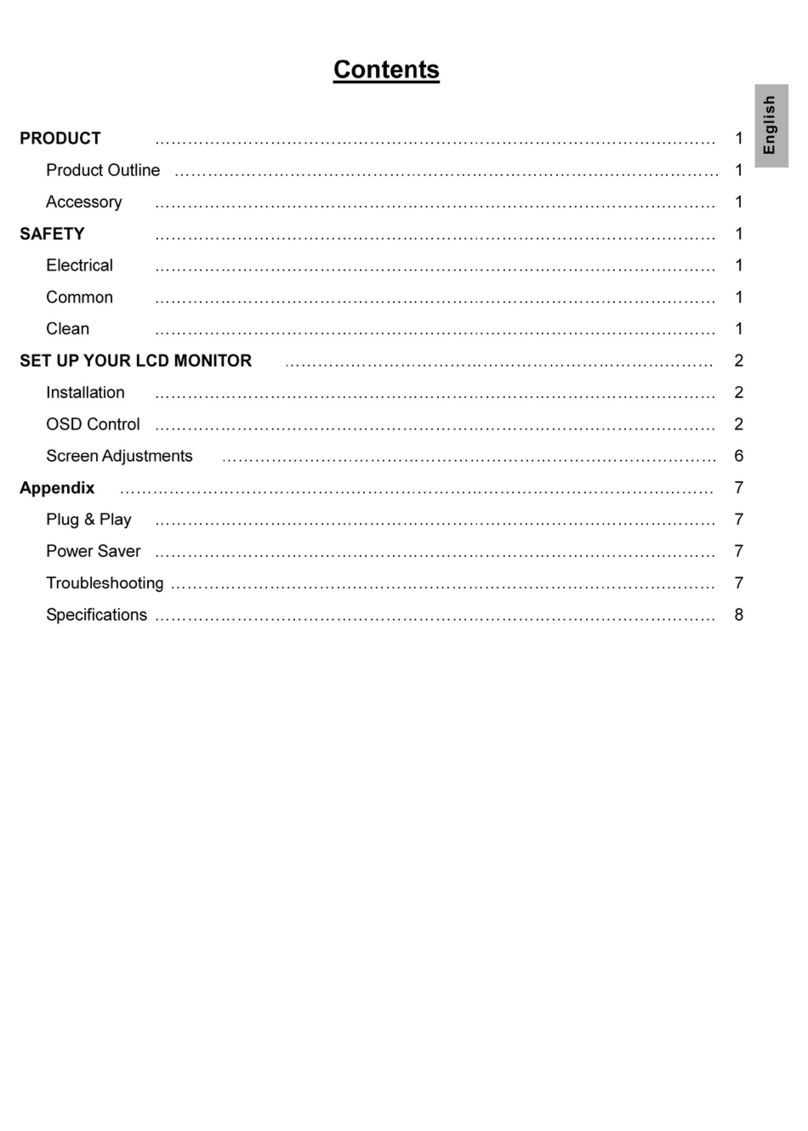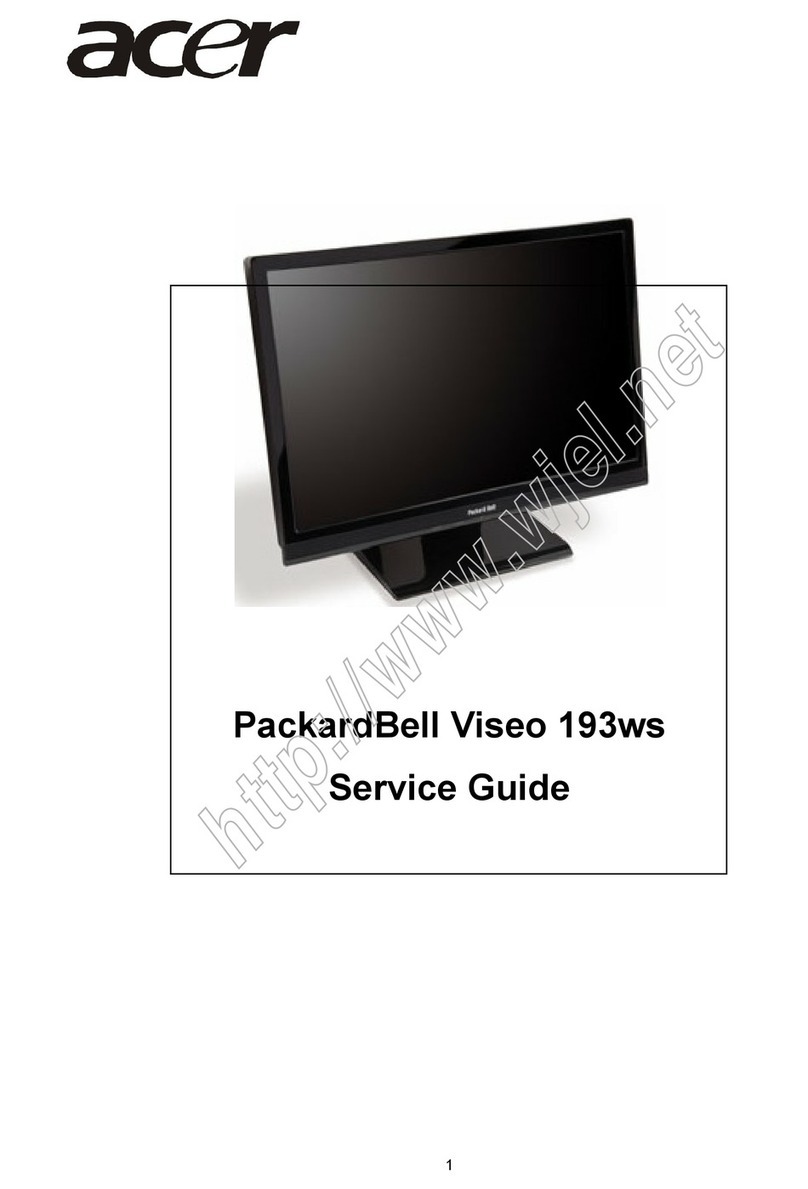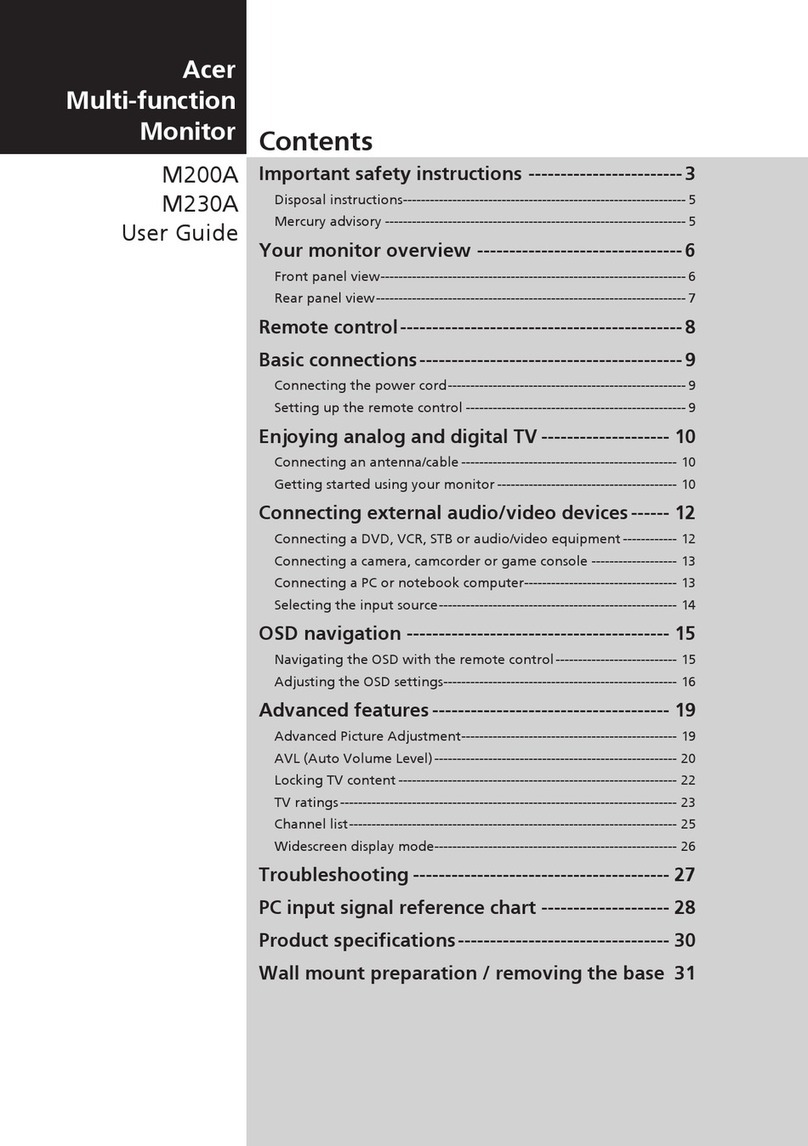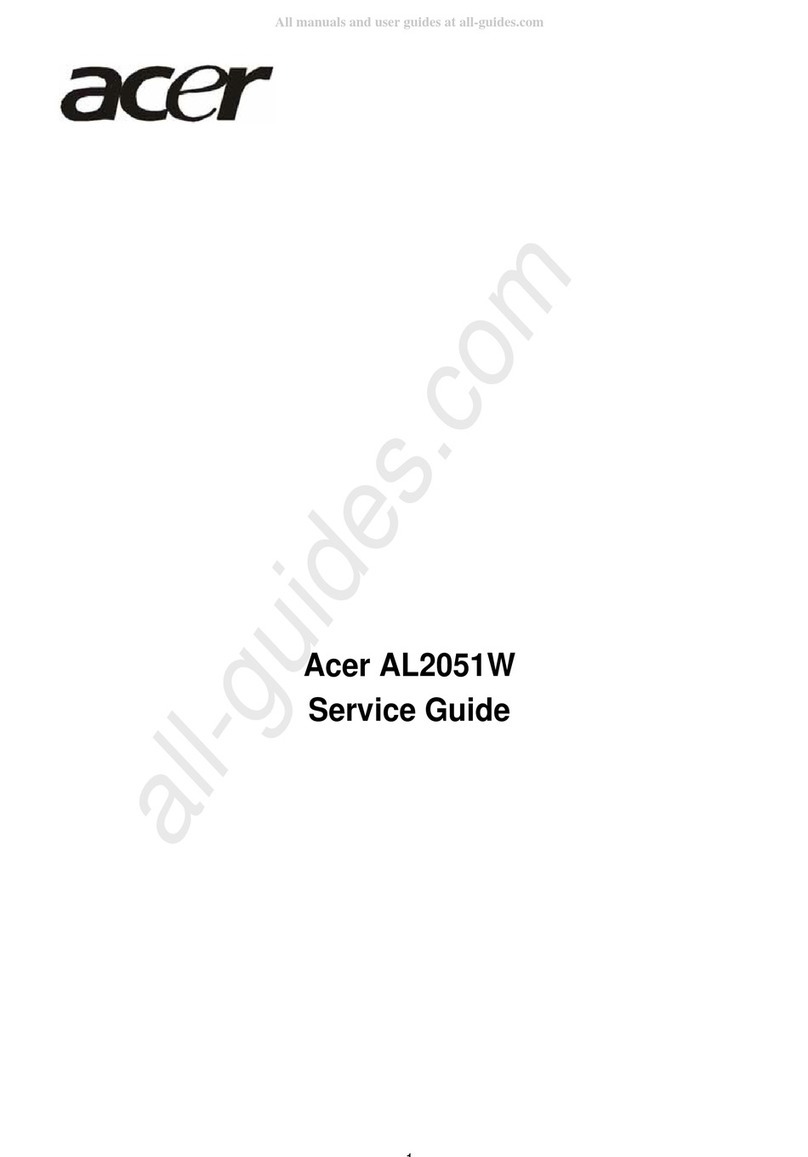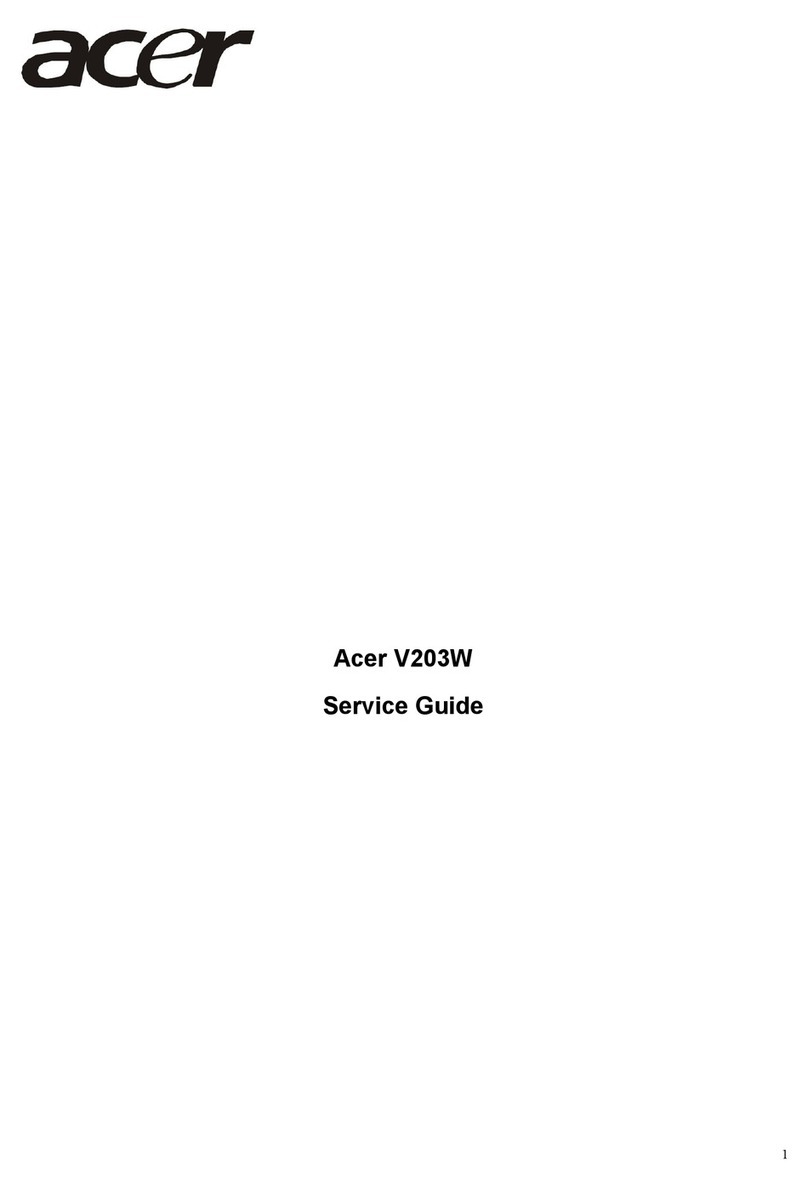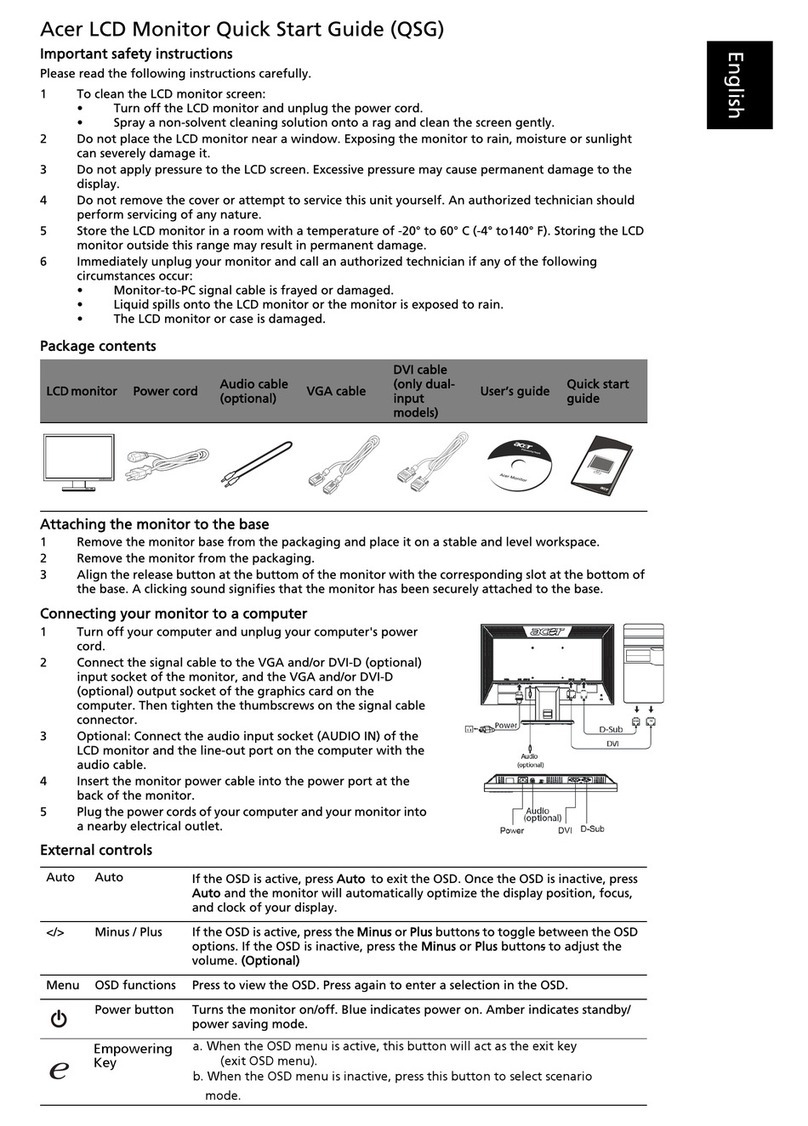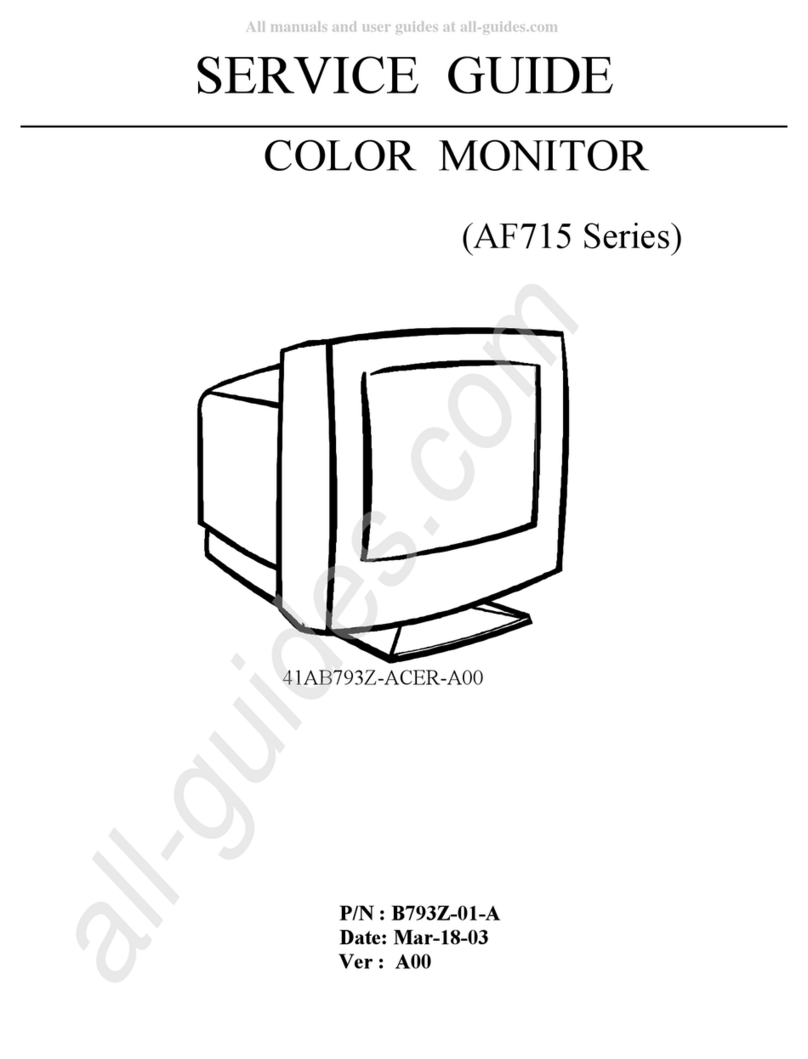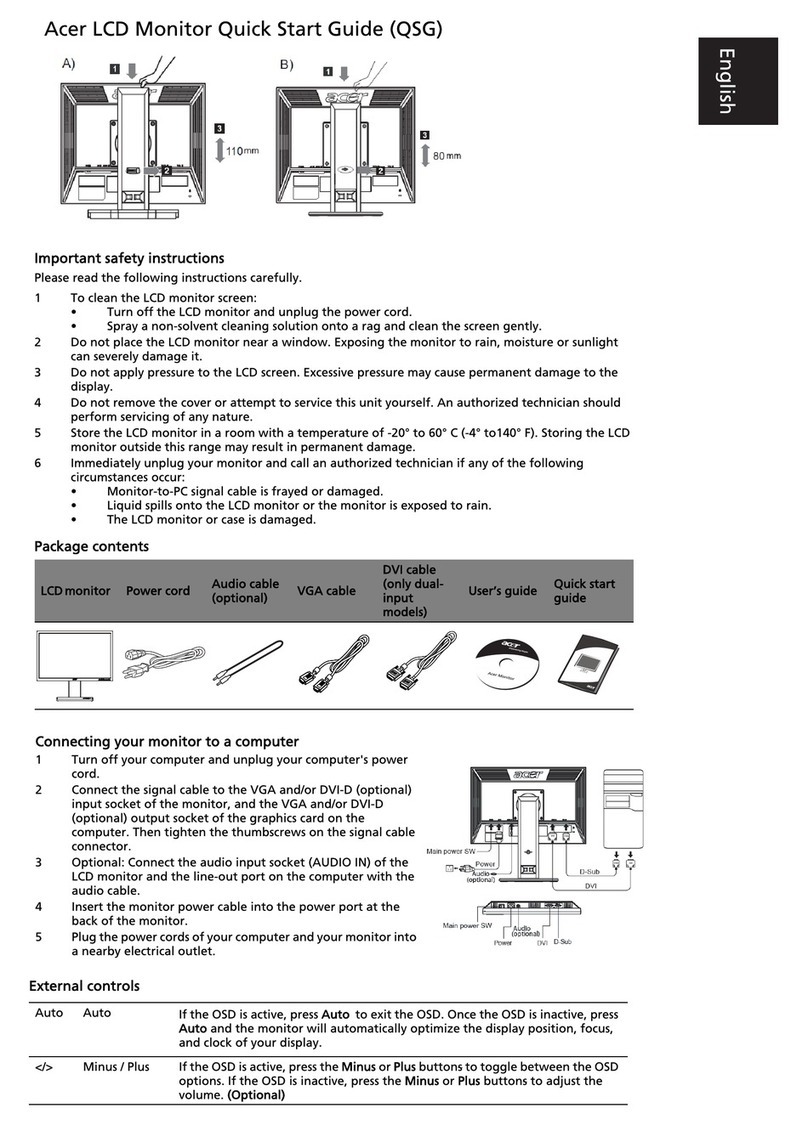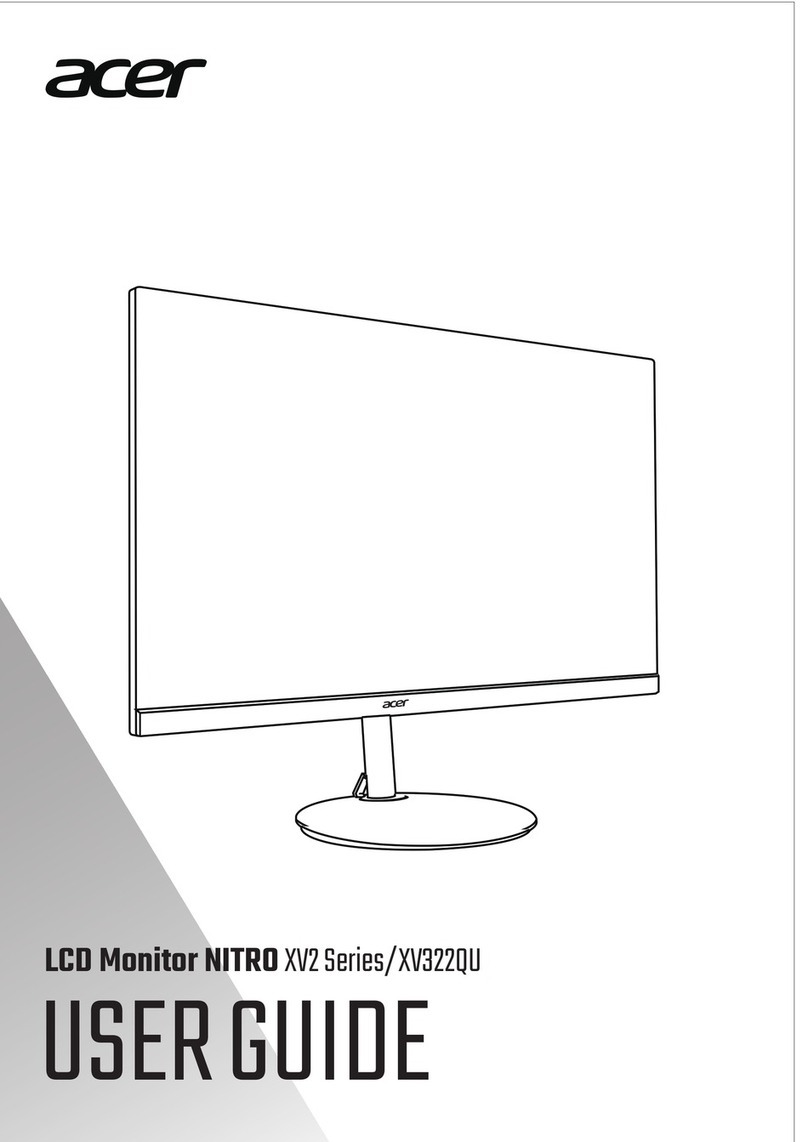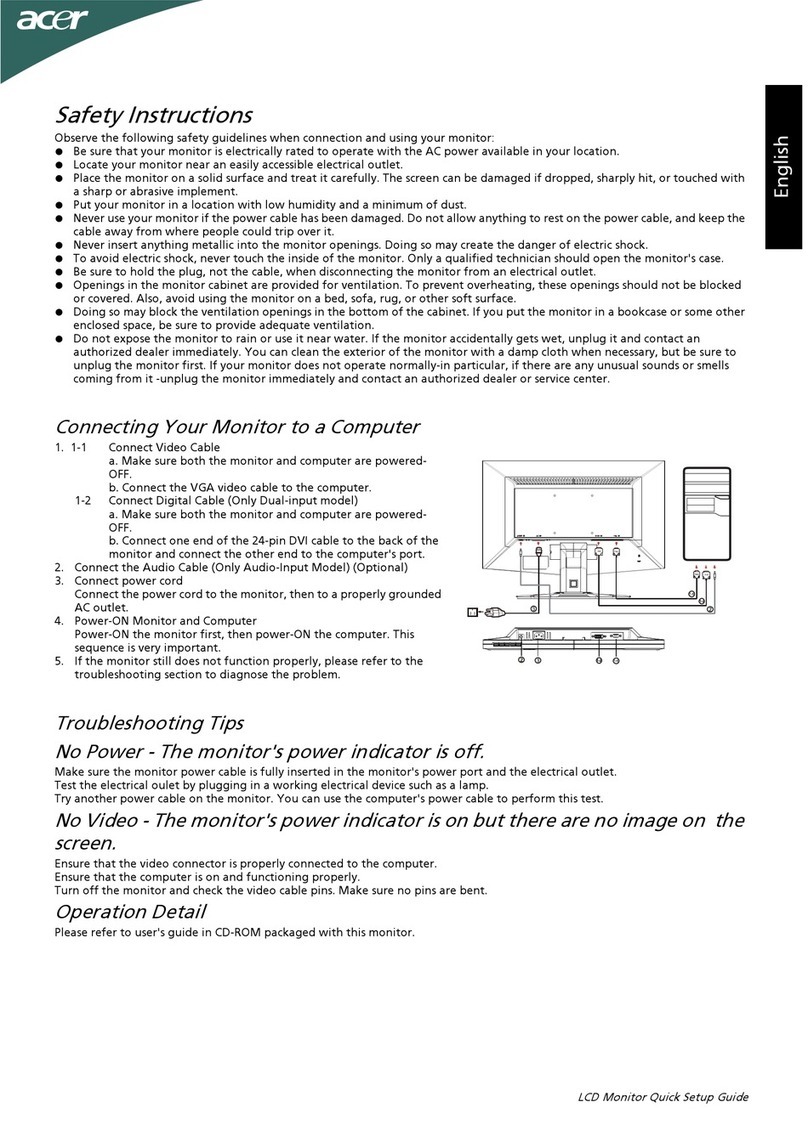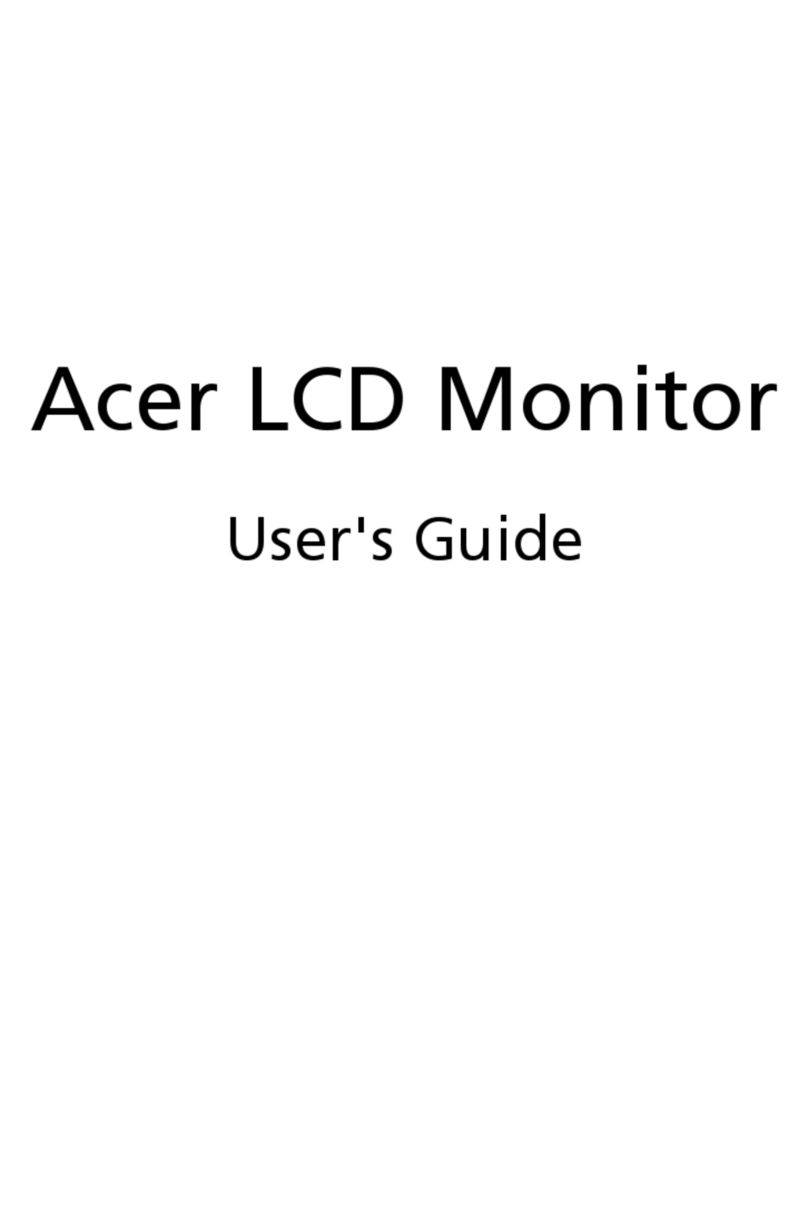1
WARNING............................................................................................................................2
1. ALGNMENT PROCEDURE.............................................................................................3
A. Conditions................................................................................................................................3
B. Functions Alignment................................................................................................................3
C. Preset Timing:..........................................................................................................................6
2. OPERATION THEOREM ...............................................................................................12
A. Power Supply (1)...................................................................................................................12
B. Deflection...............................................................................................................................12
C. Video......................................................................................................................................12
D. Digital Controllable...............................................................................................................12
E. Function Block Diagram........................................................................................................13
F. Power Supply..........................................................................................................................14
G. Under Voltage Protection.......................................................................................................15
H. Degaussing CKT....................................................................................................................15
I. Deflection................................................................................................................................16
J. Video AMP. Circuit.................................................................................................................18
J-2. Video AMPLIFIER..............................................................................................................18
K. Digit Control..........................................................................................................................20
3. CONTROL AND CONMECT LAYOUT ..........................................................................21
A.Main PCB ...............................................................................................................................21
B.CRT PCB................................................................................................................................22
4. TROUBLE SHOOTING..................................................................................................23
A.Power Supply Check ..............................................................................................................23
B.Monitor Check Flow Chart.....................................................................................................24
APPENDIX A: PARTS LISTS .....................…………………………………………………...27
APPENDIX B: DISPLAY UNIT ASSEMBLY…………………………………………………...82
PPENDIX C: P.C.B. ASSEMBLY………………………………………………………………..96
APPENDIX D: CRT& YOKE ASSEMBLY…………………………………………………….106