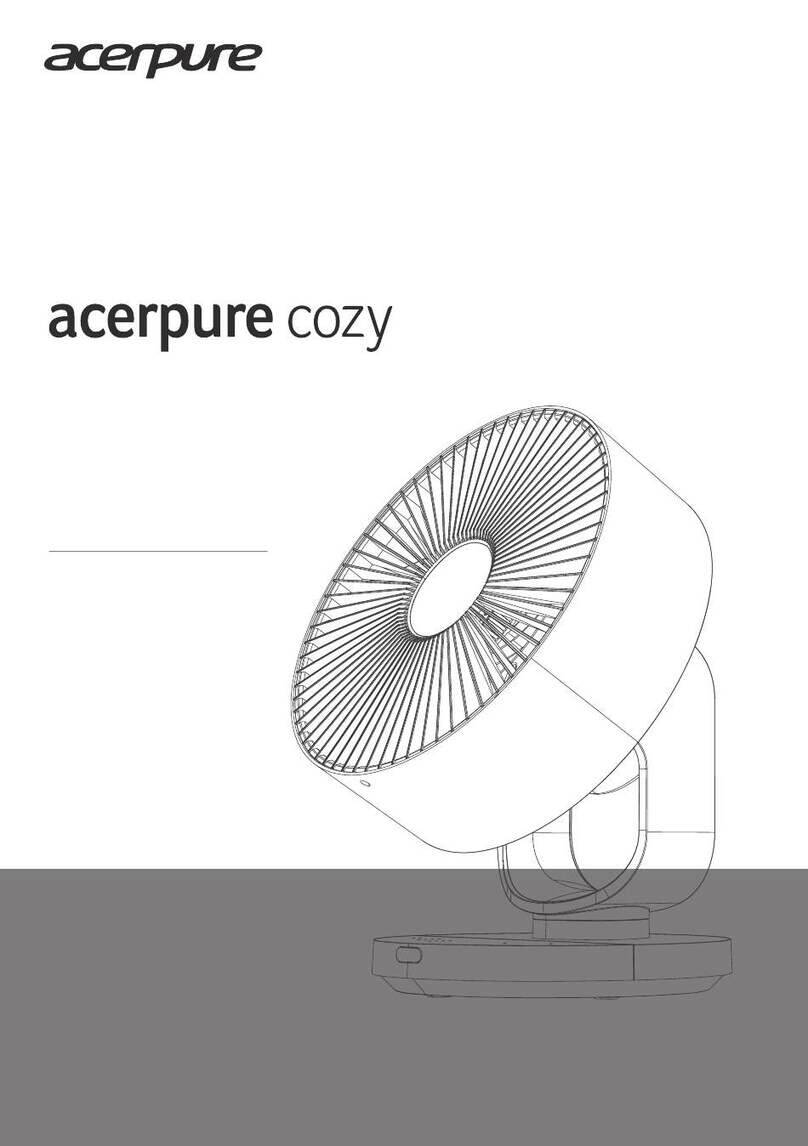4 5
This product is for home use only; do not use for other
purposes.
Check whether the plug is ruptured or damaged before use,
and do not bend, process, pull or twist the cable in order to
prevent poor contact.
Check whether the voltage is consistent when the indication
on the voltage label of this product before use.
Switch off the power before unplugging the power plug. Do
not touch the plug with wet hands in order to prevent
danger of electric shock.
Do not insert the plug or use the machine before the
product is fully assembled; make sure to switch off the
power and unplug the power plug before assembling /
disassembling the machine (including adjusting the height
& removing the grille & blades)
Children should be supervised to ensure they do not play
with this product.
Make sure that the power is disconnected and the plug is
unplugged should there be the need to disassemble this
product.
Keep the battery of the remote control away from children.
If the battery is swallowed or placed in the body by accident,
it might cause severe or fatal injuries in 2 hours. Please seek
medical attention immediately if accidents happen.
Do not use this product where foreign objects, such as
curtains, may be sucked into the air circulator in order to
prevent product damages.
Use of this product without proper assembly is strictly
prohibited; it is also prohibited to insert your hand or sharp
objects into the guard of the air circulator in order to
prevent accidents from occurring.
Do not hang clothes on the guard of the air circulator, and
do not use the product in places with barriers or uneven
surfaces. When using the product on places such as shelves,
make sure to fix the product in place properly so that it will
not fall due to reasons such as earthquakes.
This appliance can be used by children aged from 8 years
and above and persons with reduced physical, sensory or
mental capabilities or lack of experience and knowledge if
they have been given supervision or instruction concerning
use of the appliance in a safe way and understand the
hazards involved. Children shall not play with the appliance.
Cleaning and user maintenance shall not be made by
children without supervision
Do not spray liquids such as volatile agents or insecticides
on this product.
Do not use this product at places with high temperature
(over 40°C), high humidity (such as bathrooms), dusty or
where acid-base oils can easily spill.
Make sure to switch off the power and unplug the power
plug if this product is not used for an extended period of
time. Especially when there are emergencies such as
thunder and lightning, earthquakes or fires; please switch
off the power and unplug the power supply immediately.
This product only requires external cleaning and
maintenance; do not clean the surface with rough cleaning
tools, and do not rinse it with water directly.
If the product was accidentally immersed in water, please
stop using it immediately and contact customer service
personnel.
If you discovered any abnormalities such as noises, smoke or
strange odors, please switch off the power immediately,
unplug the power plug and contact customer service
personnel.
This product may not be repaired or modified by repairers
who are not authorized by our company. If the supply cord is
damaged, it must be replaced by the manufacturer, its
service agent or similarly qualified persons in order to avoid
a hazard.
Please refer to the company information at the end of this
manual on how to contact customer service.
Table of Contents Safety Instructions means it is
“prohibited”
means “caution”
is required
Safety Instructions 05
Product Configuration and Structure 06
Product Assembly and Disassembly 07
Remote Control Instructions & installations 08
Introduction to Panels and Display Screens 09
Maintenance and Disassembly 11
Before Seeking After-sales Service
Product Specifications and Company Information
12
13