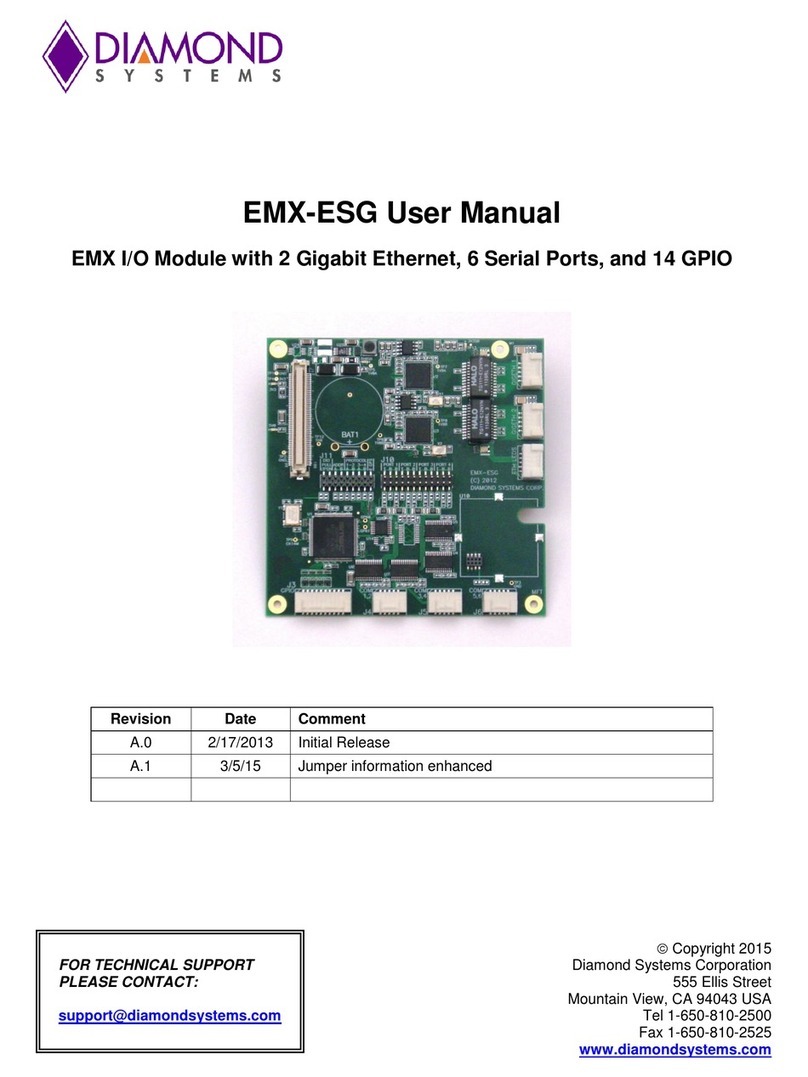aci RM2432D Series Installation instructions

Automation Components, Inc.
2305 Pleasant View Road | Middleton, WI 53562
Phone: 1-888-967-5224 | Website: workaci.com
Page 1
Version: 7.0
I0000691
RD2432D SERIES
Installation & Operation Instructions Phone: 1-888-967-5224
Website: workaci.com
CAUTION:
DO NOT USETHIS PRODUCT IN ANY SAFETY RELATED APPLICATIONS WHERE HUMAN LIFE
MAY BE AFFECTED.
GENERAL INFORMATION
The RD2432D is an output module that works with the MOD9200 series network transceivers to output four (4)
analog 0-5 VDC/0-10 VDC and four (4) digital signals (dry contact) for wireless control of modulating actuators or
wireless status indications. The network transceiver receives the wireless signal from the sensor/input concentrator
and that data is sent to the BAS via RS-485. If the BAS determines an action is needed, it then sends the command to
the transceiver and the transceiver sends that command wirelessly to the RD2432D, which then outputs either an
analog or digital signal.
Transmission distance in a typical building is 200-300 feet horizontal depending on the layout and construction of
the building, and one oor above and one oor below the transceiver. Sensor distance and reliability can be
increased with the addition of a RR2552B(s) repeater.
PRECAUTIONS
SENSORS, REPEATERS AND RECEIVERS SHOULD
NOT BE INSTALLED IN THE FOLLOWING AREAS:
• INSIDE METAL ENCLOSURE / PANEL
• INSIDE OR IMMEDIATELY NEXT TO ELEVATOR
SHAFT / ELEVATOR BANKS
• IN FRONT OF OR IMMEDIATELY NEXT TO LARGE
TREES OR LARGE BODY OF WATER
TRANSMISSION DISTANCE AND PERFORMANCE
WILL BE DRASTICALLY REDUCED.
MOUNTING INSTRUCTIONS
Mount the RD2432D output module as close to the
equipment or controller as possible using four #8 screws
(mounting dimensions see Figure 1). The maximum
wiring distance for the analog outputs is 100 ft.
WIRING INSTRUCTIONS
WIRING PRECAUTIONS
•Do NOT run Analog/Digital Output wires in any
conduit with line voltage (24/120/230 VAC).
•Remove power before wiring. NEVER connect
or disconnect wiring with power applied.
• The RD2432D is full wave rectied.
•It is recommended that you use an isolated
UL-listed Class 2 transformer when powering the
unit with 24 VAC. Failure to wire the devices with
the correct polarity when sharing transformers may result in damage to any device powered by the
shared transformer.
Observe polarity when connecting analog outputs to the controller inputs.
WIRING
Connect 24VAC 60Hz to the TB1 terminals using 16-26 twisted pair wire. Check all connections before
applying power to the unit.
Select 0-10VDC or 0-5VDC output by moving J4 jumper.
Using the RD2432D conguration information, connect the analog and digital outputs to the appropriate
control input terminals on the controller using 20AWG wire. The controller input connecting to the
RD2432D should have a minimum analog input resistance of 20K Ohms.
While the RD2432D is attempting to connect to the receiver, the Data LED will blink rapidly. Once a
connection has been established, the Data-Link LED will blink once to indicate the data transmission has
been received and transmitted successfully. The Active LED will blink once every second to indicate that
the repeater is functional.
FIGURE 2: WIRELESS MULTILEVEL
DIAGRAM
SENSOR
SENSOR
SENSOR
SENSOR
RECEIVER/REPEATER

FIGURE 1: DIMENSIONS
STANDARD
Automation Components, Inc.
2305 Pleasant View Road | Middleton, WI 53562
Phone: 1-888-967-5224 | Website: workaci.com
Page 2
Version: 7.0
I0000691
CAUTION:
DO NOT USETHIS PRODUCT IN ANY SAFETY RELATED APPLICATIONS WHERE HUMAN LIFE
MAY BE AFFECTED.
GENERAL INFORMATION
The RD2432D is an output module that works with the MOD9200 series network transceivers to output four (4)
analog 0-5 VDC/0-10 VDC and four (4) digital signals (dry contact) for wireless control of modulating actuators or
wireless status indications. The network transceiver receives the wireless signal from the sensor/input concentrator
and that data is sent to the BAS via RS-485. If the BAS determines an action is needed, it then sends the command to
the transceiver and the transceiver sends that command wirelessly to the RD2432D, which then outputs either an
analog or digital signal.
Transmission distance in a typical building is 200-300 feet horizontal depending on the layout and construction of
the building, and one oor above and one oor below the transceiver. Sensor distance and reliability can be
increased with the addition of a RR2552B(s) repeater.
PRECAUTIONS
SENSORS, REPEATERS AND RECEIVERS SHOULD
NOT BE INSTALLED IN THE FOLLOWING AREAS:
• INSIDE METAL ENCLOSURE / PANEL
• INSIDE OR IMMEDIATELY NEXT TO ELEVATOR
SHAFT / ELEVATOR BANKS
• IN FRONT OF OR IMMEDIATELY NEXT TO LARGE
TREES OR LARGE BODY OF WATER
TRANSMISSION DISTANCE AND PERFORMANCE
WILL BE DRASTICALLY REDUCED.
MOUNTING INSTRUCTIONS
Mount the RD2432D output module as close to the
equipment or controller as possible using four #8 screws
(mounting dimensions see Figure 1). The maximum
wiring distance for the analog outputs is 100 ft.
WIRING INSTRUCTIONS
WIRING PRECAUTIONS
•Do NOT run Analog/Digital Output wires in any
conduit with line voltage (24/120/230 VAC).
•Remove power before wiring. NEVER connect
or disconnect wiring with power applied.
• The RD2432D is full wave rectied.
•It is recommended that you use an isolated
UL-listed Class 2 transformer when powering the
unit with 24 VAC. Failure to wire the devices with
Antenna
Active LED
Data Link LED
8.26"
(209.8mm)
8.78"
(223mm)
3.5"
(88.9mm)
Ø0.190 (4 PLCS.)
7.625"
(184.5mm)
4.72"
(119.89mm)
TOP
SIDE VIEW
2.365"
(60.1mm)
Digital (Contact)
Output Terminals
Analog (Voltage)
Output Terminals
24VAC Power
Input Terminals
Activity Volt1 Volt2 Volt3 Volt4 Dig1 Dig2 Dig3 Dig4
Volt Out
5
10
Sensor Status
LED Indication
Sensor Out = Off
Sensor In = On
Batt Low = Blink
Voltage Selection
Jumper
RJ Serial Connection
for Receiver
Configuration
Not Used
the correct polarity when sharing transformers may result in damage to any device powered by the
shared transformer.
Observe polarity when connecting analog outputs to the controller inputs.
WIRING
Connect 24VAC 60Hz to the TB1 terminals using 16-26 twisted pair wire. Check all connections before
applying power to the unit.
Select 0-10VDC or 0-5VDC output by moving J4 jumper.
Using the RD2432D conguration information, connect the analog and digital outputs to the appropriate
control input terminals on the controller using 20AWG wire. The controller input connecting to the
RD2432D should have a minimum analog input resistance of 20K Ohms.
While the RD2432D is attempting to connect to the receiver, the Data LED will blink rapidly. Once a
connection has been established, the Data-Link LED will blink once to indicate the data transmission has
been received and transmitted successfully. The Active LED will blink once every second to indicate that
the repeater is functional.

NEMA 4X
FIGURE 3: DIMENSIONS (CONTINUED)
Automation Components, Inc.
2305 Pleasant View Road | Middleton, WI 53562
Phone: 1-888-967-5224 | Website: workaci.com
Page 3
Version: 7.0
I0000691
SIDE VIEW
TOP VIEW
TOP
5.74"
(145.8mm)
8.74"
(222mm)
8.24"
(209.3mm)
4.56"
(115.8mm)
Ø0.18"
Mounting Holes
8.74"
(222mm)
2.96"
(75.2mm)

WARRANTY
The RD2432D Series are covered by ACI’s Two (2) Year Limited Warranty, which is located in the front of ACI’S
SENSORS & TRANSMITTERS CATALOG or can be found on ACI’s website: www.workaci.com.
W.E.E.E. DIRECTIVE
At the end of their useful life the packaging and product should be disposed of via a suitable recycling
centre. Do not dispose of with household waste. Do not burn.
PRODUCT SPECIFICATIONS
24 VAC, 60 Hz (full wave rectied)
300 mA
Screw Terminal Blocks
16 AWG (1.31 mm) to 26 AWG (0.129 mm)
0.37 ft-lb (0.5 Nm) Nominal
32 to 140ºF (0 to 60ºC)
30 to 50% RH, Noncondensing
-4 to 176ºF (-20 to 80ºC), 70% RH
IEEE 802.15.4-2003/2006
900 MHz, Operating Frequency 10 channels between 902 – 928 MHz
Transmitter Power: 11 dBm | Receiver Sensitivity: -11 dBm
200 – 300 ft horizontally depending on building type and constructions, and typically
one oor above and below the transceiver vertically
Four (4) SPST Pilot Duty Relays, Dry Contact
1.0A, 30 VDC @ 104ºF (40ºC), 0.5A, 125 VAC @ 104ºF (40ºC) Resistive
Mechanical: 5,000,000 operations minimum @ 36K operations/hr
Electrical: 100,000 operations minimum (under rated load @ 1.8K operations/hr)
(1) SPST, Dry contact relay, 1.0A, 30 VDC @ 104ºF (40ºC), 0.5A, 125 VAC @ 104ºF (40ºC)
Resistive
Standard: ABS Plastic I UL94-5VA I NEMA 4X: Polycarbonate Plastic I UL94 HB
Supply Voltage:
Supply Current:
Connections:
Wire Size:
Terminal Block Torque Rating:
Operating Temperature Range:
Operating Humidity Range:
Storage Temperature Range:
Data Protocol:
RF Characteristics:
Transmission Distance:
Digital Outputs:
Contact Rating:
Relay Durability:
Lost Signal Alarm:
Enclosure Material | Flammability Rating:
Automation Components, Inc.
2305 Pleasant View Road | Middleton, WI 53562
Phone: 1-888-967-5224 | Website: workaci.com
Page 4
Version: 7.0
I0000691
This manual suits for next models
1
Other aci I/O System manuals
Popular I/O System manuals by other brands

Advantech
Advantech B+B SmartWorx Zlinx ZZ24D-NA-SR quick start guide

M-system
M-system R7E-EC8A instruction manual

molex
molex Brad HarshIO 600 user manual

Kollmorgen
Kollmorgen AKT-ENC-000-000 installation manual

Allen-Bradley
Allen-Bradley SLC 500 user manual

Solid State Logic
Solid State Logic Multichannel Digital Audio Interface... reference guide