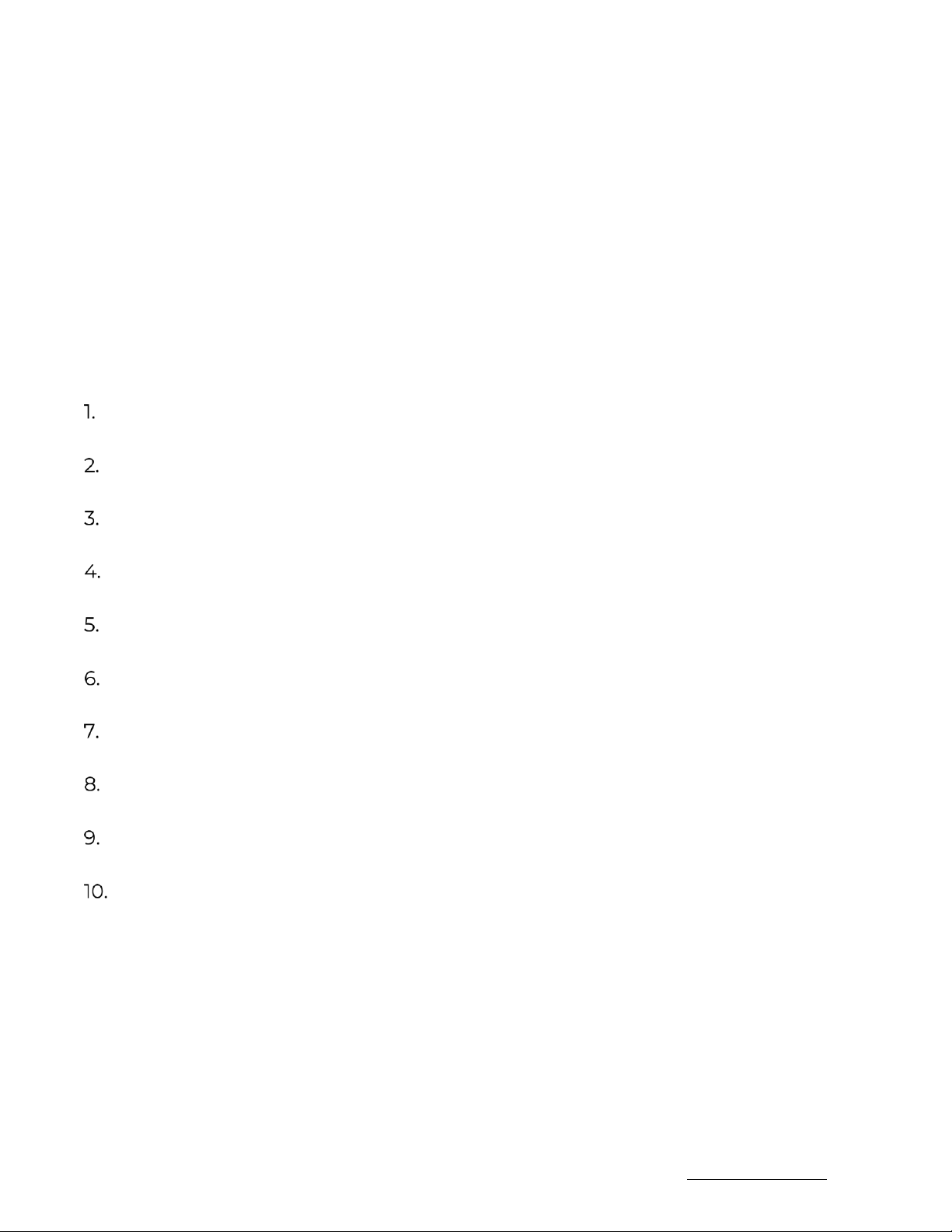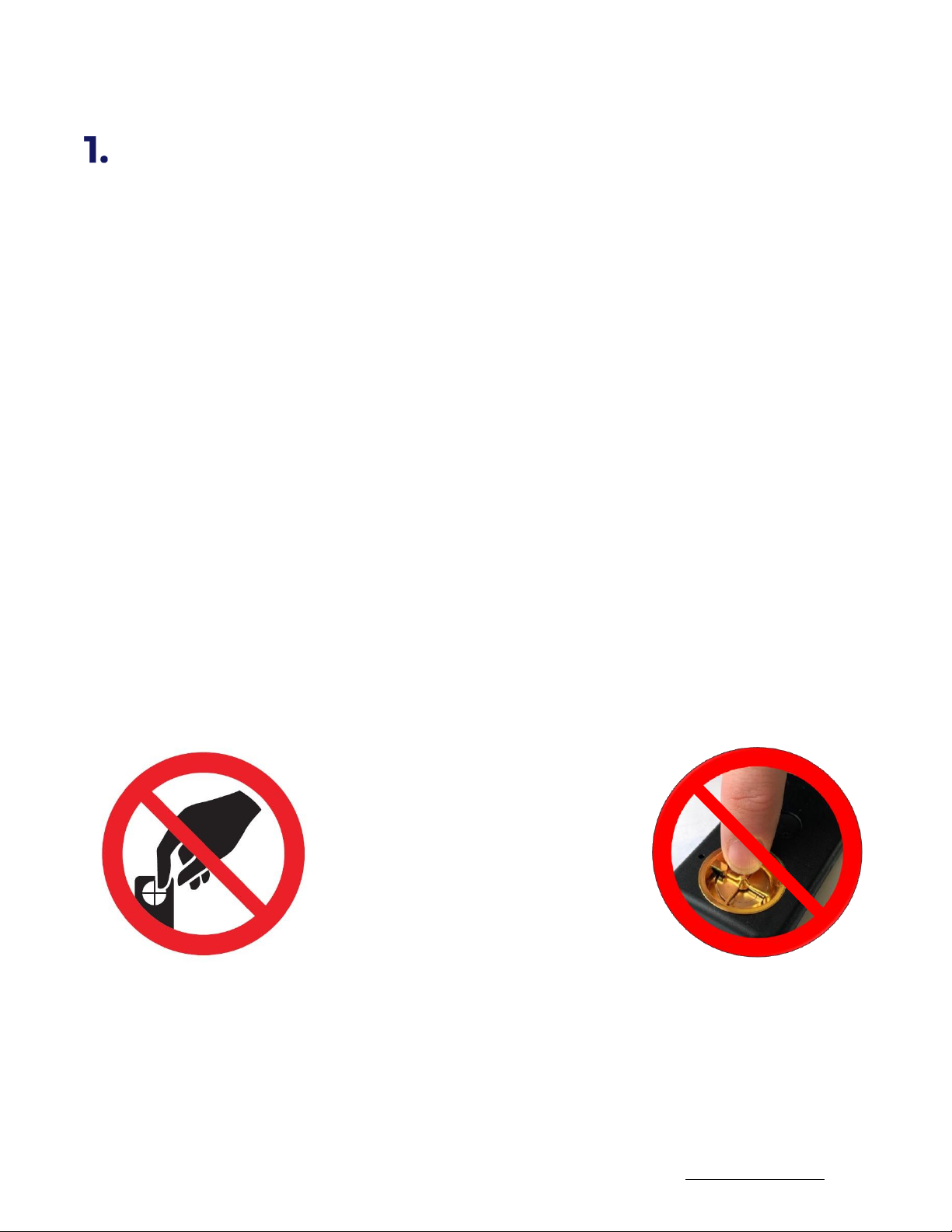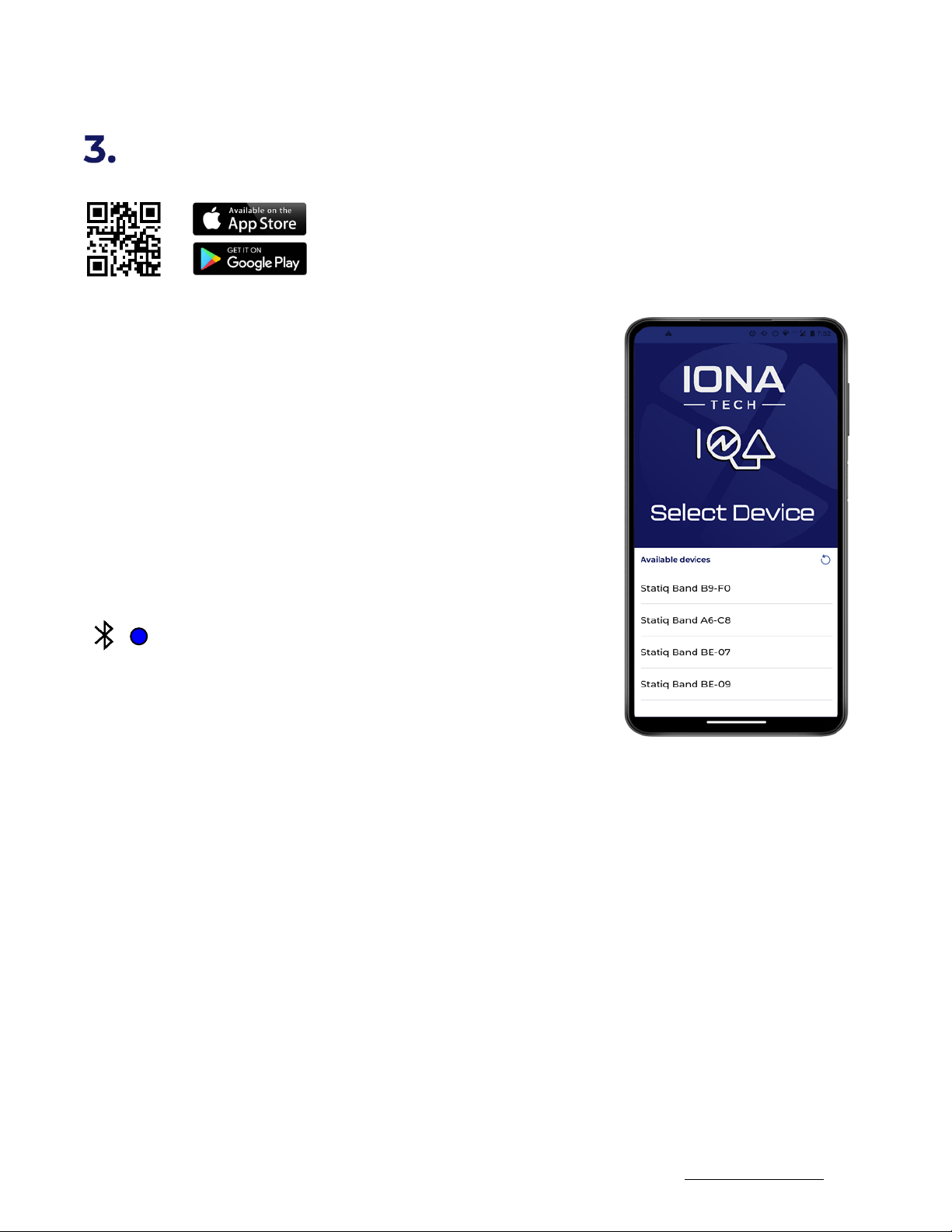1
© IONA Tech, LLC Document Version 1.1.0 7/10/2023
DISCLAIMER
Please read the following disclaimer carefully before using the StatIQ Band (the "Product"),
produced by IONA Tech (the “Company”). By using the Product, you (the “Customer”)
acknowledge and agree to the terms and conditions outlined below:
The Product is designed to help prevent electrostatic discharge damage in industrial
environments. However, it is important to note that the industrial environment is complex and
can involve numerous variables beyond our control. Therefore, the Company cannot
guarantee complete prevention of electrostatic discharge or damage to equipment or
systems.
The Product is provided "as is" and without any warranties, express or implied. The Company
makes no representations or warranties regarding the effectiveness or suitability of the
Product for any specic application or environment. It is the Customer’s responsibility to
assess and determine the appropriateness of the Product for their particular needs.
While the Product is designed to function under normal operating conditions, there may be
situations where it may fail to operate as intended without warning. This could result in
equipment damage, malfunction, or other adverse effects. The Company shall not be held
liable for any such damages or malfunctions.
It is crucial to follow all installation, operation, and maintenance instructions provided with the
Product. Failure to do so may result in improper functioning and potential damage to
equipment or systems. The Company shall not be responsible for any damage caused by
improper use, installation, or maintenance of the Product.
The Product is not intended to replace or substitute for any safety measures, protocols, or
regulations mandated by applicable laws or industry standards. The customer is responsible
for ensuring compliance with all relevant safety guidelines and regulations in your industry.
To the maximum extent permitted by law, the Company disclaims all liability for any direct,
indirect, incidental, consequential, special, or punitive damages arising out of or in connection
with the use or inability to use the Product, even if the Company has been advised of the
possibility of such damages.
The customer agrees to indemnify and hold the Company harmless from any claims,
damages, liabilities, costs, or expenses (including attorneys' fees) arising out of or in
connection with the use or misuse of the Product.
This disclaimer shall be governed by and construed in accordance with the laws of the state of
Colorado in the USA. Any legal action or proceeding arising out of or relating to this disclaimer
shall be brought exclusively in the courts of the state of Colorado in the USA.
By using the Product, the Customer acknowledges that they have read, understood, and
agreed to the terms and conditions of this disclaimer. If the Customer does not agree with any
part of this disclaimer, they should refrain from using the Product.