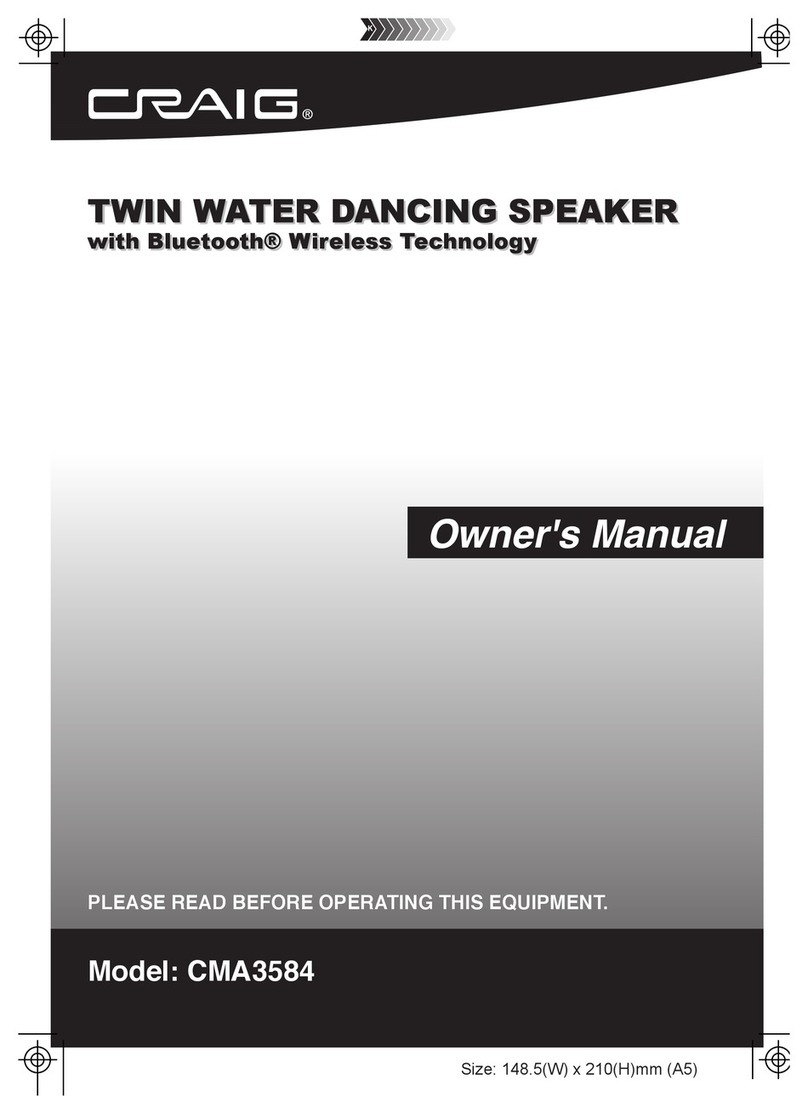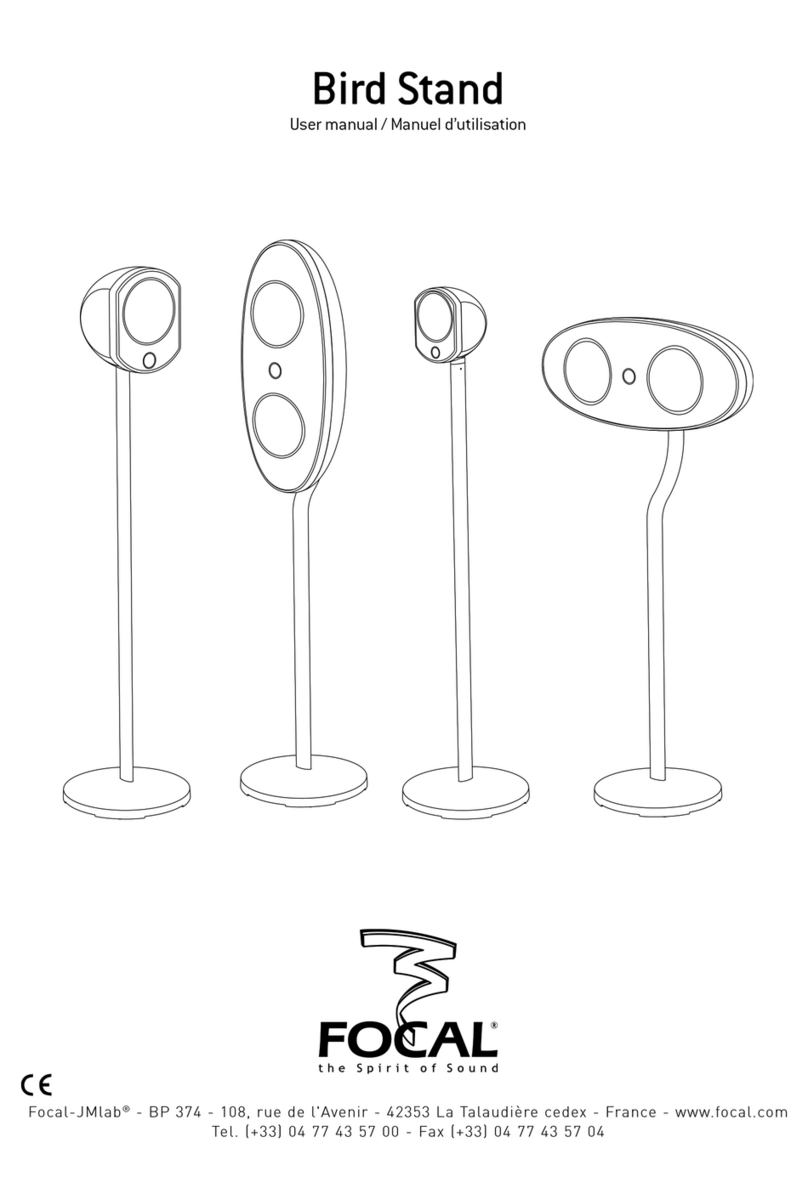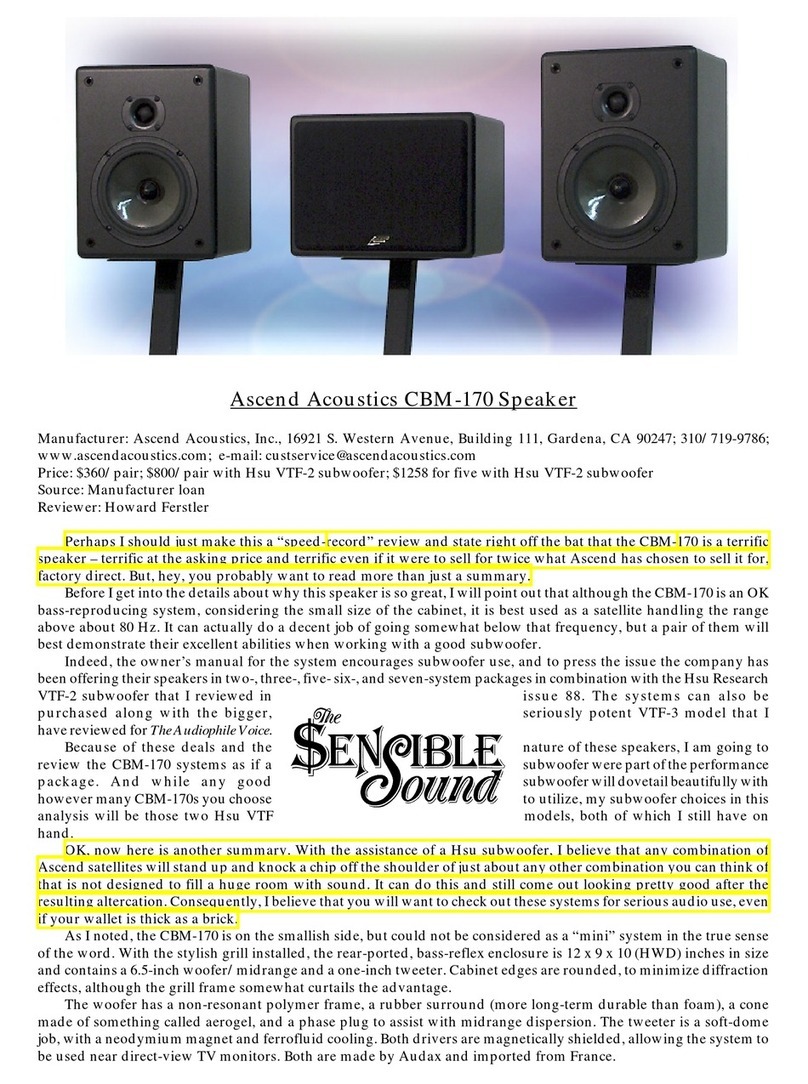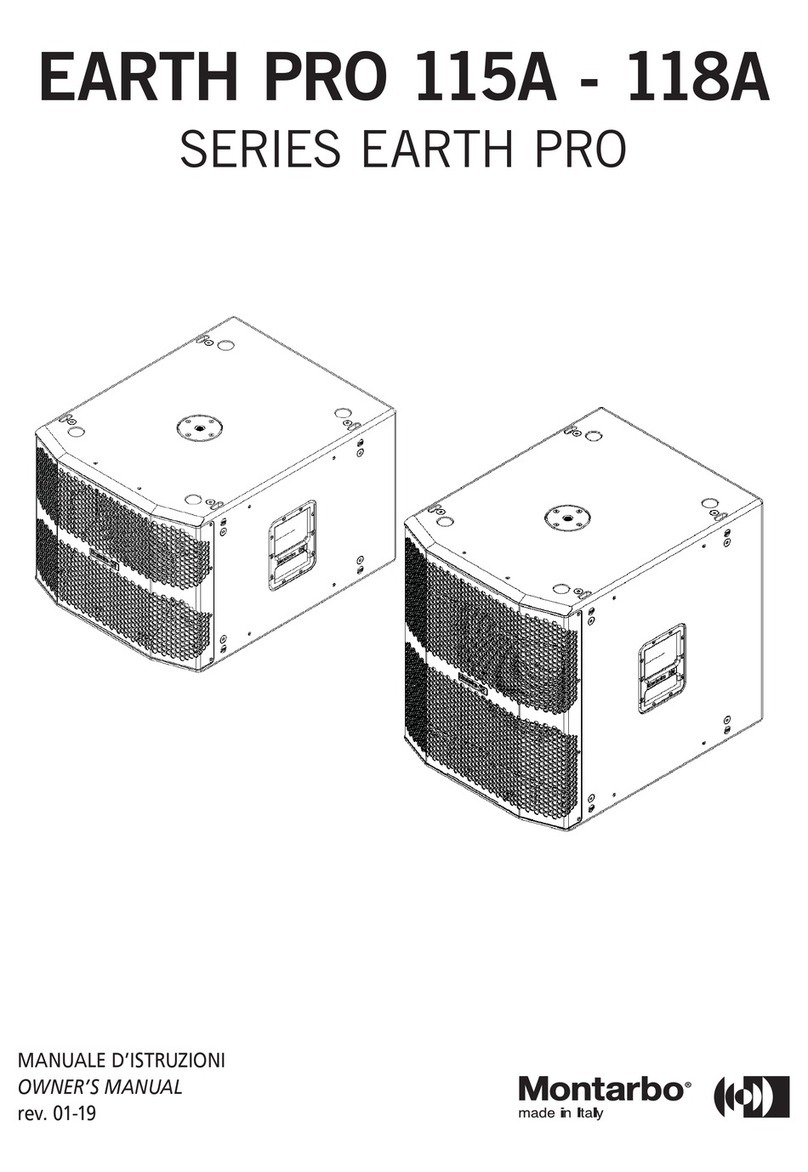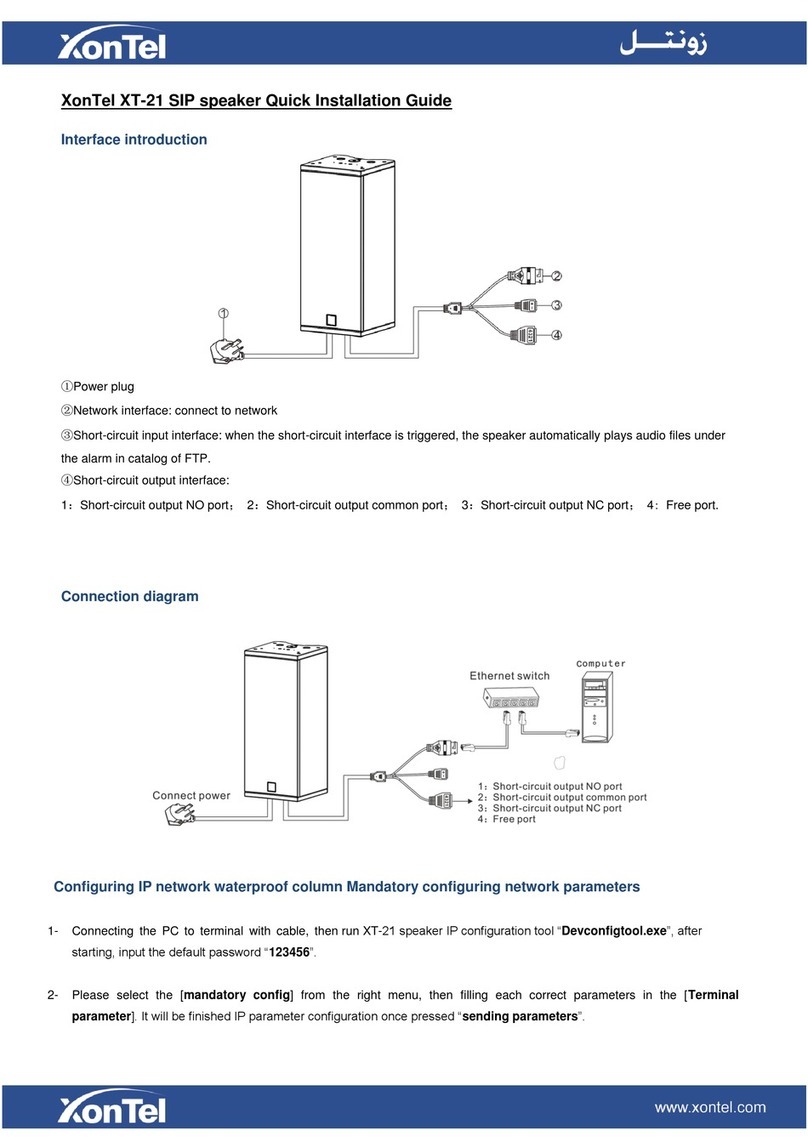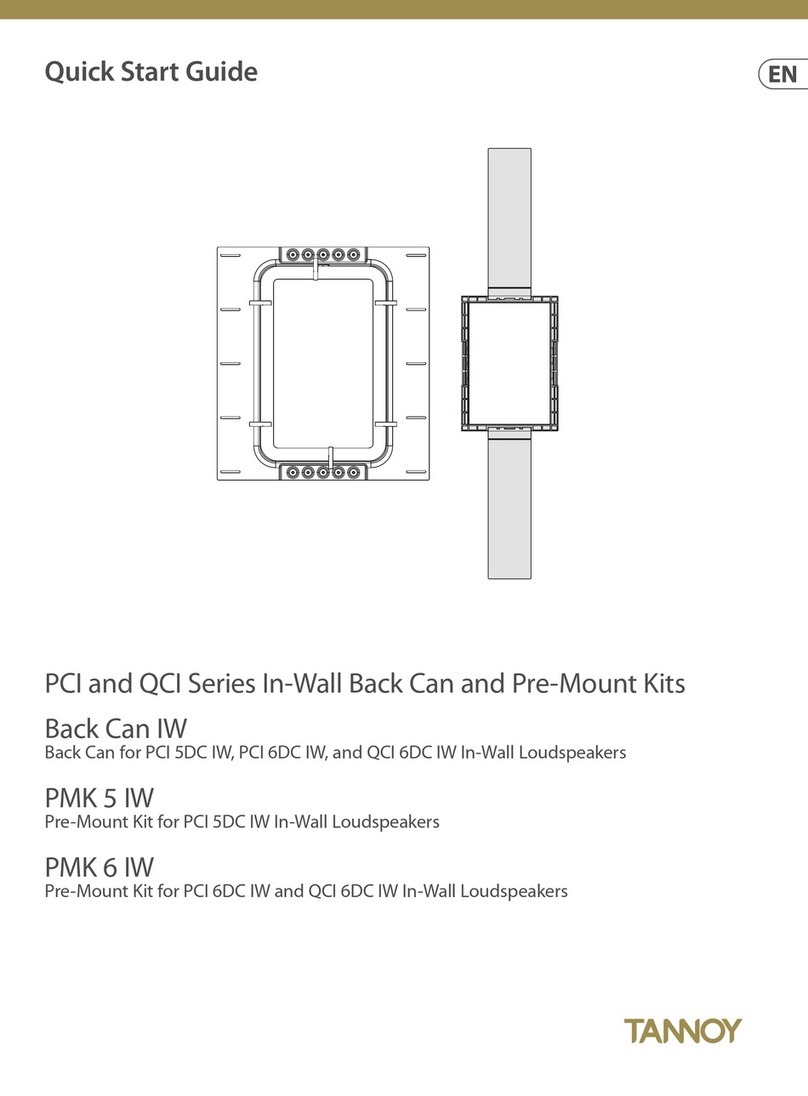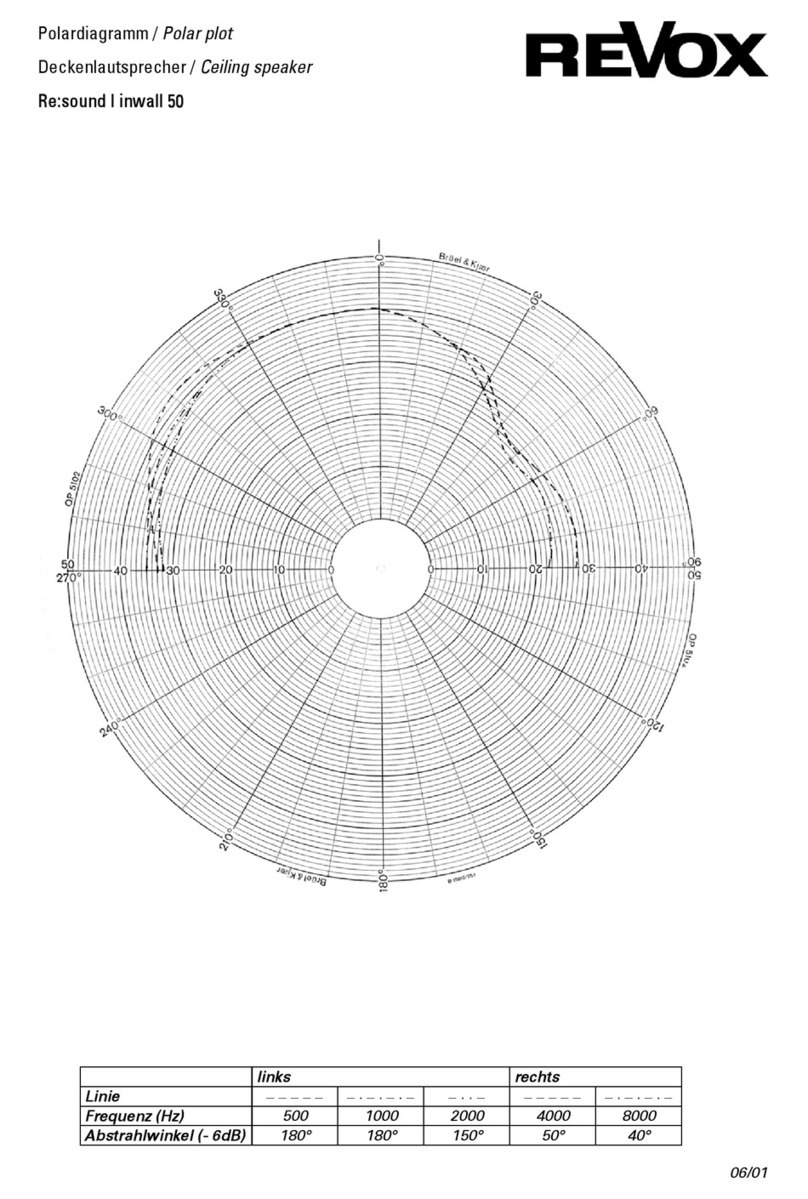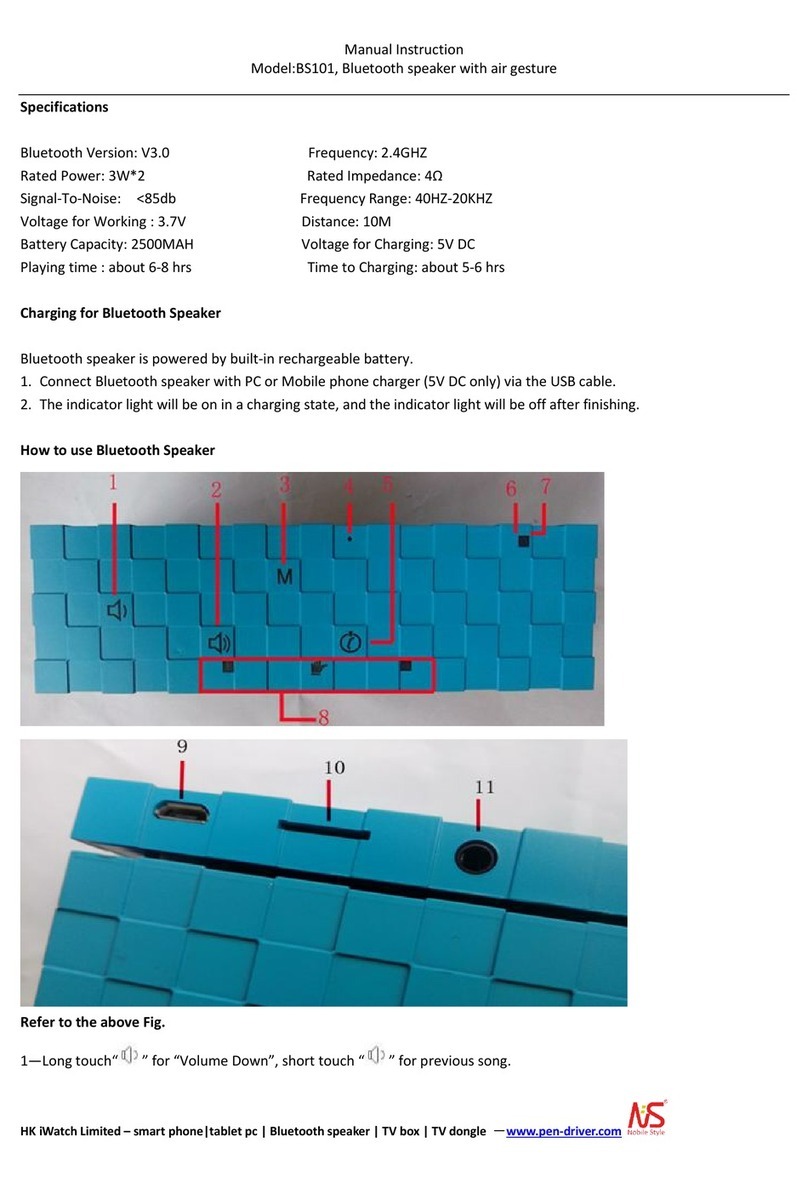AcouLab Premiere S User manual

Owners Manual
Rev. 1 - January 2022
English

Contents
Safety information 4
General information 6
Introduction 6
Quality Control 6
Contents of the Box 6
Getting started 7
Front Overview 8
Rear Overview 9
Connections 10
(1.1) Mains 10
(1.2) Trigger 10
(1.3) Analog (XLR) 10
(1.4) Digital AES/EBU (XLR) 11
(1.5) AcouLink IN 11
(1.6) AcouLink LFX 11
Switches 12
(2.1) Mains Switch 12
(2.2) Power Mode Switch 12
(2.3) Position Switch 13
Indicator LEDs 14
(3.1) Status LED 14
(3.2) Input LED 14
2

Safety information
Read this manual thoroughly before operating the device
and store for future reference.
• Electrical Safety
This device is a Class 1 appliance which requires a protective earth
connection for operation. The user must ensure that the device is
properly grounded.
The power cord must be routed in such a way, that it is unlikely to
be pinched, walked on, or stressed in any other way. To ensure
user safety, any damaged power cord must be replaced
immediately.
It is recommended to disconnect the device from the mains if
unused for a prolonged period of time.
• Moisture
Do not use or store this device in wet or humid environments.
Assure that no liquids can be spilled on the device. Do not place
liquid-containing objects on the device.
If a liquid is spilled onto the device, immediately disconnect it
from the mains.
The device may not be used again until AcouLab or a certified
technician has assessed and repaired the damage.
• Heat and Ventilation
This device may dissipate significant amounts of heat in
designated areas (see P.9 - Rear Overview).
The device may not be covered or placed in proximity to a heat
source.
Direct exposure to sunlight must be avoided.
• Sound Pressure Levels
This device in capable of producing sound pressure levels that can
result in temporary or permanent hearing loss.
4

•Cleaning
Disconnect the device from the mains before attempting to clean
the device.
Use a dry or damp non-abrasive cloth to clean the product.
Chemical substances such as alcohol or acetone may damage the
surface and should not be used for cleaning.
• Service and Maintenance
This device may only be serviced by trained personnel. Any
attempt at servicing or disassembling the product may lead to
exposure to deadly voltages.
Please contact AcouLab when service is required.
5

General information
Introduction
Thank you for your purchase !
AcouLab’s Première S is a compact speaker employing most modern
digital signal processing, state-of-the-art Class D amplification and
proprietary Motional Feedback technology.
Première is designed to satisfy even the most demanding studio
professionals and High-End audio connoisseurs alike.
This manual contains all required information to use the product, as well
as essential safety instructions.
Quality Control
Every AcouLab product undergoes rigorous quality, performance, and
safety checks before shipping.
Should the product shows any sign of damage upon arrival, please
contact AcouLab immediately, to discuss the further course of action.
It is recommended to store all packaging material to allow for safe and
easy shipping if the product ever needs to be returned to AcouLab for
service.
Contents of the Box
Your box should contain the following items:
• 2x AcouLab Première S Loudspeaker
• 2x 3m IEC power cord (European Wall-plug)
• 1x User guide
If any of the aforementioned items is missing, please contact AcouLab.
6

Getting started
1. Familiarize yourself with the safety instructions outlined in this
document (Page 4-5).
2. Place the speakers in their desired position. Refer to page 15 for
placement advice.
3. Connect your source device to one of the three inputs. Refer to page 10
for detailed information.
4. Connect the device to the mains. If no LED lights up on the back panel,
assure that the mains switch is turned on.
5. Set the desired mode of operation by pressing the “Power Mode”
actuator. Refer to page 12 for detailed information.
If you wish to use the trigger functionality, connect the trigger input to
your source device.
6. If you are using the AES/EBU digital input, adjust each speaker’s
“Position" setting to reflect its location relative to your listening
position.
7. You’re all set ! Enjoy your new AcouLab speakers.
Should you run into trouble at any point of the setup, do not hesitate to
contact AcouLab.
7

Front Overview
8
Status LED (3.1)
Woofer
AMT Tweeter

Rear Overview
!
9
Input LED (3.2)
Position Switch (2.3)
Power Mode Switch (2.2)
The outlined area will
become hot during
operation !
AcouLink LFX (1.6)
AcouLink IN (1.5)
AES / EBU IN (1.4)
Analog IN (1.3)
Trigger IN (1.2)
Mains IN (1.1)
Mains Switch (2.1)
Position LED (3.3)
Power Mode LED (3.4)

Connections
(1.1) Mains
Première features a quasi-universal mains input, compatible with low line
voltages ranging from 100VAC to 120VAC and high line voltages ranging
from 200VAC to 220VAC.
Thus, Première can be used on all standard mains voltages worldwide.
(1.2) Trigger
The 3.5mm trigger jack may be used to remotely control Premières power
state. To enable this feature, “Power Mode" must be set to “Trigger”.
Première will wake from standby if a voltage is applied to the trigger
input, and return to a standby state when no voltage is applied.
The trigger input is galvanically isolated, supports voltages ranging from
5V DC to 18V DC, and my draw up to 10mA of current from the source
device.
Assure that the 3.5mm jack is wired according to the following diagram:
(1.3) Analog (XLR)
Fully balanced analog audio input.
Although RCA to XLR adapters may be used for interfacing Première with
single-ended audio sources, AcouLab recommends the use of balanced
connections.
10
Chassis
+
-

(1.4) Digital AES/EBU (XLR)
Fully balanced, galvanically isolated digital audio input compliant with
AES/EBU standards.
Note: The source device must have the ability to attenuate its digital
output volume. Failing to use a source device with such capabilities will
result in full-level output.
(1.5) AcouLink IN
AcouLink is the preferred connection for interfacing Première with an
AcouLab source device.
In addition to transmitting audio signals, AcouLink enables the source
device to control the speakers power state, as well as enabling non-
truncating volume control within the speaker’s internal Digital to Anlog
converter.
(1.6) AcouLink LFX
AcouLink enables interfacing with the optional Première LFX module.
Note: - AcouLink connections must not be mistaken for LAN connectors
- Do not connect more than one input simultaneously
- Première will automatically detect which input is being used
11

Switches
(2.1) Mains Switch
The mains switch is located on the mains receptacle. It allows isolating
Première from the mains without physically removing the mains cable.
(2.2) Power Mode Switch
The "Power Mode” switch allows users to choose between three different
modes of operation.
• Trigger (Standby)
In trigger mode, Première will default to a standby state until a
voltage is applied to the trigger input.
Trigger mode is recommenced when using a third party source-
device with a trigger output.
• Auto (Signal detect)
In auto mode, Première will default to a standby state until a
music signal is detected. Auto mode can be used with analog or
digital inputs.
Auto mode is recommended if a third party source is used which
is not equipped with a trigger output.
When an analog source is used, a certain signal level is required to
trigger the detection.
When a digital source is used, a signal is detected if non-zero
samples are passed to the speaker.
• ON (continuous ON)
In ON mode, Première will default to an ON state regardless of the
circumstances.
This mode is not recommended unless the specific user
application demands it.
Note: If AcouLink IN is used, the “Power Mode” setting is obsolete. The
AcouLab source device will automatically take control of
Premières power state.
12

(2.3) Position Switch
A digital audio signal contains Left- and Right audio signals within one
stream.
If the AES/EBU digital input is used, the user must adjust the position
setting in accordance with each speaker’s position relative to the listening
position.
Note: The position setting is disabled if AcouLink or analog connections
are used.
13

Indicator LEDs
(3.1) Status LED
The status LED located on the front of the speaker gives information
about the power state of the device, as well as indicating errors.
• Constant Red
Indicates that the product is in standby mode
• Constant White
Indicates that the product is on and working properly.
•Slow Blinking White
Indicates that clipping is about to happen. The device will
continue operating normally.
•Fast Blinking White
Indicates that clipping is happening. The device has attenuated
low frequency to prevent damage to its drivers.
• Red / White blinking
Indicates that a severe clipping event has occurred. The product
has shut down to prevent damage.
• Slow Blinking Red
Indicates an over-temperature condition.
• Fast Blinking Red
Indicates an unknown critical error. Contact AcouLab if the
problem persists.
(3.2) Input LED
Indicates the currently used input.
(3.3) Position LED
Indicates the currently set position (if applicable).
(3.4) Power Mode LED
Indicates the currently used power mode setting.
14

Speaker Placement
Speaker placement is crucial to achieving
the desired listening experience. It is
however highly dependent on the given
circumstances.
This section aims to provide basic
guidance on speaker placement.
However, trail & error on part of the user
may be required to achieve optimal
results.
Listening Triangle
Generally, it is advised to place the speaker
in such way, that an equilateral triangle is
formed with the listing position.
We recommend toeing in the speakers
towards the listening position.
Listening distance
Since the amount of direct sound in
relation to reverent sound decreases with
increasing distance, it is usually advised to
keep listening distances short.
However, the listing distance should lot be
less than 1m.
AcouLab recommends a listening distance
of 3m.
Listening height
Première is designed to have high vertical
directivity to reduce bothersome floor and
ceiling reflections.
It is therefore important, that Premières
tweeter is at ear-height.
Solid Stand
The device should be placed on a solid stand which does not wobble. This
is essential for precise bass reproduction. The use of spikes is encouraged.
15

Manufacturer's Guarantee
AcouLab products are designed and manufactured with longevity in
mind. However, if something does go wrong, AcouLab pledges to fix
possible defects free of charge.
Coverage
This product is covered by a limited warranty for one year after the
purchase, which covers any defects or failures caused by faulty or
inadequate design, materials or workmanship.
Fair Repair
In addition to the manufacturer’s guarantee, AcouLab offers a guarantee
for fair repairs.
“Fair repairs” can be understood as repairs being executed at no profit.
AcouLab also offers replacement parts to the customer at-cost, with no
profit or markup.
For further information on warranty and its applicable conditions, visit
www.acoulab.eu/guarantee/
16

Technical Specification
Drivers: HF: 7” Air Motion Transformer
LF: 7” Woofer w. Motional Feedback
Audio Inputs: - Analog (XLR)
- Digital AES/EBU (XLR)
- AcouLink (RJ45)
Crossover: Analog Devices DSP
96kHz, 32bit (internal)
1kHz, 4th order LR, Linear Phase (FIR)
Latency: ≈30ms
Signal Conversion: DAC: Dual ESS 9038Q2M
ADC: AKM AK 5572
Frequency Response: 30Hz - 20kHz (+- 2db)
Amplification: Hypex nCore, Class D, 2x 250W
Mains Supply: 100 - 240VAC 50/60Hz
Energy Consumption: Standby: <0,5W
In Use: MAX. 300W
Dimensions (H x W x D): 40 x 22 x 35cm (15.75 x 8.66 x 13.78 inch)
Weight: 13.5 kg ( 29.7 lbs ) each
Warranty: - 1 year Manufacturer’s Guarantee
- Lifetime Fair-Repair Warranty
17

EU Declaration of Conformity
Manufacturer:
Brand Name: AcouLab
Responsible: Noel Neu (Owner)
Address: Robert-Dörflinger Str. 4 - 86368 Gersthofen - Germany
Product:
Description: Active Loudspeaker with Motional Feedback & DSP
Type Name: Première S
Depiction:
18

It is hereby declared that the aforementioned product Is in conformity
with the relevant union harmonisation legislation:
LV Directive 2014/35/EU
EMC Directive 2014/30/EU
RoHS Directive 2011/65/EU & 2015/863/EU
ERP Directive 1275/2008/EC & 801/2013/EU
Relevant Standards:
IEC60065:2014 + A11:2017
IEC62368-1:2014 + A11:2017
UL62368-1:2014 Ed.2
CSA C22.2#62368-1:2014 Ed.2
19
Place and Date of Issue
Gersthofen, Germany
16. Dec. 2021
Name, Role, Signature
Noel Neu, Owner
Table of contents