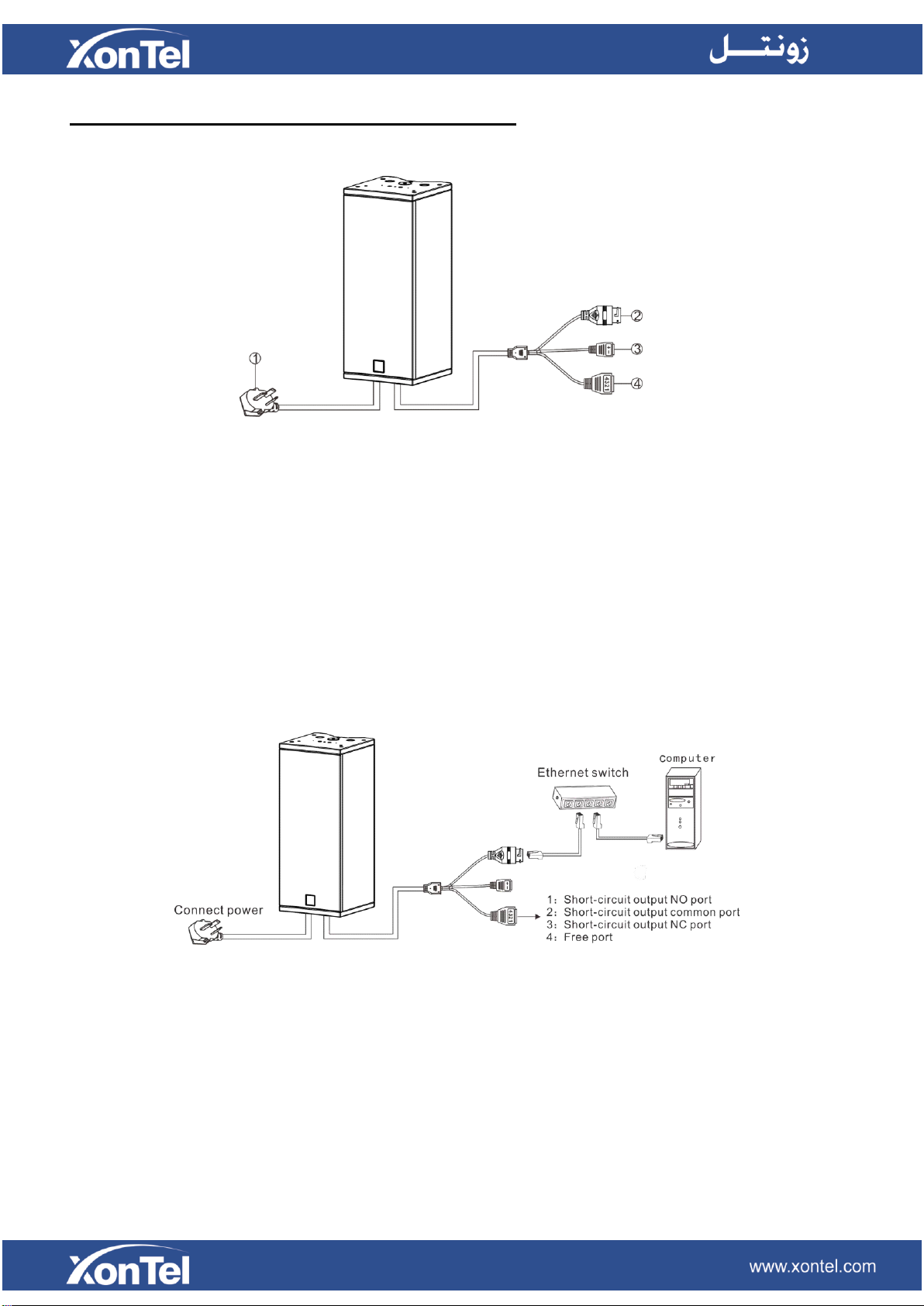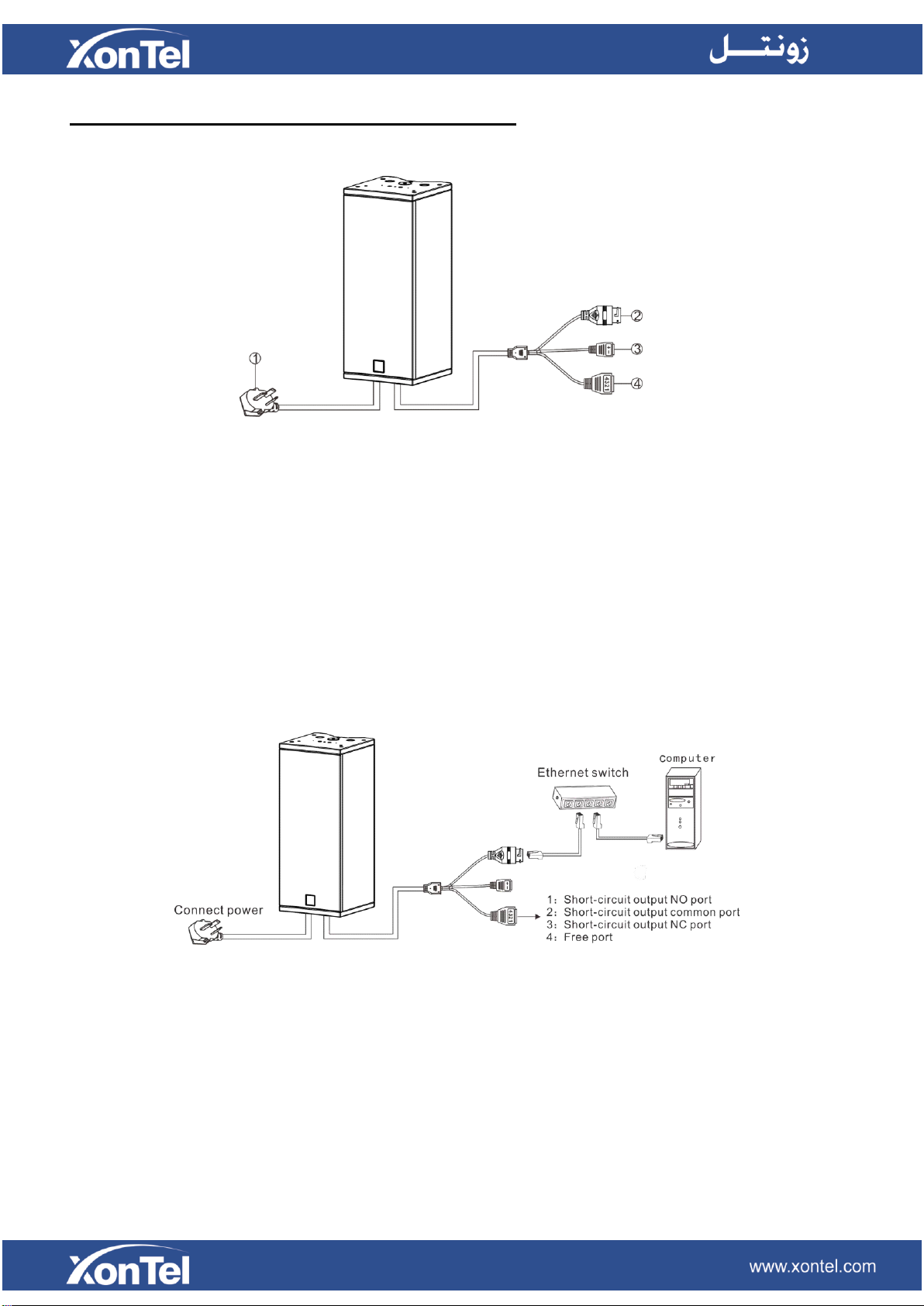
XonTel XT-21 SIP speaker Quick Installation Guide
Interface introduction
①Power plug
②Network interface: connect to network
③Short-circuit input interface: when the short-circuit interface is triggered, the speaker automatically plays audio files under
the alarm in catalog of FTP.
④Short-circuit output interface:
1:Short-circuit output NO port;2:Short-circuit output common port;3:Short-circuit output NC port;4: Free port.
Connection diagram
Configuring IP network waterproof column Mandatory configuring network parameters
1- Connecting the PC to terminal with cable, then run XT-21 speaker IP configuration tool “Devconfigtool.exe”, after
starting, input the default password “123456”.
2- Please select the [mandatory config] from the right menu, then filling each correct parameters in the [Terminal
parameter]. It will be finished IP parameter configuration once pressed “sending parameters”.