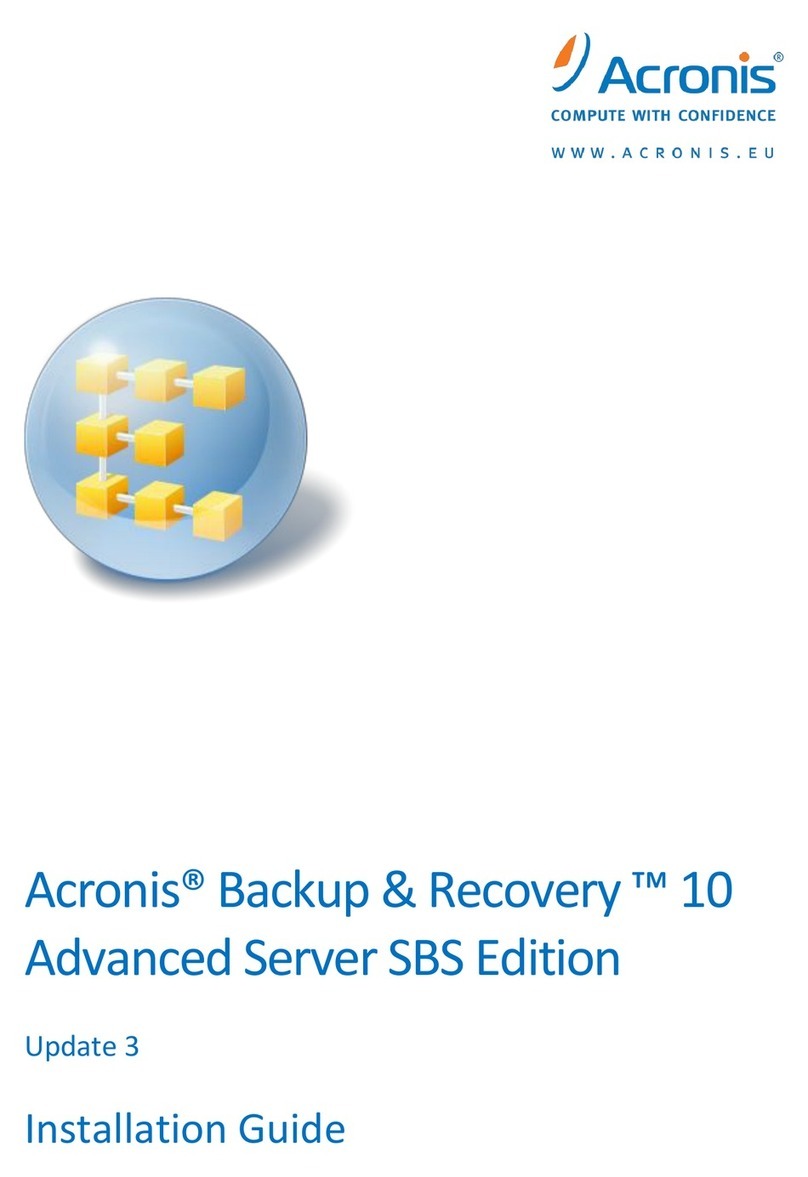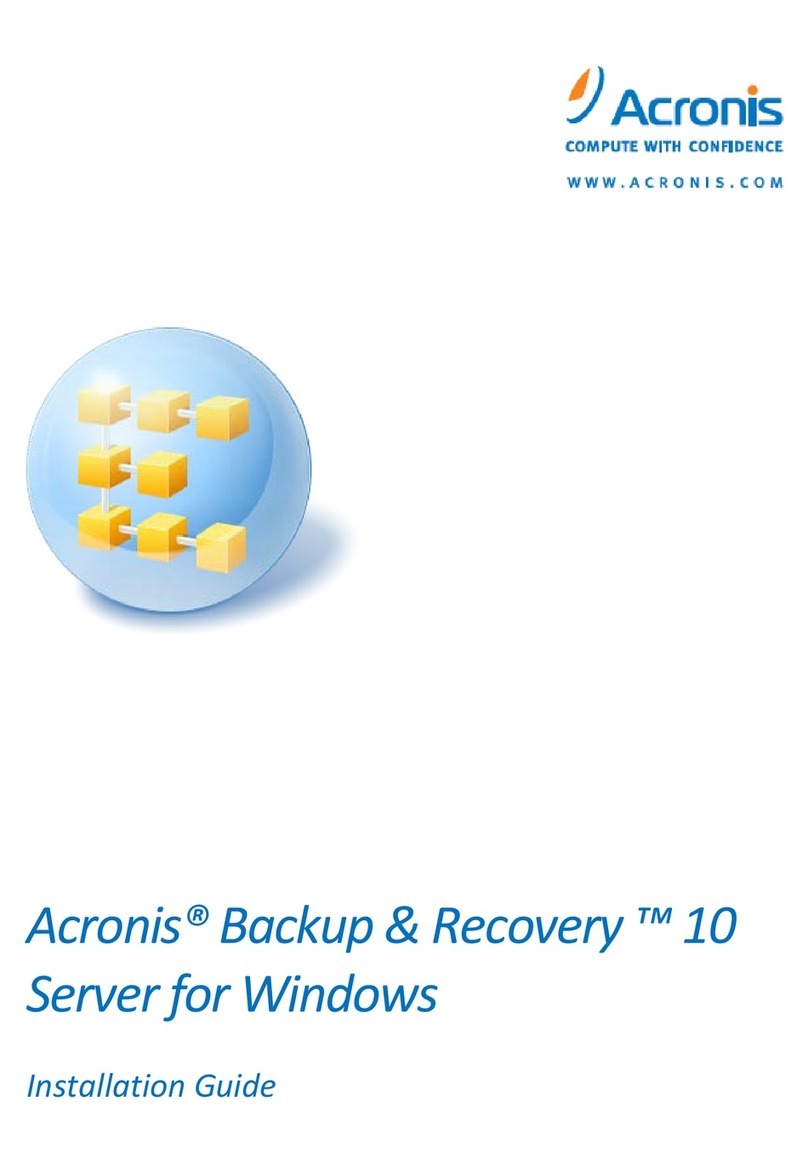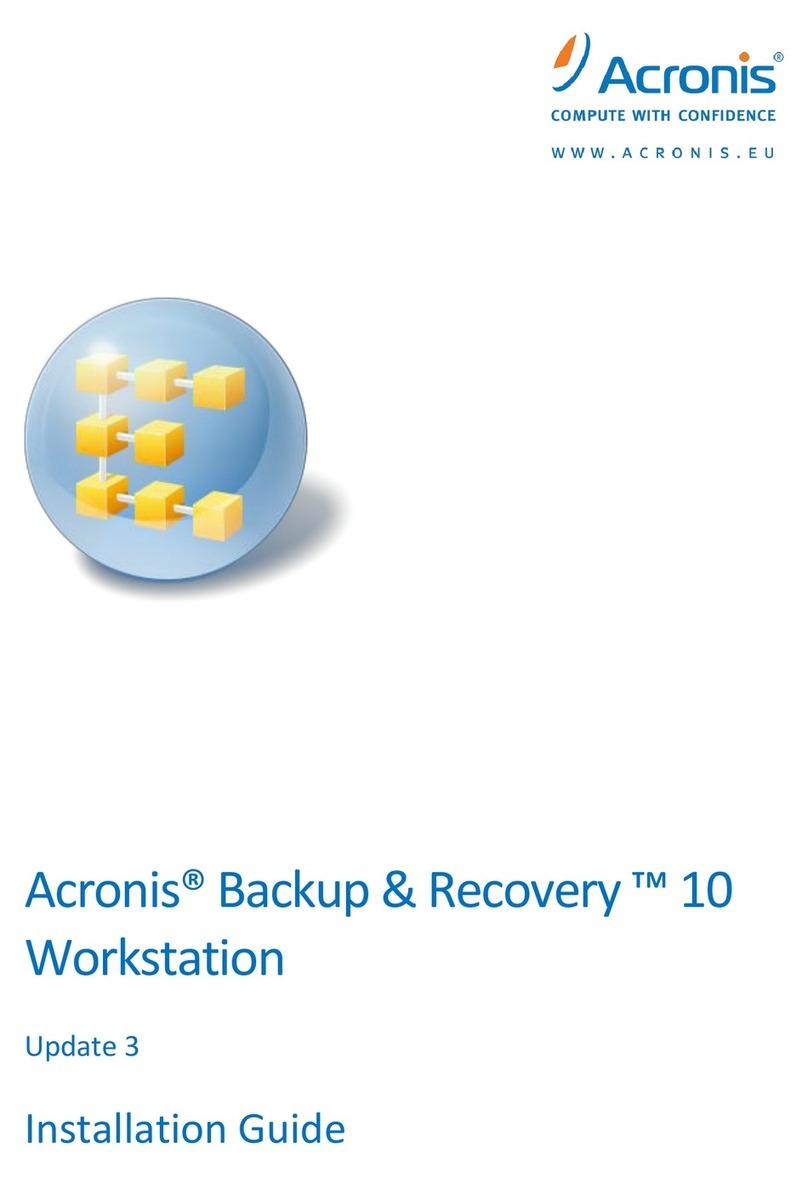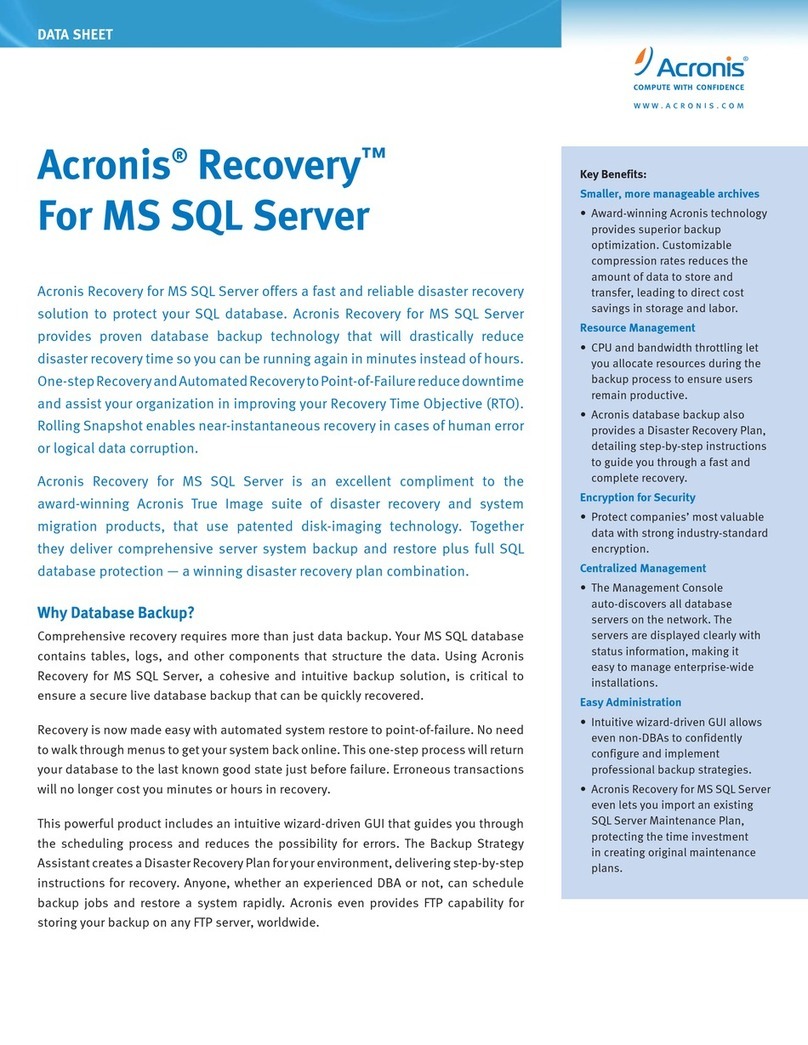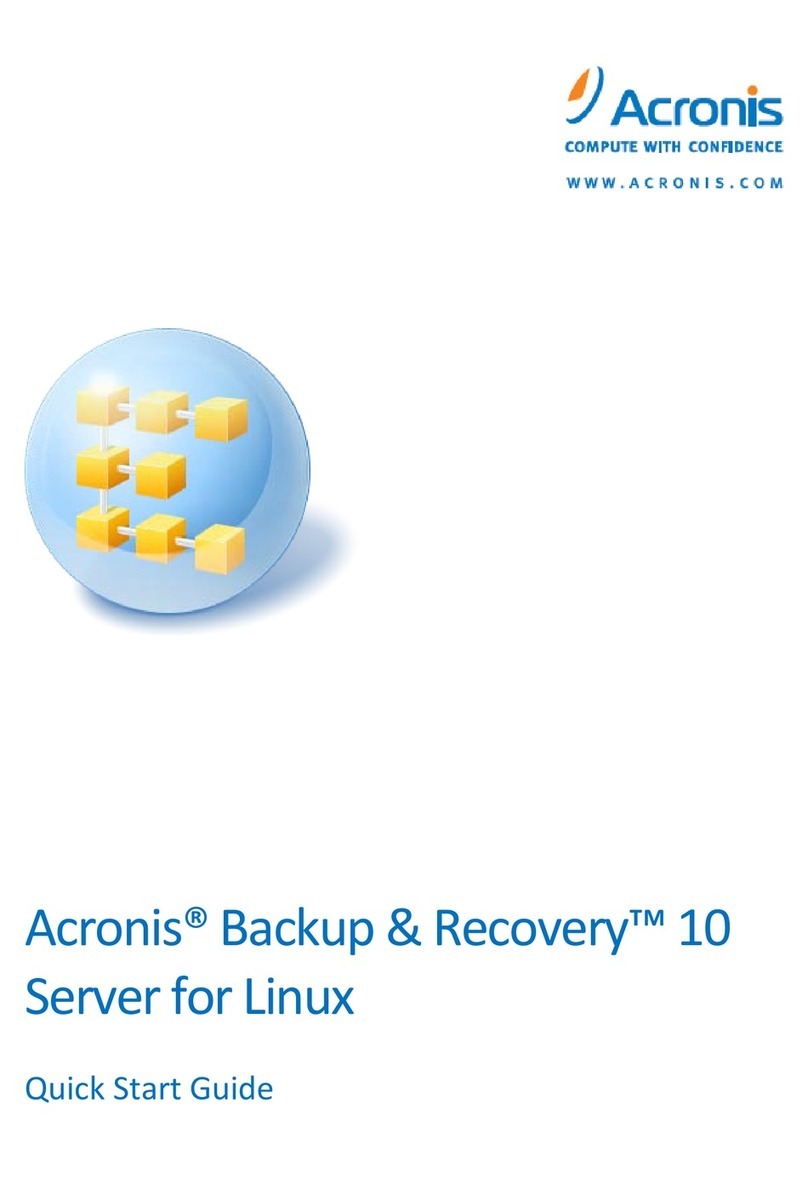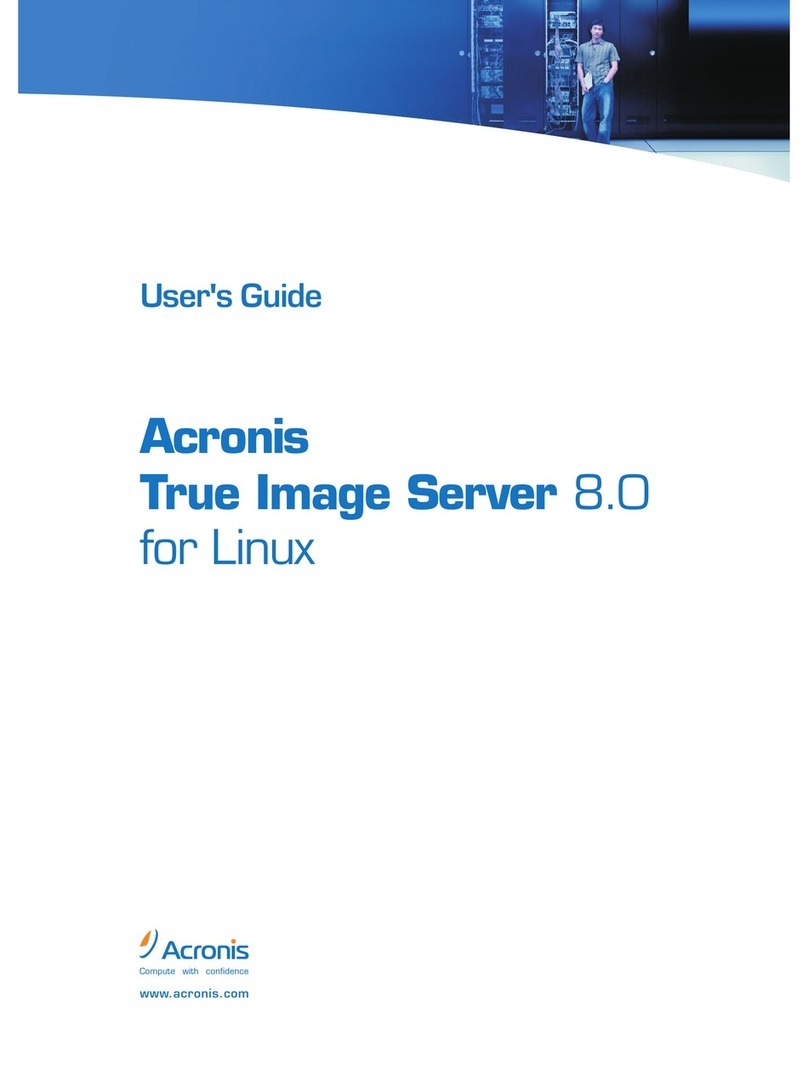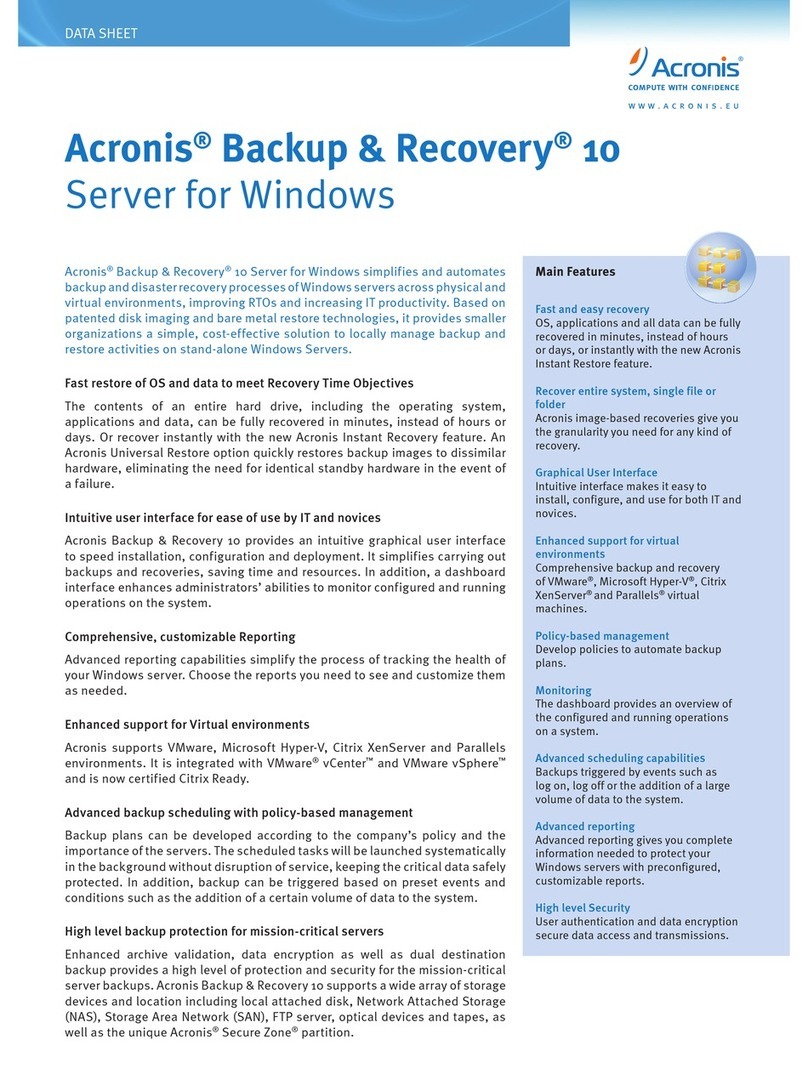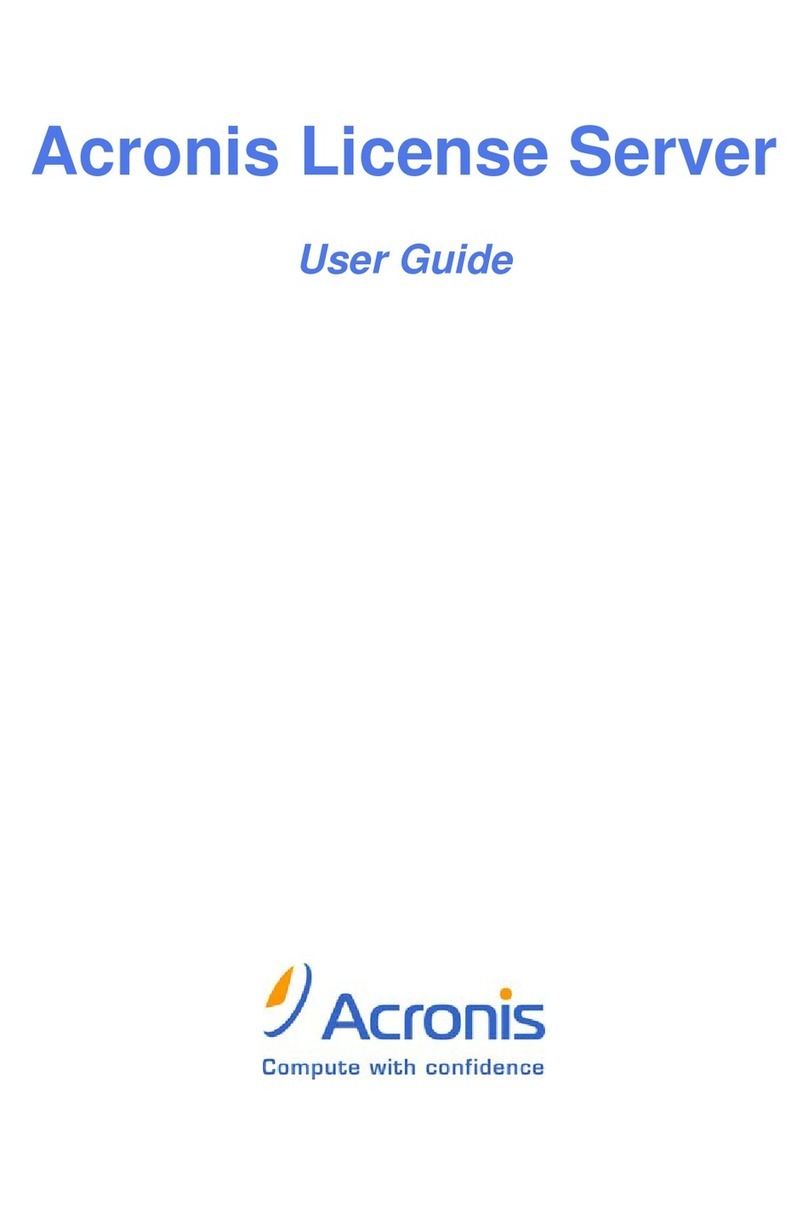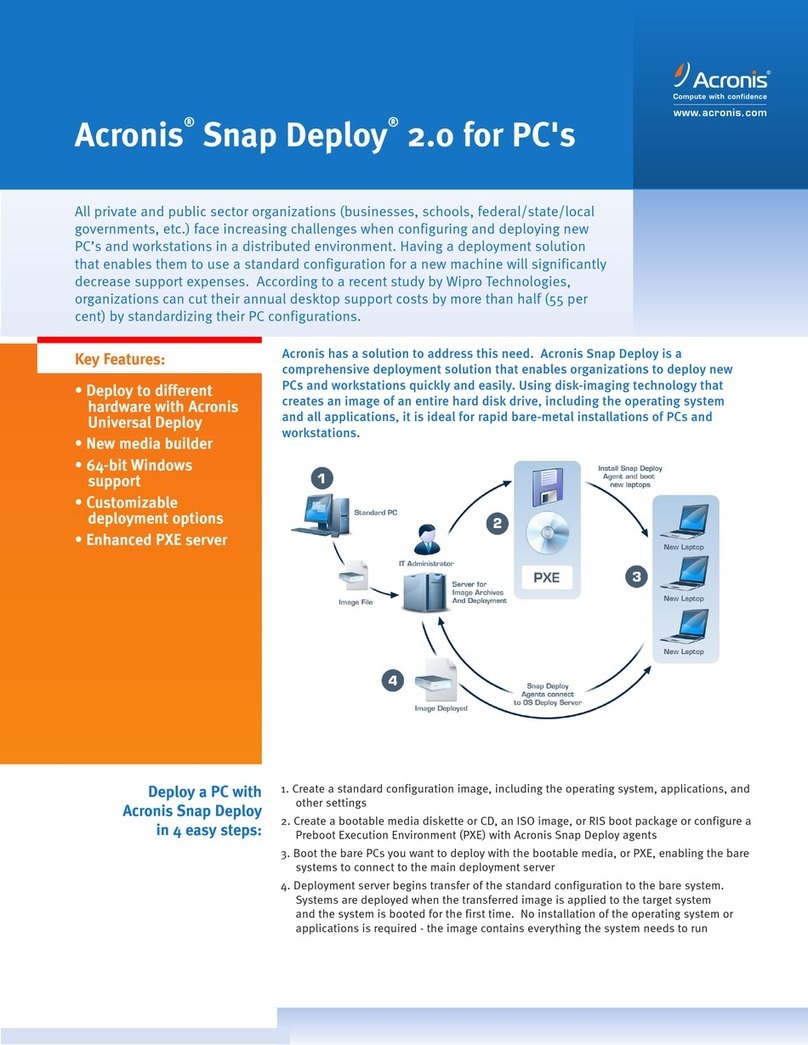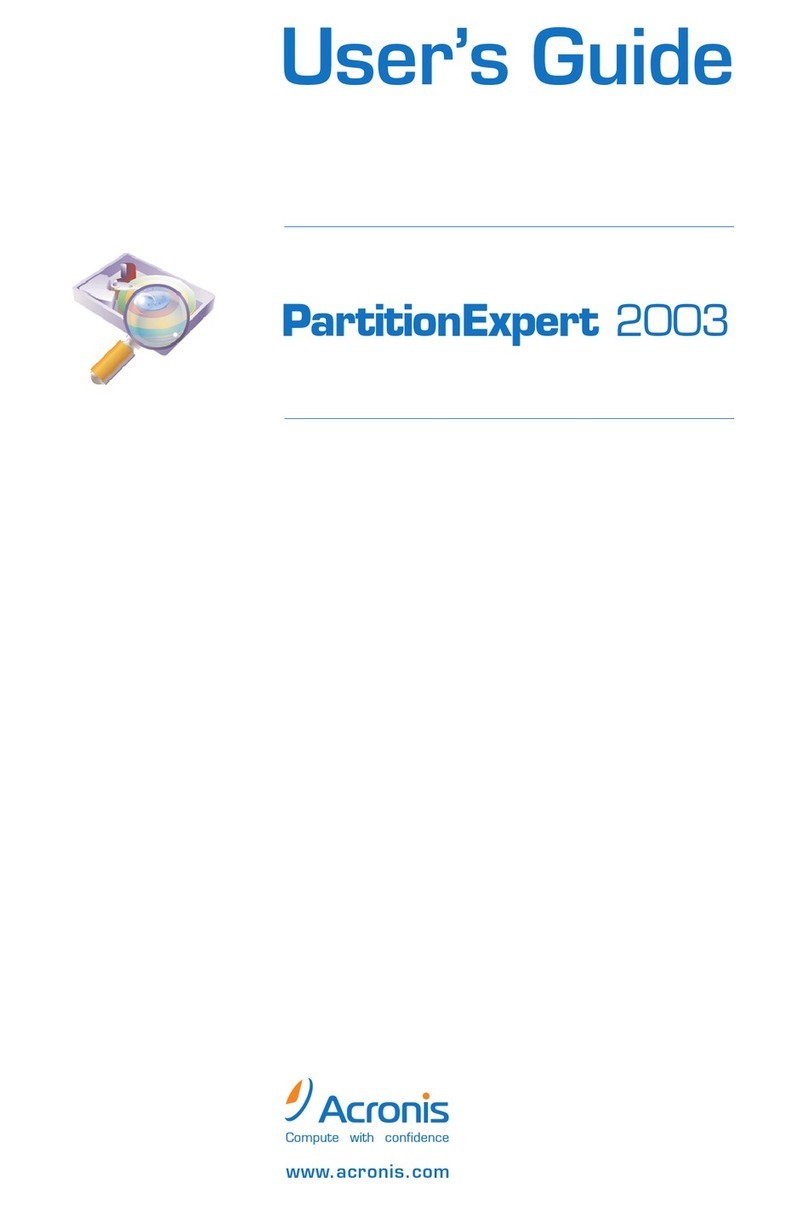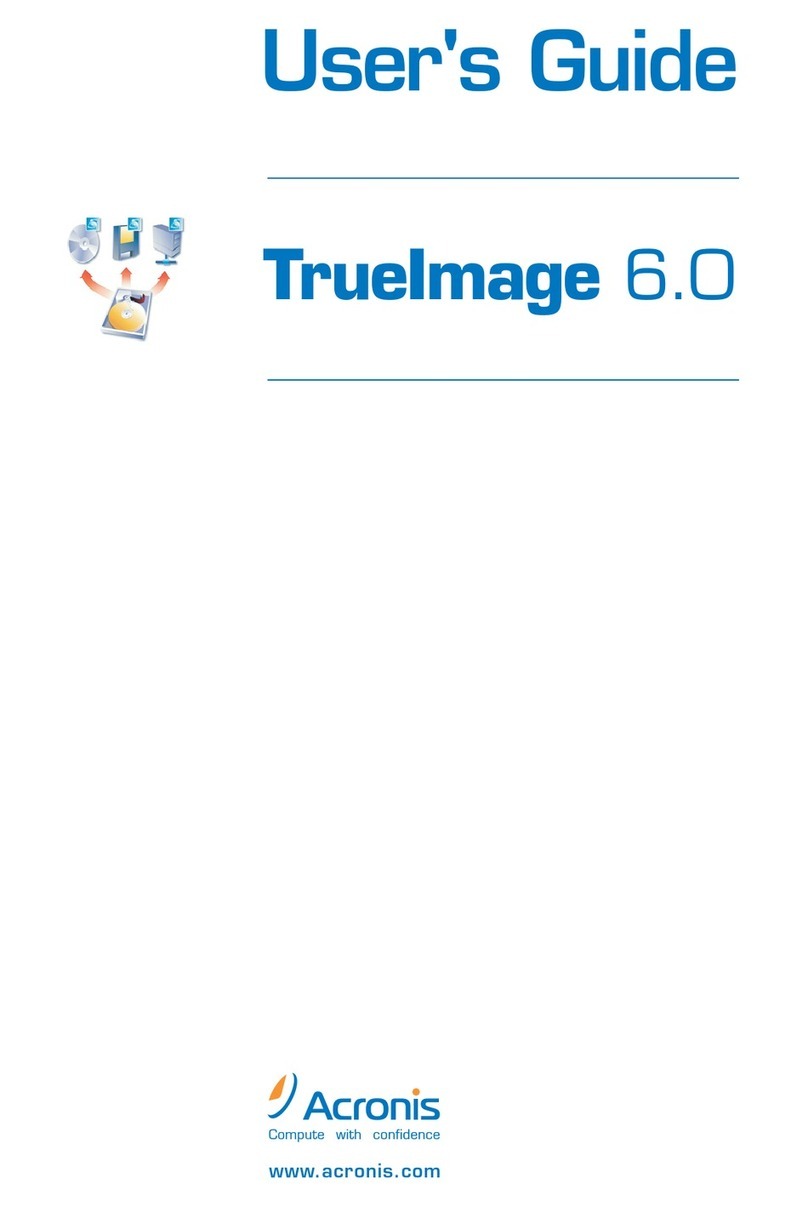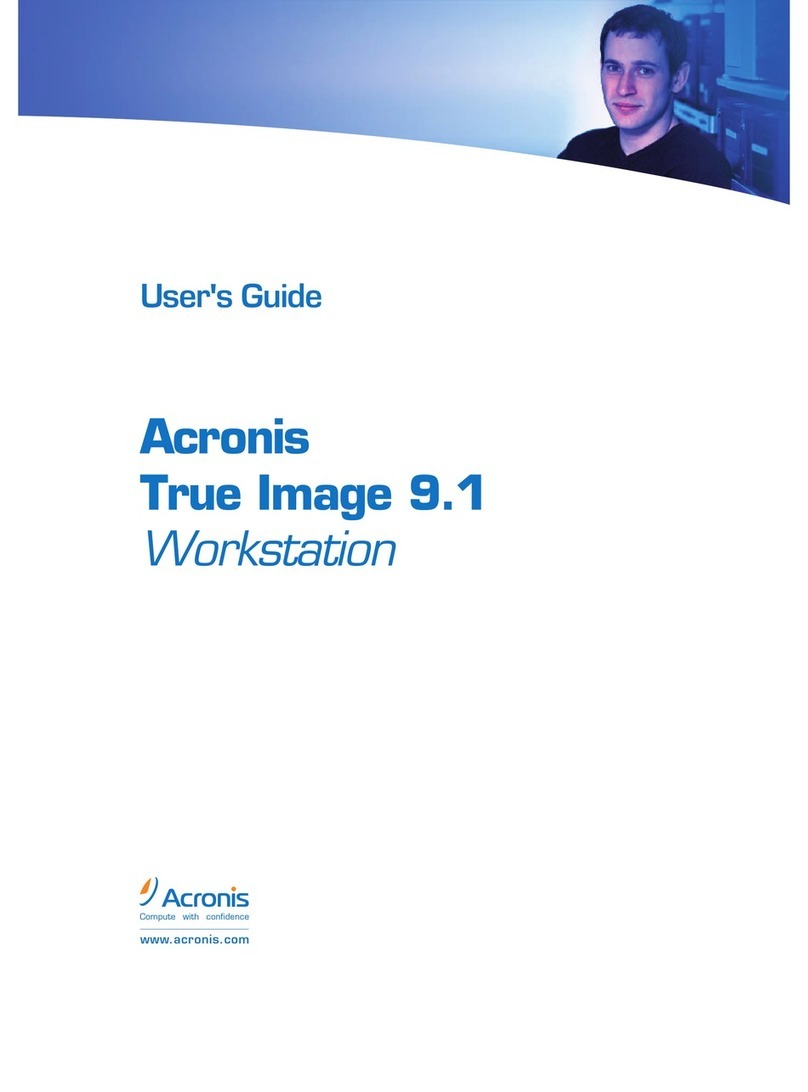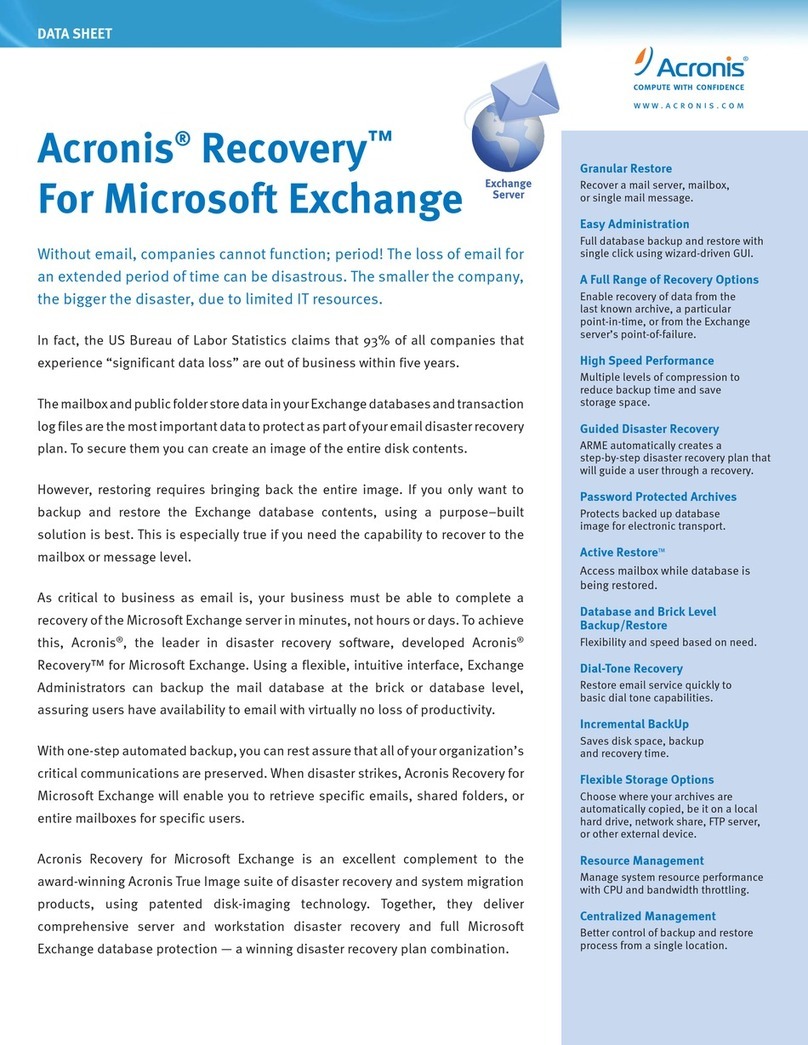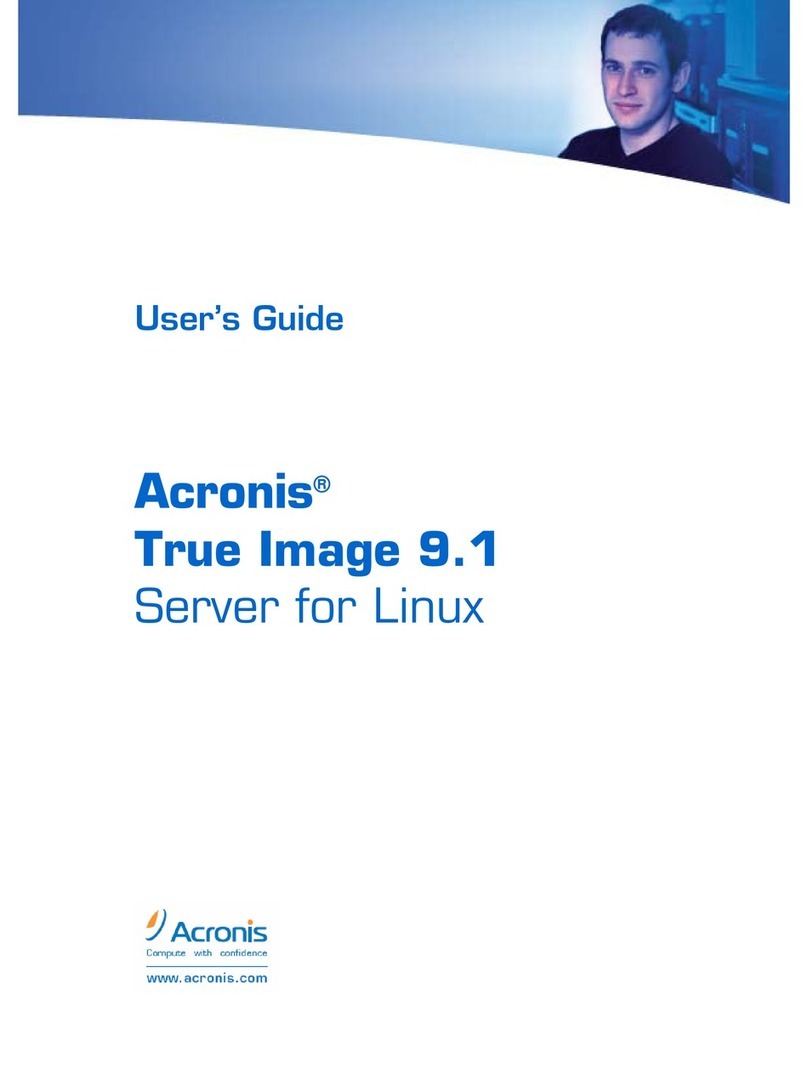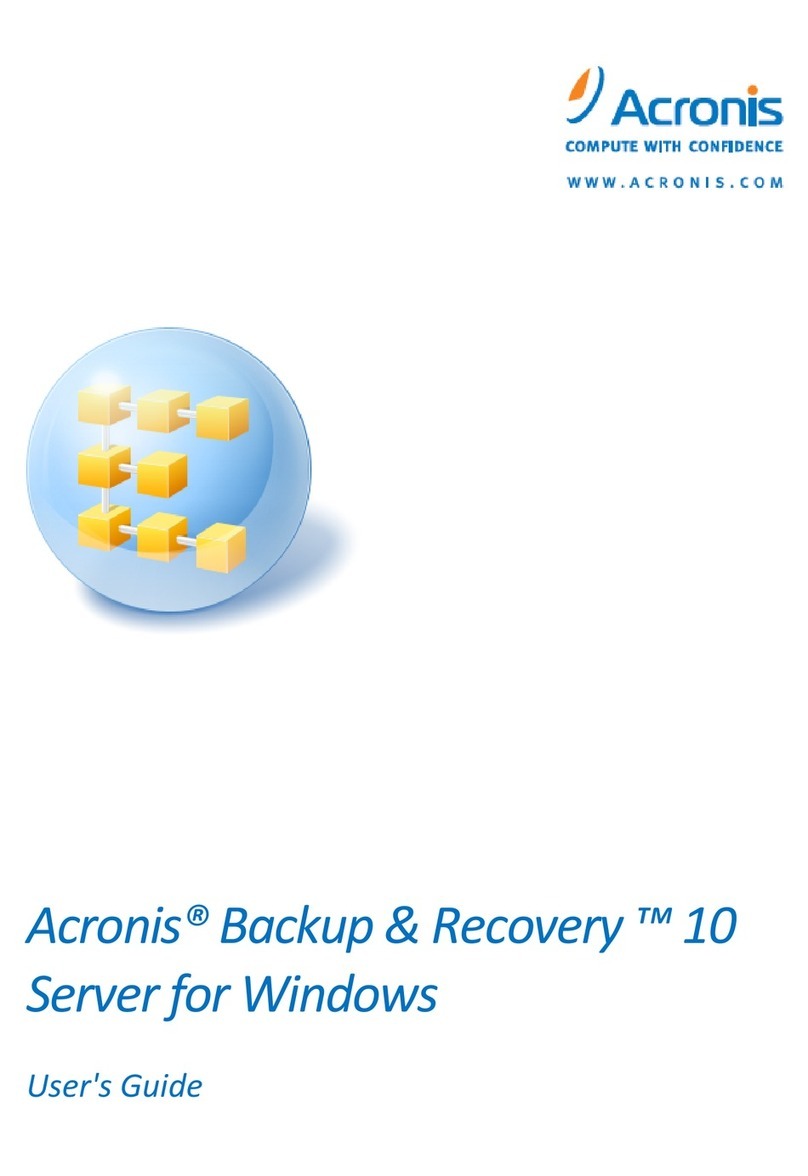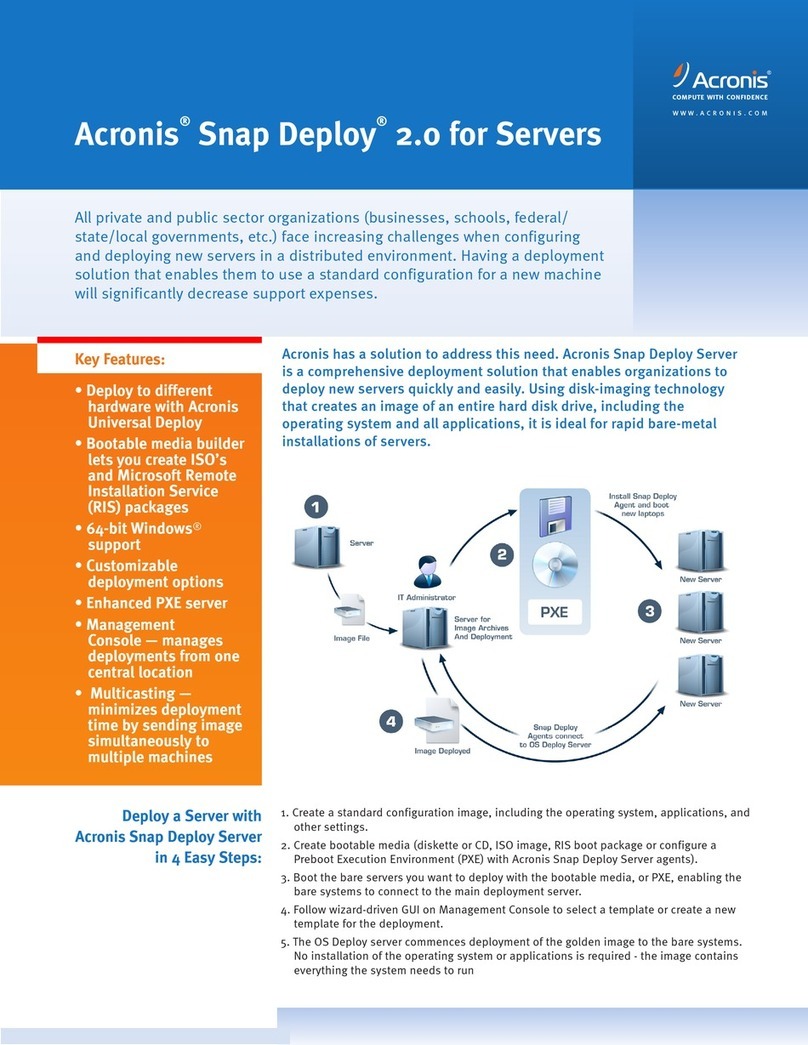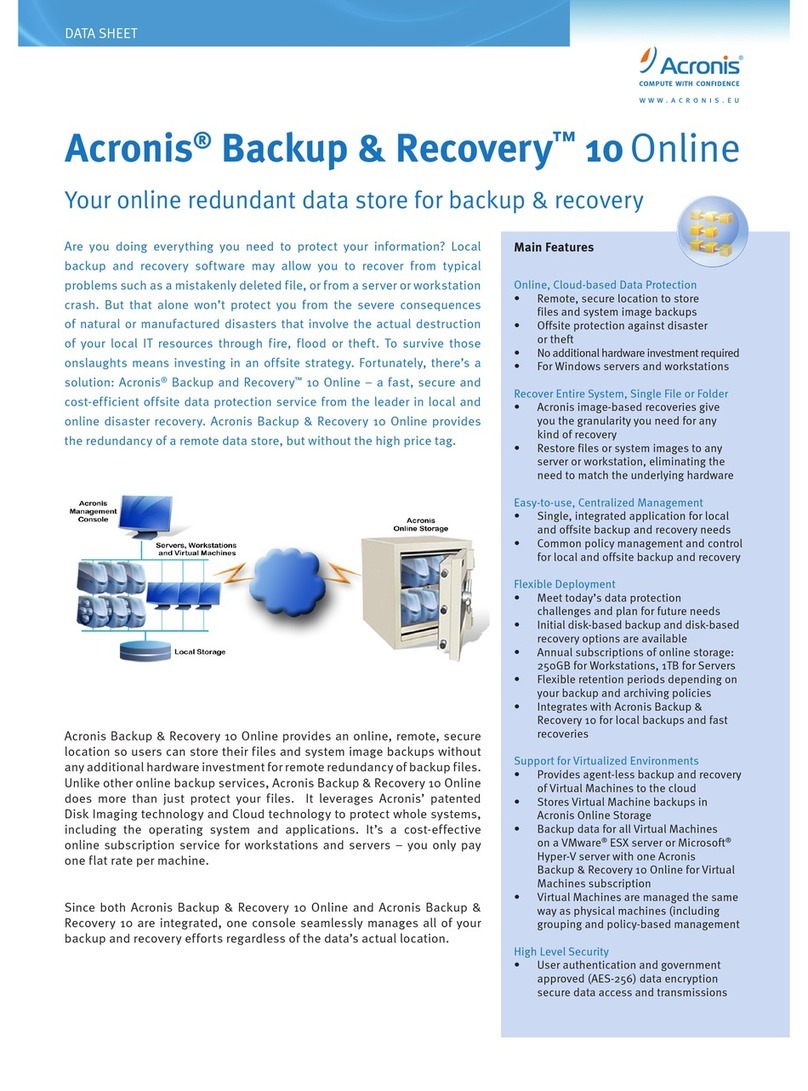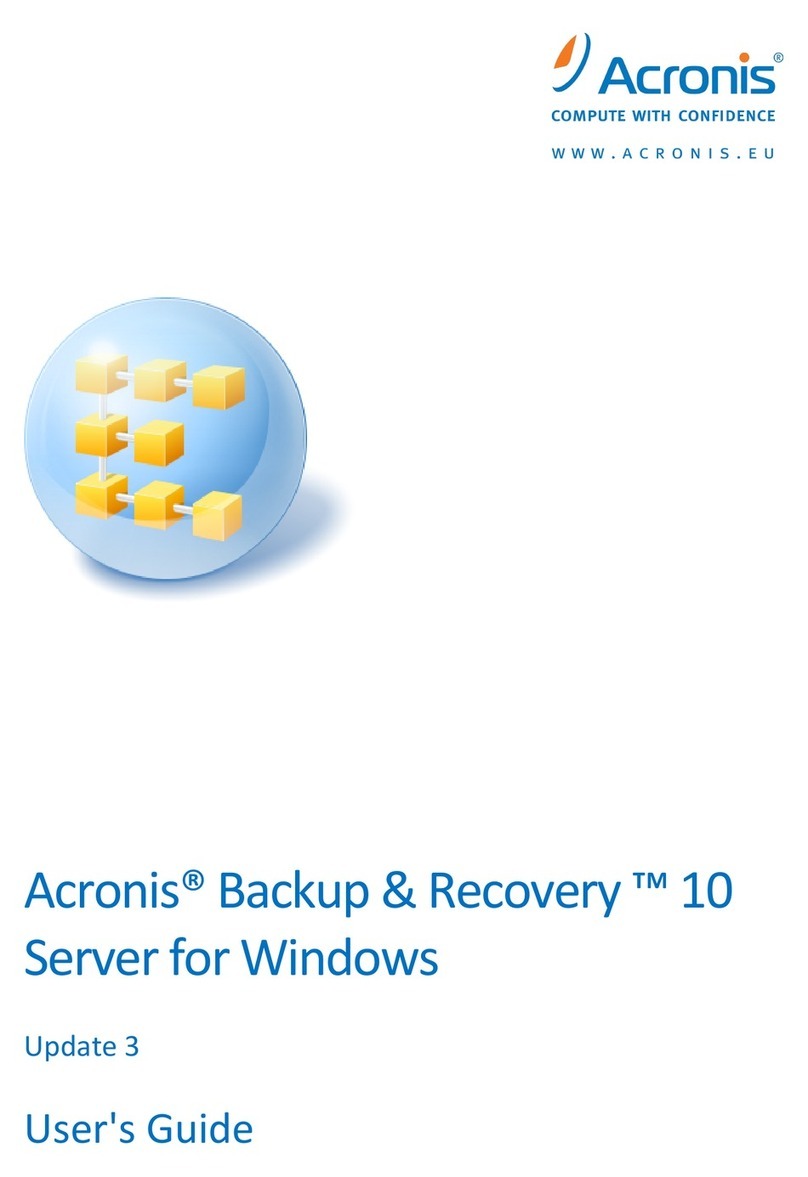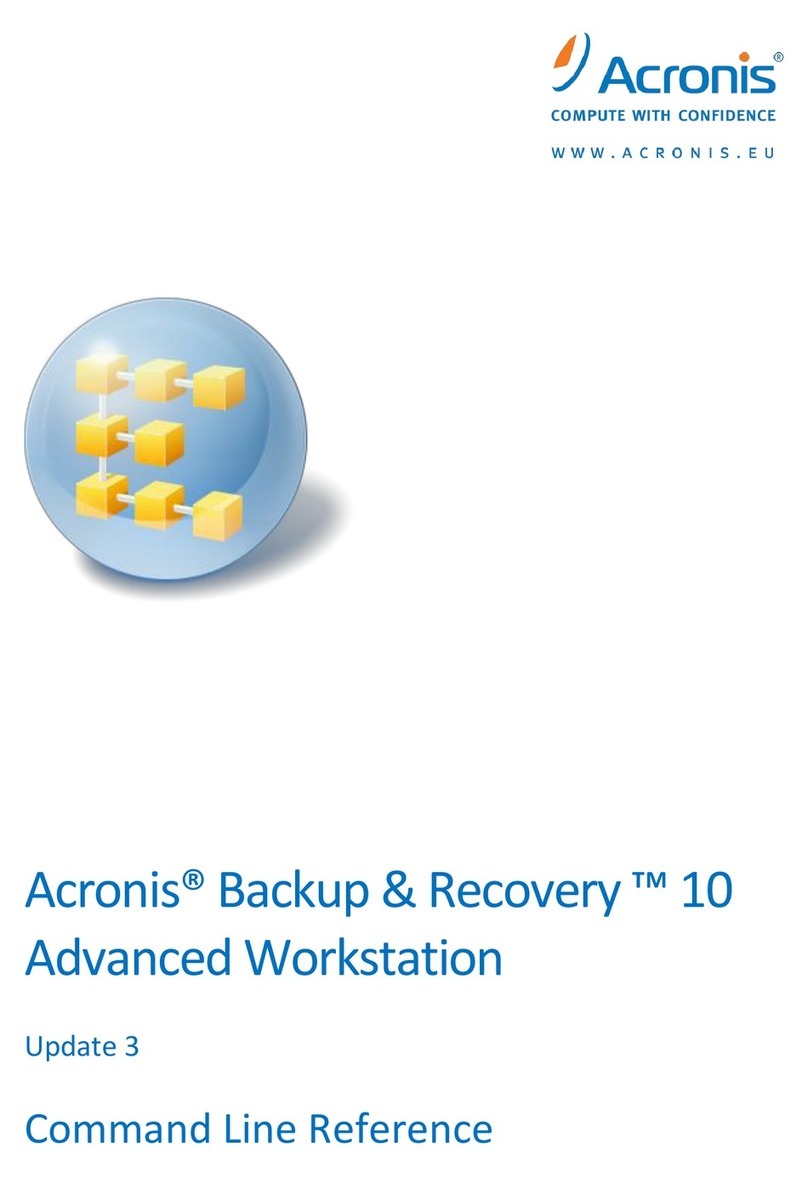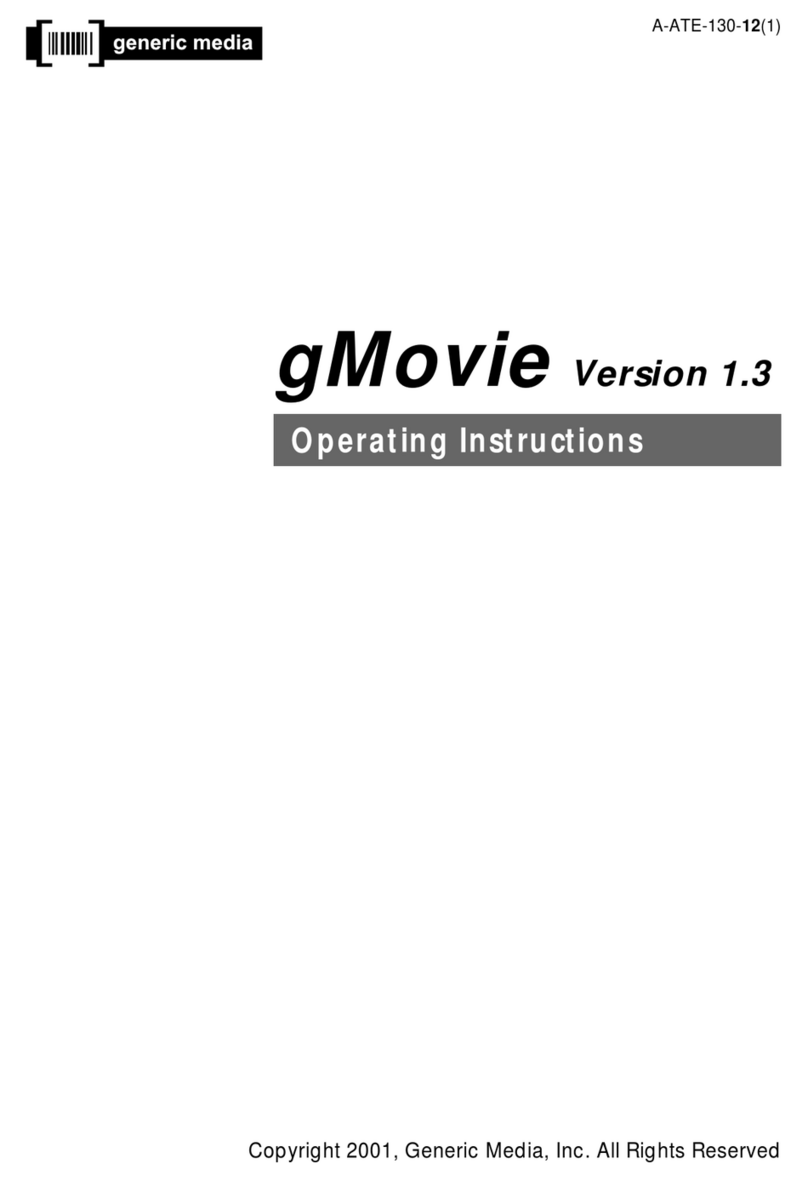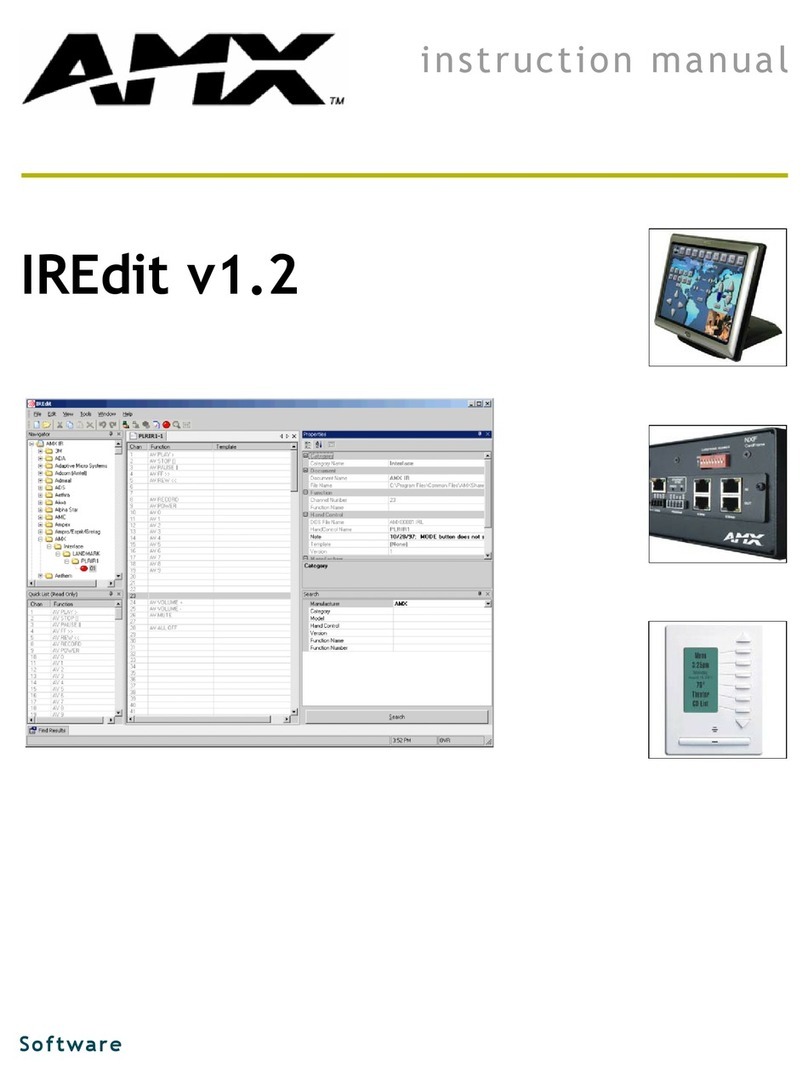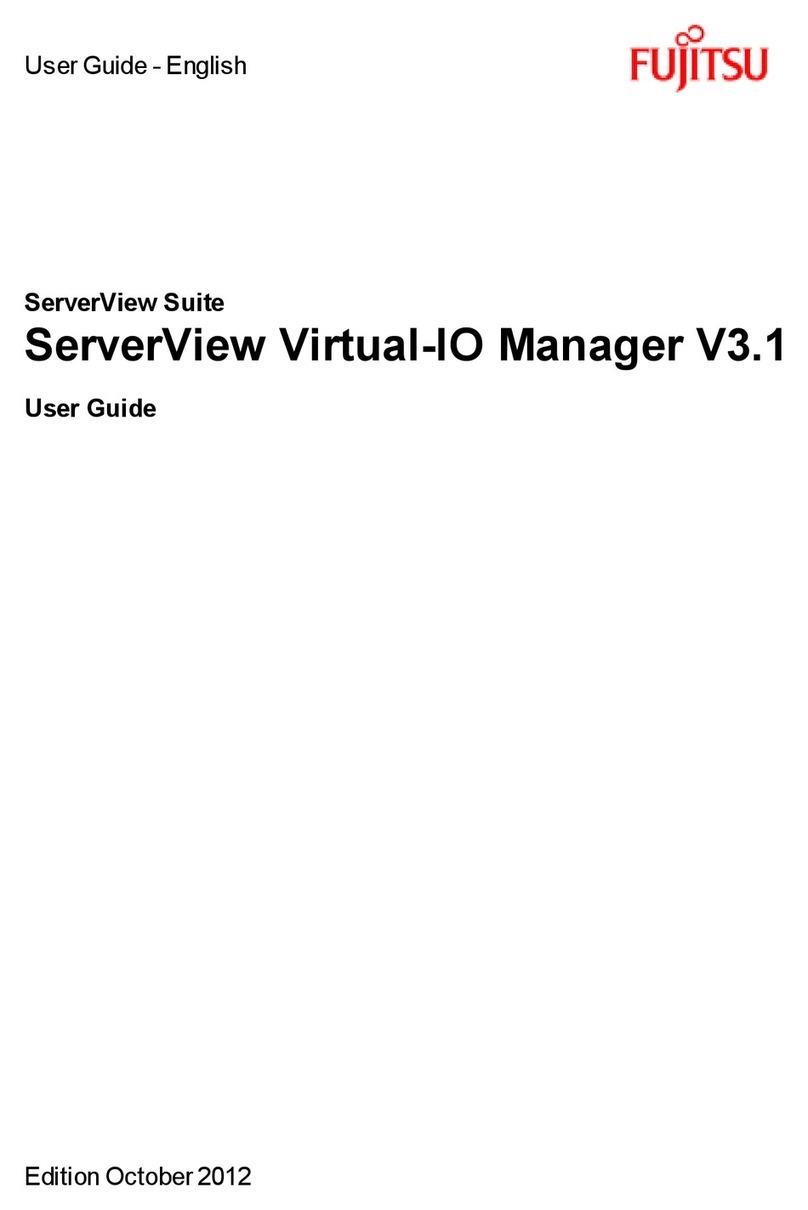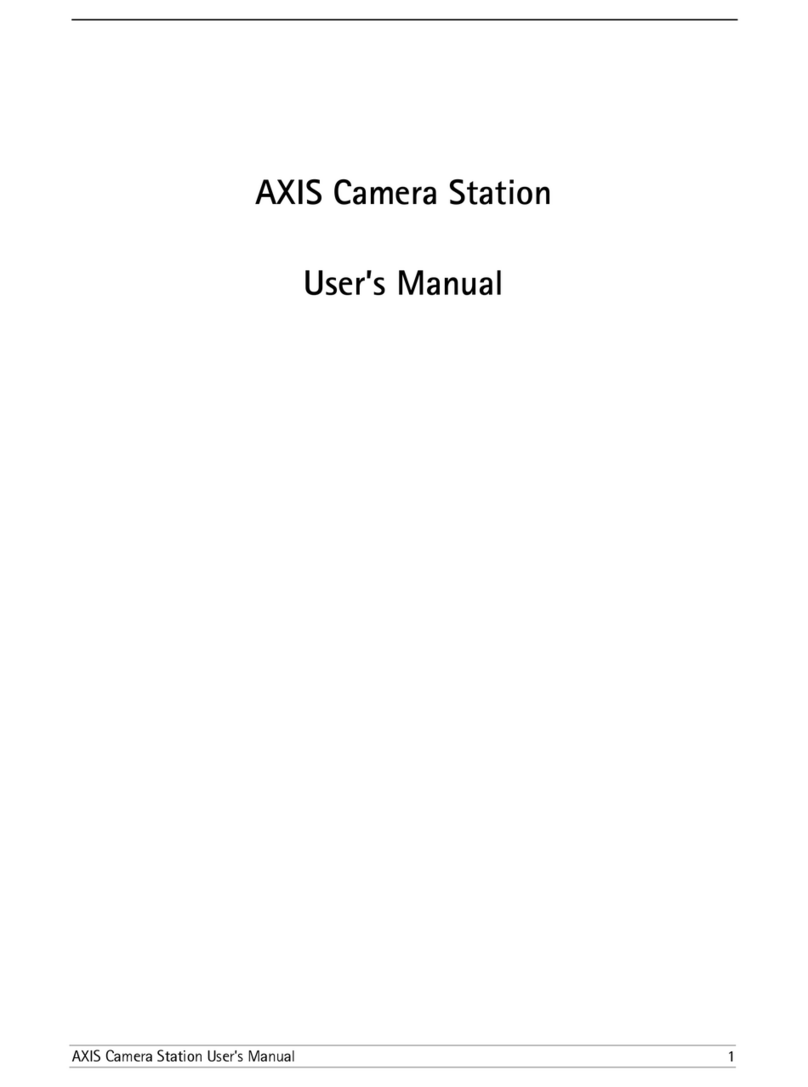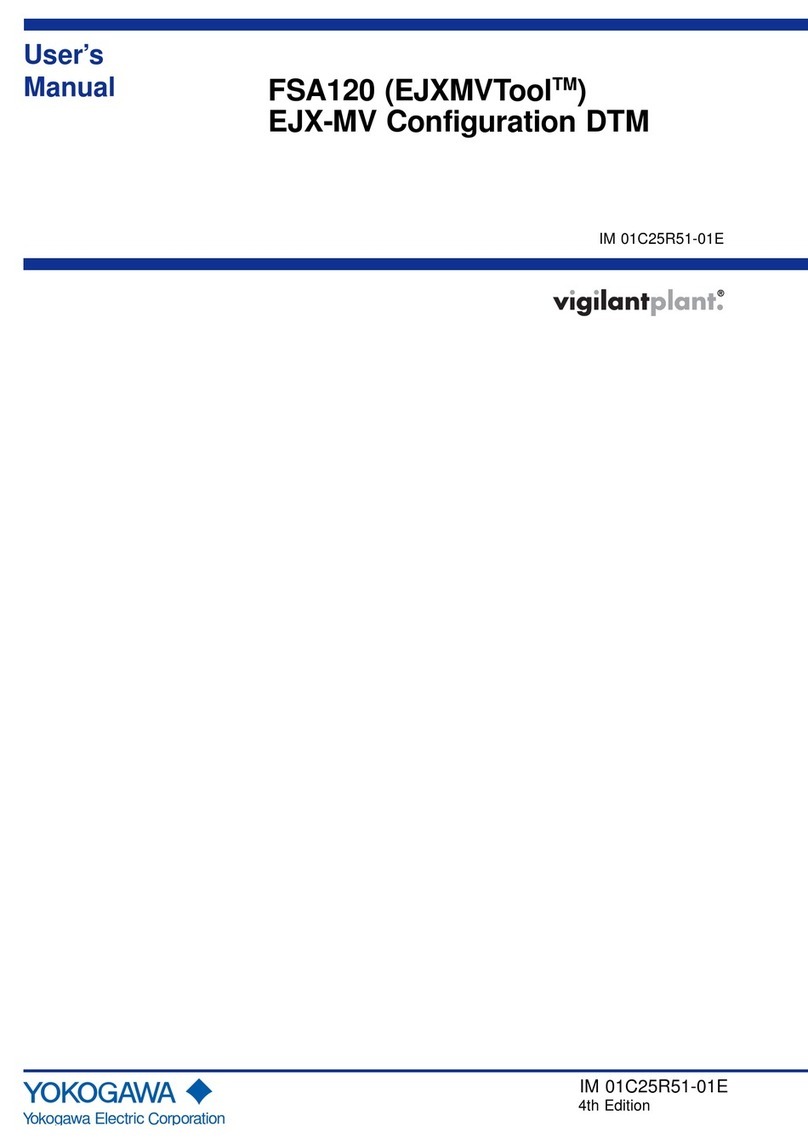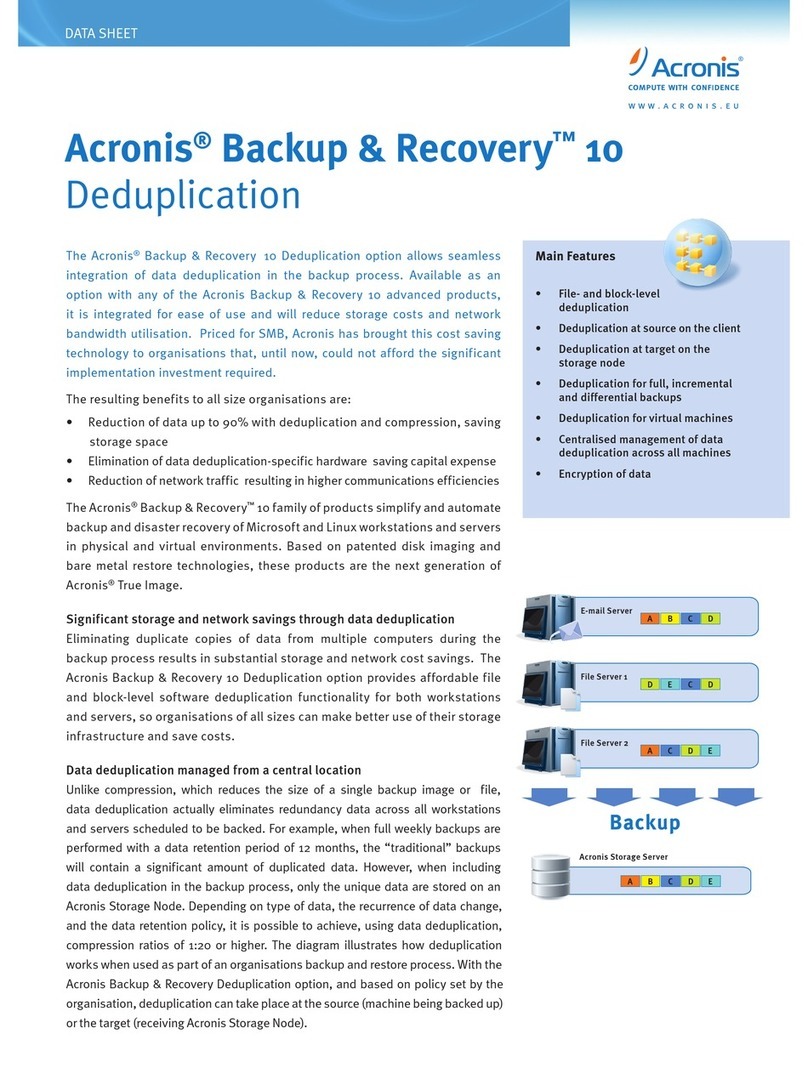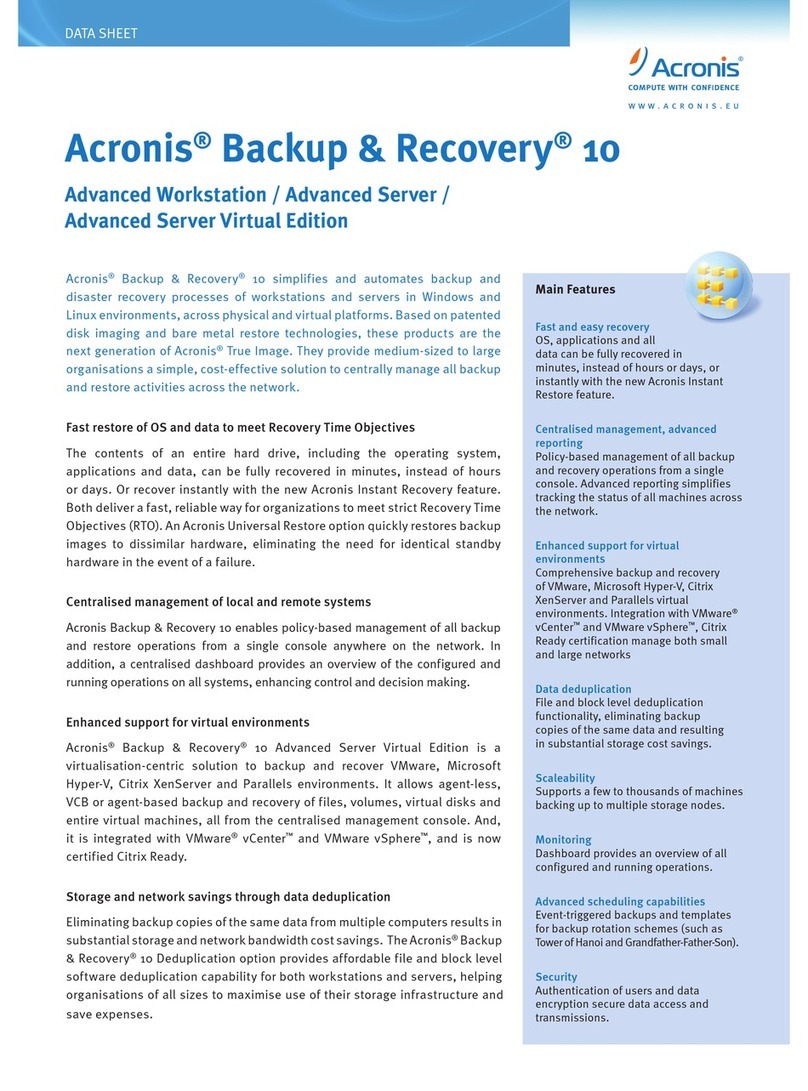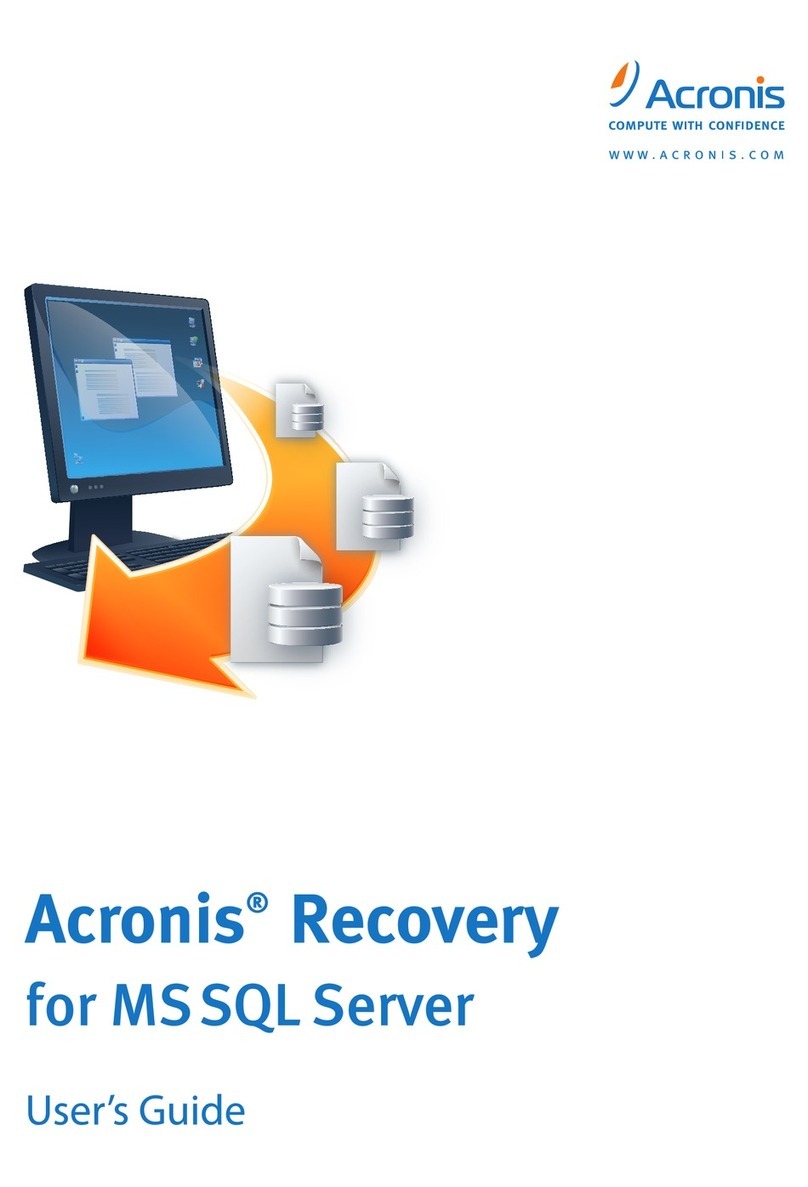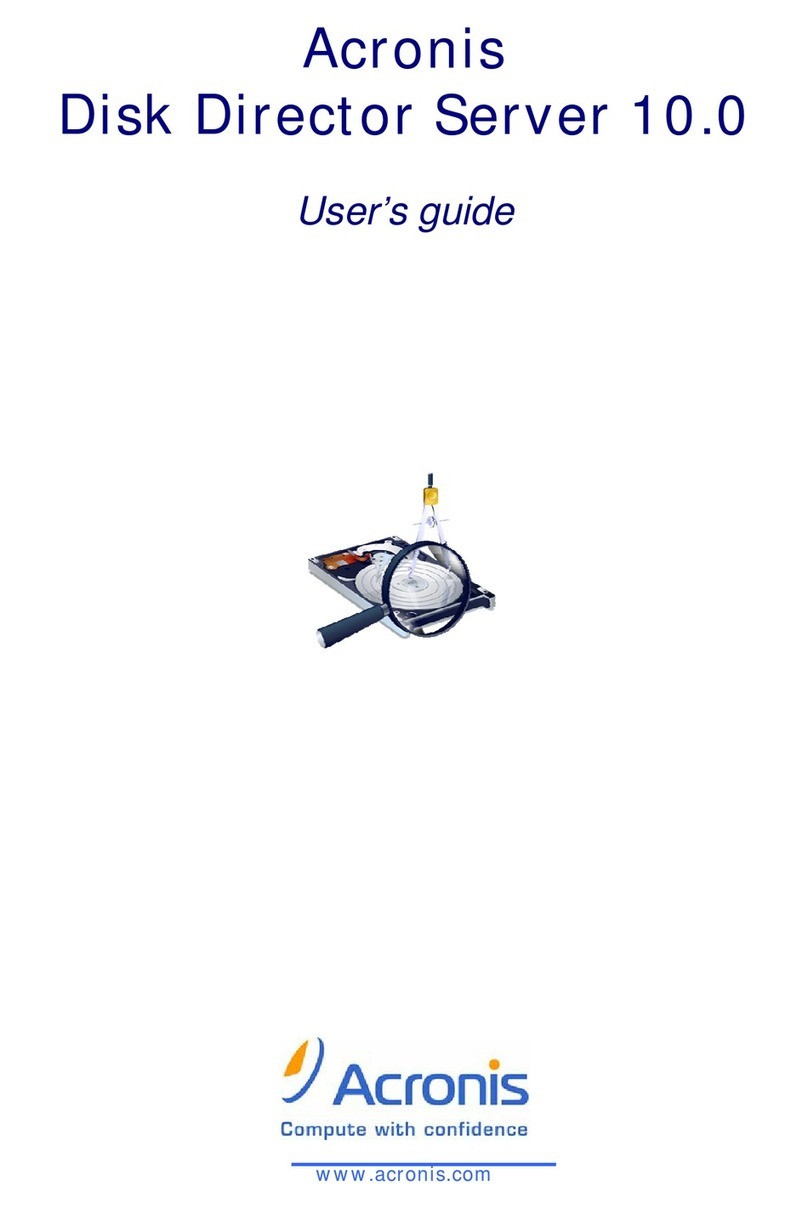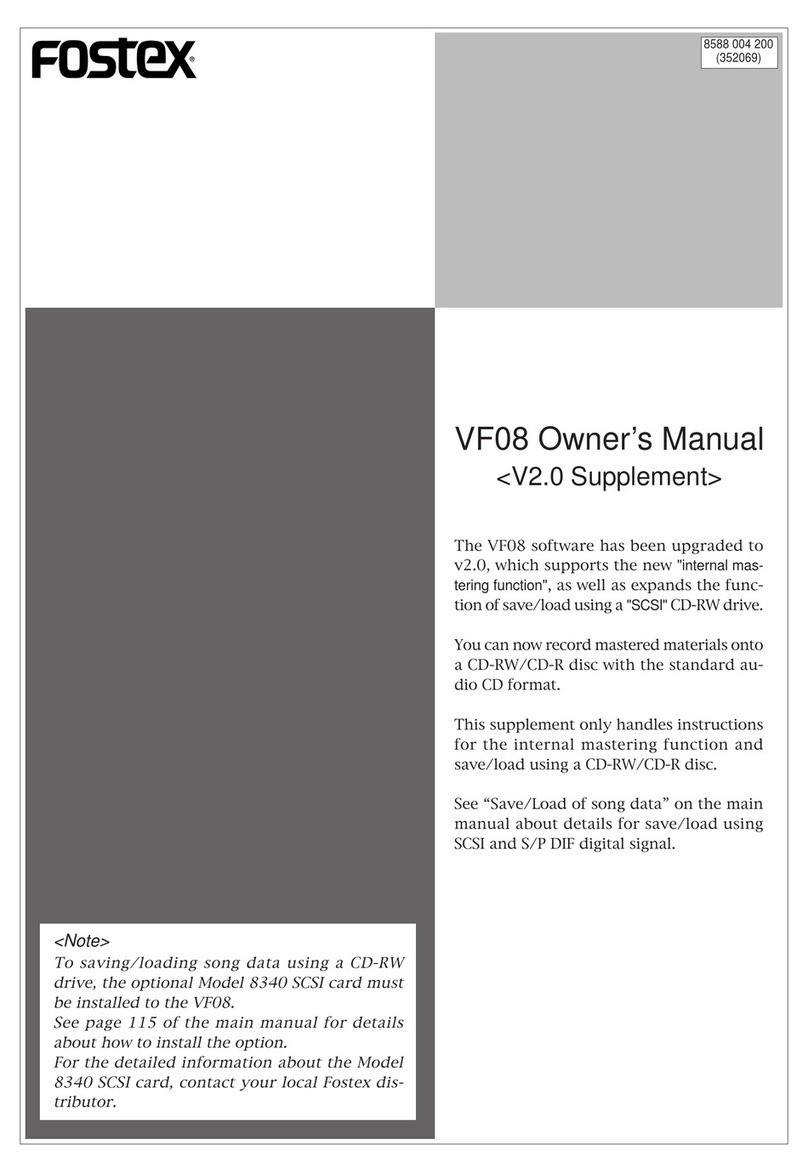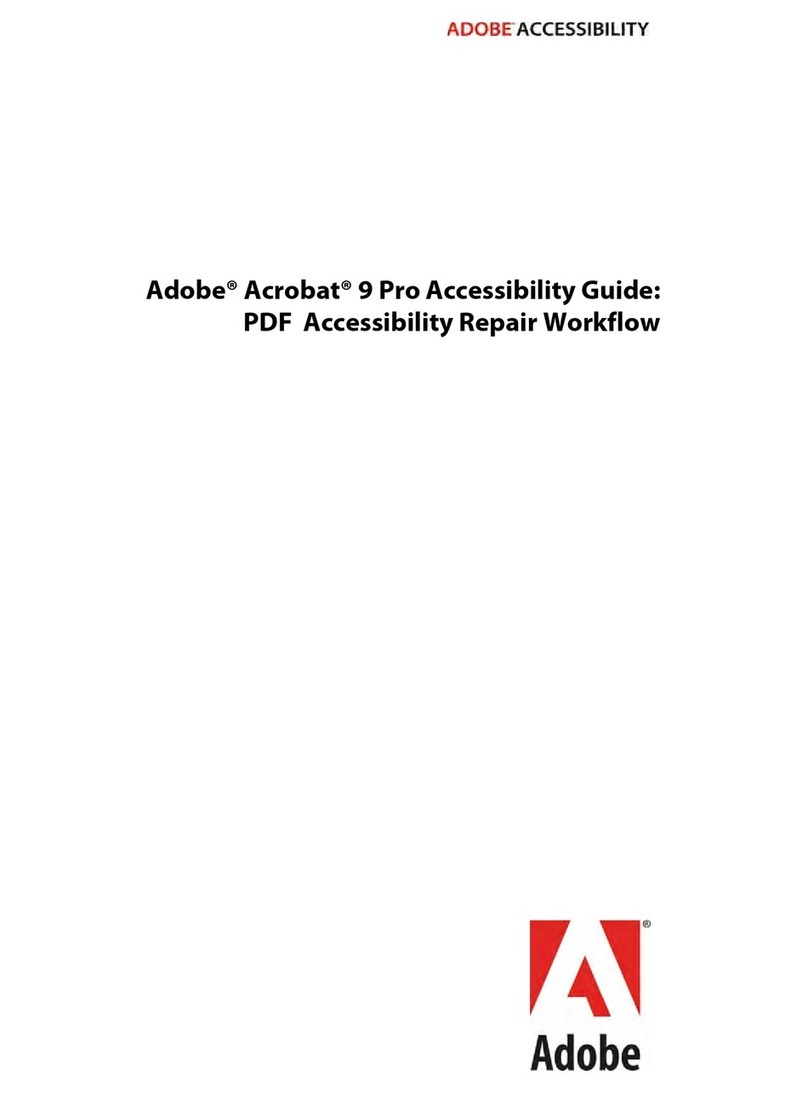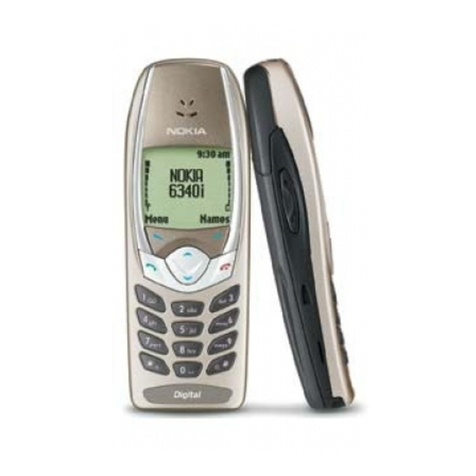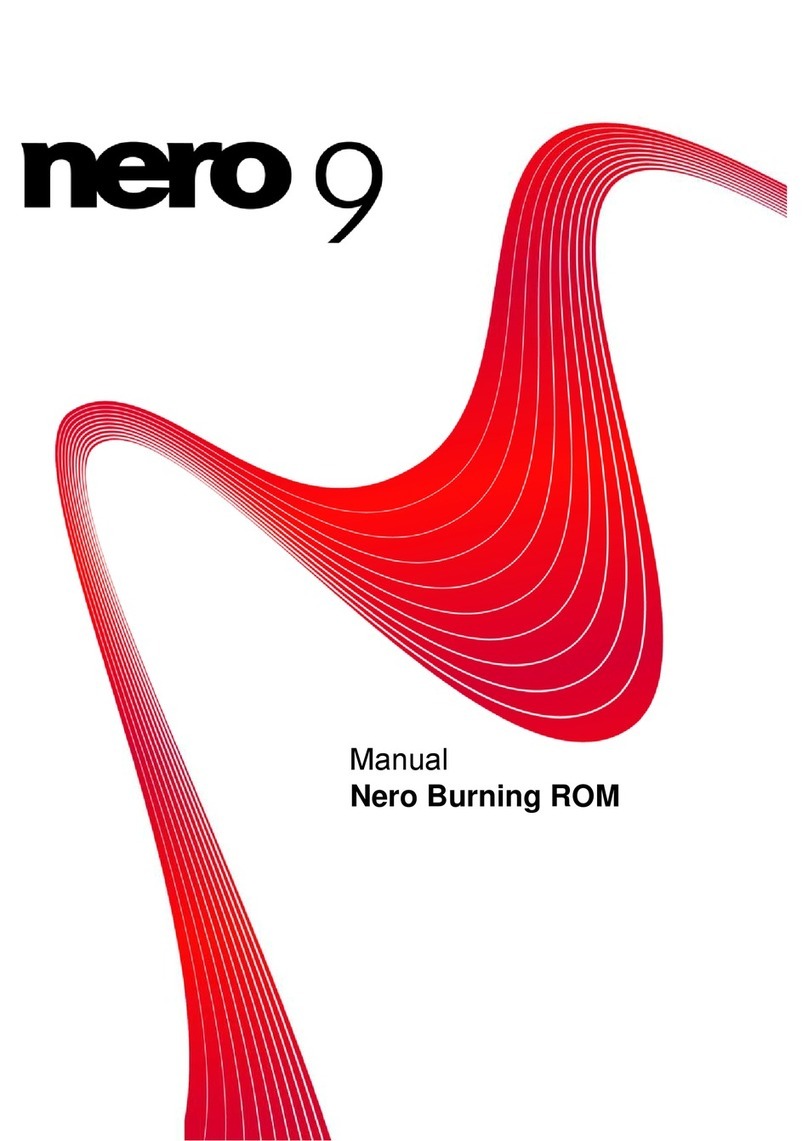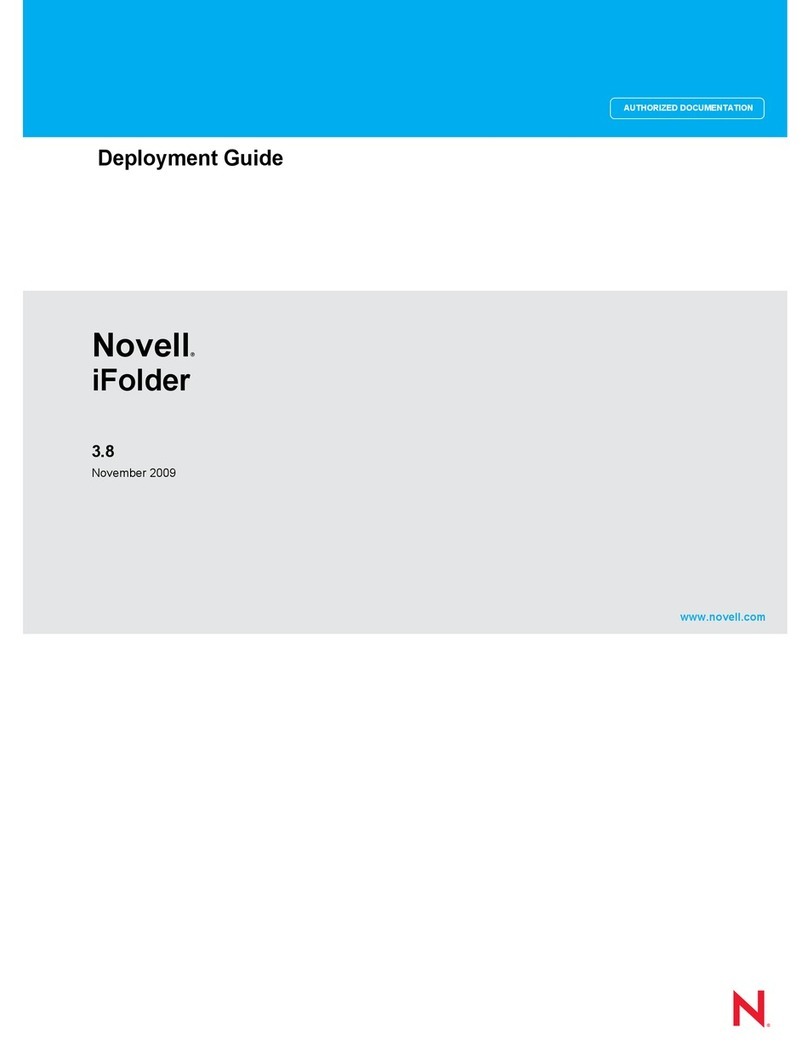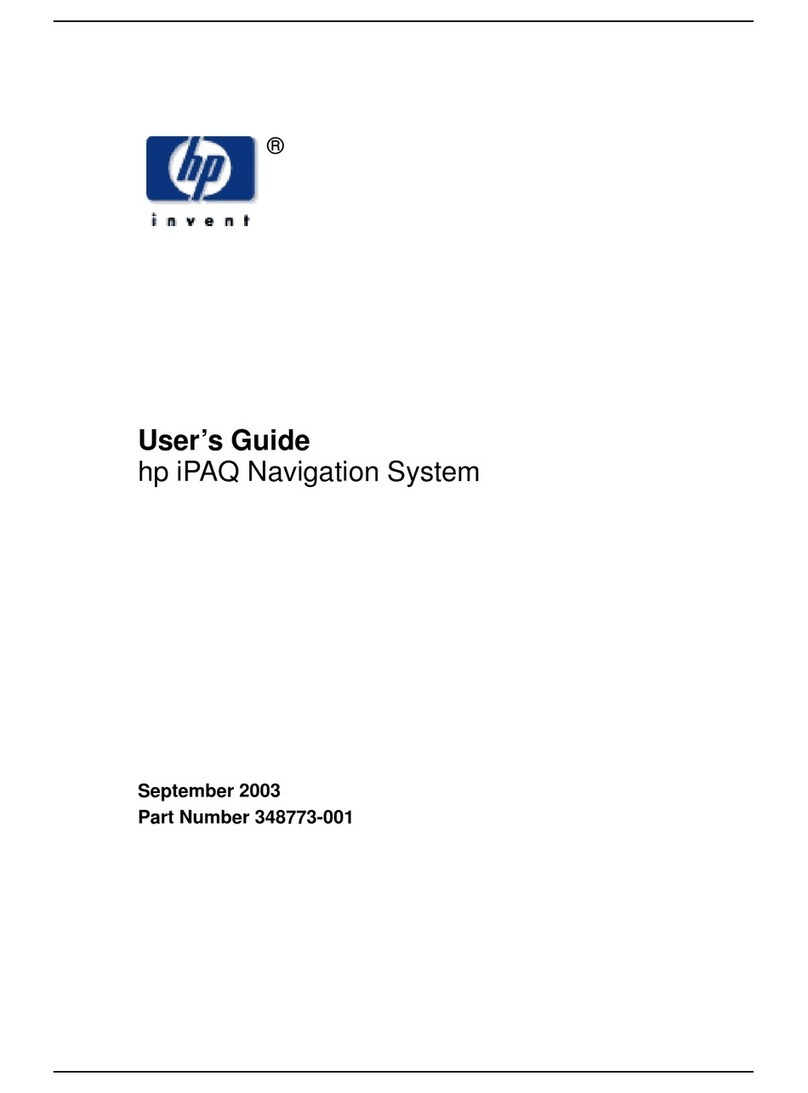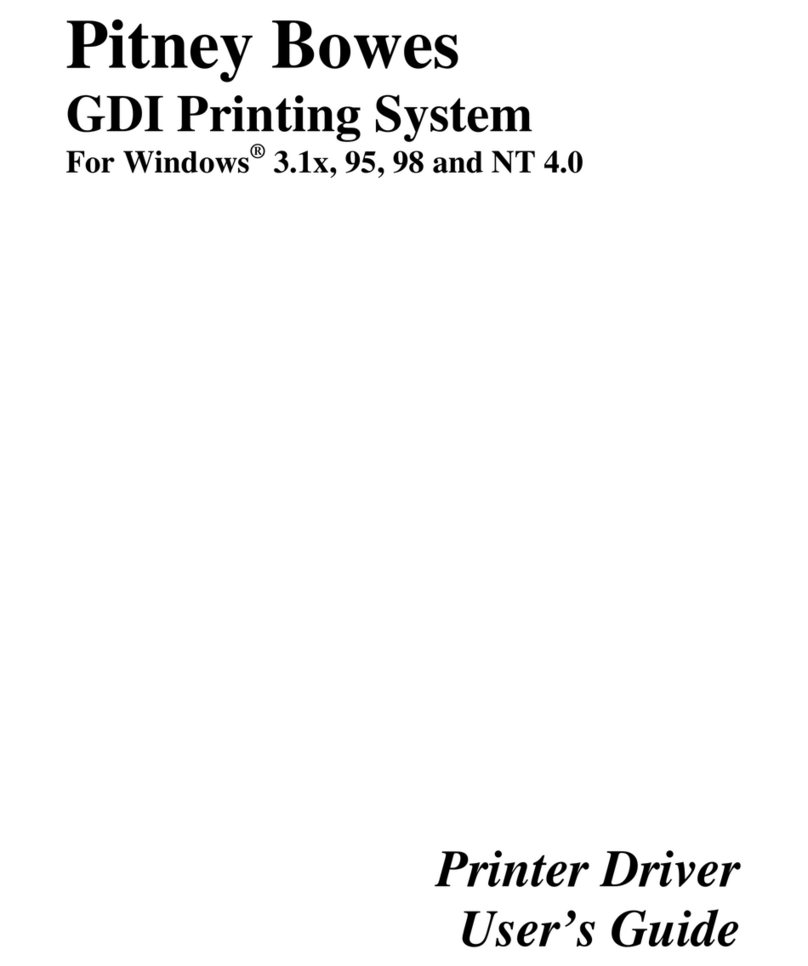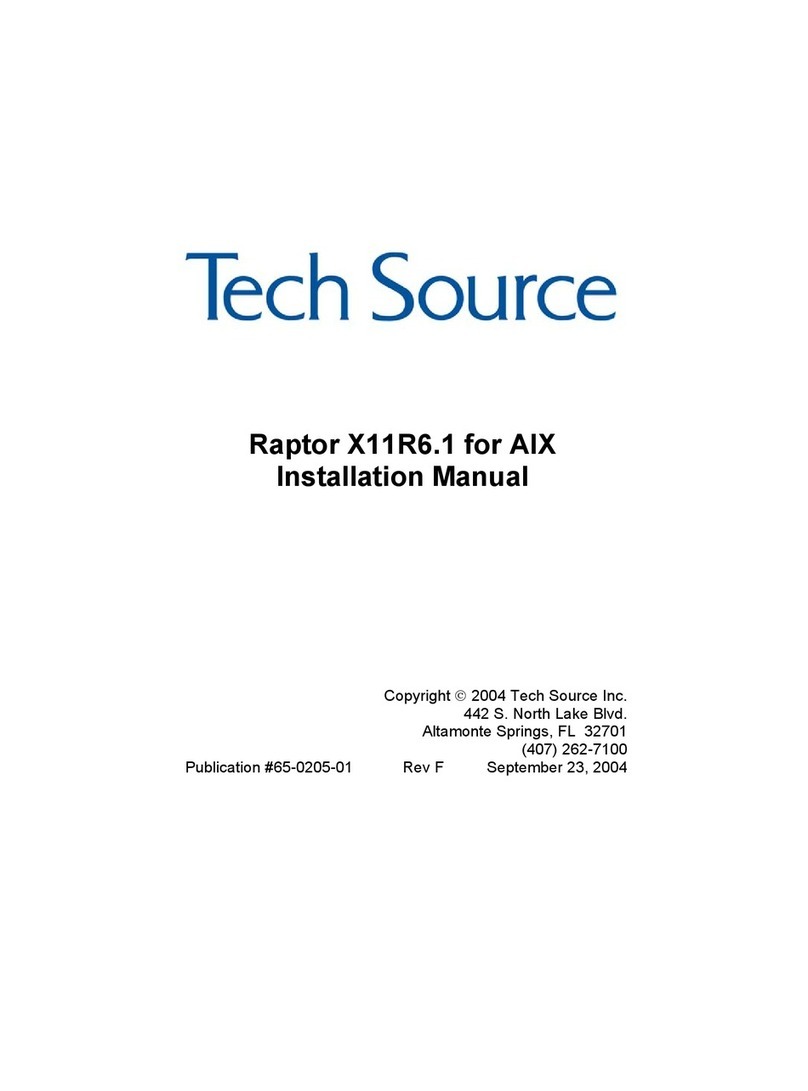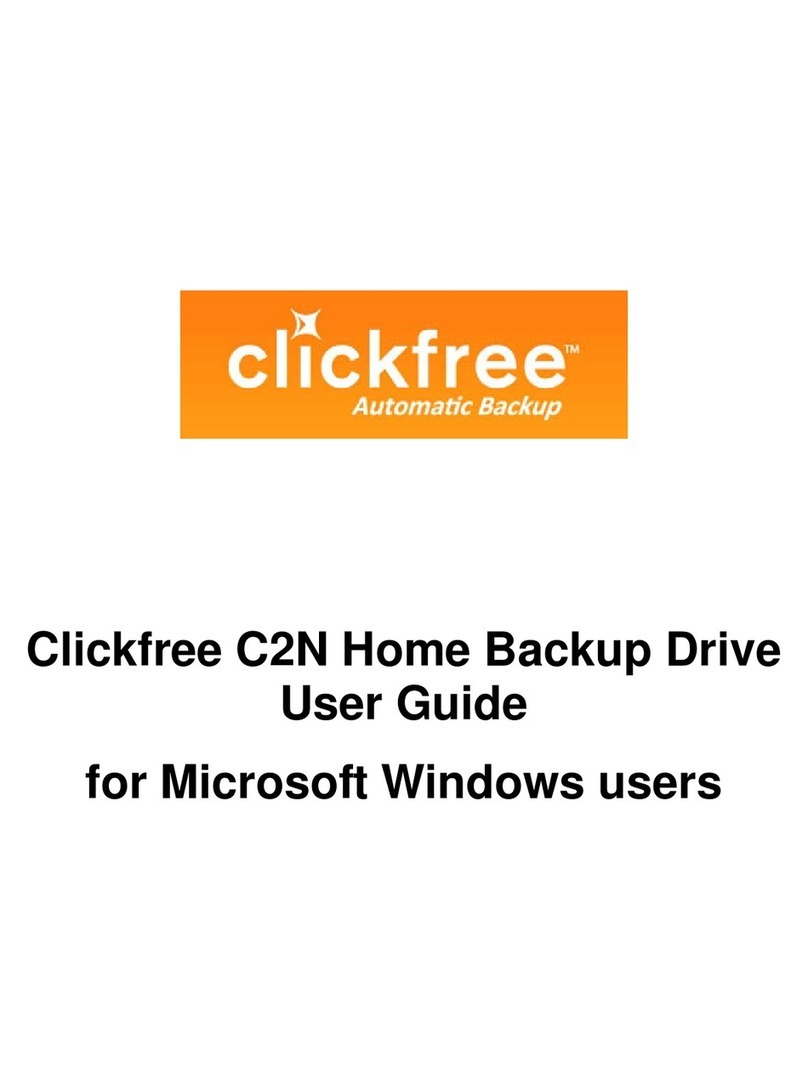6.3.4 Selecting a disk/partition to restore............................................................................ 36
6.3.5 Selecting a target disk/partition..................................................................................36
6.3.6 Changing the restored partition type .......................................................................... 37
6.3.7 Changing the restored partition file sys em ................................................................. 38
t
t
t r
t r
ttt
t
t
6.3.8 Changing the restored partition size and location......................................................... 38
6.3.9 Assigning a letter to the res ored partition .................................................................. 39
6.3.10 Res o ing several disks or partitions at once.............................................................. 39
6.3.11 Setting restore options ............................................................................................39
6.3.12 Res o ation summary and executing restoration ........................................................39
6.4 Setting restore options ....................................................................................................39
6.4.1 Files overwriting mode.............................................................................................. 40
6.4.2 Pre/post commands..................................................................................................40
6.4.3 Res oration priority ................................................................................................... 40
6.4.4 File-level security se ings..........................................................................................41
6.4.5 Additional settings ....................................................................................................41
Chapter 7. Scheduling tasks..................................................................................42
7.1 Creating scheduled tasks ................................................................................................. 42
7.1.1 Setting up daily execution .........................................................................................43
7.1.2 Setting up weekly execution ...................................................................................... 44
7.1.3 Setting up monthly execution.....................................................................................45
7.1.4 Setting up one-time execution ...................................................................................45
7.2 Managing scheduled tasks ...............................................................................................46
Chapter 8. Managing Acronis Secure Zone ...........................................................47
8.1 Creating Acronis Secure Zone........................................................................................... 47
8.2 Resizing Acronis Secure Zone........................................................................................... 48
8.3 Deleting Acronis Secure Zone...........................................................................................48
Chapter 9. Creating bootable media .....................................................................50
Chapter 10. Other operations................................................................................52
10.1 Validating backup archives............................................................................................. 52
10.2 Viewing logs ................................................................................................................. 52
10.3 Managing System Restore..............................................................................................53
Chapter 11. Mounting an image as a virtual drive ................................................55
11.1 Mounting an image........................................................................................................55
11.2 Unmounting an image ...................................................................................................57
Chapter 12. Transferring the system to a new disk ..............................................58
12.1 General information.......................................................................................................58
12.2 Security........................................................................................................................58
12.3 Executing transfers........................................................................................................59
12.3.1 Selecting Clone mode.............................................................................................. 59
12.3.2 Selecting source disk............................................................................................... 59
12.3.3 Selecting destina ion disk ........................................................................................60
12.3.4 Partitioned des ination disk...................................................................................... 61
12.3.5 Old and new disk partition layout .............................................................................61
12.3.6 Old disk data..........................................................................................................61
12.3.7 Destroying the old disk data.....................................................................................62
12.3.8 Selecting partition transfer method........................................................................... 63
12.3.9 Partitioning the old disk...........................................................................................64
12.3.10 Old and new disk partition layouts.......................................................................... 64
12.3.11 Cloning summary..................................................................................................65
12.4 Cloning with manual partitioning.....................................................................................65
12.4.1 Old and new disk partition layouts............................................................................65
Chapter 13. Adding a new hard disk .....................................................................67
Copyright © Acronis, Inc., 2000-2006 5