Action S002144 User manual
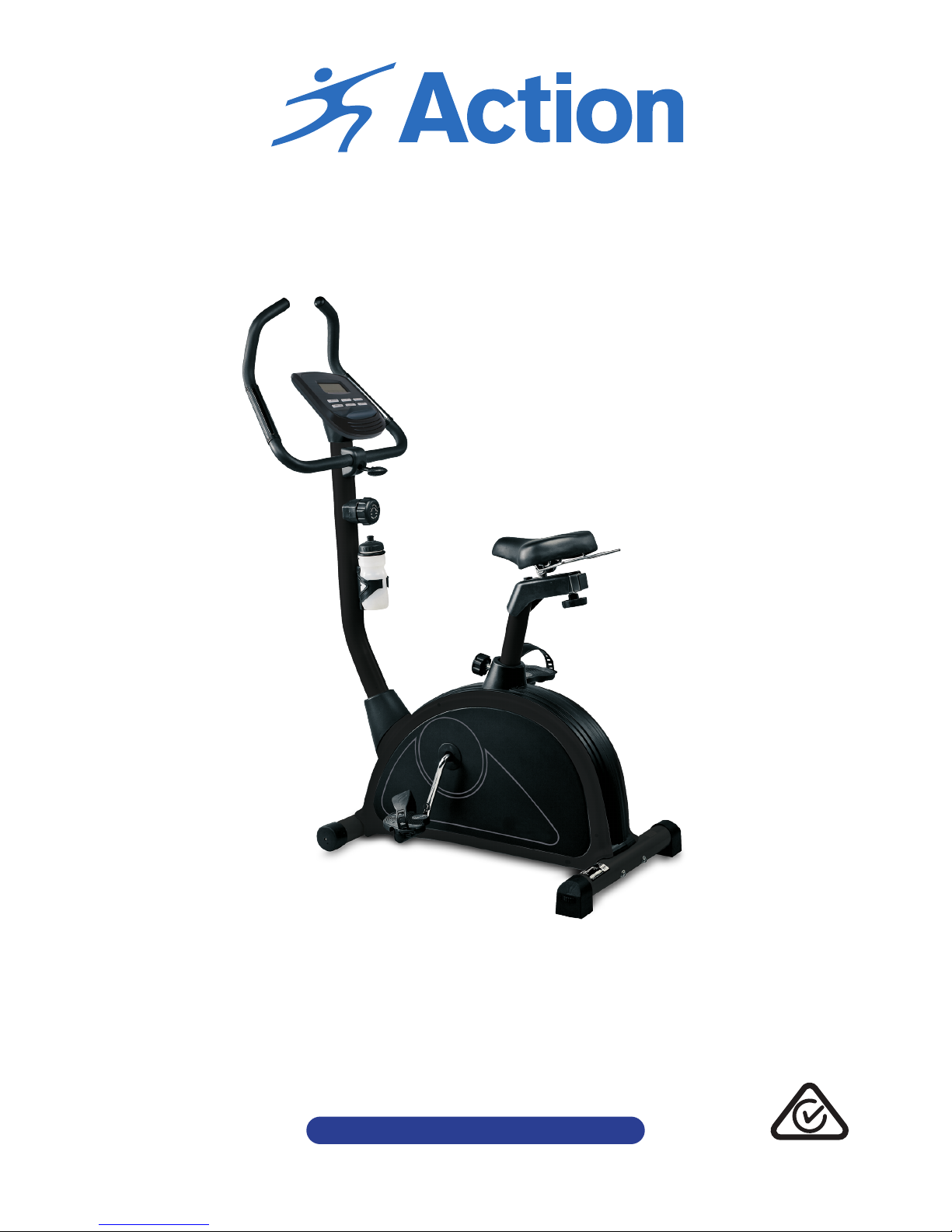
MAGNETIC UPRIGHT
EXERCISE BIKE
Model Number: S002144
INSTRUCTION MANUAL
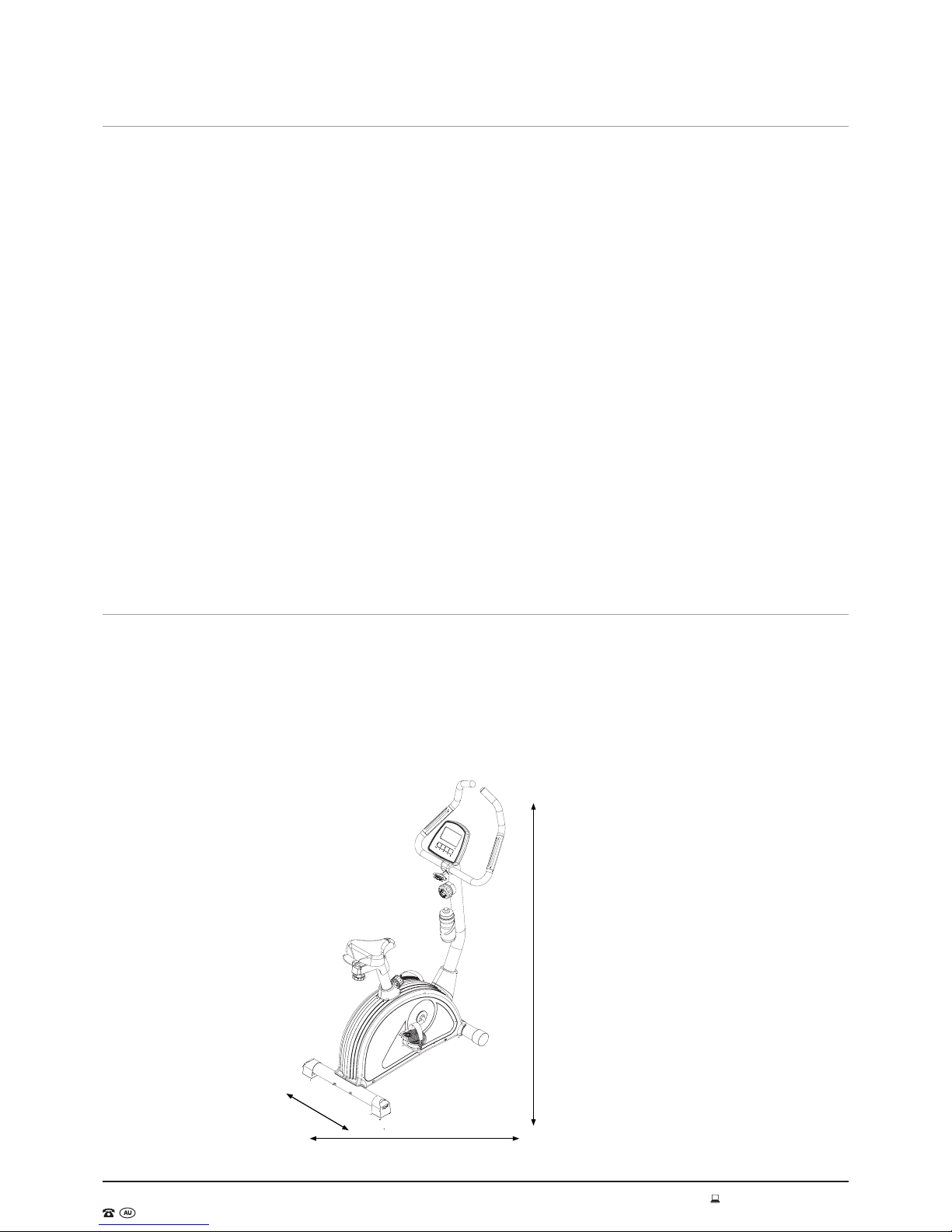
MODEL: S002144
AFTER SALES SUPPORT
1800 465 070 2
Introduction
Congratulations!
You have made an excellent choice with the purchase of this quality CRANE® product.
By doing so you now have the assurance and peace of mind which comes from purchasing a product that has been
manufactured to the highest standards of performance and safety, supported by the high quality standards of
ALDI.
We want you to be completely satisfied with your purchase so this CRANE® product is backed by a comprehensive
manufacturer’s 2 year warranty and an outstanding aer sales service through our dedicated Helpline.
We hope you will enjoy using your purchase for many years to come.
If you require technical support or in the unlikely event that your purchase is faulty please telephone our Helpline
for immediate assistance. Faulty product claims made within the 2 year warranty period will be repaired or
replaced free of charge provided that you have satisfactory proof of purchase (keep your till receipt safe!). This does
not affect your statutory rights. However, be aware that the warranty will become null and void if the product is
found to have been deliberately damaged, misused or disassembled.
Getting Started
Before you begin to assemble the product, remove all the parts from the packaging and check that you have every
part from the parts list on page 10 & 11. If you are missing any parts please call our
Service Centre on 1800 465 070. Once you have checked all the parts, please read through the instructions again
carefully and then you are ready to get started. Ensure you assemble the Exercise Bike on a level surface and
check that all the hardware is fitted tightly before use.
Weight: 27kg
146cm
91cm
60cm

MODEL: S002144
AFTER SALES SUPPORT
1800 465 070 3
Contents
2Introduction
2Getting Started
4General Information and Safety Instructions
7Assembly and Parts List
13 To use the Exercise Bike
14 Console Operation
15 Functions/Features
17 Error Message
17 Other Useful Information
18 Workout Area
19 Exploded Diagram

MODEL: S002144
AFTER SALES SUPPORT
1800 465 070 4
General Information and Safety Instructions
Save These Instructions
WARNING! To ensure your safety, please do not attempt to use this product without reading this instruction
manual carefully. Failure to comply with this warning may result in injury or property damage.
WARNING! To ensure proper use and safety of the Exercise bike, it is the responsibility of the owner to ensure that
all users are adequately informed of all warnings and precautions.
WARNING! This product is not intended for use by persons with reduced physical, sensory or mental capabilities;
or lack of experience and knowledge unless they have been given supervision or instruction concerning use of the
product by a person responsible for their safety.
WARNING! This product is not suitable for use by children.
Please make sure that all users read the Instruction Manual before use. Only use this Exercise bike in the manner
as described in this manual. To reduce the risk of serious injury, read the entire manual before you assemble the
bike. Please keep this manual in a safe place for future reference.
Safe Disposal Of Product And Packaging
Unpacking
Unpack the unit where it will be used. Place the Exercise bike carton on a level flat surface. When unpacking the
unit, remove any packaging materials from the interior. Keep the original packaging carton and materials in a safe
place. It will help prevent any damage if the product needs to be transported in the future. Plastic wrapping can be
a suffocation hazard, so please ensure all packaging materials are kept safely away from children and babies.
Packaging Disposal
Government guidelines ask that we reduce the amount of waste material disposed of in land fill sites. We therefore
ask that you dispose of all packaging waste responsibly and recycle where possible.
End of Life Disposal
We hope you enjoy many years of use from your Exercise Bike. However, a time will come when your Exercise
Bike will come to the end of its working life. You are responsible for the appropriate disposal of your unit to a
recognised public collection facility or council disposal service.
At the end of its working life, do not throw this equipment out with your household rubbish. Electrical and
electronic products contain substances that can have a detrimental effect on the environment and human health if
disposed of inappropriately. Observe any local regulations regarding the disposal of electrical consumer goods and
dispose of it appropriately for recycling. Contact your local authorities for advice on recycling facilities in your area.
Please keep the original packaging carton and materials in a safe place. It will help to prevent any damage if the
product needs to be transported in the future. In the event it is to be disposed of, please recycle all packaging
material where possible.
If you require another copy of this instruction manual, please contact service@actionspares.com.au to obtain an
electronic copy.
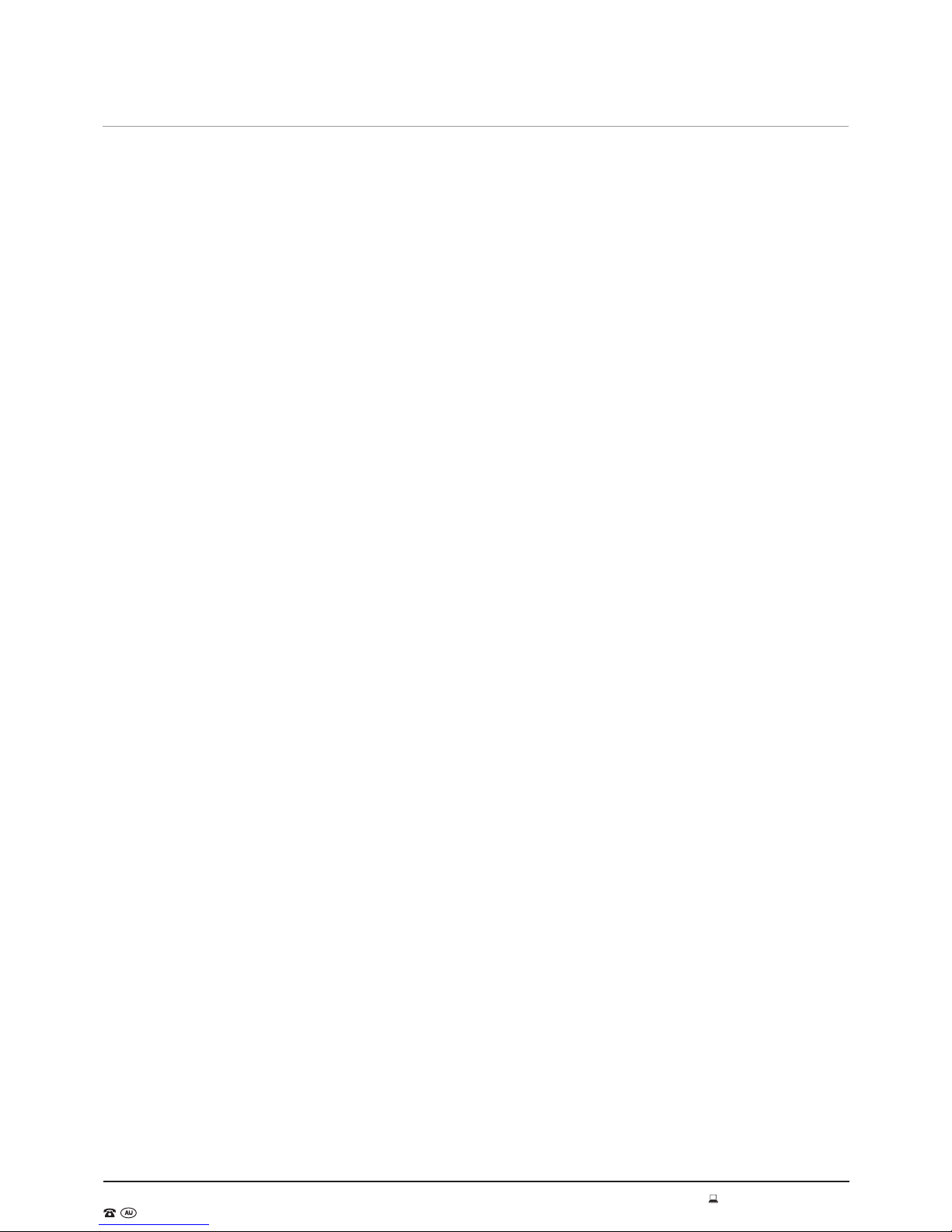
MODEL: S002144
AFTER SALES SUPPORT
1800 465 070 5
General Information and Safety Instructions (cont)
WARNING!
To reduce the risk of serious injury, read the entire manual before you assemble or operate this equipment.
In particular, please note the following safety precautions. Please keep this manual in a safe place for future
reference.
The safety level of this exercise bike can only be maintained if it is examined regularly for damage and wear. Before
each use and at least every two months pay particular attention to the tightness of bolts and all connection points.
This is particularly true for the attachment of the handlebars, middle handlebars, footplates and front and rear
bottom tubes.
1. Please note, prior to assembly, this exercise bike includes small parts/accessories that are not suitable for
children under 15 years of age. They may cause a choking hazard.
2. This product should be assembled by two adults.
3. It is strongly recommended that you consult your physician prior to beginning an exercise program. If
dizziness, nausea, chest pains, or any other abnormal symptoms are experienced while using this equipment,
stop the workout at once and consult a physician immediately.
4. The maximum user weight for this exercise bike is 120kg.
5. It is the responsibility of the owner to ensure that all users of this exercise bike are adequately informed of all
warnings and precautions. This exercise bike is not intended for use by persons with reduced physical, sensory
or mental capabilities; or lack of experience and knowledge unless they are being supervised by the person
responsible for their safety. Keep unsupervised children away from the exercise bike at all times.
6. This exercise bike is categorised as Class H and is for home use only. It is not intended for commercial use.
Only use this exercise bike in the manner as described in this manual.
7. Keep the exercise bike indoors, away from moisture and dust. Do not put the exercise bike in a garage, covered
patio or near water.
8. Place this exercise bike on a level surface with at least a 2m diameter of clear space surrounding the unit. To
protect your floor, it is recommended that you place a non-slip mat underneath the
exercise bike.
9. Never allow more than one person to use the exercise bike at any time.
10. The pulse sensor is not a medical device; various factors including the user’s movement may affect the
accuracy of the readings. The pulse sensor is intended only as an exercise aid in determining heart rate trends
in general. The pulse sensor is not a medical device; various factors including the user’s movement may affect
the accuracy of the readings. The pulse sensor is intended as an exercise aid in determining heart rate trends in
general and is not suitable for high accuracy purposes.
11. Always wear appropriate exercise clothing when using the exercise bike, do not wear loose clothing that could
become caught. Always wear appropriate running shoes; never use the exercise bike with bare feet, wearing
only stockings or in sandals.
12. Care must be taken when liing or moving the equipment, to ensure you don’t injure your back. Always use
proper liing techniques.
13. Do not place the exercise bike in the vicinity of obstacles, paths, doorways or corridors. Only use on a level
surface.
Table of contents
Popular Exercise Bike manuals by other brands

Sunny Health & Fitness
Sunny Health & Fitness SF-B121021 user manual

Monark
Monark 827E instruction manual

Stamina
Stamina 1310 owner's manual

American Fitness
American Fitness SPR-BK1072A owner's manual

Cateye
Cateye CS-1000 (CYCLO SIMULATOR) Service manual

BH FITNESS
BH FITNESS H9158H Instructions for assembly and use











