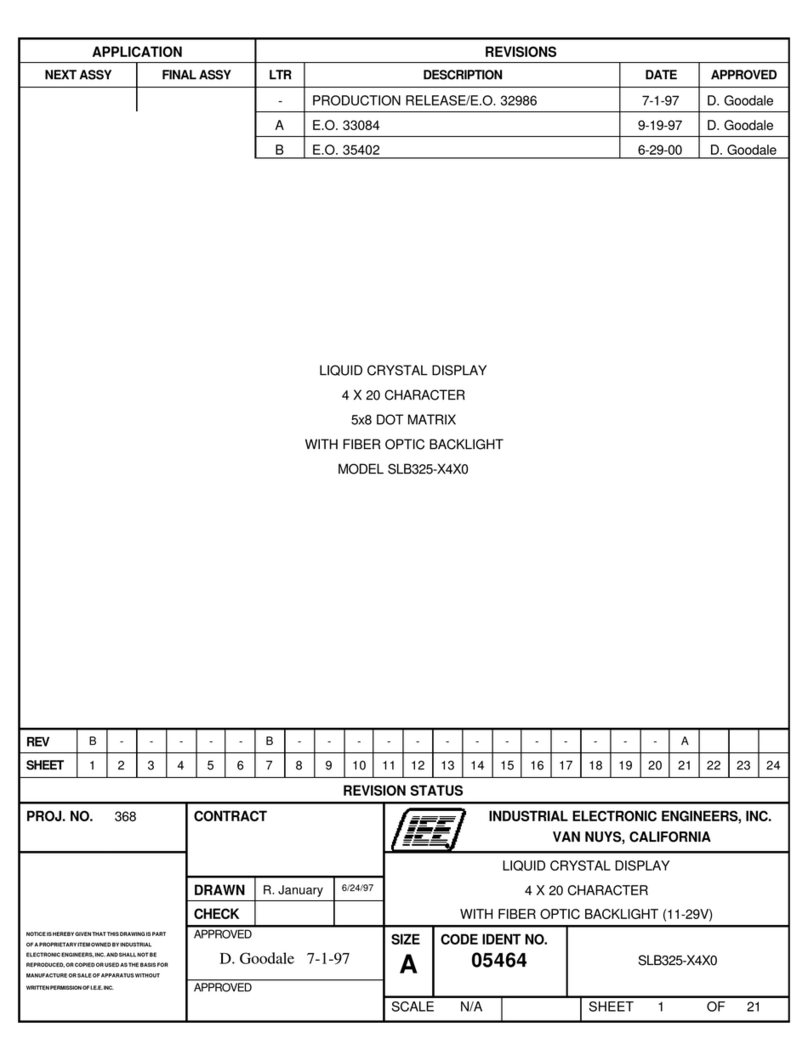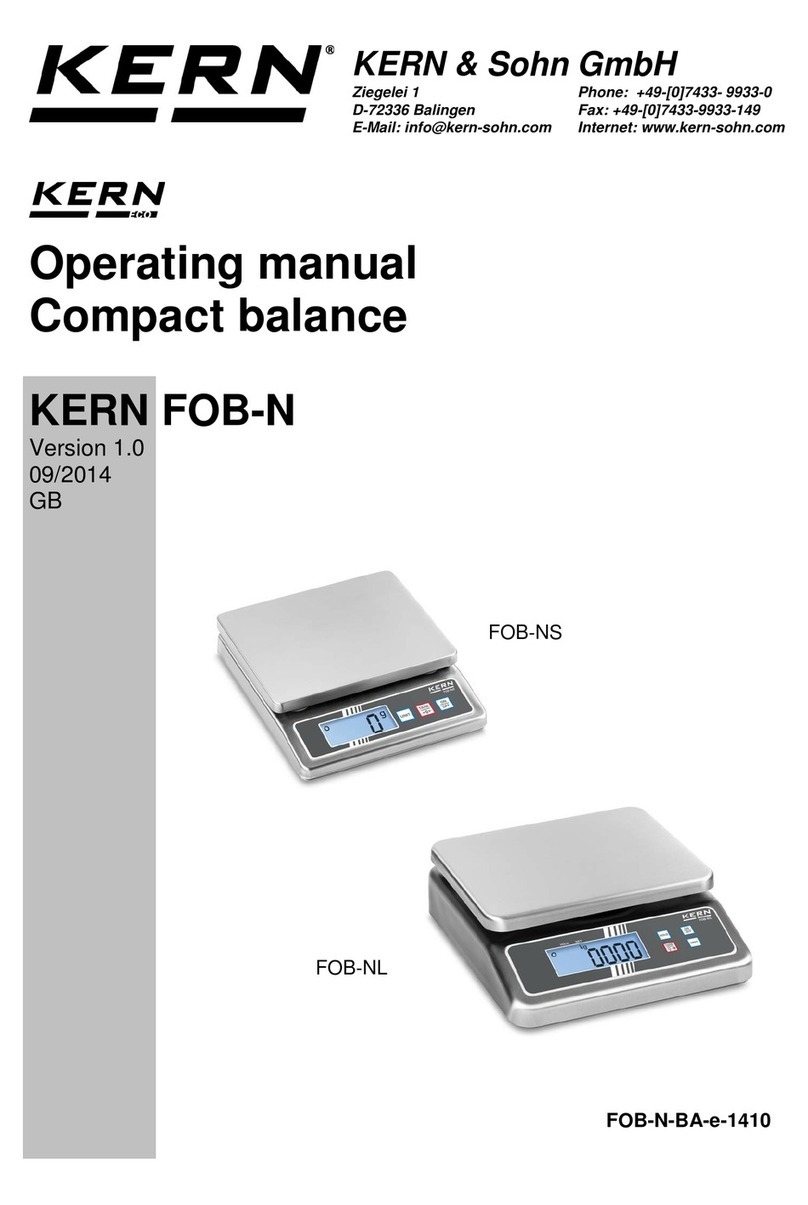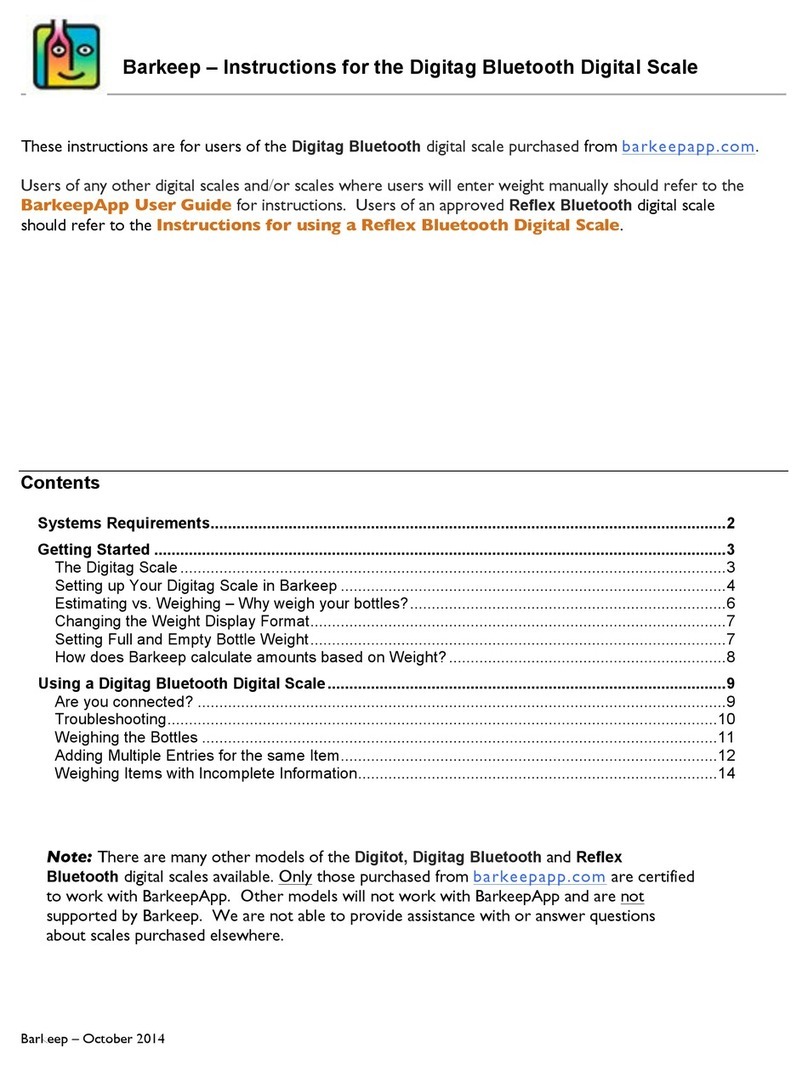Activ8rlives Body Analyser User manual

www.acv8rlives.com
Works with: iOS 7.1 and above (iPhone 4s or later & iPad 3 or later)
and select Android devices running Android 4.3 and above.
Being acve, eang well and staying healthy.

2
Acv8rlives
We are a healthcare company. Our mission is to empower you to take care of
your health and that of your family by self-management through self-
monitoring.
From tracking levels of physical acvity, weight, food intake, cardiovascular
and lung funcon, to a new generaon of at-home tesng for long-term lung
disease, we provide the devices and web-based tools to help you be acve,
eat well and stay healthy. Learn more at www.acv8rlives.com

3
Summary: Acv8rlives Body Analyser Bluetooth 4.0 Smart Scales
Please read this manual carefully before you use your new device so that you do not injure
yourself or others, or cause damage to your new device through improper use.
The Acv8rlives Body Analyser Bluetooth 4.0 Smart Scales is an easy-to-use device that can
measure your body’s composion — especially useful as part of an exercise schedule or
weight loss programme. It sends informaon to your private personal Acv8rlives account
via your Bluetooth 4.0 enabled Smartphone or Tablet so that you can see how well you are
doing and keep track of your health and wellbeing. You can stay commied to your goals
by forming groups with other members of your family, club, school or by joining our online
communies. By working together in groups, we are more successful in achieving our
health goals. Acv8rlives is designed to help you achieve this.
The Acv8rlives Body Analyser Bluetooth 4.0 does a lot more than just measure your
weight— it helps you understand how your body is changing in response to the lifestyle
choices you are now making. It measures your % fat and % protein (muscle). It also
measures your visceral fat—a key parameters linked to type 2 diabetes. This manual shows
you how to quickly set-up your Acv8rlives Body Analyser Bluetooth 4.0 — it will take just
5 minutes if you follow this guide through.
Eang well can also be achieved through self-monitoring using our Food Diary. Included is
a FREE Smartphone App and website, which also tracks your food intake via our photo-
based Food Diary and these images are sent directly to your Free Acv8rlives account.
Your acvity, body composion (from the Body Analyser Bluetooth 4.0) and food intake
can then all be viewed on a single page. Talk about cause and eect—very powerful.

4

5
How Does the Acv8rlives Body Analyser
Bluetooth 4.0 Work?
The Acv8rlives Body Analyser Bluetooth 4.0 uses a measurement principle known as
Bioelectrical Impedance Analysis (BIA). A very small current is sent through your
body, through your feet and legs. The current ows with lile electrical resistance
through lean muscular ssue, which is full of uid. By contrast, body fat has a high
electrical resistance—it acts as an electrical insulator. By measuring your body’s
resistance to the current (its impendence), the proporon of muscle can be
calculated. From this, the quanty of fat and water can then be esmated.
The size of the current used is only about 1 mA—this is a minuscule current and you
will not feel it. However, the Acv8rlives Body Analyser Bluetooth 4.0 should NOT be
used by those ed with a pace maker or if you have any other electrically-operated
medical device ed.
The Best Time to Measure Your Body
Composion
Our water content can vary at dierent mes during the day and since body fat
percentage is calculated by measuring the water content, our body fat reading can
also vary throughout the day. There is no right or wrong me of the day to take a
reading, but we nd it most consistent to measure our body weight and water
content rst thing in the morning before eang or drinking and aer using the toilet.
It is about making the measurement consistent.
Taking measurement aer having a bath or sauna, or following intensive exercise, or
within 1-2 hours of drinking in quanty or eang a meal is going to distort the values
generated.
Never aempt to take readings when you are wet, aer a shower or vigorous
exercise.
Make sure that your Acv8rlives Body Analyser Bluetooth 4.0 is placed on a level,
hard surface.
DO NOT aempt to use the Acv8rlives Body Analyser Bluetooth 4.0 on a carpeted
surface—erroneous values will be generated.

6
Your Acv8rlives Body Analyser Bluetooth 4.0 Smart Scales have two parts: the DISPLAY and
the FILM.
Body Analyser Bluetooth 4.0 Overview
DISPLAY
FILM—place feet on these surfaces

7
IMPORTANT NOTE: The Body Analyser Bluetooth 4.0 uploads your data
directly to your FREE Acv8rlives account via your Smartphone or Tablet
which must be Bluetooth 4.0 enabled. Included is a FREE Smartphone
App (iOS 7.1 and above and Android 4.3 and above for select Android
devices with Bluetooth 4.0). The Body Analyser Bluetooth 4.0 will not work
fully if you do not have a Bluetooth 4.0 enabled Smartphone or Tablet.
An iOS 7.1 and above (iPhone 4s or later and iPad 3 or later). Android 4.3
and above for selected Android devices with Bluetooth 4.0 are required to
synchronise with your Body Analyser.
Your Bluetooth 4.0 Smartphone or Tablet
Wireless connecvity uses Bluetooth 4.0 to Smartphones and Tablets.
These operang systems are compable with the Acv8rlives App:
iOS 7.1 and above. Must be run on an iPhone 4S or later or an iPad
3 or later. Earlier versions of these devices are not Bluetooth 4.0
enabled.
Android 4.3 and above for selected Android devices with
Bluetooth 4.0.
Many non-Bluetooth devices can be made to communicate with
the Body Analyser using our POGO device, which plugs into the
earphone socket of your Smartphone or Tablet and is sold
separately. See our website (www.acv8rlives.com) for further
informaon.
Compable Bluetooth 4.0 Smartphones
or Tablets
1

8

9
Adding the Baeries
Your Acv8rlives Body Analyser Bluetooth 4.0
uses four AA baeries, which are supplied. These
are non-rechargeable baeries and no aempt
should be made to recharge these.
Remove the back cover and add the 4 x AA
baeries in the direcon indicated.
Replace the cover. The DISPLAY should light up
now.
If not used, it will power o aer about 30
seconds. If it is overloaded, it will also power o.
Also a faulty operaon would make it power o.
Remove the baeries if you are planning to store the device for a long period of me. We hope
you use your device for many years of course, but long periods of storage with the baeries in
place may damage the device and will cause the baeries to discharge.
Replace the set of baeries (4 x AA) in the right direcon when the baery sign on the DISPLAY
is shown as “LO”.
2

10
Installing the FREE Acv8rlives App on Your
Smartphone or Tablet (requires Bluetooth 4.0
enabled device)
The Body Analyser Bluetooth 4.0 Smart Scales uploads and downloads informaon directly to
and from your Acv8rlives account each me your Bluetooth 4.0 Smartphone or Tablet is
connected to it.
Download the FREE Acv8rlives Smartphone App from the App Store appropriate to your
device. Search for Acv8rlives.
3
Apple App Store
iOS 7.1 or higher and iPhone (4s or later) and iPad (3
or later). Earlier versions do not support Bluetooth
4.0.
Google Play Store
Select Android devices running the Android 4.3 or
later. Devices must support Bluetooth 4.0. See our
website for a list of supported Android Smartphones
and Tablets.

11
Register for Your FREE
Acv8rlives Account
Once you have installed the Acv8rlives App, open
the App making sure your Smartphone or Tablet is
connected to the internet with Bluetooth 4.0
switched on.
If you have already Registered, you can Login to your
Acv8rlives account, click the Login icon.
If you have not previously Registered for your FREE
Acv8rlives account, then click the Register icon at
the boom right-hand corner of the App screen.
Compleng Your Registraon
To complete the Registraon for your FREE
Acv8rlives account, add in the correct details for
yourself by following the instrucons on the App and
selecng Next at the top of each page.
As you complete the informaon, your Acv8rlives
account begins to learn more about you and your
health. These data are used to help you with your
self-management through self-monitoring. You can
always edit these data later if you make an error, but
please try to be accurate in entering your weight,
height and age. These are important data. A
conversion chart to assist you can be found on our
website under the Informaon tab in the top menu.
Remember your Username (email) and Password
details associated with your account and keep these
safe.
4

12

13
The informaon for each person that can be uploaded is:
Weight (kg), Fat (%), Bone (%), Muscle (%), Water (%) and
Visceral Fat index. You can then view these data alongside your
step data if you have already used an Acv8rlives Buddy step
counter or the BuddyBand Bluetooth 4.0. The great thing about
the Acv8rlives Body Analyser Bluetooth 4.0 is that you can
upload and permanently store your data on your own secure
Acv8rlives account, so that you may review your informaon,
monitor your acvity and join or create your own groups and
teams. Ideal for family members of all ages, clubs, voluntary
groups or work teams. You can even compete against other
teams. It’s about having fun and working within a group to
achieve your goals. This is more interesng and enjoyable than
doing it on your own.
But to use this powerful and movang funcon, rst we have
to move your Body Analyser Bluetooth 4.0 data into your
Acv8rlives account via your Bluetooth 4.0 Smartphone or
Tablet using the Acv8rlives App.
We nd it a powerful movator if you measure yourself
frequently—ideally every morning. Not only does this give you
great looking graphs, it is also a powerful movaon to keep
being acve and achieve healthy body weight and composion!
Try to get into the habit of uploading every day via the
Acv8rlives App and chang with those in a group via your
Group’s page in the App or our website (www.acv8rlives.com),
but it is your body, so do it the way that works for you.
Once you have uploaded your informaon, your old informaon
is wiped from the Acv8rlives Body Analyser Bluetooth 4.0 to
free space in its memory and it also means that no one else
using the Body Analyser gets to see your data. Prey smart
really.
Uploading Your Data to Your Free Acv8rlives Account
5
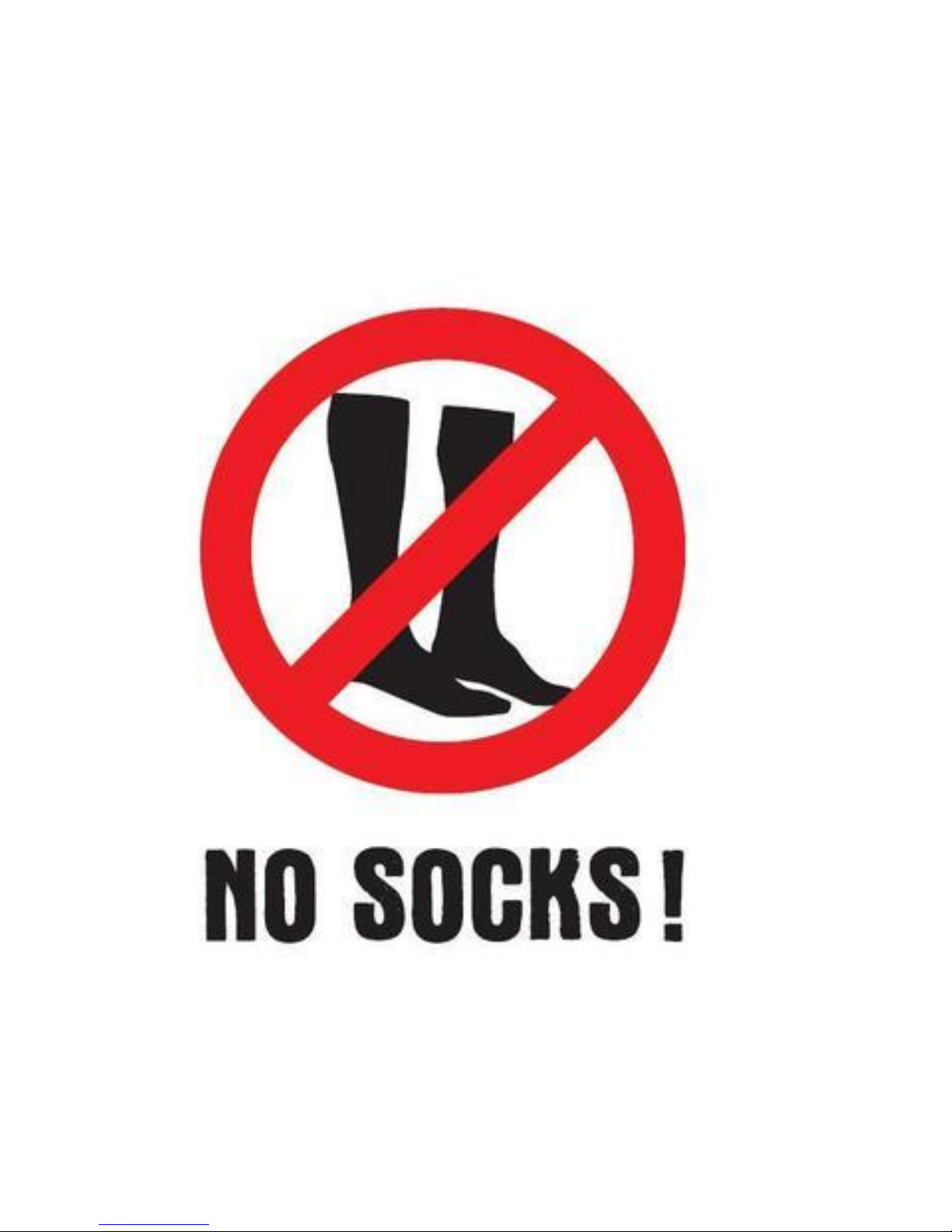
14

15
6
No Socks!
As the Acv8rlives Body Analyser Bluetooth 4.0 Smart Scales use Bioelectrical Impedance
Analysis (BIA), a very small current is sent through your body, through your feet and legs.
Therefore, you must remove socks and foot are prior to stepping on to the Smart Scales.
The scales will detect if you are wearing socks or your feet are too dry to
make a connecon and the Acv8rlives App will show this symbol.
If you have very dry feet and in parcular dry and cracked heels, the Body
Analyser may also not be able to take a reading. Try moistening your feet
with a damp ssue or cloth and take another reading.
Never aempt to take readings when you are wet aer a shower/bath or
sauna/steam room or aer vigorous exercise.
Can Children Use the Acv8rlives Body Analyser
Bluetooth 4.0?
Yes they can. But the medical profession does not recommend placing children on weight loss
programmes except under strict medical supervision by their doctor. Children can use the
Acv8rlives Body Analyser Bluetooth 4.0 to measure their weight, but the calculaons used
to determine body composion are adjusted for adults. Dierent calculaons are needed for
children and these are not included in the Acv8rlives Body Analyser Bluetooth 4.0, so do not
apply these to the children in your care.

16

17
Quick Tour on Your App
A Quick Tour showing what the
Acv8rlives Smartphone App can do is
available from the App menu on the
Smartphone App under the Help secon.
7

18

19
Ensure that Bluetooth is switched on, on your
Smartphone or Tablet. Aer Login launch the
Acv8rlives App.
Select Upload Devices from the menu list .
Stand on the Body Analyser….
Connecng to Acv8rlives
App by Bluetooth 4.0
8
Pressing this icon on each screen
takes you to the menu.

20
Other manuals for Body Analyser
2
Table of contents
Other Activ8rlives Scale manuals