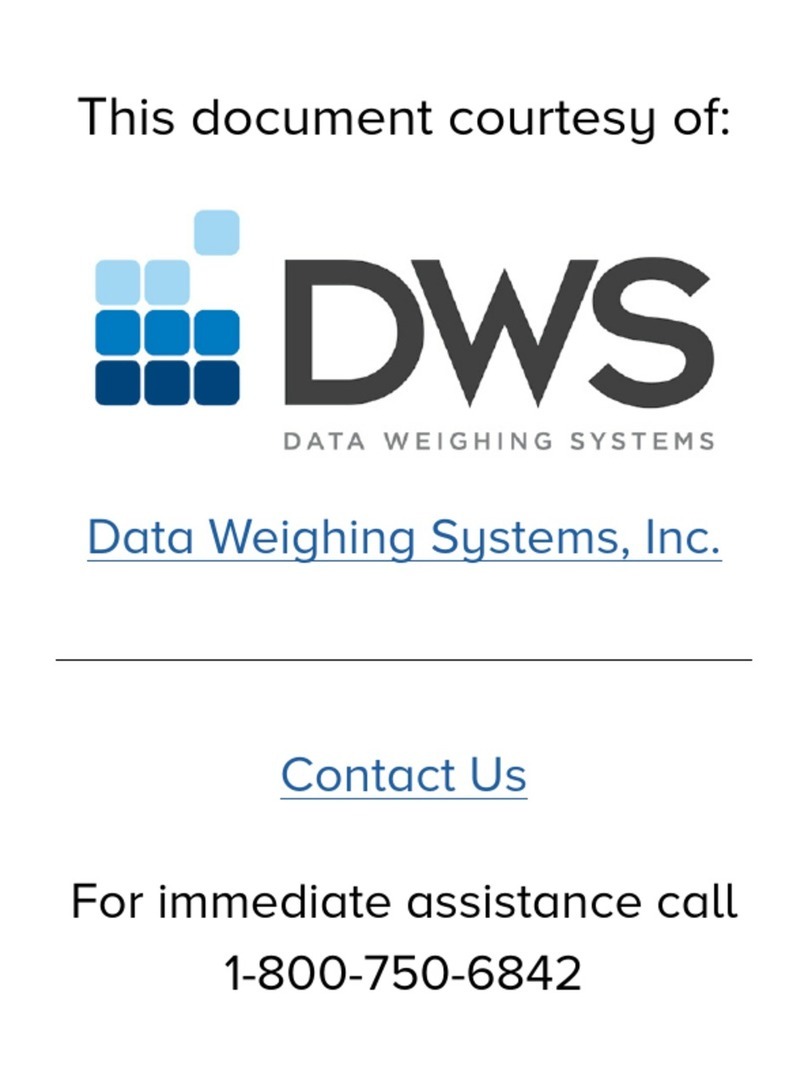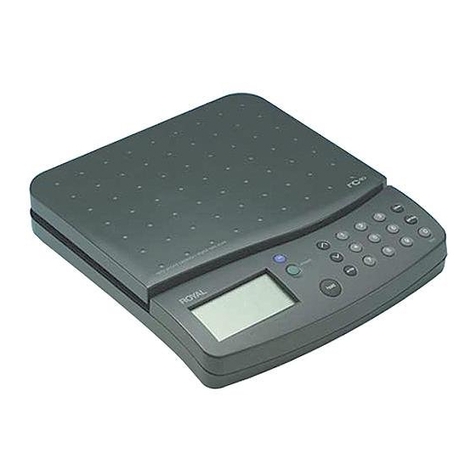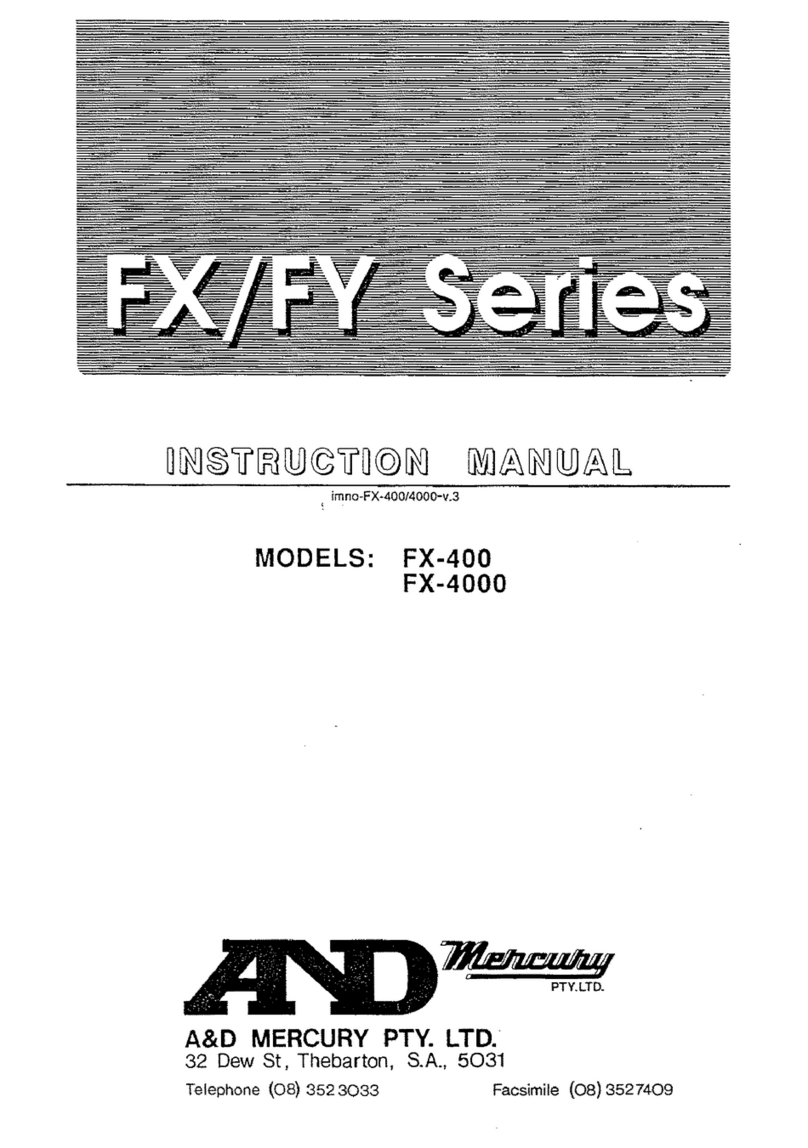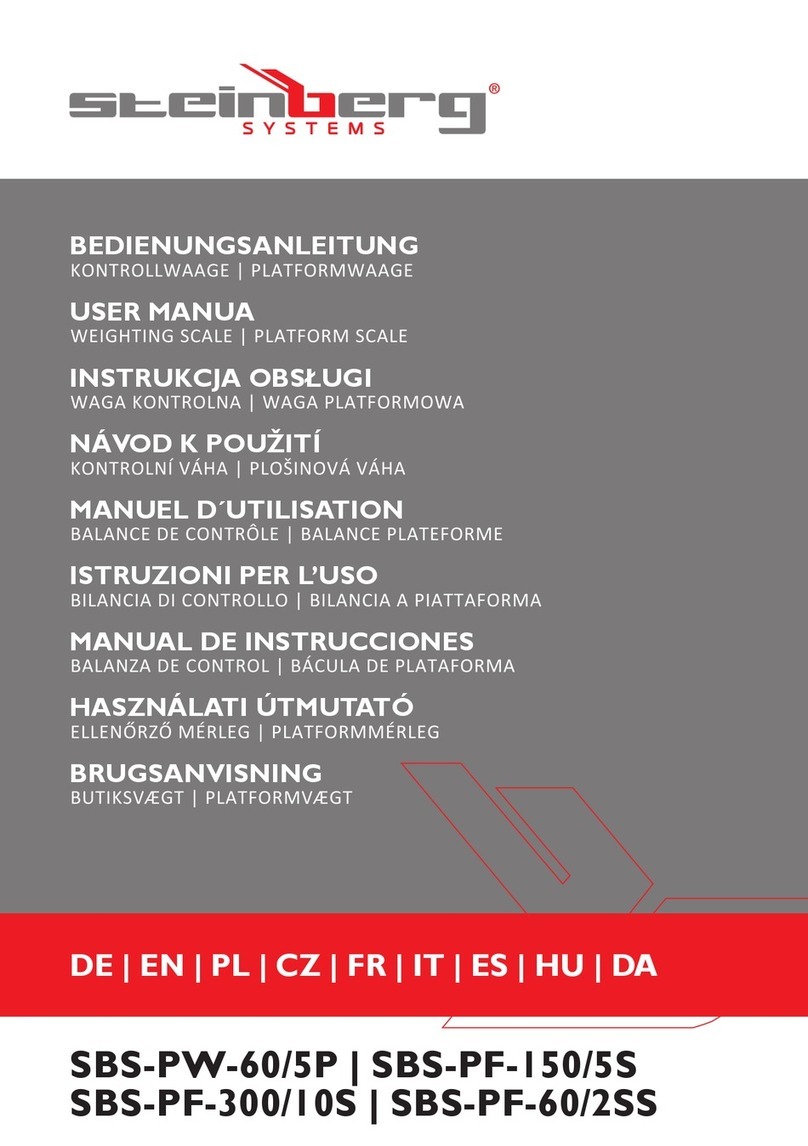Activ8rlives Body Analaser User manual

Revised 29 April 2019
www.acv8rlives.com
Body Composion
Body Analyser connects via Bluetooth 4.0 and uploads data to Acv8rlives4 Health+Wellness and Asthma+me Apps.
Works with: Bluetooth Smart Ready device (typically Bluetooth 4.0 or later). iPhone 5 or later, iPad 4th Generaon or later, iPad
Mini 2 or later, all iPad Air and iPad Pro models or iPod Touch 6th generaon. Android devices running 5.0 or later. Amazon
Kindle Fire devices running Amazon Fire OS 5.0 or later. Apple Health App compable.

2
Contents
Geng Started 4
Your Body Analyser 5-6
Health and Safety Noces 7
What does it measure? 8-11
Adding baeries to your device 12
How does the device work? 13
Installing Acv8rlives4 App 14-15
Register for Acv8rlives account 16-17
Start-up Screens 18-19
Connecng by Bluetooth 20
Correct placement of feet 20-21
Pairing and Taking a Reading 22
Viewing Health Data 23
Sending data to cloud 24
Viewing data on PC or Mac 25
Weight Change Widget 26
Apple Health Integraon and Quick Measure 27
Trouble shoong 28
Manual data entry and Custom Trackers 29
Specicaons 30
Warranty, Label and Symbols 31

3
We are a healthcare company. Our mission is to empower you to take care of your
health and that of your family by self-care through self-monitoring.
From tracking levels of physical acvity, weight, food intake, cardiovascular and
lung funcon, to a new generaon of at-home tesng for long-term lung disease,
we provide the devices and web-based tools to help you be acve, eat well and
stay healthy. Learn more at www.acv8rlives.com

5
Your Acv8rlives Body Analyser
Please read this manual carefully before you use your new device so that you do not injure yourself or others, or
cause damage to your new device through improper use.
The Acv8rlives Body Analyser Smart Scales is an easy-to-use device that can measure your body’s composion —
especially useful as part of an exercise schedule or weight loss programme. It sends informaon to your private
Acv8rlives account via your Bluetooth 4.0 enabled Smartphone or Tablet (not included) so that you can see how
well you are doing and keep track of your health and wellbeing. You can stay commied to your goals by forming
groups with other members of your family, club, school or by joining our online communies. By working together
in groups, we are more successful in achieving our health goals. Acv8rlives is designed to help you achieve this.
The Acv8rlives Body Analyser Smart Scales does a lot more than just measure your weight— it helps you
understand how your body is changing in response to lifestyle choices you are making. It measures your % fat and
% protein (muscle). It also measures your visceral fat—a key parameter linked to type 2 diabetes. This manual
shows you how to quickly set-up your Acv8rlives Body Analyser Smart Scales — it will take just 5 minutes if you
follow this guide through.
If in any doubt about your health, please consult your medical team rst and follow their advice closely.

6
Your Acv8rlives Body Analyser
Your Acv8rlives Body Analyser Smart Scales have several parts: the Main Unit, LCD Display and the Film.
The Main Unit houses all the electronics and Bluetooth component. The Acv8rlives Body Analyser has four
replaceable and non-rechargeable AA baeries (instrucons on Page 12).
Other than the baery compartment, the Device has no user-serviceable parts and opening the case to expose the
electronics will void your warranty.
On the reverse side of the Acv8rlives Body Analyser is the Baery Compartment, four Strain Gauges (or feet) and
the Change Measurement buon.
LCD Display
Film—place feet on these surfaces
Strain
Gauges (x4 at
each corner)
Change
Measurement
Scale (Kg, Lbs,
Stone & Lbs)
Baery Compartment

7
Health and Safety Noces
WARNINGS: The Acv8rlives Body Analyser main unit is NOT waterproof and is sensive to knocks and
bumps. Do not submerge it in water or use in a damp environment and do not subject your device to
harsh physical treatment.
MEDICAL ALERT: Please seek medical advice before undertaking strenuous exercise or weight loss
programmes. Seek advice from your Doctor about any long-term condion. This device should not be
used to make a primary diagnosis.
DO NOT use if you have a pace-maker ed or medical implant with electronic components.
This device is not a toy. It is not calibrated for persons under 13 years of age, pregnant women, or
professional athletes.
Use a so, microber cloth for cleaning. Don’t use harsh cleaning products as these will cause damage to your
Acv8rlives Body Analyser. Don’t allow sharp objects to scratch the screen of the LCD display or Film as this
may damage them.
Do not allow your Acv8rlives Body Analyser to be subjected to excessive forces, shocks, dust, temperature
changes or humidity. Don’t expose your Acv8rlives Body Analyser to direct sunlight for long periods of me.
Harsh physical treatment may stop your Acv8rlives Body Analyser from working properly, parcularly the
Strain Gauges (feet).
Your Acv8rlives Body Analyser is a sensive instrument and may experience interference if placed near to
radio transming devices such as walkie talkies and microwave ovens etc. In extreme cases, the Acv8rlives
Body Analyser may have to be restarted by removing the baeries.
Don’t remove the back cover to expose the internal components. If you do, you will invalidate your warranty
and may cause irreparable damage. Other than the replacement of the baeries, there are no user
serviceable parts.
Take precauons when handling all baery types and dispose of baeries properly. Remove the
baeries if you are planning to store the device for a long period of me. We hope you use your device
for many years of course, but long periods of storage with the baeries in place may damage the device and
will cause the baeries to discharge. Only use the baery type recommended in this manual. Do not touch the
exposed electronic circuits, as there is a danger of electric shock.
When disposing of this product, ensure that it is collected separately for special treatment and not as normal
household waste.
The measurement funcons built into the Acv8rlives Body Analyser are not meant to substute professional
measurement or industrial precision devices. Values produced by the unit should be considered as reasonable
representaons only.
The technical specicaons for this product and the contents of the User Manual are subject to change
without noce by the manufacturer.
Contact us if your Acv8rlives Body Analyser Smart Scales does not work properly.
Call us 7-days-a-week, between 09:00—18:00
t: +44 (0)1480 352 821 or support@asepka.com

8
For guidance, the Body Fat ranges for men and women are:
For Men
For Women
AGE 20-29 30-39 40-49 50-59 60+
Low <13 <14 <16 <17 <18
Optimal 14-20 15-21 17-23 18-24 19-25
Moderate 21-23 22-24 24-26 25-27 26-28
High >23 >24 >26 >27 >28
AGE 20-29 30-39 40-49 50-59 60+
Low < 19 <20 <21 <22 <23
Optimal 20-28 21-29 22-30 23-31 24-32
Moderate 29-31 30-32 31-33 32-33 33-35
High >31 >32 >33 >34 >35
Populaon tables from World Health Organisaon and NHS Choices.

9
What does Your Acv8rlives Body Analyser Measure?
Weight
Your weight is calculated and stored in the Cloud server. For a single view of your weight, it will fall either in the
Red, Amber or Green zones of the charts used in the Acv8rlives4 Health+Wellness App to indicate if you are
within a healthy range for your height and weight.
Body Fat %
This value can serve as a guide to whether you need to adjust your diet, tness programme or uid intake to
help you to achieve a healthy weight and balance of body composion.
Our bodies comprise of bone, fat and muscle. Fat is vital for a healthy, funconing body - it protects vital organs,
cushions joints, helps regulate body temperature, stores vitamins and helps the body sustain itself when food is
in short supply. But too much or too lile body fat can be damaging to our health. This is why it is useful to
measure and monitor our body fat percentage using the Acv8rlives Body Analyser.
Body fat percentage gives us a good measure of wellness when used in conjuncon with weight – if we are
aiming to lose weight, our weight loss may be caused by the lose of muscle mass rather than fat - we can sll
have a high percentage of fat even when a scale indicates ‘normal weight’.
For guidance for the Body Fat ranges for men and women, tables are supplied on Page 8.
Muscle Mass %
Knowing our muscle mass percentage is useful if we are undergoing any changes in our exercise regime or
undertaking a programme of weight loss. Lean muscle mass may decrease by nearly 50% between the ages of 20
and 90. We can replace this loss with fat if we don't maintain our exercise levels. We can also lose muscle rather
than fat if we undergo starvaon-type diets, which are not recommended. At rest, the body burns
approximately 110 addional calories for each kilo of muscle gained. So if we come o a starvaon-type diet, we
actually put on more weight as fat. Ideally we want to maintain our muscle mass % while reducing fat %,
especially visceral fat.
Visceral Fat
Visceral fat is located in our abdominal cavity (stomach area) and surrounds our vital organs. The more visceral
fat you have the greater the chance of developing insulin resistance (leading to type 2 diabetes), heart disease
and high blood pressure.
The Acv8rlives Body Analyser gives a visceral fat rang between 0 – 29.
Rang between 1 – 12: Indicates that we have a healthy level of visceral fat.
Rang between 13 – 29: Indicates that we could have excess visceral fat and we may wish to consider modifying
our diet or increasing our exercise levels.

10
Male Weight 60kg less than 60-75kg 75kg more than
Calculated Bone 2.5kg 2.9kg 3.2kg
Female Weight 45kg less than 45-60kg 60kg more than
Calculated Bone 1.8kg 2.2kg 2.5kg
Bone Mass percentages for Males and Females.

11
What does Your Acv8rlives Body Analyser Measure?
Bone Mass %
Similar to Muscle Mass percentage, understanding changes in our Bone Mass % can be useful, especially during
weight reducon programme.
Body Mass Index (BMI)
BMI is an index of weight-for-height that is rounely used to classify underweight, overweight and obesity in adults.
The Acv8rlives Body Analyser Smart Scales calculates our BMI value for us. The BMI categories shown in the chart
on Page 10 are recognized by the WHO (World Health Organizaon) and can be used to interpret our BMI value.
The Body Analyser is not calibrated to determine the BMI for children, pregnant women or professional athletes.
Basal metabolic rate (BMR)
BMR is the amount of energy expended while at rest in a neutrally temperate environment, in the post-absorpve
state (meaning that the digesve system is inacve, which requires about twelve hours of fasng).
The release of energy in this state is sucient only for the funconing of the vital organs, such as the heart, lungs,
brain and the rest of the nervous system, liver, kidneys, sex organs, muscles and skin. BMR decreases with age and
with the loss of lean body mass. Increasing muscle mass increases BMR.
Water or Hydraon
Total Body Water (TBW) as a percentage gives us an understanding of our hydraon level. Water is a vital element
in the majority of the body’s funcons and can be found in every cell, ssue, and organ.
A healthy TBW% needs to be maintained to ensure that we are operang at maximum eciency. Hydraon levels
uctuate throughout the day, so use this measurement as a guide and not your absolute. Note that eang large
meals, drinking alcohol, menstruaon, illness, exercising and bathing may cause variaons in your hydraon level.
When starng a diet or exercise programme, it is important to stay hydrated to maximise the posive eects.
Opmal hydraon levels based on populaon data are:
Female 45-60% Male 50-65%

12
Adding the Baeries
Your Acv8rlives Body Analyser Smart Scales uses four AA 1.5V alkaline baeries, which are supplied. These are
non-rechargeable baeries and no aempt should be made to recharge these.
Open the baery compartment on the rear side of the device and insert 4 x AA baeries in the direcon indicated.
Replace the cover and the Display will illuminate. The device will go into sleep economy mode within 30 seconds if
not being used. If it is overloaded, it will also power o. Also a faulty operaon would make it power o.
Remove the baeries if you are planning to store the device for a long period of me. We hope you use your device
for many years of course, but long periods of storage with the baeries in place may damage the device and will
cause the baeries to discharge.
Replace the set of baeries (4 x 1.5V AA) in the right
direcon when the baeries are exhausted, indicated by
“LO” on the Display. No data is stored on the device in
memory, so exchange of baeries will not aect data
storage.
Cleaning and Disinfecon
It is recommended that you use a so, microber cloth for cleaning. Don’t use harsh cleaning products as these
will cause damage to your Acv8rlives Body Analyser. Don’t allow sharp objects to scratch the screen of the
LCD display or the Film as this may damage it.
Never immerse the Acv8rlives Body Analyser Smart Scales central unit in water or disinfecng soluon.
Do not use or store in places which are damp or have a high humidity (e.g. steamy bathrooms).

13
Note: Do not tamper or aempt to open the unit in which the electronics are housed,
your warranty will be invalidated. Substances contained within the baery may damage
the environment or human health if handled and there is a risk of electrical shock or
burns. When disposing of this product and its baeries, ensure that it is disposed
correctly for special treatment and not as normal household waste.
How Does the Acv8rlives Body Analyser Work?
The Acv8rlives Body Analyser Smart Scales uses a measurement principle known as Bioelectrical Impedance
Analysis (BIA). A very small electrical current is sent through your body, through your feet and legs. The current
ows with lile electrical resistance through lean muscular ssue, which is full of uid. By contrast, body fat has a
high electrical resistance—it acts as an electrical insulator. By measuring your body’s resistance to the current (its
impendence), the proporon of muscle can be calculated. From this, the quanty of fat and water can then be
esmated.
The size of the current used is only about 1 mAmp—this is a minuscule current and you will not feel it.
However, the Acv8rlives Body Analyser Smart Scales should NOT be used by those ed with a pace maker
or if you have any other electrically-operated medical device ed.
Best Time to Measure Your Body Composion
Our water content can vary at dierent mes during the day and since body fat percentage is calculated by
measuring the water content, our body fat reading can also vary throughout the day. There is no right or wrong
me of the day to take a reading, but we nd it most consistent to measure our body weight and water content
rst thing in the morning before eang or drinking and aer using the toilet. It is about making the measurement
consistent.
Taking measurements aer having a bath or sauna, or following intensive exercise, or within 1-2 hours of drinking
in quanty or eang a meal as the water content will distort the values generated.
Never aempt to take readings when you are wet, aer a shower or vigorous exercise, because of the risk of
slipping. Also the accuracy of the measurement will be distorted as the water content of the body would have
changed.

14
1
2
3
Let’s get started with the Set-up and Connect to the Acv8rlives4
Health+Wellness App
The Acv8rlives Body Analyser is programmed by and uploads informaon directly to and from your Acv8rlives
account each me your Bluetooth Smartphone or Tablet (not included) is connected to it wirelessly by Bluetooth 4.0.
This guide will show you how to:
Install the Acv8rlives4 Health+Wellness App to your iOS or Android Smartphone or
Tablet;
How to operate, use and take care of your Acv8rlives Body Analyser and connect
to your Smartphone or Tablet; and
How to take roune readings and upload directly to your Acv8rlives account.
If you follow these direcons sequenally, it will take you about 5-10 minutes to learn how to measure your weight
and body composion and connect to the Acv8rlives4 Health+Wellness App.
Intended Use for Acv8rlives⁴ Health+Wellness App:
The Acv8rlives⁴ Health+Wellness App is an applicaon soware for mobile device intended for use in the home
to assist people to receive and review informaon from connected medical and non-medical devices, track
medicaon use, for eecve health self-management. The user also can share the data via sharing funcons.
The Acv8rlives⁴ Health+Wellness App is intended for use with adult and paediatric paents over ve years of
age. Acv8rlives4 Health+Wellness App is a Class 1 Medical Device.
Health and Safety Noces:
Acv8rlives⁴ Health+Wellness App is not intended to monitor vital physiological parameters where variaon
could result in immediate danger.
Long-term health condions (LTHC) can be life-threatening. Always take medicaon as prescribed. If you
experience any LTHC-related symptoms, refer to your Care Plan and follow the instrucons carefully. If you
connue to have symptoms, consult your medical team.
Do not rely on Acv8rlives⁴ Health+Wellness App the to diagnose or treat any long-term health condion.
Only recommended for children 5 years of age and over and only under adult supervision.
Do not rely solely on the Reminder capabilies of the Acv8rlives⁴ Health+Wellness App to take your prescribed
medicaon as directed by your medical team.

15
1
Installing the Acv8rlives4 Health+Wellness App on Your Smartphone or
Tablet (Bluetooth 4.0 Enabled Devices are required to use the Body Analyser)
Download the Acv8rlives4 Health+Wellness App from the App Store appropriate to your device. Search for
Acv8rlives in the search bar of your App Store or scan the QR code below and it will take you to the appropriate
App Store for your device.
Compable Bluetooth 4.0 Smartphones or Tablets
Apple devices running iOS 10 or above that are Bluetooth Smart Ready
(typically Bluetooth 4.0 or later) - iPhone 5 or later, iPad 4th generaon
or later, iPad Mini 2 or later, all iPad Air and iPad Pro models or iPod
touch 6th generaon.
Android devices running Android 5.0 or later that are Bluetooth Smart
Ready (typically Bluetooth 4.0 or later).
Amazon Kindle Fire devices running Amazon Fire OS 5.0 or later that are
Bluetooth Smart Ready (typically Bluetooth 4.0 or later) - Kindle Fire
(5th generaon or later), Kindle Fire HD and Kindle Fire HDX (4th
generaon or later).
IMPORTANT NOTE: Please adjust the screen lock funcon on your
Smartphone or Tablet to be longer than 2 minutes to allow the
Acv8rlives Body Analyser me to sync with your device.
Short mes of less than 2 minutes cause frequent loss of
connecvity.
Help Videos in App, follow this ?
Website www.Acv8rlives.com
YouTube hp://bit.ly/Acv8rlives
Sll Need Help
We are here to help you 7-days-a-week, so
please call us to help you set-up your device
on UK 01480 352821.

16
1
Register for Acv8rlives Account
Once you have installed the Acv8rlives4
Health+Wellness App open the App making sure your
Smartphone or Tablet is connected to the internet with
Bluetooth switched on.
If you have already Registered, you can Login to your
Acv8rlives account. Click the Login bar and enter your
Username and Password.
If you have not previously Registered for your
Acv8rlives account, then click the Register icon of the
App screen.
Compleng Your Registraon
To complete the Registraon for your Acv8rlives
Account, add the correct details for yourself by following
the instrucons on the App and selecng Next at the
boom of each page.
As you complete the informaon, your Acv8rlives
Account begins to learn more about you and your health.
These data are used to help you with your self-care
through self-monitoring.
You can always edit these data later in Sengs if you
make an error, but please try to be accurate in entering
your weight, your height, your age and gender. These are
important data.

17
1
Completed Registraon
On one of the screens of the Registraon you can
select the Acv8rlives devices that you have. Once
you have completed your Registraon you will
automacally be directed to your Dashboard and
a summary of your acvity and weight targets are
set into this Simple Dashboard. These devices will
now show up on your Dashboard so that you can
Quick Record by touching the image of the device
on your Dashboard and it will start the Upload
process.
Opmising Your Dashboard
By selecng or deselecng the Sengs Cog in the
top right-hand corner you can choose which data
you want to show on your Dashboard. You need
to select either the Expert or Advanced
Dashboard in order to do this. Then choose the
Category and then the Widget you want to add
and touch Add to Dashboard.
Help and Videos on App
Integrated into the Acv8rlives4 Health+Wellness
App is Help secons that can be reached from the
Menu or from any page which displays a ? in the
top right-hand corner of the screen. Scroll through
this to access helpful informaon, PDF Manual,
Videos and a Quick Guide. Touch the ! Symbol to
reveal helpful hints throughout the App.

18
2
Start-up Screen automacally moves to the Dashboard
Make sure that Bluetooth on your Smartphone or Tablet is switched on.

19
2
From the Dashboard go to Menu, select Upload Devices.
Make sure you have also set your Screen Lock to longer than 2 minutes.

20
2
Connecng to Acv8rlives Body
Analyser
Acv8rlives Body Analyser Smart Scales now need to
talk to your Smartphone or Tablet.
Ensure that Bluetooth is switched on. Open the
Acv8rlives4 Health+Wellness App on your
Smartphone or Tablet and select and touch the image
of the Acv8rlives Body Analyser, which then takes
you through easy steps to prepare your device for a
reading.
Or if you do not see an image of the Acv8rlives Body
Analyser on your Dashboard, from the Menu select
Upload Devices > Body Analyser.
Correctly Placing your Smart Scales
Place your Acv8rlives Body Analyser Smart Scales on
a suitable hard level surface, such as wooden/
laminate or led oor so that all four corners of the
Smart Scales are level.
So or uneven surfaces such as carpet/rugs or mats
will cause the reading to be inaccurate, somemes by
up to 40% o the correct reading.
There are Strain Gauges built into each corner and if
these are on an uneven surface, inaccurate readings
may occur. Place the Acv8rlives Body Analyser on a
single oor le if you can.
Table of contents
Other Activ8rlives Scale manuals